Page 351 of 590
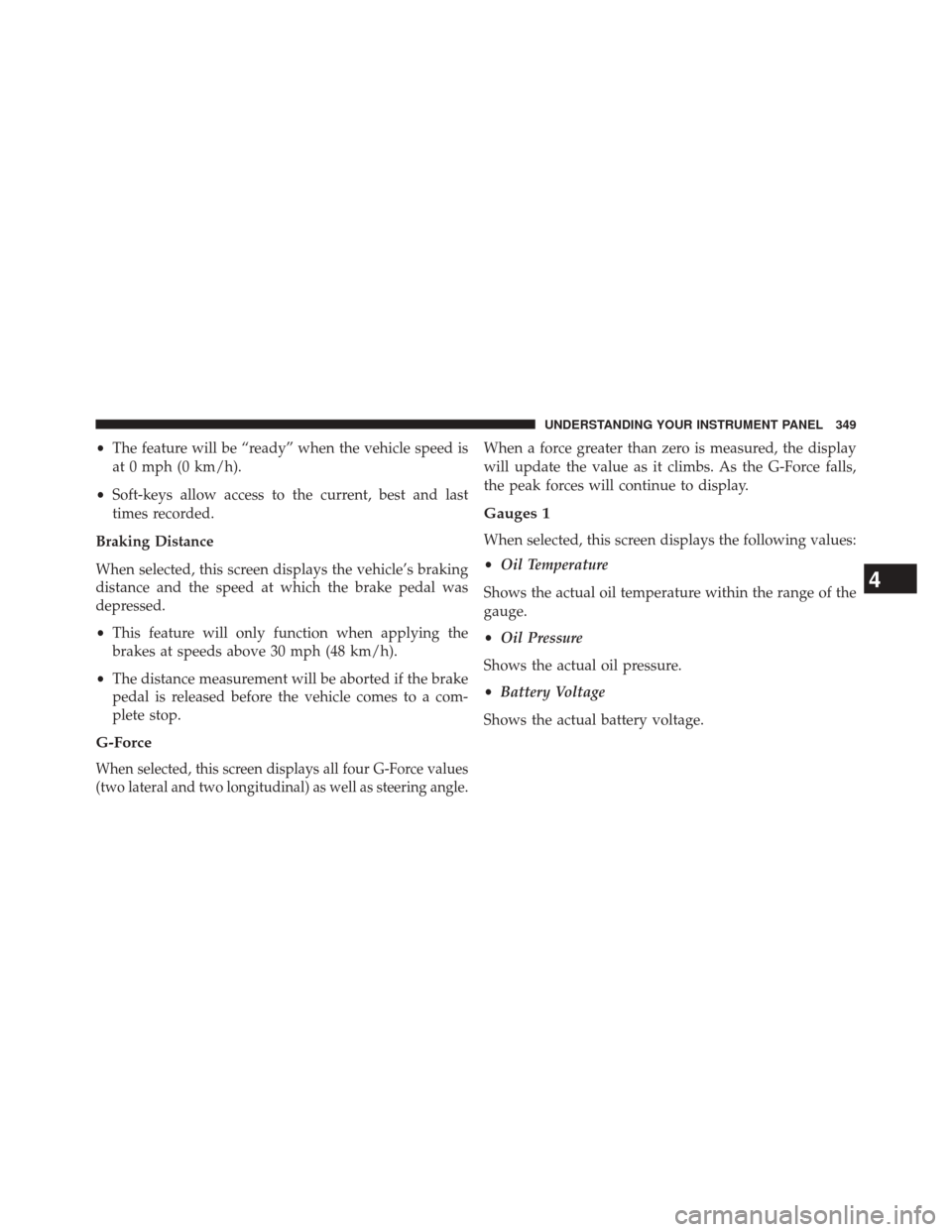
•The feature will be “ready” when the vehicle speed is
at 0 mph (0 km/h).
• Soft-keys allow access to the current, best and last
times recorded.
Braking Distance
When selected, this screen displays the vehicle’s braking
distance and the speed at which the brake pedal was
depressed.
• This feature will only function when applying the
brakes at speeds above 30 mph (48 km/h).
• The distance measurement will be aborted if the brake
pedal is released before the vehicle comes to a com-
plete stop.
G-Force
When selected, this screen displays all four G-Force values
(two lateral and two longitudinal) as well as steering angle.
When a force greater than zero is measured, the display
will update the value as it climbs. As the G-Force falls,
the peak forces will continue to display.
Gauges 1
When selected, this screen displays the following values:
• Oil Temperature
Shows the actual oil temperature within the range of the
gauge.
• Oil Pressure
Shows the actual oil pressure.
• Battery Voltage
Shows the actual battery voltage.
4
UNDERSTANDING YOUR INSTRUMENT PANEL 349
Page 352 of 590
Gauges 2
When selected, this screen displays the following values:
•Coolant Temperature
Shows the actual coolant temperature within the range of
the gauge.
• Oil Temperature
Shows the actual oil temperature within the range of the
gauge.
• Transmission Temperature
Shows the actual transmission temperature within the
range of the gauge.
• Intake Air Temperature
Shows the actual intake air temperature within the range
of the gauge. •
Oil Pressure
Shows the actual oil pressure.
• Battery Voltage
Shows the actual battery voltage.
Engine
When selected, this screen displays miles per hour (mph),
horsepower (hp), torque (ft/lb), oil pressure (psi) and
gear selector values.
Handling
When selected, this screen displays peak g-force, steering
and yaw angles.
Options
When selected, this screen allows you to choose a stan-
dard or customize display for your SRT home page.
350 UNDERSTANDING YOUR INSTRUMENT PANEL
Page 354 of 590
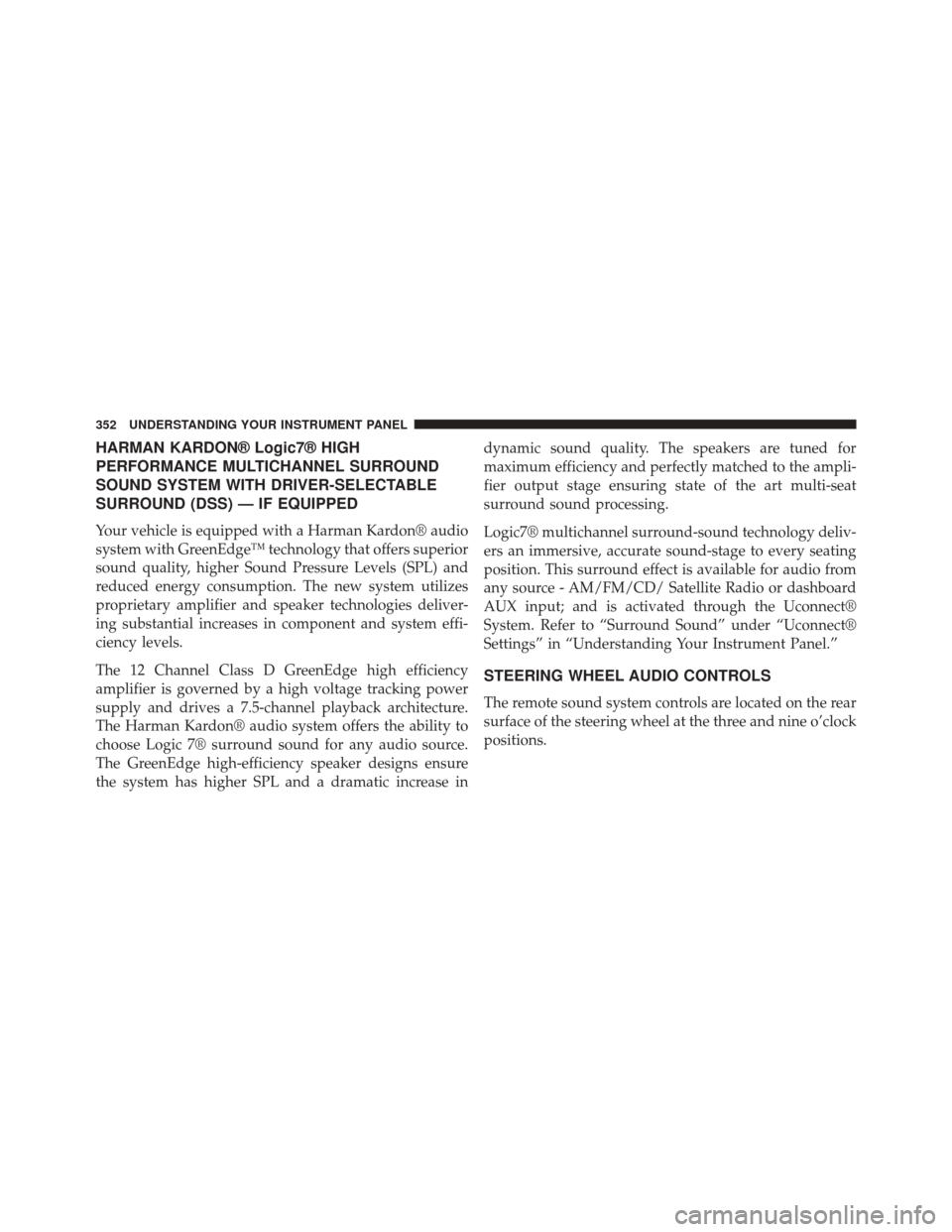
HARMAN KARDON® Logic7® HIGH
PERFORMANCE MULTICHANNEL SURROUND
SOUND SYSTEM WITH DRIVER-SELECTABLE
SURROUND (DSS) — IF EQUIPPED
Your vehicle is equipped with a Harman Kardon® audio
system with GreenEdge™ technology that offers superior
sound quality, higher Sound Pressure Levels (SPL) and
reduced energy consumption. The new system utilizes
proprietary amplifier and speaker technologies deliver-
ing substantial increases in component and system effi-
ciency levels.
The 12 Channel Class D GreenEdge high efficiency
amplifier is governed by a high voltage tracking power
supply and drives a 7.5-channel playback architecture.
The Harman Kardon® audio system offers the ability to
choose Logic 7® surround sound for any audio source.
The GreenEdge high-efficiency speaker designs ensure
the system has higher SPL and a dramatic increase indynamic sound quality. The speakers are tuned for
maximum efficiency and perfectly matched to the ampli-
fier output stage ensuring state of the art multi-seat
surround sound processing.
Logic7® multichannel surround-sound technology deliv-
ers an immersive, accurate sound-stage to every seating
position. This surround effect is available for audio from
any source - AM/FM/CD/ Satellite Radio or dashboard
AUX input; and is activated through the Uconnect®
System. Refer to “Surround Sound” under “Uconnect®
Settings” in “Understanding Your Instrument Panel.”
STEERING WHEEL AUDIO CONTROLS
The remote sound system controls are located on the rear
surface of the steering wheel at the three and nine o’clock
positions.
352 UNDERSTANDING YOUR INSTRUMENT PANEL
Page 355 of 590
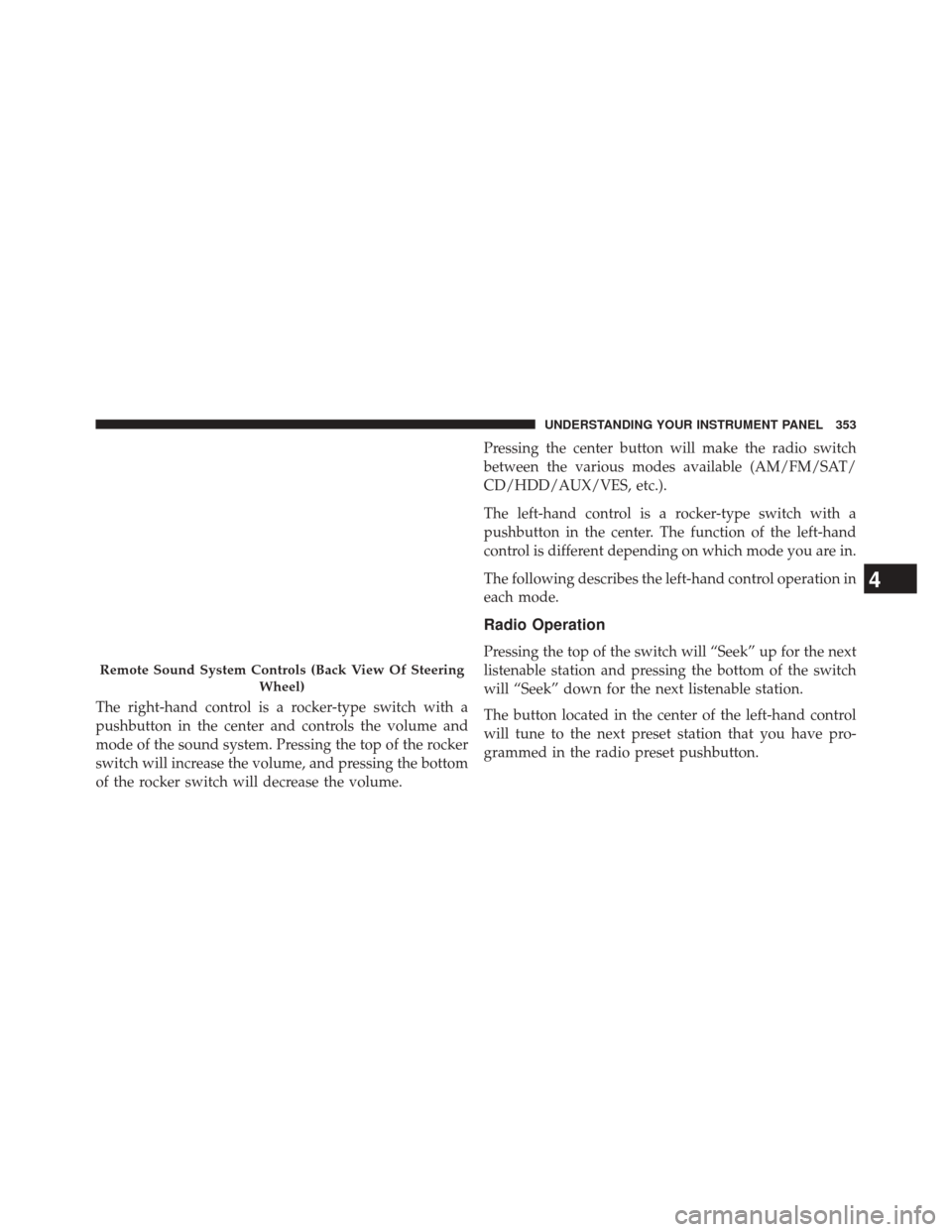
The right-hand control is a rocker-type switch with a
pushbutton in the center and controls the volume and
mode of the sound system. Pressing the top of the rocker
switch will increase the volume, and pressing the bottom
of the rocker switch will decrease the volume.Pressing the center button will make the radio switch
between the various modes available (AM/FM/SAT/
CD/HDD/AUX/VES, etc.).
The left-hand control is a rocker-type switch with a
pushbutton in the center. The function of the left-hand
control is different depending on which mode you are in.
The following describes the left-hand control operation in
each mode.
Radio Operation
Pressing the top of the switch will “Seek” up for the next
listenable station and pressing the bottom of the switch
will “Seek” down for the next listenable station.
The button located in the center of the left-hand control
will tune to the next preset station that you have pro-
grammed in the radio preset pushbutton.
Remote Sound System Controls (Back View Of Steering
Wheel)
4
UNDERSTANDING YOUR INSTRUMENT PANEL 353
Page 369 of 590
STARTING AND OPERATING
CONTENTS
�STARTING PROCEDURES ................371
▫ Automatic Transmission ................371
▫ Keyless Enter-N-Go™ ..................372
▫ Normal Starting ...................... .372
▫ Extreme Cold Weather (Below –20°F Or
�29°C) ............................ .374
▫ If Engine Fails To Start .................374
▫ After Starting ....................... .376
� ENGINE BLOCK HEATER — IF EQUIPPED . . .376
� AUTOMATIC TRANSMISSION ............377▫
Key Ignition Park Interlock ...............378
▫ Brake/Transmission Shift Interlock System . . .379
▫ Five-Speed Automatic Transmission ........379
� AUTOSTICK® ........................ .386
▫ Steering Wheel Mounted Paddle Shifters Or
Console Mounted Shifter ................386
� SPORT MODE ........................ .389
� LAUNCH MODE — IF EQUIPPED ..........390
� DRIVING ON SLIPPERY SURFACES .........392
▫ Acceleration ........................ .392
5
Page 370 of 590
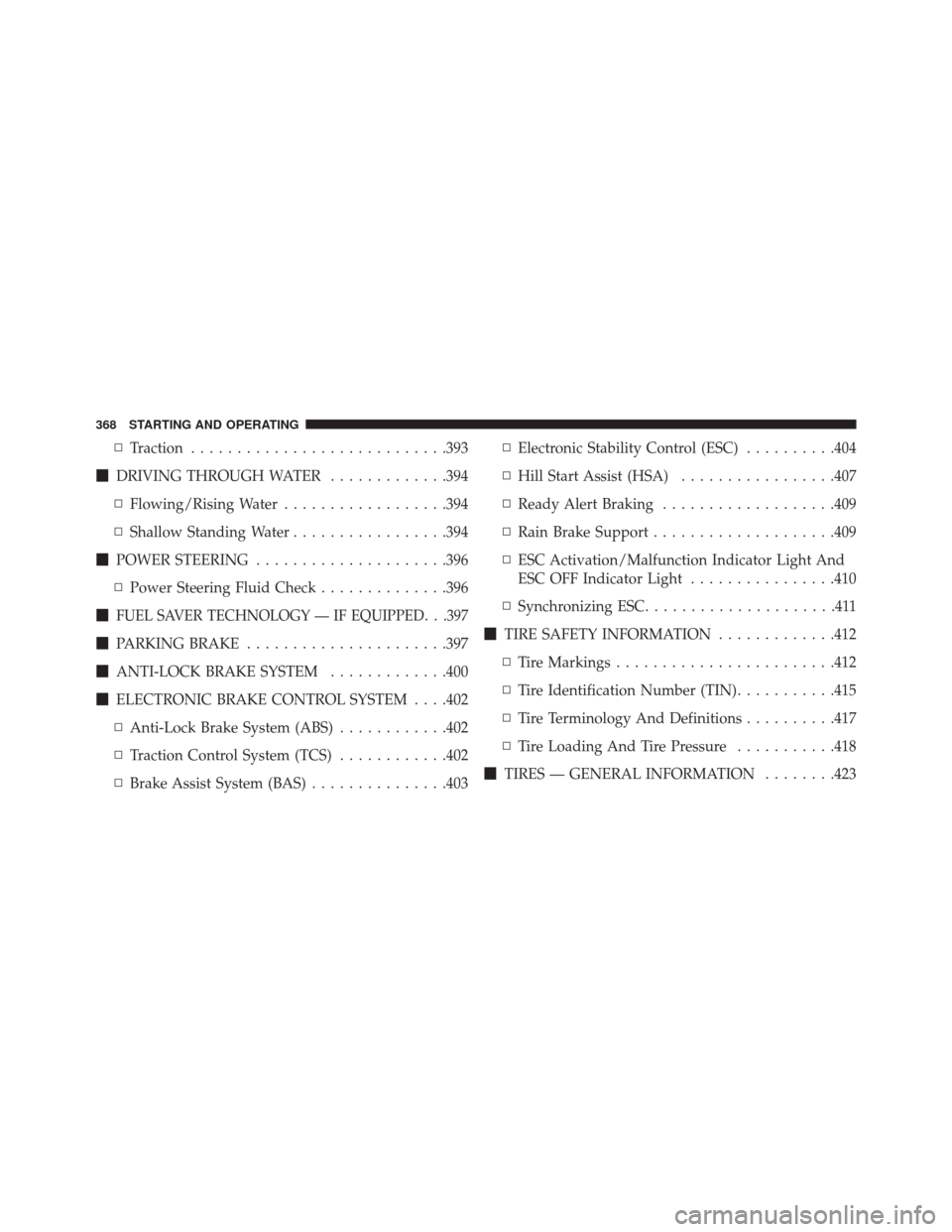
▫Traction ........................... .393
� DRIVING THROUGH WATER .............394
▫ Flowing/Rising Water ..................394
▫ Shallow Standing Water .................394
� POWER STEERING .....................396
▫ Power Steering Fluid Check ..............396
�
FUEL SAVER TECHNOLOGY — IF EQUIPPED. . .397
� PARKING BRAKE ..................... .397
� ANTI-LOCK BRAKE SYSTEM .............400
� ELECTRONIC BRAKE CONTROL SYSTEM . . . .402
▫ Anti-Lock Brake System (ABS) ............402
▫ Traction Control System (TCS) ............402
▫ Brake Assist System (BAS) ...............403 ▫
Electronic Stability Control (ESC) ..........404
▫ Hill Start Assist (HSA) .................407
▫ Ready Alert Braking ...................409
▫ Rain Brake Support ....................409
▫ ESC Activation/Malfunction Indicator Light And
ESC OFF Indicator Light ................410
▫ Synchronizing ESC .....................411
� TIRE SAFETY INFORMATION .............412
▫ Tire Markings ....................... .412
▫ Tire Identification Number (TIN) ...........415
▫ Tire Terminology And Definitions ..........417
▫ Tire Loading And Tire Pressure ...........418
� TIRES — GENERAL INFORMATION ........423
368 STARTING AND OPERATING
Page 381 of 590
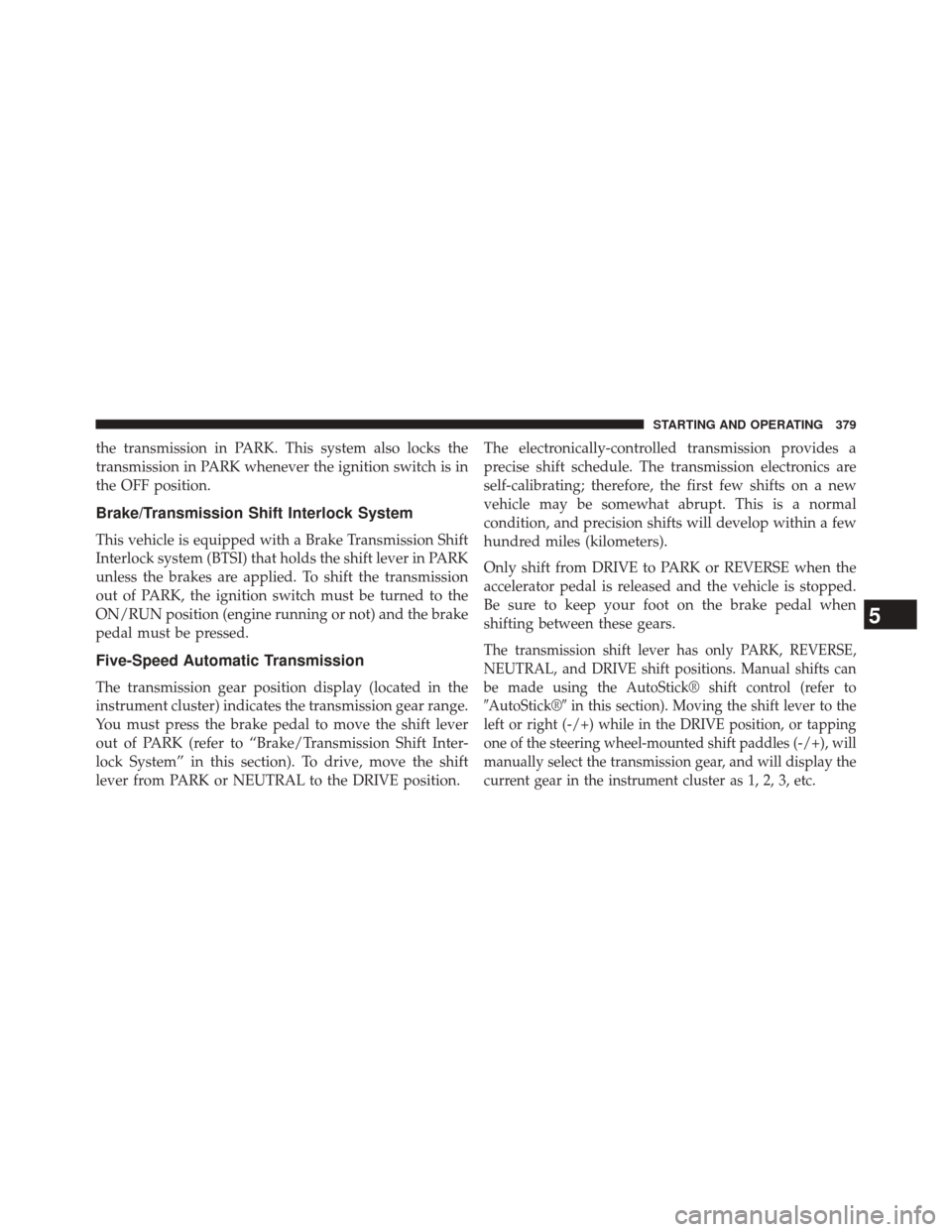
the transmission in PARK. This system also locks the
transmission in PARK whenever the ignition switch is in
the OFF position.
Brake/Transmission Shift Interlock System
This vehicle is equipped with a Brake Transmission Shift
Interlock system (BTSI) that holds the shift lever in PARK
unless the brakes are applied. To shift the transmission
out of PARK, the ignition switch must be turned to the
ON/RUN position (engine running or not) and the brake
pedal must be pressed.
Five-Speed Automatic Transmission
The transmission gear position display (located in the
instrument cluster) indicates the transmission gear range.
You must press the brake pedal to move the shift lever
out of PARK (refer to “Brake/Transmission Shift Inter-
lock System” in this section). To drive, move the shift
lever from PARK or NEUTRAL to the DRIVE position.The electronically-controlled transmission provides a
precise shift schedule. The transmission electronics are
self-calibrating; therefore, the first few shifts on a new
vehicle may be somewhat abrupt. This is a normal
condition, and precision shifts will develop within a few
hundred miles (kilometers).
Only shift from DRIVE to PARK or REVERSE when the
accelerator pedal is released and the vehicle is stopped.
Be sure to keep your foot on the brake pedal when
shifting between these gears.
The transmission shift lever has only PARK, REVERSE,
NEUTRAL, and DRIVE shift positions. Manual shifts can
be made using the AutoStick® shift control (refer to
�AutoStick®�
in this section). Moving the shift lever to the
left or right (-/+) while in the DRIVE position, or tapping
one of the steering wheel-mounted shift paddles (-/+), will
manually select the transmission gear, and will display the
current gear in the instrument cluster as 1, 2, 3, etc.
5
STARTING AND OPERATING 379
Page 388 of 590
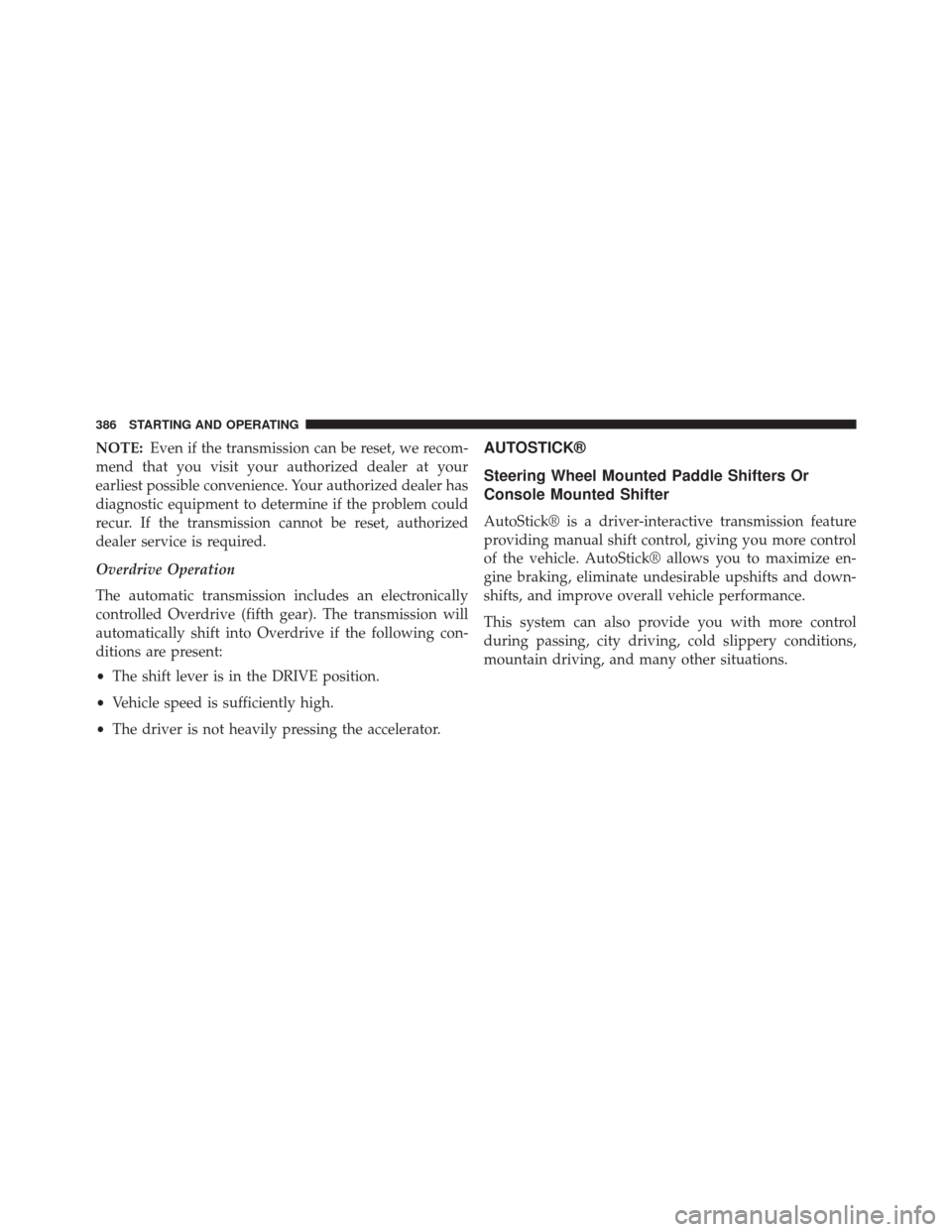
NOTE:Even if the transmission can be reset, we recom-
mend that you visit your authorized dealer at your
earliest possible convenience. Your authorized dealer has
diagnostic equipment to determine if the problem could
recur. If the transmission cannot be reset, authorized
dealer service is required.
Overdrive Operation
The automatic transmission includes an electronically
controlled Overdrive (fifth gear). The transmission will
automatically shift into Overdrive if the following con-
ditions are present:
• The shift lever is in the DRIVE position.
• Vehicle speed is sufficiently high.
• The driver is not heavily pressing the accelerator.AUTOSTICK®
Steering Wheel Mounted Paddle Shifters Or
Console Mounted Shifter
AutoStick® is a driver-interactive transmission feature
providing manual shift control, giving you more control
of the vehicle. AutoStick® allows you to maximize en-
gine braking, eliminate undesirable upshifts and down-
shifts, and improve overall vehicle performance.
This system can also provide you with more control
during passing, city driving, cold slippery conditions,
mountain driving, and many other situations.
386 STARTING AND OPERATING