Page 106 of 590

WARNING!(Continued)
•Always make sure that objects cannot fall into the
driver footwell while the vehicle is moving. Ob-
jects can become trapped under the brake pedal
and accelerator pedal causing a loss of vehicle
control.
• If required, mounting posts must be properly in-
stalled, if not equipped from the factory.
Failure to properly follow floor mat installation or
mounting can cause interference with the brake
pedal and accelerator pedal operation causing loss of
control of the vehicle.
Periodic Safety Checks You Should Make Outside
The Vehicle
Tires
Examine tires for excessive tread wear and uneven wear
patterns. Check for stones, nails, glass, or other objects lodged in the tread or sidewall. Inspect the tread for cuts
and cracks. Inspect sidewalls for cuts, cracks and bulges.
Check the wheel nuts for tightness. Check the tires
(including spare) for proper cold inflation pressure.
Lights
Have someone observe the operation of brake lights and
exterior lights while you work the controls. Check turn
signal and high beam indicator lights on the instrument
panel.
Door Latches
Check for positive closing, latching, and locking.
Fluid Leaks
Check area under vehicle after overnight parking for fuel,
engine coolant, oil, or other fluid leaks. Also, if gasoline
fumes are detected or if fuel, power steering fluid (if
equipped), or brake fluid leaks are suspected, the cause
should be located and corrected immediately.
104 THINGS TO KNOW BEFORE STARTING YOUR VEHICLE
Page 109 of 590

�LIGHTS ............................ .195
▫ Headlight Switch .....................195
▫ Automatic Headlights — If Equipped .......196
▫ Headlights On With Wipers (Available With
Automatic Headlights Only) .............196
▫ Headlight Time Delay ..................196
▫ Automatic High Beam Headlamp Control — If
Equipped .......................... .197
▫ Adaptive Bi-Xenon High Intensity Discharge
Headlights — If Equipped ...............198
▫ Daytime Running Lights (DRL) ............199
▫ Lights-On Reminder ...................199
▫ Fog Lights — If Equipped ...............199
▫ Multifunction Lever ...................201 ▫
Turn Signals ........................ .201
▫ Lane Change Assist ...................202
▫ High/Low Beam Switch ................202
▫ Flash-To-Pass ....................... .202
▫ Front Map/Reading Lights — If Equipped . . .202
▫ Courtesy Lights ...................... .203
▫ Ambient Light — If Equipped ............204
▫ Interior Lights ...................... .204
� WINDSHIELD WIPERS AND WASHERS ......207
▫ Intermittent Wiper System ...............207
▫ Wiper Operation ..................... .207
▫ Mist Feature ........................ .208
▫ Windshield Washers ...................208
3
UNDERSTANDING THE FEATURES OF YOUR VEHICLE 107
Page 110 of 590
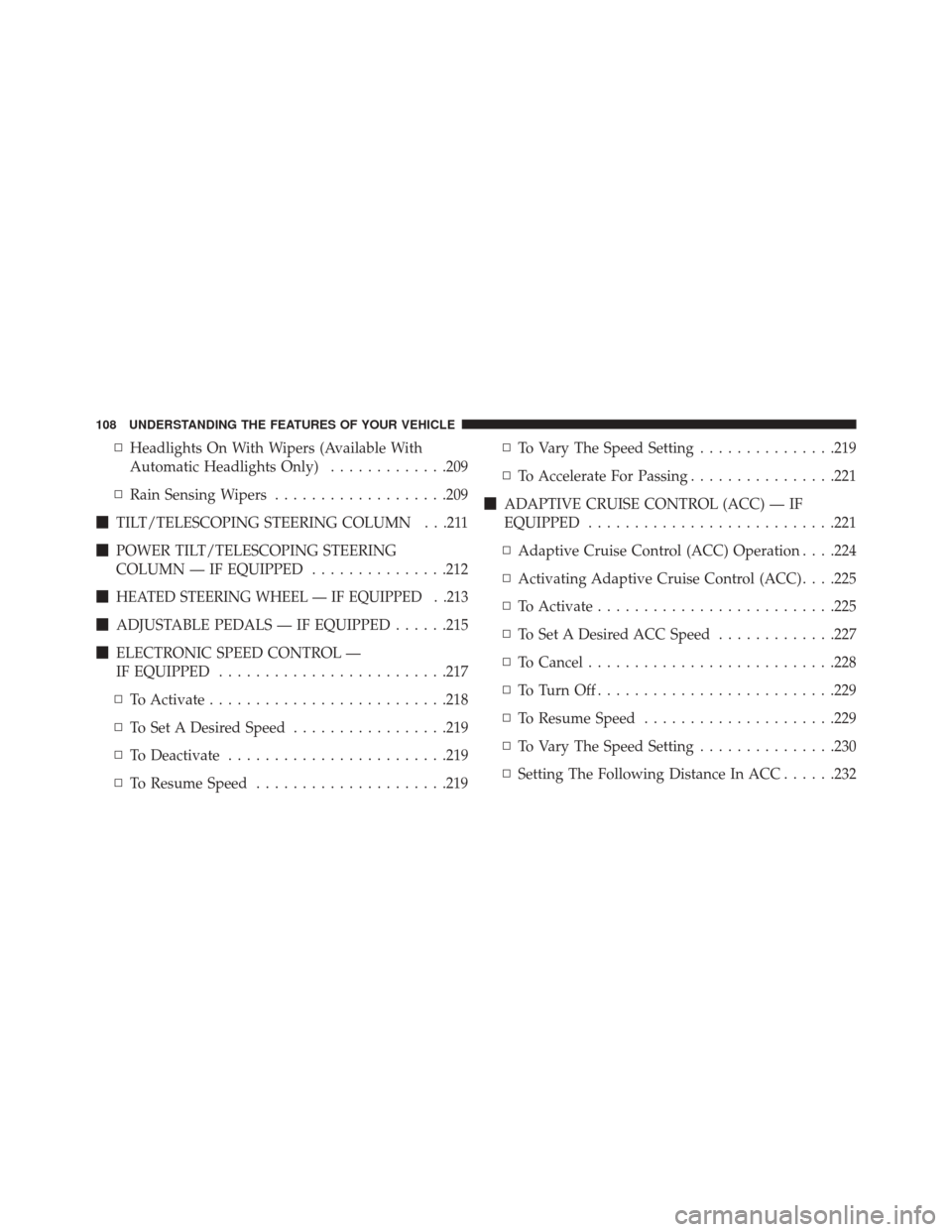
▫Headlights On With Wipers (Available With
Automatic Headlights Only) .............209
▫ Rain Sensing Wipers ...................209
� TILT/TELESCOPING STEERING COLUMN . . .211
� POWER TILT/TELESCOPING STEERING
COLUMN — IF EQUIPPED ...............212
�
HEATED STEERING WHEEL — IF EQUIPPED . .213
� ADJUSTABLE PEDALS — IF EQUIPPED ......215
� ELECTRONIC SPEED CONTROL —
IF EQUIPPED ........................ .217
▫ To Activate ......................... .218
▫ To Set A Desired Speed .................219
▫ To Deactivate ....................... .219
▫ To Resume Speed .....................219 ▫
To Vary The Speed Setting ...............219
▫ To Accelerate For Passing ................221
� ADAPTIVE CRUISE CONTROL (ACC) — IF
EQUIPPED .......................... .221
▫ Adaptive Cruise Control (ACC) Operation . . . .224
▫ Activating Adaptive Cruise Control (ACC) . . . .225
▫ To Activate ......................... .225
▫ To Set A Desired ACC Speed .............227
▫ To Cancel .......................... .228
▫ ToTurnOff......................... .229
▫ To Resume Speed .....................229
▫ To Vary The Speed Setting ...............230
▫ Setting The Following Distance In ACC ......232
108 UNDERSTANDING THE FEATURES OF YOUR VEHICLE
Page 111 of 590

▫Overtake Aid ....................... .236
▫ Adaptive Cruise Control (ACC) Menu .......236
▫ Display Warnings And Maintenance ........237
▫ Precautions While Driving With ACC .......239
▫ General Information ...................244
▫ Normal (Fixed Speed) Cruise Control Mode . . .244
▫ Forward Collision Warning — If Equipped . . .247
� PARKSENSE® FRONT AND REAR PARK
ASSIST — IF EQUIPPED .................250
▫ ParkSense® Sensors ....................250
▫ ParkSense® Warning Display .............251
▫ ParkSense® Display ....................252
▫ Front Park Assist Audible Alerts ...........256▫
Enabling And Disabling ParkSense® ........256
▫ Service The ParkSense® Park Assist System . . .257
▫ Cleaning The ParkSense® System ..........257
▫ ParkSense® System Usage Precautions .......257
� PARKVIEW® REAR BACK UP CAMERA —
IF EQUIPPED ........................ .260
� OVERHEAD CONSOLE ..................262
▫ Front Map/Reading Lights — If Equipped . . .263
▫ Courtesy Lights ...................... .264
▫ Sunglasses Bin Door ...................264
� GARAGE DOOR OPENER — IF EQUIPPED . . .265
▫ Before You Begin Programming HomeLink® . .266
▫ Programming A Rolling Code .............267
3
UNDERSTANDING THE FEATURES OF YOUR VEHICLE 109
Page 116 of 590
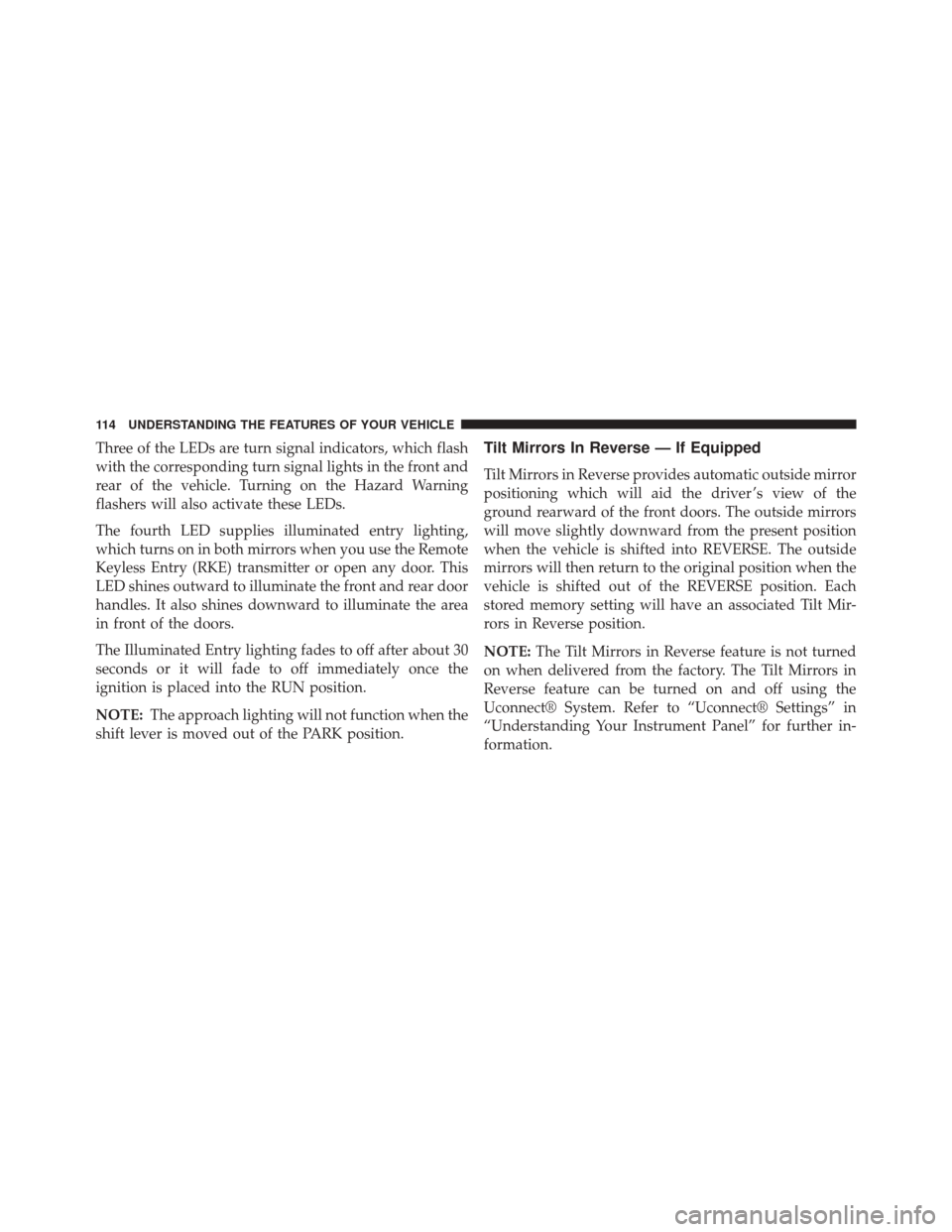
Three of the LEDs are turn signal indicators, which flash
with the corresponding turn signal lights in the front and
rear of the vehicle. Turning on the Hazard Warning
flashers will also activate these LEDs.
The fourth LED supplies illuminated entry lighting,
which turns on in both mirrors when you use the Remote
Keyless Entry (RKE) transmitter or open any door. This
LED shines outward to illuminate the front and rear door
handles. It also shines downward to illuminate the area
in front of the doors.
The Illuminated Entry lighting fades to off after about 30
seconds or it will fade to off immediately once the
ignition is placed into the RUN position.
NOTE:The approach lighting will not function when the
shift lever is moved out of the PARK position.Tilt Mirrors In Reverse — If Equipped
Tilt Mirrors in Reverse provides automatic outside mirror
positioning which will aid the driver ’s view of the
ground rearward of the front doors. The outside mirrors
will move slightly downward from the present position
when the vehicle is shifted into REVERSE. The outside
mirrors will then return to the original position when the
vehicle is shifted out of the REVERSE position. Each
stored memory setting will have an associated Tilt Mir-
rors in Reverse position.
NOTE: The Tilt Mirrors in Reverse feature is not turned
on when delivered from the factory. The Tilt Mirrors in
Reverse feature can be turned on and off using the
Uconnect® System. Refer to “Uconnect® Settings” in
“Understanding Your Instrument Panel” for further in-
formation.
114 UNDERSTANDING THE FEATURES OF YOUR VEHICLE
Page 128 of 590
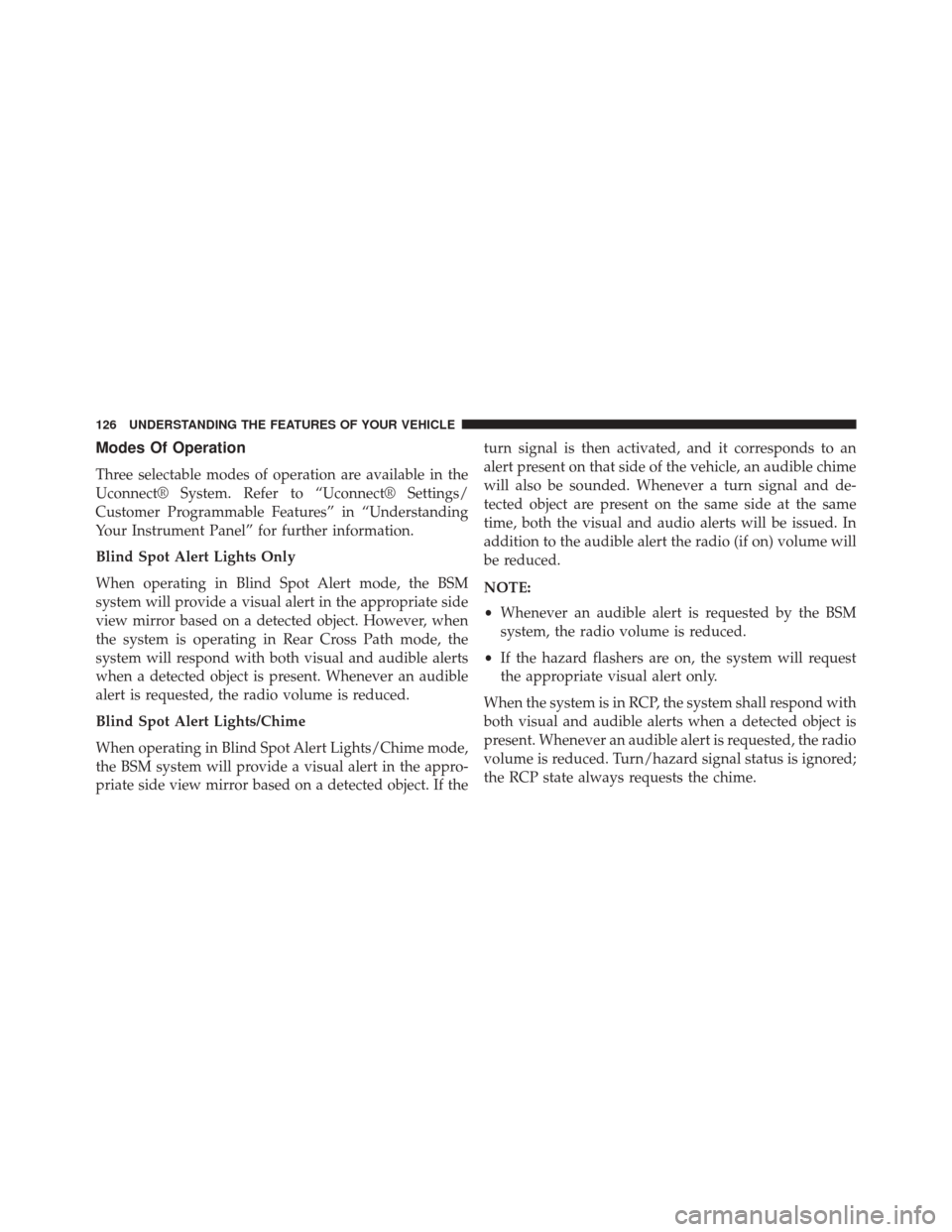
Modes Of Operation
Three selectable modes of operation are available in the
Uconnect® System. Refer to “Uconnect® Settings/
Customer Programmable Features” in “Understanding
Your Instrument Panel” for further information.
Blind Spot Alert Lights Only
When operating in Blind Spot Alert mode, the BSM
system will provide a visual alert in the appropriate side
view mirror based on a detected object. However, when
the system is operating in Rear Cross Path mode, the
system will respond with both visual and audible alerts
when a detected object is present. Whenever an audible
alert is requested, the radio volume is reduced.
Blind Spot Alert Lights/Chime
When operating in Blind Spot Alert Lights/Chime mode,
the BSM system will provide a visual alert in the appro-
priate side view mirror based on a detected object. If theturn signal is then activated, and it corresponds to an
alert present on that side of the vehicle, an audible chime
will also be sounded. Whenever a turn signal and de-
tected object are present on the same side at the same
time, both the visual and audio alerts will be issued. In
addition to the audible alert the radio (if on) volume will
be reduced.
NOTE:
•
Whenever an audible alert is requested by the BSM
system, the radio volume is reduced.
• If the hazard flashers are on, the system will request
the appropriate visual alert only.
When the system is in RCP, the system shall respond with
both visual and audible alerts when a detected object is
present. Whenever an audible alert is requested, the radio
volume is reduced. Turn/hazard signal status is ignored;
the RCP state always requests the chime.
126 UNDERSTANDING THE FEATURES OF YOUR VEHICLE
Page 186 of 590
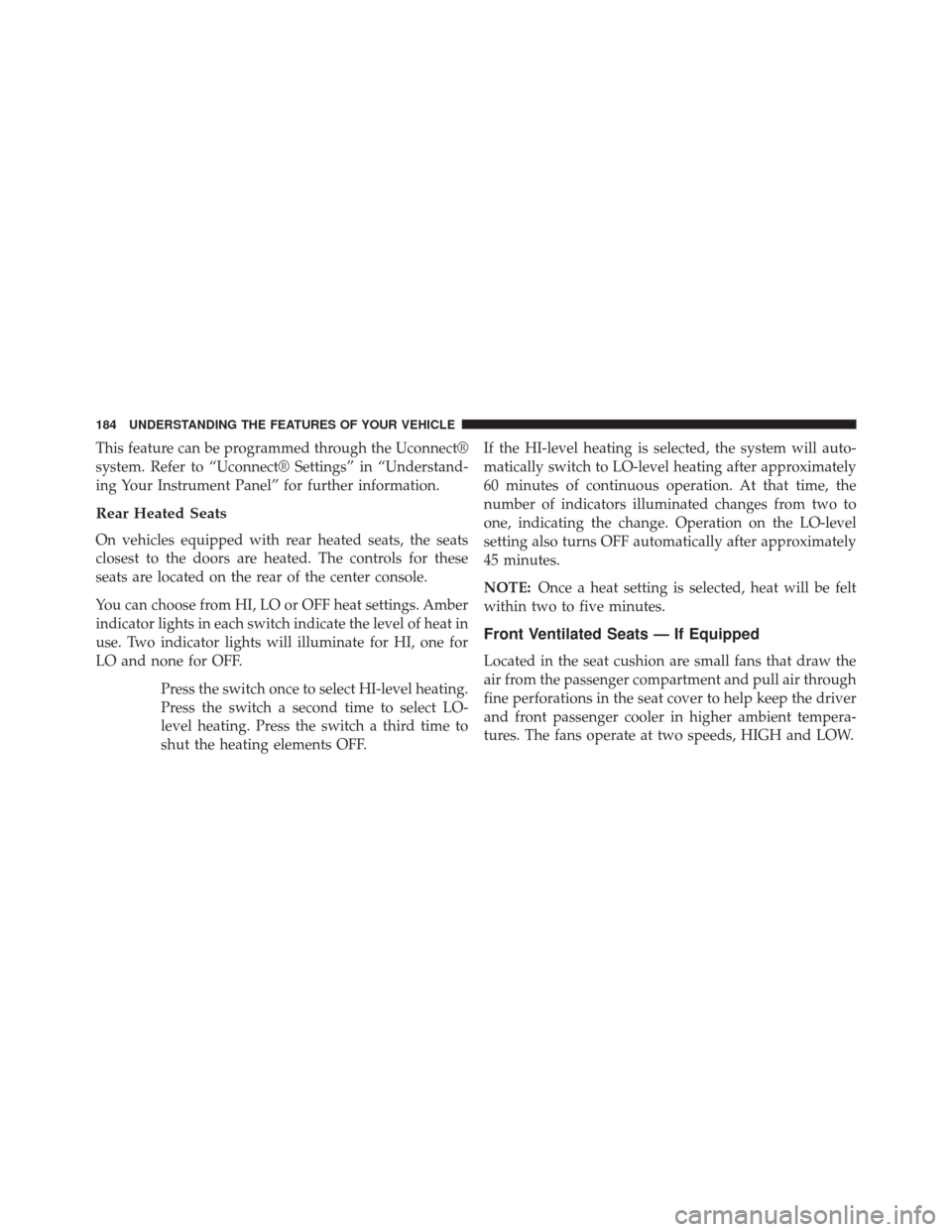
This feature can be programmed through the Uconnect®
system. Refer to “Uconnect® Settings” in “Understand-
ing Your Instrument Panel” for further information.
Rear Heated Seats
On vehicles equipped with rear heated seats, the seats
closest to the doors are heated. The controls for these
seats are located on the rear of the center console.
You can choose from HI, LO or OFF heat settings. Amber
indicator lights in each switch indicate the level of heat in
use. Two indicator lights will illuminate for HI, one for
LO and none for OFF.Press the switch once to select HI-level heating.
Press the switch a second time to select LO-
level heating. Press the switch a third time to
shut the heating elements OFF. If the HI-level heating is selected, the system will auto-
matically switch to LO-level heating after approximately
60 minutes of continuous operation. At that time, the
number of indicators illuminated changes from two to
one, indicating the change. Operation on the LO-level
setting also turns OFF automatically after approximately
45 minutes.
NOTE:
Once a heat setting is selected, heat will be felt
within two to five minutes.
Front Ventilated Seats — If Equipped
Located in the seat cushion are small fans that draw the
air from the passenger compartment and pull air through
fine perforations in the seat cover to help keep the driver
and front passenger cooler in higher ambient tempera-
tures. The fans operate at two speeds, HIGH and LOW.
184 UNDERSTANDING THE FEATURES OF YOUR VEHICLE
Page 197 of 590
LIGHTS
Headlight Switch
The headlight switch is located on the left side of
the instrument panel. This switch controls the
operation of the headlights, parking lights, instru-
ment panel lights, instrument panel light dimming, inte-
rior lights and fog lights.
Rotate the headlight switch clockwise to the first detent
for parking light and instrument panel light operation.
Rotate the headlight switch to the second detent for
headlight, parking light and instrument panel light op-
eration.
Headlight Switch
3
UNDERSTANDING THE FEATURES OF YOUR VEHICLE 195