Page 110 of 590
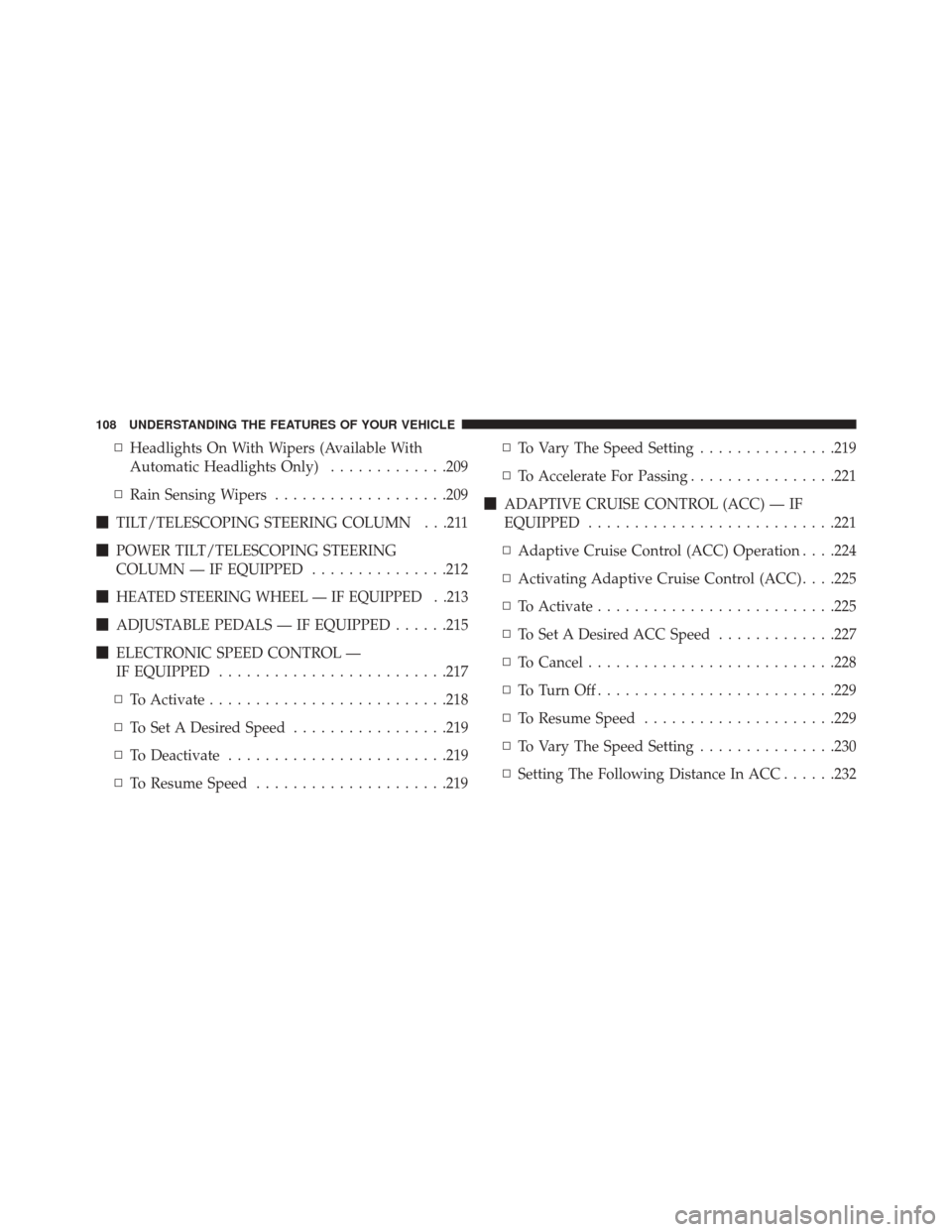
▫Headlights On With Wipers (Available With
Automatic Headlights Only) .............209
▫ Rain Sensing Wipers ...................209
� TILT/TELESCOPING STEERING COLUMN . . .211
� POWER TILT/TELESCOPING STEERING
COLUMN — IF EQUIPPED ...............212
�
HEATED STEERING WHEEL — IF EQUIPPED . .213
� ADJUSTABLE PEDALS — IF EQUIPPED ......215
� ELECTRONIC SPEED CONTROL —
IF EQUIPPED ........................ .217
▫ To Activate ......................... .218
▫ To Set A Desired Speed .................219
▫ To Deactivate ....................... .219
▫ To Resume Speed .....................219 ▫
To Vary The Speed Setting ...............219
▫ To Accelerate For Passing ................221
� ADAPTIVE CRUISE CONTROL (ACC) — IF
EQUIPPED .......................... .221
▫ Adaptive Cruise Control (ACC) Operation . . . .224
▫ Activating Adaptive Cruise Control (ACC) . . . .225
▫ To Activate ......................... .225
▫ To Set A Desired ACC Speed .............227
▫ To Cancel .......................... .228
▫ ToTurnOff......................... .229
▫ To Resume Speed .....................229
▫ To Vary The Speed Setting ...............230
▫ Setting The Following Distance In ACC ......232
108 UNDERSTANDING THE FEATURES OF YOUR VEHICLE
Page 111 of 590

▫Overtake Aid ....................... .236
▫ Adaptive Cruise Control (ACC) Menu .......236
▫ Display Warnings And Maintenance ........237
▫ Precautions While Driving With ACC .......239
▫ General Information ...................244
▫ Normal (Fixed Speed) Cruise Control Mode . . .244
▫ Forward Collision Warning — If Equipped . . .247
� PARKSENSE® FRONT AND REAR PARK
ASSIST — IF EQUIPPED .................250
▫ ParkSense® Sensors ....................250
▫ ParkSense® Warning Display .............251
▫ ParkSense® Display ....................252
▫ Front Park Assist Audible Alerts ...........256▫
Enabling And Disabling ParkSense® ........256
▫ Service The ParkSense® Park Assist System . . .257
▫ Cleaning The ParkSense® System ..........257
▫ ParkSense® System Usage Precautions .......257
� PARKVIEW® REAR BACK UP CAMERA —
IF EQUIPPED ........................ .260
� OVERHEAD CONSOLE ..................262
▫ Front Map/Reading Lights — If Equipped . . .263
▫ Courtesy Lights ...................... .264
▫ Sunglasses Bin Door ...................264
� GARAGE DOOR OPENER — IF EQUIPPED . . .265
▫ Before You Begin Programming HomeLink® . .266
▫ Programming A Rolling Code .............267
3
UNDERSTANDING THE FEATURES OF YOUR VEHICLE 109
Page 218 of 590
Press the switch forward to move the pedals forward
(toward the front of the vehicle).Press the switch rearward to move the pedals rearward
(toward the driver).
•
The pedals can be adjusted with the ignition OFF.
• The pedals cannotbe adjusted when the vehicle is in
REVERSE or when the Electronic Speed Control Sys-
tem is on. The following messages will be displayed on
vehicles equipped with the Electronic Vehicle Informa-
tion System (EVIC) if the pedals are attempted to be
adjusted when the system is locked out (“Adjustable
Pedal Disabled — Cruise Control Engaged” or “Ad-
justable Pedal Disabled — Vehicle In Reverse”).
NOTE:
• Always adjust the pedals to a position that allows full
pedal travel.
• Further small adjustments may be necessary to find
the best possible seat/pedal position.
Adjustable Pedals Switch
216 UNDERSTANDING THE FEATURES OF YOUR VEHICLE
Page 220 of 590
NOTE:In order to ensure proper operation, the Elec-
tronic Speed Control System has been designed to shut
down if multiple Speed Control functions are operated at
the same time. If this occurs, the Electronic Speed Control
System can be reactivated by pushing the Electronic
Speed Control ON/OFF button and resetting the desired
vehicle set speed.
To Activate
Push the ON/OFF button to activate the Electronic Speed
Control. The Cruise Indicator Light in the Electronic
Vehicle Information Center (EVIC) will illuminate. To
turn the system off, push the ON/OFF button a second
time. The Cruise Indicator Light will turn off. The system
should be turned off when not in use.
Electronic Speed Control Buttons
1 — ON/OFF 3 — SET -
2 — RES + 4 — CANCEL
218 UNDERSTANDING THE FEATURES OF YOUR VEHICLE
Page 223 of 590
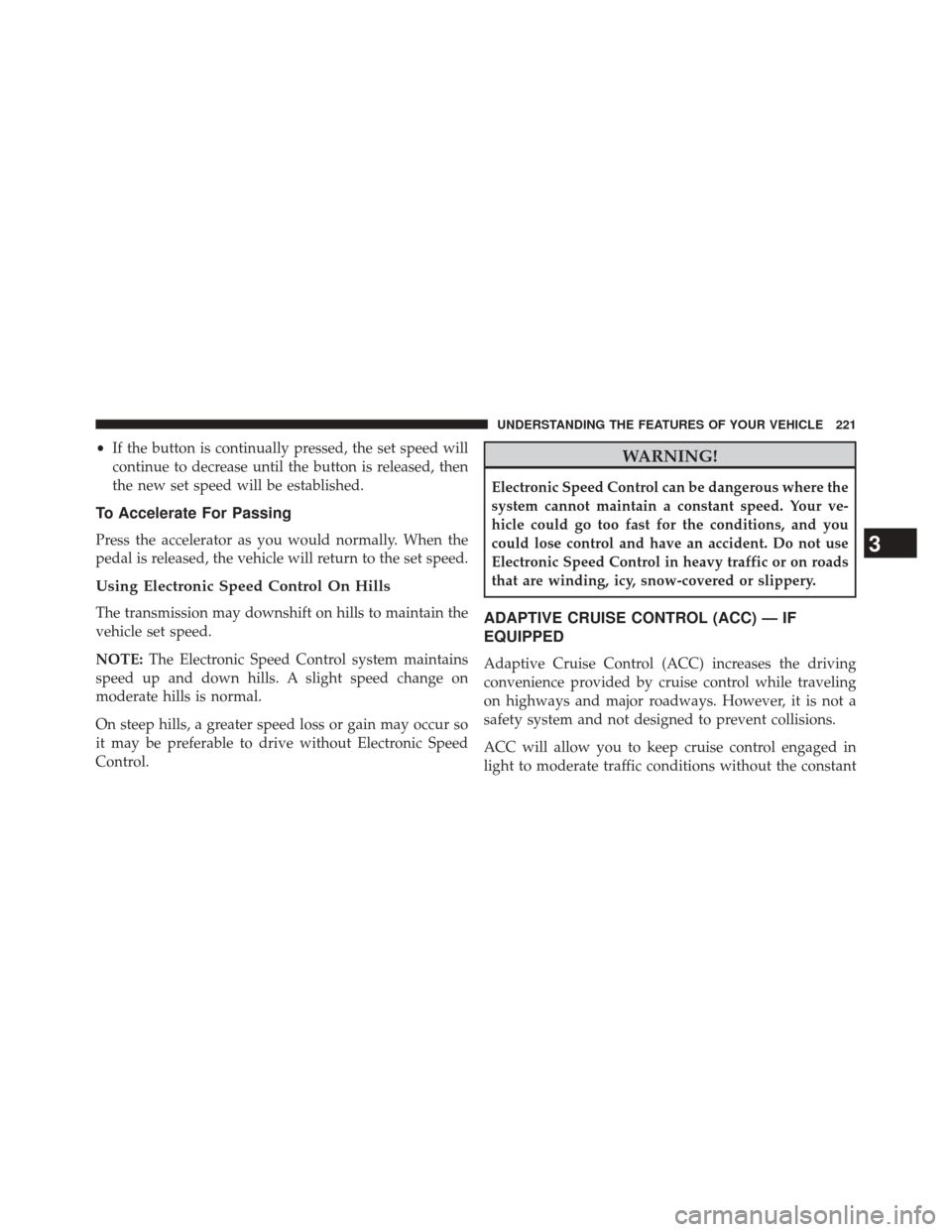
•If the button is continually pressed, the set speed will
continue to decrease until the button is released, then
the new set speed will be established.
To Accelerate For Passing
Press the accelerator as you would normally. When the
pedal is released, the vehicle will return to the set speed.
Using Electronic Speed Control On Hills
The transmission may downshift on hills to maintain the
vehicle set speed.
NOTE: The Electronic Speed Control system maintains
speed up and down hills. A slight speed change on
moderate hills is normal.
On steep hills, a greater speed loss or gain may occur so
it may be preferable to drive without Electronic Speed
Control.
WARNING!
Electronic Speed Control can be dangerous where the
system cannot maintain a constant speed. Your ve-
hicle could go too fast for the conditions, and you
could lose control and have an accident. Do not use
Electronic Speed Control in heavy traffic or on roads
that are winding, icy, snow-covered or slippery.
ADAPTIVE CRUISE CONTROL (ACC) — IF
EQUIPPED
Adaptive Cruise Control (ACC) increases the driving
convenience provided by cruise control while traveling
on highways and major roadways. However, it is not a
safety system and not designed to prevent collisions.
ACC will allow you to keep cruise control engaged in
light to moderate traffic conditions without the constant
3
UNDERSTANDING THE FEATURES OF YOUR VEHICLE 221
Page 224 of 590

need to reset your cruise control. ACC utilizes a radar
sensor designed to detect a vehicle directly ahead of you.
NOTE:
•If the sensor does not detect a vehicle ahead of you,
ACC will maintain a fixed set speed.
• If the ACC sensor detects a vehicle ahead, ACC will
apply limited braking or acceleration (not to exceed
the original set speed) automatically to maintain a
preset following distance, while matching the speed of
the vehicle ahead.WARNING!
• Adaptive Cruise Control (ACC) is a convenience
system. It is not a substitute for active driving
involvement. It is always the driver ’s responsibil-
ity to be attentive of road, traffic, and weather
conditions, vehicle speed, distance to the vehicle
ahead; and, most importantly, brake operation to
ensure safe operation of the vehicle under all road
conditions. Your complete attention is always re-
quired while driving to maintain safe control of
your vehicle. Failure to follow these warnings can
result in a collision and death or serious personal
injury.
• The ACC system:
• Does not react to pedestrians, oncoming vehicles,
and stationary objects (e.g., a stopped vehicle in a
traffic jam or a disabled vehicle).
(Continued)
222 UNDERSTANDING THE FEATURES OF YOUR VEHICLE
Page 225 of 590
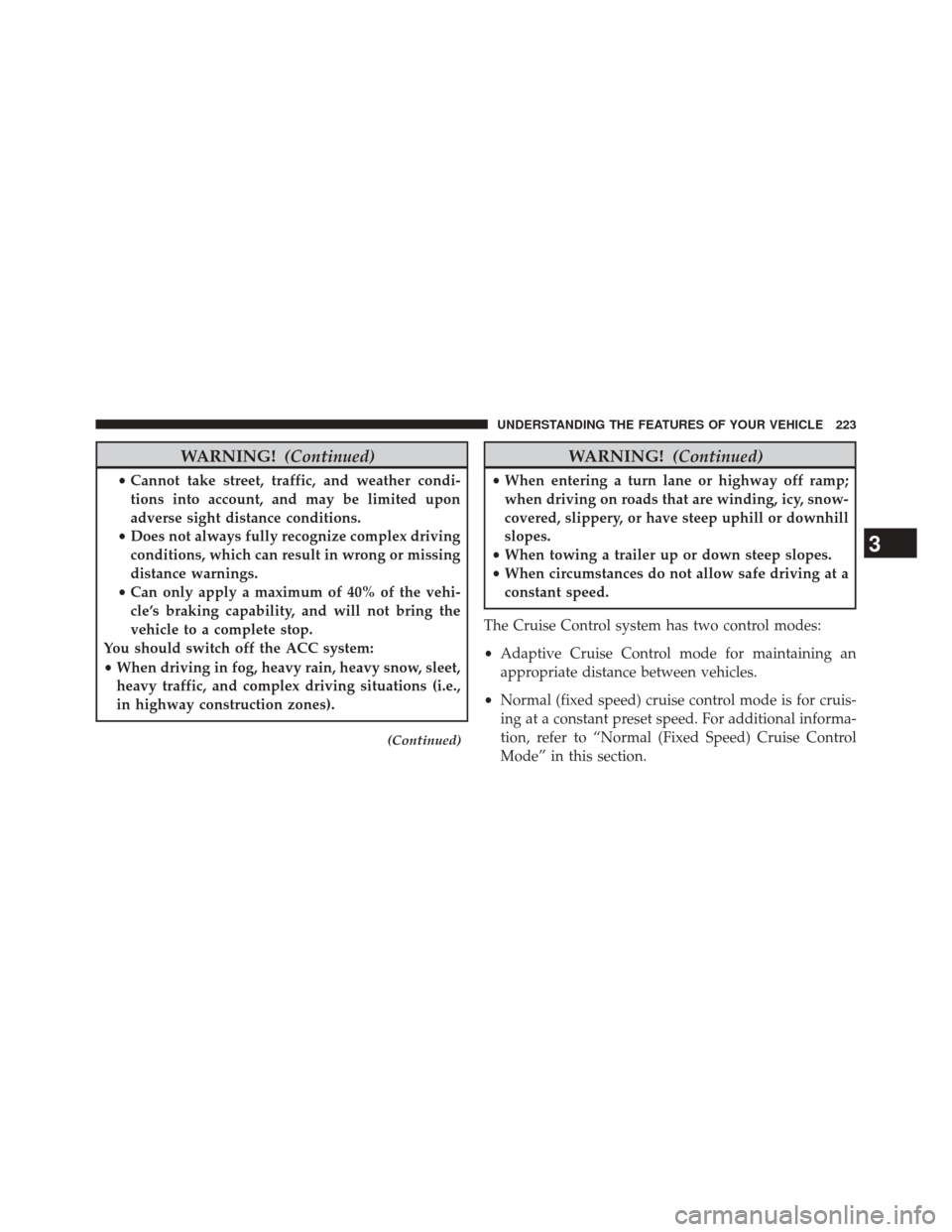
WARNING!(Continued)
•Cannot take street, traffic, and weather condi-
tions into account, and may be limited upon
adverse sight distance conditions.
• Does not always fully recognize complex driving
conditions, which can result in wrong or missing
distance warnings.
• Can only apply a maximum of 40% of the vehi-
cle’s braking capability, and will not bring the
vehicle to a complete stop.
You should switch off the ACC system:
• When driving in fog, heavy rain, heavy snow, sleet,
heavy traffic, and complex driving situations (i.e.,
in highway construction zones).
(Continued)
WARNING! (Continued)
•When entering a turn lane or highway off ramp;
when driving on roads that are winding, icy, snow-
covered, slippery, or have steep uphill or downhill
slopes.
• When towing a trailer up or down steep slopes.
• When circumstances do not allow safe driving at a
constant speed.
The Cruise Control system has two control modes:
• Adaptive Cruise Control mode for maintaining an
appropriate distance between vehicles.
• Normal (fixed speed) cruise control mode is for cruis-
ing at a constant preset speed. For additional informa-
tion, refer to “Normal (Fixed Speed) Cruise Control
Mode” in this section.
3
UNDERSTANDING THE FEATURES OF YOUR VEHICLE 223
Page 226 of 590
NOTE:The system will not react to preceding vehicles.
Always be aware of the mode selected.
You can change the mode by using the Cruise Control
buttons. The two control modes function differently.
Always confirm which mode is selected.
Adaptive Cruise Control (ACC) Operation
The speed control buttons (located on the right side of the
steering wheel) operates the ACC system.
Adaptive Cruise Control Buttons
1 — DISTANCE SETTING 4 — CANCEL
2 — RES + 5 — ON/OFF
3 — SET - 6 — MODE
224 UNDERSTANDING THE FEATURES OF YOUR VEHICLE