2014 CHRYSLER 300 instrument cluster
[x] Cancel search: instrument clusterPage 315 of 615
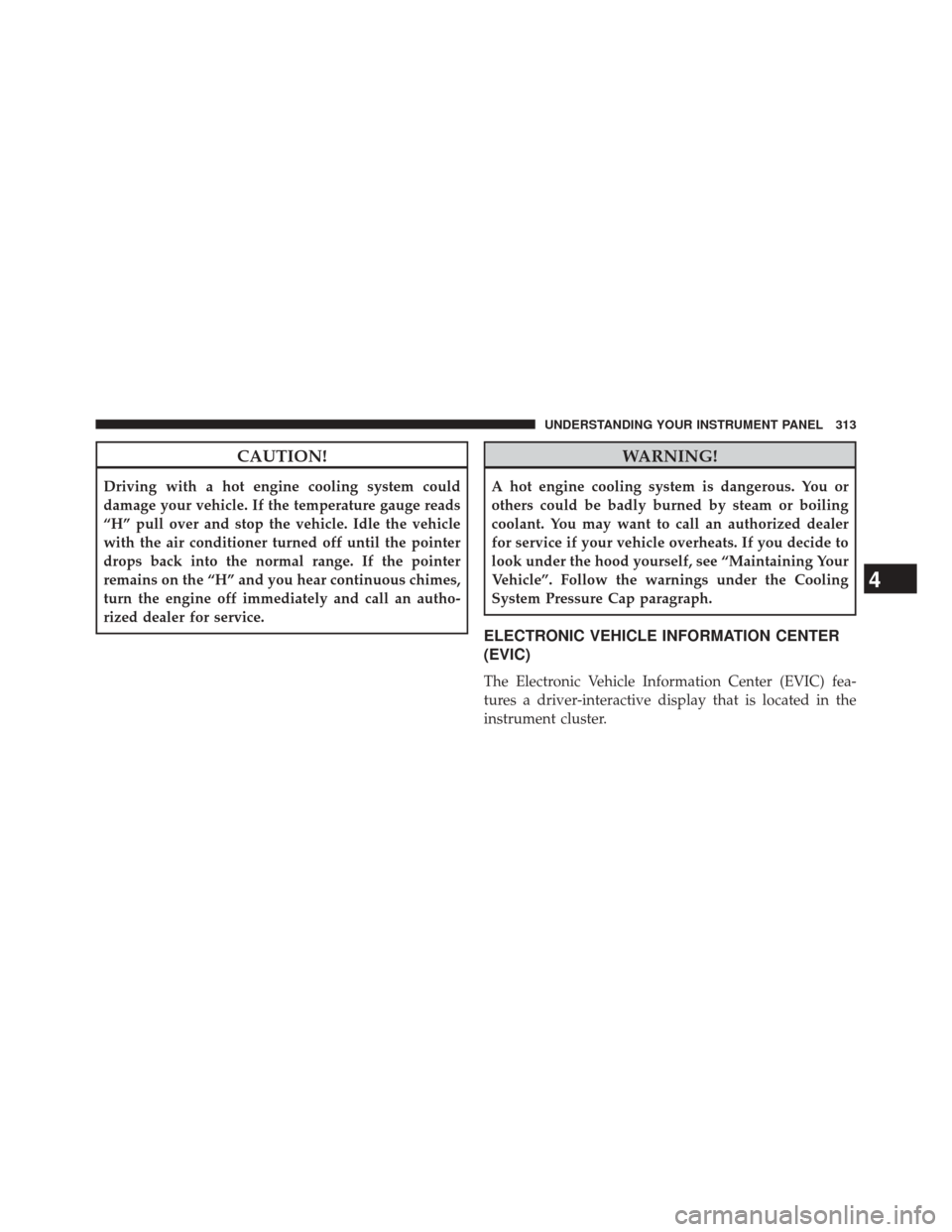
CAUTION!
Driving with a hot engine cooling system could
damage your vehicle. If the temperature gauge reads
“H” pull over and stop the vehicle. Idle the vehicle
with the air conditioner turned off until the pointer
drops back into the normal range. If the pointer
remains on the “H” and you hear continuous chimes,
turn the engine off immediately and call an autho-
rized dealer for service.
WARNING!
A hot engine cooling system is dangerous. You or
others could be badly burned by steam or boiling
coolant. You may want to call an authorized dealer
for service if your vehicle overheats. If you decide to
look under the hood yourself, see “Maintaining Your
Vehicle”. Follow the warnings under the Cooling
System Pressure Cap paragraph.
ELECTRONIC VEHICLE INFORMATION CENTER
(EVIC)
The Electronic Vehicle Information Center (EVIC) fea-
tures a driver-interactive display that is located in the
instrument cluster.
4
UNDERSTANDING YOUR INSTRUMENT PANEL 313
Page 334 of 615
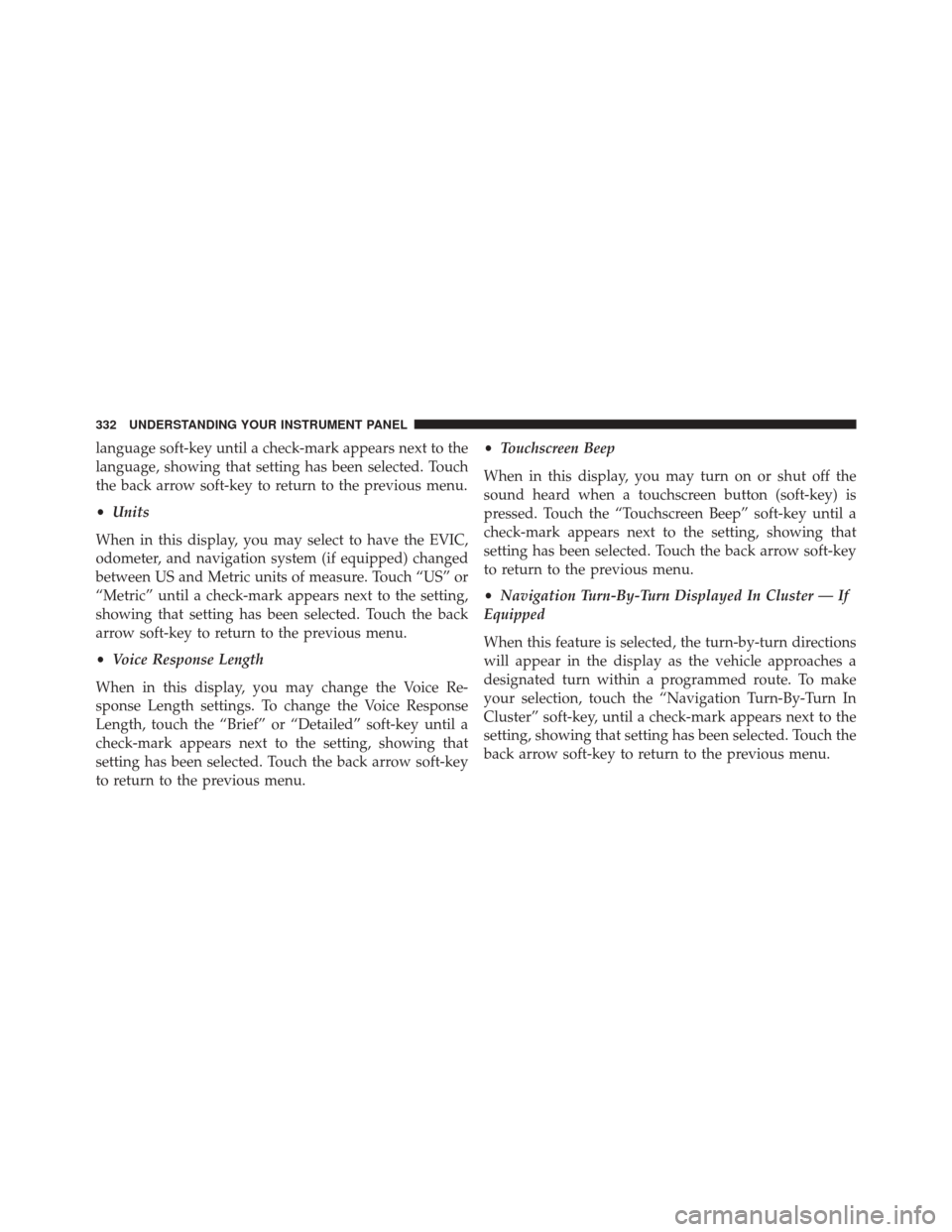
language soft-key until a check-mark appears next to the
language, showing that setting has been selected. Touch
the back arrow soft-key to return to the previous menu.
•Units
When in this display, you may select to have the EVIC,
odometer, and navigation system (if equipped) changed
between US and Metric units of measure. Touch “US” or
“Metric” until a check-mark appears next to the setting,
showing that setting has been selected. Touch the back
arrow soft-key to return to the previous menu.
• Voice Response Length
When in this display, you may change the Voice Re-
sponse Length settings. To change the Voice Response
Length, touch the “Brief” or “Detailed” soft-key until a
check-mark appears next to the setting, showing that
setting has been selected. Touch the back arrow soft-key
to return to the previous menu. •
Touchscreen Beep
When in this display, you may turn on or shut off the
sound heard when a touchscreen button (soft-key) is
pressed. Touch the “Touchscreen Beep” soft-key until a
check-mark appears next to the setting, showing that
setting has been selected. Touch the back arrow soft-key
to return to the previous menu.
• Navigation Turn-By-Turn Displayed In Cluster — If
Equipped
When this feature is selected, the turn-by-turn directions
will appear in the display as the vehicle approaches a
designated turn within a programmed route. To make
your selection, touch the “Navigation Turn-By-Turn In
Cluster” soft-key, until a check-mark appears next to the
setting, showing that setting has been selected. Touch the
back arrow soft-key to return to the previous menu.
332 UNDERSTANDING YOUR INSTRUMENT PANEL
Page 335 of 615
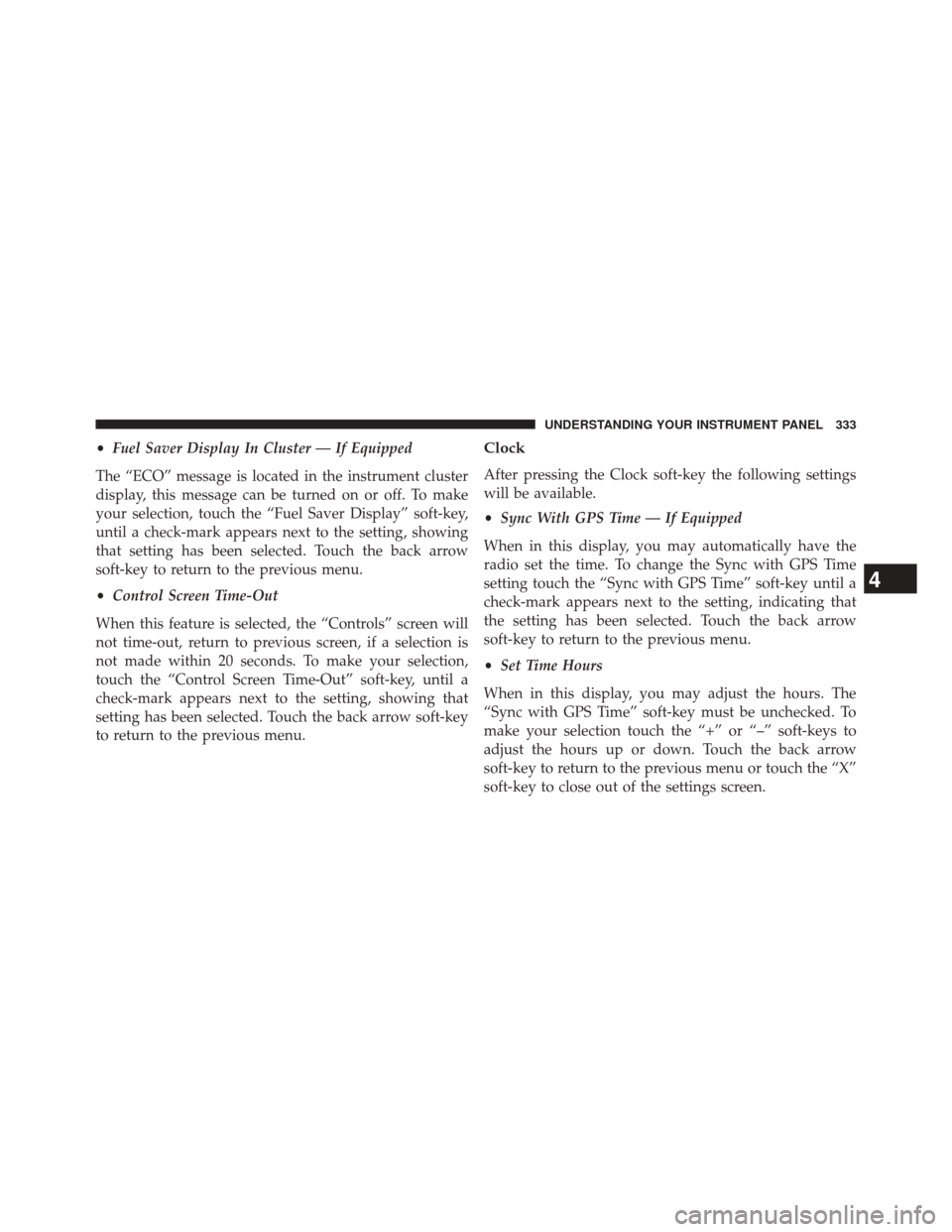
•Fuel Saver Display In Cluster — If Equipped
The “ECO” message is located in the instrument cluster
display, this message can be turned on or off. To make
your selection, touch the “Fuel Saver Display” soft-key,
until a check-mark appears next to the setting, showing
that setting has been selected. Touch the back arrow
soft-key to return to the previous menu.
• Control Screen Time-Out
When this feature is selected, the “Controls” screen will
not time-out, return to previous screen, if a selection is
not made within 20 seconds. To make your selection,
touch the “Control Screen Time-Out” soft-key, until a
check-mark appears next to the setting, showing that
setting has been selected. Touch the back arrow soft-key
to return to the previous menu.Clock
After pressing the Clock soft-key the following settings
will be available.
• Sync With GPS Time — If Equipped
When in this display, you may automatically have the
radio set the time. To change the Sync with GPS Time
setting touch the “Sync with GPS Time” soft-key until a
check-mark appears next to the setting, indicating that
the setting has been selected. Touch the back arrow
soft-key to return to the previous menu.
• Set Time Hours
When in this display, you may adjust the hours. The
“Sync with GPS Time” soft-key must be unchecked. To
make your selection touch the “+” or “–” soft-keys to
adjust the hours up or down. Touch the back arrow
soft-key to return to the previous menu or touch the “X”
soft-key to close out of the settings screen.
4
UNDERSTANDING YOUR INSTRUMENT PANEL 333
Page 378 of 615
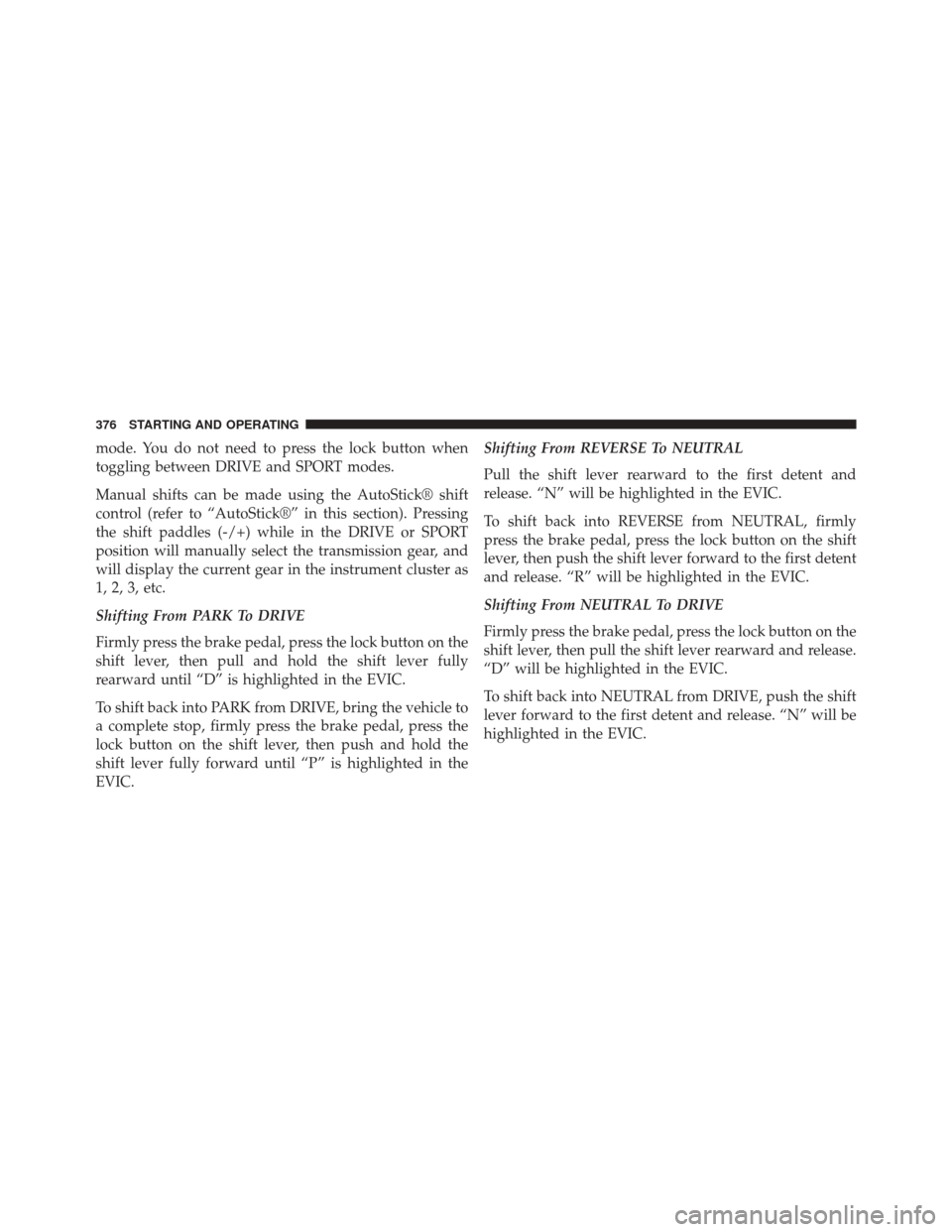
mode. You do not need to press the lock button when
toggling between DRIVE and SPORT modes.
Manual shifts can be made using the AutoStick® shift
control (refer to “AutoStick®” in this section). Pressing
the shift paddles (-/+) while in the DRIVE or SPORT
position will manually select the transmission gear, and
will display the current gear in the instrument cluster as
1, 2, 3, etc.
Shifting From PARK To DRIVE
Firmly press the brake pedal, press the lock button on the
shift lever, then pull and hold the shift lever fully
rearward until “D” is highlighted in the EVIC.
To shift back into PARK from DRIVE, bring the vehicle to
a complete stop, firmly press the brake pedal, press the
lock button on the shift lever, then push and hold the
shift lever fully forward until “P” is highlighted in the
EVIC.Shifting From REVERSE To NEUTRAL
Pull the shift lever rearward to the first detent and
release. “N” will be highlighted in the EVIC.
To shift back into REVERSE from NEUTRAL, firmly
press the brake pedal, press the lock button on the shift
lever, then push the shift lever forward to the first detent
and release. “R” will be highlighted in the EVIC.
Shifting From NEUTRAL To DRIVE
Firmly press the brake pedal, press the lock button on the
shift lever, then pull the shift lever rearward and release.
“D” will be highlighted in the EVIC.
To shift back into NEUTRAL from DRIVE, push the shift
lever forward to the first detent and release. “N” will be
highlighted in the EVIC.
376 STARTING AND OPERATING
Page 385 of 615
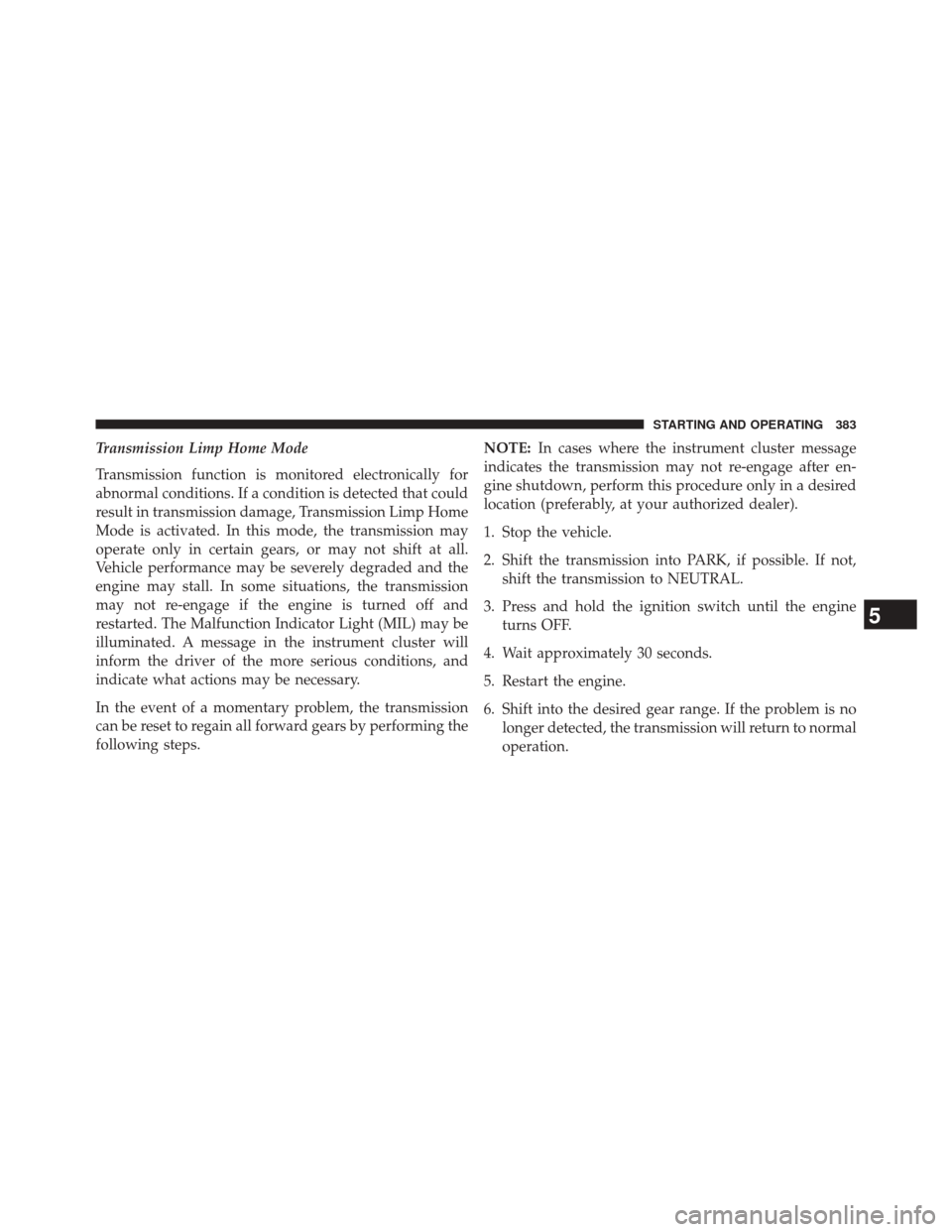
Transmission Limp Home Mode
Transmission function is monitored electronically for
abnormal conditions. If a condition is detected that could
result in transmission damage, Transmission Limp Home
Mode is activated. In this mode, the transmission may
operate only in certain gears, or may not shift at all.
Vehicle performance may be severely degraded and the
engine may stall. In some situations, the transmission
may not re-engage if the engine is turned off and
restarted. The Malfunction Indicator Light (MIL) may be
illuminated. A message in the instrument cluster will
inform the driver of the more serious conditions, and
indicate what actions may be necessary.
In the event of a momentary problem, the transmission
can be reset to regain all forward gears by performing the
following steps.NOTE:
In cases where the instrument cluster message
indicates the transmission may not re-engage after en-
gine shutdown, perform this procedure only in a desired
location (preferably, at your authorized dealer).
1. Stop the vehicle.
2. Shift the transmission into PARK, if possible. If not, shift the transmission to NEUTRAL.
3. Press and hold the ignition switch until the engine turns OFF.
4. Wait approximately 30 seconds.
5. Restart the engine.
6. Shift into the desired gear range. If the problem is no longer detected, the transmission will return to normal
operation.
5
STARTING AND OPERATING 383
Page 386 of 615
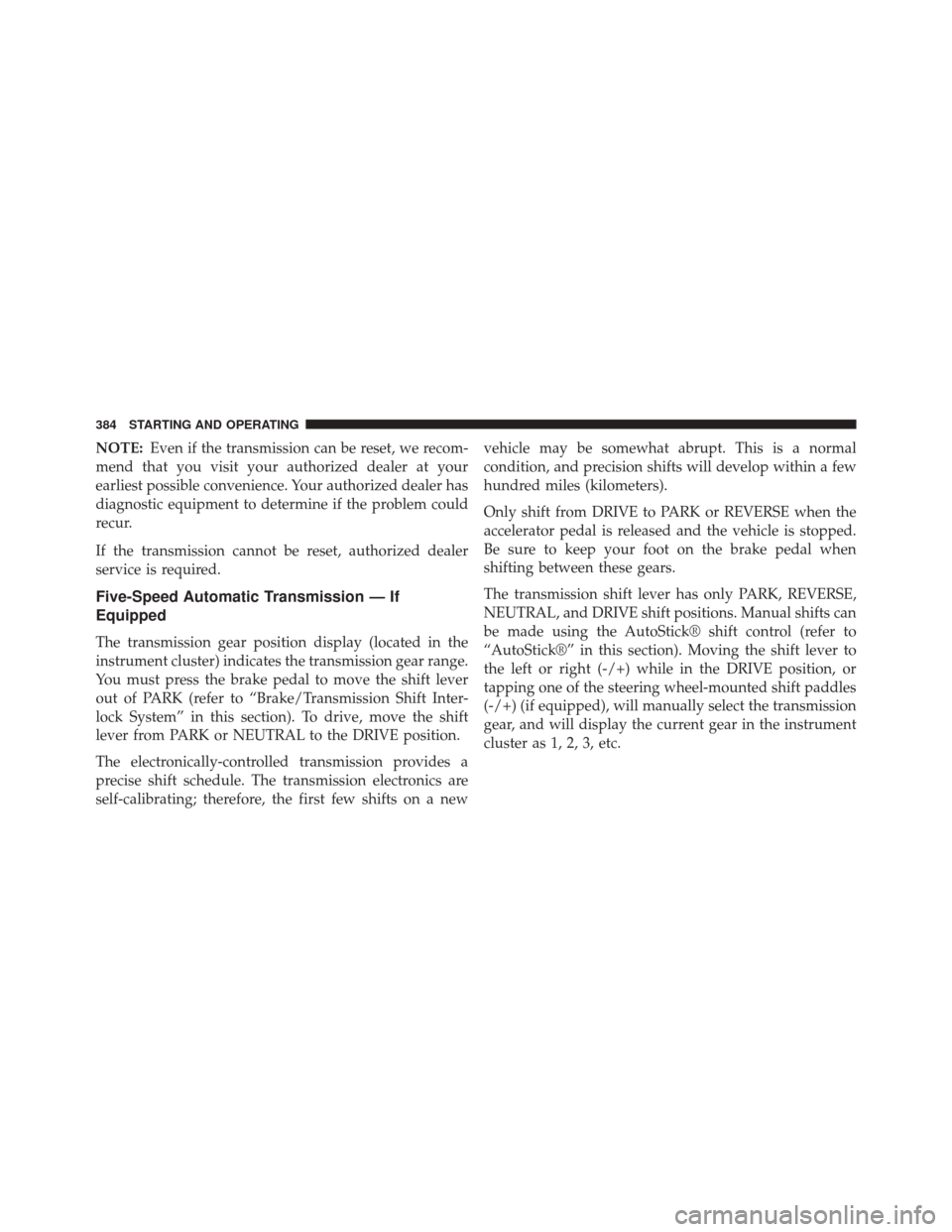
NOTE:Even if the transmission can be reset, we recom-
mend that you visit your authorized dealer at your
earliest possible convenience. Your authorized dealer has
diagnostic equipment to determine if the problem could
recur.
If the transmission cannot be reset, authorized dealer
service is required.
Five-Speed Automatic Transmission — If
Equipped
The transmission gear position display (located in the
instrument cluster) indicates the transmission gear range.
You must press the brake pedal to move the shift lever
out of PARK (refer to “Brake/Transmission Shift Inter-
lock System” in this section). To drive, move the shift
lever from PARK or NEUTRAL to the DRIVE position.
The electronically-controlled transmission provides a
precise shift schedule. The transmission electronics are
self-calibrating; therefore, the first few shifts on a new vehicle may be somewhat abrupt. This is a normal
condition, and precision shifts will develop within a few
hundred miles (kilometers).
Only shift from DRIVE to PARK or REVERSE when the
accelerator pedal is released and the vehicle is stopped.
Be sure to keep your foot on the brake pedal when
shifting between these gears.
The transmission shift lever has only PARK, REVERSE,
NEUTRAL, and DRIVE shift positions. Manual shifts can
be made using the AutoStick® shift control (refer to
“AutoStick®” in this section). Moving the shift lever to
the left or right (-/+) while in the DRIVE position, or
tapping one of the steering wheel-mounted shift paddles
(-/+) (if equipped), will manually select the transmission
gear, and will display the current gear in the instrument
cluster as 1, 2, 3, etc.
384 STARTING AND OPERATING
Page 394 of 615
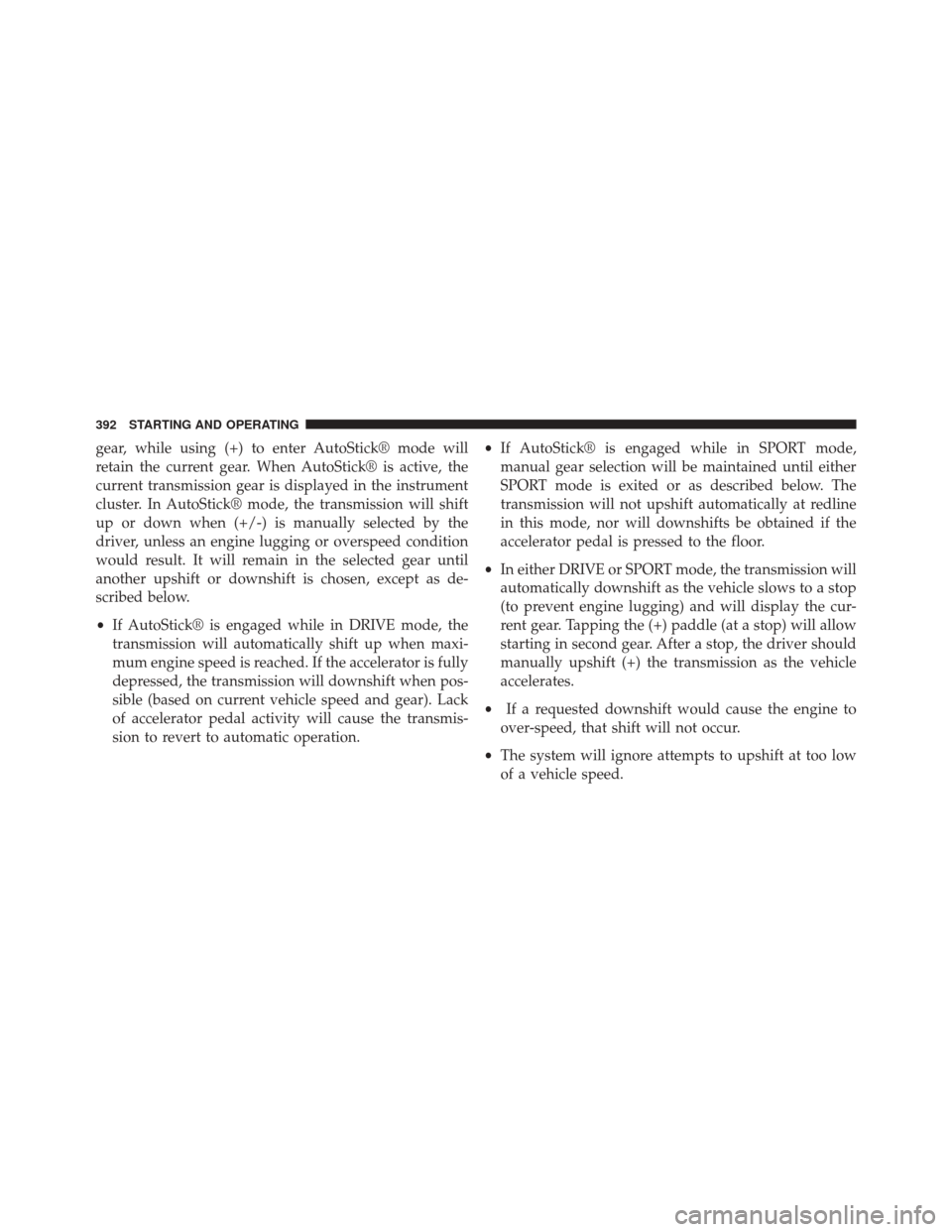
gear, while using (+) to enter AutoStick® mode will
retain the current gear. When AutoStick® is active, the
current transmission gear is displayed in the instrument
cluster. In AutoStick® mode, the transmission will shift
up or down when (+/-) is manually selected by the
driver, unless an engine lugging or overspeed condition
would result. It will remain in the selected gear until
another upshift or downshift is chosen, except as de-
scribed below.
•If AutoStick® is engaged while in DRIVE mode, the
transmission will automatically shift up when maxi-
mum engine speed is reached. If the accelerator is fully
depressed, the transmission will downshift when pos-
sible (based on current vehicle speed and gear). Lack
of accelerator pedal activity will cause the transmis-
sion to revert to automatic operation. •
If AutoStick® is engaged while in SPORT mode,
manual gear selection will be maintained until either
SPORT mode is exited or as described below. The
transmission will not upshift automatically at redline
in this mode, nor will downshifts be obtained if the
accelerator pedal is pressed to the floor.
• In either DRIVE or SPORT mode, the transmission will
automatically downshift as the vehicle slows to a stop
(to prevent engine lugging) and will display the cur-
rent gear. Tapping the (+) paddle (at a stop) will allow
starting in second gear. After a stop, the driver should
manually upshift (+) the transmission as the vehicle
accelerates.
• If a requested downshift would cause the engine to
over-speed, that shift will not occur.
• The system will ignore attempts to upshift at too low
of a vehicle speed.
392 STARTING AND OPERATING
Page 395 of 615
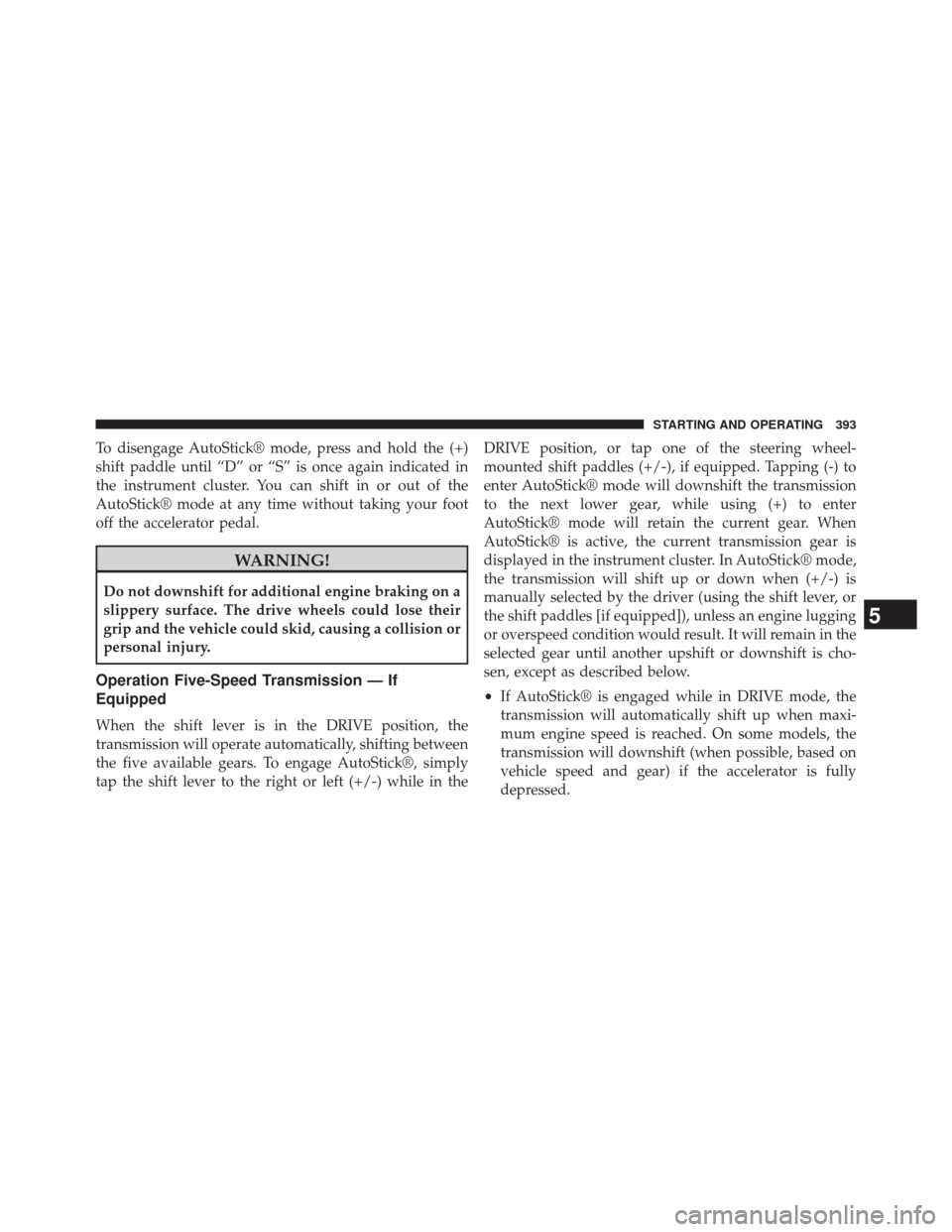
To disengage AutoStick® mode, press and hold the (+)
shift paddle until “D” or “S” is once again indicated in
the instrument cluster. You can shift in or out of the
AutoStick® mode at any time without taking your foot
off the accelerator pedal.
WARNING!
Do not downshift for additional engine braking on a
slippery surface. The drive wheels could lose their
grip and the vehicle could skid, causing a collision or
personal injury.
Operation Five-Speed Transmission — If
Equipped
When the shift lever is in the DRIVE position, the
transmission will operate automatically, shifting between
the five available gears. To engage AutoStick®, simply
tap the shift lever to the right or left (+/-) while in theDRIVE position, or tap one of the steering wheel-
mounted shift paddles (+/-), if equipped. Tapping (-) to
enter AutoStick® mode will downshift the transmission
to the next lower gear, while using (+) to enter
AutoStick® mode will retain the current gear. When
AutoStick® is active, the current transmission gear is
displayed in the instrument cluster. In AutoStick® mode,
the transmission will shift up or down when (+/-) is
manually selected by the driver (using the shift lever, or
the shift paddles [if equipped]), unless an engine lugging
or overspeed condition would result. It will remain in the
selected gear until another upshift or downshift is cho-
sen, except as described below.
•
If AutoStick® is engaged while in DRIVE mode, the
transmission will automatically shift up when maxi-
mum engine speed is reached. On some models, the
transmission will downshift (when possible, based on
vehicle speed and gear) if the accelerator is fully
depressed.
5
STARTING AND OPERATING 393