Page 123 of 522
![CHRYSLER 200 CONVERTIBLE 2014 1.G Owners Manual EVIC
Message�EVIC
Message
Display
Time�Odometer
Message
(<5mph
[8 km/h])��Odometer
Message
Display
Time��Odometer
Message
(>5mph
[8 km/h])��Odometer
Message
Display
Time��ChimeConditionOperator
Action CHRYSLER 200 CONVERTIBLE 2014 1.G Owners Manual EVIC
Message�EVIC
Message
Display
Time�Odometer
Message
(<5mph
[8 km/h])��Odometer
Message
Display
Time��Odometer
Message
(>5mph
[8 km/h])��Odometer
Message
Display
Time��ChimeConditionOperator
Action](/manual-img/25/8450/w960_8450-122.png)
EVIC
Message�EVIC
Message
Display
Time�Odometer
Message
(<5mph
[8 km/h])��Odometer
Message
Display
Time��Odometer
Message
(>5mph
[8 km/h])��Odometer
Message
Display
Time��ChimeConditionOperator
Action
Required
CON-
VERTIBLE
TOP MAL-
FUNC-
TION Until
Fault is
No Lon-
ger De-
tected or
RepairedTOP FAIL
Display
Scrolls un-
til Fault is
No Lon-
ger De-
tected or
RepairedTOPDisplay
Flashes
until Fault
is No Lon-
ger De-
tected or
RepairedSingle
ChimeThe
PTCM Ac-
tivated
the Sys-
tem
LOCK-
OUT Fea-
tureSee your
autho-
rized
dealer for
service
� If so equipped.
�� For vehicles not equipped with the EVIC.
���
The PTCM will lockout the power convertible top system if the vehicle charging system is malfunctioning, or the
battery is run down, or the hydraulic pump is overheating. In addition, the system prohibits lowering the top when
ambient temperature is at 0°F (-18°C) or lower and raising the top when ambient temperature is below -40°F (-40°C).
3
UNDERSTANDING THE FEATURES OF YOUR VEHICLE 121
Page 125 of 522

Emergency Bypass Mode (To Raise The Top
Only)
This procedure is only to be used to raise the top when
the top cannot be returned to the UP (raised) position by
pressing the POWER TOP switch or is in a position in
which the vehicle cannot be driven. Please follow these
emergency bypass instructions to return the top to the UP
(raised) position.
Press the POWER TOP switch in the Top Up direction
five times within two seconds and hold the switch in the
Top Up position for a minimum of two minutes.
CAUTION!
•Once this procedure has been completed and the
top is in the UP (raised) position, see your autho-
rized dealer.
(Continued)
CAUTION! (Continued)
•DO NOT exceed 40 mph (64 km/h).
• Using the Emergency Bypass Mode could poten-
tially damage the convertible top and should only
be used to raise the power top to the UP (raised)
position when the normal top operation is not
functioning.
If damage starts to occur while in the Emergency Bypass
Mode, immediately release the power top switch and see
your authorized dealer.
NOTE: This procedure may take more time to fully raise
and close the power top. It is not uncommon to see
delays of up to 30 seconds before operation begins.
3
UNDERSTANDING THE FEATURES OF YOUR VEHICLE 123
Page 152 of 522
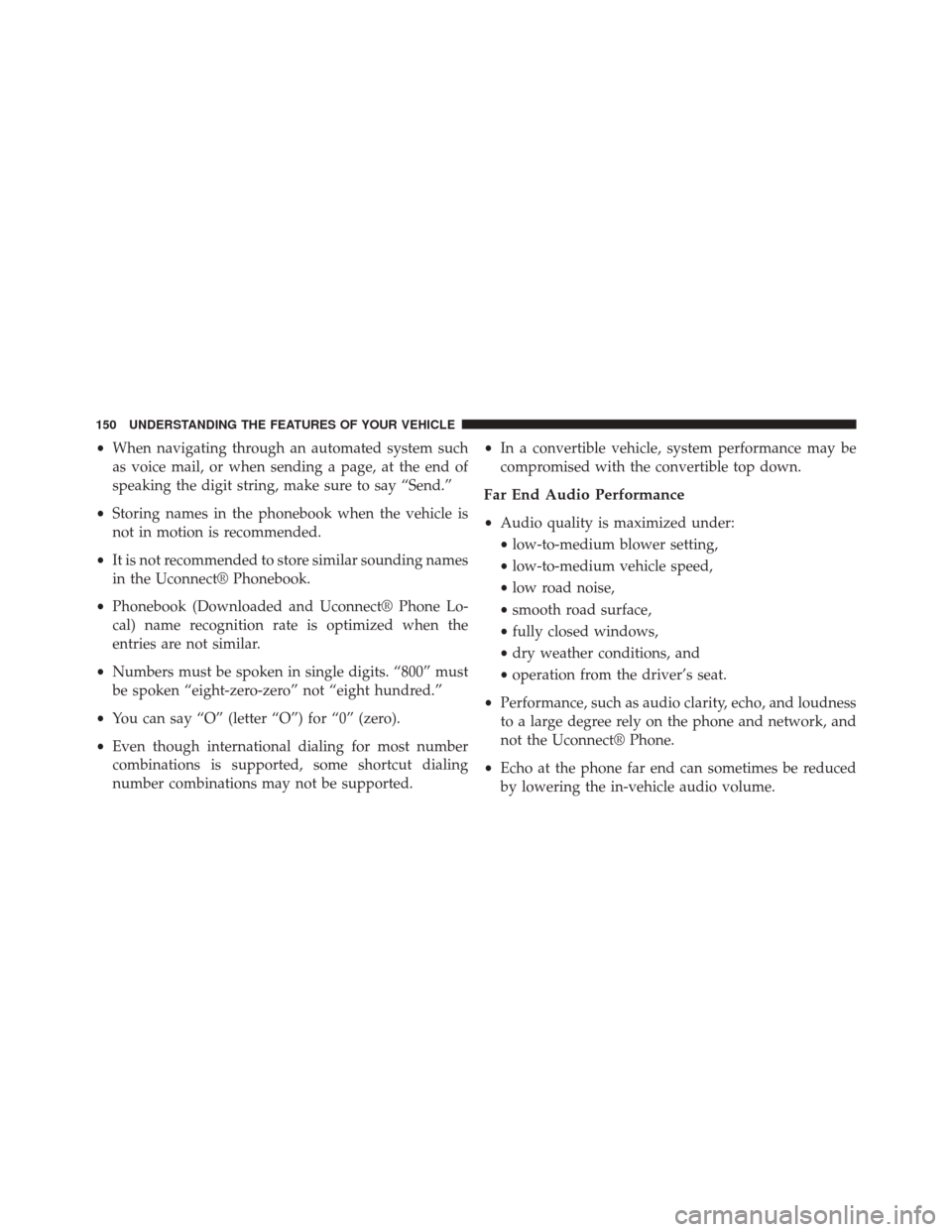
•When navigating through an automated system such
as voice mail, or when sending a page, at the end of
speaking the digit string, make sure to say “Send.”
• Storing names in the phonebook when the vehicle is
not in motion is recommended.
• It is not recommended to store similar sounding names
in the Uconnect® Phonebook.
• Phonebook (Downloaded and Uconnect® Phone Lo-
cal) name recognition rate is optimized when the
entries are not similar.
• Numbers must be spoken in single digits. “800” must
be spoken “eight-zero-zero” not “eight hundred.”
• You can say “O” (letter “O”) for “0” (zero).
• Even though international dialing for most number
combinations is supported, some shortcut dialing
number combinations may not be supported. •
In a convertible vehicle, system performance may be
compromised with the convertible top down.
Far End Audio Performance
• Audio quality is maximized under:
• low-to-medium blower setting,
• low-to-medium vehicle speed,
• low road noise,
• smooth road surface,
• fully closed windows,
• dry weather conditions, and
• operation from the driver’s seat.
• Performance, such as audio clarity, echo, and loudness
to a large degree rely on the phone and network, and
not the Uconnect® Phone.
• Echo at the phone far end can sometimes be reduced
by lowering the in-vehicle audio volume.
150 UNDERSTANDING THE FEATURES OF YOUR VEHICLE
Page 153 of 522
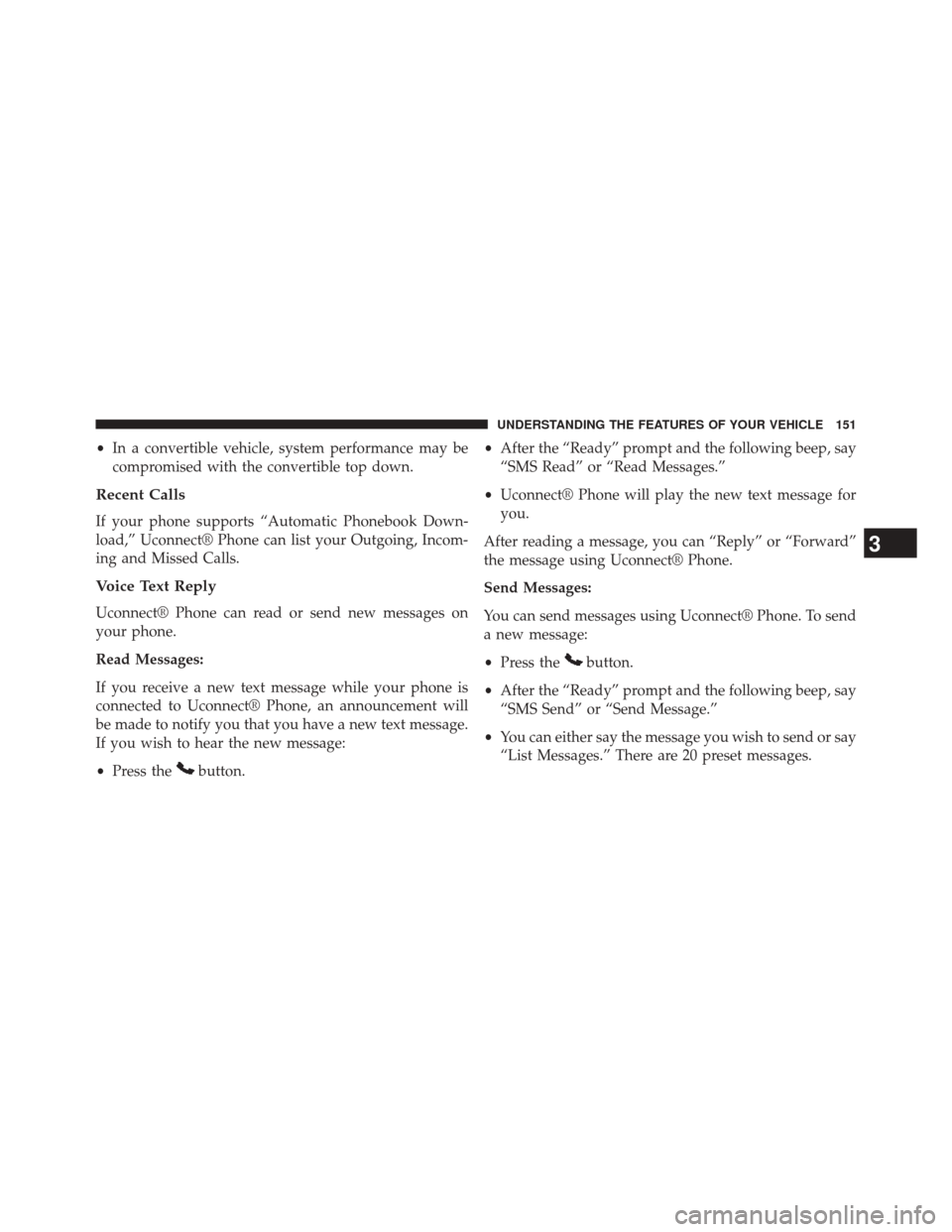
•In a convertible vehicle, system performance may be
compromised with the convertible top down.
Recent Calls
If your phone supports “Automatic Phonebook Down-
load,” Uconnect® Phone can list your Outgoing, Incom-
ing and Missed Calls.
Voice Text Reply
Uconnect® Phone can read or send new messages on
your phone.
Read Messages:
If you receive a new text message while your phone is
connected to Uconnect® Phone, an announcement will
be made to notify you that you have a new text message.
If you wish to hear the new message:
• Press the
button. •
After the “Ready” prompt and the following beep, say
“SMS Read” or “Read Messages.”
• Uconnect® Phone will play the new text message for
you.
After reading a message, you can “Reply” or “Forward”
the message using Uconnect® Phone.
Send Messages:
You can send messages using Uconnect® Phone. To send
a new message:
• Press the
button.
• After the “Ready” prompt and the following beep, say
“SMS Send” or “Send Message.”
• You can either say the message you wish to send or say
“List Messages.” There are 20 preset messages.
3
UNDERSTANDING THE FEATURES OF YOUR VEHICLE 151
Page 225 of 522

The two trip odometers show individual trip mileage. To
switch from odometer to trip odometers, press and
release the Trip Odometer button. To reset a trip odom-
eter, display the desired trip odometer to be reset then
push and hold the button until the display resets (ap-
proximately two seconds). Refer to “Trip Odometer But-
ton” for additional information.
Vehicle Odometer Messages
When the appropriate conditions exist, the odometer will
display the following messages:
door............................. Door Ajar
dECK ...........................Trunk Ajar
TOP ................. Convertible Top Up/Down
TOP FAIL ..
Convertible Top Up/Down Operation Failed
SET CARgO SHIELd ....TheConvertible Top Cargo
Shield Must Be Put In The Stowed Position
SPEEd TOO HIgH ....Vehicle Speed Is Too High For
Convertible Top Up/Down Operation
TOP donE . . . Convertible Top Up/Down Operation Is
Complete
TOP nOT SECUrE . . . Convertible Top Is Not Secured
LoW tirE ....................LowTirePr essure
HOTOIL ................ Engine Oil Temperature
Exceeds Safe Threshold
gASCAP ...................... Fuel Cap Fault
CHANgE OIL ..............Oil Change Required
4
UNDERSTANDING YOUR INSTRUMENT PANEL 223
Page 226 of 522

NOTE:If the instrument cluster is equipped with the
optional Electronic Vehicle Information Center (EVIC),
then all warnings including ”Low Tire,” “Door Ajar” and
“Trunk Ajar” will only display in the EVIC. (Refer to
“Electronic Vehicle Information Center (EVIC)” for spe-
cific messages).
Refer to “Convertible Top Operation” in “Understanding
The Features Of Your Vehicle” for a table that explains
how long each message is displayed and the conditions
under which each message is displayed.
LoW tirE
When the appropriate condition exists, the odometer
display will toggle between LoW and TirE for three
cycles. HOTOIL
When this message is displayed there is a engine oil
over-temperature condition. When this condition occurs,
the “HOTOIL” message will be displayed in the odom-
eter along with a chime.
Refer to “If Your Engine Overheats” in “What To Do In
Emergencies”.
gASCAP
If the vehicle diagnostic system detects a leak or change
in the evaporative system, or the fuel filler cap is loose,
improperly installed, or damaged, the words “gASCAP”
will display in the odometer display area. If this occurs,
tighten the fuel filler cap properly and press the odom-
eter reset button to turn off the “gASCAP” message.
(Refer to “Onboard Diagnostic System — OBDII” in
“Maintaining Your Vehicle” for further information). If
224 UNDERSTANDING YOUR INSTRUMENT PANEL
Page 240 of 522

•Remote start aborted — Hood ajar
• Remote start aborted — Trunk ajar
• Remote start aborted — Fuel low
• Remote start disabled — System fault
• Convertible Top Not Secured (with a single chime)
• Convertible Top Complete (with a single chime)
• Secure Cargo Shield (with a single chime)
• Speed Too High (with a single chime)
• Convertible Top Malfunction (with a single chime)
• Oil Change Required (with a single chime)
• Low Tire (with a graphic of the car showing which
tire(s) is/are low - with a single chime and �Inflate to
XX”). Refer to �Tire Pressure Monitoring System� in
�Starting and Operating�. •
Check TPM System (with a single chime) Refer to �Ti re
Pressure Monitoring System� in�Starting and Operat-
ing�.
Oil Change Required — If Equipped
Your vehicle is equipped with an engine oil change
indicator system. The “Oil Change Required” message
will flash in the EVIC display for approximately five
seconds after a single chime has sounded to indicate the
next scheduled oil change interval. The engine oil change
indicator system is duty cycle based, which means the
engine oil change interval may fluctuate dependent upon
your personal driving style.
Unless reset, this message will continue to display each
time you turn the ignition switch to the ON/RUN
position. To turn off the message temporarily, press and
release the Menu button. To reset the oil change indicator
system (after performing the scheduled maintenance),
perform the following procedure:
238 UNDERSTANDING YOUR INSTRUMENT PANEL
Page 254 of 522

If you insert a disc with the ignition ON and the radio
ON, the unit will switch from radio to CD mode and
begin to play when you insert the disc. The display will
show the track number, and index time in minutes and
seconds. Play will begin at the start of track 1.
CAUTION!
•This CD player will accept 4–3/4 in (12 cm) discs
only. The use of other sized discs may damage the
CD player mechanism.
• Do not use adhesive labels. These labels can peel
away and jam the player mechanism.
• The Uconnect® 130 is a single CD player. Do not
attempt to insert a second CD if one is already
loaded.
(Continued)
CAUTION! (Continued)
•Dual-media disc types (one side is a DVD, the
other side is a CD) should not be used, and they can
cause damage to the player.
EJECT Button - Ejecting a CD
Press the EJECT button to eject the CD.
If you have ejected a disc and have not removed it within
10 seconds, it will be reloaded. If the CD is not removed,
the radio will reinsert the CD but will not play it.
A disc can be ejected with the radio and ignition OFF.
NOTE: Ejecting with the ignition OFF is not allowed on
convertible or soft-top models (if equipped).
252 UNDERSTANDING YOUR INSTRUMENT PANEL