2014 CHEVROLET SPARK instrument cluster
[x] Cancel search: instrument clusterPage 9 of 362

Black plate (3,1)Chevrolet Spark Owner Manual (GMNA-Localizing-U.S./Canada-5853490) -
2014 - crc - 9/3/13
In Brief 1-3
1.Air Vents on page 8-3.
2. Exterior Lamp Controls on
page 6-1.
3. Horn on page 5-2.
4. Instrument Cluster on page 5-8.
5. Windshield Wiper/Washer on
page 5-3.
6. Infotainment on page 7-1.
7. Information Display.
8. Hazard Warning Flashers on
page 6-3.
9. Instrument Panel Illumination
Control on page 6-5.
Power Mirrors on page 2-12 (If
Equipped).
10. Hood Release. See Hood on
page 10-4.
11. Data Link Connector (DLC) (Out of View). See Malfunction
Indicator Lamp on page 5-12.
12. Instrument Panel Fuse Block
on page 10-33. 13.
Cruise Control on page 9-29 (If
Equipped).
14. Steering Wheel Adjustment on
page 5-2.
15. Steering Wheel Controls on
page 5-2 (If Equipped).
16. Heated Front Seats on
page 3-6 (If Equipped).
17. Shift Lever. See Automatic
Transmission on page 9-21 (If
Equipped) or Manual
Transmission on page 9-23 (If
Equipped).
18. USB Port (If Equipped). See Auxiliary Devices on
page 7-17.
19. Climate Control Systems on
page 8-1.
20. Traction Control/Electronic
Stability Control on page 9-27.Initial Drive
Information
This section provides a brief
overview about some of the
important features that may or may
not be on your specific vehicle.
For more detailed information, refer
to each of the features which can be
found later in this owner manual.
Remote Keyless Entry
(RKE) System
For vehicles with the RKE
transmitter, it may work up to 60 m
(195 ft) away from the vehicle.
Page 19 of 362

Black plate (13,1)Chevrolet Spark Owner Manual (GMNA-Localizing-U.S./Canada-5853490) -
2014 - crc - 9/3/13
In Brief 1-13
5/g:If equipped with Bluetooth
or OnStar, press to interact with
those systems. See Bluetooth
(Overview) on page 7-19 or
Bluetooth (Infotainment Controls) on
page 7-21 orOnStar Overview on
page 14-1.
>/R: Press to silence the
vehicle speakers only. Press again
to turn the sound on. If equipped
with OnStar or Bluetooth systems,
press to decline an incoming call, to
end speech recognition, or to end a
current call.
x+ orx− : Press + or −to
increase or decrease the volume.
Cruise Control
If equipped with cruise control:
I: Press to turn the cruise
control system on and off. A cruise
control indicator light turns on when
in use.
RES/+: Press briefly to make the
vehicle resume to a previously set
speed, or press and hold to
accelerate. If cruise control is
already active, use to increase
vehicle speed. SET/−:
Press briefly to set the
speed and activate cruise control.
If cruise control is already active,
use to decrease vehicle speed.
[: Press to disengage cruise
control without erasing the set
speed from memory.
See Cruise Control on page 9-29.
Driver Information
Center (DIC)
The DIC has different displays,
which can be accessed by using the
DIC buttons on the right side of the
instrument cluster. The DIC displays
trip, fuel, and warning messages if a
system problem is detected.
Page 20 of 362

Black plate (14,1)Chevrolet Spark Owner Manual (GMNA-Localizing-U.S./Canada-5853490) -
2014 - crc - 9/3/13
1-14 In Brief
DIC Buttons
MENU:Press to display the DIC
menus.
worx: Use to scroll through the
menus.
SET/CLR: Press to set or clear the
menu item displayed.
See Driver Information Center (DIC)
on page 5-22.
Power Outlets
The accessory power outlets can be
used to plug in electrical equipment,
such as a cell phone or MP3 player.
The vehicle has an accessory
power outlet in front of the
cupholders on the center stack.
See Power Outlets on page 5-6.
Performance and
Maintenance
Traction Control/
Electronic Stability
Control
The TCS limits wheel spin. The
system is on when the vehicle is
started.
The StabiliTrak system assists with
directional control of the vehicle in
difficult driving conditions. The
system is on when the vehicle is
started.
.To turn off traction control, press
and release the TCS/StabiliTrak
button
gon the center stack.i
illuminates in the instrument
cluster.
.To turn off both traction control
and StabiliTrak, press and hold
the TCS/StabiliTrak button
gon
Page 21 of 362

Black plate (15,1)Chevrolet Spark Owner Manual (GMNA-Localizing-U.S./Canada-5853490) -
2014 - crc - 9/3/13
In Brief 1-15
the center stack, untiliandg
illuminate in the instrument
cluster.
.Press the TCS/StabiliTrak
button
gagain to turn on both
systems.
iandggo off in
instrument cluster.
See Traction Control/Electronic
Stability Control on page 9-27.
Tire Pressure Monitor
This vehicle may have a Tire
Pressure Monitor System (TPMS).
The low tire pressure warning light
alerts to a significant loss in
pressure of one of the vehicle's
tires. If the warning light comes on,
stop as soon as possible and inflate
the tires to the recommended pressure shown on the Tire and
Loading Information label. See
Vehicle Load Limits on page 9-9.
The warning light will remain on until
the tire pressure is corrected.
The low tire pressure warning light
may come on in cool weather when
the vehicle is first started, and then
turn off as the vehicle is driven. This
may be an early indicator that the
tire pressures are getting low and
the tires need to be inflated to the
proper pressure.
The TPMS does not replace normal
monthly tire maintenance. Maintain
the correct tire pressures.
See
Tire Pressure Monitor System
on page 10-43.
Engine Oil Life System
The engine oil life system calculates
engine oil life based on vehicle use
and displays a Code 82 or a
:
% CHANGE DIC message when it is
necessary to change the engine oil and filter. The oil life system should
be reset to 100% only following an
oil change.
Resetting the Oil Life System
1. Display REMAINING OIL LIFE
on the DIC.
2. Press and hold the SET/CLR button on the DIC for more than
five seconds. The oil life will
change to 100%.
See Engine Oil Life System on
page 10-9.
Driving for Better Fuel
Economy
Driving habits can affect fuel
mileage. Here are some driving tips
to get the best fuel economy
possible.
.Avoid fast starts and accelerate
smoothly.
.Brake gradually and avoid
abrupt stops.
Page 28 of 362

Black plate (6,1)Chevrolet Spark Owner Manual (GMNA-Localizing-U.S./Canada-5853490) -
2014 - crc - 9/3/13
2-6 Keys, Doors, and Windows
Warning (Continued)
injuries or even death from
heat stroke. Always lock the
vehicle whenever leaving it.
.Outsiders can easily enter
through an unlocked door
when you slow down or stop
the vehicle. Locking the doors
can help prevent this from
happening.
To lock or unlock the doors from
outside the vehicle:
.Use the key in the driver door to
lock and unlock the door.
.PressQorKon the Remote
Keyless Entry (RKE) transmitter,
if equipped, to lock and unlock
the doors. See Remote Keyless
Entry (RKE) System Operation
on page 2-3.
To lock or unlock the doors from
inside the vehicle:
.PressQorK, if equipped.
.Use the lock knob on the top of
the door panel.
Central Locking System
This system allows the doors and
liftgate to be locked and unlocked
by using the Remote Keyless Entry
(RKE) transmitter or by using the
key in the driver door.
See Door Locks on page 2-5 and
Liftgate on page 2-8.
Door Ajar Reminder
If one of the doors or the liftgate is
not closed properly while the ignition
is on, the door ajar light on the
instrument cluster comes on and
stays on until the doors are closed.
See Door Ajar Light on page 5-21.
Delayed Locking
This feature delays the locking of
the doors until five seconds after all
doors are closed.
When
Qis pressed on the power
door lock switch while the door is
open, a chime will sound three
times indicating delayed locking is
active.
The doors will lock automatically
five seconds after all doors are
closed. If a door is reopened before
that time, the five-second timer will
reset when all doors are closed
again.
Page 33 of 362

Black plate (11,1)Chevrolet Spark Owner Manual (GMNA-Localizing-U.S./Canada-5853490) -
2014 - crc - 9/3/13
Keys, Doors, and Windows 2-11
Disarming the System
To disarm the system, either unlock
the doors using the RKE transmitter,
or start the vehicle.
To avoid setting off the alarm by
accident, lock the vehicle with the
transmitter after all occupants have
left the vehicle and all doors are
closed.
If the alarm is activated by accident,
turn off the alarm by pressing
Qon
the RKE transmitter or start the
vehicle. The alarm will stop after
30 seconds and reset to the
activated anti-theft mode.
If the system does not operate as
described above, have it checked
by your dealer.
Immobilizer
See Radio Frequency Statement on
page 13-15.
Immobilizer Operation
This vehicle has a passive
theft-deterrent system.
The system does not have to be
manually armed or disarmed.
The vehicle is automatically
immobilized when the key is
removed from the ignition.
The system is automatically
disarmed when the vehicle is
started with the correct key. The key
uses a transponder that matches an
immobilizer control unit in the
vehicle and automatically disarms
the system. Only an authorized key
starts the vehicle. The vehicle may
not start if the key is damaged.
The security light, in the instrument
cluster, comes on if there is a
problem with arming or disarming
the theft-deterrent system.
When trying to start the vehicle, the
security light comes on briefly when
the ignition is turned on.
If the engine does not start and the
security light stays on, there is a
problem with the system. Turn the
ignition off and try again.
If the engine still does not start, and
the key appears to be undamaged
or the light continues to stay on, try
another ignition key. If the engine
does not start with the other key, the
vehicle needs service. If the vehicle
does start, the first key may be
damaged. See your dealer who can
service the theft-deterrent system
and have a new key made.
Do not leave the key or device that
disarms or deactivates the
theft-deterrent system in the vehicle.
Page 57 of 362
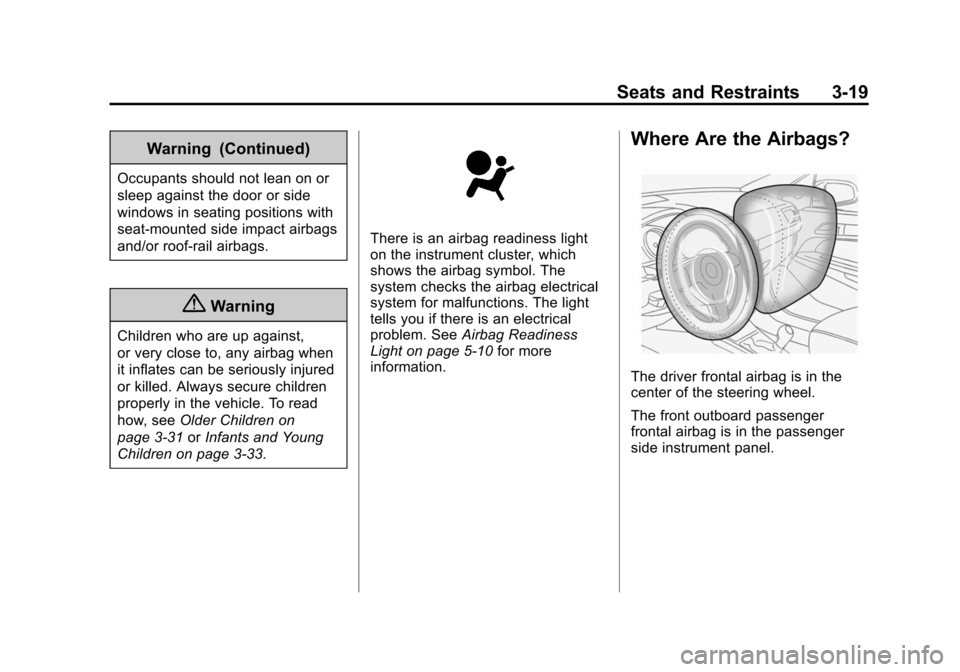
Black plate (19,1)Chevrolet Spark Owner Manual (GMNA-Localizing-U.S./Canada-5853490) -
2014 - crc - 9/3/13
Seats and Restraints 3-19
Warning (Continued)
Occupants should not lean on or
sleep against the door or side
windows in seating positions with
seat-mounted side impact airbags
and/or roof-rail airbags.
{Warning
Children who are up against,
or very close to, any airbag when
it inflates can be seriously injured
or killed. Always secure children
properly in the vehicle. To read
how, seeOlder Children on
page 3-31 orInfants and Young
Children on page 3-33.
There is an airbag readiness light
on the instrument cluster, which
shows the airbag symbol. The
system checks the airbag electrical
system for malfunctions. The light
tells you if there is an electrical
problem. See Airbag Readiness
Light on page 5-10 for more
information.
Where Are the Airbags?
The driver frontal airbag is in the
center of the steering wheel.
The front outboard passenger
frontal airbag is in the passenger
side instrument panel.
Page 95 of 362

Black plate (1,1)Chevrolet Spark Owner Manual (GMNA-Localizing-U.S./Canada-5853490) -
2014 - crc - 9/3/13
Instruments and Controls 5-1
Instruments and
Controls
Controls
Steering Wheel Adjustment . . . 5-2
Steering Wheel Controls . . . . . . 5-2
Horn . . . . . . . . . . . . . . . . . . . . . . . . . . 5-2
Windshield Wiper/Washer . . . . . 5-3
Rear Window Wiper/Washer . . . . . . . . . . . . . . . . . . . . . . 5-4
Clock . . . . . . . . . . . . . . . . . . . . . . . . . 5-5
Power Outlets . . . . . . . . . . . . . . . . . 5-6
Warning Lights, Gauges, and
Indicators
Warning Lights, Gauges, and Indicators . . . . . . . . . . . . . . . . . . . . 5-7
Instrument Cluster . . . . . . . . . . . . 5-8
Speedometer . . . . . . . . . . . . . . . . . 5-9
Odometer . . . . . . . . . . . . . . . . . . . . . 5-9
Trip Odometer . . . . . . . . . . . . . . . . . 5-9
Tachometer . . . . . . . . . . . . . . . . . . . 5-9
Fuel Gauge . . . . . . . . . . . . . . . . . . . 5-9 Safety Belt Reminders . . . . . . . 5-10
Airbag Readiness Light . . . . . . 5-10
Passenger Airbag Status
Indicator . . . . . . . . . . . . . . . . . . . . 5-11
Charging System Light . . . . . . 5-12
Malfunction
Indicator Lamp . . . . . . . . . . . . . 5-12
Service Vehicle Soon Light . . . . . . . . . . . . . . . . . . . . . . . 5-15
Owner Manual Indicator . . . . . 5-15
Brake System Warning Light . . . . . . . . . . . . . . . . . . . . . . . 5-15
Antilock Brake System (ABS) Warning Light . . . . . . . . . . . . . . 5-16
Up-Shift Light . . . . . . . . . . . . . . . . 5-17
Power Steering Warning Light . . . . . . . . . . . . . . . . . . . . . . . 5-17
Traction Off Light . . . . . . . . . . . . 5-17
StabiliTrak®OFF Light . . . . . . . 5-17
Traction Control System (TCS)/StabiliTrak
®Light . . . . 5-18
Engine Coolant Temperature Warning Light . . . . . . . . . . . . . . 5-18
Tire Pressure Light . . . . . . . . . . 5-19 Engine Oil Pressure Light . . . . 5-19
Low Fuel Warning Light . . . . . . 5-19
Immobilizer Light . . . . . . . . . . . . 5-20
Reduced Engine Power
Light . . . . . . . . . . . . . . . . . . . . . . . 5-20
High-Beam On Light . . . . . . . . . 5-20
Daytime Running Lamps (DRL) Indicator Light . . . . . . . 5-20
Front Fog Lamp Light . . . . . . . . 5-21
Lamps On Reminder . . . . . . . . . 5-21
Cruise Control Light . . . . . . . . . 5-21
Door Ajar Light . . . . . . . . . . . . . . 5-21
Information Displays
Driver Information Center (DIC) . . . . . . . . . . . . . . . 5-22
Vehicle Messages
Vehicle Messages . . . . . . . . . . . 5-25
Engine Oil Messages . . . . . . . . 5-26
Tire Messages . . . . . . . . . . . . . . . 5-26
Vehicle Personalization
Vehicle Personalization . . . . . . 5-27