2014 CHEVROLET SPARK horn
[x] Cancel search: hornPage 9 of 362

Black plate (3,1)Chevrolet Spark Owner Manual (GMNA-Localizing-U.S./Canada-5853490) -
2014 - crc - 9/3/13
In Brief 1-3
1.Air Vents on page 8-3.
2. Exterior Lamp Controls on
page 6-1.
3. Horn on page 5-2.
4. Instrument Cluster on page 5-8.
5. Windshield Wiper/Washer on
page 5-3.
6. Infotainment on page 7-1.
7. Information Display.
8. Hazard Warning Flashers on
page 6-3.
9. Instrument Panel Illumination
Control on page 6-5.
Power Mirrors on page 2-12 (If
Equipped).
10. Hood Release. See Hood on
page 10-4.
11. Data Link Connector (DLC) (Out of View). See Malfunction
Indicator Lamp on page 5-12.
12. Instrument Panel Fuse Block
on page 10-33. 13.
Cruise Control on page 9-29 (If
Equipped).
14. Steering Wheel Adjustment on
page 5-2.
15. Steering Wheel Controls on
page 5-2 (If Equipped).
16. Heated Front Seats on
page 3-6 (If Equipped).
17. Shift Lever. See Automatic
Transmission on page 9-21 (If
Equipped) or Manual
Transmission on page 9-23 (If
Equipped).
18. USB Port (If Equipped). See Auxiliary Devices on
page 7-17.
19. Climate Control Systems on
page 8-1.
20. Traction Control/Electronic
Stability Control on page 9-27.Initial Drive
Information
This section provides a brief
overview about some of the
important features that may or may
not be on your specific vehicle.
For more detailed information, refer
to each of the features which can be
found later in this owner manual.
Remote Keyless Entry
(RKE) System
For vehicles with the RKE
transmitter, it may work up to 60 m
(195 ft) away from the vehicle.
Page 25 of 362

Black plate (3,1)Chevrolet Spark Owner Manual (GMNA-Localizing-U.S./Canada-5853490) -
2014 - crc - 9/3/13
Keys, Doors, and Windows 2-3
.Check the transmitter's battery.
See“Battery Replacement” later
in this section.
.If the transmitter is still not
working correctly, see your
dealer or a qualified technician
for service.
Remote Keyless Entry
(RKE) System Operation
The RKE transmitter may work up to
60 m (195 ft) away from the vehicle.
Other conditions can affect the
performance of the transmitter. See
Remote Keyless Entry (RKE)
System on page 2-2.
The following buttons are on the
transmitter:
Q(Lock): Press once to lock all
doors and the liftgate. The turn
signal indicators may flash and/or
the horn may sound to indicate
locking.
If any door is open when
Qis
pressed, all doors and the liftgate
will lock, if Unlocked Door Anti Lock
Out is disabled through vehicle
personalization. If Unlocked Door
Anti Lock Out is enabled, only the
driver door unlocks. See
“Unlocked Door Anti Lock Out”
under Vehicle Personalization on
page 5-27.
Pressing
Qmay also arm the
theft-deterrent system. See Vehicle
Alarm System on page 2-10.
Pressing
Qon the transmitter will
also lock the fuel door.
K(Unlock): Press to unlock the
driver door. Press again to unlock all
doors and the liftgate. The turn
signal indicators flash to indicate
unlocking has occurred.
See “Remote Door Unlock” under
Vehicle Personalization on
page 5-27.
Pressing
Kmay also disarm the
theft-deterrent system. See Vehicle
Alarm System on page 2-10.
Pressing
Kon the transmitter will
also unlock the fuel door.
7(Vehicle Locator/Panic
Alarm): Press and release one
time to initiate vehicle locator. The
Page 26 of 362

Black plate (4,1)Chevrolet Spark Owner Manual (GMNA-Localizing-U.S./Canada-5853490) -
2014 - crc - 9/3/13
2-4 Keys, Doors, and Windows
exterior lamps flash and the horn
chirps three times. Press and hold
7for at least three seconds to
sound the panic alarm. The horn
sounds and the turn signals flash for
30 seconds, or until
7is pressed
again, or the key is placed in the
ignition and turned to ON/RUN.
Programming Transmitters to
the Vehicle
Only RKE transmitters programmed
to this vehicle will work. If a
transmitter is lost or stolen, a
replacement can be purchased and
programmed through your dealer.
When the replacement transmitter is
programmed to this vehicle, all
remaining transmitters must also be
reprogrammed. Any lost or stolen
transmitters will no longer work
once the new transmitter is
programmed. See your dealer to
have new transmitters programmed. Programming with a Recognized
Transmitter
To program a new key:
1. Insert the original, already
programmed key in the ignition
and turn the key to the ON/RUN
position.
2. Turn the key to LOCK/OFF, and remove the key.
3. Insert the new key to be programmed and turn it to the
ON/RUN position within
five seconds.
The security light will turn off
once the key has been
programmed.
4. Repeat Steps 1–3 if additional keys are to be programmed.
If a key is lost or damaged, see your
dealer to have a new key made. Programming without a
Recognized Transmitter
Program a new key to the vehicle
when a recognized key is not
available. Canadian regulations
require that owners see their dealer.
If there are no currently recognized
keys available, follow this procedure
to program the first key.
This procedure will take
approximately 30 minutes to
complete for the first key. The
vehicle must be off and all of the
keys you wish to program must be
with you.
1. Insert the new vehicle key into
the ignition.
2. Turn to ON/RUN. The security light will come on.
3. Wait 10 minutes until the security light turns off.
4. Turn the ignition to LOCK/OFF.
Page 32 of 362

Black plate (10,1)Chevrolet Spark Owner Manual (GMNA-Localizing-U.S./Canada-5853490) -
2014 - crc - 9/3/13
2-10 Keys, Doors, and Windows
To open the liftgate, pull the handle
and lift up.
When closing the liftgate, use the
pull cup.
SeeCentral Locking System on
page 2-6.
Vehicle Security
This vehicle has theft-deterrent
features; however, they do not make
the vehicle impossible to steal.
Vehicle Alarm System
This vehicle has an anti-theft alarm
system.
The indicator light on the center
stack shows the status of the
system.
Arming the System
1. PressQonce on the Remote
Keyless Entry (RKE) transmitter.
The anti-theft alarm system is
active automatically after
30 seconds.
2. Press
Qtwice and the anti-theft
alarm system is immediately
active.
The security indicator will flash to
indicate the anti-theft system is
working. It goes out when the doors
are unlocked using the RKE
transmitter. The indicator comes on
when the doors are locked using the
RKE transmitter.
When the alarm system is armed,
if there is an attempt to open the
doors or liftgate without first
pressing
Kon the transmitter, the
alarm system will be activated. The
exterior lamps will flash and the
horn will sound for about
30 seconds.
Page 95 of 362

Black plate (1,1)Chevrolet Spark Owner Manual (GMNA-Localizing-U.S./Canada-5853490) -
2014 - crc - 9/3/13
Instruments and Controls 5-1
Instruments and
Controls
Controls
Steering Wheel Adjustment . . . 5-2
Steering Wheel Controls . . . . . . 5-2
Horn . . . . . . . . . . . . . . . . . . . . . . . . . . 5-2
Windshield Wiper/Washer . . . . . 5-3
Rear Window Wiper/Washer . . . . . . . . . . . . . . . . . . . . . . 5-4
Clock . . . . . . . . . . . . . . . . . . . . . . . . . 5-5
Power Outlets . . . . . . . . . . . . . . . . . 5-6
Warning Lights, Gauges, and
Indicators
Warning Lights, Gauges, and Indicators . . . . . . . . . . . . . . . . . . . . 5-7
Instrument Cluster . . . . . . . . . . . . 5-8
Speedometer . . . . . . . . . . . . . . . . . 5-9
Odometer . . . . . . . . . . . . . . . . . . . . . 5-9
Trip Odometer . . . . . . . . . . . . . . . . . 5-9
Tachometer . . . . . . . . . . . . . . . . . . . 5-9
Fuel Gauge . . . . . . . . . . . . . . . . . . . 5-9 Safety Belt Reminders . . . . . . . 5-10
Airbag Readiness Light . . . . . . 5-10
Passenger Airbag Status
Indicator . . . . . . . . . . . . . . . . . . . . 5-11
Charging System Light . . . . . . 5-12
Malfunction
Indicator Lamp . . . . . . . . . . . . . 5-12
Service Vehicle Soon Light . . . . . . . . . . . . . . . . . . . . . . . 5-15
Owner Manual Indicator . . . . . 5-15
Brake System Warning Light . . . . . . . . . . . . . . . . . . . . . . . 5-15
Antilock Brake System (ABS) Warning Light . . . . . . . . . . . . . . 5-16
Up-Shift Light . . . . . . . . . . . . . . . . 5-17
Power Steering Warning Light . . . . . . . . . . . . . . . . . . . . . . . 5-17
Traction Off Light . . . . . . . . . . . . 5-17
StabiliTrak®OFF Light . . . . . . . 5-17
Traction Control System (TCS)/StabiliTrak
®Light . . . . 5-18
Engine Coolant Temperature Warning Light . . . . . . . . . . . . . . 5-18
Tire Pressure Light . . . . . . . . . . 5-19 Engine Oil Pressure Light . . . . 5-19
Low Fuel Warning Light . . . . . . 5-19
Immobilizer Light . . . . . . . . . . . . 5-20
Reduced Engine Power
Light . . . . . . . . . . . . . . . . . . . . . . . 5-20
High-Beam On Light . . . . . . . . . 5-20
Daytime Running Lamps (DRL) Indicator Light . . . . . . . 5-20
Front Fog Lamp Light . . . . . . . . 5-21
Lamps On Reminder . . . . . . . . . 5-21
Cruise Control Light . . . . . . . . . 5-21
Door Ajar Light . . . . . . . . . . . . . . 5-21
Information Displays
Driver Information Center (DIC) . . . . . . . . . . . . . . . 5-22
Vehicle Messages
Vehicle Messages . . . . . . . . . . . 5-25
Engine Oil Messages . . . . . . . . 5-26
Tire Messages . . . . . . . . . . . . . . . 5-26
Vehicle Personalization
Vehicle Personalization . . . . . . 5-27
Page 96 of 362

Black plate (2,1)Chevrolet Spark Owner Manual (GMNA-Localizing-U.S./Canada-5853490) -
2014 - crc - 9/3/13
5-2 Instruments and Controls
Controls
Steering Wheel
Adjustment
To adjust the steering wheel:
1. Pull the lever down.
2. Move the steering wheel upor down.
3. Pull the lever up to lock the steering wheel in place.
Do not adjust the steering wheel
while driving.
Steering Wheel Controls
If equipped with audio steering
wheel controls, some audio controls
can be adjusted at the steering
wheel.
¦SEEK or SEEK¥(Next/
Previous): Press to go to the next
or previous radio station, song on
an iPod
®, or file on a USB device (if
equipped).
5/g(Push to Talk): If equipped
with Bluetooth or OnStar, press to
interact with those systems. See
Bluetooth (Overview) on page 7-19
or Bluetooth (Infotainment Controls)
on page 7-21 orOnStar Overview
on page 14-1.
>/R(Mute/End Call): Press to
silence the vehicle speakers only.
Press again to turn the sound on.
If equipped with OnStar or Bluetooth
systems, press to decline an
incoming call, to end speech
recognition, or to end a current call.
x+ orx− (Volume): Press + or−
to increase or decrease the volume.
Horn
Pressaon the steering wheel pad
to sound the horn.
Page 124 of 362

Black plate (30,1)Chevrolet Spark Owner Manual (GMNA-Localizing-U.S./Canada-5853490) -
2014 - crc - 9/3/13
5-30 Instruments and Controls
Auto Door Unlock
Select to set which of the doors will
automatically unlock when the
vehicle is shifted into P (Park) with
an automatic transmission, or when
the key is removed from the ignition
with a manual transmission. Select
All Doors, Driver Door, or Off.
1. Turn the MENU/TUNE knob tothe desired selection.
2. Press the MENU/TUNE knob to select.
Unlocked Door Anti Lock Out
When on, this feature will keep the
driver door from locking when the
door is open. If Off is selected, the
Delayed Door Lock menu will be
available and the door will lock as
programmed through this menu.
1. Turn the MENU/TUNE knob to On or Off.
2. Press the MENU/TUNE knob to select. Delayed Door Lock
When on, this feature will delay the
locking of the doors after the last
door is closed.
1. Turn the MENU/TUNE knob to
On or Off.
2. Press the MENU/TUNE knob to select.
Lock, Unlock Settings
Select Power Door Locks and the
following may be displayed:
.Remote Unlock Light Feedback
.Remote Lock Light and Horn
Feedback
.Remote Door Unlock
Remote Unlock Light Feedback
When on, the exterior lamps will
flash when unlocking the vehicle
with the Remote Keyless Entry
(RKE) transmitter. Select Flash
Lights or Lights Off.
1. Turn the MENU/TUNE knob to the desired selection. 2. Press the MENU/TUNE knob to
select.
Remote Lock Light and Horn
Feedback
Select to set which type of feedback
is given when pressing
Qon the
RKE transmitter. Select Lights and
Horn, Lights Only, Horn Only, or Off.
1. Turn the MENU/TUNE knob to the desired selection.
2. Press the MENU/TUNE knob to select.
Remote Door Unlock
Select to set which doors will unlock
when pressing
Kon the RKE
transmitter. Select All Doors or
Driver Door.
When set to Driver Door, the driver
door will unlock the first time
Kis
pressed and all doors will unlock
when the button is pressed a
second time. When set to All Doors,
all of the doors will unlock at the first
press of
K.
Page 128 of 362
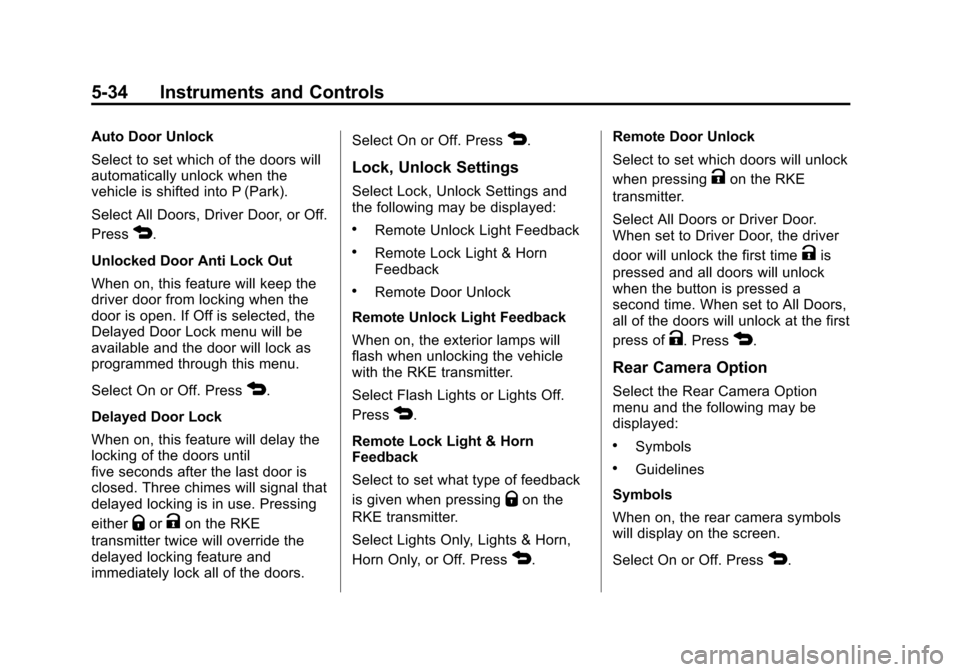
Black plate (34,1)Chevrolet Spark Owner Manual (GMNA-Localizing-U.S./Canada-5853490) -
2014 - crc - 9/3/13
5-34 Instruments and Controls
Auto Door Unlock
Select to set which of the doors will
automatically unlock when the
vehicle is shifted into P (Park).
Select All Doors, Driver Door, or Off.
Press
4.
Unlocked Door Anti Lock Out
When on, this feature will keep the
driver door from locking when the
door is open. If Off is selected, the
Delayed Door Lock menu will be
available and the door will lock as
programmed through this menu.
Select On or Off. Press
4.
Delayed Door Lock
When on, this feature will delay the
locking of the doors until
five seconds after the last door is
closed. Three chimes will signal that
delayed locking is in use. Pressing
either
QorKon the RKE
transmitter twice will override the
delayed locking feature and
immediately lock all of the doors. Select On or Off. Press
4.
Lock, Unlock Settings
Select Lock, Unlock Settings and
the following may be displayed:
.Remote Unlock Light Feedback
.Remote Lock Light & Horn
Feedback
.Remote Door Unlock
Remote Unlock Light Feedback
When on, the exterior lamps will
flash when unlocking the vehicle
with the RKE transmitter.
Select Flash Lights or Lights Off.
Press
4.
Remote Lock Light & Horn
Feedback
Select to set what type of feedback
is given when pressing
Qon the
RKE transmitter.
Select Lights Only, Lights & Horn,
Horn Only, or Off. Press
4. Remote Door Unlock
Select to set which doors will unlock
when pressing
Kon the RKE
transmitter.
Select All Doors or Driver Door.
When set to Driver Door, the driver
door will unlock the first time
Kis
pressed and all doors will unlock
when the button is pressed a
second time. When set to All Doors,
all of the doors will unlock at the first
press of
K. Press4.
Rear Camera Option
Select the Rear Camera Option
menu and the following may be
displayed:
.Symbols
.Guidelines
Symbols
When on, the rear camera symbols
will display on the screen.
Select On or Off. Press
4.