2014 CHEVROLET CAMARO lights
[x] Cancel search: lightsPage 110 of 432

Black plate (6,1)Chevrolet Camaro Owner Manual (GMNA-Localizing-U.S./Canada/Mexico-
6042601) - 2014 - CRC - 1/21/14
5-6 Instruments and Controls
Warning Lights,
Gauges, and
Indicators
Warning lights and gauges can
signal that something is wrong
before it becomes serious enough
to cause an expensive repair or
replacement. Paying attention to the
warning lights and gauges could
prevent injury.Warning lights come on when there
could be a problem with a vehicle
function. Some warning lights come
on briefly when the engine is started
to indicate they are working.
Gauges can indicate when there
could be a problem with a vehicle
function. Often gauges and warning
lights work together to indicate a
problem with the vehicle.
When one of the warning lights
comes on and stays on while
driving, or when one of the gauges
shows there may be a problem,
check the section that explains what
to do. Follow this manual's advice.
Waiting to do repairs can be costly
and even dangerous.
Page 119 of 432

Black plate (15,1)Chevrolet Camaro Owner Manual (GMNA-Localizing-U.S./Canada/Mexico-
6042601) - 2014 - CRC - 1/21/14
Instruments and Controls 5-15
The airbag readiness light comes on
for several seconds when the
vehicle is started. If the light does
not come on then, have it fixed
immediately.
{Warning
If the airbag readiness light stays
on after the vehicle is started or
comes on while driving, it means
the airbag system might not be
working properly. The airbags in
the vehicle might not inflate in a
crash, or they could even inflate
without a crash. To help avoid
injury, have the vehicle serviced
right away.
If there is a problem with the airbag
system, a Driver Information Center
(DIC) message may also come on.
See Airbag System Messages on
page 5-40.
Passenger Airbag Status
Indicator
The vehicle has a passenger
sensing system. See Passenger
Sensing System on page 3-22 for
important safety information. The
overhead console has a passenger
airbag status indicator.
United States
Canada and Mexico
When the vehicle is started, the
passenger airbag status indicator
will light ON and OFF, or the symbol
for on and off, for several seconds as a system check. Then, after
several seconds, the status
indicator will light either ON or OFF,
or either the on or off symbol, to let
you know the status of the front
outboard passenger frontal airbag.
If the word ON or the on symbol is
lit on the passenger airbag status
indicator, it means that the front
outboard passenger frontal airbag is
allowed to inflate.
If the word OFF or the off symbol is
lit on the passenger airbag status
indicator, it means that the
passenger sensing system has
turned off the front outboard
passenger frontal airbag.
If, after several seconds, both status
indicator lights remain on, or if there
are no lights at all, there may be a
problem with the lights or the
passenger sensing system. See
your dealer for service.
Page 125 of 432
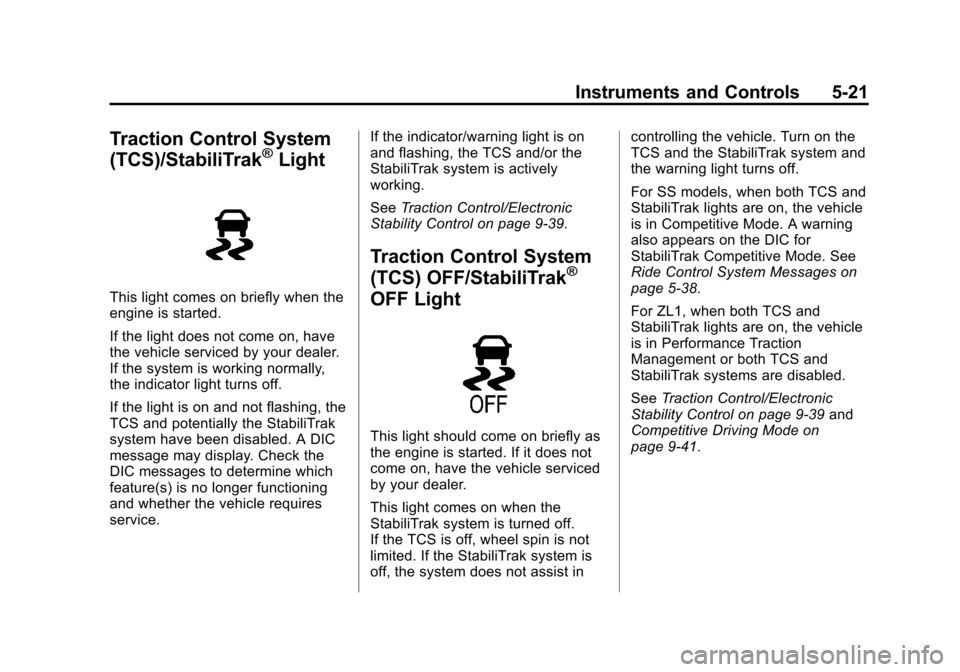
Black plate (21,1)Chevrolet Camaro Owner Manual (GMNA-Localizing-U.S./Canada/Mexico-
6042601) - 2014 - CRC - 1/21/14
Instruments and Controls 5-21
Traction Control System
(TCS)/StabiliTrak®Light
This light comes on briefly when the
engine is started.
If the light does not come on, have
the vehicle serviced by your dealer.
If the system is working normally,
the indicator light turns off.
If the light is on and not flashing, the
TCS and potentially the StabiliTrak
system have been disabled. A DIC
message may display. Check the
DIC messages to determine which
feature(s) is no longer functioning
and whether the vehicle requires
service.If the indicator/warning light is on
and flashing, the TCS and/or the
StabiliTrak system is actively
working.
See
Traction Control/Electronic
Stability Control on page 9-39.
Traction Control System
(TCS) OFF/StabiliTrak®
OFF Light
This light should come on briefly as
the engine is started. If it does not
come on, have the vehicle serviced
by your dealer.
This light comes on when the
StabiliTrak system is turned off.
If the TCS is off, wheel spin is not
limited. If the StabiliTrak system is
off, the system does not assist in controlling the vehicle. Turn on the
TCS and the StabiliTrak system and
the warning light turns off.
For SS models, when both TCS and
StabiliTrak lights are on, the vehicle
is in Competitive Mode. A warning
also appears on the DIC for
StabiliTrak Competitive Mode. See
Ride Control System Messages on
page 5-38.
For ZL1, when both TCS and
StabiliTrak lights are on, the vehicle
is in Performance Traction
Management or both TCS and
StabiliTrak systems are disabled.
See
Traction Control/Electronic
Stability Control on page 9-39 and
Competitive Driving Mode on
page 9-41.
Page 132 of 432

Black plate (28,1)Chevrolet Camaro Owner Manual (GMNA-Localizing-U.S./Canada/Mexico-
6042601) - 2014 - CRC - 1/21/14
5-28 Instruments and Controls
Acceleration
Longitudinal and lateral
accelerations are displayed showing
the vehicle's current acceleration
levels.
Compass
The vehicle may have a compass
display in the Driver Information
Center (DIC). SeeCompass on
page 5-4.
Head-Up Display (HUD)
{Warning
If the HUD image is too bright or
too high in your field of view, it
may take you more time to see
things you need to see when it is
dark outside. Be sure to keep the
HUD image dim and placed low in
your field of view. If equipped with HUD, some
information concerning the
operation of the vehicle is projected
onto the windshield. This includes
but is not limited to the speedometer
reading, rpm reading, transmission
position, outside air temperature,
compass heading, and a brief
display of the current radio station,
including Sirius XM information or
CD track. It will also display
Turn-by-Turn Navigation information
if the vehicle has OnStar
®. The
images are projected through the
HUD lens on the driver side of the
instrument panel.
{Caution
If you try to use the HUD image
as a parking aid, you may
misjudge the distance and
damage your vehicle. Do not use
the HUD image as a parking aid. The tap shift gear will appear on the
HUD if the vehicle has tap shift and
it is active. The shift timing lights
and a lateral acceleration (G-Force)
indicator may also appear.
The language of the HUD
information displayed can be
changed. The speedometer reading
and other numerical values can be
displayed in either English or metric
units.
The language selection is changed
through the radio and the units of
measurement selection is changed
through the trip computer in the
Driver Information Center (DIC).
See the Infotainment Manual and
Driver Information Center (DIC) on
page 5-24.
Page 133 of 432

Black plate (29,1)Chevrolet Camaro Owner Manual (GMNA-Localizing-U.S./Canada/Mexico-
6042601) - 2014 - CRC - 1/21/14
Instruments and Controls 5-29
HUD Display on the VehicleWindshield
The HUD information appears as an
image focused out toward the front
of the vehicle.
When the ignition key is turned to
ON/RUN, the HUD will display when
ready.
The following indicator lights come
on in the instrument cluster when
activated and may also appear on
the HUD:
.Turn Signal Indicators
.High-Beam Indicator Symbol The HUD also temporarily displays
the following messages on vehicles
with these systems, when they are
active:
.Check Tire Pressure
.Cruise Set To
.Fuel Level Low
.Speed Limited To
.Traction Control Active
.Stabilitrak Active
.Park Distance Unavailable
.Gap Alert Off
When the HUD is on, the
speedometer reading is continually
displayed. The current radio station
or CD track number may display for
a short period of time after the radio
or CD track status changes. This
may happen whenever radio
information is changed. The
speedometer size is reduced when
radio, CD information, or warnings
are displayed on the HUD. When the phone feature is
activated, the HUD will briefly
display phone information,
if available.
The HUD control is to the right of
the steering wheel.
To adjust the HUD image so that
items are properly displayed:
1. Adjust the driver seat to a
comfortable position.
2. Start the engine.
3. Adjust the HUD controls.
Page 135 of 432

Black plate (31,1)Chevrolet Camaro Owner Manual (GMNA-Localizing-U.S./Canada/Mexico-
6042601) - 2014 - CRC - 1/21/14
Instruments and Controls 5-31
English
Metric
Format Three: This display
includes the information in Format
One along with a circular
tachometer, but without outside air
temperature and compass heading.
English
Metric
Format Four: This display gives
the speedometer reading (in English
or metric units), transmission
positions (for automatic
transmission vehicles only), Shift
Timing Light Position and lateral
acceleration (G) indicators. The
radio, CD, navigation, and phone
information do not appear in the
Format Four HUD display. The shift timing lights at the top of
the display will appear with
increases in engine rpm. See
Automatic Transmission on
page 9-28
orManual Transmission
on page 9-34.
All formats, except Format Four, will
show Turn-by-Turn Navigation
information and provide details
about the next driving maneuver to
be made.
English
Metric
Page 142 of 432

Black plate (38,1)Chevrolet Camaro Owner Manual (GMNA-Localizing-U.S./Canada/Mexico-
6042601) - 2014 - CRC - 1/21/14
5-38 Instruments and Controls
Ride Control System
Messages
PERF TRACTION 1–WET
ACTIVE HANDLING ON
CHASSIS MODE TOUR (ZL1
Coupe and Z/28 Only)
This message displays when this
Performance Traction Management
(PTM) mode is selected. The TCS
and StabiliTrak OFF cluster lights
will also be on when this mode is
selected. Once this message is
acknowledged, PTM1 –WET ESC =
ON displays on the bottom of the
digital speed page. Launch Control
is available when this mode is
selected. In this mode, the Traction
Control and Active Handling System
are available but intended for use
on wet race track conditions. Adjust
your driving accordingly. See
“Performance Traction Management
(PTM) (ZL1 Coupe and Z/28 Only)”
and “Launch Control (V8 with
Manual Transmissions except Z/28)”
under Competitive Driving Mode on
page 9-41.
PERF TRACTION 2 –DRY
ACTIVE HANDLING ON
CHASSIS MODE TOUR (ZL1
Coupe and Z/28 Only)
This message displays when this
Performance Traction Management
(PTM) mode is selected. The TCS
and StabiliTrak OFF cluster lights
will also be on when this mode is
selected. Once this message is
acknowledged, PTM2 –DRY ESC =
ON displays on the bottom of the
digital speed page. Launch Control
is available when this mode is
selected. In this mode, the Traction
Control and Active Handling System
are available but intended for use
on dry race track conditions. Adjust
your driving accordingly. See
“Performance Traction Management
(PTM) (ZL1 Coupe and Z/28 Only)”
and “Launch Control (V8 with
Manual Transmissions except Z/28)”
under Competitive Driving Mode on
page 9-41.
PERF TRACTION 3 –SPORT 1
ACTIVE HANDLING ON
CHASSIS MODE SPORT (ZL1
Coupe and Z/28 Only)
This message displays when this
Performance Traction Management
(PTM) mode is selected. The TCS
and StabiliTrak OFF cluster lights
will also be on when this mode is
selected. Once this message is
acknowledged, PTM3 –SPORT1
ESC = ON displays on the bottom of
the digital speed page. Launch
Control is available when this mode
is selected. In this mode, the
Traction Control and Active
Handling System are available but
intended for use on dry race track
conditions. Adjust your driving
accordingly. See “Performance
Traction Management (PTM) (ZL1
Coupe and Z/28 Only)” and“Launch
Control (V8 with Manual
Transmissions except Z/28)” under
Competitive Driving Mode on
page 9-41.
Page 143 of 432

Black plate (39,1)Chevrolet Camaro Owner Manual (GMNA-Localizing-U.S./Canada/Mexico-
6042601) - 2014 - CRC - 1/21/14
Instruments and Controls 5-39
PERF TRACTION 4–SPORT 2
ACTIVE HANDLING OFF
CHASSIS MODE SPORT (ZL1
Coupe and Z/28 Only)
This message displays when this
Performance Traction Management
(PTM) mode is selected. The TCS
and StabiliTrak OFF cluster lights
will also be on when this mode is
selected. Once this message is
acknowledged, PTM4 –SPORT2
ESC = OFF displays on the bottom
of the digital speed page. Launch
Control is available when this mode
is selected. In this mode, the
Traction Control is available but
intended for use on dry race track
conditions. The Active Handling
System is disabled when this mode
is selected. This mode will require
more driver skill than modes 1–3.
Adjust your driving accordingly. See
“Performance Traction Management
(PTM) (ZL1 Coupe and Z/28 Only)”
and “Launch Control (V8 with
Manual Transmissions except Z/28)”
under Competitive Driving Mode on
page 9-41.
PERF TRACTION 5 –RACE
ACTIVE HANDLING OFF
CHASSIS MODE TRACK (ZL1
Coupe and Z/28 Only)
This message displays when this
Performance Traction Management
(PTM) mode is selected. The TCS
and StabiliTrak OFF cluster lights
will also be on when this mode is
selected. Once this message is
acknowledged, PTM5 –RACE ESC
= OFF displays on the bottom of the
digital speed page. Launch Control
is available when this mode is
selected. In this mode, the Traction
Control is available but intended for
use on dry race track conditions.
The Active Handling System is
disabled when this mode is
selected. This mode will require
more driver skill than modes 1–4.
Adjust your driving accordingly. See
“Performance Traction Management
(PTM) (ZL1 Coupe and Z/28 Only)”
and “Launch Control (V8 with
Manual Transmissions except Z/28)”
under Competitive Driving Mode on
page 9-41.
SERVICE STABILITRAK
This message displays if there is a
problem with the StabiliTrak®
system. If this message appears, try
to reset the system. Stop; turn off
the engine and remove the key from
the ignition; open and close the
driver door and wait for at least
one minute. During this time you
should notice the lights on the
cluster turn off. After a minute has
passed, start the engine again.
If this message still comes on, it
means there is a problem. See your
dealer for service. The vehicle is
safe to drive; however, you do not
have the benefit of StabiliTrak, so
reduce your speed and drive
accordingly.