2014 CADILLAC XTS brake
[x] Cancel search: brakePage 2 of 20

2
Electric Parking Brake
Switch
Head-Up Display
Controls♦
Turn Signal Lever/Exterior
Lamps Control
Instrument Cluster/Driver Information
Center
Power Rake/Telescope Steering Wheel Control
Cruise Control/Phone
Buttons
Windshield Wipers
Lever
Audio Steering Wheel Controls/
5-way Controller
Heated/Ventilated Seat Buttons♦
Storage Compartment with USB port (touch chrome bar)
Instrument Panel Storage
Power Mirrors Control
Review this guide for an overview of some important features in your Cadillac XTS. Some optional equipment (denoted by ♦) described in this guide may not be included in your vehicle. More detailed information can be found in your Owner Manual.
Instrument Panel
CUE Touch
Screen
Engine Start/Stop Button
Climate Controls
Hazard Warning Flashers/Traction Control and StabiliTrak/Lane Departure
Warning♦ Buttons
Glove Box/Parking Assist
Buttons
Audio System
Controls
Page 13 of 20
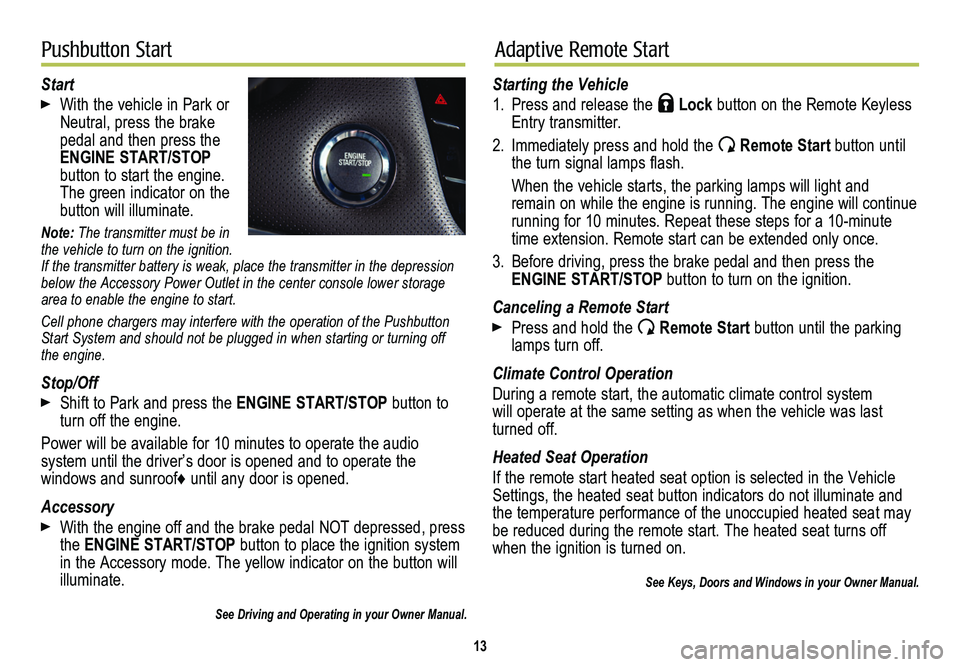
13
Pushbutton StartAdaptive Remote Start
Start
With the vehicle in Park or Neutral, press the brake pedal and then press the ENGINE START/STOP button to start the engine. The green indicator on the
button will illuminate.
Note: The transmitter must be in the vehicle to turn on the ignition. If the transmitter battery is weak, place the transmitter in the depress\
ion below the Accessory Power Outlet in the center console lower storage area to enable the engine to start.
Cell phone chargers may interfere with the operation of the Pushbutton Start System and should not be plugged in when starting or turning off the engine.
Stop/Off
Shift to Park and press the ENGINE START/STOP button to turn off the engine.
Power will be available for 10 minutes to operate the audio
system until the driver’s door is opened and to operate the
windows and sunroof♦ until any door is opened.
Accessory
With the engine off and the brake pedal NOT depressed, press the ENGINE START/STOP button to place the ignition system in the Accessory mode. The yellow indicator on the button will illuminate.
See Driving and Operating in your Owner Manual.
Starting the Vehicle
1. Press and release the Lock button on the Remote Keyless Entry transmitter.
2. Immediately press and hold the Remote Start button until the turn signal lamps flash.
When the vehicle starts, the parking lamps will light and remain on while the engine is running. The engine will continue
running for 10 minutes. Repeat these steps for a 10-minute time extension. Remote start can be extended only once.
3. Before driving, press the brake pedal and then press the ENGINE START/STOP button to turn on the ignition.
Canceling a Remote Start
Press and hold the Remote Start button until the parking lamps turn off.
Climate Control Operation
During a remote start, the automatic climate control system will operate at the same setting as when the vehicle was last turned off.
Heated Seat Operation
If the remote start heated seat option is selected in the Vehicle Settings, the heated seat button indicators do not illuminate and the temperature performance of the unoccupied heated seat may be reduced during the remote start. The heated seat turns off when the ignition is turned on.
See Keys, Doors and Windows in your Owner Manual.
Page 15 of 20
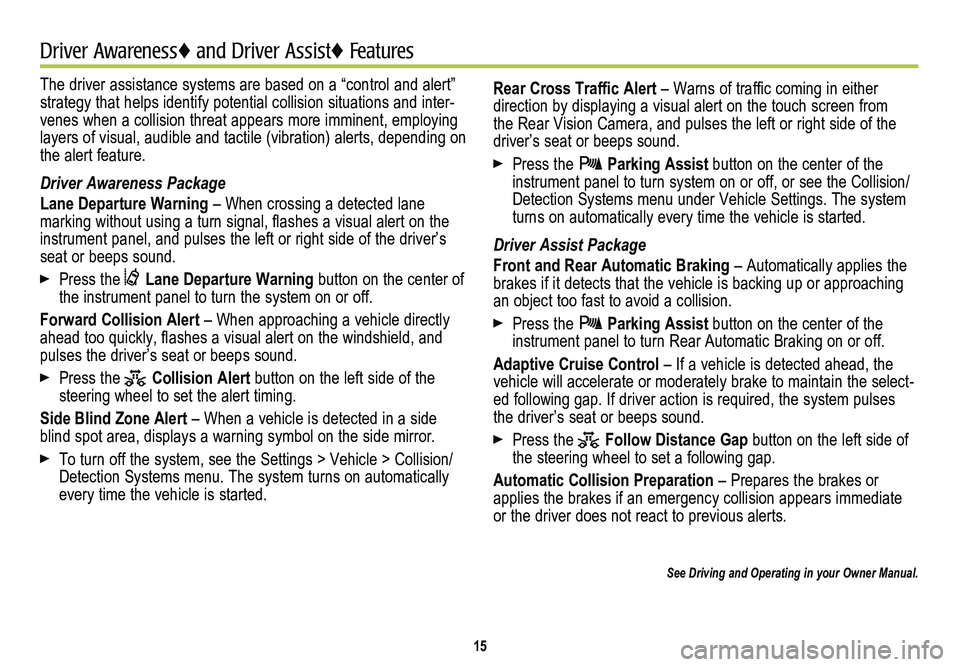
The driver assistance systems are based on a “control and alert” strategy that helps identify potential collision situations and inter-venes when a collision threat appears more imminent, employing layers of visual, audible and tactile (vibration) alerts, depending on\
the alert feature.
Driver Awareness Package
Lane Departure Warning – When crossing a detected lane
marking without using a turn signal, flashes a visual alert on the instrument panel, and pulses the left or right side of the driver’s seat or beeps sound.
Press the Lane Departure Warning button on the center of the instrument panel to turn the system on or off.
Forward Collision Alert – When approaching a vehicle directly ahead too quickly, flashes a visual alert on the windshield, and pulses the driver’s seat or beeps sound.
Press the Collision Alert button on the left side of the steering wheel to set the alert timing.
Side Blind Zone Alert – When a vehicle is detected in a side blind spot area, displays a warning symbol on the side mirror.
To turn off the system, see the Settings > Vehicle > Collision/Detection Systems menu. The system turns on automatically every time the vehicle is started.
15
Driver Awareness♦ and Driver Assist♦ Features♦
Rear Cross Traffic Alert – Warns of traffic coming in either direction by displaying a visual alert on the touch screen from the Rear Vision Camera, and pulses the left or right side of the driver’s seat or beeps sound.
Press the Parking Assist button on the center of the instrument panel to turn system on or off, or see the Collision/Detection Systems menu under Vehicle Settings. The system turns on automatically every time the vehicle is started.
Driver Assist Package
Front and Rear Automatic Braking – Automatically applies the brakes if it detects that the vehicle is backing up or approaching an object too fast to avoid a collision.
Press the Parking Assist button on the center of the instrument panel to turn Rear Automatic Braking on or off.
Adaptive Cruise Control – If a vehicle is detected ahead, the vehicle will accelerate or moderately brake to maintain the select-ed following gap. If driver action is required, the system pulses the driver’s seat or beeps sound.
Press the Follow Distance Gap button on the left side of the steering wheel to set a following gap.
Automatic Collision Preparation – Prepares the brakes or applies the brakes if an emergency collision appears immediate or the driver does not react to previous alerts.
See Driving and Operating in your Owner Manual.
Page 19 of 20

19
Electric Parking Brake
Tires
To apply the parking brake, pull the Parking Brake switch on the left side of the instrument panel.
To release the parking brake, turn on the ignition, press the brake pedal, and then press the
switch.
See Driving and Operating in your Owner Manual.
Tire Pressure Monitor
The Low Tire Pressure warning light on the instrument cluster illuminates when one or more of the vehicle’s tires is
significantly underinflated. Fill the tires to the proper tire
pressures. The proper tire pressures for the vehicle are listed on the Tire and Loading Information label, located below the driver’s door latch. Current tire pressures can be viewed in the Driver Information Center.
Tire pressure is affected by cold weather and distance driven. If the low tire pressure warning light illuminates when the vehicle is first started in cooler temperatures and then turns off as the vehicle is driven, check for the proper tire pressures.
Refer to your Owner Manual for additional information about normal monthly tire maintenance.
Tire Sealant and Compressor Kit♦
The tire sealant and compressor kit can be used to temporarily seal small punctures in the tread area of the tire. The kit is locat-ed under the trunk floor. Refer to the kit instructions for complete operating information.
See Vehicle Care in your Owner Manual.
Engine Oil Life System
The Engine Oil Life System calculates oil life based on vehicle use and displays Change Engine Oil Soon on the Driver Information Center when it’s necessary to change the oil and filter. Reset the system to 100% only following an oil change.
See Vehicle Care in your Owner Manual.
Automatic Parking Assist steers the vehicle to help park in parallel spaces.
Press the Automatic Parking Assist button on the
center of the instrument panel. A beep sounds and a symbol displays in the Driver Information Center when a parking space large enough is found.
Shift the vehicle into Reverse or Drive as directed and apply the accelerator or brake as needed. Parking Complete will be displayed and a beep will sound when the parking maneuver is complete.
See Driving and Operating in your Owner Manual.
Automatic Parking Assist♦