2014 CADILLAC ELR battery
[x] Cancel search: batteryPage 374 of 408

Black plate (4,1)Cadillac ELR Owner Manual (GMNA-Localizing-U.S./Canada-6081525) -
2014 - Second Edition - 1/22/14
13-4 Customer Information
Canada
General Motors of Canada Limited
Canadian Cadillac Customer Care
Centre, Mail Code: CA1-163-005
1908 Colonel Sam Drive
Oshawa, Ontario L1H 8P7
www.gm.ca
1-888-446-2000 (English)
1-800-263-7854 (French)
Roadside Service: 1-800-882-1112
Overseas
Contact the local General Motors
Business Unit.
Customer Assistance for
Text Telephone (TTY)
Users
To assist customers who are deaf,
hard of hearing, or speech-impaired
and who use Text Telephones
(TTYs), Cadillac has TTY equipment
available at its Customer Assistance
Center. Any TTY user cancommunicate with Cadillac by
dialing: 1-800-833-2622. TTY users
in Canada can dial 1-800-263-3830.
Online Owner Center
Online Owner Experience
(U.S.) my.cadillac.com
The Cadillac online owner
experience is a one-stop resource
that allows interaction with Cadillac
and keeps important vehicle-specific
information in one place.
Membership Benefits
E(Vehicle Information):
Download owner manuals and view
vehicle-specific how-to videos.
G(Maintenance Information):
View maintenance schedules,
required alerts, OnStar onboard
vehicle diagnostic information, and
schedule service appointments.
I(Service History): View
printable dealer-recorded service
records and self-recorded service
records.
D(Preferred Dealer
Information): Select a preferred
dealer and view dealer location,
maps, phone numbers, and hours.
J(Warranty Tracking
Information): Track the vehicle’s
warranty information.
J(Recall Information): View
active recalls or search by Vehicle
Identification Number (VIN). See
Vehicle Identification Number (VIN)
on page 12-1.
H(Other Account Information):
View GM Card, SiriusXM Satellite
radio, and OnStar account
information.
F(Live Chat Support): Chat live
with online help representatives.
w(Charging and Efficiency):
View the battery status, charging
information, and mileage history.
x(Remote Commands):
Remotely start/stop the vehicle,
activate the horn and lights alert,
Page 376 of 408

Black plate (6,1)Cadillac ELR Owner Manual (GMNA-Localizing-U.S./Canada-6081525) -
2014 - Second Edition - 1/22/14
13-6 Customer Information
option of being towed to the
nearest charging station or
home, whichever is closest, if a
mobile charging unit is not
available or if the wait for mobile
charging is considered to be
excessive. (U.S. only)
.Emergency Fuel Delivery:
Delivery of enough fuel for the
vehicle to get to the nearest
service station.
.Lock-Out Service:Service to
unlock the vehicle if you are
locked out. A remote unlock may
be available if you have OnStar.
For security reasons, the driver
must present identification
before this service is given.
.Emergency Tow from a Public
Road or Highway: Tow to the
nearest Cadillac dealer for
warranty service, or if the vehicle
was in a crash and cannot be
driven. Assistance is also given
when the vehicle is stuck in the
sand, mud, or snow.
.Flat Tire Change: Service to
change a flat tire with a spare
tire. The spare tire, if equipped,
must be in good condition and
properly inflated. It is your
responsibility for the repair or
replacement of the tire if it is not
covered by the warranty.
.Battery Jump Start: Service to
jump start a dead battery.
.Trip Interruption Benefits and
Service: If your trip is
interrupted due to a warranty
failure, incidental expenses may
be reimbursed during the
Powertrain warranty period.
Items considered are hotel,
meals and rental car.
Cadillac Technician Roadside
Service (U.S. Only)
Cadillac's exceptional Roadside
Service is more than an auto club or
towing service. It provides every
Cadillac owner in the United States
with the advantage of contacting a
Cadillac advisor and, where available, a Cadillac trained dealer
technician who can provide on-site
service.
A dealer technician will travel to
your location within a 30-mile radius
of a participating Cadillac
dealership. If beyond this radius, we
will arrange to have your car towed
to the nearest Cadillac dealership.
Each technician travels with a
specially equipped service vehicle
complete with the necessary
Cadillac parts and tools required to
handle most roadside repairs.
Services Not Included in
Roadside Service
.Impound towing caused by
violation of any laws.
.Legal fines.
.Mounting, dismounting,
or changing of snow tires,
chains, or other traction devices.
.Towing or services for vehicles
driven on a non-public road or
highway.
Page 380 of 408
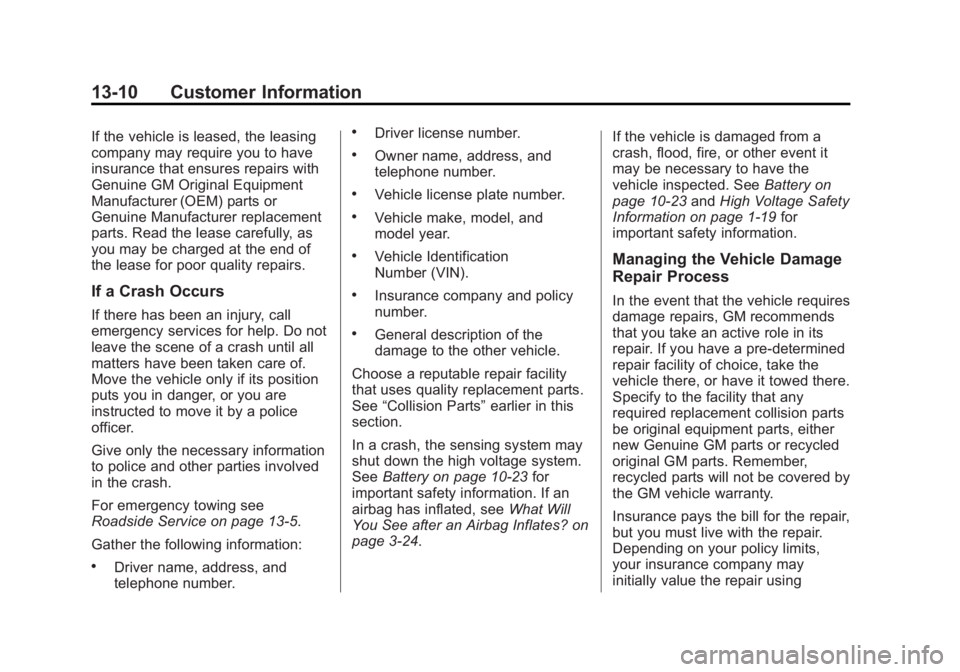
Black plate (10,1)Cadillac ELR Owner Manual (GMNA-Localizing-U.S./Canada-6081525) -
2014 - Second Edition - 1/22/14
13-10 Customer Information
If the vehicle is leased, the leasing
company may require you to have
insurance that ensures repairs with
Genuine GM Original Equipment
Manufacturer (OEM) parts or
Genuine Manufacturer replacement
parts. Read the lease carefully, as
you may be charged at the end of
the lease for poor quality repairs.
If a Crash Occurs
If there has been an injury, call
emergency services for help. Do not
leave the scene of a crash until all
matters have been taken care of.
Move the vehicle only if its position
puts you in danger, or you are
instructed to move it by a police
officer.
Give only the necessary information
to police and other parties involved
in the crash.
For emergency towing see
Roadside Service on page 13-5.
Gather the following information:
.Driver name, address, and
telephone number.
.Driver license number.
.Owner name, address, and
telephone number.
.Vehicle license plate number.
.Vehicle make, model, and
model year.
.Vehicle Identification
Number (VIN).
.Insurance company and policy
number.
.General description of the
damage to the other vehicle.
Choose a reputable repair facility
that uses quality replacement parts.
See “Collision Parts” earlier in this
section.
In a crash, the sensing system may
shut down the high voltage system.
See Battery on page 10-23 for
important safety information. If an
airbag has inflated, see What Will
You See after an Airbag Inflates? on
page 3-24. If the vehicle is damaged from a
crash, flood, fire, or other event it
may be necessary to have the
vehicle inspected. See
Battery on
page 10-23 andHigh Voltage Safety
Information on page 1-19 for
important safety information.
Managing the Vehicle Damage
Repair Process
In the event that the vehicle requires
damage repairs, GM recommends
that you take an active role in its
repair. If you have a pre-determined
repair facility of choice, take the
vehicle there, or have it towed there.
Specify to the facility that any
required replacement collision parts
be original equipment parts, either
new Genuine GM parts or recycled
original GM parts. Remember,
recycled parts will not be covered by
the GM vehicle warranty.
Insurance pays the bill for the repair,
but you must live with the repair.
Depending on your policy limits,
your insurance company may
initially value the repair using
Page 392 of 408

Black plate (6,1)Cadillac ELR Owner Manual (GMNA-Localizing-U.S./Canada-6081525) -
2014 - Second Edition - 1/22/14
14-6 OnStar
to function properly. These systems
may not operate if the battery is
discharged or disconnected.
OnStar service cannot work unless
your vehicle is in a place where
OnStar has an agreement with a
wireless service provider for service
in that area, and the wireless
service provider has coverage,
network capacity, reception, and
technology compatible with OnStar
service. Service involving location
information about the vehicle cannot
work unless GPS signals are
available, unobstructed, and
compatible with the OnStar
hardware. OnStar service may not
work if the OnStar equipment is not
properly installed or it has not been
properly maintained. If equipment or
software is added, connected,
or modified, OnStar service may not
work. Other problems beyond the
control of OnStar may prevent
service such as hills, tall buildings,
tunnels, weather, electrical system
design and architecture of thevehicle, damage to the vehicle in a
crash, or wireless phone network
congestion or jamming.
See
Radio Frequency Statement on
page 13-15.
Services for People with
Disabilities
Advisors provide services to help
subscribers with physical disabilities
and medical conditions.
Press
Qfor help with:
.Locating a gas station with an
attendant to pump gas.
.Finding a hotel, restaurant, etc.,
that meets accessibility needs.
.Providing directions to the
closest hospital or pharmacy in
urgent situations.
TTY Users
OnStar has the ability to
communicate to the deaf,
hard-of-hearing, or speech-impaired
customers while in the vehicle. The
available dealer-installed TTY system can provide in-vehicle
access to all of the OnStar services,
except Virtual Advisor and OnStar
Turn-by-Turn Navigation.
OnStar.com (U.S.) or OnStar.ca
(Canada)
The website provides access to
account information, allows
management of the OnStar
subscription, and viewing of videos
of each service. Get subscription
plan pricing and sign up for OnStar
Vehicle Diagnostics. Click on the
“My Account”
tab on the home
page. The website navigation and
services provided may vary by
country.
OnStar Personal Identification
Number (PIN)
A PIN is needed to access some of
the OnStar services, like Remote
Door Unlock and Stolen Vehicle
Assistance. You will be prompted to
change the PIN the first time when
speaking with an Advisor. To
Page 394 of 408

Black plate (8,1)Cadillac ELR Owner Manual (GMNA-Localizing-U.S./Canada-6081525) -
2014 - Second Edition - 1/22/14
14-8 OnStar
to function properly. These systems
may not operate if the battery is
discharged or disconnected.
Add-on Electrical Equipment
The OnStar system is integrated
into the electrical architecture of the
vehicle. Do not add any electrical
equipment. SeeAdd-On Electrical
Equipment on page 9-71. Added
electrical equipment may interfere
with the operation of the OnStar
system and cause it to not operate.
Privacy
The complete OnStar Privacy
Statement may be found at
www.onstar.com (U.S.),
or www.onstar.ca (Canada).
Privacy-sensitive users of wireless
communications are cautioned that
the privacy of any information sent
via wireless cellular communications
cannot be assured. Third parties
may unlawfully intercept or access
transmissions and private
communications without consent.
OnStar - libcurl and unzip
acknowledgments
Certain OnStar components include
libcurl and unzip software. Below
are the notices and licenses
associated with this software:
libcurl:
COPYRIGHT AND PERMISSION
NOTICE
Copyright (c) 1996 - 2010, Daniel
Stenberg,
All rights reserved.
Permission to use, copy, modify,
and distribute this software for any
purpose with or without fee is
hereby granted, provided that the
above copyright notice and this
permission notice appear in all
copies.
THE SOFTWARE IS PROVIDED
“AS IS,” WITHOUT WARRANTY OF
ANY KIND, EXPRESS OR
IMPLIED, INCLUDING BUT NOT
LIMITED TO THE WARRANTIES
OF MERCHANTABILITY, FITNESS FOR A PARTICULAR PURPOSE
AND NONINFRINGEMENT OF
THIRD PARTY RIGHTS. IN NO
EVENT SHALL THE AUTHORS OR
COPYRIGHT HOLDERS BE
LIABLE FOR ANY CLAIM,
DAMAGES OR OTHER LIABILITY,
WHETHER IN AN ACTION OF
CONTRACT, TORT OR
OTHERWISE, ARISING FROM,
OUT OF OR IN CONNECTION
WITH THE SOFTWARE OR THE
USE OR OTHER DEALINGS IN
THE SOFTWARE.
Except as contained in this notice,
the name of a copyright holder shall
not be used in advertising or
otherwise to promote the sale, use
or other dealings in this Software
without prior written authorization of
the copyright holder.
unzip:
This is version 2005-Feb-10 of the
Info-ZIP copyright and license. The
definitive version of this document
Page 397 of 408

Black plate (1,1)Cadillac ELR Owner Manual (GMNA-Localizing-U.S./Canada-6081525) -
2014 - Second Edition - 1/22/14
INDEX i-1
A
Accessories andModifications . . . . . . . . . . . . . . . . . 10-2
Accessory Power . . . . . . . . . . . . . . 9-19
Active Emergency Braking System . . . . . . . . 1-17, 9-53
Adaptive Cruise Control . . . . . . . 9-39
Add-On Electrical
Equipment . . . . . . . . . . . . . . . . . . . 9-71
Additional Information OnStar
®. . . . . . . . . . . . . . . . . . . . . . 14-5
Adjustments Lumbar, Front Seats . . . . . . . . . . . 3-4
Thigh Support . . . . . . . . . . . . . . . . . 3-5
Air Cleaner/Filter, Engine . . . . . 10-13
Air Filter, Passenger Compartment . . . . . . . . . . . . . . . . . 8-8
Air Vents . . . . . . . . . . . . . . . . . . . . . . . 8-7
Airbag System Check . . . . . . . . . . . . . . . . . . . . . . . . 3-31
How Does an Airbag
Restrain? . . . . . . . . . . . . . . . . . . . 3-23
Passenger Sensing System . . . . . . . . . . . . . . . . . . . . . . 3-25
What Makes an Airbag
Inflate? . . . . . . . . . . . . . . . . . . . . . . 3-23 Airbag System (cont'd)
What Will You See after an
Airbag Inflates? . . . . . . . . . . . . . 3-24
When Should an Airbag
Inflate? . . . . . . . . . . . . . . . . . . . . . . 3-22
Where Are the Airbags? . . . . . . 3-21
Airbags Adding Equipment to theVehicle . . . . . . . . . . . . . . . . . . . . . . 3-30
Passenger Status Indicator . . . 5-16
Readiness Light . . . . . . . . . . . . . . 5-16
Servicing Airbag-Equipped Vehicles . . . . . . . . . . . . . . . . . . . . . 3-30
System Check . . . . . . . . . . . . . . . . 3-19
Alarm Vehicle Security . . . . . . . . . . . . . . 2-15
Alert Side Blind Zone (SBZA) . . . . . . 9-54
Antilock Brake System (ABS) . . . . . . . . . . . . . . . . 9-29
Warning Light . . . . . . . . . . . . . . . . . 5-21
Appearance Care Exterior . . . . . . . . . . . . . . . . . . . . . 10-80
Interior . . . . . . . . . . . . . . . . . . . . . . 10-85
Assistance Systems for Driving . . . . . . . . . . . . . . . . . . . . . . . 9-50 Assistance Systems for
Parking and Backing . . . . . . . . . 9-47
Automatic Door Locks . . . . . . . . . . . . . . . . . . . 2-13
Headlamp System . . . . . . . . . . . . . 6-4
B
Battery . . . . . . . . . . . . . . . . . . . . . . . 10-23Exterior Lighting Battery
Saver . . . . . . . . . . . . . . . . . . . . . . . . 6-8
Gauge . . . . . . . . . . . . . . . . . . . . . . . . 5-12
High Voltage . . . . . . . . . . . . . . . . . . 5-12
Jump Starting . . . . . . . . . . . . . . . 10-70
Power Protection . . . . . . . . . . . . . . 6-8
Battery and Charging Messages. . . . . . . . . . . . . . . . . . . . 5-41
Blade Replacement, Wiper . . . 10-25
Brake Parking, Electric . . . . . . . . . . . . . . 9-30
System Warning Light . . . . . . . . 5-20
Brakes . . . . . . . . . . . . . . . . . . . . . . . . 10-20 Antilock . . . . . . . . . . . . . . . . . . . . . . . 9-29
Fluid . . . . . . . . . . . . . . . . . . . . . . . . 10-21
Regenerative Braking . . . . . . . . . 9-32
System Messages . . . . . . . . . . . . 5-41
Braking . . . . . . . . . . . . . . . . . . . . . . . . . 9-6
Page 399 of 408

Black plate (3,1)Cadillac ELR Owner Manual (GMNA-Localizing-U.S./Canada-6081525) -
2014 - Second Edition - 1/22/14
INDEX i-3
Cruise Control . . . . . . . . . . . . . . . . . 9-36Light . . . . . . . . . . . . . . . . . . . . . . . . . . 5-26
Messages . . . . . . . . . . . . . . . . . . . . 5-42
Cruise Control, Active . . . . . . . . . 9-39
Cupholders . . . . . . . . . . . . . . . . . . . . . 4-2
Customer Assistance . . . . . . . . . . 13-4 Offices . . . . . . . . . . . . . . . . . . . . . . . . 13-3
Text Telephone (TTY)
Users . . . . . . . . . . . . . . . . . . . . . . . 13-4
Customer Information Service Publications
Ordering Information . . . . . . .13-11
Customer Satisfaction Procedure . . . . . . . . . . . . . . . . . . . . 13-1
D
Damage Repair, Collision . . . . . . 13-8
Danger, Warnings, andCautions . . . . . . . . . . . . . . . . . . . . . . . . iii
Data Recorders, Event . . . . . . . 13-14
Daytime Running Lamps (DRL) . . . . . . . . . . . . . . . . . . 6-4
Defensive Driving . . . . . . . . . . . . . . . 9-5
Delayed Charging Override . . . . 9-59
Delayed Locking . . . . . . . . . . . . . . . 2-12
Distracted Driving . . . . . . . . . . . . . . . 9-4 Dome Lamps . . . . . . . . . . . . . . . . . . . 6-6
Door
Ajar Light . . . . . . . . . . . . . . . . . . . . . 5-26
Ajar Messages . . . . . . . . . . . . . . . 5-43
Delayed Locking . . . . . . . . . . . . . . 2-12
Locks . . . . . . . . . . . . . . . . . . . . . . . . . 2-10
Power Locks . . . . . . . . . . . . . . . . . . 2-11
Drive Belt Routing, Engine . . . . . 12-3
Drive Mode Messages . . . . . . . . . 5-43
Drive Unit Electric . . . . . . . . . . . . . . . . . . . . . . . 9-28
Driver Assistance Systems . . . . 9-47
Driver Efficiency Gauge . . . . . . . 5-13
Driver Information Center (DIC) . . . . . . . . . . . . . . . . . 5-38
Driver Mode Control . . . . . . . . . . . 9-35
Driver Selected Operating
Modes . . . . . . . . . . . . . . . . . . . . . . . 9-22
Driving Assistance Systems . . . . . . . . . . 9-50
Defensive . . . . . . . . . . . . . . . . . . . . . . 9-5
Drunk . . . . . . . . . . . . . . . . . . . . . . . . . . 9-5
Highway Hypnosis . . . . . . . . . . . . . 9-9
Hill and Mountain Roads . . . . . . . 9-9
If the Vehicle is Stuck . . . . . . . . . 9-11
Loss of Control . . . . . . . . . . . . . . . . 9-7 Driving (cont'd)
Off-Road Recovery . . . . . . . . . . . . 9-7
Vehicle Load Limits . . . . . . . . . . . 9-12
Wet Roads . . . . . . . . . . . . . . . . . . . . 9-8
Winter . . . . . . . . . . . . . . . . . . . . . . . . 9-10
Driving for Better Energy Efficiency . . . . . . . 1-25, 9-2
Dual Automatic Climate Control System . . . . . . . . . . . . . . . . 8-1
E
Easy Entry Seat . . . . . . . . . . . . . . . . 3-3
Electric Drive Unit . . . . . . . . . . . . . 9-28
Electric Drive Unit
Messages . . . . . . . . . . . . . . . . . . . . 5-44
Electric Drive Unit Shift
Lock Control Function
Check . . . . . . . . . . . . . . . . . . . . . . . 10-25
Electric Mode . . . . . . . . . . . . . . . . . . 9-21
Electric Parking Brake . . . . . . . . . 9-30
Electric Parking Brake Light . . . 5-20
Electrical Equipment, Add-On . . . . . . . . . . . . . . . . . . . . . . 9-71
Electrical Requirements for Battery Charging . . . . . . . . . . . . . 9-66
Page 400 of 408

Black plate (4,1)Cadillac ELR Owner Manual (GMNA-Localizing-U.S./Canada-6081525) -
2014 - Second Edition - 1/22/14
i-4 INDEX
Electrical SystemEngine Compartment
Fuse Block . . . . . . . . . . . . . . . . 10-29
Instrument Panel Fuse Block . . . . . . . . . 10-33, 10-36
Overload . . . . . . . . . . . . . . . . . . . 10-28
Rear Compartment Fuse Block . . . . . . . . . . . . . . . . . . . . . . 10-39
Emergency OnStar
®. . . . . . . . . . . . . . . . . . . . . . 14-2
Energy Efficiency
Driving . . . . . . . . . . . . . . . . . . . 1-25, 9-2
Energy Information . . . . . . . . . . . . 5-37
Engine Air Cleaner/Filter . . . . . . . . . . . 10-13
Check and Service EngineSoon Light . . . . . . . . . . . . . . . . . . 5-17
Compartment Overview . . . . . . . 10-8
Coolant . . . . . . . . . . . . . . . . . . . . . 10-16
Coolant Temperature Warning Light . . . . . . . . . . . . . . . 5-23
Cooling System . . . . . . 10-14–10-16
Cooling System Messages . . . 5-44
Drive Belt Routing . . . . . . . . . . . . 12-3 Engine (cont'd)
Exhaust . . . . . . . . . . . . . . . . . . . . . . 9-27
Oil Life System . . . . . . . . . . . . . 10-12
Oil Messages . . . . . . . . . . . . . . . . . 5-44
Overheating . . . . . . . . . . . . . . . . 10-19
Pressure Light . . . . . . . . . . . . . . . . 5-24
Running While Parked . . . . . . . . 9-27
Engine Unavailable Out of Fuel . . . . . . . . . . . . . . . . . . . 9-24
Entry Lighting . . . . . . . . . . . . . . . . . . . 6-7
Event Data Recorders . . . . . . . . 13-14
Exit Lighting . . . . . . . . . . . . . . . . . . . . 6-8
Extended Range Mode . . . . . . . . 9-22
Extender, Safety Belt . . . . . . . . . . 3-17
Exterior Lamp Controls . . . . . . . . . 6-1
Exterior Lamps Off Reminder . . . 6-3
Exterior Lighting Battery Saver . . . . . . . . . . . . . . . . . . . . . . . . . 6-8
F
Features
Memory . . . . . . . . . . . . . . . . . . . . . . . . 1-9
Filter, Engine Air Cleaner . . . . . . . . . 10-13
Flash-to-Pass . . . . . . . . . . . . . . . . . . . 6-3
Flashers, Hazard Warning . . . . . . 6-5 Flat Tire . . . . . . . . . . . . . . . . . . . . . . 10-61
Floor Mats . . . . . . . . . . . . . . . . . . . . 10-88
Fluid
Brakes . . . . . . . . . . . . . . . . . . . . . . 10-21
Washer . . . . . . . . . . . . . . . . . . . . . 10-19
Folding Mirrors . . . . . . . . . . . . . . . . 2-18
Forward Collision Alert (FCA) System . . . . . . . . . . . . . . . . 9-50
Front Seats Heated . . . . . . . . . . . . . . . . . . . . . . . . 3-8
Fuel . . . . . . . . . . . . . . . . . . . . . . . . . . . 9-66
Additives . . . . . . . . . . . . . . . . . . . . . 9-68
Filling a Portable FuelContainer . . . . . . . . . . . . . . . . . . . 9-70
Filling the Tank . . . . . . . . . . . . . . . 9-68
Foreign Countries . . . . . . . . . . . . 9-68
Gasoline Specifications . . . . . . . 9-67
Gauge . . . . . . . . . . . . . . . . . . . . . . . . 5-13
Low Fuel Warning Light . . . . . . . 5-25
Requirements, California . . . . . 9-67
System Messages . . . . . . . . . . . . 5-44
Function Check Electric Drive Unit ShiftLock Control . . . . . . . . . . . . . . 10-25