2014 BMW X3 XDRIVE 28I trailer
[x] Cancel search: trailerPage 44 of 208

Indicator lamp on the interior rearview
mirror▷The indicator lamp flashes briefly every
2 seconds:
The system is armed.▷The indicator lamp flashes after locking:
The doors, hood or tailgate is not closed
properly, but the rest of the vehicle is se‐
cured.
After 10 seconds, the indicator lamp
flashes continuously. Interior motion sen‐
sor and tilt alarm sensor are not active.▷The indicator lamp goes out after unlock‐
ing:
The vehicle has not been tampered with.▷The indicator lamp flashes after unlocking
until the engine ignition is switched on, but
no longer than approx. 5 minutes:
An alarm has been triggered.
Tilt alarm sensor The tilt of the vehicle is monitored.
The alarm system responds in situations such
as attempts to steal a wheel or when the car is
towed.
Interior motion sensor The windows and glass sunroof must be
closed for the system to function properly.
Avoiding unintentional alarms
The tilt alarm sensor and interior motion sen‐
sor can be switched off together, such as in
the following situations:▷In automatic car washes.▷In duplex garages.▷During transport on car-carrying trains, at
sea or on a trailer.▷When animals are to remain in the vehicle.
Switching off the tilt alarm sensor and
interior motion sensor
Press the remote control button again
within 10 seconds as soon as the vehicle
is locked.
The indicator lamp lights up for approx. 2 sec‐
onds and then continues to flash.
The tilt alarm sensor and interior motion sen‐
sor are switched off until the vehicle is locked
again.
Power windows
General information Take the remote control with you
Take the remote control with you when
leaving the vehicle so that children, for exam‐
ple, cannot operate the power windows and in‐
jure themselves.◀
Seite 44ControlsOpening and closing44
Online Edition for Part no. 01 40 2 911 041 - VI/13
Page 91 of 208

To avoid blinding oncoming traffic, the Adap‐
tive Light Control does not swivel to the driv‐
er's side when the vehicle is at a standstill.
When driving in reverse, only the turning lamp
is active.
Self-leveling headlamps The self-leveling headlamps compensate for
acceleration and braking operations in order
not to blind the oncoming traffic and to achieve
optimum illumination of the roadway.
Malfunction
A Check Control message is displayed.
Adaptive light control is malfunctioning or has
failed. Have the system checked as soon as
possible.
Headlamp range control
With halogen headlamps, the headlamp range
of the low beams can be manually adjusted for
the vehicle load to avoid blinding oncoming
traffic.
The values following the slash apply to trailer
operation.
0 / 1 = 1 to 2 people without luggage.
1 / 1 = 5 people without luggage.
1 / 2 = 5 people with luggage.
2 / 2 = 1 person, full cargo area.
High-beam Assistant
The concept If while in switch position
or the low
beams are automatically switched on, this sys‐
tem automatically switches the high beams on
and then off. The procedure is controlled by a
sensor on the front of the interior rearview mir‐
ror. The assistant ensures that the high beams
are switched on whenever the traffic situation
allows. The driver can intervene at any time
and switch the high beams on and off as usual.
Activating1.Turn the light switch to or .2.Press the button on the turn signal lever,
arrow.
The indicator lamp in the instrument
cluster lights up.
When the lights are switched on, the
high beams are switched on and off automati‐
cally.
The system responds to light from oncoming
traffic and traffic driving ahead of you, and to
adequate illumination, e.g., in towns and cities.
The blue indicator lamp in the instru‐
ment cluster lights up when the system
switches on the high beams.
Switching the high beams on and off manually
▷High beams on, arrow 1.▷High beams off/headlamp flasher, arrow 2.Seite 91LampsControls91
Online Edition for Part no. 01 40 2 911 041 - VI/13
Page 117 of 208

System limits
Limits of ultrasonic measurement
The detection of objects can reach the physi‐
cal limits of ultrasonic measurement, e.g.:▷With tow bars and trailer hitches.▷With thin or wedge-shaped objects.▷With low objects.▷With objects with corners and sharp edges.
Low objects already displayed, e.g., curbs, can
move into the blind area of the sensors before
or after a continuous tone sounds.
High, protruding objects such as ledges may
not be detected.
False warnings
PDC may issue a warning under the following
conditions even though there is no obstacle
within the detection range:
▷In heavy rain.▷When sensors are very dirty or covered in
ice.▷When sensors are covered in snow.▷On rough road surfaces.▷In large buildings with right angles and
smooth walls, e.g., in underground ga‐
rages.▷In heavy exhaust.▷Due to other ultrasound sources, e.g.,
sweeping machines, high pressure steam
cleaners or neon lights.
Malfunction
A Check Control message, refer to page 78, is
displayed in the instrument cluster.
On the Control Display, the areas in front of
and behind the vehicle are shaded. PDC has
failed. Have the system checked.
To ensure full operability:
▷Keep the sensors clean and free of ice.▷When using high-pressure washers, do not
spray the sensors for long periods and
maintain a distance of at least 12 in/30 cm.
Backup camera
The concept
The backup camera provides assistance in
parking and maneuvering backwards. The area
behind the vehicle is shown on the Control
Display.
Hints Check the traffic situation as well
Check the traffic situation around the ve‐
hicle with your own eyes. Otherwise, an acci‐
dent could result from road users or objects lo‐
cated outside the picture area of the backup
camera.◀
At a glance
Button in the vehicle
Rearview camera
Seite 117Driving comfortControls117
Online Edition for Part no. 01 40 2 911 041 - VI/13
Page 201 of 208
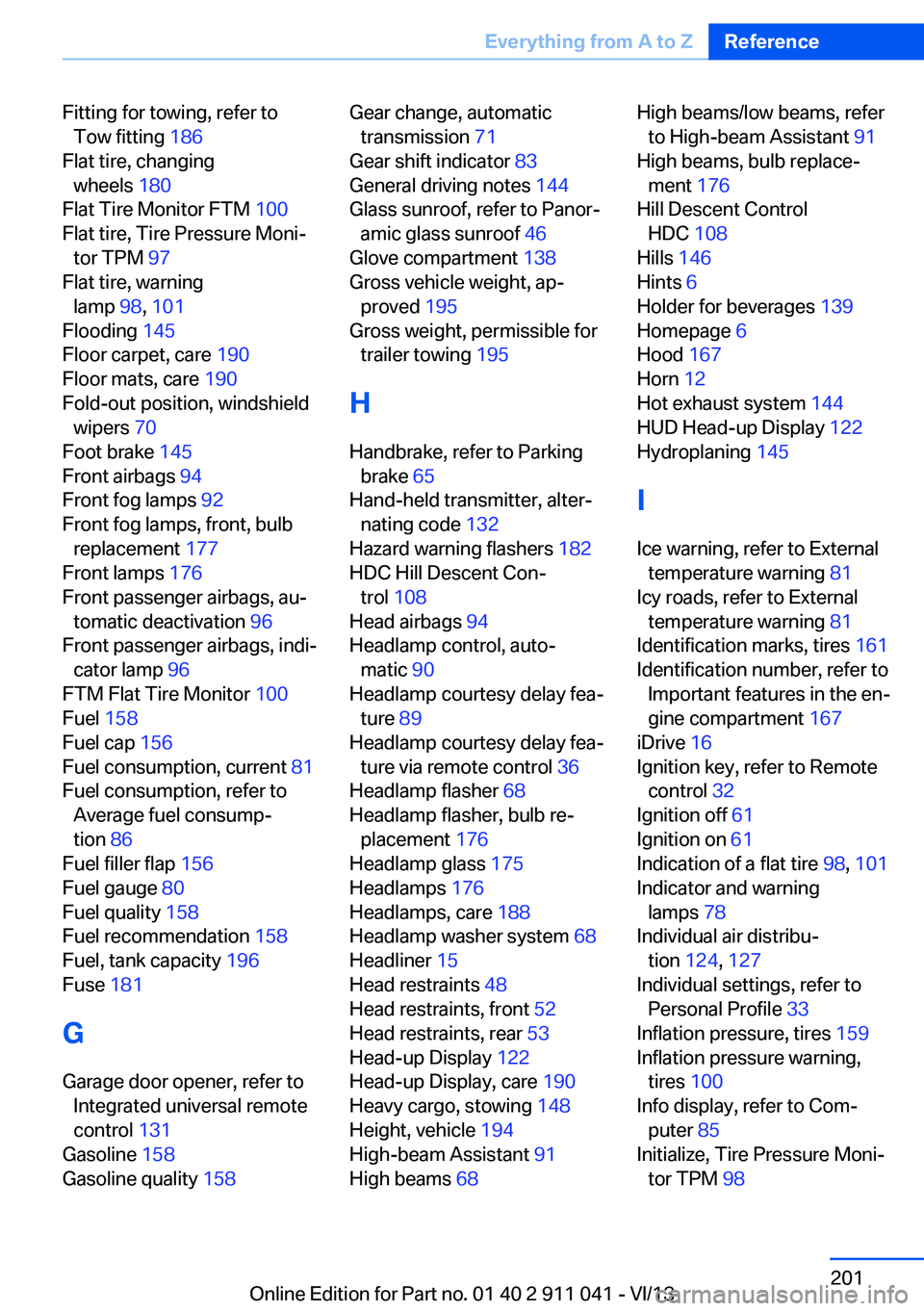
Fitting for towing, refer toTow fitting 186
Flat tire, changing wheels 180
Flat Tire Monitor FTM 100
Flat tire, Tire Pressure Moni‐ tor TPM 97
Flat tire, warning lamp 98, 101
Flooding 145
Floor carpet, care 190
Floor mats, care 190
Fold-out position, windshield wipers 70
Foot brake 145
Front airbags 94
Front fog lamps 92
Front fog lamps, front, bulb replacement 177
Front lamps 176
Front passenger airbags, au‐ tomatic deactivation 96
Front passenger airbags, indi‐ cator lamp 96
FTM Flat Tire Monitor 100
Fuel 158
Fuel cap 156
Fuel consumption, current 81
Fuel consumption, refer to Average fuel consump‐
tion 86
Fuel filler flap 156
Fuel gauge 80
Fuel quality 158
Fuel recommendation 158
Fuel, tank capacity 196
Fuse 181
G
Garage door opener, refer to Integrated universal remote
control 131
Gasoline 158
Gasoline quality 158 Gear change, automatic
transmission 71
Gear shift indicator 83
General driving notes 144
Glass sunroof, refer to Panor‐ amic glass sunroof 46
Glove compartment 138
Gross vehicle weight, ap‐ proved 195
Gross weight, permissible for trailer towing 195
H
Handbrake, refer to Parking brake 65
Hand-held transmitter, alter‐ nating code 132
Hazard warning flashers 182
HDC Hill Descent Con‐ trol 108
Head airbags 94
Headlamp control, auto‐ matic 90
Headlamp courtesy delay fea‐ ture 89
Headlamp courtesy delay fea‐ ture via remote control 36
Headlamp flasher 68
Headlamp flasher, bulb re‐ placement 176
Headlamp glass 175
Headlamps 176
Headlamps, care 188
Headlamp washer system 68
Headliner 15
Head restraints 48
Head restraints, front 52
Head restraints, rear 53
Head-up Display 122
Head-up Display, care 190
Heavy cargo, stowing 148
Height, vehicle 194
High-beam Assistant 91
High beams 68 High beams/low beams, refer
to High-beam Assistant 91
High beams, bulb replace‐ ment 176
Hill Descent Control HDC 108
Hills 146
Hints 6
Holder for beverages 139
Homepage 6
Hood 167
Horn 12
Hot exhaust system 144
HUD Head-up Display 122
Hydroplaning 145
I Ice warning, refer to External temperature warning 81
Icy roads, refer to External temperature warning 81
Identification marks, tires 161
Identification number, refer to Important features in the en‐
gine compartment 167
iDrive 16
Ignition key, refer to Remote control 32
Ignition off 61
Ignition on 61
Indication of a flat tire 98, 101
Indicator and warning lamps 78
Individual air distribu‐ tion 124, 127
Individual settings, refer to Personal Profile 33
Inflation pressure, tires 159
Inflation pressure warning, tires 100
Info display, refer to Com‐ puter 85
Initialize, Tire Pressure Moni‐ tor TPM 98 Seite 201Everything from A to ZReference201
Online Edition for Part no. 01 40 2 911 041 - VI/13