2014 BMW X3 trip settings
[x] Cancel search: trip settingsPage 22 of 251

iDriveVehicle features and options
This chapter describes all standard, country-
specific and optional features offered with the
series. It also describes features that are not
necessarily available in your car, e. g., due to
the selected options or country versions. This
also applies to safety-related functions and
systems.
The concept
The iDrive combines the functions of many
switches. Thus, these functions can be oper‐
ated from a central location.
Using the iDrive during a trip
To avoid becoming distracted and pos‐
ing an unnecessary hazard to your vehicle's
occupants and to other traffic, never attempt
to use the controls or enter information unless
traffic and road conditions allow it.◀
Control elements at a glance Control elements1Control Display2Controller with buttons and, depending on
the equipment version, with touchpadControl Display
Hints▷To clean the Control Display, follow the
care instructions.▷Do not place objects close to the Control
Display; otherwise, the Control Display can
be damaged.▷In the case of very high temperatures on
the Control Display, e.g. due to intense so‐
lar radiation, the brightness may be re‐
duced down to complete deactivation.
Once the temperature is reduced, e.g.
through shadow or climate control system,
the normal functions are re-established.
Switching on
1.Switch on the ignition.2.Press the controller.
Switch off
1. Press button.2."Turn off control display"
Controller with navigation system
The buttons can be used to open the menus
directly. The controller can be used to select
menu items and enter the settings.
Some iDrive functions can be operated using
the touchpad on the controller.
Seite 18At a glanceiDrive18
Online Edition for Part no. 01 40 2 956 644 - X/14
Page 75 of 251
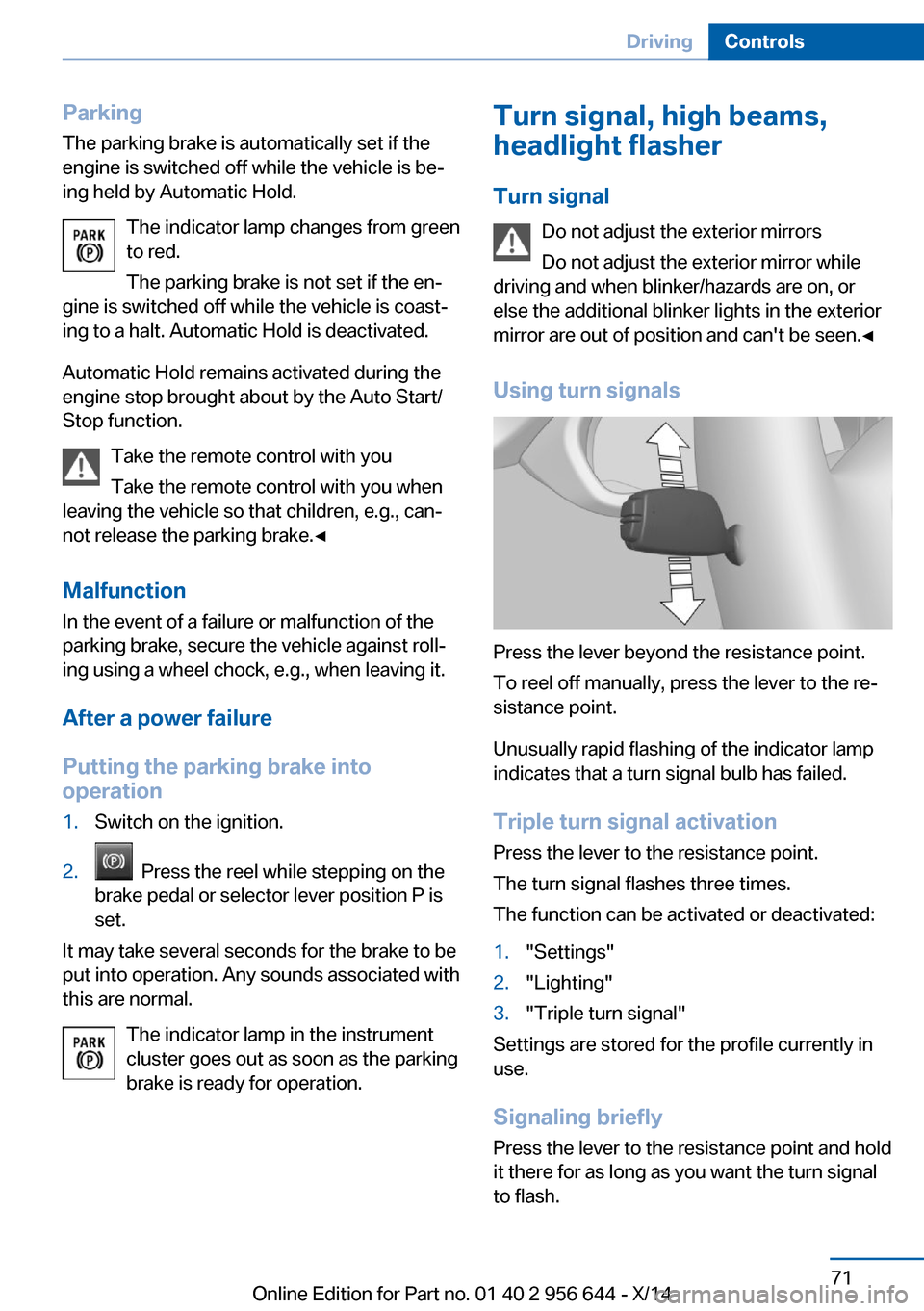
Parking
The parking brake is automatically set if the
engine is switched off while the vehicle is be‐
ing held by Automatic Hold.
The indicator lamp changes from green
to red.
The parking brake is not set if the en‐
gine is switched off while the vehicle is coast‐
ing to a halt. Automatic Hold is deactivated.
Automatic Hold remains activated during the
engine stop brought about by the Auto Start/
Stop function.
Take the remote control with you
Take the remote control with you when
leaving the vehicle so that children, e.g., can‐
not release the parking brake.◀
Malfunction In the event of a failure or malfunction of the
parking brake, secure the vehicle against roll‐
ing using a wheel chock, e.g., when leaving it.
After a power failure
Putting the parking brake into
operation1.Switch on the ignition.2. Press the reel while stepping on the
brake pedal or selector lever position P is
set.
It may take several seconds for the brake to be
put into operation. Any sounds associated with
this are normal.
The indicator lamp in the instrument
cluster goes out as soon as the parking
brake is ready for operation.
Turn signal, high beams,
headlight flasher
Turn signal Do not adjust the exterior mirrors
Do not adjust the exterior mirror while
driving and when blinker/hazards are on, or
else the additional blinker lights in the exterior
mirror are out of position and can't be seen.◀
Using turn signals
Press the lever beyond the resistance point.
To reel off manually, press the lever to the re‐
sistance point.
Unusually rapid flashing of the indicator lamp
indicates that a turn signal bulb has failed.
Triple turn signal activation Press the lever to the resistance point.
The turn signal flashes three times.
The function can be activated or deactivated:
1."Settings"2."Lighting"3."Triple turn signal"
Settings are stored for the profile currently in
use.
Signaling briefly
Press the lever to the resistance point and hold
it there for as long as you want the turn signal
to flash.
Seite 71DrivingControls71
Online Edition for Part no. 01 40 2 956 644 - X/14
Page 93 of 251

ComputerCalling up information on the info
display
Press the onboard computer button on the
turn signal lever.
Information is displayed in the info display of
the instrument cluster.
Information at a glance
Info display Repeatedly pressing the button
on the turn signal lever calls up
the following information in the
info display:
▷Range.▷ECO PRO bonus range.▷Average fuel consumption.▷Average speed.▷Date.▷Speed limit detection.▷Time of arrival.
When destination guidance is activated in
the navigation system.▷Distance to destination.
When destination guidance is activated in
the navigation system.▷Arrow view of navigation system.
When destination guidance is activated in
the navigation system.When the arrow view in the Head-up Dis‐
play is inactive.▷Compass display in the navigation system.
Adjusting the info display
Depending on the vehicle equipment version,
you can select what information from the com‐
puter is to be displayed on the info display of
the instrument cluster.
On the Control Display:
1."Settings"2."Instrument cluster"3.Select the desired displays.
Information in detail
Range
Displays the estimated cruising range available
with the remaining fuel.
It is calculated based on your driving style over
the last 20 miles/30 km.
Average fuel consumption
The average fuel consumption is calculated for
the period while the engine is running.
The average fuel consumption is calculated for
the distance traveled since the last reset by the
computer.
Average speed
Periods in which the vehicle is parked with the
engine manually stopped are not included in
the calculation of the average speed.
Resetting average values Press and hold the onboard computer button
on the turn signal lever.
Distance to destination
The distance remaining to the destination is
displayed if a destination is entered in the navi‐
gation system before the trip is started.
Seite 89DisplaysControls89
Online Edition for Part no. 01 40 2 956 644 - X/14
Page 94 of 251

The distance to the destination is adopted au‐
tomatically.
Time of arrival The estimated time of arrival is
displayed if a destination is en‐
tered in the navigation system
before the trip is started.
The time must be correctly set. Speed limit detection
Description of the speed limit detection, refer
to page 87, function.
Compass With navigation system Profes‐
sional: compass display for the
driving direction.
Trip computer The vehicle features two types of board com‐
puters.▷"Onboard info": the values can be reset as
often as necessary.▷"Trip computer": the values provide an
overview of the current trip.
Resetting the trip computer
On the Control Display:
1."Vehicle info"2."Trip computer"3."Reset": all values are reset.
"Automatically reset": all values are reset
approx. 4 hours after the vehicle came to a
standstill.
Display on the Control Display
Display the computer or trip computer on the
Control Display.
On the Control Display:1."Vehicle info"2."Onboard info" or "Trip computer"
Resetting the fuel consumption and
speed
On the Control Display:
1."Vehicle info"2."Onboard info"3."Consumpt." or "Speed"4."Yes"
Sport displays
The concept
On the Control Display, the current values for
performance and torque can be displayed if
the vehicle is appropriately equipped.
Displaying sport displays on the
Control Display
1."Vehicle info"2."Sport displays"
Speed warning
The concept Displays a speed, when reached, should cause
a warning to be issued.
The warning is repeated if the vehicle speed
drops below the set speed once by at least
3 mph/5 km/h.
Displaying, setting or changing the
speed warning
On the Control Display:
1."Settings"2."Speed"3."Warning at:"Seite 90ControlsDisplays90
Online Edition for Part no. 01 40 2 956 644 - X/14
Page 166 of 251

Rear center console
Remove the cover.
In the cargo area
The socket is located on the right side in the
cargo area.
USB interface for data
transfer
The concept Connection for importing and exporting data
on USB devices, e.g.:
▷Personal Profile settings, refer to page 35.▷Music collection.▷Importing Trips.
Hints
Observe the following when connecting:
▷Do not use force when plugging the con‐
nector into the USB interface.▷Do not connect devices such as fans or
lights to the USB interface.▷Do not connect USB hard drives.▷Do not use the USB interface for recharg‐
ing external devices.
With telephone: overview
The USB interface is located in the center arm‐
rest.
Cargo area
Cargo cover
Pull out the cargo cover, arrow 1, and hook
both sides into the brackets, arrow 2.
Hook the cargo cover on both sides
Hook the cargo cover on both sides to
prevent damaging the cover.◀
Seite 162ControlsInterior equipment162
Online Edition for Part no. 01 40 2 956 644 - X/14
Page 187 of 251

Vertical bars show consumption for the se‐
lected time frame.
Trip interruptions are represented below the
bar on the time axis.
"Consumption history"
Adjusting fuel consumption history time frame
Select the symbol.
Resetting fuel consumption history
1.Open "Options".2."Reset consumption history"
Displaying EfficientDynamics info
The current efficiency can be displayed.
"EfficientDynamics info"
The following systems are displayed:
▷Automatic engine Start/Stop function.▷Energy recovery.▷Climate control output.▷Coasting.
Display ECO PRO tips
"ECO PRO Tips"
Settings are stored for the profile currently in
use.
Coasting
The concept
The system helps to conserve fuel.
To do this, under certain conditions the engine
is automatically decoupled from the transmis‐
sion when selector lever position D is set. The
vehicle continues traveling with the engine
idling to reduce fuel consumption. Selector
lever position D remains engaged.
This driving condition is referred to as coast‐
ing.
As soon as you step on the brake or accelera‐
tor pedal, the engine is automatically coupled
again.
Hints
Coasting is a component of the ECO PRO, re‐
fer to page 180, driving mode.
Coasting is automatically activated when ECO
PRO mode is called via the Driving Dynamics
Control.
The function is available in a certain speed
range.
A proactively driving style helps the driver to
use the function as often as possible and sup‐
ports the fuel-conserving effect of coasting.
Safety mode
The function is not available under one of the
following conditions.▷DSC OFF or TRACTION activated.▷Driving in the dynamic limit range and on
steep uphill or downhill grades.▷Battery charge status temporarily too low
or vehicle electrical system drawing exces‐
sive current.▷Cruise control activated.
Functional requirements
In ECO PRO mode, this function is available in
a speed range from approximately 30 mph, ap‐
prox. 50 km/h to 100 mph, approx. 160 km/h, if
the following conditions are met:
▷Accelerator pedal and brake pedal are not
operated.▷The selector lever is in selector lever posi‐
tion D.▷Engine and transmission are at operating
temperature.
The driving status Coast can be influenced
with the shift paddles.
Seite 183Saving fuelDriving tips183
Online Edition for Part no. 01 40 2 956 644 - X/14
Page 245 of 251

Locking, settings 45
Locking via tailgate 40
Lock, power window 48
Locks, doors, and win‐ dows 64
Low beams 94
Low beams, automatic, refer to High-beam Assistant 96
Lower back support 53
Low-Sulfur Diesel 191
Luggage rack, refer to Roof- mounted luggage rack 178
Lumbar support 53
M
Maintenance 210
Maintenance require‐ ments 210
Maintenance, service require‐ ments 85
Maintenance system, BMW 210
Make-up mirror 160
Malfunction displays, see Check Control 80
Manual air distribu‐ tion 151, 154
Manual air flow 151, 154
Manual brake, refer to Parking brake 69
Manual mode, Steptronic transmission 76
Manual operation, door lock 39
Manual operation, exterior mirrors 58
Manual operation, fuel filler flap 188
Manual operation, Park Dis‐ tance Control PDC 138
Manual operation, rearview camera 140
Manual operation, Top View 143 Marking on approved
tires 201
Marking, run-flat tires 202
Master key, refer to Remote control 34
Maximum cooling 154
Maximum speed, display 87
Maximum speed, winter tires 201
Measure, units of 92
Medical kit 222
Memory, seat, mirror 57
Menu, EfficientDynamics 182
Menu in instrument clus‐ ter 88
Menus, operating, iDrive 18
Menus, refer to iDrive operat‐ ing concept 20
Messages, see Check Con‐ trol 80
Microfilter 152, 156
Minimum tread, tires 200
Mirror 58
Mirror memory 57
Mobile communication devi‐ ces in the vehicle 173
Modifications, technical, refer to Safety 7
Moisture in headlight 213
Monitor, refer to Control Dis‐ play 18
Mounting of child restraint systems 61
Moving sun visor 160
Multifunction steering wheel, buttons 14
N
Navigation, see user's manual for Navigation, Entertain‐
ment and Communication
Neck restraints, front, refer to Head restraints 55
Neck restraints, rear, refer to Head restraints 56 Neutral cleaner, see wheel
cleaner 228
New wheels and tires 200
Nylon rope for tow-starting/ towing 224
O OBD Onboard Diagnosis 210
OBD, see OBD Onboard Di‐ agnosis 210
Obstacle marking, rearview camera 141
Octane rating, refer to Rec‐ ommended fuel grade 190
Odometer 84
Office, see user's manual for Navigation, Entertainment
and Communication
Offroad trips 172
Oil 205
Oil, adding 206
Oil additives 206
Oil change 207
Oil change interval, service requirements 85
Oil filler neck 206
Oil types, alternative 207
Oil types, approved 207
Old batteries, disposal 219
Onboard monitor, refer to Control Display 18
Onboard vehicle tool kit 212
Opening/closing via door lock 39
Opening and closing 34
Opening and closing, without remote control 39
Opening and closing, with re‐ mote control 37
Opening the tailgate with no- touch activation 43
Operating concept, iDrive 18
Optional equipment, standard equipment 6 Seite 241Everything from A to ZReference241
Online Edition for Part no. 01 40 2 956 644 - X/14
Page 248 of 251

Terminal, starting aid 223
Text messages, supplemen‐ tary 83
Theft alarm system, refer to Alarm system 46
Thigh support 53
Tilt alarm sensor 46
Time of arrival 90
Tire damage 200
Tire identification marks 198
Tire inflation pressure 195
Tire inflation pressure moni‐ tor, refer to FTM 105
Tire Pressure Monitor TPM 102
Tires, changing 200
Tires, everything on wheels and tires 195
Tires, run-flat tires 202
Tire tread 199
Tone, see user's manual for Navigation, Entertainment
and Communication
Tool 212
Top View 142
Total vehicle weight 233
Touchpad 21
Tow fitting 225
Towing 224
Tow lug, see tow fitting 225
Tow-starting 224
TPM Tire Pressure Moni‐ tor 102
Traction control 122
TRACTION, driving dynam‐ ics 122
Transmission lock, electronic unlocking 77
Transmission, Steptronic transmission 75
Transporting children safely 61
Tread, tires 199
Trip computer 90
Triple turn signal activa‐ tion 71 Trip odometer 84
Turning circle lines, rearview camera 141
Turn signals, operation 71
U Unintentional alarm 47
Units of measure 92
Universal remote control 158
Unlock button, Steptronic transmission 76
Unlocking/locking via door lock 39
Unlocking/locking with re‐ mote control 37
Unlocking, settings 45
Unpaved roads, cross-coun‐ try trips 172
Updates made after the edito‐ rial deadline 6
Upholstery care 228
USB interface 162
V Vanity mirror 160
Variable sport steering 124
Vehicle battery 218
Vehicle battery, replac‐ ing 219
Vehicle, break-in 172
Vehicle care 227
Vehicle features and op‐ tions 6
Vehicle identification num‐ ber 9
Vehicle jack 218
Vehicle paint 227
Vehicle storage 229
Vehicle wash 226
Ventilation 156
Ventilation, refer to Parked- car ventilation 157
VIN, see vehicle identification number 9 Voice activation system 26
W Warning and indicator lamps, see Check Control 80
Warning displays, see Check Control 80
Warning messages, see Check Control 80
Warning triangle 222
Washer fluid 74
Washer fluid reservoir, ca‐ pacity 234
Washer nozzles, wind‐ shield 73
Washer system 72
Washing, vehicle 226
Water on roads 174
Weights 233
Welcome lights 94
Wheel cleaner 228
Wheels, changing 200
Wheels, everything on wheels and tires 195
Wheels, Flat Tire Monitor FTM 105
Wheels, Tire Pressure Moni‐ tor TPM 102
Window defroster, rear 152, 155
Windows, powered 47
Windshield washer fluid 74
Windshield washer noz‐ zles 73
Windshield washer sys‐ tem 72
Windshield wiper 72
Winter diesel 191
Winter storage, care 229
Winter tires, suitable tires 201
Winter tires, tread 199
Wiper 72
Wiper blades, replacing 212
Wiper fluid 74 Seite 244ReferenceEverything from A to Z244
Online Edition for Part no. 01 40 2 956 644 - X/14