2014 BMW X3 door check
[x] Cancel search: door checkPage 52 of 251

The window closes automatically. Pulling
again stops the motion.
See also: closing by means of Comfort Access,
refer to page 42.
Pinch protection system Danger of jamming even with pinch pro‐
tection
Even with the pinch protection system, check
that the window's closing path is clear; other‐
wise, the closing action may not stop in certain
situations, e.g., if thin objects are present.◀
No window accessories
Do not install any accessories in the win‐
dow's range of movement; otherwise, the
pinch protection system will be impaired.◀
If closing force exceeds a specific margin as a
window closes, closing is interrupted.
The window reopens slightly.
Closing without the pinch protection
system
Keep the closing path clear
Monitor closing and make sure that the
closing path of the window is clear; otherwise,
injuries may result.◀
E.g. danger from the outside or ice might pre‐
vent window from closing properly - proceed
as follows:
1.Pull the reel past the resistance point and
hold it there.
The pinch protection is limited and the
window reopens slightly if the closing force
exceeds a certain margin.2.Pull the reel past the resistance point again
within approx. 4 seconds and hold it there.
The window closes without jam protection.Safety reel
General information
The safety reel in the driver's door can be used
to prevent children, e.g., from opening and
closing the rear windows using the switches in
the rear.
Switching on and off Press button.
The LED lights up if the safety func‐
tion is switched on.
Safety reel for rear operation
Press the safety reel when transporting
children in the rear; otherwise, injury may re‐
sult if the windows are closed without supervi‐
sion.◀
Roller sunblinds
Roller sunblinds for the rear side
windows
Pull out the roller sunblind at the loop and hook
it onto the bracket.
Do not open the window while the roller
sunblind is tilted
Do not open the window while the roller sun‐
blind is tilted; otherwise, there is a risk of dam‐
age at high speeds that may result in personal
injury.◀
Panoramic glass sunroof
General information
The glass sunroof and the sliding visor can be
operated together or separately, using the same reel.
The glass sunroof is operational when the igni‐
tion is switched on.Seite 48ControlsOpening and closing48
Online Edition for Part no. 01 40 2 956 644 - X/14
Page 70 of 251

▷When the vehicle is locked using the cen‐
tral locking system.▷Shortly before the battery is discharged
completely, so that the engine can still be
started.
The radio-ready state remains active if, e.g.,
the ignition is automatically switched off for the
following reasons:
▷Opening or closing the driver's door.▷Unfastening of the driver's safety belt.▷When automatically switching from low
beams to parking lights.
Starting the engine
Hints Enclosed areas
Do not let the engine run in enclosed
areas, since breathing in exhaust fumes may
lead to loss of consciousness and death. The
exhaust gases contain carbon monoxide, an
odorless and colorless but highly toxic gas.◀
Unattended vehicle
Do not leave the vehicle unattended with
the engine running; doing so poses a risk of
danger.
Before leaving the vehicle with the engine run‐
ning, set the parking brake and place the trans‐
mission in selector lever position P or N to pre‐
vent the vehicle from moving.◀
Repeated starting in quick succession
Avoid trying to start the vehicle repeat‐
edly and in quick succession. Otherwise, the fuel is not burned or is inadequately burned,
posing a risk of overheating and damage to the
catalytic converter.◀
Do not wait for the engine to warm-up while
the vehicle remains stationary. Start driving at
moderate engine speeds.
Diesel engine
If the engine is cold and temperatures are be‐
low approx. 32 ℉/0 ℃, the start process may
be delayed somewhat due to automatic pre‐
heating.
A Check Control message is displayed.
Steptronic transmission
Starting the engine1.Depress the brake pedal.2.Press the Start/Stop button.
The ignition is activated automatically for a
certain time and is stopped as soon as the en‐
gine starts.
Engine stop
Hints Take the remote control with you
Take the remote control with you when
leaving the vehicle so that children, e.g., can‐
not start the engine.◀
Apply parking brake and further secure
the vehicle if needed.
Set the parking brake firmly when parking; oth‐
erwise, the vehicle could roll. On steep upward
and downward inclines, further secure the ve‐
hicle, e.g., by turning the steering wheel in the
direction of the curb.◀
Before driving into a car wash
So that the vehicle can roll into a car wash ob‐
serve instructions for going into an automatic
car wash, refer to page 226.
Steptronic transmission
Switching off the engine
1.Engage selector lever position P with the
vehicle stopped.Seite 66ControlsDriving66
Online Edition for Part no. 01 40 2 956 644 - X/14
Page 73 of 251

Malfunction
The Auto Start/Stop function no longer
switches off the engine automatically. A Check Control message is displayed. It is possible to
continue driving. Have the system checked.
Parking brake The conceptThe parking brake is used to prevent the vehi‐
cle from rolling when it is parked.
At a glance
Setting Apply parking brake and further secure
the vehicle if needed.
Set the parking brake firmly when parking; oth‐
erwise, the vehicle could roll. On steep upward
and downward inclines, further secure the ve‐
hicle, e.g., by turning the steering wheel in the
direction of the curb.◀
Take the remote control with you
Take the remote control with you when
leaving the vehicle so that children, e.g., can‐
not release the parking brake.◀
Pull the reel.
The LED lights up.
The indicator lamp lights up red. The
parking brake is set.
While driving
Use as emergency brake while driving:
Pull the reel and hold it. The vehicle brakes
hard while the reel is being pulled.
The indicator lamp lights up red, a sig‐
nal sounds and the brake lights light
up.
A Check Control message is displayed.
If the vehicle is slowed down down to a speed
of approx. 2 mph/3 km/h the parking brake is
set.
Releasing
With the ignition switched on:
Steptronic transmission: Press the reel
while the brake is pressed or selector
lever position P is set.
The LED and indicator lamp go out.
The parking brake is released.
Automatic release in cars with
Steptronic transmission
Inadvertent operation of the accelerator
pedal
Make sure that the accelerator pedal is not op‐
erated unintentionally; otherwise, the vehicle is
set in motion and there is a risk of an acci‐
dent.◀
For automatic release, step on the accelerator
pedal.
The LED and indicator lamp go out.
The parking brake is automatically released
when you step on the accelerator:▷Engine on.▷Drive mode engaged.▷Driver buckled in and doors closed.Seite 69DrivingControls69
Online Edition for Part no. 01 40 2 956 644 - X/14
Page 163 of 251

rearview mirror. The required distance de‐
pends on the manual transmitter.4.Simultaneously press and hold the button
of the desired function on the hand-held
transmitter and the button to be program‐
med on the interior rearview mirror. The
LED on the interior rearview mirror will be‐
gin flashing slowly.5.Release both buttons as soon as the LED
flashes more rapidly. The LED flashing
faster indicates that the button on the inte‐
rior rearview mirror has been programmed.
If the LED does not flash faster after at
least 60 seconds, change the distance be‐
tween the interior rearview mirror and the
hand-held transmitter and repeat the step.
Several more attempts at different distan‐
ces may be necessary. Wait at least
15 seconds between attempts.
Canada: if programming with the hand-
held transmitter was interrupted, hold
down the interior rearview mirror button
and repeatedly press and release the
hand-held transmitter button for 2 sec‐
onds.6.To program other functions on other but‐
tons, repeat steps 3 to 5.
The systems can be controlled using the inte‐
rior rearview mirror buttons.
Special feature of the alternating-
code wireless system
If you are unable to operate the system after
repeated programming, please check if the
system to be controlled features an alternat‐
ing-code system.
Read the system's operating manual, or press
the programmed button on the interior rear‐
view mirror longer. If the LED on the interior
rearview mirror starts flashing rapidly and then
stays lit constantly for 2 seconds, the system
features an alternating-code system. Flashing
and continuous illumination of the LED will re‐
peat for approximately 20 seconds.
For systems with an alternating-code system,
the universal garage door opener and the sys‐
tem also have to be synchronized.
Please read the operating manual to find out how to synchronize the system.
Synchronizing is easier with the aid of a sec‐
ond person.
To synchronize:1.Park the vehicle within range of the re‐
mote-controlled system.2.Program the relevant button on the interior
rearview mirror as described.3.Locate and press the synchronizing button
on the system being programmed. You
have approx. 30 seconds for the next step.4.Hold down the programmed button on the
interior rearview mirror for approximately
3 seconds and then release it. If necessary,
repeat this step up to three times in order
to finish synchronization. Once synchroni‐
zation is complete, the programmed func‐
tion will be carried out.
Reprogramming individual buttons
1.Switch on the ignition.2.Press and hold the interior rearview mirror
button to be programmed.3.As soon as the interior rearview mirror LED
starts flashing slowly, hold the hand-held
transmitter for the system to be controlled
approx. 1 to 3 in/2.5 to 8 cm away from the
buttons of the interior rearview mirror. The
required distance depends on the manual
transmitter.4.Likewise, press and hold the button of the
desired function on the hand-held trans‐
mitter.5.Release both buttons as soon as the inte‐
rior rearview mirror LED flashes more rap‐
idly. The LED flashing faster indicates that
the button on the interior rearview mirror
has been programmed. The system canSeite 159Interior equipmentControls159
Online Edition for Part no. 01 40 2 956 644 - X/14
Page 231 of 251
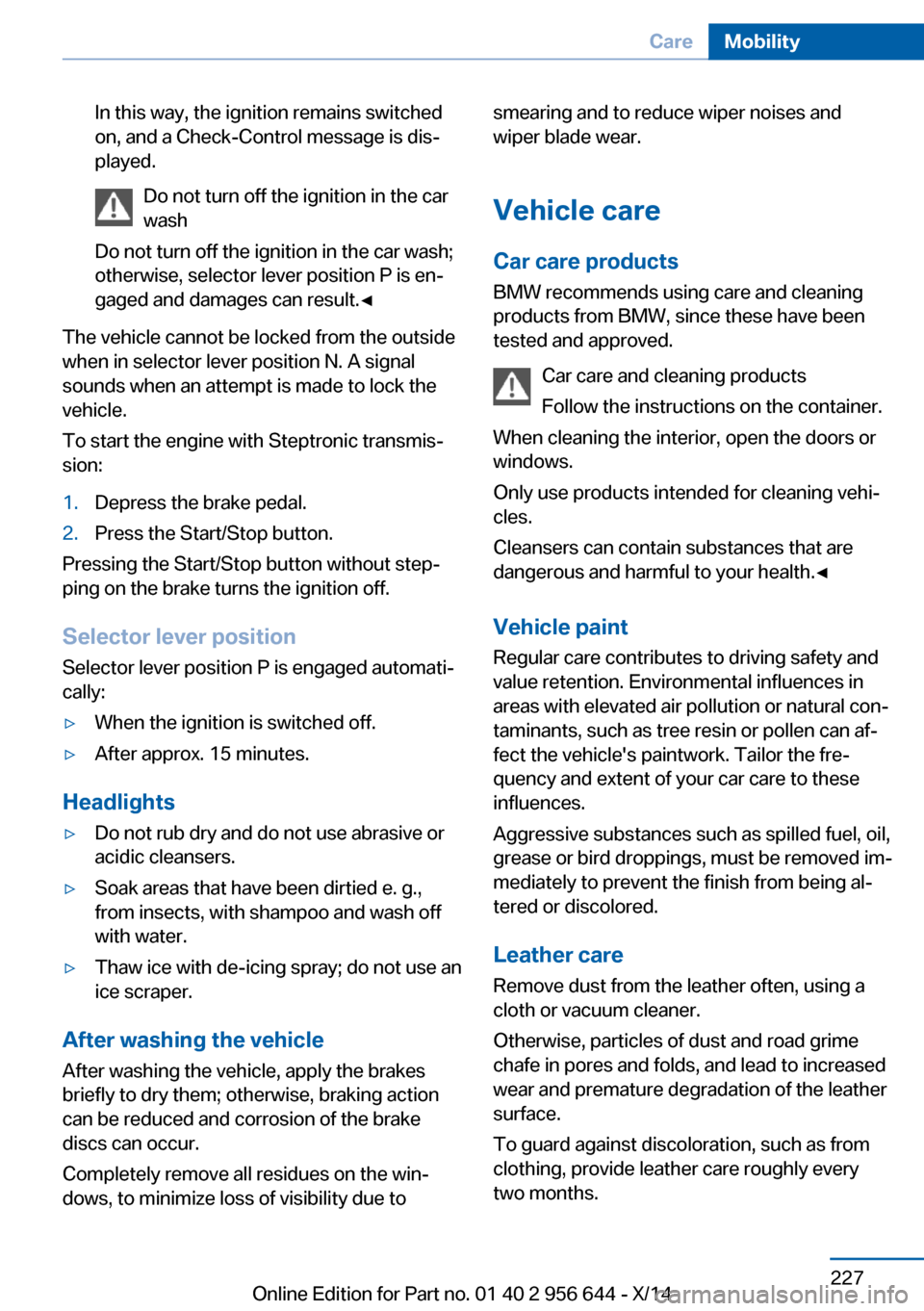
In this way, the ignition remains switched
on, and a Check-Control message is dis‐
played.
Do not turn off the ignition in the car
wash
Do not turn off the ignition in the car wash;
otherwise, selector lever position P is en‐
gaged and damages can result.◀
The vehicle cannot be locked from the outside
when in selector lever position N. A signal
sounds when an attempt is made to lock the
vehicle.
To start the engine with Steptronic transmis‐
sion:
1.Depress the brake pedal.2.Press the Start/Stop button.
Pressing the Start/Stop button without step‐
ping on the brake turns the ignition off.
Selector lever positionSelector lever position P is engaged automati‐
cally:
▷When the ignition is switched off.▷After approx. 15 minutes.
Headlights
▷Do not rub dry and do not use abrasive or
acidic cleansers.▷Soak areas that have been dirtied e. g.,
from insects, with shampoo and wash off
with water.▷Thaw ice with de-icing spray; do not use an
ice scraper.
After washing the vehicle
After washing the vehicle, apply the brakes
briefly to dry them; otherwise, braking action
can be reduced and corrosion of the brake
discs can occur.
Completely remove all residues on the win‐
dows, to minimize loss of visibility due to
smearing and to reduce wiper noises and
wiper blade wear.
Vehicle care
Car care products BMW recommends using care and cleaning
products from BMW, since these have been
tested and approved.
Car care and cleaning products
Follow the instructions on the container.
When cleaning the interior, open the doors or
windows.
Only use products intended for cleaning vehi‐
cles.
Cleansers can contain substances that are
dangerous and harmful to your health.◀
Vehicle paint
Regular care contributes to driving safety and
value retention. Environmental influences in
areas with elevated air pollution or natural con‐
taminants, such as tree resin or pollen can af‐
fect the vehicle's paintwork. Tailor the fre‐
quency and extent of your car care to these
influences.
Aggressive substances such as spilled fuel, oil,
grease or bird droppings, must be removed im‐
mediately to prevent the finish from being al‐
tered or discolored.
Leather care
Remove dust from the leather often, using a
cloth or vacuum cleaner.
Otherwise, particles of dust and road grime
chafe in pores and folds, and lead to increased
wear and premature degradation of the leather
surface.
To guard against discoloration, such as from
clothing, provide leather care roughly every
two months.Seite 227CareMobility227
Online Edition for Part no. 01 40 2 956 644 - X/14
Page 241 of 251

BMW maintenance sys‐tem 210
Bonus range, ECO PRO 181
Bottle holder, refer to Cu‐ pholder 167
Brake assistant 121
Brake discs, break-in 172
Brake force display 120
Brake lights, adaptive 120
Brake lights, brake force dis‐ play 120
Brake pads, break-in 172
Braking, hints 174
Breakdown assis‐ tance 221, 222
Break-in 172
Brightness of Control Dis‐ play 92
Bulb replacement 213
Bulb replacement, front 214
Bulb replacement, rear 217
Bulbs and lights 213
Button, RES 131
Button, Start/Stop 65
Bypassing, refer to Jump- starting 222
C
California Proposition 65 Warning 7
Camera, care 229
Camera, rearview cam‐ era 140
Camera, Side View 144
Camera, Top View 143
Can holder, refer to Cu‐ pholder 167
Car battery 218
Car care products 227
Care, displays 229
Care, vehicle 227
Cargo 176
Cargo area 162
Cargo area, enlarging 163
Cargo area partition net 164 Cargo area, storage compart‐
ments 168
Cargo cover 162
Cargo, securing 177
Cargo straps, securing cargo 177
Car key, refer to Remote con‐ trol 34
Carpet, care 229
Car wash 226
Catalytic converter, refer to Hot exhaust system 173
CBS Condition Based Serv‐ ice 210
CD/Multimedia, see user's manual for Navigation, En‐
tertainment and Communi‐
cation
Center armrest 167
Center console 16
Central locking system 39
Central screen, refer to Con‐ trol Display 18
Changes, technical, refer to Safety 7
Changing parts 212
Changing wheels 218
Changing wheels/tires 200
Chassis number, see vehicle identification number 9
Check Control 80
Checking the oil level elec‐ tronically 205
Children, seating position 61
Children, transporting safely 61
Child restraint fixing sys‐ tem 61
Child restraint fixing system LATCH 62
Child restraint fixing systems, mounting 61
Child safety locks 64
Child seat, mounting 61
Child seats 61
Chrome parts, care 228 Cigarette lighter 160
Cleaning displays 229
Climate control 150, 153
Clock 84
Closing/opening via door lock 39
Closing/opening with remote control 37
Closing the tailgate with no- touch activation 43
Clothes hooks 168
Coasting 183
Coasting with engine decou‐ pled, coasting 183
Coasting with idling en‐ gine 183
Cockpit 14
Cold starting, refer to Starting the engine 66
Combination reel, refer to Turn signals 71
Combination reel, refer to Wiper system 72
Comfort Access 42
COMFORT program, Dy‐ namic Driving Control 126
Compartments in the doors 167
Compass 90
Computer 89
Condensation on win‐ dows 151, 154
Condensation under the vehi‐ cle 175
Condition Based Service CBS 210
Confirmation signal 45
ConnectedDrive, see user's manual for Navigation, En‐
tertainment and Communi‐
cation
ConnectedDrive Services
Connecting electrical devi‐ ces 161
Continued driving with a flat tire 104 , 107 Seite 237Everything from A to ZReference237
Online Edition for Part no. 01 40 2 956 644 - X/14
Page 243 of 251

Engine oil change 207
Engine oil filler neck 206
Engine oil temperature 84
Engine oil types, alterna‐ tive 207
Engine oil types, ap‐ proved 207
Engine start during malfunc‐ tion 35
Engine start, jump-start‐ ing 222
Engine start, refer to Starting the engine 66
Engine stop 66
Engine temperature 84
Entering a car wash 226
Equipment, interior 158
Error displays, see Check Control 80
ESP Electronic Stability Pro‐ gram, refer to DSC 121
Exchanging wheels/tires 200
Exhaust system 173
Exterior mirror, automatic dimming feature 59
Exterior mirrors 58
External start 222
External temperature dis‐ play 84
External temperature warn‐ ing 84
Eyes for securing cargo 177
F
Failure message, see Check Control 80
False alarm, refer to Uninten‐ tional alarm 47
Fan, refer to Air flow 151, 154
Filler neck for engine oil 206
Fine wood, care 228
First aid kit 222
Fitting for towing, see tow fit‐ ting 225 Flat tire, changing
wheels 218
Flat Tire Monitor FTM 105
Flat tire, Tire Pressure Moni‐ tor TPM 102
Flat tire, warning lamp 103, 106
Flooding 174
Floor carpet, care 229
Floor mats, care 229
Fold-out position, wiper 74
Foot brake 174
Front airbags 99
Front-end collision warning with braking function 111
Front-end collision warning with City Braking func‐
tion 108
Front fog lights 97
Front fog lights, bulb replace‐ ment 216
Front fog lights, front, bulb re‐ placement 215
Front lights 214
front-seat passenger airbags, automatic deactivation 101
Front-seat passenger airbags, indicator lamp 101
FTM Flat Tire Monitor 105
Fuel 190
Fuel consumption, current 85
Fuel consumption, refer to Average fuel consump‐
tion 89
Fuel filler flap 188
Fuel gauge 83
Fuel lid 188
Fuel quality 190
Fuel recommendation 190
Fuel, tank capacity 234
Fuse 219 G
Garage door opener, refer to Universal Integrated Remote
Control 158
Gasoline 190
Gear change, Steptronic transmission 75
Gear shift indicator 86
General driving notes 173
Glare shield 160
Glass sunroof, refer to Panor‐ amic glass sunroof 48
Glove compartment 166
Gross vehicle weight, ap‐ proved 233
H
Halogen headlights, bulb re‐ placement 214
Handbrake, refer to Parking brake 69
Hand-held transmitter, alter‐ nating code 159
Hazard warning flashers 221
HDC Hill Descent Con‐ trol 123
Head airbags 99
Headlight control, auto‐ matic 95
Headlight courtesy delay fea‐ ture 95
Headlight courtesy delay fea‐ ture via remote control 38
Headlight flasher 72
Headlight flasher, bulb re‐ placement 214
Headlight glass 213
Headlights 214
Headlights, care 227
Headlight washer system 72
Head restraints 51
Head restraints, front 55
Head restraints, rear 56
Head-up Display 92 Seite 239Everything from A to ZReference239
Online Edition for Part no. 01 40 2 956 644 - X/14
Page 244 of 251

Head-up Display, care 229
Heavy cargo, stowing 177
High-beam Assistant 96
High beams 72
High beams/low beams, refer to High-beam Assistant 96
High beams, bulb replace‐ ment 214
Hill Descent Control HDC 123
Hills 174
Hill start assistant, refer to Drive-off assistant 126
Hints 6
Holder for beverages 167
Hood 203
Horn 14
Hot exhaust system 173
HUD Head-up Display 92
Hydroplaning 174
I Ice warning, see External temperature warning 84
Icy roads, see External tem‐ perature warning 84
Identification marks, tires 198
Identification number, see ve‐ hicle identification num‐
ber 9
iDrive 18
Ignition key, refer to Remote control 34
Ignition off 65
Ignition on 65
Indication of a flat tire 103 , 106
Indicator and alarm lamps, see Check Control 80
Indicator lamp, see Check Control 80
Individual air distribu‐ tion 151, 154
Individual settings, refer to Personal Profile 35 Inflation pressure, tires 195
Inflation pressure warning, tires 105
Info display, refer to Com‐ puter 89
Initialize, Tire Pressure Moni‐ tor TPM 103
Initializing, Flat Tire Monitor FTM 106
Instrument cluster 79
Instrument cluster, electronic displays 79
Instrument lighting 97
Integrated key 34
Integrated Owner's Manual in the vehicle 29
Intelligent Emergency Re‐ quest 221
Intelligent Safety 107
Intensity, AUTO pro‐ gram 154
Interior equipment 158
Interior lights 97
Interior lights via remote con‐ trol 37
Interior motion sensor 47
Interior rearview mirror, auto‐ matic dimming feature 59
Interior rearview mirror, man‐ ually dimmable 59
Interval display, service re‐ quirements 85
J Jacking points for the vehicle jack 218
Joystick, Steptronic transmis‐ sion 75
Jump-starting 222
K
Key/remote control 34
Keyless Go, refer to Comfort Access 42 Key Memory, refer to Per‐
sonal Profile 35
Kickdown, Steptronic trans‐ mission 75
Knee airbag 99
L
Lamp replacement 213
Lamp replacement, front 214
Lamp replacement, rear 217
Lane departure warning 117
Lane margin, warning 117
Language on Control Dis‐ play 92
Lashing eyes, securing cargo 177
LATCH child restraint sys‐ tem 62
Launch Control 78
Leather, care 227
LED front fog lights, bulb re‐ placement 216
LEDs, light-emitting di‐ odes 213
Letters and numbers, enter‐ ing 25
Light alloy wheels, care 228
Light control 95
Light-emitting diodes, LEDs 213
Lighter 160
Lighting 94
Lighting via remote con‐ trol 37
Light reel 94
Lights 94
Lights and bulbs 213
Load 177
Loading 176
Lock, door 39
Locking/unlocking via door lock 39
Locking/unlocking with re‐ mote control 37
Locking, automatic 45 Seite 240ReferenceEverything from A to Z240
Online Edition for Part no. 01 40 2 956 644 - X/14