2014 BMW I8 service indicator
[x] Cancel search: service indicatorPage 94 of 216
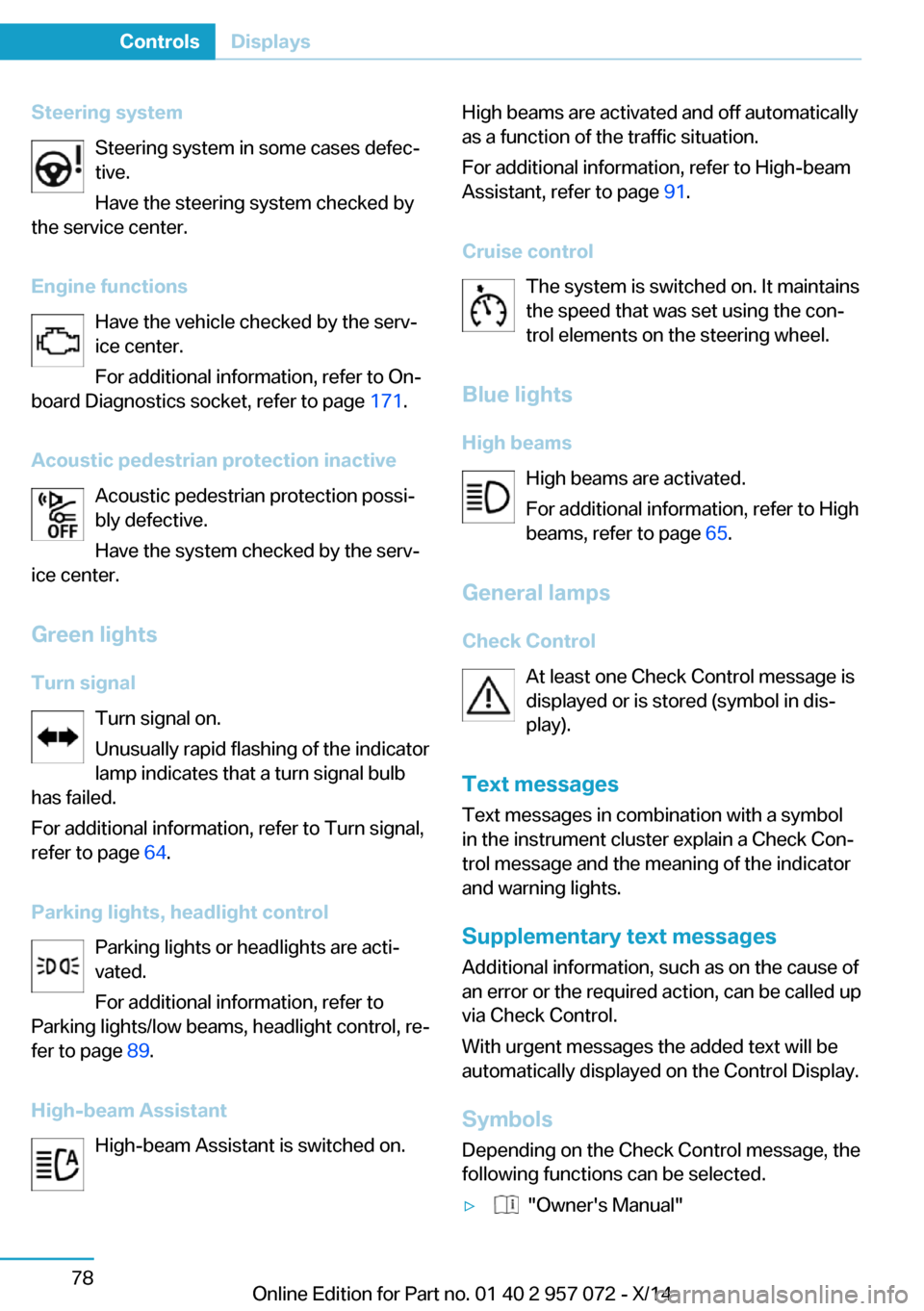
Steering systemSteering system in some cases defec‐tive.
Have the steering system checked by
the service center.
Engine functions Have the vehicle checked by the serv‐ice center.
For additional information, refer to On-
board Diagnostics socket, refer to page 171.
Acoustic pedestrian protection inactive Acoustic pedestrian protection possi‐
bly defective.
Have the system checked by the serv‐
ice center.
Green lights Turn signal Turn signal on.
Unusually rapid flashing of the indicator
lamp indicates that a turn signal bulb
has failed.
For additional information, refer to Turn signal, refer to page 64.
Parking lights, headlight control Parking lights or headlights are acti‐
vated.
For additional information, refer to
Parking lights/low beams, headlight control, re‐
fer to page 89.
High-beam Assistant High-beam Assistant is switched on.High beams are activated and off automatically
as a function of the traffic situation.
For additional information, refer to High-beam
Assistant, refer to page 91.
Cruise control The system is switched on. It maintains
the speed that was set using the con‐
trol elements on the steering wheel.
Blue lights
High beams High beams are activated.
For additional information, refer to High
beams, refer to page 65.
General lamps
Check Control At least one Check Control message is
displayed or is stored (symbol in dis‐
play).
Text messages Text messages in combination with a symbol
in the instrument cluster explain a Check Con‐
trol message and the meaning of the indicator
and warning lights.
Supplementary text messages
Additional information, such as on the cause of an error or the required action, can be called upvia Check Control.
With urgent messages the added text will be
automatically displayed on the Control Display.
Symbols
Depending on the Check Control message, the
following functions can be selected.▷ "Owner's Manual"Seite 78ControlsDisplays78
Online Edition for Part no. 01 40 2 957 072 - X/14
Page 96 of 216

Odometer and trip odometer
Display▷Odometer, scope of the computer, refer to
page 83.▷Trip odometer, lower right display in the in‐
strument cluster.
Show/reset kilometers
Press the knob.
▷With operating readiness
turned off, the time, the ex‐
ternal temperature and the
odometer are displayed.▷When operating readiness is switched on,
the trip odometer is reset.
External temperature
If the indicator drops to +37 ℉/+3 ℃ or lower, a
signal sounds.
A Check Control message is displayed.
There is an increased risk of ice on roads.
Ice on roads
Even at temperatures above
+37 ℉/+3 ℃, roads might be icy.
Therefore, drive carefully on bridges and
shaded roads, e.g., to avoid the increased risk
of an accident.◀
Time
The time is displayed in the instrument cluster.
Setting the time and time format, refer to
page 85.
Date
The date is displayed in the computer.
Setting the date and date format, refer to
page 86.
Range
Display
The following information about the range is
displayed:
▷Fill level bars of the fuel gauge, arrow 1.▷Charging state of the high-voltage battery,
arrow 2.▷Range for electric driving, arrow 3.▷Total range from fuel supply and electric
range, arrow 4.
Two Check Control messages indicate a lim‐
ited total range.
The range display is dynamic and is influenced
by several factors, such as driving style.
Refuel promptly
Refuel no later than at a range of
30 miles/50 km or engine operation might fail
and damage might occur.◀
Service requirements
The concept
The driving distance or the time to the next
scheduled maintenance is displayed briefly in
the instrument cluster after operating readi‐
ness is switched on.
Seite 80ControlsDisplays80
Online Edition for Part no. 01 40 2 957 072 - X/14
Page 97 of 216

Your service specialist can read the current
service requirements from your remote con‐
trol.
Display
Data regarding the service status or legally
mandated vehicle inspections are automati‐
cally transmitted to your service center before
a service due date.
Detailed information on service
requirements
More information on the scope of service re‐
quired can be displayed on the Control Dis‐
play.
On the Control Display:1."Vehicle info"2."Vehicle status"3. "Service required"
Required maintenance procedures and le‐
gally mandated inspections are displayed.4.Select an entry to call up detailed informa‐
tion.
Symbols
Sym‐
bolsDescriptionNo service is currently required.The deadline for scheduled mainte‐
nance or a legally mandated inspec‐
tion is approaching.The service deadline has already
passed.
Entering appointment dates
Enter the dates for the required inspections.
Make sure that the vehicle's date and time are
set correctly.
On the Control Display:1."Vehicle info"2."Vehicle status"3. "Service required"4."§ Vehicle inspection"5."Date:"6.Adjust the settings.7.Confirm.
The entered date is stored.
Automatic Service Request
Data regarding the service status or legally
mandated vehicle inspections are automati‐
cally transmitted to your service center before
a service due date.
You can check when your service center was
notified.
On the Control Display:
1."Vehicle info"2."Vehicle status"3.Open "Options".4."Last Service Request"
Gear shift indicator
The conceptThe system recommends the most fuel effi‐
cient gear for the current driving situation.
Depending on the vehicle's features and coun‐
try version of the vehicle, the gear shift indica‐
tor is active in the manual mode of the Step‐
tronic transmission.
Suggestions to shift gear up or down are dis‐
played in the instrument cluster.
The gear shift indicator is not available when
Max eDRIVE is activated.
On vehicles without a gear shift indicator, the
engaged gear is displayed.
Seite 81DisplaysControls81
Online Edition for Part no. 01 40 2 957 072 - X/14
Page 114 of 216

System limits
The system does not function properly if a re‐
set has not been carried out, e.g., a flat tire is
reported though tire inflation pressures are
correct.
The tire inflation pressure depends on the
tire's temperature. Driving or exposure to the
sun will increase the tire's temperature, thus
increasing the tire inflation pressure. The tire
inflation pressure is reduced when the tire
temperature falls again. These circumstances
may cause a warning when temperatures fall
very sharply.
Malfunction The yellow warning lamp flashes and
then lights up continuously. A Check
Control message is displayed. No flat
tire or loss of tire inflation pressure can be de‐
tected.
Display in the following situations:▷A wheel without TPM electronics is fitted:
have the service center check it if needed.▷Malfunction: have the system checked by
your service center.▷TPM was unable to complete the reset.
Reset the system again.▷Interference through systems or devices
with the same radio frequency: after leav‐
ing the area of the interference, the system
automatically becomes active again.
Declaration according to NHTSA/
FMVSS 138 Tire Pressure Monitoring
System
Each tire, including the spare (if provided)
should be checked monthly when cold and in‐
flated to the inflation pressure recommended
by the vehicle manufacturer on the vehicle
placard or tire inflation pressure label. (If your
vehicle has tires of a different size than the size
indicated on the vehicle placard or tire inflation
pressure label, you should determine the
proper tire inflation pressure for those tires.)
As an added safety feature, your vehicle has
been equipped with a tire pressure monitoring
system (TPMS) that illuminates a low tire pres‐
sure telltale when one or more of your tires is
significantly under-inflated. Accordingly, when
the low tire pressure telltale illuminates, you
should stop and check your tires as soon as
possible, and inflate them to the proper pres‐
sure. Driving on a significantly under-inflated
tire causes the tire to overheat and can lead to
tire failure. Under-inflation also reduces fuel ef‐
ficiency and tire tread life, and may affect the
vehicle's handling and stopping ability. Please
note that the TPMS is not a substitute for
proper tire maintenance, and it is the driver's
responsibility to maintain correct tire pressure,
even if under-inflation has not reached the
level to trigger illumination of the TPMS low
tire pressure telltale. Your vehicle has also
been equipped with a TPMS malfunction indi‐
cator to indicate when the system is not oper‐
ating properly. The TPMS malfunction indica‐
tor is combined with the low tire pressure
telltale. When the system detects a malfunc‐
tion, the telltale will flash for approximately one
minute and then remain continuously illumi‐
nated. This sequence will continue upon sub‐
sequent vehicle start-ups as long as the mal‐
function exists. When the malfunction indicator
is illuminated, the system may not be able to
detect or signal low tire pressure as intended.
TPMS malfunctions may occur for a variety of
reasons, including the installation of replace‐
ment or alternate tires or wheels on the vehicle
that prevent the TPMS from functioning prop‐
erly. Always check the TPMS malfunction tell‐
tale after replacing one or more tires or wheels
on your vehicle to ensure that the replacement
or alternate tires and wheels allow the TPMS
to continue to function properly.Seite 98ControlsSafety98
Online Edition for Part no. 01 40 2 957 072 - X/14
Page 199 of 216

Do not place additional floor mats over existing
mats or other objects.
Only use floor mats that have been approved
for the vehicle and can be properly attached to
floor.
Ensure that the floor mats are securely fas‐
tened again after they were removed for clean‐
ing, e.g.◀
Floor mats can be removed from the car's inte‐
rior for cleaning.
If the floor carpets are very dirty, clean with a
microfiber cloth and water or a textile cleaner.
To prevent matting of the carpet, rub back and
forth in the direction of travel only.
Sensors/cameras
To clean sensors and cameras, use a cloth
moistened with a small amount of glass
cleaner.
Displays/monitors Cleaning displays and screens
Do not use any chemical or household
cleaning agents; otherwise, surfaces can be af‐
fected.◀
Keeping out moisture
Keep all fluids and moisture away from
the unit; otherwise, electrical components can
be damaged.◀
Avoid pressure
Avoid pressing too hard when cleaning
and do not use abrasive materials; otherwise,
damage can result.◀
Clean with a clean, antistatic microfiber cloth.
Long idle times and long-term vehicle
storage
Do not allow the vehicle to sit idle for ex‐
tended periods with a low charging state
Before storing the vehicle for an extended pe‐
riod, check the battery charge indicator to en‐sure that the high-voltage battery is fully
charged. For longer idle times, park the vehicle
with a charging plug plugged into a suitable
power source. Regularly check charging state.
Otherwise, the high-voltage battery can be
damaged when there is excessive discharge.◀
For idle phases that last several weeks, park
the vehicle with a fully charged battery if possi‐
ble.
Do not park the vehicle for longer than 14 days
if the electric range is less than 6 mls, approx.
10 km.
With storage times of up to three months, if
possible plug the vehicle into a suitable power
source or park it in a nearly fully charged state.
Note The service center can advise you on what to
consider when storing the vehicle for longer
than three months.Seite 183CareMobility183
Online Edition for Part no. 01 40 2 957 072 - X/14
Page 207 of 216

Breakdown assis‐tance 175, 176
Break-in 134
Brightness of Control Dis‐ play 87
Bulb replacement 172
Bulbs and lamps 172
Button, Start/Stop 58
Bypassing, refer to Jump- starting 176
C
California Proposition 65 Warning 8
Camera, care 183
Camera, rearview cam‐ era 114
Camera, Side View 118
Camera, Top View 117
Can holder, refer to Cuphold‐ ers 131
Car battery 173
Car care products 181
Care, displays 183
Care, vehicle 181
Cargo 138
Cargo area 128
Cargo cover 128
Car key, refer to Remote con‐ trol 36
Carpet, care 182
Car wash 180
Catalytic converter, refer to Hot exhaust system 136
CBS Condition Based Serv‐ ice 170
Center armrest 130
Center console 16
Central locking system 41
Central screen, refer to Con‐ trol Display 18
Changes, technical, refer to Safety 7
Changing wheels 173
Changing wheels/tires 163 CHARGE, energy recov‐
ery 62
Charging battery, see Vehicle charging 146
Charging, refer to Charging vehicle 146
Charging, refer to Vehicle charging 146
Charging screen 73
Charging state indicator, high-voltage battery 74
Charging status, see display of the charging status 149
Charging vehicle 146
Charging vehicle, refer to Ve‐ hicle charging 146
Chassis number, see vehicle identification number 10
Check Control 76
Checking the engine oil level electronically 165
Checking the oil level elec‐ tronically 165
Children, seating position 54
Children, transporting safely 54
Child restraint fixing sys‐ tem 54
Child restraint fixing system LATCH 55
Child restraint fixing systems, mounting 54
Child seat, mounting 54
Child seats 54
Chrome parts, care 182
Cleaning displays 183
Climate control 120
Clock 80
Closing/opening via door lock 41
Closing/opening with remote control 39
Combination reel, refer to Turn signals 64
Combination reel, refer to Wiper system 65 Combustion engine, start‐
ing 60
Comfort Access 43
COMFORT program, Dy‐ namic Driving Control 107
Computer 83
Condensation on win‐ dows 122
Condensation under the vehi‐ cle 137
Condition Based Service CBS 170
Confirmation signal 45
ConnectedDrive 6
ConnectedDrive Services 6
Connecting electrical devi‐ ces 127
Contact with water, high-volt‐ age system 178
Control Display 18
Control Display, settings 85
Controller 18
Control systems, driving sta‐ bility 105
Convenient opening with the remote control 39
Coolant 169
Coolant temperature 79
Cooling function 121
Cooling, maximum 121
Cooling system 169
Corrosion on brake discs 137
Cosmetic mirror 127
Cruise control 109
Cruising range 80
Cupholders 131
Current fuel consumption 84
D
Damage, tires 162
Data, technical 186
Date 80
Daytime running lights 90
Deactivating drive readi‐ ness 60 Seite 191Everything from A to ZReference191
Online Edition for Part no. 01 40 2 957 072 - X/14
Page 208 of 216

Defrosting, refer to Windows,defrosting 122
Dehumidifying, air 121
Deleting personal data 24
Deletion of personal data 24
Departure times, stationary climate control 124
Destination distance 84
Digital clock 80
Dimensions 186
Dimmable exterior mirrors 52
Dimmable interior rearview mirror 52
Direction indicator, refer to Turn signals 64
Display in windshield 87
Display lighting, refer to In‐ strument lighting 92
Displays 72
Displays, cleaning 183
Displays, hybrid system 74
Disposal, vehicle battery 174
Distance control, refer to PDC 111
Distance to destination 84
Divided screen view, split screen 23
Door lock 41
Door lock, refer to Remote control 36
Drive-off assistant 108
Drive-off assistant, refer to DSC 105
Driver's door, LED 39
Drive readiness 58
Drive readiness in detail 59
Driving Dynamics Con‐ trol 107
Driving instructions, break- in 134
Driving instructions, eDRIVE drive system 134
Driving mode 107
Driving notes, general 135
Driving stability control sys‐ tems 105 Driving tips 135
Driving with combustion en‐ gine, POWER 62
DSC Dynamic Stability Con‐ trol 105
DTC Dynamic Traction Con‐ trol 106
Dynamic Stability Control DSC 105
Dynamic Traction Control DTC 106
E
eBOOST 62
ECO PRO 141
ECO PRO display 141
ECO PRO driving mode 141
ECO PRO mode 141
ECO PRO Tip - driving in‐ struction 142
eDRIVE drive system, driving instructions 134
eDRIVE, electric driving, see BMW eDRIVE 31
eDrive system, at a glance 31
EfficientDynamics 142
Electric drive readiness, Si‐ lent Start 60
Electric driving, ePOWER 61
Electric driving, max eDRIVE 61
Electric driving, see BMW eDRIVE 31
Electronic oil measure‐ ment 165
Electronic Stability Program ESP, refer to DSC 105
Emergency charging, refer to Backup charging 152
Emergency detection, remote control 37
Emergency release, fuel filler flap 155
Emergency Request 175 Emergency service, refer to
Roadside Assistance 176
Emergency start function, en‐ gine start 37
Emergency unlocking, tail‐ gate 43
Emergency unlocking, trans‐ mission lock 70
Energy Control 84
Energy recovery, CHARGE 62
Engine coolant 169
Engine noise, artificial 62
Engine oil 165
Engine oil, adding 167
Engine oil additives 167
Engine oil change 168
Engine oil filler neck 167
Engine oil temperature 79
Engine oil types, alterna‐ tive 168
Engine oil types, ap‐ proved 167
Engine start during malfunc‐ tion 37
Engine start, jump-start‐ ing 176
Engine temperature 79
Entering a car wash 180
ePOWER, electric driving 61
Equipment, interior 125
Error displays, see Check Control 76
ESP Electronic Stability Pro‐ gram, refer to DSC 105
Exchanging wheels/tires 163
Exhaust system 136
Exterior mirror, automatic dimming feature 52
Exterior mirrors 51
External start 176
External temperature dis‐ play 80
External temperature warn‐ ing 80 Seite 192ReferenceEverything from A to Z192
Online Edition for Part no. 01 40 2 957 072 - X/14