2014 BMW I8 cruise control
[x] Cancel search: cruise controlPage 31 of 216

High-beam Assistant 91Roadside parking lights 90Computer 839Shift paddles 6910Steering wheel buttons, leftStore speed 109Resume speed 110Cruise control on/off, interrupt‐
ing 109Cruise control rocker reel 11011Instrument cluster 7212Steering wheel buttons, rightEntertainment sourceVolumeVoice activation 26TelephoneThumbwheel for selection lists 8313Right steering column stalkWiper 65Rain sensor 65Clean the windshields and head‐
lights 6614Horn, total area15Adjust steering wheel 53Seite 15CockpitAt a glance15
Online Edition for Part no. 01 40 2 957 072 - X/14
Page 94 of 216
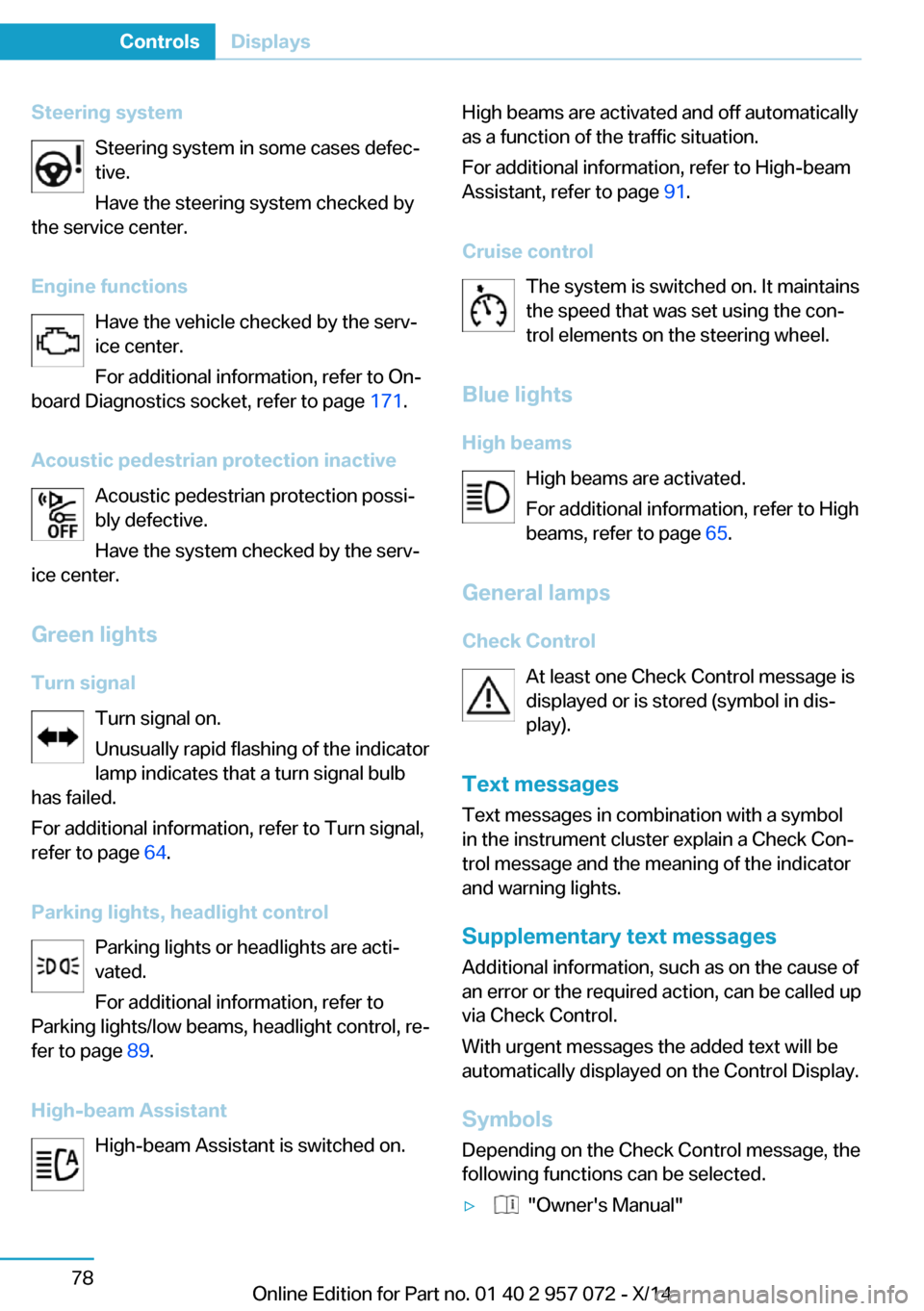
Steering systemSteering system in some cases defec‐tive.
Have the steering system checked by
the service center.
Engine functions Have the vehicle checked by the serv‐ice center.
For additional information, refer to On-
board Diagnostics socket, refer to page 171.
Acoustic pedestrian protection inactive Acoustic pedestrian protection possi‐
bly defective.
Have the system checked by the serv‐
ice center.
Green lights Turn signal Turn signal on.
Unusually rapid flashing of the indicator
lamp indicates that a turn signal bulb
has failed.
For additional information, refer to Turn signal, refer to page 64.
Parking lights, headlight control Parking lights or headlights are acti‐
vated.
For additional information, refer to
Parking lights/low beams, headlight control, re‐
fer to page 89.
High-beam Assistant High-beam Assistant is switched on.High beams are activated and off automatically
as a function of the traffic situation.
For additional information, refer to High-beam
Assistant, refer to page 91.
Cruise control The system is switched on. It maintains
the speed that was set using the con‐
trol elements on the steering wheel.
Blue lights
High beams High beams are activated.
For additional information, refer to High
beams, refer to page 65.
General lamps
Check Control At least one Check Control message is
displayed or is stored (symbol in dis‐
play).
Text messages Text messages in combination with a symbol
in the instrument cluster explain a Check Con‐
trol message and the meaning of the indicator
and warning lights.
Supplementary text messages
Additional information, such as on the cause of an error or the required action, can be called upvia Check Control.
With urgent messages the added text will be
automatically displayed on the Control Display.
Symbols
Depending on the Check Control message, the
following functions can be selected.▷ "Owner's Manual"Seite 78ControlsDisplays78
Online Edition for Part no. 01 40 2 957 072 - X/14
Page 115 of 216

Intelligent SafetyThe concept
Intelligent Safety enables central operation of
the driver assistance system.
The intelligent safety systems can hel prevent
an imminent collision.▷Front-end collision warning with City Brak‐
ing function, refer to page 99.▷Pedestrian warning with City Braking func‐
tion, refer to page 102.
Note
Personal responsibility
The system does not serve as a substi‐
tute for the driver's personal judgment of the
traffic situation.
Be aware of the traffic situation and the vehi‐
cle's surroundings at all times, otherwise acci‐
dents are still possible despite all warnings.◀
At a glance
Button in the vehicle
Intelligent Safety button
Switching on/off Some Intelligent Safety systems are automati‐
cally active after every departure. Some Intelli‐
gent Safety systems activate according to the
last setting.
Press button briefly:▷The menu for the intelligent safety
system is displayed. The systems
are individually switched off ac‐
cording to their respective set‐
tings.▷LED lights up orange or goes out respec‐
tive to their individual settings.
Adjust as needed. Individual settings are
stored for the profile currently in use.
Press button again:
▷All Intelligent Safety systems are
activated.▷The LED lights up green.
Hold down button:
▷All Intelligent Safety systems are
turned off.▷The LED goes out.
Front-end collision warning
with City Braking function
The concept The ystem can help prevent accidents. If an
accident cannot be prevented, the system will
help reduce the collision speed.
The system sounds a warning before an immi‐
nent collision and actuates brakes independ‐
ently if needed.
The automatic braking intervention is done
with limited force and duration.
A camera in the area of the rearview mirror
controls the system.
The front-end collision warning is available
even if cruise control has been deactivated.
With the vehicle approaching another vehicle
intentionally the collision warning is delayed
avoiding false alarm.
Seite 99SafetyControls99
Online Edition for Part no. 01 40 2 957 072 - X/14
Page 122 of 216

Indicator/warning lightsThe indicator lamp flashes: DSC con‐
trols the drive and braking forces.
The indicator lamp lights up: DSC has
failed.
Deactivating DSC: DSC OFF Automatic switching of the drive type
Depending on the operating state of the
high-voltage system, the drive of the vehicle
automatically switches between front-wheel,
rear-wheel and four-wheel drive.
If DSC is deactivated, this may result in auto‐
matic change of the drive type for unstable
driving situations.
To increase vehicle stability, activate DSC again as soon as possible.◀
When DSC is deactivated, driving stability is
reduced during acceleration and when driving
in curves.
To increase vehicle stability, activate DSC
again as soon as possible.
Deactivating DSC Press and hold this button but not lon‐
ger than approx. 10 seconds, until the
indicator lamp for DSC OFF lights up in the in‐
strument cluster and displays DSC OFF.
The DSC system is switched off.
The steering and, depending on the equip‐
ment, suspension are tuned for sporty driving.
Activating DSC Press button.
DSC OFF and the DSC OFF indicator
lamp go out.
Indicator/warning lights
When DSC is deactivated, DSC OFF is dis‐
played in the instrument cluster.The indicator lamp lights up: DSC is
deactivated.
Automatic activation When DSC is deactivated, automatic activation
occurs in the following situations:▷The high-voltage battery has an insuffi‐
cient charge.▷The vehicle has a flat tire.▷When activating cruise control in TRAC‐
TION or DSC OFF mode.
DTC Dynamic Traction
Control
The concept The DTC system is a version of the DSC where
forward momentum is optimized.
The system ensures maximum headway on
special road conditions or loose road surfaces,
e.g., unplowed snowy roads, but with some‐
what limited driving stability.
Activating the Dynamic Traction Control DTC
provides maximum traction. Driving stability is
limited during acceleration and when driving in
curves.
Therefore drive with appropriate caution.
You may find it useful to briefly activate DTC
under the following special circumstances:
▷When driving in slush or on uncleared,
snow-covered roads.▷When freeing vehicle from deep snow or
driving off from loose grounds.▷When driving with snow chains.
Deactivating/activating DTC Dynamic
Traction Control
Activating DTC Press button.
Seite 106ControlsDriving stability control systems106
Online Edition for Part no. 01 40 2 957 072 - X/14
Page 125 of 216

Driving comfortVehicle features and options
This chapter describes all standard, country-
specific and optional features offered with the
series. It also describes features that are not
necessarily available in your car, e. g., due to
the selected options or country versions. This
also applies to safety-related functions and
systems.
Cruise controlThe concept
The system maintains a preset speed via the
buttons on the steering wheel. The system
brakes on downhill gradients if engine braking
is insufficient.
General information Depending on the driving settings, the features
of the cruise control can change in certain
areas.
Hints Unfavorable conditions
Do not use the system if unfavorable
conditions make it impossible to drive at a con‐
stant speed, e.g.:▷On winding roads.▷In heavy traffic.▷On slippery roads, in fog, snow or rain, or
on a loose road surface.
Otherwise, you could lose control of the vehi‐
cle and cause an accident.◀
At a glance
Buttons on the steering wheelPress buttonFunctionSystem on/off, interruptStore speedResume speedRocker reel: change, hold,
store speed
Controls
Switching on Press button on the steering wheel.
The indicator lamp in the instrument
cluster lights up.
Desired speed becomes current speed
and will be displayed - beside the sym‐
bol - in the Info Display.
Cruise control can be used.
Switch off Deactivated or interrupted system
With deactivated or interrupted system
use your brakes, steering and moves as usual
to avoid the chance of an accident.◀
Press button.
▷If active: press twice.▷If interrupted: press once.Seite 109Driving comfortControls109
Online Edition for Part no. 01 40 2 957 072 - X/14
Page 126 of 216

The displays go out. The stored desired speed
is deleted.
Interrupting When active, press the button.
The system is automatically interrupted if:▷The brakes are applied.▷Selector lever position D is disengaged.▷DTC Dynamic Traction Control is activated
or DSC is deactivated.▷DSC is actively controlling stability.
Maintaining, storing, and changing the
speed
Hints Adjusting the desired speed
Modify desired speed to road conditions
and be ready to brake at all times; otherwise,
there is the risk of an accident.◀
Maintaining/storing the speed Press button.
Or:
Press the rocker reel while the system is inter‐
rupted.
When the system is switched on, the current
speed is maintained and stored as the desired
speed.
This is displayed in the instrument cluster.
When cruise control is maintained or stored,
DSC Dynamic Stability Control will be turned
on if needed.
Changing the speed
Press the rocker reel up or down repeatedly
until the desired speed is set.
If active, the displayed speed is stored and the
vehicle reaches the stored speed when the
road is clear.▷Each time the rocker reel is pressed to the
point of resistance, the desired speed in‐
creases or decreases by approx.
1 mph/1 km/h.▷Each time the rocker reel is pressed past
the point of resistance, the desired speed
increases or decreases by a maximum of
5 mph/10 km/h.
The maximum speed that can be set de‐
pends on the vehicle.▷Pressing the rocker reel to the resistance
point and holding it accelerates or deceler‐
ates the vehicle without requiring pressure
on the accelerator pedal.
After the rocker reel is released, the vehicle
maintains its final speed. Pressing the reel
beyond the resistance point causes the ve‐
hicle to accelerate more rapidly.
Resuming the desired speed
Press button.
The stored speed is reached and maintained. Displays in the instrument cluster
Indicator lamp Depending on how the vehicle is equip‐
ped, the indicator lamp in the instru‐
ment cluster indicates whether the sys‐
tem is switched on.
Seite 110ControlsDriving comfort110
Online Edition for Part no. 01 40 2 957 072 - X/14
Page 207 of 216

Breakdown assis‐tance 175, 176
Break-in 134
Brightness of Control Dis‐ play 87
Bulb replacement 172
Bulbs and lamps 172
Button, Start/Stop 58
Bypassing, refer to Jump- starting 176
C
California Proposition 65 Warning 8
Camera, care 183
Camera, rearview cam‐ era 114
Camera, Side View 118
Camera, Top View 117
Can holder, refer to Cuphold‐ ers 131
Car battery 173
Car care products 181
Care, displays 183
Care, vehicle 181
Cargo 138
Cargo area 128
Cargo cover 128
Car key, refer to Remote con‐ trol 36
Carpet, care 182
Car wash 180
Catalytic converter, refer to Hot exhaust system 136
CBS Condition Based Serv‐ ice 170
Center armrest 130
Center console 16
Central locking system 41
Central screen, refer to Con‐ trol Display 18
Changes, technical, refer to Safety 7
Changing wheels 173
Changing wheels/tires 163 CHARGE, energy recov‐
ery 62
Charging battery, see Vehicle charging 146
Charging, refer to Charging vehicle 146
Charging, refer to Vehicle charging 146
Charging screen 73
Charging state indicator, high-voltage battery 74
Charging status, see display of the charging status 149
Charging vehicle 146
Charging vehicle, refer to Ve‐ hicle charging 146
Chassis number, see vehicle identification number 10
Check Control 76
Checking the engine oil level electronically 165
Checking the oil level elec‐ tronically 165
Children, seating position 54
Children, transporting safely 54
Child restraint fixing sys‐ tem 54
Child restraint fixing system LATCH 55
Child restraint fixing systems, mounting 54
Child seat, mounting 54
Child seats 54
Chrome parts, care 182
Cleaning displays 183
Climate control 120
Clock 80
Closing/opening via door lock 41
Closing/opening with remote control 39
Combination reel, refer to Turn signals 64
Combination reel, refer to Wiper system 65 Combustion engine, start‐
ing 60
Comfort Access 43
COMFORT program, Dy‐ namic Driving Control 107
Computer 83
Condensation on win‐ dows 122
Condensation under the vehi‐ cle 137
Condition Based Service CBS 170
Confirmation signal 45
ConnectedDrive 6
ConnectedDrive Services 6
Connecting electrical devi‐ ces 127
Contact with water, high-volt‐ age system 178
Control Display 18
Control Display, settings 85
Controller 18
Control systems, driving sta‐ bility 105
Convenient opening with the remote control 39
Coolant 169
Coolant temperature 79
Cooling function 121
Cooling, maximum 121
Cooling system 169
Corrosion on brake discs 137
Cosmetic mirror 127
Cruise control 109
Cruising range 80
Cupholders 131
Current fuel consumption 84
D
Damage, tires 162
Data, technical 186
Date 80
Daytime running lights 90
Deactivating drive readi‐ ness 60 Seite 191Everything from A to ZReference191
Online Edition for Part no. 01 40 2 957 072 - X/14
Page 212 of 216

Refueling 154
Remaining range 80
Remote control/key 36
Remote control, malfunc‐ tion 40
Remote control, univer‐ sal 125
Replacement fuse 174
Replacing wheels/tires 163
Reporting safety defects 10
RES button, see Cruise con‐ trol 109
Reserve warning, refer to Range 80
Reset, Tire Pressure Monitor TPM 97
Retreaded tires 163
Roadside parking lights 90
RON recommended fuel grade 157
Roofliner 17
Rubber components, care 182
S Safe braking 136
Safety 7
Safety belt reminder for driv‐ er's seat and front passen‐
ger seat 50
Safety belts 50
Safety belts, care 182
Safety of the high-voltage system 178
Safety systems, airbags 93
SAVE Battery, maintaining charging state 61
Screen, refer to Control Dis‐ play 18
Screw thread, see screw thread for tow fitting, screw
thread for tow fitting 178
Seat belts, refer to Safety belts 50
Seat heating, front 49 Seating position for chil‐
dren 54
Seats 48
Selection list in instrument cluster 83
Selector lever, Steptronic Sport transmission 68
Sensors, care 183
Service and warranty 8
Service requirements, Condi‐ tion Based Service
CBS 170
Service requirements, dis‐ play 80
Service, Roadside Assis‐ tance 176
Services, ConnectedDrive 6
SET button, see Cruise con‐ trol 109
Settings, locking/unlock‐ ing 44
Settings, mirrors 51
Settings on Control Dis‐ play 85
Shift paddles on the steering wheel 69
Side airbags 93
Side View 118
Signaling, horn 14
Signals when unlocking 45
Silent Start, electric drive readiness 60
Sitting safely 48
Size 186
Smallest turning radius 186
Snow chains 164
Socket 127
Socket, OBD Onboard Diag‐ nostics 171
SOS button 175
Spare fuse 174
Specified engine oil types 167
Speed, average 84
Speed limit detection, com‐ puter 84 Speed limiter, display 82
Speed Limit Information 82
Speed warning 85
Split screen 23
Sport program, transmis‐ sion 69
Stability control systems 105
Standard charging cable, see Level 1 charging cable 147
Standard charging, see Level 1 Charging 150
Standing air conditioning, re‐ mote control 45
Start/Stop button 58
Start function during malfunc‐ tion 37
Starting the combustion en‐ gine 60
Stationary climate con‐ trol 123
Status control display, tires 96
Status information, iDrive 22
Status of Owner's Manual 7
Steering wheel, adjusting 53
Steptronic Sport transmis‐ sion 67
Storage compartments 130
Storage compartments, loca‐ tions 130
Storage, tires 164
Storing the vehicle 183
Summer tires, tread 162
Sun visor 127
Supplementary text mes‐ sage 78
Surround View 113
Switch for Dynamic Driv‐ ing 107
Switch, refer to Cockpit 14
Symbols 6
Symbols in the status field 22
SYNC program, automatic cli‐ mate control 121 Seite 196ReferenceEverything from A to Z196
Online Edition for Part no. 01 40 2 957 072 - X/14