2014 BMW I8 check engine light
[x] Cancel search: check engine lightPage 53 of 216

4.Insert a battery of the same type with the
positive side facing up.5.Press the cover closed.
Take the used battery to a recycling
center or to your service center.
New remote controls New remote controls are available from the
service center.
Loss of the remote controls Lost remote controls can be disabled by your
service center.
Emergency detection of remote
control
Also in the following situations, radio-ready
state and drive readiness can be established:
▷Interference of radio transmission to re‐
mote control by external sources e.g., by
radio masts.▷Empty battery in remote control.▷Interference from radio transmissions
through mobile devices in close proximity
to remote control.▷Interference of radio transmission by
charger while charging items such as mo‐
bile devices in the vehicle.
A Check Control message is displayed if one
attempts to turn on the radio-ready state or ac‐
tivate engine readiness.
Activation of drive readiness via
emergency detection of the remote
control
If a respective Check Control message ap‐
pears, hold the remote control with its back
against the marked area on the steering col‐
umn. The BMW logo on the remote control
should be at the same height as the marked
area. Press the Start/Stop button within
10 seconds while pressing the brake pedal.
If the remote control is not recognized: slightly
change the height position of the remote con‐
trol and repeat the procedure.
Personal Profile
The concept Individual settings in the vehicle are saved in
personal profiles. Every remote control is as‐
signed the last active profile.
Three personal profiles and a guest profile can
be created.
▷Changes to the settings are automatically
saved in the profile currently activated.▷Unlocking the car activates the profile that
is stored in the remote control.▷Your personal settings will be recognized
and activated even if the vehicle had been
operated with another remote control.
Adjusting
The settings for the following systems and
functions are saved in the active profile. The
Seite 37Opening and closingControls37
Online Edition for Part no. 01 40 2 957 072 - X/14
Page 86 of 216

Gears will only be shifted at appropriate engine
and road speeds, for example downshifting is
not possible if the engine speed is too high.
The selected gear is briefly displayed in the in‐
strument cluster, followed by the current gear.
If the shift paddles on the steering wheel are
used to shift gears in automatic mode, the
transmission temporarily switches to manual
mode.
In the manual mode, if there has been no ac‐
celeration or shifting of the shift paddles within
a certain amount of time, the transmission
switches back to automatic mode.
Displays in the instrument cluster The selector lever position is dis‐played, e.g.: P.
Electronic unlocking of the
transmission lock
General information Electronically unlock the transmission lock to
maneuver vehicle from the danger area.
Engaging selector lever position N1.Depress the brake pedal.2.Press and hold the Start/Stop button.3.Press and hold the selector lever into posi‐
tion N, until position N is displayed in the
instrument cluster.
A corresponding Check Control message
is displayed.4.Release Start/Stop button and selector
lever.5.Release brake.6.Maneuver the vehicle from the danger area
and secure it against moving on its own.Launch Control
The concept Launch Control enables optimum accelerationon surfaces with good traction.
Hints Component wear
Do not use Launch Control too often;
otherwise, this may result in premature wear of
components due to the high stress placed on
the vehicle.◀
Do not use Launch Control during the break-in,
refer to page 134, period.
To increase vehicle stability, activate DSC
again as soon as possible.
Requirements Launch Control is available when the combus‐tion engine is warmed up, that is, after uninter‐
rupted driving with the combustion engine of
at least 6 miles/10 km.
To start with Launch Control do not steer the
steering wheel.
Start with launch control
With the combustion engine running:1. Press button.
TRACTION is displayed in the instrument
cluster and the indicator lamp for DSC OFF
lights up.2.Engage selector lever position S.3.With the left foot, forcefully press down on
the brake.4.Press and hold down the accelerator pedal
beyond the resistance point at the full
throttle position.
A flag symbol is displayed in the instru‐
ment cluster.5.The starting engine speed adjusts. Within
3 seconds, release the brake.Seite 70ControlsDriving70
Online Edition for Part no. 01 40 2 957 072 - X/14
Page 94 of 216
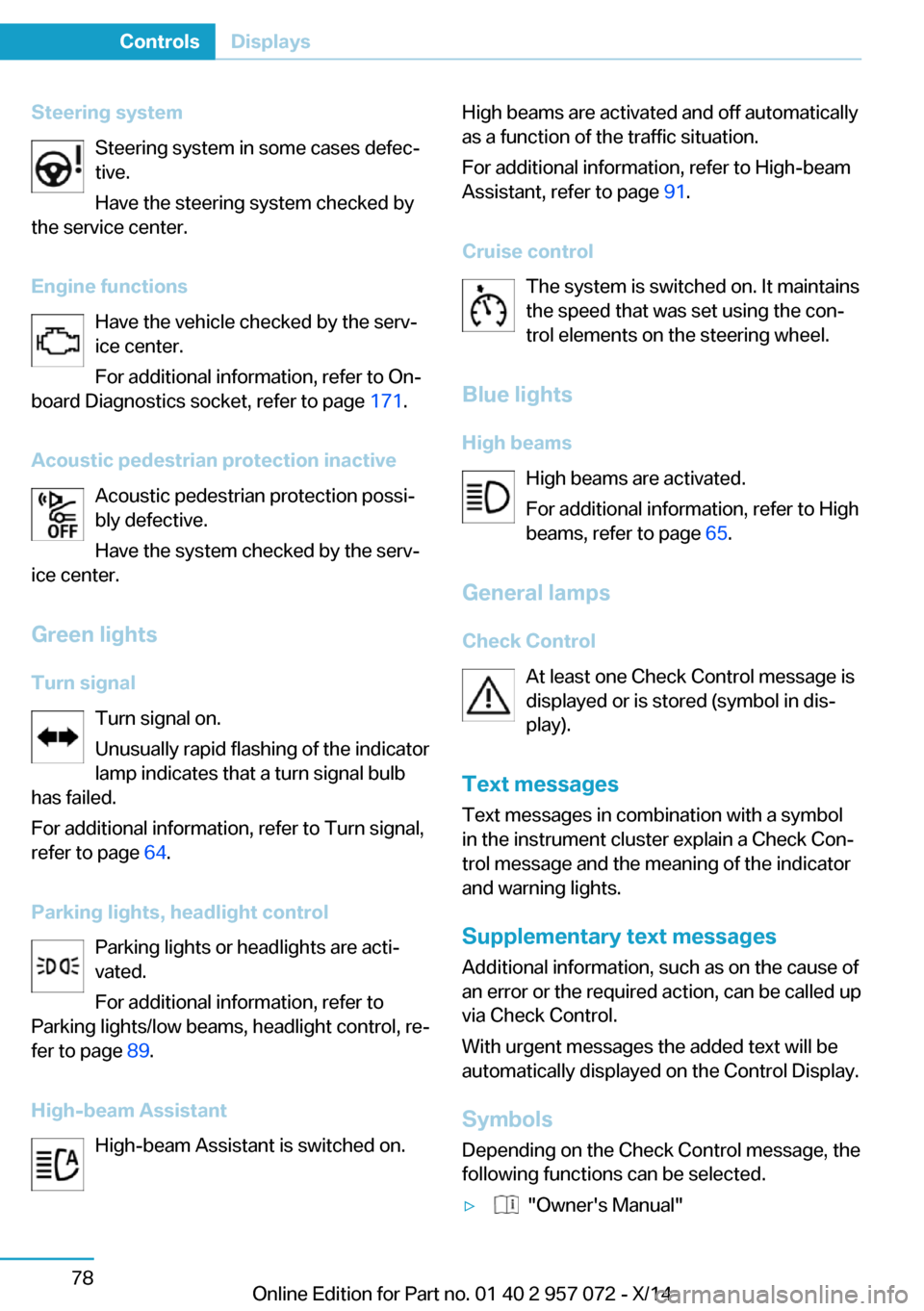
Steering systemSteering system in some cases defec‐tive.
Have the steering system checked by
the service center.
Engine functions Have the vehicle checked by the serv‐ice center.
For additional information, refer to On-
board Diagnostics socket, refer to page 171.
Acoustic pedestrian protection inactive Acoustic pedestrian protection possi‐
bly defective.
Have the system checked by the serv‐
ice center.
Green lights Turn signal Turn signal on.
Unusually rapid flashing of the indicator
lamp indicates that a turn signal bulb
has failed.
For additional information, refer to Turn signal, refer to page 64.
Parking lights, headlight control Parking lights or headlights are acti‐
vated.
For additional information, refer to
Parking lights/low beams, headlight control, re‐
fer to page 89.
High-beam Assistant High-beam Assistant is switched on.High beams are activated and off automatically
as a function of the traffic situation.
For additional information, refer to High-beam
Assistant, refer to page 91.
Cruise control The system is switched on. It maintains
the speed that was set using the con‐
trol elements on the steering wheel.
Blue lights
High beams High beams are activated.
For additional information, refer to High
beams, refer to page 65.
General lamps
Check Control At least one Check Control message is
displayed or is stored (symbol in dis‐
play).
Text messages Text messages in combination with a symbol
in the instrument cluster explain a Check Con‐
trol message and the meaning of the indicator
and warning lights.
Supplementary text messages
Additional information, such as on the cause of an error or the required action, can be called upvia Check Control.
With urgent messages the added text will be
automatically displayed on the Control Display.
Symbols
Depending on the Check Control message, the
following functions can be selected.▷ "Owner's Manual"Seite 78ControlsDisplays78
Online Edition for Part no. 01 40 2 957 072 - X/14
Page 151 of 216

The driving style is efficient as long as the ac‐
celerator pedal pointer is within the lower
range highlighted in blue during acceleration
and deceleration.
The energy recovery occurs during coasting
and braking and is displayed in the perform‐
ance display by the accelerator pedal indicator.
The accelerator pedal pointer is within the
CHARGE range.
Efficient energy recovery:
▷The accelerator pedal moves to the left
within the blue range of the CHARGE dis‐
play, arrow 1.▷The energy use while driving can be opti‐
mized by efficient acceleration.
Efficient acceleration:
▷The accelerator pedal moves to the right
within the blue range of the eDRIVE dis‐
play, arrow 2.▷Use deceleration during coasting as often
as possible for energy recovery.
Brake according to traffic and circum‐
stances
Brake in accordance with the traffic conditions,
or there is the risk of accident.◀
Using drive modes and assistance
systems
Max eDRIVE
Max eDRIVE, refer to page 61, forces electric
driving. Electric driving is especially efficient
for short distances, low to medium speeds and
in stop-and-go traffic.
SAVE battery
SAVE Battery, refer to page 61, conserves the
electric range for a later point in time. In this
case, the vehicle is driven primarily by the
combustion engine.
ECO PRO ECO PRO, refer to page 141, supports a driv‐
ing style that saves on fuel consumption. For
this purpose, the engine control and comfort
features, e. g. the climate control output, are
adjusted.
Discharge of the high-voltage battery Longer idle periods can reduce the charge
state of the high-voltage battery.
Do not allow the vehicle to sit idle for ex‐
tended periods with a low charging state
Before storing the vehicle for an extended pe‐
riod, check the battery charge indicator to en‐
sure that the high-voltage battery is fully
charged. During the idle period, connect the
vehicle to a charging station at a suitable
charging location. If necessary, the high-volt‐
age battery will be charged automatically.
Make sure that the charging process takes
place. Regularly check the charging state.
Don't allow battery charge status to drop too
low - it will damage the battery.◀
General driving notes
Closing the tailgate Drive with the tailgate closed
Only drive with the tailgate closed; other‐
wise, in the event of an accident or braking and
evasive maneuvers, passengers and other traf‐
fic may be injured, and the vehicle may be
damaged.◀Seite 135Things to remember when drivingDriving tips135
Online Edition for Part no. 01 40 2 957 072 - X/14
Page 187 of 216

and Service Guide Booklet for Canadian mod‐
els. These entries are proof of regular mainte‐
nance.
Socket for OBD Onboard
Diagnosis
Note Socket for Onboard DiagnosisThe socket for onboard diagnostics may
only be used by the service center or a work‐
shop that operates in accordance with the
specifications of the vehicle manufacturer with
correspondingly trained personnel and other
authorized persons. Otherwise, use may result
in operating problems for the vehicle.◀
Position
There is an OBD socket on the driver's side for
checking the primary components in the vehi‐
cle's emissions.
Emissions
▷The warning lamp lights up:
Emissions are deteriorating. Have
the vehicle checked as soon as
possible.▷The warning lamp flashes under certain
circumstances:
This indicates that there is excessive mis‐
firing in the engine.Reduce the vehicle speed and have the
system checked immediately; otherwise,
serious engine misfiring within a brief pe‐
riod can seriously damage emission con‐
trol components, in particular the catalytic
converter.Seite 171MaintenanceMobility171
Online Edition for Part no. 01 40 2 957 072 - X/14
Page 207 of 216

Breakdown assis‐tance 175, 176
Break-in 134
Brightness of Control Dis‐ play 87
Bulb replacement 172
Bulbs and lamps 172
Button, Start/Stop 58
Bypassing, refer to Jump- starting 176
C
California Proposition 65 Warning 8
Camera, care 183
Camera, rearview cam‐ era 114
Camera, Side View 118
Camera, Top View 117
Can holder, refer to Cuphold‐ ers 131
Car battery 173
Car care products 181
Care, displays 183
Care, vehicle 181
Cargo 138
Cargo area 128
Cargo cover 128
Car key, refer to Remote con‐ trol 36
Carpet, care 182
Car wash 180
Catalytic converter, refer to Hot exhaust system 136
CBS Condition Based Serv‐ ice 170
Center armrest 130
Center console 16
Central locking system 41
Central screen, refer to Con‐ trol Display 18
Changes, technical, refer to Safety 7
Changing wheels 173
Changing wheels/tires 163 CHARGE, energy recov‐
ery 62
Charging battery, see Vehicle charging 146
Charging, refer to Charging vehicle 146
Charging, refer to Vehicle charging 146
Charging screen 73
Charging state indicator, high-voltage battery 74
Charging status, see display of the charging status 149
Charging vehicle 146
Charging vehicle, refer to Ve‐ hicle charging 146
Chassis number, see vehicle identification number 10
Check Control 76
Checking the engine oil level electronically 165
Checking the oil level elec‐ tronically 165
Children, seating position 54
Children, transporting safely 54
Child restraint fixing sys‐ tem 54
Child restraint fixing system LATCH 55
Child restraint fixing systems, mounting 54
Child seat, mounting 54
Child seats 54
Chrome parts, care 182
Cleaning displays 183
Climate control 120
Clock 80
Closing/opening via door lock 41
Closing/opening with remote control 39
Combination reel, refer to Turn signals 64
Combination reel, refer to Wiper system 65 Combustion engine, start‐
ing 60
Comfort Access 43
COMFORT program, Dy‐ namic Driving Control 107
Computer 83
Condensation on win‐ dows 122
Condensation under the vehi‐ cle 137
Condition Based Service CBS 170
Confirmation signal 45
ConnectedDrive 6
ConnectedDrive Services 6
Connecting electrical devi‐ ces 127
Contact with water, high-volt‐ age system 178
Control Display 18
Control Display, settings 85
Controller 18
Control systems, driving sta‐ bility 105
Convenient opening with the remote control 39
Coolant 169
Coolant temperature 79
Cooling function 121
Cooling, maximum 121
Cooling system 169
Corrosion on brake discs 137
Cosmetic mirror 127
Cruise control 109
Cruising range 80
Cupholders 131
Current fuel consumption 84
D
Damage, tires 162
Data, technical 186
Date 80
Daytime running lights 90
Deactivating drive readi‐ ness 60 Seite 191Everything from A to ZReference191
Online Edition for Part no. 01 40 2 957 072 - X/14
Page 208 of 216

Defrosting, refer to Windows,defrosting 122
Dehumidifying, air 121
Deleting personal data 24
Deletion of personal data 24
Departure times, stationary climate control 124
Destination distance 84
Digital clock 80
Dimensions 186
Dimmable exterior mirrors 52
Dimmable interior rearview mirror 52
Direction indicator, refer to Turn signals 64
Display in windshield 87
Display lighting, refer to In‐ strument lighting 92
Displays 72
Displays, cleaning 183
Displays, hybrid system 74
Disposal, vehicle battery 174
Distance control, refer to PDC 111
Distance to destination 84
Divided screen view, split screen 23
Door lock 41
Door lock, refer to Remote control 36
Drive-off assistant 108
Drive-off assistant, refer to DSC 105
Driver's door, LED 39
Drive readiness 58
Drive readiness in detail 59
Driving Dynamics Con‐ trol 107
Driving instructions, break- in 134
Driving instructions, eDRIVE drive system 134
Driving mode 107
Driving notes, general 135
Driving stability control sys‐ tems 105 Driving tips 135
Driving with combustion en‐ gine, POWER 62
DSC Dynamic Stability Con‐ trol 105
DTC Dynamic Traction Con‐ trol 106
Dynamic Stability Control DSC 105
Dynamic Traction Control DTC 106
E
eBOOST 62
ECO PRO 141
ECO PRO display 141
ECO PRO driving mode 141
ECO PRO mode 141
ECO PRO Tip - driving in‐ struction 142
eDRIVE drive system, driving instructions 134
eDRIVE, electric driving, see BMW eDRIVE 31
eDrive system, at a glance 31
EfficientDynamics 142
Electric drive readiness, Si‐ lent Start 60
Electric driving, ePOWER 61
Electric driving, max eDRIVE 61
Electric driving, see BMW eDRIVE 31
Electronic oil measure‐ ment 165
Electronic Stability Program ESP, refer to DSC 105
Emergency charging, refer to Backup charging 152
Emergency detection, remote control 37
Emergency release, fuel filler flap 155
Emergency Request 175 Emergency service, refer to
Roadside Assistance 176
Emergency start function, en‐ gine start 37
Emergency unlocking, tail‐ gate 43
Emergency unlocking, trans‐ mission lock 70
Energy Control 84
Energy recovery, CHARGE 62
Engine coolant 169
Engine noise, artificial 62
Engine oil 165
Engine oil, adding 167
Engine oil additives 167
Engine oil change 168
Engine oil filler neck 167
Engine oil temperature 79
Engine oil types, alterna‐ tive 168
Engine oil types, ap‐ proved 167
Engine start during malfunc‐ tion 37
Engine start, jump-start‐ ing 176
Engine temperature 79
Entering a car wash 180
ePOWER, electric driving 61
Equipment, interior 125
Error displays, see Check Control 76
ESP Electronic Stability Pro‐ gram, refer to DSC 105
Exchanging wheels/tires 163
Exhaust system 136
Exterior mirror, automatic dimming feature 52
Exterior mirrors 51
External start 176
External temperature dis‐ play 80
External temperature warn‐ ing 80 Seite 192ReferenceEverything from A to Z192
Online Edition for Part no. 01 40 2 957 072 - X/14
Page 209 of 216

F
Failure message, see Check Control 76
False alarm, refer to Uninten‐ tional alarm 46
Fan, refer to Air flow 122
Filler neck for engine oil 167
First aid kit 176
Fitting for towing, see tow fit‐ ting 177
Flat tire, changing wheels 173
Flat tire, Tire Pressure Moni‐ tor TPM 96
Flat tire, warning lamp 97
Flooding 136
Floor carpet, care 182
Floor mats, care 182
Fold-out position, wiper 66
Foot brake 136
Front airbags 93
Front-end collision warning with City Braking func‐
tion 99
front-seat passenger airbags, automatic deactivation 95
Front-seat passenger airbags, indicator lamp 95
Fuel 157
Fuel consumption, current 84
Fuel consumption, refer to Average fuel consump‐
tion 84
Fuel filler flap 154
Fuel gauge 79
Fuel lid 154
Fuel quality 157
Fuel recommendation 157
Fuel, tank lidacity 187
Fuse 174 G
Garage door opener, refer to Universal Integrated Remote
Control 125
Gasoline 157
Gear change, Steptronic Sport transmission 68
Gear shift indicator 81
Gearshift, see Steptronic Sport transmission 67
General driving notes 135
Glare shield 127
Glove compartment 130
GPS location, vehicle posi‐ tion 87
Gross vehicle weight, ap‐ proved 187
H
Handbrake, refer to parking brake 63
Hand-held transmitter, alter‐ nating code 126
Hazard warning flashers 175
Head airbags 93
Headlight control, auto‐ matic 90
Headlight courtesy delay fea‐ ture 89
Headlight courtesy delay fea‐ ture, remote control 45
Headlight courtesy delay fea‐ ture via remote control 40
Headlight flasher 65
Headlight glass 172
Headlights, care 181
Head restraints 48
Head restraints, front 51
Head-up Display 87
Head-up Display, care 183
Heavy cargo, stowing 139
Height, vehicle 186
High-beam Assistant 91
High beams 65 High beams/low beams, refer
to High-beam Assistant 91
High-voltage battery, charg‐ ing state indicator 74
High-voltage battery, dis‐ charge 135
High-voltage system, auto‐ matic deactivation 178
High-voltage system, contact with water 178
High-voltage system, safety 178
Hills 137
Hill start assistant, refer to Drive-off assistant 108
Hints 6
Holder for beverages 131
Hood 42
Horn 14
Hot exhaust system 136
HUD Head-up Display 87
Hybrid system, adapting to the course of the road 76
Hybrid system, displays 74
Hydroplaning 136
I
Ice warning, see External temperature warning 80
Icy roads, see External tem‐ perature warning 80
Identification marks, tires 160
Identification number, see ve‐ hicle identification num‐
ber 10
iDrive 18
Ignition key, refer to Remote control 36
Increase range 140
Indication of a flat tire 97
Indicator and alarm lamps, see Check Control 76
Indicator lamp, see Check Control 76
Individual air distribution 122 Seite 193Everything from A to ZReference193
Online Edition for Part no. 01 40 2 957 072 - X/14