2014 BMW I8 engine overheat
[x] Cancel search: engine overheatPage 76 of 216

Lighting lights up steady blue
After drive readiness is switched on, light turns
blue. The vehicle is ready to drive. The READY
indicator lights up in the instrument cluster. In
addition, a signal sounds.
Lighting off
Drive readiness, operating readiness and
radio-ready state are turned off. The vehicle is
in the idle state. The charging cable may be
connected.
Activating drive readiness1.Close the driver's door.2.Depress the brake pedal.3.Press the Start/Stop button.
Drive readiness is active, electric driving, Silent
Start or Start of the combustion engine.
Electric drive readiness, Silent Start
The vehicle is ready for driving without starting
the combustion engine.
Silent Start is possible if the requirements for
Electric driving, refer to page 61, are met.
Display READY indicates drive readi‐
ness.
Starting the combustion engine Enclosed areas
Do not let the engine run in enclosed
areas, since breathing in exhaust fumes may
lead to loss of consciousness and death. The
exhaust gases contain carbon monoxide, an
odorless and colorless but highly toxic gas.◀
Unattended vehicle
Do not leave the vehicle unattended with
engine running or drive readiness switched on;
otherwise, it may pose a risk.
Before leaving the vehicle, engage lever in po‐
sition P P, and set the parking brake; other‐
wise, the vehicle is not secured against rolling
away.◀
Repeated starting in quick succession
Avoid trying to start the vehicle repeat‐
edly and in quick succession. Otherwise, the
fuel is not burned or is inadequately burned,
posing a risk of overheating and damage to the
catalytic converter.◀
The combustion engine is started with Acti‐
vate drive, refer to page 60, readiness under
the following conditions:▷The temperature of the hybrid system is
too high.▷The charge level or temperature of the
high-voltage battery is too low.
Driving away
1.Activate drive readiness.2.Apply the brake and engage lever in posi‐
tion P D, SPORT or R.3.Release the parking brake.4.Drive away.
Deactivating drive readiness
After parking the vehicle, you may hear noises due to operation of the hybrid system, such as
for cooling of the high-voltage battery.
After stopping the vehicle:
1.Depress the brake pedal.2.Set the parking brake.3.Press the Start/Stop button.
The READY indicator goes out and a signal
sounds. In case of longer idle times, follow the
instructions in the Care chapter, refer to
page 183.
Seite 60ControlsDriving60
Online Edition for Part no. 01 40 2 957 072 - X/14
Page 153 of 216
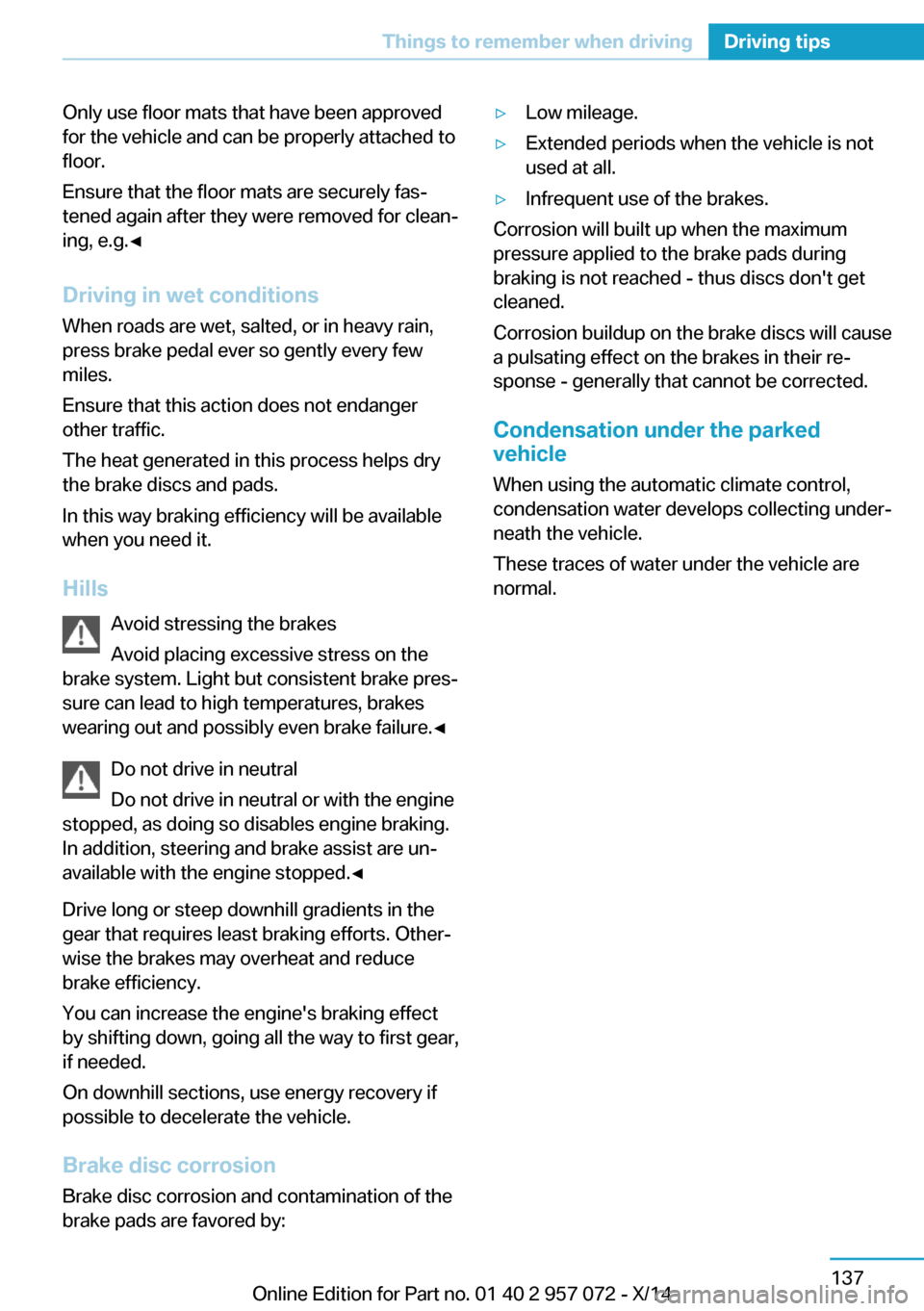
Only use floor mats that have been approved
for the vehicle and can be properly attached to
floor.
Ensure that the floor mats are securely fas‐
tened again after they were removed for clean‐
ing, e.g.◀
Driving in wet conditions When roads are wet, salted, or in heavy rain,
press brake pedal ever so gently every few
miles.
Ensure that this action does not endanger other traffic.
The heat generated in this process helps dry
the brake discs and pads.
In this way braking efficiency will be available
when you need it.
Hills Avoid stressing the brakes
Avoid placing excessive stress on the
brake system. Light but consistent brake pres‐
sure can lead to high temperatures, brakes
wearing out and possibly even brake failure.◀
Do not drive in neutral
Do not drive in neutral or with the engine
stopped, as doing so disables engine braking.
In addition, steering and brake assist are un‐
available with the engine stopped.◀
Drive long or steep downhill gradients in the
gear that requires least braking efforts. Other‐
wise the brakes may overheat and reduce
brake efficiency.
You can increase the engine's braking effect
by shifting down, going all the way to first gear,
if needed.
On downhill sections, use energy recovery if
possible to decelerate the vehicle.
Brake disc corrosion
Brake disc corrosion and contamination of the
brake pads are favored by:▷Low mileage.▷Extended periods when the vehicle is not
used at all.▷Infrequent use of the brakes.
Corrosion will built up when the maximum
pressure applied to the brake pads during
braking is not reached - thus discs don't get
cleaned.
Corrosion buildup on the brake discs will cause
a pulsating effect on the brakes in their re‐
sponse - generally that cannot be corrected.
Condensation under the parked
vehicle
When using the automatic climate control,
condensation water develops collecting under‐
neath the vehicle.
These traces of water under the vehicle are
normal.
Seite 137Things to remember when drivingDriving tips137
Online Edition for Part no. 01 40 2 957 072 - X/14
Page 211 of 216

Menu, EfficientDynamics 142
Menu in instrument clus‐ ter 83
Menus, operating, iDrive 18
Menus, refer to iDrive operat‐ ing concept 19
Messages, see Check Con‐ trol 76
Microfilter 123
Minimum tread, tires 162
Mirrors 51
Mobile communication devi‐ ces in the vehicle 136
Modifications, technical, refer to Safety 7
Moisture in headlight 172
Monitor, refer to Control Dis‐ play 18
Mounting of child restraint systems 54
Multifunction steering wheel, buttons 14
Multimedia 6
N
Navigation 6
Neck restraints, front, refer to Head restraints 51
Neutral cleaner, see wheel cleaner 182
New wheels and tires 163
O OBD Onboard Diagnosis 171
OBD, see OBD Onboard Di‐ agnosis 171
Obstacle marking, rearview camera 115
Octane rating, refer to Rec‐ ommended fuel grade 157
Odometer 80
Office 6
Oil 165
Oil, adding 167 Oil additives 167
Oil change 168
Oil change interval, service requirements 80
Oil filler neck 167
Oil types, alternative 168
Oil types, approved 167
Old batteries, disposal 174
Onboard monitor, refer to Control Display 18
Opening/closing via door lock 41
Opening and closing 36
Opening and closing, without remote control 41
Opening and closing, with re‐ mote control 39
Operating concept, iDrive 18
Operating readiness 58
Operating readiness off 59
Operating readiness on 58
Optional equipment, standard equipment 6
Outside air, refer to Auto‐ matic recirculated-air con‐
trol 121
Overheating of engine, refer to Coolant temperature 79
P Paint, vehicle 181
Park Distance Control PDC 111
Parked vehicle, condensa‐ tion 137
Parking aid, refer to PDC 111
Parking brake 63
Parking lights 89
Passenger side mirror, tilting downward 51
Pathway lines, rearview cam‐ era 115
PDC Park Distance Con‐ trol 111
Pedestrian protection 62 Pedestrian warning with city
braking function 102
Performance Control 107
Personal Profile 37
Personal Profile, exporting profiles 38
Pinch protection system, win‐ dows 47
Plastic, care 182
POWER, driving with com‐ bustion engine 62
Power failure 173
Power windows 47
Pressure, tire air pres‐ sure 159
Profile, refer to Personal Pro‐ file 37
Programmable memory but‐ tons, iDrive 23
Protective function, win‐ dows 47
Push-and-turn reel, refer to Controller 18
Q Quick charging cable, see Level 2 charging cable 147
R Radiator fluid 169
Radio 6
Radio-operated key, refer to Remote control 36
Radio ready state 58
Rain sensor 65
Rearview camera 113
Rearview mirror 51
Rear window defroster 123
Recirculated-air filter 123
Recirculated-air mode 121
Recommended fuel grade 157
Recommended tire brands 163 Seite 195Everything from A to ZReference195
Online Edition for Part no. 01 40 2 957 072 - X/14