2014 BMW I3 instrument cluster
[x] Cancel search: instrument clusterPage 173 of 230

▷Lamp white: charging cable can be con‐
nected or removed.▷Lamp flashes yellow: charging process is
being initialized▷Lamp blue: charging process is started at a
set time.▷Lamp flashes blue: charging process ac‐
tive.▷Lamp flashes red: fault in the charging
process.▷Lamp green: charging process completed.
When the vehicle is locked, the indicator lamp
goes out after some time.
When the vehicle is unlocked, the blue indica‐
tor lamp flashes continuously. The other indi‐
cator lights go out after some time.
To check the charging process, press the
key on the remote control. The charging status
is indicated on the indicator lamp. In some
cases the vehicle is locked.
Additional messages regarding the charging
status, e.g., probable end of charging or the
planned departure time, can be displayed in
the instrument cluster, on the Control Display
and via the BMW i Remote App on the smart‐
phone.
Planning charging process The charging process can be adapted to con‐
straints, e.g., the cost of electricity. The vehicle
can control the charging process in such a way
that the charging process is completed at the
departure time. A departure time must be set
for this purpose, refer to page 163.
The following settings are available:▷Charge immediately.▷Set time window for favorable charging.▷Set charging via a Level 1 charging cable.▷Set charging via a Level 2 charging cable.
If drive readiness is switched off, changes can
be made on the Control Display. Departure
time can only be changed once. Scheduled de‐
parture times are not adjusted. Settings for
standing air conditioning and loading process
are accepted for planned departure times too.
Charging immediately
The charging process starts as soon as the
charging cable is connected.
1."Settings"2."Charging"3."Charge immediately"
Setting time window for favorable
charging
Level 1 or Level 2 charging:
When departure time is set, a time window for
charging with a favorable electricity rate can be
set.
1."Settings"2."Charging"3."Low cost charging"4.Set rate begin. Turn the controller until the
desired time is set and press the controller.5.Set rate end. Turn the controller until the
desired time is set and press the controller.
Setting charging via a
Level 1 charging cable
Depending on the electrical mains, the vehicle
must be charged with a different charging cur‐
rent strength, refer to page 156.
1."Settings"2."Charging"Seite 159Charging vehicleMobility161
Page 174 of 230

3."AC charging power:"
Settings are stored. When you change charg‐
ing locations you also might need to change
the setting for charging.
Set the charge current strength at other
household sockets to "Low".
Setting charging via a
Level 2 charging cable
Depending on the electrical mains, the vehicle
must be charged with a different charging cur‐
rent strength, refer to page 156.
When charging with a Level 2 charging cable,
the charging process can be completed faster
at a Level 2 charging station.
1."Settings"2."Charging"3."Level 2:"
Settings are stored. When you change charg‐
ing locations you also might need to change
the setting for charging.
Stopping charging process The charging operation can be stopped at any
time by removing the charging cable and con‐
tinued at a later time by connecting the charg‐
ing cable in order to use other loads on the
power connection or to prevent simultaneous
high power from multiple loads.
The charging operation is interrupted when the
vehicle is unlocked and automatically resumed
after a brief time or when it is locked.
Continue charging operation If the charging operation is interrupted, e.g.,
through a temporary power failure, the charg‐
ing operation is automatically continued after
the interruption.
Terminating charging process1.Removing the charging cable from the ve‐
hicle, refer to page 159.2.Stow the charging cable as required.3.Close the charging port flap.4.Lock vehicle if it is unlocked.
Displays in the instrument
cluster
The charging state indicator light shows the
charging state of the high-voltage battery in
the instrument cluster, if operating readiness is
turned on. If all segments are filled, the high-
voltage battery is fully charged.
Even if no segments are filled, the high-voltage
system is still under high voltage.
DisplayMeaningPlug blue: charging operation active.
White plug: charging interruption.Running light: animated with active
charging operation.End of charging time or set depar‐
ture time.Charging progress bar.DC charging active on a DC charg‐
ing station.Indicator in blue: charged electrical
range.Indicator in white: maximum electri‐
cal range.Departure time set.Seite 160MobilityCharging vehicle162
Page 177 of 230

RefuelingVehicle features and options
This chapter describes all standard, country-
specific and optional features offered with the
series. It also describes features that are not
necessarily available in your car, e. g., due to
the selected options or country versions. This
also applies to safety-related functions and
systems.
Hints
A sufficient amount of fuel must be added to
operate the Range Extender. When the Range
Extender is activated, the current charging
state is maintained. The vehicle has a greater
range.
Do not refuel unless the engine is at a
standstill and the selector lever is in posi‐
tion P/N
Do not refuel unless the engine is at a standstill
and the selector lever is in position P/N, other‐
wise the buildup of pressure may cause the
fuel nozzle to shut off prematurely.◀
Tank ventThe concept
The vehicle is equipped with a special fuel
tank. It is designed for special requirements
that arise in operation with the Range Ex‐
tender.
General information
In the fuel tank, excess pressure can build up
due to gasoline vapors which are dissipated
before the tank lid is opened.
At a glance The button is located on the driver's footwell.Tank venting1.Switch off drive readiness.2.
Press button to start the pressure
equalization.
The status of the tank venting is displayed
in the instrument cluster. In rare cases, the
tank venting can last several seconds.
If the tank venting has been completed, a
message is displayed in the instrument
cluster. The tank lid is released for open‐
ing.
3.Open the fuel filler flap.
If the fuel filler flap is not opened within 10
minutes after the fuel filler flap was re‐
leased, the fuel filler flap relocks. Press
button again.
Fuel lid
Opening
Before opening , vent the tank, refer to
page 165.
1.Briefly press the rear edge of the fuel filler
flap.Seite 163RefuelingMobility165
Page 212 of 230
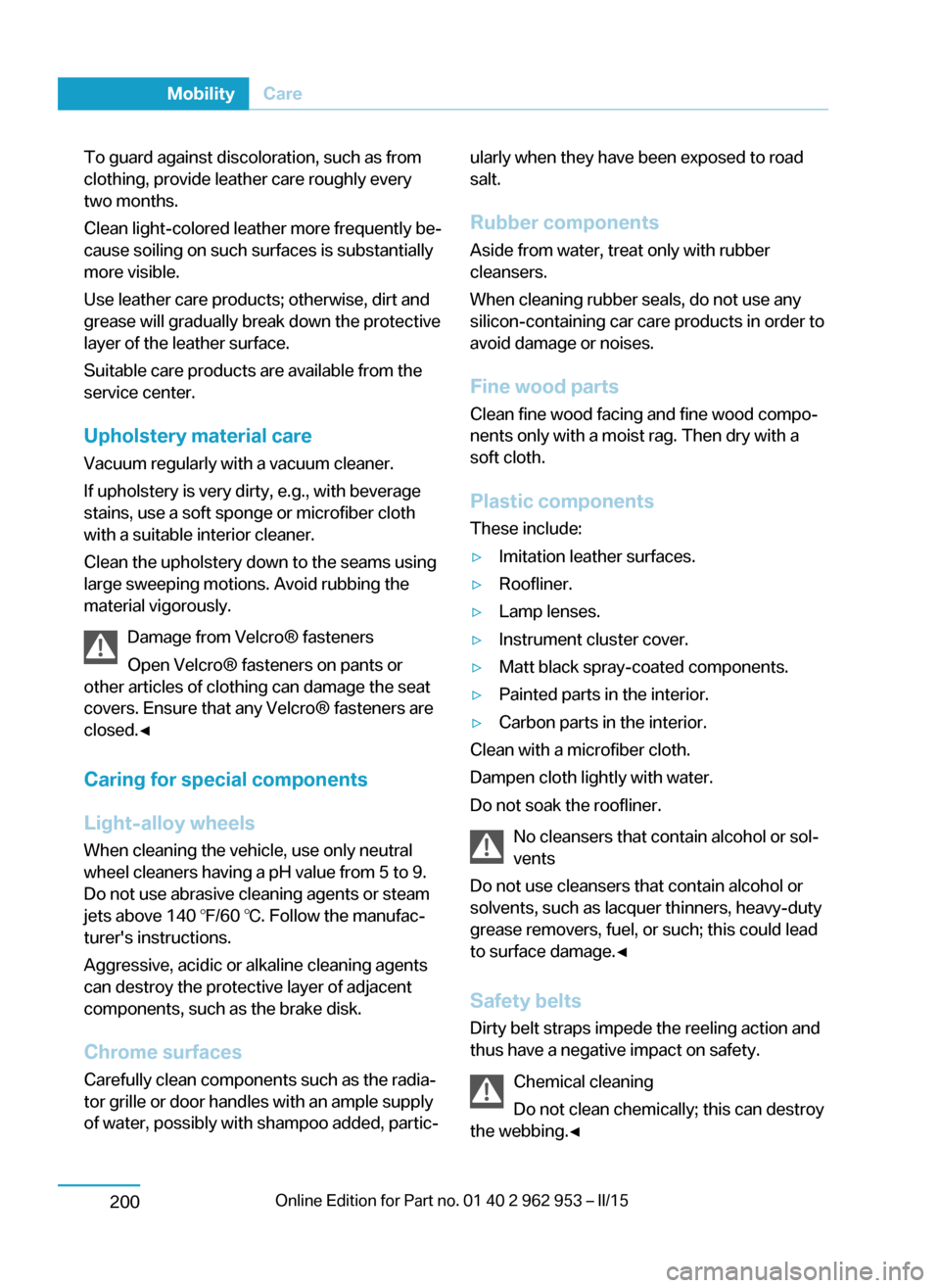
To guard against discoloration, such as from
clothing, provide leather care roughly every
two months.
Clean light-colored leather more frequently be‐
cause soiling on such surfaces is substantially
more visible.
Use leather care products; otherwise, dirt and
grease will gradually break down the protective
layer of the leather surface.
Suitable care products are available from the
service center.
Upholstery material care Vacuum regularly with a vacuum cleaner.
If upholstery is very dirty, e.g., with beverage
stains, use a soft sponge or microfiber cloth
with a suitable interior cleaner.
Clean the upholstery down to the seams using
large sweeping motions. Avoid rubbing the
material vigorously.
Damage from Velcro® fasteners
Open Velcro® fasteners on pants or
other articles of clothing can damage the seat
covers. Ensure that any Velcro® fasteners are
closed.◀
Caring for special components
Light-alloy wheels When cleaning the vehicle, use only neutral
wheel cleaners having a pH value from 5 to 9.
Do not use abrasive cleaning agents or steam
jets above 140 ℉/60 ℃. Follow the manufac‐
turer's instructions.
Aggressive, acidic or alkaline cleaning agents
can destroy the protective layer of adjacent
components, such as the brake disk.
Chrome surfaces Carefully clean components such as the radia‐
tor grille or door handles with an ample supply of water, possibly with shampoo added, partic‐ularly when they have been exposed to road
salt.
Rubber components Aside from water, treat only with rubber
cleansers.
When cleaning rubber seals, do not use any
silicon-containing car care products in order to
avoid damage or noises.
Fine wood partsClean fine wood facing and fine wood compo‐
nents only with a moist rag. Then dry with a
soft cloth.
Plastic components
These include:▷Imitation leather surfaces.▷Roofliner.▷Lamp lenses.▷Instrument cluster cover.▷Matt black spray-coated components.▷Painted parts in the interior.▷Carbon parts in the interior.
Clean with a microfiber cloth.
Dampen cloth lightly with water.
Do not soak the roofliner.
No cleansers that contain alcohol or sol‐
vents
Do not use cleansers that contain alcohol or
solvents, such as lacquer thinners, heavy-duty
grease removers, fuel, or such; this could lead
to surface damage.◀
Safety belts
Dirty belt straps impede the reeling action and
thus have a negative impact on safety.
Chemical cleaning
Do not clean chemically; this can destroy
the webbing.◀
Seite 198MobilityCare200
Page 224 of 230
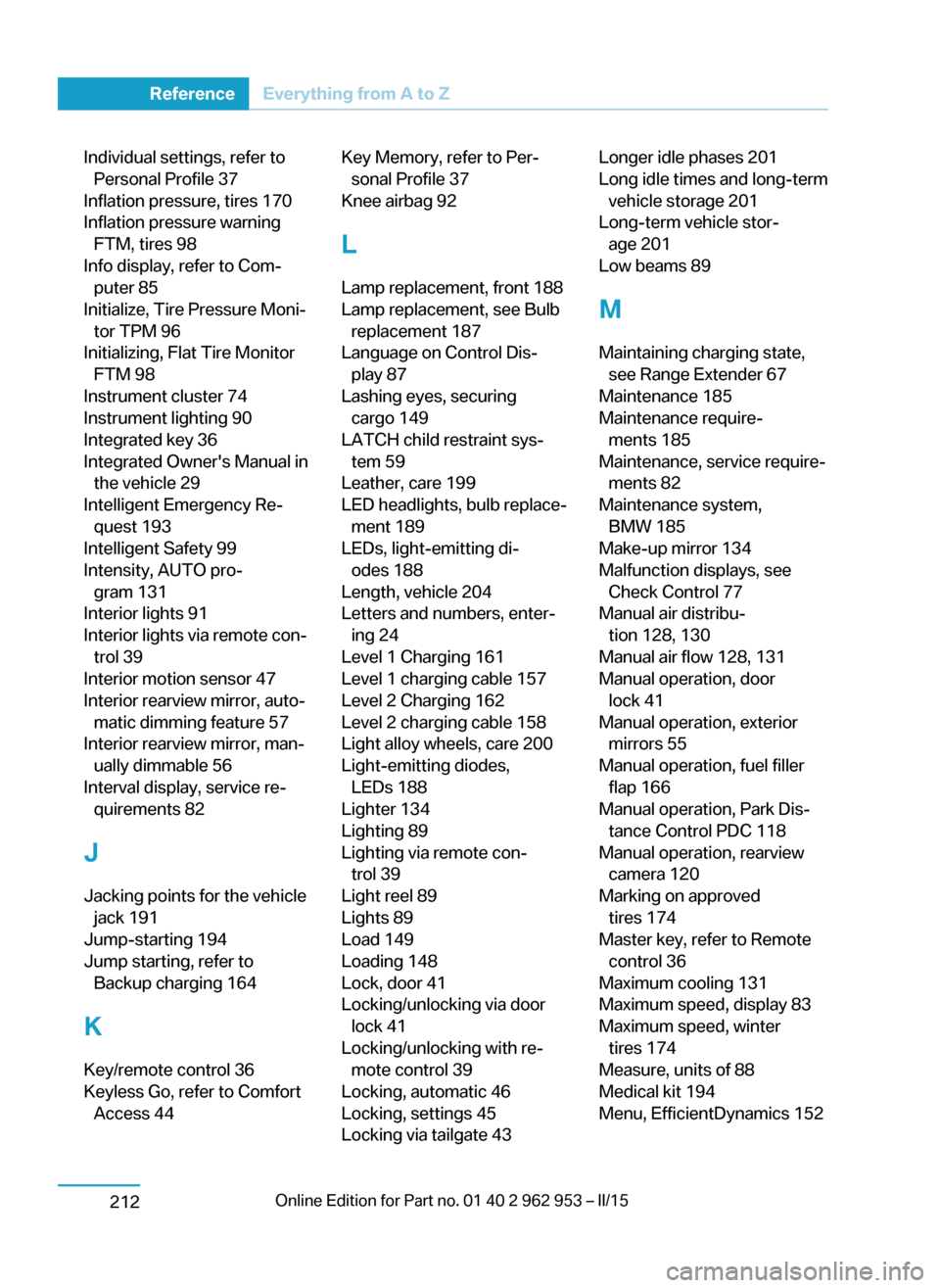
Individual settings, refer toPersonal Profile 37
Inflation pressure, tires 170
Inflation pressure warning FTM, tires 98
Info display, refer to Com‐ puter 85
Initialize, Tire Pressure Moni‐ tor TPM 96
Initializing, Flat Tire Monitor FTM 98
Instrument cluster 74
Instrument lighting 90
Integrated key 36
Integrated Owner's Manual in the vehicle 29
Intelligent Emergency Re‐ quest 193
Intelligent Safety 99
Intensity, AUTO pro‐ gram 131
Interior lights 91
Interior lights via remote con‐ trol 39
Interior motion sensor 47
Interior rearview mirror, auto‐ matic dimming feature 57
Interior rearview mirror, man‐ ually dimmable 56
Interval display, service re‐ quirements 82
J Jacking points for the vehicle jack 191
Jump-starting 194
Jump starting, refer to Backup charging 164
K
Key/remote control 36
Keyless Go, refer to Comfort Access 44 Key Memory, refer to Per‐sonal Profile 37
Knee airbag 92
L
Lamp replacement, front 188
Lamp replacement, see Bulb replacement 187
Language on Control Dis‐ play 87
Lashing eyes, securing cargo 149
LATCH child restraint sys‐ tem 59
Leather, care 199
LED headlights, bulb replace‐ ment 189
LEDs, light-emitting di‐ odes 188
Length, vehicle 204
Letters and numbers, enter‐ ing 24
Level 1 Charging 161
Level 1 charging cable 157
Level 2 Charging 162
Level 2 charging cable 158
Light alloy wheels, care 200
Light-emitting diodes, LEDs 188
Lighter 134
Lighting 89
Lighting via remote con‐ trol 39
Light reel 89
Lights 89
Load 149
Loading 148
Lock, door 41
Locking/unlocking via door lock 41
Locking/unlocking with re‐ mote control 39
Locking, automatic 46
Locking, settings 45
Locking via tailgate 43 Longer idle phases 201
Long idle times and long-term vehicle storage 201
Long-term vehicle stor‐ age 201
Low beams 89
M
Maintaining charging state, see Range Extender 67
Maintenance 185
Maintenance require‐ ments 185
Maintenance, service require‐ ments 82
Maintenance system, BMW 185
Make-up mirror 134
Malfunction displays, see Check Control 77
Manual air distribu‐ tion 128, 130
Manual air flow 128, 131
Manual operation, door lock 41
Manual operation, exterior mirrors 55
Manual operation, fuel filler flap 166
Manual operation, Park Dis‐ tance Control PDC 118
Manual operation, rearview camera 120
Marking on approved tires 174
Master key, refer to Remote control 36
Maximum cooling 131
Maximum speed, display 83
Maximum speed, winter tires 174
Measure, units of 88
Medical kit 194
Menu, EfficientDynamics 152 Seite 210ReferenceEverything from A to Z212
Page 226 of 230

Range Extender, mainte‐nance run 67
Rearview camera 120
Rearview mirror 55
Rear window de‐ froster 128, 131
Recirculated-air filter 132
Recirculated-air mode 128, 131
Recommended fuel grade 168
Recommended tire brands 174
Refueling 165
Remaining range 82
Remote control/key 36
Remote control, malfunc‐ tion 40
Replacement fuse 192
Replacing wheels/tires 173
Reporting safety defects 10
RES button 112
RES button, see Camera- based cruise control,
ACC 109
RES button, see Cruise con‐ trol 115
Reserve warning, refer to Range 82
Reset, Tire Pressure Monitor TPM 96
Retaining straps, securing cargo 149
Retreaded tires 174
Roadside parking lights 90
RON recommended fuel grade 168
Roofliner 17
Rope for tow-starting/ towing 195
Rubber components, care 200
S Safe braking 146 Safety 7
Safety belt reminder for driv‐ er's seat and front passen‐
ger seat 53
Safety belts 53
Safety belts, care 200
Safety of the high-voltage system 196
Safety systems, airbags 92
Screen, refer to Control Dis‐ play 18
Screw thread, see screw thread for tow fitting, screw
thread for tow fitting 196
Sealant 174
Seat belts, refer to Safety belts 53
Seat heating, front 52
Seating position for chil‐ dren 58
Seats 51
Secondary lights, rear 190
Selection list in instrument cluster 84
Sensors, care 201
Service and warranty 8
Service requirements, Condi‐ tion Based Service
CBS 185
Service requirements, dis‐ play 82
Service, Roadside Assis‐ tance 194
Services, ConnectedDrive 6
SET button, see Camera- based cruise control,
ACC 109
SET button, see Cruise con‐ trol 115
Settings, locking/unlock‐ ing 45
Settings, mirrors 55
Settings on Control Dis‐ play 87
Side airbags 92
Signaling, horn 14 Signals when unlocking 46
Sitting safely 51
Size 204
Slide/tilt glass roof 49
Smallest turning radius 204
Snow chains 178
Socket 134
Socket, OBD Onboard Diag‐ nostics 186
SOS button 193
Spare fuse 192
Speed, average 86
Speed limit detection, com‐ puter 86
Speed limiter, display 83
Speed Limit Information 83
Speed warning 86
Split screen 23
Stability control systems 106
Standard charging cable, see Level 1 charging cable 157
Standard charging, see Level 1 Charging 161
Standing air conditioning, re‐ mote control 46
Start/Stop button 62
Start function during malfunc‐ tion 37
Stationary climate con‐ trol 132
Status control display, tires 95
Status information, iDrive 22
Status of Owner's Manual 7
Steering wheel, adjusting 57
Storage compartments 138
Storage compartments, loca‐ tions 138
Storage, tires 174
Storing the vehicle 201
Summer tires, tread 172
Sun visor 134
Supplementary text mes‐ sage 80
Switch for Dynamic Driv‐ ing 107 Seite 212ReferenceEverything from A to Z214