2014 BMW 6 SERIES COUPE ECO mode
[x] Cancel search: ECO modePage 185 of 247

Adjusting fuel consumption historytime frame
Select the symbol.
Resetting fuel consumption history
1.Open "Options".2."Reset consumption history"
Displaying EfficientDynamics info
The current efficiency can be displayed.
"EfficientDynamics info"
The following systems are displayed:
▷Automatic engine Start/Stop function.▷Energy recovery.▷Climate control output.▷Coasting.
Display ECO PRO tips
"ECO PRO Tips"
Settings are stored for the profile currently in
use.
Coasting
The concept
The system helps to conserve fuel.
To do this, under certain conditions the engine
is automatically decoupled from the transmis‐
sion when selector lever position D is set. The
vehicle continues traveling with the engine
idling to reduce fuel consumption. Selector
lever position D remains engaged.
This driving condition is referred to as coast‐
ing.
As soon as you step on the brake or accelera‐
tor pedal, the engine is automatically coupled
again.
Hints
Coasting is a component of the ECO PRO, re‐
fer to page 178, driving mode.
Coasting is automatically activated when ECO
PRO mode is called via the Driving Dynamics
Control.
The function is available in a certain speed
range.
A proactively driving style helps the driver to
use the function as often as possible and sup‐
ports the fuel-conserving effect of coasting.
Safety mode
The function is not available under one of the
following conditions.▷DSC OFF or TRACTION activated.▷Driving in the dynamic limit range and on
steep uphill or downhill grades.▷Battery charge status temporarily too low
or vehicle electrical system drawing exces‐
sive current.▷Cruise control activated.
Functional requirements
In ECO PRO mode, this function is available in
a speed range from approximately 30 mph, ap‐
prox. 50 km/h to 100 mph, approx. 160 km/h, if
the following conditions are met:
▷Accelerator pedal and brake pedal are not
operated.▷The selector lever is in selector lever posi‐
tion D.▷Engine and transmission are at operating
temperature.
The driving status Coast can be influenced
with the shift paddles.
Display Display in the instrument cluster The mark in the bar display be‐
low the tachometer is backlit in
blue and is located at the zero
point. The tachometer approxi‐
mately indicates idle speed.
Seite 181Saving fuelDriving tips181
Online Edition for Part no. 01 40 2 956 387 - X/14
Page 186 of 247
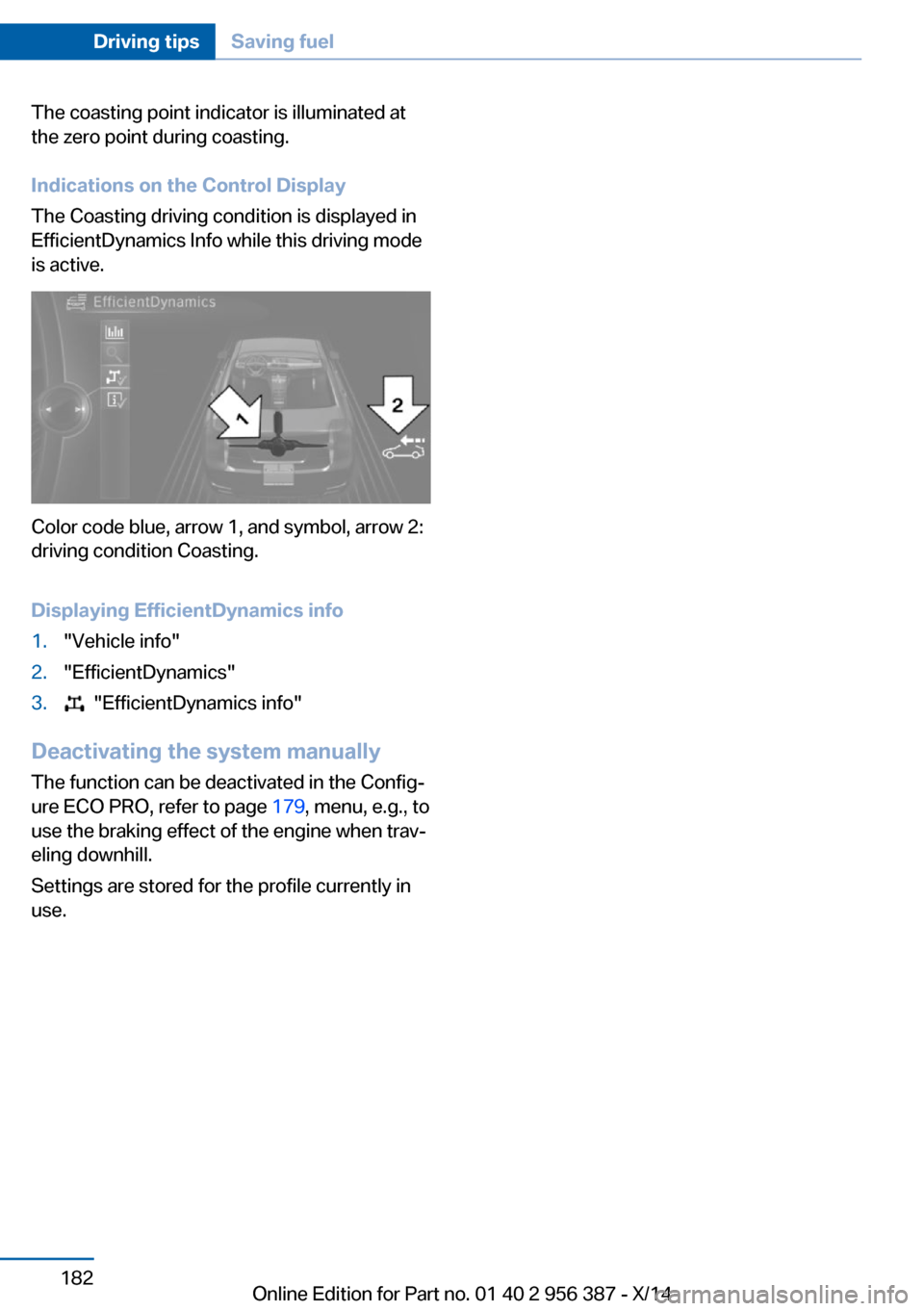
The coasting point indicator is illuminated at
the zero point during coasting.
Indications on the Control Display
The Coasting driving condition is displayed in
EfficientDynamics Info while this driving mode
is active.
Color code blue, arrow 1, and symbol, arrow 2:
driving condition Coasting.
Displaying EfficientDynamics info
1."Vehicle info"2."EfficientDynamics"3. "EfficientDynamics info"
Deactivating the system manually The function can be deactivated in the Config‐
ure ECO PRO, refer to page 179, menu, e.g., to
use the braking effect of the engine when trav‐
eling downhill.
Settings are stored for the profile currently in
use.
Seite 182Driving tipsSaving fuel182
Online Edition for Part no. 01 40 2 956 387 - X/14
Page 213 of 247

MaintenanceVehicle features and options
This chapter describes all standard, country-
specific and optional features offered with the
series. It also describes features that are not
necessarily available in your car, e. g., due to
the selected options or country versions. This
also applies to safety-related functions and
systems.
BMW maintenance system
The maintenance system indicates required
maintenance measures, and thereby provides
support in maintaining road safety and the op‐
erational reliability of the vehicle.
Condition Based Service
CBS
Sensors and special algorithms take into ac‐
count the driving conditions of your vehicle.
Based on this, Condition Based Service recog‐
nizes the maintenance requirements.
The system makes it possible to adapt the
amount of maintenance corresponding to your
user profile.
Details on the service requirements, refer to
page 86, can be displayed on the Control Dis‐
play.
Service data in the remote control Information on the required maintenance is
continuously stored in the remote control.
Your service center will read out this data and
suggest the right array of service procedures
for your vehicle.
Therefore, hand your service specialist the re‐
mote control with which the vehicle was driven
most recently.Storage periods
Storage periods during which the vehicle bat‐
tery was disconnected are not taken into ac‐
count.
If this occurs, have a service center update the
time-dependent maintenance procedures,
such as checking brake fluid and, if needed,
changing the engine oil and the microfilter/
activated-charcoal filter.
Service and Warranty
Information Booklet for US
models and Warranty and
Service Guide Booklet for
Canadian models
Please consult your Service and Warranty In‐
formation Booklet for US models and Warranty
and Service Guide Booklet for Canadian mod‐ els for additional information on service re‐
quirements.
Maintenance and repair should be performed
by your service center. Make sure to have reg‐
ular maintenance procedures recorded in the
vehicle's Service and Warranty Information
Booklet for US models, and in the Warranty
and Service Guide Booklet for Canadian mod‐
els. These entries are proof of regular mainte‐
nance.
Socket for OBD Onboard
Diagnosis
Note Socket for Onboard Diagnosis
The socket for onboard diagnostics may
only be used by the service center or a work‐
shop that operates in accordance with the
specifications of the vehicle manufacturer withSeite 209MaintenanceMobility209
Online Edition for Part no. 01 40 2 956 387 - X/14
Page 237 of 247

Blinds, sun protection 45
BMW Assist, see user's manual for Navigation, En‐
tertainment and Communi‐
cation
BMW maintenance sys‐ tem 209
Bonus range, ECO PRO 179
Bottle holder, refer to Cu‐ pholder 169
Brake assistant 127
Brake assistant, adaptive 127
Brake discs, break-in 172
Brake force display 124
Brake lights, adaptive 124
Brake lights, brake force dis‐ play 124
Brake lights, bulb replace‐ ment 213
Brake pads, break-in 172
Braking, hints 173
Breakdown assis‐ tance 217, 218
Break-in 172
Brightness of Control Dis‐ play 92
Bulb replacement, front 211
Bulb replacement, rear 213
Button, RES 138
Button, Start/Stop 62
Bypassing, refer to Jump- starting 219
C
California Proposition 65 Warning 7
Calling up mirror adjust‐ ment 43
Calling up seat adjust‐ ment 43
Calling up steering wheel ad‐ justment 43
Camera, care 225
Camera, rearview cam‐ era 147 Camera, Side View 149
Camera, Top View 151
Can holder, refer to Cu‐ pholder 169
Car battery 215
Car care products 223
Care, displays 225
Care, vehicle 223
Cargo 175
Cargo area, storage compart‐ ments 169
Cargo, securing 176
Cargo straps, securing cargo 176
Car key, refer to Remote con‐ trol 34
Carpet, care 225
Car wash 222
Catalytic converter, refer to Hot exhaust system 172
CBS Condition Based Serv‐ ice 209
CD/Multimedia, see user's manual for Navigation, En‐
tertainment and Communi‐
cation
Center console 16
Central locking system 39
Central screen, refer to Con‐ trol Display 18
Changes, technical, refer to Safety 7
Changing parts 211
Changing wheels 214
Changing wheels/tires 198
Chassis number, see vehicle identification number 9
Check Control 80
Checking the engine oil level electronically 204
Checking the oil level elec‐ tronically 204
Children, seating position 58
Children, transporting safely 58 Child restraint fixing sys‐
tem 58
Child restraint fixing system LATCH 59
Child restraint fixing systems, mounting 58
Child seat, mounting 58
Child seats 58
Chrome parts, care 224
Cigarette lighter 164
Cleaning displays 225
Climate control 156
Climate control laminated tinted safety glass 173
Climate control wind‐ shield 173
Clock 85
Closing/opening via door lock 39
Closing/opening with remote control 37
Clothes hooks 168
Coasting 181
Coasting with engine decou‐ pled, coasting 181
Coasting with idling en‐ gine 181
Combination reel, refer to Turn signals 68
Combination reel, refer to Wiper system 69
COMFORT+ program, Driving Dynamics Control 133
Comfort Access 41
COMFORT program, Driving Dynamics Control 133
Computer 89
Condensation on win‐ dows 157
Condensation under the vehi‐ cle 174
Condition Based Service CBS 209
Configure driving mode 134
Confirmation signal 42 Seite 233Everything from A to ZReference233
Online Edition for Part no. 01 40 2 956 387 - X/14
Page 238 of 247

ConnectedDrive, see user'smanual for Navigation, En‐
tertainment and Communi‐
cation
ConnectedDrive Services
Continued driving with a flat tire 105 , 108
Control Display 18
Control Display, settings 91
Controller 18
Control systems, driving sta‐ bility 127
Convenient opening with the remote control 37
Coolant 207
Coolant level 207
Coolant temperature 84
Cooling function 157
Cooling, maximum 157
Cooling system 207
Corrosion on brake discs 174
Cosmetic mirror 164
Cruise control 142
Cruise control, active with Stop & Go 135
Cruise Control, refer to Active Cruise Control 135
Cruising range 85
Cupholder 169
Current fuel consumption 85
D
Damage, tires 198
Damping control, dy‐ namic 130
Data, technical 228
Date 85
Daytime running lights 96
Defrosting, refer to Windows, defrosting 157
Dehumidifying, air 157
Deleting personal data 24
Deletion of personal data 24
Destination distance 90
Digital clock 85 Dimensions 228
Dimmable exterior mirrors 56
Dimmable interior rearview mirror 56
Direction indicator, refer to Turn signals 68
Display, electronic, instru‐ ment cluster 76
Display in windshield 92
Display lighting, refer to In‐ strument lighting 98
Displays 77
Displays, cleaning 225
Disposal, coolant 208
Disposal, vehicle battery 215
Distance control, refer to PDC 144
Distance to destination 90
Divided screen view, split screen 23
Door lock 39
Door lock, refer to Remote control 34
Doors, Automatic Soft Clos‐ ing 39
Downhill control 129
Drive-off assistant 127
Drive-off assistant, refer to DSC 127
Driver assistance, refer to In‐ telligent Safety 108
Driving Assistant, refer to In‐ telligent Safety 108
Driving Dynamics Con‐ trol 131
Driving instructions, break- in 172
Driving mode 131
Driving notes, general 172
Driving stability control sys‐ tems 127
Driving tips 172
DSC Dynamic Stability Con‐ trol 127
DTC Dynamic Traction Con‐ trol 128 Dynamic Damping Con‐
trol 130
Dynamic Drive 130
Dynamic Stability Control DSC 127
Dynamic Traction Control DTC 128
E
ECO PRO 178
ECO PRO, bonus range 179
ECO PRO display 178
ECO PRO displays 78
ECO PRO driving mode 178
ECO PRO mode 178
ECO PRO Tip - driving in‐ struction 180
EfficientDynamics 180
Electronic displays, instru‐ ment cluster 76
Electronic oil measure‐ ment 204
Electronic Stability Program ESP, refer to DSC 127
Emergency detection, remote control 35
Emergency release, fuel filler flap 186
Emergency Request 217
Emergency service, refer to Roadside Assistance 218
Emergency start function, en‐ gine start 35
Emergency unlocking, trans‐ mission lock 74
Emergency unlocking, trunk lid 40
Energy Control 85
Energy recovery 86
Engine, automatic reel-off 64
Engine, automatic Start/Stop function 64
Engine compartment 202
Engine compartment, work‐ ing in 202 Seite 234ReferenceEverything from A to Z234
Online Edition for Part no. 01 40 2 956 387 - X/14
Page 242 of 247

Onboard vehicle tool kit 211
Opening/closing via door lock 39
Opening and closing 34
Opening and closing, without remote control 39
Opening and closing, with re‐ mote control 37
Operating concept, iDrive 18
Optional equipment, standard equipment 6
Outside air, refer to Auto‐ matic recirculated-air con‐
trol 157
Overheating of engine, refer to Coolant temperature 84
P Paint, vehicle 223
Parallel parking assistant 152
Park Distance Control PDC 144
Parked vehicle, condensa‐ tion 174
Parking aid, refer to PDC 144
Parking assistant 152
Parking brake 65
Parking lights 95
Parking lights and roadside parking lights, refer to Light-
emitting diodes, LEDs 213
Parking with Automatic Hold 66
Passenger side mirror, tilting downward 55
Pathway lines, rearview cam‐ era 147
PDC Park Distance Con‐ trol 144
Pedestrian detection, see Night Vision 117
Pedestrian warning with city braking function 115
Personal Profile 35 Personal Profile, exporting
profiles 36
Pinch protection system, glass sunroof 47
Pinch protection system, win‐ dows 45
Plastic, care 224
Power failure 215
Power sunroof, glass 46
Power windows 44
Pressure, tire air pres‐ sure 190
Pressure warning FTM, tires 107
Profile, refer to Personal Pro‐ file 35
Programmable memory but‐ tons, iDrive 23
Protective function, glass sunroof 47
Protective function, win‐ dows 45
Push-and-turn reel, refer to Controller 18
R Radiator fluid 207
Radio-operated key, refer to Remote control 34
Radio ready state 62
Radio, see user's manual for Navigation, Entertainment
and Communication
Rain sensor 69
Rear axle steering 131
Rear lights 213
Rearview camera 146
Rearview mirror 55
Rear window defroster 158
Recirculated-air mode 157
Recommended fuel grade 188
Recommended tire brands 199
Refueling 186 Remaining range 85
Remote control/key 34
Remote control, malfunc‐ tion 38
Remote control, parked-car heating/ventilation 160
Remote control, univer‐ sal 162
Replacement fuse 215
Replacing bulbs, see Lamp replacement 211
Replacing parts 211
Replacing wheels/tires 198
Reporting safety defects 9
RES button 138
RES button, see Active Cruise Control, ACC 135
RES button, see Cruise con‐ trol 142
Reserve warning, refer to Range 85
Reset, Tire Pressure Monitor TPM 104
Residual heat, automatic cli‐ mate control 158
Retaining straps, securing cargo 176
Retreaded tires 199
Reversing lamp, bulb replace‐ ment 214
Roadside parking lights 96
Roller sunblinds 45
Roll stabilization, refer to Adaptive Drive 130
Roll stabilization, refer to Dy‐ namic Drive 130
RON recommended fuel grade 188
Rope for tow-starting/ towing 220
RSC Run Flat System Com‐ ponent, refer to Run-flat
tires 200
Rubber components, care 224
Run-flat tires 200 Seite 238ReferenceEverything from A to Z238
Online Edition for Part no. 01 40 2 956 387 - X/14