2014 BMW 6 SERIES CONVERTIBLE fuel filter
[x] Cancel search: fuel filterPage 102 of 255

5.Press the controller.6.Make the necessary settings for the month
and year.
The date is stored.
Setting the date format
1."Settings"2."Time/Date"3."Format:"4.Select the desired format.
The date format is stored.
Language
Setting the language
To set the language on the Control Display:
1."Settings"2."Language/Units"3."Language:"4.Select the desired language.
Settings are stored for the profile currently in
use.
Setting the voice dialog
Voice dialog for the voice activation system,
refer to page 27.
Units of measure
Setting the units of measure
To set the units for fuel consumption, route/
distance and temperature:
1."Settings"2."Language/Units"3.Select the desired menu item.4.Select the desired unit.
Settings are stored for the profile currently in
use.
Brightness
Setting the brightness
To set the brightness of the Control Display:1."Settings"2."Control display"3."Brightness"4.Turn the controller until the desired bright‐
ness is set.5.Press the controller.
Settings are stored for the profile currently in
use.
Depending on the light conditions, the bright‐
ness settings may not be clearly visible.
Head-up Display
The concept
This system projects important information
into the driver's field of vision, e.g., the speed.
The driver can get information without averting
his or her eyes from the road.
Display visibility The visibility of the displays in the Head-up
Display is influenced by the following factors:
▷Certain sitting positions.▷Objects on the cover of the Head-up Dis‐
play.▷Sunglasses with certain polarization filters.▷Wet roads.Seite 98ControlsDisplays98
Online Edition for Part no. 01 40 2 956 336 - X/14
Page 169 of 255

This combined filter should be replaced during
scheduled maintenance, refer to page 215, of
your vehicle.
Ventilation
Front ventilation▷Thumbwheel to vary the temperature, ar‐
row 1.
Toward blue: colder.
Toward red: warmer.
The set interior temperature for the driver
and passenger are not changed.▷Lever for changing the air flow direction,
arrow 2.▷Thumbwheels for opening and closing the
vents continuously, arrows 3.
Adjusting the ventilation
▷Ventilation for cooling:
Direct vent in your direction when vehicle's
interior is too hot.▷Draft-free ventilation:
Adjust the vent to let the air flow past you.Parked-car ventilation/
heating
The concept The parked-car ventilation ventilates the vehi‐
cle interior and lowers its temperature, if
needed.
The parked-car heating warms the vehicle in‐
terior, making snow and ice easier to remove.
With the ignition switched off, the air is auto‐
matically routed to the windshield, to the side
windows, and into the footwell.
The systems can be switched on and off di‐
rectly or by using two preset reel-on times.
They remain switched on for 30 minutes.
Operation takes place on the iDrive or the re‐ mote control.
Hints Parked-car heating in enclosed areas
Do not operate the parked-car heating in
enclosed areas, since breathing in harmful ex‐
haust fumes may lead to loss of consciousness
and death. The exhaust gases contain carbon
monoxide, an odorless and colorless but highly
toxic gas. Switch off the parked-car heating
when refueling.◀
Operation of the parked-car heating
When parked-car heating is in operation,
high temperatures can occur under the car
body. Before the parked-car heating is switched on, make sure that no flammable ma‐
terials, such as hay, leaves, grass, etc. are un‐
der the vehicle. Such contact could lead to a
fire, resulting in an increased risk of serious
personal injury as well as property damage.◀
At external temperatures below 32 ℉/0 ℃, wa‐
ter vapor occurs that emerges from below the
vehicle.Seite 165Climate controlControls165
Online Edition for Part no. 01 40 2 956 336 - X/14
Page 244 of 255

Everything from A to Z
IndexA ABS, Antilock Brake Sys‐ tem 133
ACC, Active Cruise Control with Stop & Go 141
Acceleration Assistant, refer to Launch Control 80
Activated-charcoal filter 164
Active Blind Spot Detec‐ tion 129
Active Cruise Control with Stop & Go, ACC 141
Active Protection 131
Active seat, front 57
Active seat ventilation, front 57
Active Steering, integral 137
Adaptive brake assistant 133
Adaptive brake lights, refer to Brake force display 130
Adaptive drive 136
Adaptive Light Control 102
Additives, oil 211
Adjusting, steering wheel 64
Adjustments, seats/head re‐ straints 55
After washing vehicle 229
Airbags 106
Airbags, indicator/warning light 107
Air circulation, refer to Recir‐ culated-air mode 163
Air, dehumidifying, refer to Cooling function 163
Air distribution, manual 162
Air flow, automatic climate control 163
Air outlets, see ventila‐ tion 165
Air pressure, tires 196 Alarm system 44
Alarm, unintentional 45
All around the center con‐ sole 16
All around the interior rear‐ view mirror 17
All around the steering wheel 14
All-season tires, refer to Win‐ ter tires 205
All-wheel-drive 135
Alternating-code hand-held transmitter 169
Alternative oil types 212
Ambient light 104
Animal detection, see Night Vision 124
Antifreeze, washer fluid 76
Antilock Brake System, ABS 133
Anti-slip control, refer to DSC 133
Approved axle load 237
Approved engine oils 212
Armrest, refer to Front center armrest 174
Arrival time 96
Ashtray 170
Assistance, Roadside Assis‐ tance 224
Assistance when driving off 133
Attentiveness assistant 131
AUTO H button 72
AUTO H button, refer to Au‐ tomatic Hold 72
AUTO intensity 162
Automatic car wash 228
Automatic Cruise Control with Stop & Go 141
Automatic Curb Monitor 62 Automatic deactivation, front-
seat passenger airbags 108
Automatic headlight con‐ trol 102
Automatic Hold 72
Automatic locking 43
Automatic recirculated-air control 163
Automatic Soft Closing, doors 40
Automatic transmission, see Steptronic transmission 77
AUTO program, automatic cli‐ mate control 162
AUTO program, intensity 162
Auto Start/Stop function 70
Average fuel consumption 95
Average speed 95
Axle loads, weights 237
B Backrest curvature, refer to Lumbar support 56
Backrest, seats 55
Backrest, width 56
Band-aids, refer to First aid kit 224
Bar for tow-starting/ towing 226
Battery replacement, remote control for parked-car heat‐
ing/ventilation 167
Battery replacement, vehicle battery 221
Battery replacement, vehicle remote control 34
Battery, vehicle 221
Belts, safety belts 58
Beverage holder, cu‐ pholder 175 Seite 240ReferenceEverything from A to Z240
Online Edition for Part no. 01 40 2 956 336 - X/14
Page 249 of 255
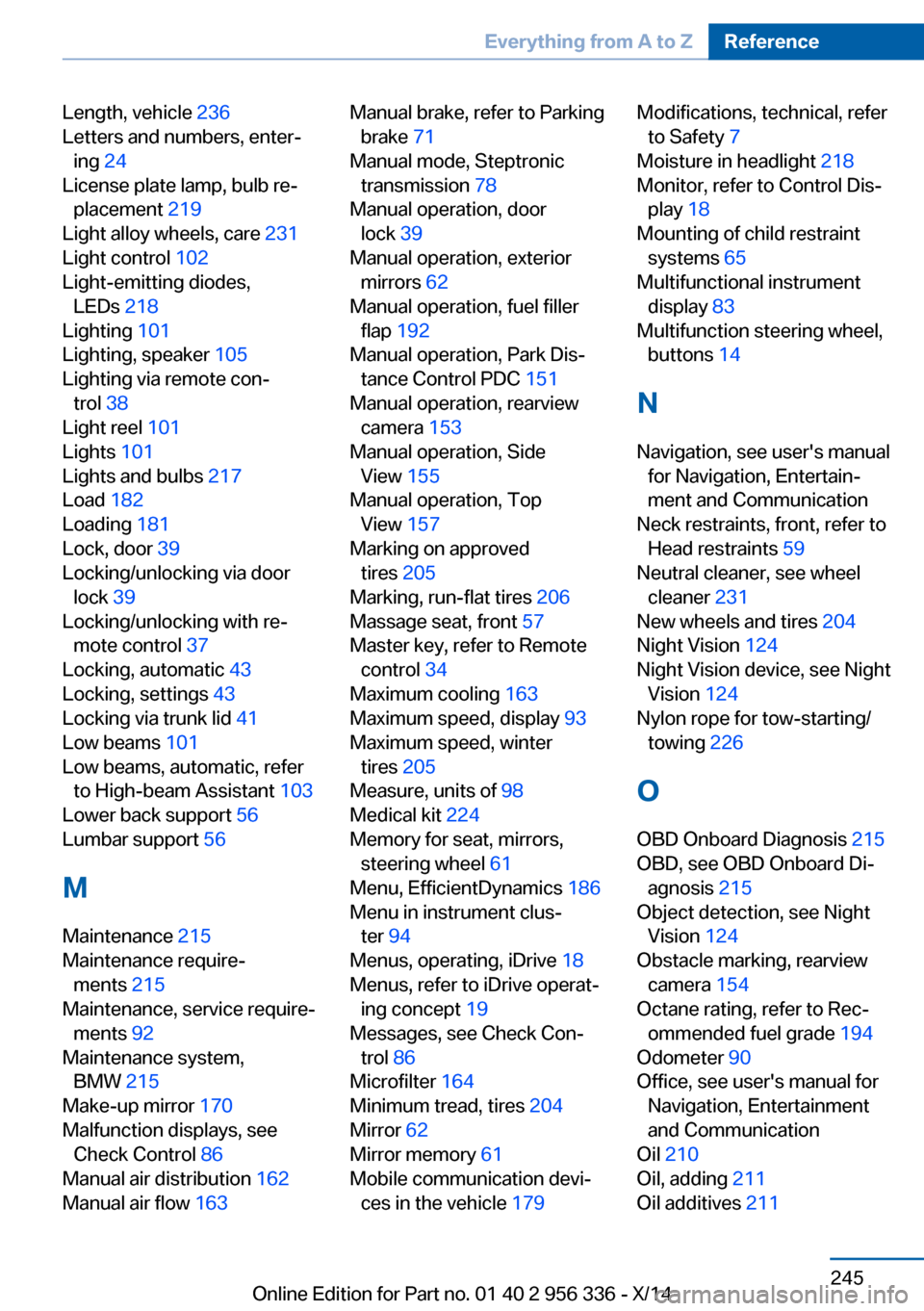
Length, vehicle 236
Letters and numbers, enter‐ ing 24
License plate lamp, bulb re‐ placement 219
Light alloy wheels, care 231
Light control 102
Light-emitting diodes, LEDs 218
Lighting 101
Lighting, speaker 105
Lighting via remote con‐ trol 38
Light reel 101
Lights 101
Lights and bulbs 217
Load 182
Loading 181
Lock, door 39
Locking/unlocking via door lock 39
Locking/unlocking with re‐ mote control 37
Locking, automatic 43
Locking, settings 43
Locking via trunk lid 41
Low beams 101
Low beams, automatic, refer to High-beam Assistant 103
Lower back support 56
Lumbar support 56
M
Maintenance 215
Maintenance require‐ ments 215
Maintenance, service require‐ ments 92
Maintenance system, BMW 215
Make-up mirror 170
Malfunction displays, see Check Control 86
Manual air distribution 162
Manual air flow 163 Manual brake, refer to Parking
brake 71
Manual mode, Steptronic transmission 78
Manual operation, door lock 39
Manual operation, exterior mirrors 62
Manual operation, fuel filler flap 192
Manual operation, Park Dis‐ tance Control PDC 151
Manual operation, rearview camera 153
Manual operation, Side View 155
Manual operation, Top View 157
Marking on approved tires 205
Marking, run-flat tires 206
Massage seat, front 57
Master key, refer to Remote control 34
Maximum cooling 163
Maximum speed, display 93
Maximum speed, winter tires 205
Measure, units of 98
Medical kit 224
Memory for seat, mirrors, steering wheel 61
Menu, EfficientDynamics 186
Menu in instrument clus‐ ter 94
Menus, operating, iDrive 18
Menus, refer to iDrive operat‐ ing concept 19
Messages, see Check Con‐ trol 86
Microfilter 164
Minimum tread, tires 204
Mirror 62
Mirror memory 61
Mobile communication devi‐ ces in the vehicle 179 Modifications, technical, refer
to Safety 7
Moisture in headlight 218
Monitor, refer to Control Dis‐ play 18
Mounting of child restraint systems 65
Multifunctional instrument display 83
Multifunction steering wheel, buttons 14
N
Navigation, see user's manual for Navigation, Entertain‐
ment and Communication
Neck restraints, front, refer to Head restraints 59
Neutral cleaner, see wheel cleaner 231
New wheels and tires 204
Night Vision 124
Night Vision device, see Night Vision 124
Nylon rope for tow-starting/ towing 226
O OBD Onboard Diagnosis 215
OBD, see OBD Onboard Di‐ agnosis 215
Object detection, see Night Vision 124
Obstacle marking, rearview camera 154
Octane rating, refer to Rec‐ ommended fuel grade 194
Odometer 90
Office, see user's manual for Navigation, Entertainment
and Communication
Oil 210
Oil, adding 211
Oil additives 211 Seite 245Everything from A to ZReference245
Online Edition for Part no. 01 40 2 956 336 - X/14