2014 BMW 4 SERIES CONVERTIBLE Load aid
[x] Cancel search: Load aidPage 44 of 244
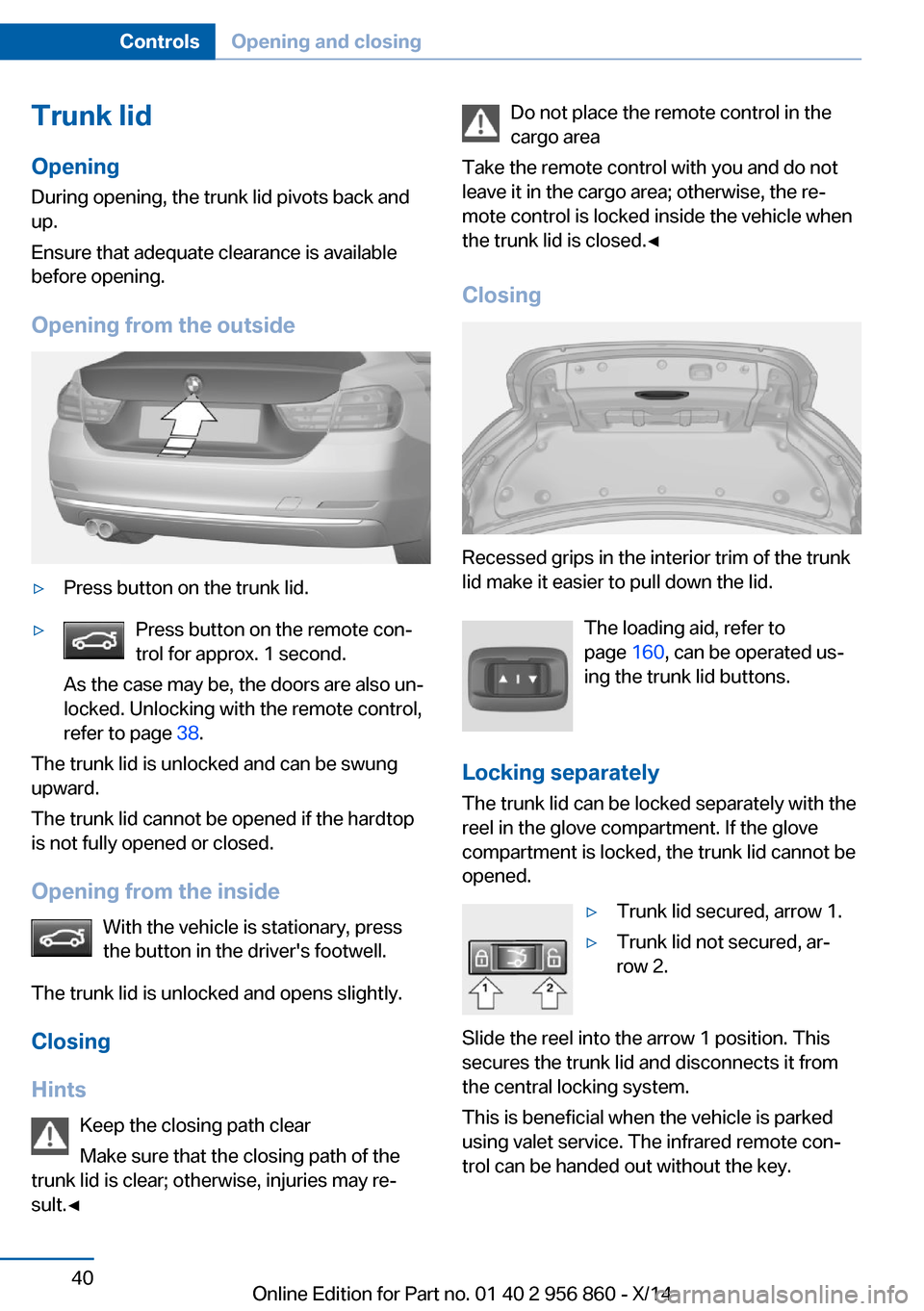
Trunk lidOpening
During opening, the trunk lid pivots back and
up.
Ensure that adequate clearance is available
before opening.
Opening from the outside▷Press button on the trunk lid.▷Press button on the remote con‐
trol for approx. 1 second.
As the case may be, the doors are also un‐
locked. Unlocking with the remote control,
refer to page 38.
The trunk lid is unlocked and can be swung
upward.
The trunk lid cannot be opened if the hardtop
is not fully opened or closed.
Opening from the inside With the vehicle is stationary, press
the button in the driver's footwell.
The trunk lid is unlocked and opens slightly.
Closing
Hints Keep the closing path clear
Make sure that the closing path of the
trunk lid is clear; otherwise, injuries may re‐
sult.◀
Do not place the remote control in the
cargo area
Take the remote control with you and do not
leave it in the cargo area; otherwise, the re‐
mote control is locked inside the vehicle when
the trunk lid is closed.◀
Closing
Recessed grips in the interior trim of the trunk
lid make it easier to pull down the lid.
The loading aid, refer to
page 160, can be operated us‐
ing the trunk lid buttons.
Locking separately The trunk lid can be locked separately with the
reel in the glove compartment. If the glove
compartment is locked, the trunk lid cannot be
opened.
▷Trunk lid secured, arrow 1.▷Trunk lid not secured, ar‐
row 2.
Slide the reel into the arrow 1 position. This
secures the trunk lid and disconnects it from
the central locking system.
This is beneficial when the vehicle is parked
using valet service. The infrared remote con‐
trol can be handed out without the key.
Seite 40ControlsOpening and closing40
Online Edition for Part no. 01 40 2 956 860 - X/14
Page 50 of 244

Closing without the pinch protection
system
Keep the closing path clear
Monitor closing and make sure that the
closing path of the window is clear; otherwise,
injuries may result.◀
E.g. danger from the outside or ice might pre‐
vent window from closing properly - proceed
as follows:1.Pull the reel past the resistance point and
hold it there.
The pinch protection is limited and the
window reopens slightly if the closing force
exceeds a certain margin.2.Pull the reel past the resistance point again
within approx. 4 seconds and hold it there.
The window closes without jam protection.
Hardtop
General information
The hardtop can be opened and closed at
walking speed.
If the vehicle is accelerated while the hardtop is
in motion, the movement is stopped.
Hints
▷If the hardtop is not completely opened or
closed, the trunk lid cannot be opened
since it would bump against the hardtop.▷If possible, close the hardtop when the ve‐
hicle is parked. A closed hardtop protects
car from weather-related damage and
against theft.▷It is not possible to start the engine and
operate the hardtop simultaneously. When
the engine is started using the Start/Stop
button or using the Auto Start/Stop func‐
tion, the hardtop movement is briefly inter‐
rupted.At a glance
Hardtop buttons
Functional requirements
The ignition or radio-ready state must be
switched on.
The following requirements must be fulfilled in
order to be able to move the hardtop.
▷The cargo area partition is flipped down.▷The loading aid, refer to page 159, is shut
down.▷The trunk lid is closed.▷The external temperature is above
14 ℉/-10 ℃.▷The voltage of the vehicle electrical system
is sufficient.▷The hardtop drive is not overheating.▷The vehicle speed is not too high.▷The lateral tilt of the vehicle is not too
great.▷The windows can be lowered.
If this requirement is not met, a check control
message is displayed.
Safety information Note the swivel range of the hardtop
The hardtop pivots back and up during
opening and closing. When the hardtop is
moved, e.g., in garages, make sure that the
space at the top is at least 79 inches/2 meters
and the space at the rear is at least 20 in‐
Seite 46ControlsOpening and closing46
Online Edition for Part no. 01 40 2 956 860 - X/14
Page 163 of 244

▷Do not connect devices such as fans or
lights to the USB interface.▷Do not connect USB hard drives.▷Do not use the USB interface for recharg‐
ing external devices.
Without telephone: overview
The USB interface is located in the glove com‐
partment.
With telephone: overview
The USB interface is located in the center arm‐
rest.
Loading The concept
For easier loading, the vehicle is equipped with
a cargo area partition and a Loading aid, refer
to page 160. With the loading aid, the folded
hardtop can be raised out of the cargo area.
Hints
Do not deposit any objects on the cargo
area partition
Before opening the hardtop or lowering the
loading aid, make sure that there are no ob‐
jects on or next to the cargo area partition.
Otherwise, hardtop or loading aid can be dam‐
aged.◀
Opening hardtop or lowering loading
aid
Before opening the hardtop or lowering the
loading aid, push the cargo area partition down
until it latches on both sides. Otherwise, the
hardtop cannot be opened or the loading aid
cannot be lowered.
When the hardtop is open, objects can be
placed below the cargo area partition. Do not
use the areas marked X in the illustration as
storage areas.
Closing the hardtop
When the hardtop is closed, objects can be
placed in the area below and next to the cargo
area partition.
Seite 159Interior equipmentControls159
Online Edition for Part no. 01 40 2 956 860 - X/14
Page 164 of 244

Expanding cargo area volume
With the hardtop closed, the cargo area vol‐
ume can be expanded. To do this, push the
cargo area partition upward.
Loading aid
Hints Operation of the loading aid
Before operating the loading aid, make
sure that the movement area of the loading aid
is clear. During the lowering or raising of the
loading aid, do not reach into the mechanism.
Keep persons away from the area of move‐
ment of the loading aid. Otherwise, damages
or personal injuries may result.◀
Raised loading aid
Do not drive with the loading aid raised.
Before driving off, make sure that the loading
aid is completely lowered and the trunk lid is
closed. Otherwise, damage may result.◀
Functional requirements
▷Vehicle at a standstill.▷Vehicle is on a level surface.▷Hardtop fully open.▷Trunk lid fully open.▷Cargo area partition latched in the lower
position.▷External temperature not below +14 ℉/–
10 ℃.Controls
Open trunk lid all the way.
Press left button: loading aid is raised.
Press right button: loading aid is lowered.
The movement is executed at different speeds
depending on the external temperature.
The movement stops with the release of the
button.
LED in button:
▷Lights up continuously: loading aid in the
respective limit position.▷Flashes fast: loading aid not in the respec‐
tive end position.▷Flashes slowly: functional requirements
not met.
A Check Control message is displayed.
After switching off the ignition, the raised load‐
ing aid can be lowered within approx. 10 mi‐
nutes. After that, the ignition must be switched
on for lowering.
Use the loading aid only for loading and un‐
loading the cargo area.
Always move the loading aid into the limit posi‐
tions.
Do not park the vehicle with the loading aid
raised.
The trunk lid can only be closed when the
loading aid is fully lowered.
Seite 160ControlsInterior equipment160
Online Edition for Part no. 01 40 2 956 860 - X/14
Page 176 of 244

Load
The maximum load is the sum of the weight of
the occupants and the cargo.
The greater the weight of the occupants, the
less cargo that can be transported.
Stowing cargo
▷Cover sharp edges and corners on the
cargo.▷Heavy cargo: stow as far forward as possi‐
ble, directly behind and at the bottom of
the rear passenger seat backrests.▷Very heavy cargo: when the rear seat is not
occupied, secure each of the outer safety
belts in the opposite buckle.▷If necessary, fold down the rear backrests
to stow cargo.▷Use loading aid, refer to page 160, for eas‐
ier loading.▷Using the cargo area, refer to page 47.▷Do not stack cargo above the top edge of
the backrests.Securing cargo
Lashing eyes in the cargo area
To secure the cargo there are four lashing
eyes in the cargo area.
Floor net
The floor net can also be used to Secure the
load and to store small parts.
Hook the floor net into the fittings in the cargo
area floor.
Securing cargo
▷Smaller and lighter items: secure with re‐
taining straps or draw straps.▷Larger and heavy objects: secure with
cargo straps.
Attach the cargo straps, retaining straps or
draw straps to the lashing eyes in the cargo
area.
Seite 172Driving tipsLoading172
Online Edition for Part no. 01 40 2 956 860 - X/14
Page 234 of 244

Everything from A to Z
IndexA ABS, Antilock Brake Sys‐ tem 119
ACC, Active Cruise Control with Stop & Go 124
Acceleration Assistant, refer to Launch Control 74
Activated-charcoal filter 150
Active Blind Spot Detec‐ tion 115
Active Cruise Control with Stop & Go, ACC 124
Adaptive brake lights, refer to Brake force display 117
Adaptive Light Control 92
Additives, oil 201
Adjustments, seats/head re‐ straints 52
After washing vehicle 221
Airbags 96
Airbags, indicator/warning light 97
Air circulation, refer to Recir‐ culated-air mode 147, 149
Air, dehumidifying, refer to Cooling function 146, 149
Air distribution, manual 146, 150
Air flow, air conditioner 146
Air flow, automatic climate control 150
Air pressure, tires 188
Air vents, refer to Ventila‐ tion 151
Alarm system 43
Alarm, unintentional 44
All around the center con‐ sole 16
All around the roofliner 17 All around the steering
wheel 14
All-season tires, refer to Win‐ ter tires 196
All-wheel-drive 120
Alternating-code hand-held transmitter 154
Alternative oil types 202
Antifreeze, washer fluid 71
Antilock Brake System, ABS 119
Anti-slip control, refer to DSC 119
Anti-theft protection, see through-loading sys‐
tem 161
Approved axle load 227
Approved engine oils 202
Arrival time 86
Ash tray 157
Assistance, Roadside Assis‐ tance 216
Assistance when driving off 123
Assist system information, on Control Display 89
Attentiveness assistant 117
AUTO intensity 149
Automatic car wash 220
Automatic climate con‐ trol 145
Automatic climate control with enhanced features 148
Automatic Cruise Control with Stop & Go 124
Automatic Curb Monitor 58
Automatic deactivation, front- seat passenger airbags 98
Automatic headlight con‐ trol 92
Automatic locking 43 Automatic recirculated-air
control 149
Automatic transmission, see Steptronic transmission 72
AUTO program, automatic cli‐ mate control 149
AUTO program, climate con‐ trol 146
AUTO program, intensity 149
Auto Start/Stop function 66
Average fuel consumption 86
Average speed 86
Axle loads, weights 227
B Backrest curvature, refer to Lumbar support 53
Backrest, width 53
Band-aids, refer to First aid kit 216
Bar for tow-starting/ towing 218
Battery replacement, vehicle battery 212
Battery replacement, vehicle remote control 34
Battery, vehicle 212
Belts, safety belts 55
Beverage holder, cu‐ pholder 165
BMW Assist, see user's manual for Navigation, En‐
tertainment and Communi‐
cation
BMW maintenance sys‐ tem 204
Bonus range, ECO PRO 176
Bottle holder, refer to Cu‐ pholders 165
Brake assistant 119 Seite 230ReferenceEverything from A to Z230
Online Edition for Part no. 01 40 2 956 860 - X/14
Page 237 of 244

Engine oil, adding 201
Engine oil additives 201
Engine oil change 202
Engine oil filler neck 201
Engine oil temperature 80
Engine oil types, alterna‐ tive 202
Engine oil types, ap‐ proved 202
Engine start during malfunc‐ tion 35
Engine start, jump-start‐ ing 216
Engine start, refer to Starting the engine 65
Engine stop 65
Engine temperature 80
Entering a car wash 220
Equipment, interior 153
Error displays, see Check Control 77
ESP Electronic Stability Pro‐ gram, refer to DSC 119
Exchanging wheels/tires 195
Exhaust system 168
Exterior mirror, automatic dimming feature 59
Exterior mirrors 58
External start 216
External temperature dis‐ play 81
External temperature warn‐ ing 81
Eyes for securing cargo 172
F
Failure message, see Check Control 77
False alarm, refer to Uninten‐ tional alarm 44
Fan, refer to Air flow 146, 150
Filler neck for engine oil 201
Fine wood, care 222
First aid kit 216 Fitting for towing, see tow fit‐
ting 219
Flat tire, changing wheels 212
Flat Tire Monitor FTM 104
Flat tire, Tire Pressure Moni‐ tor TPM 100
Flat tire, warning lamp 101, 104
Flooding 169
Floor carpet, care 223
Floor mats, care 223
Fogged up windows 146
Fold down the rear seat back‐ rest, see Though-loading
system 161
Fold-out position, wiper 71
Foot brake 169
Front airbags 96
Front-end collision warning with braking function 109
Front-end collision warning with City Braking func‐
tion 106
Front fog lights 94
Front fog lights, front, bulb re‐ placement 209
Front lights 207
front-seat passenger airbags, automatic deactivation 98
Front-seat passenger airbags, indicator lamp 98
FTM Flat Tire Monitor 104
Fuel 186
Fuel consumption, current 82
Fuel consumption, refer to Average fuel consump‐
tion 86
Fuel filler flap 184
Fuel gauge 80
Fuel lid 184
Fuel quality 186
Fuel recommendation 186
Fuel, tank capacity 228
Fuse 213 G
Garage door opener, refer to Universal Integrated Remote
Control 153
Gasoline 186
Gear change, Steptronic transmission 72
Gear shift indicator 83
General driving notes 168
Glare shield 157
Glove compartment 163
Gross vehicle weight, ap‐ proved 227
H
Handbrake, refer to parking brake 67
Hand-held transmitter, alter‐ nating code 154
Hardtop 46
Hardtop, cargo area parti‐ tion 48
Hardtop, rollover protection system 99
Hazard warning flashers 215
Headlight control, auto‐ matic 92
Headlight courtesy delay fea‐ ture 91
Headlight flasher 69
Headlight glass 207
Headlights 207
Headlights, care 221
Headlight washer system 69
Head restraints 52
Head restraints, front 56
Head-up Display 89
Head-up Display, care 223
Heating, neck 54
Heavy cargo, stowing 172
Height, vehicle 226
High-beam Assistant 93
High beams 69 Seite 233Everything from A to ZReference233
Online Edition for Part no. 01 40 2 956 860 - X/14
Page 238 of 244

High beams/low beams, referto High-beam Assistant 93
Hills 170
Hill start assistant, refer to Drive-off assistant 123
Hints 6
Holder for beverages 165
Hood 199
Horn 14
Hotel function, trunk lid 40
Hot exhaust system 168
HUD Head-up Display 89
Hydroplaning 169
I Ice warning, see External temperature warning 81
Icy roads, see External tem‐ perature warning 81
Identification marks, tires 192
Identification number, see ve‐ hicle identification num‐
ber 9
iDrive 18
Ignition key, refer to Remote control 34
Ignition off 64
Ignition on 64
Indication of a flat tire 101 , 104
Indicator and alarm lamps, see Check Control 77
Indicator lamp, see Check Control 77
Individual air distribu‐ tion 146, 150
Individual settings, refer to Personal Profile 35
Inflation pressure, tires 188
Inflation pressure warning FTM, tires 104
Info display, refer to Com‐ puter 85
Initialize, Tire Pressure Moni‐ tor TPM 101 Initializing, Flat Tire Monitor
FTM 104
Instrument cluster 76
Instrument cluster, electronic displays 76
Instrument lighting 94
Integrated key 34
Integrated Owner's Manual in the vehicle 29
Intelligent Emergency Re‐ quest 215
Intelligent Safety 105
Intensity, AUTO pro‐ gram 149
Interior equipment 153
Interior lights 94
Interior lights via remote con‐ trol 38
Interior motion sensor 44
Interior rearview mirror, auto‐ matic dimming feature 59
Interior rearview mirror, com‐ pass 155
Interior rearview mirror, man‐ ually dimmable 59
Interval display, service re‐ quirements 82
J Jacking points for the vehicle jack 212
Joystick, Steptronic transmis‐ sion 72
Jump-starting 216
K
Key/remote control 34
Keyless Go, refer to Comfort Access 41
Key Memory, refer to Per‐ sonal Profile 35
Kickdown, Steptronic trans‐ mission 72
Knee airbag 96 L
Lamp replacement 206
Lamp replacement, front 207
Lamp replacement, rear 209
Lane departure warning 114
Lane margin, warning 114
Language on Control Dis‐ play 88
Lashing eyes, securing cargo 172
LATCH child restraint sys‐ tem 63
Launch Control 74
Leather, care 221
LED light, bulb replace‐ ment 208
LEDs, light-emitting di‐ odes 207
Length, vehicle 226
Letters and numbers, enter‐ ing 25
Light alloy wheels, care 222
Light control 92
Light-emitting diodes, LEDs 207
Lighter 157
Lighting 91
Lighting via remote con‐ trol 38
Light reel 91
Lights 91
Lights and bulbs 206
Load 172
Loading 171
Loading aid 159
Loading, see interior equip‐ ment 159
Lock, door 39
Locking/unlocking via door lock 39
Locking/unlocking with re‐ mote control 37
Locking, automatic 43
Locking, settings 42
Locking via trunk lid 40 Seite 234ReferenceEverything from A to Z234
Online Edition for Part no. 01 40 2 956 860 - X/14