2014 AUDI TT ROADSTER cruise control
[x] Cancel search: cruise controlPage 11 of 244

(!) Power window switches
@
®
©
Door handle
Power locking sw itch
Adjuster control for outside mir- rors ... . ............. .... .
® Air outlets ............... . .
@ Light switch . ... .... ... .. .. .
(J) Turn signa l and high beam . .. .
@ Mu ltifunction stee ring wheel
with:
- Horn
- Drive r's ai rbag .... ... .. .. .
- Shift buttons ..... ... .. .. .
® Instrument cluster
@ Sw itches for
- Windshield wiper/washer
- Menu disp lay ..... ... .. .. .
39
36
S2
70
48
so
113
86
10
S4
24
- T rip computer . . . . . . . . . . . . . 23
© Steering lock/ignition/starter
switch (in the steering wheel
column) . . . . . . . . . . . . . . . . . . . 73
@ Adjustab le s teer ing column . . . 73
@ Cruise control . . . . . . . . . . . . . . 78
€3J H ood re lease . . . . . . . . . . . . . . . 165
@ Data L ink Connector (DLC) for
On Board Diagnostics ( OBD II) 30
@ Instrument lighting . . . . . . . . . 52
@ Switches for
- Fuel filler flap release 163
- Rea r lid re lease . . . . . . . . . . . . 3 7
@ Depending on opt ions: Rad io or
nav igat ion system
@ Glove compar tment ( lockable) 66
@ Front passenger's a irbag . . . . . 113
@ Rear window defogger sw itch 7 1
@ Climate controls . . . . . . . . . . . . 68
@ Ashtray w ith cigarette lighter . . 64
@ Selecto r l ever (5 troni c) . . . . . . . 82
@) Switches for
- Audi magnet ic r ide or Sport
mode . . . . . . . . . . . . . . . . . . . . 80, 80
- Electronic Stab ilizat ion Con-
tro l . . . . . . . . . . . . . . . . . . . . . 142
- Emergency flasher . . . . . . . . . 51
Cockpi t 9
- Retractable rear spo iler .. ...
@ Switch for automatic folding
144
top . ... .. .. .. .. . .. .... ... .
@ Swi tch for wind deflector .... .
@ C up ho lder .. .. .. .......... .
@ Pa rking brake lever
(D Tips
- Some of the equipment or features
show n in the genera l illustration may be
standard equ ipme nt on your vehicle or
may be opt ional equ ipment depending
on you r model. Always as k yo ur au tho r
ized Aud i de aler if you have a quest ion
abou t your vehi cle.
- A separate bro ch ure is p rov ided for yo ur
facto ry-installed audio system and/or
the A udi Navigation System.
43
4 4
64
75
Page 16 of 244

14 Instruments and warning/indicator lights
111'!!1 Canada models: Malfunction Indica
mil tor Lamp (M IL) ¢ page 19
I'm Engine speed limitation*
1111111 ¢ page 19
• Check engine o
il level ¢ page20
• Engine
oil sensor malfunction ¢ page20
•
II
Battery
¢page 16
Low fuel level
¢page20
• Windshie
ld washer fluid level low ¢ page20
l:J
Defective light bulb
¢page20
•
USA models : Defective brake light
¢page 20
Cl
Canada models: Defective brake
light
¢ page 20
II
Dynamic headlight range control* de-
fective ¢
page 21
El
Adaptive L ight* defective
¢page 21
m
Light/rain sensor defective (automat-
ic head lights)* defective ¢
page 21
B
Audi magnetic ride
¢page 21
•
Rear spoiler../
¢page 21
~
USA models : Speed warning 1
¢page 76
•
Canada models: Speed warning 1
¢page 76
•
USA models : Speed warning 2
¢page 76
Canada models: Speed warning 2
¢page 76
Electro-mechanical power assist
¢ page 17
Other indicator lights
II
II
CRUIS
•
Turn signals
¢page 21
USA models: Cruise control acti
vated ¢
page 21
Canada models: Cruise control
activated ¢
page 21
High beam
¢page 50
BRAKE/ (CD) Brake system
This warning/indicator light illuminates when
the brake fluid level is too low or when there
is a malfunction in the ABS, or when the park
ing brake is set.
If the - (USA models)/ . (Canada
models) symbo l flashes in the disp lay with the
parking brake released, there is a malfunction
in the brake system. In addition to the sym
bol, one of two messages appears in the dis
play:
Stop vehicle and check brake fluid level
Stabilization program and ABS fault! See
Owner's manual
.,. Pull off the road and stop the vehicle.
.,. Obtain p rofessional assistance.
USA models: if there is a ma lfunction in the
ABS system, the
m;B warning/ind icator light
illuminates along with the - system
malfunction warning/indicator light¢
A.
Canada models: if there is a malfunction in
the ABS system, the~ warning/i ndicator
lig ht i llum inates together with the. bra ke ..,_
Page 23 of 244

Instrument s and warnin g/indic ator ligh ts 21
Contact your authorized Audi dealer for assis
tance if necessary.
@ Tips
The brake light switch is only inspected as
pa rt of the functional check after the en
gine is started.
~(D Headlight range control defective
Applies to vehicles: with dynamic headlig ht range adjust·
ment
I f the II ill uminates, the dynamic headlight
range control is no longer working properly .
Have the system checked and repaired at your
authorized Audi dealer.
sD Adaptive light defective
App lies to vehicles: w it h Adaptive Light
rlJ Ad apt ive l ight de fe cti ve
When this symbo l rlJ illuminates, it means
that Adaptive Light is defective. Go to a quali
f ied workshop to have the headlights or the
control unit for the Adaptive Light repaired.
(j_ o Light/rain sensor defective
Applies to vehicles: with automat ic headlights
The indicator light indicates a defect in the
automatic headlights/automatic wiper sys
tem.
If the symbol illuminates, the light sensor has
failed. For safety reasons, the low beams are
turned on permanently with the switch in
AU
TO. However, you can continue to turn the
lights on and off using the light switch . In the
case of a defect in the ra in sensor, the w ind
sh ie ld wiper lever functions are st ill available .
H ave the light/ra in sensor checked as soon as
possib le at an author ized Audi dealer.
; Audi magnetic ride
Applies to vehicles: with Audi magnetic ride
The indicator light monitors vehicle damping.
The indicator light 8 illum inates when the ig
n ition is switched on as a funct ion check .
(D Tips
If the indicator la mp illuminates whi le you
are driving, there is a malfunction in the
vehicle damping. The chassis should be in
spected immed iate ly by an authorized
Audi dealer.
-::}. Rear spoiler
The warning/indicator light monitors the
electrically retractable rear spoiler.
The warning/indicator light I) has the fo l
l owing functions:
- It comes on for about 3 seconds as a func
tion check when the ignition is switched on .
- It comes on if there is a mal function in the
electrically retractab le rear spoi ler.
Additional informat ion about t he e lectr ica lly
retractab le rear spoi ler¢
page 144.
¢ ¢Turn signals
The indicator light blinks when you use either
turn signal.
Whenever you use the left II or the r ight II
turn s ignal, the indicator light blinks. When
you use the emergency flashe r, both indicator
li ghts fl ash.
If one of the turn signal light bulbs burn out,
the turn signal w ill blink twice as fast as nor
mal.
Additional informat ion on the turn s ignals
~ page SO.
CRUISE/ r,f Cruise control
The lB;\l )~i4 ( U SA mode ls)/ . (Canada models)
warning/indicator light illuminates when the
c ruise control is ac tiva ted.
Page 80 of 244

78 On the road
Speed warning 2: setting a speed limit
Switches in the wiper arm are used to operate
warning threshold
2 .
'----I ®
Fig. 85 Wiper lever: Tr ip computer con trols
To store maximum speed
>Turnoff the ignition.
> Briefly press the button in the instrument
cl uster ¢
page 77, fig. 84. The odometer
and the digital clock are now illuminated .
> Press the button for at least 2 seconds . The
currently stored maximum speed appears in
the display
or the crossed out symbol for
warning threshold 2, if no max imum speed
was set previously.
> Press the function selector sw itch in the
wipe r lever @¢
fig. 85 up or down to
change the set value. Values run up or dow n
i n steps of 6.2 mph (10 km/h).
To delete maximum speed
>Turnoff the ignit ion.
> Briefly press the button in the instrument
cluster <:::>
page 77, fig . 84 . The odometer
and the digital clock are now illumi nated.
> Press the button fo r at least 2 seconds . The
cu rrently stored maxim um speed appears in
the display.
> Press the reset button in the wiper lever ®
<:::>
fig . 85 until the crossed out speed warn
ing symbol for warning threshold 2 appears
i n the display.
A few seconds after the adjustment is com
pleted, the illumination for the odometer and
the dig ital clock will go out.
(D Tips
This warning threshold can a lso be con
trolled thro ugh the tr ip computer
¢ page 25, Navigating the menu.
Cruise control
Switching the system on
The cruise control system makes it possible to
drive at a constant speed starting at 20 mph (30 km/h) .
®-
Fig. 86 Contro l leve r with set b utton
Fig. 87 Display : Se lecte d speed
> Pull the lever to position (D <:::> fig. 86 to
switch the system on.
> Dr ive at the speed you w ish to set.
> Press button @ to set that speed.
.., ....
i
The display <:::> fig. 87 will show the set speed .
The display may vary depending on the type of
display in your vehicle. The indicator light
M;ll)~14 (US model)/ . (Canadian model) will
also light up in the instrument cluster .
A WARNING
- Always pay attention to traffic even when
the cruise control is switched on. You are
always responsib le for your speed and
Page 81 of 244
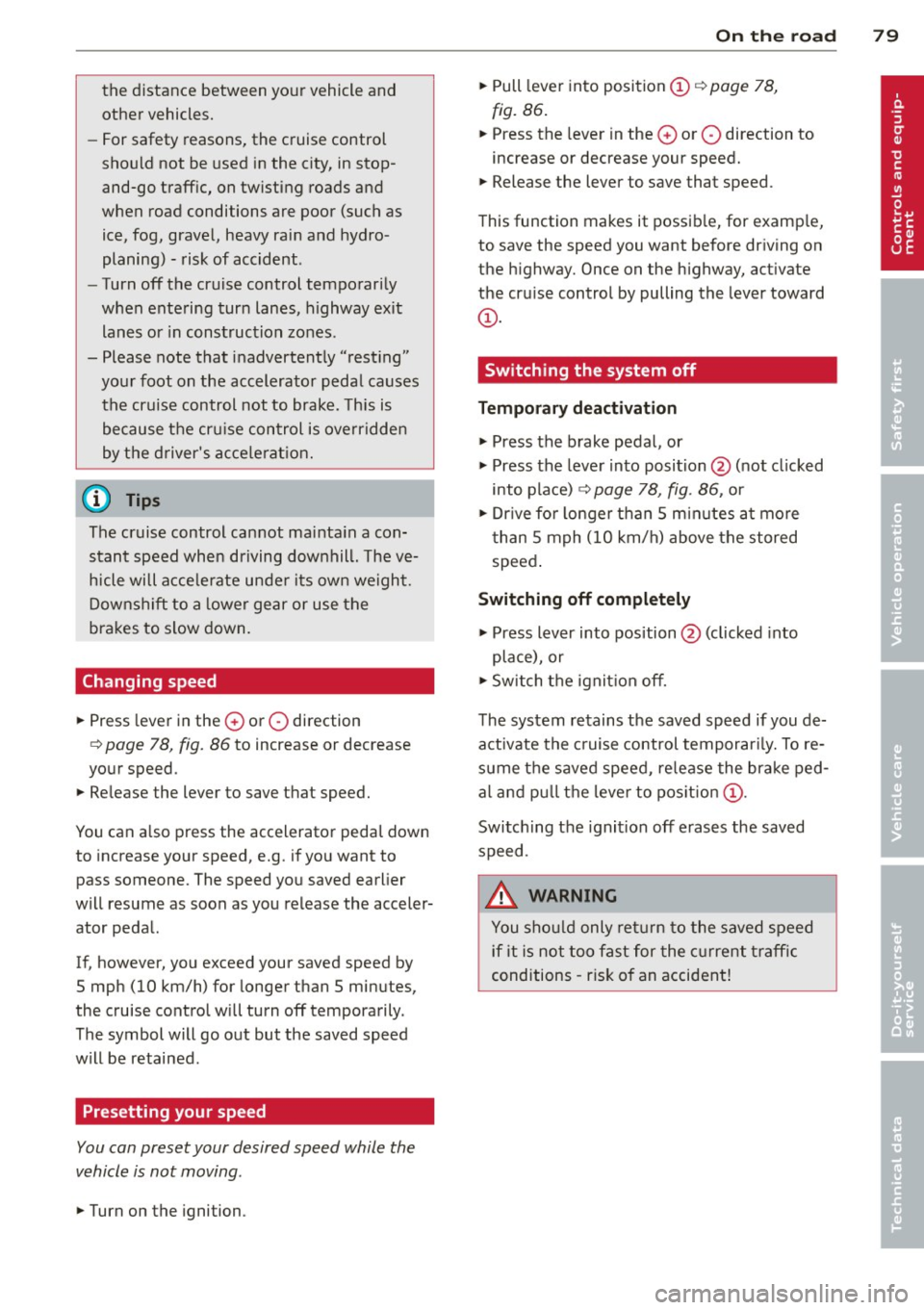
the distance between your vehicle and
other vehicles.
- For safety reasons, the cruise control
should not be used in the city, in stop
and-go traffic, on twisting roads and
when road conditions are poor (such as
ice, fog, grave l, heavy rain and hydro
planing) -risk of acc ident.
- Turn off the cruise control temporari ly
when entering turn lanes, highway exit
lanes or in const ruction zones.
- Please note that inadvertent ly "rest ing"
yo ur foot on the accelerato r peda l causes
the cruise control not to brake. This is
because t he cr uise con trol is overr idden
by the driver's acce le rat ion.
@ Tips
The cruise control cannot mai nta in a con
stant speed when driving downhill. The ve
hicle will acce lerate unde r its own weight.
Downshift to a lower gear or use t he
bra kes to slow down.
Changing speed
~ Press lever in the 0 or O direction
Q page 78, fig. 86 to increase or decrease
your speed.
~ Release the lever to save that speed.
You can a lso press the accelerator peda l down
to increase your speed, e.g. if you want to
pass someone. The speed you saved earlier
will resume as soon as you release the acceler
ator peda l.
If, however, you exceed your saved speed by
5 mph (10 km/h) for longer than 5 minutes,
the cruise contro l will turn off tempora rily.
The symbol will go out but the saved speed
will be retained.
Presetting your speed
You can preset your desired speed while the
vehicle is not moving .
~ Turn on the ignition.
On the ro ad 79
~ Pull leve r into position (D q page 78,
fig. 86 .
~ Press the leve r in the 0 or O direction to
increase or decrease your speed.
~ Release the lever to save that speed.
T his function makes it possib le, for examp le,
to save the speed you want before dr iving on
the highway. Once on the highway, activate
the cruise control by pulling the lever toward
(D .
Switching the system off
Temporary deactivation
~ Press the brake pedal, or
~ Press the leve r into position @(not clicked
into place)
q page 78, fig . 86, or
~ Dr ive fo r longer than 5 m inutes a t more
t han 5 mph (10 km/h) above the stored
speed .
Switching off completely
~ Press lever into position @ (clicked into
place), or
~ Switch the ignit ion off.
The system retains the saved speed if you de activate the c ruise control temporar ily. To re
s u me the saved speed, re lease the brake ped
al a nd pull th e leve r to pos it ion
(D .
Switching the ignit ion off erases the saved
speed.
.&_ WARNING
You shou ld only ret urn to the saved speed
if it is no t too fast for the c urre nt traffic
conditions -risk o f an accident!
Page 87 of 244

because if the vehicle starts to roll
backward, you could cause an accident. If
the clutch should start to slip, you will
feel the vehicle "jerk" and the selector lever display will start blink ing.
- Before driving down a steep slope, re
duce your speed and shift into a lower gear with "tiptronic".
- Do not ride the brakes or apply the brake
pedal too often or too long . Constant
braking causes the brakes to overheat
and substantially reduces braking per
formance, increases braking distance or
causes complete failure of the brake sys
tem.
Hill Descent Assist
Applies to vehicles: with S tro nic
Hill Descent Assist helps the driver when driv
ing down inclines .
Hill Descent Ass ist is activated by pressing the
b rake wh ile descending when the selector lev
er is in D/S. The S tronic transmission auto
mat ically shifts down to a gear suitab le for
the incline. Hill Descent Assist attempts to
maintain the current vehicle speed when the
brak ing occurs, as far as phys ical and techni
cal limits allow. It may be necessary to adjust
the speed using the brakes.
Hill Descent Assist switches off when the in
cline levels out or when the gas pedal is press
ed.
On vehicles w ith cruise control*~
page 78,
Hill Descent Assist is also activated when the
speed is set.
_&. WARNING
Hill Descent Assist cannot overcome phys i
cal limitations, so it may not be possible to
ma intain a constant vehicle speed under
all circumstances . Always be ready to ap
ply the brakes .
Transmission 85
tiptronic operation
Applies to vehicles: with S tronic
Tiptronic allows the driver to shift gears man
ually.
Fig. 93 Center console: Ma nua l sh ift in g (t iptronic)
Fig . 94 D isplay : Manual sh ift ing (t iptron ic)
Switching to manual
"' Move the selector lever to the right out of
the D position . Th e display changes once the
transmission has switched to manual mode.
For examp le,
M4 indicates that 4th gear is
engaged.
Upshifting
"' Tap the selector lever forward (in the tip
tronic setting)
~ fig. 93 0 -
Downshifting
"'Tap the selector lever backward (in the tip-
tronic setting)
0 -
Switching to manual can be carried out with
the vehicle stationary as well as moving .
When accelerating, the transmission shifts in
to the next gear in gears 1, 2, 3, 4 and S
shortly before the maximum permissible en- gine speed is reached . ..,.
Page 242 of 244

24 0 Index
Vehicle literature . . . . . . . . . . . . . . . . . . . . . 5
Vehicle shut-down ............. .. ... 152
Veh icle too l kit ... ...... ..... .. .. .. . 205
Vent ilation
Vinyl Cleaning ·
... .... .... .... ... .. .. .. 68
158
w
War ning/ ind ic a tor ligh ts . . . . . . . . . . 10, 12
Airbag system .............. ... .... 15
Anti-lock brake system (ABS) .... ..... 18
Brake system . . . . . . . . . . . . . . . . . . . . . . 14
Conve rtible top . . . . . . . . . . . . . . . . . . . . 17
Cruise control . . . . . . . . . . . . . . . . . . . . . . 21
E lectronic power contro l ... .. .. .... .. 19
Elec tronic Stabilizat ion Control (ESC) . . . 18
Gen erator .. ............ ... .. .... .. 16
M alfunction Ind icator Lamp (M IL) . .. .. 19
Pa rk ing br ake . .... .... ..... .. .. .. .. 14
Safety belt . .... ...... ... .... .. .. .. 16
Safety sy stems .............. ... .... 15
Turn signals .................. ..... 21
Warn ing/ Ind icato r lights
Re ar spoile r . . . . . . . . . . . . . . . . . . . . . . . 21
Warn ing lights
Red symbols in the center disp lay .... .. 13
Yellow symbols in the cente r disp lay ... 13
Warranty coverages ........ .. .. .. .. . 226
w h . as e r reservoir ... ... .. .. .. .. .. .. . 180
Wear indicator .... ....... ... .. .... . 191
Weights ... .. ... ... .... ..... .. .. .. . 223
Wh at happens if you wear your s afety be lt
t oo loose? . .... ... ..... ... .. .. .. .. . 105
What happens to unbelted occupants? .. 102
What impairs driving safety? ........... 93
What should I do aft er chang ing a
wheel? .. .. .. .... .. ... ...... .. .. .. . 188
What should I do after rep lacing wheels? 188
Wheel bolts Torque ... .. ... ... .... ... .. .. .. .. . 198
Wheels . .. .... ..... ... ... .. .. .. .. . 181
Che ck ing tir e pre ssure ..... .. .. .. .. . 187
Cleaning . ...... ... .. ...... .. .. .. . 156
Cold t ire inflat ion pressure ...... .... 185
General notes ......... ........ .... 181 G
lossary of tir e and loading terminolo-
gy ... .. .. .... .. .. ... .. ..... ... .. 182
New t ires and whee ls . .. ..... ... .. .. 192
Ti res and veh icle lo ad limi ts . .... .... 189
When must the a irbag system be inspec t-
ed? . ... .. .. .... .. .. ... .. ..... ... .. 119
When should I adjust the t ire pressures? 188
When should I check the tire press ures? . 188
Where can I find the t ire pressures for my
car? ... .. .. .... .. ... .. .. ..... ... .. 187
Why safety belts? . . . . . . . . . . . . . . 101, 102
Wind deflector .... ... .. ..... ... .. .. . 44
Cleaning .. .. .. .. ... ... .... ... .... 157
Windows Cleaning/removing ice .. ..... ... .. .. 157
Convenience close/open feature . ... .. . 40
D efrost ... .... .. ... .. .. ..... .. . .. . 71
Windsh ie ld washer fluid ... .. .. .. .. .. . 20
Windsh ie ld wiper s
Cleaning . . . . . . . . . . . . . . . . . . . . . . . . . . 56
Fold ing up .. .. ....... ........... .. 57
Replacing windsh ield wiper b lades .. .. . 57
Se rv ice posi tion . . . . . . . . . . . . . . . . . . . . 56
W ashe r fl uid reservo ir . ..... .... .. .. 180
Winter operation Battery . . . . . . . . . . . . . . . . . . . . . . . . 175
Car was hes .. .. .. .. ... ..... .... ... 155
Cooling system . ... ........ ... ..... 172
Defrost ing windows . .... .... ... .. .. . 71
Heated seats (climate control) ... .. .. . 72
Removing ice from windows ... ... . .. 157
Tires ... .. .... .. .. ... .. ..... ... .. 147
Win ter tires . .. .. .. ...... ....... .... 196
All-wheel drive . .. ....... ..... ..... 196
Wiper and washer system . ............ 54
Intermittent wiping . . . . . . . . . . . . . . . . . 54
One-tap wiping . .. ................ .. 54
X
Xenon -Lights .. .. ....... ........... . 216