2014 AUDI TT ROADSTER clock
[x] Cancel search: clockPage 13 of 244

Instrument s and warning /indicator lights 11
Digital clock with date display
Your vehicle is equipped with a quartz con
trolled digital clock .
Fig. 4 In str um en t cl uste r w it h t he dig ita l cloc k
To set the hour
.. Pull the knob (hou r d isp lay flashes) and turn
i t to the left o r right.
To set the minutes
.. Pull the knob as ma ny times as necessary
un til the mi nute display flash es.
.. Turn the knob to the left or right .
To set the date
.. Pull the knob as many times as necessary
unt il the day, month or year display flashes.
.. Turn the knob to the left or right .
To hide or d isplay the date
.. Pull the knob as many times as necessary
unti l the date display flashes.
.. Turn the knob to the left or right.
When the date disp lay stops blinking, this
means the time and date have been success
fu lly stored.
W ith the ignition off, pushing or pulling the
Set/Check button¢
page 10, fig . 3@ can
turn on the dis play f ie ld lighting for a few sec
onds .
Engine coolant temperature gauge
The engine coo la nt gauge ¢ page 10 , fig. 3@
only works when the ign ition is on. To prevent
damage to your e ngine, please note the fo l
l owing important points:
Engine cold
As long as the nee dle rem ains a t the left end
of the gauge, the engine s till h as not reac hed
its operating temperat ure. Avoid high engine
speeds, heavy engine loads and heavy throt
tle.
Normal temperature
W hen the engine has re ache d its ope rat ing
temperature, the need le w ill move into the
mid dle of t he gauge and rema in there .
If the
engine is working hard at high outside tem
peratures, the needle may turn fu rther to the
right. This is no cause for concern as long as
the . warni ng light in the inst rument cl uster
does not illuminate .
When the. war ning light starts to flash,
th is can mean one of two thi ngs: either the
coolant
temperature is too high, o r the coo l
ant
level is too low ¢ page 17 .
A WARNING
--Always obs erv e th e warn ing in
¢ page 165 before openi ng the eng ine
h oo d and che ck ing the e ngine coolan t
leve l.
- Neve r open t he eng ine hood if you see or
he ar ste am, or if you see engi ne coo lant
drippi ng from t he en gine compar tment .
You could bur n yourse lf . Let the en gin e
coo l off fi rst until you can no longer see
or hear steam or coolant escap ing.
(D Note
- M ounting ad ditiona l lights or accessories
i n fr ont of the air inlets reduces the coo l
ing effect of t he radiato r. At high o utsi de
tempe rat ures or h igh engine load, the
eng ine could overheat.
- The front spoiler has been designed to
properly d istribute the cooling a ir when
the vehicle is movi ng. If the spoiler is
damaged, this could reduce the coo ling
e ff ect a nd th e eng ine could then ove r
h eat . As k yo ur au thori zed A udi deal er for
a ssis tan ce.
Page 27 of 244

Each display type in the Start menu cont ains a
submenu with additional options.
Set Clock ¢ page 26
Computer c::>page 26
Acoustic park assist*
c:>page 80
Speed wa rning c::> page 78
Language c::> page 26
Units (distance, fue l consump-
tion, temperature)
c::> page 26
Tire press ure monitoring
c::> page 199
Lap timer* c:>page 29
Lighting* c::> page 48
Wiper (service posit ion)
c:> page 56
Wi ndow c::> page 40
Doors (unlock ing and locking
mode, for examp le Auto- lock)
c::> page 34, c::> page 34
Check Service c::> page 28
Chassis number c::> page 223
Engine oil temperature*
c:> page 26, c::> page 26
Registered keys c::> page 32
Menu off All of the messages show n in
veh icles without menu display
appear on the disp lay screen .
Navigating the menu
Use the racker switch on the windshield wiper
lever and the
I Reset ! button to operate the
menu and carry out inquiries and selections .
-----®
Fig. 12 W iper lever: Cont rols fo r th e me nu di splay
Dr iver in formation system 25
Fig . 1 3 D isplay: Start menu
I Reset I button @ and rocker switch @
c::> fig. 12 fu nctions:
To open the menu
.. Press the I Reset I button @ until the men u
disp lay
c::> fig . 13 appears
Sel ections and sett ing s
.. Press the rocker switch @to reach a men u
disp lay. The switch is operated the same as
the display (up/down) .
Entering and confirming
.. Press the I Reset I butt on @.
Returning to the Start menu
.. Press the I Reset I butto n longer tha n 2 sec
onds to return from any menu level to the
Sta rt me nu.
U sing the rocker switch, you can select the
menus in the d isplay or change settings. A
cu rsor appears on th e left in front of these
lec ted values.
By pressing the
I Reset I button, you activate
the se lection you made or confi rm the values
you set.
Selected functions are identified wit h
a check mark or are carried out d irectly .
Mean ings of the symbols in the display:
Selec- Selected func- Meaning
tion tion bar
> Cursor Current Selection
./
Check mark Se
lecte d or Fune-
t ion active
Page 44 of 244

42 Convertible top
Opening the Convertible Top Manually
Applies to vehicles: with manua l convertible top
Fig. 38 Lock ing handle
Fig. 39 Convert ible top open a hand 's widt h
• Apply the hand brake f irmly.
• Remove any objects from the storage com
partment to prevent damage to the conver
t ib le top and the rear window.
• Fold the locking handle down
¢ fig . 38.
• Turn the handle coun ter-clockwise as far as
it w ill go and hold it.
• Push the released convertible top up by the
locking handle and open it about the width
ofa hand
¢ fig. 39.
• Exit the vehicle .
• Lift the convert ible top at the front and
guide it to rear into the storage compart
ment as far as it will go .
• Push the convert ible top down into the ton -
n eau until you hear it click into place .
• Fo ld the covers down ¢
page 45, fig. 48 .
The conve rtib le top is comple tely ope n when
the ind icator light in t he i nstr ument clus
ter goes o ut. The door windows a re automati
cally lowered about 20 mm w hile the top is
opening .
A WARNING
-~
For safety reasons, the convert ible top
may on ly be unlocked when the veh icle is
stationary .
Closing the Convertible Top Manually
Applies to vehicles: with manual convertib le top
F ig . 40 Hand le betwee n the sea tbacks
Fig. 4 1 Locking hand le
• App ly the hand brake firmly.
• Pull the handle¢
fig. 40 between the seat-
backs to unlock the convertible top.
• Exit the vehicle.
• Fold the covers upward ¢
page 45, fig. 47 .
• Lift the convertible top and guide the frame
forwa rd ¢
fig. 41.
• Get bac k into the vehicle.
• Swing the locking handle down <=?
page 42,
fig. 38.
• Turn the handle counter -clockw ise as far as
it will go and pull the top down into the
latch .
• Turn the handle clockwise as far as it wi ll go.
• Fold the la tch handle back into its recess.
A WARNING
-
-
Neve r drive the vehicle with the top not
p roperly latched! Otherwise there is a r isk
Page 49 of 244

opening for the eme rgency locking crank is
l ocated behind the protective cap.
Removing the square shaft
.,. Insert the threaded side of the crank into
the insertion opening
q fig. 52 .
.,. Turn the crank to the right until it is tightly
screwed into place@ .
.,. Pull the crank with the square shaft thread
ed onto it downward to remove the shaft
completely @.
Using the crank to lock the convertible
top
.,. Insert the other side of the crank (with the
mult ipoint head) into the opening until the
stop ring lies against the closing mo tor @
qfig . 52 .
.,. Turn the crank clockwise to open the retain
ers and pull the convertible top down at the
s ide .
.,. Turn the crank counter-clockwise until the
top is fully locked in place and the indicator
light on the instrument cluster goes out .
.,. Pull the crank out.
.,. Unscrew the square shaft from the crank .
.,. Insert the square shaft into the opening un
t il you hear it click into place .
.,. Use the protective cap to close off the inser -
t ion open ing .
The convertible top is now completely closed .
H ave the malfunct ion repaired as soon as pos
sible.
(Dl Tips
Turn the emergency operat ion screw in the
luggage compartment to the r ight to close
the convertible top hydraulic system.
Convertible top 47
Page 75 of 244

On the road
Steering
Adjusting the steering wheel column
The steering wheel position can be continu
ously adjusted in height and distance.
Fig. 81 Lever under the stee ring column
• Push the lever¢ fig. 81 -Arrow- ¢,&. .
• Move the steer ing wheel to the desired posi
tion.
• Push the lever against the steering column
until it locks.
There must be at least 10 inches (25 cm) be tween your chest and the center of the steer
ing wheel. If you cannot sit more than 10 in
ches (25 cm) from the steering wheel, see if
adaptive equipment is available to help you
reach the pedals and increase the distance
from the steering wheel.
For detailed information on how to adjust the
driver's seat, see
¢ page 62.
A WARNING
Improper use of steering wheel adjust
ment and improper seating position can
cause serious personal injury.
- Adjust the steering wheel column only
when the vehicle is not moving to pre
vent loss of vehicle control.
- Adjust the driver's seat or steering wheel so that there is a minimum of 10 inches
(25 cm) between your chest and the
steering wheel
¢page 93, fig. 101. If
you cannot maintain this minimum dis
tance, the airbag system cannot protect
you properly.
On the road 73
-If physical limitations prevent you from
sitt ing 10 inches (25 cm) or more from
the steering wheel, check with your au
thorized Audi dealer to see if adaptive equipment is ava ilable .
- If the steering wheel is aligned with your
face, the supplemental dr iver 's airbag
cannot provide as much protection in an
accident. Always make sure that the
steering wheel is al igned with your
chest .
-Always hold the steer ing wheel w ith your
hands at the 9 o'clock and 3 o'clock posi
tions to reduce the risk of persona l injury
if the driver's airbag deploys .
- Never hold the steering wheel at the 12
o'clock position or with your hands inside
the steering wheel rim or on the steering
wheel hub. Holding the steering wheel
the wrong way can cause serious injuries
to the hands, arms and head if the driv
er's airbag deploys.
Ignition lock and ignition switch
Ignition lock
The ignition key starts or stops the engine.
Fig. 82 Ignit ion lock posit ions
Ignition off @
In position ~ fig. 82@ both the ignition and
engine are off, and the steering is locked .
To
lock the steering after you have removed
the ignition key , turn the steering wheel in ei
ther direction until you hear it lock into place .
You should always lock the steering whenever ..,.
Page 80 of 244

78 On the road
Speed warning 2: setting a speed limit
Switches in the wiper arm are used to operate
warning threshold
2 .
'----I ®
Fig. 85 Wiper lever: Tr ip computer con trols
To store maximum speed
>Turnoff the ignition.
> Briefly press the button in the instrument
cl uster ¢
page 77, fig. 84. The odometer
and the digital clock are now illuminated .
> Press the button for at least 2 seconds . The
currently stored maximum speed appears in
the display
or the crossed out symbol for
warning threshold 2, if no max imum speed
was set previously.
> Press the function selector sw itch in the
wipe r lever @¢
fig. 85 up or down to
change the set value. Values run up or dow n
i n steps of 6.2 mph (10 km/h).
To delete maximum speed
>Turnoff the ignit ion.
> Briefly press the button in the instrument
cluster <:::>
page 77, fig . 84 . The odometer
and the digital clock are now illumi nated.
> Press the button fo r at least 2 seconds . The
cu rrently stored maxim um speed appears in
the display.
> Press the reset button in the wiper lever ®
<:::>
fig . 85 until the crossed out speed warn
ing symbol for warning threshold 2 appears
i n the display.
A few seconds after the adjustment is com
pleted, the illumination for the odometer and
the dig ital clock will go out.
(D Tips
This warning threshold can a lso be con
trolled thro ugh the tr ip computer
¢ page 25, Navigating the menu.
Cruise control
Switching the system on
The cruise control system makes it possible to
drive at a constant speed starting at 20 mph (30 km/h) .
®-
Fig. 86 Contro l leve r with set b utton
Fig. 87 Display : Se lecte d speed
> Pull the lever to position (D <:::> fig. 86 to
switch the system on.
> Dr ive at the speed you w ish to set.
> Press button @ to set that speed.
.., ....
i
The display <:::> fig. 87 will show the set speed .
The display may vary depending on the type of
display in your vehicle. The indicator light
M;ll)~14 (US model)/ . (Canadian model) will
also light up in the instrument cluster .
A WARNING
- Always pay attention to traffic even when
the cruise control is switched on. You are
always responsib le for your speed and
Page 96 of 244

94 Driving Safely
• Always keep both feet in the footwell so
that you are in control of the vehicle at all
times.
For detailed information on how to adjust the
driver's seat, see
c::> page 61.
A WARNING
Drivers who are unbelted, out of position
or too close to the airbag can be seriously
injured by an airbag as it deploys. To help
reduce the risk of serious personal injury:
- Always adjust the driver's seat and the
steering wheel so that there are at least
10 inches (25 cm) between your breast
bone and the steering wheel.
- Always adjust the driver's seat and the
steering wheel so that there are at least
4 inches (10 cm) between the knees and
the lower part of the instrument panel.
- Always hold the steering wheel on the
outside of the steering wheel rim with
your hands at the 9 o'clock and 3 o'clock positions to help reduce the risk of per
sonal injury if the driver's airbag inflates.
- Never hold the steering wheel at the
12 o'clock position or with your hands at
other positions inside the steering wheel
rim or on the steering wheel hub. Hold
ing the steering wheel the wrong way
can cause serious injuries to the hands,
arms and head if the driver's airbag in
flates
- Pointing the steering wheel toward your
face decreases the ability of the supple
mental driver's airbag to protect you in a
collision.
- Always sit in an upright position and nev
er lean against or place any part of your
body too close to the area where the air
bags are located.
- Before driving, always adjust the front
seats and head restraints properly and
make sure that all passengers are prop
erly restrained.
- Never adjust the seats while the vehicle
is moving. Your seat may move unexpect- edly and you could lose control of the ve
hicle.
- Never drive with the backrest reclined or
tilted far back! The farther the backrests
are tilted back, the greater the risk of in
jury due to incorrect positioning of the safety belt and improper seating posi
tion .
- Children must always ride in child seats
c::> page 130. Special precautions apply
when installing a child seat on the front passenger seat¢
page 109.
Proper seating position for the front
passenger
The proper front passenger seating position
is important for safe, relaxed driving .
For your own safety and to reduce the risk of
injury in the event of an accident, we recom
mend that you adjust the seat for the front
passenger to the following position :
• Adjust the angle of the seatback so that it is
in an upright position and your back comes in full contact with it whenever the vehicle is
moving.
• Adjust the head restraint so that the upper
edge is as even with the top of your head as
possible but not lower than eye level and so
that it is as close to the back of your head as
possible
c::> page 95.
• Keep both feet flat on the floor in front of
the front passenger seat.
• Fasten and wear safety belts correctly
c::> page 104.
For detailed information on how to adjust the
front passenger's seat, see
c::> page 60 .
A WARNING
-
Front seat passengers who are unbelted,
out of position or too close to the airbag
can be seriously injured or killed by the air
bag as it unfolds. To help reduce the risk of
serious personal injury:
Page 165 of 244
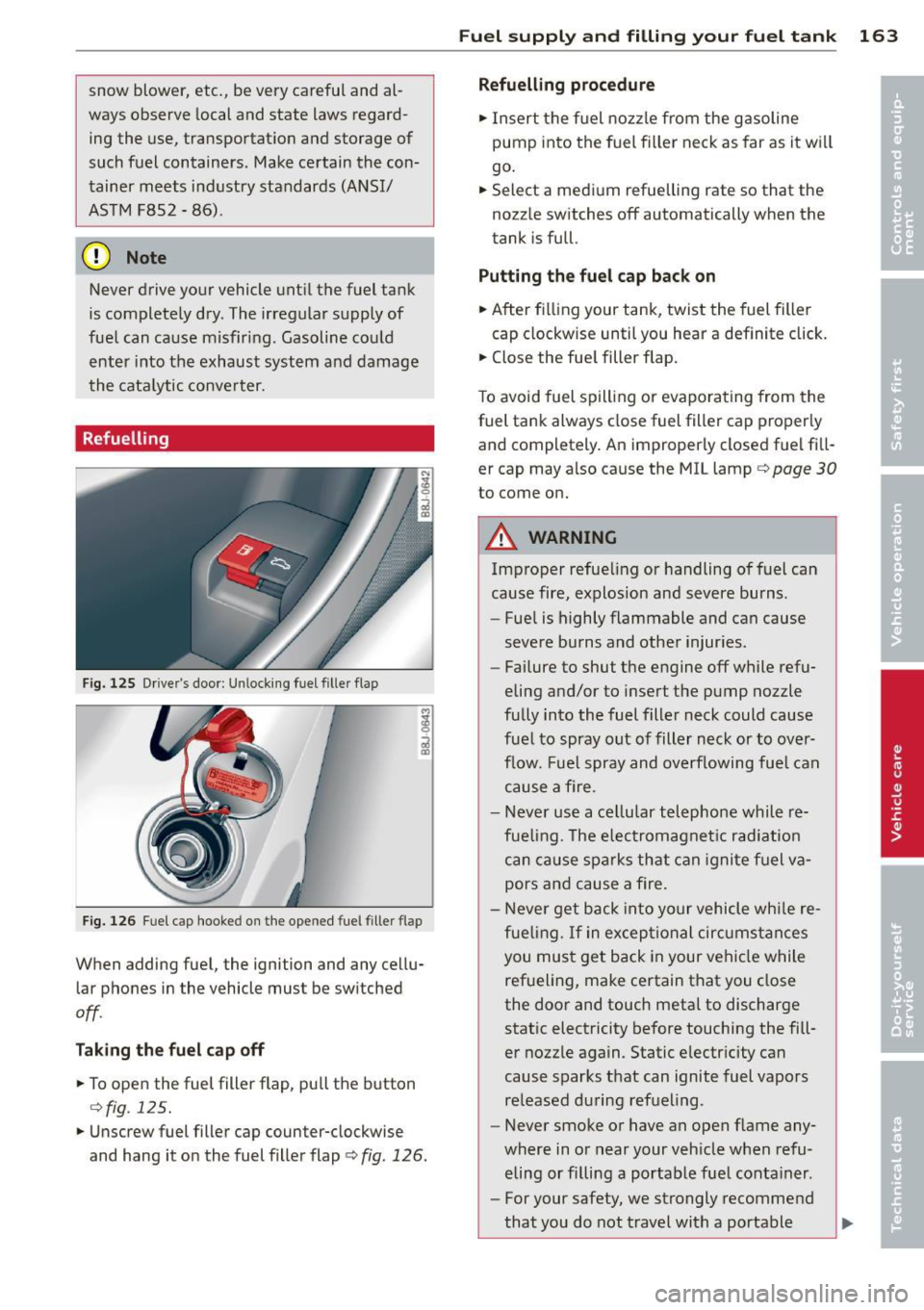
snow blower, etc., be very careful and al
ways observe local and state laws regard
ing the use, transportat ion and storage of
such fuel containers. Make certain the con t ainer meets industry standards (ANSI/
AS TM F8S2 -86).
(D Note
Never drive your vehicle unti l the fuel tank
is completely dry. The irregular supply of
fue l can cause misfir ing. Gasoline cou ld
enter into the exhaust system and damage
the cata lytic conve rter.
Refuelling
F ig. 125 D river's door: Un locki ng fuel filler flap
Fig. 1 26 Fuel cap hooked o n the opened fuel fi ller flap
When adding fuel, the ignition and any cellu
lar phones in the vehicle must be switched
off.
Taking the fuel cap off
.,. To open the fuel filler flap, pull the button
¢fig. 125.
.,. Unscrew fuel filler cap counter-clockwise
and hang it on the fuel filler flap ¢
fig. 126.
Fuel supply and filling your fuel t ank 163
Refuelling procedure
.,. Insert the fuel nozzle from the g asoline
pump into the fuel fi ller neck as far as it wi ll
go .
.,. Select a med ium refuelling rate so that the
nozz le switches off automatically when the
tank is full.
Putting the fuel cap bac k on
.,. After fi lling your tank, twist the fuel filler
cap clockwise until you hear a definite click.
.,. Close the fue l filler flap.
T o avoid fuel spill ing or evaporating from the
fuel tank always close fuel filler cap proper ly
and completely. An improperly closed fuel fill
er cap may also cause the MIL lamp¢
page 30
to come on.
A WARNING
Improper refue ling or handling of fuel can
cause fire, explosion and severe burns.
- Fue l is highly flammable and can cause
severe burns and other injur ies.
- Failure to shut the engine off while refu
eling and/or to insert the pump nozzle
fully into the fuel filler neck could cause
fue l to spray o ut of filler neck or to over
flow. Fue l spray and overflowing fuel can
cause a fire.
- Never use a ce llu lar telephone while re
fue ling. The electromagnet ic rad iat ion
can cause sp arks that can ignite fuel va
pors and cause a fire.
- Never get back into yo ur vehicle while re
fue ling.
If in excep tional circumstances
you must get back in your vehicle while ref ueling, make certain that you close
the door and touch metal to discharge
static electricity before touching the fill
er nozzle again. Static electr icity can
cause sparks that can ignite fuel vapors
released during refue ling.
- Never smoke or have an open flame any
where in or near your veh icle when refu
eling or filling a portab le fuel conta iner.
- For your safety, we strongly recommend
that you do not t ravel with a portable