2014 AUDI TT ROADSTER brake light
[x] Cancel search: brake lightPage 88 of 244

86 Transmis sion
If you have selected a lower gear than the cur
rent one, the transmission w ill only shift down
when the engine cannot be overspeeded.
I f kick-down is actuated, the transmiss ion
shifts into a lower gear independently of
speed and engine rpm .
Steering wheel with Tiptronic controls
Applies to vehicles: with S tro nic
The selector paddles allow the driver to keep
both hands on the steering wheel when shift
ing gears.
Fig. 95 Spo rt stee ring wheel w ith selecto r paddle s
Shifting up
.,. Pull the right paddle, marked 0 ¢ fig. 95
briefly towards you .
Shifting down
.,. Pull the left paddle, marked O ¢ fig. 95
briefly towards you .
The selector paddles on the steering wheel
are activated when the selector lever on the
center console is in D, 5 or in the manual posi
tion ( Tiptronic mode).
You can also shift gears in the Tiptronic mode
using the selector lever on the center console.
(D Tips
With the gear selector lever in either Dor
5 the transmission will switch back to the
automatic mode if you do not use the pad
dles within approx . 30 seconds.
Kick-down feature
Applies to vehicles: w it h S tronic
The kick-down feature allows maximum ac
celeration.
If you depress the accelerator pedal fully be
yond the full-throttle position, the transmis·
sion automatically downshifts one gear, de·
pending on vehicle speed and eng ine rpm. The
upshift into the next higher gear takes place
as soon as the maximum specified engine
speed is reached.
.&_ WARNING i-==
Please note that the drive wheels can spin
if the kick-down is used on a smooth slip·
pery road -risk of skidding!
Launch Control Program
Applies to veh icles: w it h S t ronic
The Launch Control Program permits maxi
mum acceleration.
In order to use Launch Control, the ASR (Anti
S lip Regulation) must be disabled . When ASR
is disabled , the ESC warning/indicator light
fl
in the instrument cluster illuminates. So that
Launch Control can be used, the engine must
be at operating temperature and the steering
wheel must not be turned.
.,. With the engine running, briefly press the
ESC button . The message "Stabilization pro
gram off" or "Sport control Warning! Re
stricted stability" in the driver information
system display .
.,. Shift the gear lever to "5" or the tiptronic
position .
.,. Step on the brake pedal with your left foot
and keep the brake pedal fully depressed for
at least one second.
.,. With yo ur right foot, step on the accelerator
to the wide-open throttle position or Kick·
down. The eng ine speed settles at about
3,200 rpm .
.,. Take your left foot off the brake. ..,.
Page 89 of 244

_& WARNING
-Always adapt your driving to the traffic
flow.
- Only use Launch Control when road and
traffic conditions allow it and other driv
ers will not be endangered or annoyed by
your driving and the acceleration of the
vehicle .
- Make sure that ESC remains enabled .
With the ESC disabled, the veh icle could
brake away, particularly on a slick and
slippery road -risk of skidding!
- Once acce lerat ion is finished, switch ASR
on again by briefly pushing the ESC but
ton.
@ Tips
- The transm ission temperature may in
crease significantly after using the
Launch Control Program. If that hap
pens, the program may not be available
for a few minutes. I t will be availab le
again after a coo l-down period.
- When accelerating using the Launch
Control program, all vehicle parts are
subject to heavy loads . This can result in
increased wear.
Back-up program
Applies to vehicles: with S tronic
In the event of a system malfunction, there is
a back-up program.
I n the event of system mal func tion, the auto
matic transmission switches to the fail-safe
mode. A ll of the selector lever position dis
plays for the automatic transmission are high
lighted with a light background in the instru
ment cluster display . In some cases you can
not use reverse gear any more .
If the transmission switches to fail-safe mode, you should take the vehicle to an au
thorized Audi dealership as soon as possible
to have the condition corrected.
Transmission 87
Clutch is overheating
Applies to vehicles: with S tronic
• Clutch is overheating! Please stop vehi
cle!
If the symbols are illuminated, the clutch is
overheating and could be damaged if you con
tinue to drive. Stop the vehicle and a llow the
transmission to cool with the se lector lever in
the P posit ion while the engine runs at idle.
If
the warning does not turn off, do not continue
driving. See your authorized A udi dealer or
qualified repair facility for assistance. Other
wise serious transmission damage could re
sult. Once the indicator light has turned off,
drive to your authorized Audi dealer or quali
fied repa ir facility immed iately to have the
malfunction corrected.
Selector lever emergency release
Applies to vehicles: wi th S tronic
If the vehicle's power supply fails, the selec
tor lever can be released in an emergency.
--
-
-
-
-
---Fig. 96 Se lector lever : Removing the selector lever
boot
.. ~
- ,
Fig. 97 Selector lever : Using the em erge ncy release to
move out of the Park pos it ion
T he emergency release mechanism is located
in the right front area under the selector lever ..,.
Page 91 of 244

Homelink
Universal remote
control
General information
The HomeLink universal remote control can
be programmed with hand-held transmitters
from existing equipment.
You must first program the Homelink trans
mitter before you can use the system
~ page 89, Programming the HomeLink
transmitter.
In order to program the Homelink transmit
ter for devices utilizing rolling code, a second
person on a ladder who can safely reach the
garage door opener motor is recommended.
It is also necessary to locate the "learn" but
ton on your garage door opener motor . Refer
to the operating instructions for the opener, as the location and color of this button may
vary by manufacturer .
You can still use the origina l remote control
for the device at any time.
A WARNING
-
- Never use the Homelink transmitter
with any garage door opener that does
have not the safety stop and reverse fea
ture as requ ired by federal safety stand
ards. This includes any garage door open
er model manufactured before April 1,
1982.
- A garage door opener which cannot de
tect an object, signaling the door to stop
and reverse does not meet current feder
al safety standards. Using a garage door
opener without these features increases
risk of serious injury or death.
- For safety reasons never release the
parking brake or start the engine while
anyone is standing in front of the vehicle.
- A garage door or an estate gate may
sometimes be set in motion when the Homelink remote control is being pro
grammed. If the device is repeatedly ac-
Homelink 89
tivated, this can overstrain motor and
damage its electrical components -an
overheated motor is a fire hazard!
- To avoid possible injuries or property
damage, please always make absolutely
certain that no persons or objects are lo
cated in the range of motion of any
equipment being operated.
(!) Tips
- If you would like more information on
Homelink, where to purchase the Home
Link compat ible products, or would like
to purchase the Homelink Home Light
ing Package, please call toll-free:
1-800-355-3515.
- For Declaration of Compliance to United
States FCC and Industry Canada regu la
tions
~page 229.
Programming the Homelink transmitter
The transmitter is programmed in two phas
es. For rolling code transmitters, a third
phase is also necessary.
Fig. 98 Overhead co nsole: Homelink keypad
Fig. 99 Fro nt bumper, d river side: locatio n of tra nsm it-
ter unit
IJ-
Page 92 of 244

90 Homelink
Phase 1:
programming the overhead keypad
1. Make sure yo ur vehicle is wit hin o peratin g
range of the remote contro lled garage
door opener .
2. Set the parking brake¢.&. in General in
formation on page 89 .
3. Tur n the ignition on . Do not sta rt the e n
g ine!
4 . Pr ess and hold the two ou ts ide Home Link
b uttons
(D and @for app rox imately 2 0
seconds un til indicator light @¢fig . 98
begins to flash. Then release both but
tons . Do not hold the buttons for longe r
than
30 seconds.
.,. This procedure only needs to be performed
once . It erases the factory-set defau lt codes
and does not have to be repeated to pro
gram addit ional remote cont rols .
S . Press and hold the Hom elink button
(D ,
® or @ unt il the indica to r li gh t@
starts flashi ng
slowly. Re lease the bu tton.
.,. The system will remain in programming
mode for 5 minutes .
Co to the front of the
vehicle and proceed with phase 2 .
Phase 2:
programming the bumper mounted tran s
mitter
6 . Hold the original remote control at a dis
tance between
0 -6 in . (0 -15 cm) from the
b umper below the appropriate head light
fo r you r vehicle
q fig. 99 (u se the sho rtest
d istance possible).
7 . Aim t he remo te con trol jus t below the
driver side hea dligh t.
8 . Pr ess and hold the activation button on
the remote cont ro l.
.,. May be different in Canada. If so, press and
re-press (cycle) the activat ion b utton on your
remote control every two seconds.
9 . The eme rgency flashers will flash
three
time s
(after abo ut 15 -60 seconds) when
the programm ing is successf ul. Release
the butto n on the remote control.
.,. To program more devi ces, repea t steps 4 to
9.
10. Press and ho ld the trained Homelink but
ton and observe the indicator light @
¢fig. 98.
.,. If the ind icator lig ht is solid/contin uous,
prog ramm ing is comp lete and your device
should activate when you press and release
t he tra ined Homel ink b utton .
.,. If the ind icator light blinks rapidly fo r
2 se c
onds and is then a so lid/continuous ligh t,
procee d w ith p hase
3 to progr am a roll ing
code device.
Phase 3: rolling code programming
.,. A seco nd person o n a ladde r who can safely
reach th e garage door opene r moto r is rec
ommended .
11. Loc ate t he "lear n" bu tton on t he g arage
doo r opener motor ( re fer to the operating
inst ructions for the opener, as the loca
tion of t his button may vary by man ufac
turer).
12. Press and release the learn b utton on the
garage door opene r motor .
.,. Note : once the b utton is p ressed, the re a re
30 seconds in w hich to in it iate the next
step.
13. On t he Home link keypad ins ide t he ve hi
cl e, fi rmly press and hol d the Home link
bu tton prev ious ly progr ammed in phases
1 an d 2 for two seconds and release. Re
peat th is sequence
twice.
.,. Some vehicles may require the press/hold/
release sequence up to three times to com
plete the trai ning process .
.,. Homelink should now activate your rolling
code equipped d evice .
If the 5 minute time limit is exceeded , the
emergency flashers will flash one time to in
dicate that the p rocess has been te rm ina ted .
In this case, repeat steps 4 through 9.
If the emergency flashers do not flash
three
t imes (afte r about 15 -60 seconds) , program
ming was not successful. I n this case, repeat
steps 4 through 9 .
Remote contro l units for garage do or openers
in Canada are set to stop transmitting radio
fr eq uency sig nals afte r two seconds. Th is t ime ..,.
Page 144 of 244

142 Intelligent technology
Intelligent technology
Notice about data
recorded by vehicle
control modules
Your vehicle is not equipped with an Event Da
ta Recorder (EDR), installed by some manu
facturers fo r the express purpose of capturing
data for retrieval after an accident or crash
event . EDR's are sometimes ca lled "crash re
corders".
Some state laws restrict the retr ieval or down
loading of data stored by EDR's that were in
stalled in a vehicle for the express purpose of
retrieving data after an accident or crash
event without the owner's consent.
A lthough your vehicle is not equipped with an
EDR, it is equipped with a number of electron
ic control modules for various vehicle systems
such as, for examp le, eng ine function, em is
sion control, as well as for the airbags and
safety belts.
These electronic contro l modules also record
vehicle-re lated data during normal vehicle op
eration for diagnostic and repair purposes.
The recording capacity of the electronic con
trol modules is limited to data (no sound is re
corded) and only a small amount of data is ac
tually recorded over a very limited pe riod of
time and stored when a system fault or other
condition is sensed by a control unit. Some of
the data then stored may relate to vehicle
speed, direction, braking as we ll as restraint
system use and performance in the event of a
crash or other condition. Stored data can only
be read and downloaded with special equip
ment.
Electronic Stabilization
Control (ESC)
Description
ESC helps to improve road holding and vehicle
dynamics to help reduce the probability of
skidd ing and loss of vehicle control. It works
only when the engine is running. ESC detects certain difficult driving situat
ions, including
when the vehicle is beginning to spin (yaw)
out of control and helps you to get the veh icle
back under control by se lectively braking the
wheels, and/or reducing engine power and
providing steering assistance to help hold the
vehicle on the driver's intended course. The in
dicator light
G) in the instrument cluster
blinks when ESC is taking action to help you
control the vehicle.
ESC has limitations.
It is important to remem
ber that ESC cannot overcome the laws of
physics. It wi ll not always be able to help out
under all conditions you may come up against.
For example, ESC may not always be able to
help you master situations where there is a
sudden change in the coefficient of friction of
the road surface. When there is a section of
dry road that is suddenly covered with water,
slush or snow, ESC cannot perform the same
way it wou ld on the dry surface . If the vehicle
hydroplanes (rides on a cushion of water in
stead of the road surface), ESC will not be
able to help you steer the vehicle because con
tact with the pavement has been interrupted
and the vehicle cannot be braked or steered.
During fast cornering, particularly on winding
roads, ESC cannot always deal as effectively
with difficult driving situations as at lower
speeds.
Always adjust your speed and driving style to
road , traffic §&and weather conditions. ESC
cannot override the vehicle's physical limits,
increase the available traction, or keep a vehi
cle on the road if road departure is a result of
driver inattention . Instead, ESC improves the
poss ibility of keeping the vehicle under con
t rol and on the road dur ing extreme maneu
vers by using the driver's steering inputs to
help keep the vehicle go ing in the intended di
rection . If you are traveling at a speed that
causes you to run off the road before ESC can
provide any assistance, you may not experi
ence the benefits of ESC.
ESC includes and/or works togethe r with the
anti- lock brake system (ABS), brake assist sys-
tem and anti-slip regu lation (ASR). ESC is .,..
Page 145 of 244

switched on all the time. In certain situations
when you need less traction, you can switch
off ESC by pressing the button
lru. Be sure to
switch ESC on again when you no longer need
less traction.
Anti-lock braking system (ABS)
ABS prevents the wheels from locking up
when braking . The vehicle can still be steered
even during hard braking . Apply steady pres
sure to the brake pedal. Do not pump the ped
al. A pulsing in the brake pedal indicates that
the system is helping you to brake the vehicle.
Brake assist system
The brake assist system can decrease braking
d istance. It increases braking power when the
driver presses the brake pedal quickly in emer
gency si tuations. You must press and hold the
brake pedal until the situation is over .
Anti-slip regulation (ASR)
ASR reduces engine power when the drive
wheels begin to spin and adapts the force to
the road condit ions. This makes it easier to
start, accelerate and drive up hills.
Electronic differential lock (EDL)
The EDL brakes wheels that are spinning and
transfers the drive power to the other drive
wheel or whee ls if the vehicle is equipped with
all-wheel drive*. This function is available up
to about 60 mph (100 km/h) .
In extreme cases, EDL automat ica lly switches
off to help keep the brake on the braked wheel
from overheating. EDL w ill switch on again au
tomatically when conditions have returned to
normal.
..&, WARNING
- ESC, ABS, ASR and EDL cannot overcome
th e laws of physics. This is especially im
portant on slippery or wet roads.
If the
systems begin acting to stabilize your ve
hicle, you should immediately change
your speed to match the road and traffic
condit ions. Do not let the increased safe
ty provided by these systems tempt you
Intelligent technology 143
to take risks. Doing so will increase the
risk of a lo ss of vehicle control, co llision
and serious personal injuries.
- Always adapt your speed to road, traffic
and weather conditions. The risk of los
ing control of the vehicle increases when
driving too fast, especially through
curves and on slippery or wet roads, and
when driving too close to vehicles up
ahead. ESC, ABS, the brake assist sys
tem, EDL and ASR cannot prevent colli
sions.
- Always accelerate with special care on
even, smooth surfaces such as those that
are wet or covered with ice and snow.
The drive wheels can spin even with
these assistance systems that cannot al
ways he lp to reduce the risk of loss of ve
hicle control.
@ Tips
- ABS and ASR only work correct ly when
all four whee ls are equipped with identi
cal tires. D ifferent tire si zes can lead to a
reduction in engine power.
- You may hear noises when the systems
described are working.
- If the ind icator lightD] orE (USA
models)/ [iJ (Canada models) appears,
there may be a malfunction¢
page 18,
¢ page 18.
Switching on and off
ESC turns on au tomatically when you start
the engine.
Fig . 123 Ce nter conso le: ESC OFF butto n
Page 148 of 244

146 Intellig ent technolog y
gear or lower driving range. Do no t ride
t h e brakes or hold the pedal down too
long or too often. This cou ld cause the
bra kes to get hot and dimin ish braking
efficiency .
- Do no t "ride the brakes" by resting your
foot on the pedal when you do not intend
to brake . Th is may cause the brakes to
overheat, prematu re wear and inc reased
stopp ing distan ce.
- Under certain climat ic and operating
c ondit ions such as passing through wa
ter, driving i n heavy ra in or after wash ing
the vehicle, the effect iveness of the
brakes can be red uced . In winter, ice can
accumulate on the brake pads, linings,
discs and d rums . Carefully apply brakes
for a test . Brakes will dry and ice coat
ings will be cleaned off after a few care
ful brake applications.
- Driving for an extended period of time on
salt-covered roads w ithout us ing your
brakes can also affect braking efficiency .
Clean off accumulated salt coating from
brake d iscs and pads w it h a few cautious
brake appli cat ions.
- If you damage the fro nt spo iler, or if you
ins tall a different spoiler, be su re the air
flow to the fron t bra kes is not o bstr uct
ed. O therwise the brake system co uld
overheat reducing the effectiveness of
the entire brake system.
- F ailure o f one bra ke c ircuit will impair
the b raking capability resulting in an in
creased stopp ing distance . Avoid driv ing
the vehicle and have it towed to the near
est Aud i dea le r o r qualified workshop.
- Never let the vehicle ro ll to a stop w ith
the engine shut off.
- If the brake booster is not working, t he
brake pedal must be pressed considera
bly harder to make up for the lack of
booster assistance . Electro-mechanical
power assist
The electro-mechanical power assist helps
the driver when steering .
The degree of power assi st is electronically
matched to vehicle speed .
T he power steering system assists the driver
so that he can steer the vehicle with reduced
physical effor t.
Power steering will not work if t he engine is
off . As a result, the steering wheel will be hard
to turn.
A WARNING
If the system develops a problem , you
must seek qualified profess iona l assis
tance .
(D Note
-
If there is an e lectronic malfunction, ser
votronic
will still function like a conven
tiona l power steering system, providing a
constant steering support force that is no
l onge r proportionate to the vehicle speed .
This is most not icea ble whe n tu rni ng the
s tee ring w heel a t low speeds (fo r example
when pa rking), -more effort w ill be re
q uired than us ua l.
- Be aware o f the diffe rent than usual
steering response and adjust your steer
ing force acco rdingly.
- Have the problem checked and set right
by an autho rize d Aud i dealer as soon as
possible.
- If a s teer ing mal func tion occurs, this is
signa led wit h the
,'Zr~ or .• indicato r
lights and a warning tone, see.
(D Tips
- If the powe r stee ring system sho uld fai l,
or if the engine is not ru nning (fo r exam
ple, whi le being towed), you will still be
able to steer the vehicle. However, more
effort will be required to do so.
11-
Page 154 of 244
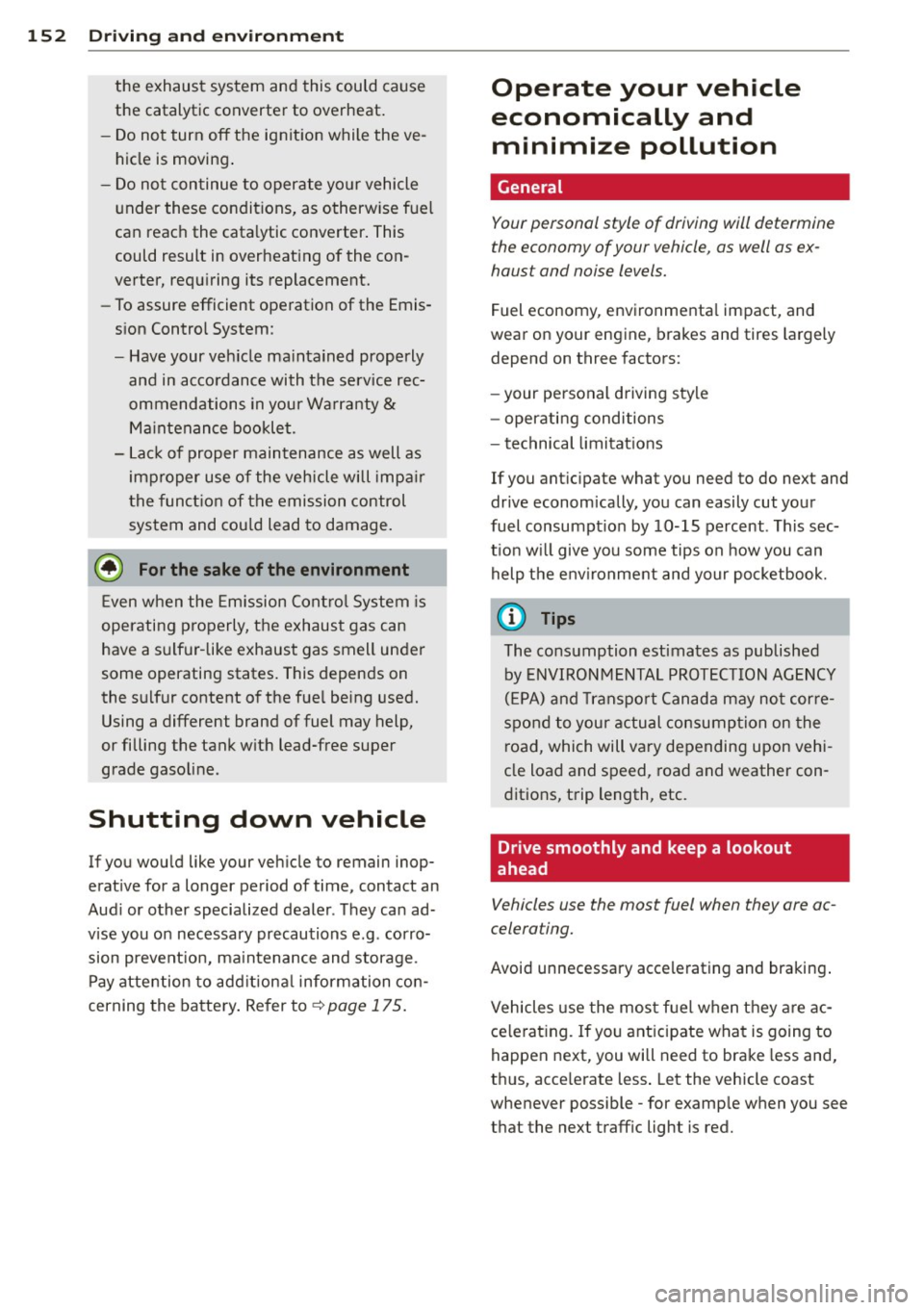
152 Driving and en vironm ent
the exhaust system and this could cause
the catalytic converter to overheat.
- Do not turn off the ignition while the ve hicle is moving .
- Do not continue to operate yo ur vehicle
under these conditions, as otherw ise fuel
can reach the cata lytic converter . This
could result in overheating of the con
verter, requ iring its replacement.
- To assure efficient operation of the Emis
sion Control System:
- Have your veh icle ma intained properly
and in acco rdance with the service rec
ommendations in your Wa rranty
&
Ma intenance booklet.
- La ck of proper main tenance as well as
improper use of the vehicle will impa ir
t he funct ion of the emission control
system and cou ld lead to damage.
@ For the sake of the environment
E ven when the Emission Contro l System is
operating p roperly, the exhaust gas can
have a s ulfur -like exhaust gas smell under
some operating states. This depends on
the s ulfur content o f the fue l being used.
Using a different brand of fuel may help,
or filling the tank w it h lead-free super
grade gasoline.
Shutting down vehicle
If you wou ld like your veh icle to remain inop
erat ive for a longer period of time, contact an
Aud i or other specialized dealer . T hey ca n ad
vise you on necessary precautions e.g . corro
sion prevent ion, ma intenance and storage.
Pay atten tion to add it iona l information con
cerning the batte ry . Re fer to ~
page 175.
Operate your vehicle
economically and
minimize pollution
General
Your personal style of driving will determine
the economy of your vehicle, as well as ex
haust and noise levels .
Fuel economy, environmenta l impact, and
wear on your engine, brakes and tires largely
depend on three factors:
- your personal driving style
- oper ating conditions
- technical limitat ions
If you ant ic ipate what you need to do next and
drive economically, you can easily cut your
fuel consumpt ion by 1O-lS percent . This sec
t ion w ill give you some tips on how you can
help the env ironment and your pocketbook.
@ Tips
The consumption estimates as published
by ENVIRONME NTAL PROTEC TION AG ENCY
( EP A) and Transpo rt Canada may no t corre
spond to your actual consumption on the
r oad, which will va ry depending upon vehi
cle load and speed, road and weather con
ditions, trip length, etc.
Drive smoothly and keep a lookout
ahead
Vehicles use the most fuel when they ore ac
celerating.
Avoid unnecessary acce lerating and braking .
Vehicles use the mos t fu el when they are ac
ce le rat ing. If yo u ant icipate what is going to
happen next, you will need to brake less and,
t hu s, acce le rate less . Let the vehicle coast
whenever possible -for examp le when you see
that the next traff ic light is red.