2014 AUDI TT ROADSTER fuel consumption
[x] Cancel search: fuel consumptionPage 25 of 244

Trip computer
Introduction
The trip computer gives you information on
current and average fuel mileage, average
speed, fuel range and driving time .
Fig. 8 T rip comp ute r 1
The fo llow ing informa tion is cont inuo usly
eva luated by the trip compu ter and can be dis
p layed sequentia lly in the instrument cl uster
d isplay:
Fuel range
The estimated c ruising ra nge in miles (km)
appears in the d isplay . The disp lay changes in
increments of 6 miles (10 km) .
Average fuel mileage
The average fue l economy in MPG (l/ 100 km)
since you last clea red the memory appears in
t his display .
Current fuel mileage
The instantaneous fuel consumption in miles
pe r gallon (l/ 100 km) is shown in this d isp lay .
When the ve hicle is stationary, the most re
cent fuel consumpt io n is displayed.
Average speed
The average speed in mph (km/h) since the
last time the display was reset appears i n the
d isp lay.
Elap sed t ime
The length of time that you have been driving
since you las t reset the memory appears in
this display . The maximum t ime period that
can be recorded is 999 ho urs and 59 minutes .
Driver in formation system 23
Distance
The elapsed dis tance sin ce the las t time the
memory was cleared appears in the d isp lay .
T he maxim um distance that can be recorded
is 9 ,999.9 miles (9,999 .9 k ilometers) .
(D Tips
- Fuel consump tions (average and cur
rent), range and speed are disp layed in
metric un its on Canadian mode ls.
- All sto red val ues wil l be lost if t he vehi
cle battery is d isconnected .
' . Memories
The trip computer is equipped with two fully
automatic memories as well as on efficiency
progrom.
Fi g. 9 Trip co mputer d isplay: memo ry level 1
You can switch between the trip computer 1
and 2 and the efficiency program* by pressing
the
I R ES ET I button @ c::> page 24, fig . 10 .
You can tell wh ich memory leve l is currently
active by the number or the sign in the display
c::> fig . 9. The data from the single-trip memo
ry (memo ry level 1) is being displayed if a
1
appea rs i n t he display . If a 2 is shown, then
the data from the total- trip memory is being
displayed (memory level 2). The f ue l pump
nozzle
ii indicates the efficiency program *
c::>poge 27.
Single-trip memory (Trip computer 1 )
The sing le -t rip memory stores the tr ip info r
ma tion from the time the ig nition is tu rned on
u nt il it is tur ned off. If the tr ip is cont inued
within 2 hour s from the time the ignit ion was
turned off, the new data will be included in ..,.
Page 29 of 244

Boost pressure indicator (boost )
A bar graph that begins on the left and fills in
towa rd the right indicates the engine's cu r
rent load (meaning the c urrent boost pres
sure) .
Engine oil t emperature indicator
If the engine oil temperat ure is be low 140 °F
(60 °C), the
't:::7-symbo l followed by th ree hy
phens" -- -'' and the °C unit is shown .
The engine has reached its opera ting temper
ature when the e ngine o il temperat ure is be
tween
176 °F (80 °() and 248 °F (1 20 °() un
der normal driving conditions. The engine oil
temperature may be higher if there is heavy
engine load and high temperatures outside.
This is not a cause for concern as long as the
• ¢ page 16 or 1\1 ¢ page 20 warning light
i n the display does not flash .
Efficiency program
Description
Applies to vehicles: with trip computer with efficiency
program
F ig. 17 Display : effic iency program
• Press the I RESE T I button @¢ page 24,
fig. 10 repeatedly until the efficiency pro
gram appears in the display.
The eff iciency program can help you to use
less fuel. It evaluates driving information in
reference to fuel consumption and shows oth
er equipment influenc ing co nsumption as well
as shift recommendations . Fuel economy
messages ¢
page 2 7 provide tips for effi
cient dr iv ing .
Dr iver in formation system 2 7
The efficiency program uses distance and con
sumption data from trip computer
1. If the
data are deleted in the efficiency program,
those values are also reset in tr ip computer
l.
Other equipment
Appl ies to vehicles: with trip computer with efficiency
prog ram
Fi g. 18 D isplay: other equ ipment
• In the efficiency program , press the function
selectio n switch
¢ page 24, fig. 1 0 @ re
peated ly until the other equipment appea rs
in the display.
Other equipment that is currently affecti ng
fuel consump tion is listed in the effi cien cy
program. The display shows up to th ree other
items of equ ipment @. The equ ipment using
the most fuel is listed first. If more than three items using fuel are switched on, the equip
ment that is currently us ing the most fuel is
displayed .
A scale @also shows the current tota l con
sumption of all other equipment .
Fuel economy messages
Applies to vehicles: with trip computer with efficiency
program
Fig . 1 9 D isplay: fue l economy message
Page 30 of 244

28 Driver information system
Fue l economy messages are displayed when
fuel consumption is increased by certain con
ditions. If you follow these fuel economy mes
sages, you can reduce your vehicle's consump
t ion of fuel. The messages appear automati
cally and are only displayed in the efficiency
program . The fuel economy messages turn off
automatically after a certain period of time .
.,. To turn a fuel economy message off immedi
ately after it appears, press the
! R ESET I but
ton
¢ page 24 , fig . 1 O @, or
.,. Press the function selection switch
¢page 24, fig.10 @.
(D Tips
-Once you have turned a fuel economy
message off, it will only appear again af
ter you turn the ignition on aga in.
- The fuel economy messages are not dis
played in every instance, but rather in in
tervals over a period of ti me.
Service interval display
The service interval display reminds you when
your next service is due.
Fig. 20 Sectio n of inst rume nt cl uster : Serv ice interv al
d isplay
The schedule for the next oil change or inspec
tion is calculated automatically and displayed
according ly . The display works in two stages :
Service reminder
30 days before the next service is due, a serv
ice rem inder appears in the display when you
turn on the ignition.
After about 5 seconds the display sw itches
back to normal. The d istance and time re- maining are
updated each time the ignition is
turned on until the date due for service is
reached.
Service due
When the due date for service is reached, th e
message
Service due! appears in the instru
ment cluster immediately after you turn on
the ignition . Additionally, a warning tone
sounds. After about 5 seconds the disp lay
switches back to normal.
Calling up the service schedules
If or when an oil change or inspection is due,
can be shown in the instrument cluster by se
lecting the service interval display . Select
Chec k > Service > Oil change or Service by us
ing the
I RESET I button and the rocker switch
r:::> page 25, fig. 12 .
Resetting the service interval display
Your authorized Audi dealer will reset the cor
responding service schedule after performing
the appropriate service on you r vehicle. You
also have the possibility to reset the oil
change schedule after having performed an
o il change according to Audi specif ications.
- Switch the ignition on.
- Pull the knob
r:::> fig. 20. The message. Serv-
ice due!
appears.
- Pull the knob until the display
Oil change in
-----mi (km)--- days appears . If the I RESET I
button is not pulled within 5 seconds, the
display reset mode closes.
(D Note
If you disconnect the battery terminals, no
calculations can be made for the service
interval display dur ing this time and no
serv ice reminder will appear. Remember
that observing the proper service intervals
i s vitally important to extending the life of
your vehicle, pa rticularly the engine, and
maintaining its value. Even if the mileage
driven is low, the maximum period of one
year from one service to the next m ust not
be exceeded.
II>-
Page 74 of 244

72 Warm and cold
The rear window defogger works only when
the engine is running. The indicator light i n
the button illum inates when the rear window
defogge r is turned on .
The rear window defogger is switched off au
tomatically after approx . 10 minutes.
@ For the sake of the environment
As soon as the rear window is clear, yo u
should switch the rear window defogger
off . The reduced power consumption has a
beneficial effect on f uel consumption.
Heated seats~
App lies to vehicles: with heated seats
The seat cushion and the seotbock of the
front seats con be heated electrically.
.,. Press the heated seats button I-J + I
¢ page 68, fig. 79 to set the level of heating
desired .
The range of controls goes from 1 to 3. The heat se tting se lected is shown by LEDs above
the button .
& WARNING
Individuals with reduced sensitivity to pain
or temperature could develop burns when
using the seat heating function. To reduce
the risk of injury, these individuals should
not use seat heat ing .
To avo id damage to the heating e lements
in the seats, do not kneel on the seats or
place heavy loads on a small area of the
seat .
Using the climate controls economically
Economical use of the climate controls helps
to save fuel .
When climate control is working in coo ling
mode, engine performance is reduced and
fuel consumption is affected . To keep the time the air cond
itioning is on as short as possible,
you should do the following:
.,. If you would like to save fuel, switch the air
conditioning off .
.,. If you open the windows while driving,
switch the air conditioning off .
.,. If the veh icle is extreme ly hot due to the
heat of the sun, br iefly open doors and w in
dows .
@ For the sake of the environment
When yo u save fuel, you reduce emissions
from the vehicle.
Page 154 of 244
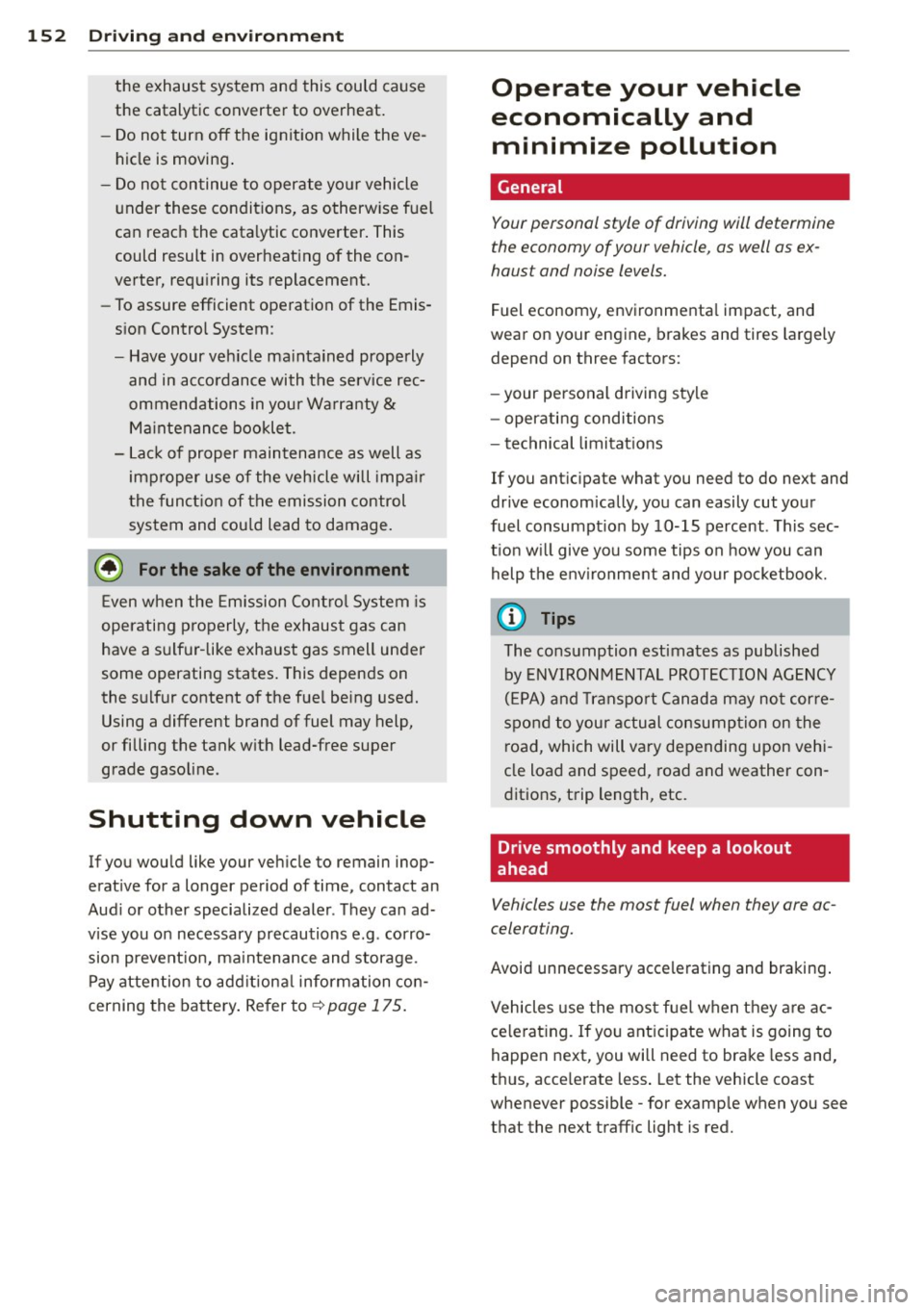
152 Driving and en vironm ent
the exhaust system and this could cause
the catalytic converter to overheat.
- Do not turn off the ignition while the ve hicle is moving .
- Do not continue to operate yo ur vehicle
under these conditions, as otherw ise fuel
can reach the cata lytic converter . This
could result in overheating of the con
verter, requ iring its replacement.
- To assure efficient operation of the Emis
sion Control System:
- Have your veh icle ma intained properly
and in acco rdance with the service rec
ommendations in your Wa rranty
&
Ma intenance booklet.
- La ck of proper main tenance as well as
improper use of the vehicle will impa ir
t he funct ion of the emission control
system and cou ld lead to damage.
@ For the sake of the environment
E ven when the Emission Contro l System is
operating p roperly, the exhaust gas can
have a s ulfur -like exhaust gas smell under
some operating states. This depends on
the s ulfur content o f the fue l being used.
Using a different brand of fuel may help,
or filling the tank w it h lead-free super
grade gasoline.
Shutting down vehicle
If you wou ld like your veh icle to remain inop
erat ive for a longer period of time, contact an
Aud i or other specialized dealer . T hey ca n ad
vise you on necessary precautions e.g . corro
sion prevent ion, ma intenance and storage.
Pay atten tion to add it iona l information con
cerning the batte ry . Re fer to ~
page 175.
Operate your vehicle
economically and
minimize pollution
General
Your personal style of driving will determine
the economy of your vehicle, as well as ex
haust and noise levels .
Fuel economy, environmenta l impact, and
wear on your engine, brakes and tires largely
depend on three factors:
- your personal driving style
- oper ating conditions
- technical limitat ions
If you ant ic ipate what you need to do next and
drive economically, you can easily cut your
fuel consumpt ion by 1O-lS percent . This sec
t ion w ill give you some tips on how you can
help the env ironment and your pocketbook.
@ Tips
The consumption estimates as published
by ENVIRONME NTAL PROTEC TION AG ENCY
( EP A) and Transpo rt Canada may no t corre
spond to your actual consumption on the
r oad, which will va ry depending upon vehi
cle load and speed, road and weather con
ditions, trip length, etc.
Drive smoothly and keep a lookout
ahead
Vehicles use the most fuel when they ore ac
celerating.
Avoid unnecessary acce lerating and braking .
Vehicles use the mos t fu el when they are ac
ce le rat ing. If yo u ant icipate what is going to
happen next, you will need to brake less and,
t hu s, acce le rate less . Let the vehicle coast
whenever possible -for examp le when you see
that the next traff ic light is red.
Page 155 of 244

Avoid full throttle
Driving at moderate speeds saves fuel and
improves your mileage.
""Try and keep well below your car's maximum
speed.
Accelerating gently reduces fuel consump
tion, engine wear, and does not disturb the
environment.
Fu el consumption, exhaust emissions and en
g ine noise increase disproportionately at high
speeds. If you drive at approximately three
quarters of top speed, fuel consumption will
be reduced by one half. Never drive faster
than the posted speed limit and weather con
ditions permit .
Reducing unnecessary idling
Even when your car is just idling it burns up
fuel.
""Shut the engine off when you are not driving
the vehicle.
""Do not warm up the vehicle by letting the
engine run at idle .
It makes sense to shut
off the engine in traff ic
jams, when waiting for trains to pass at ra il
road crossings, or at traffic lights that have
l ong wa its on red. Turning the engine
off for
just
30-40 seconds saves more fue l than is
burned starting the engine again .
It takes a long time for the engine to warm up
fully when it is running at idle. However, wear
and noxious emissions are especially high
when the engine is warming up. So you should
drive away as soon as you start the engine and
avoid running at high RPMs whi le the engine
is sti ll warming up .
(D Note
Do not leave engine idling unattended af
ter starting . If warning lights should come
on to indicate improper operation, they
would go unheeded. Extended idling also
produces heat, which could result in over-
Driving and environment 153
'
heating or othe r damage to the vehicle or
other property.
Regular maintenance
A badly tuned engine unnecessarily wastes a
lot of fuel.
""H ave your veh icle serviced at regular inter-
vals.
By having your vehicle regu larly serviced by an
Audi dealer helps to ensu re that it runs prop
erly and economically. The condition of your
vehicle not only affects its safety and ability to
hold its value, it also affects
fuel consump
tion.
Check your oil each time you fill your tank.
The amount of o il used is related to engine
load and speed.
It is normal for the oil consumption of a new
engine to reach its lowest value after a certain
mileage has been driven.
You must drive your vehicle about 3,000 miles
(5,000 kilometres) before you can properly
assess oil consumpt ion.
This also app lies to fue l consumption and en
gine output.
(U) Note
- Have your vehicle maintained properly
and in accordance with the service rec
ommendations in your Warranty
& Main
tenance booklet. Lack of proper mainte
nance as well as improper use of the ve
hicle will impair the function of the
emission control system and could lead
to damage.
- Do not alter or remove any component of
the Emission Control System unless ap
proved by the manufacturer.
- Do not alter or remove any device, such
as heat shields, switches, ignition wires,
valves, which are designed to protect
your vehicle's Emission Control System
and other important vehicle compo
nents .
•
•
Page 156 of 244
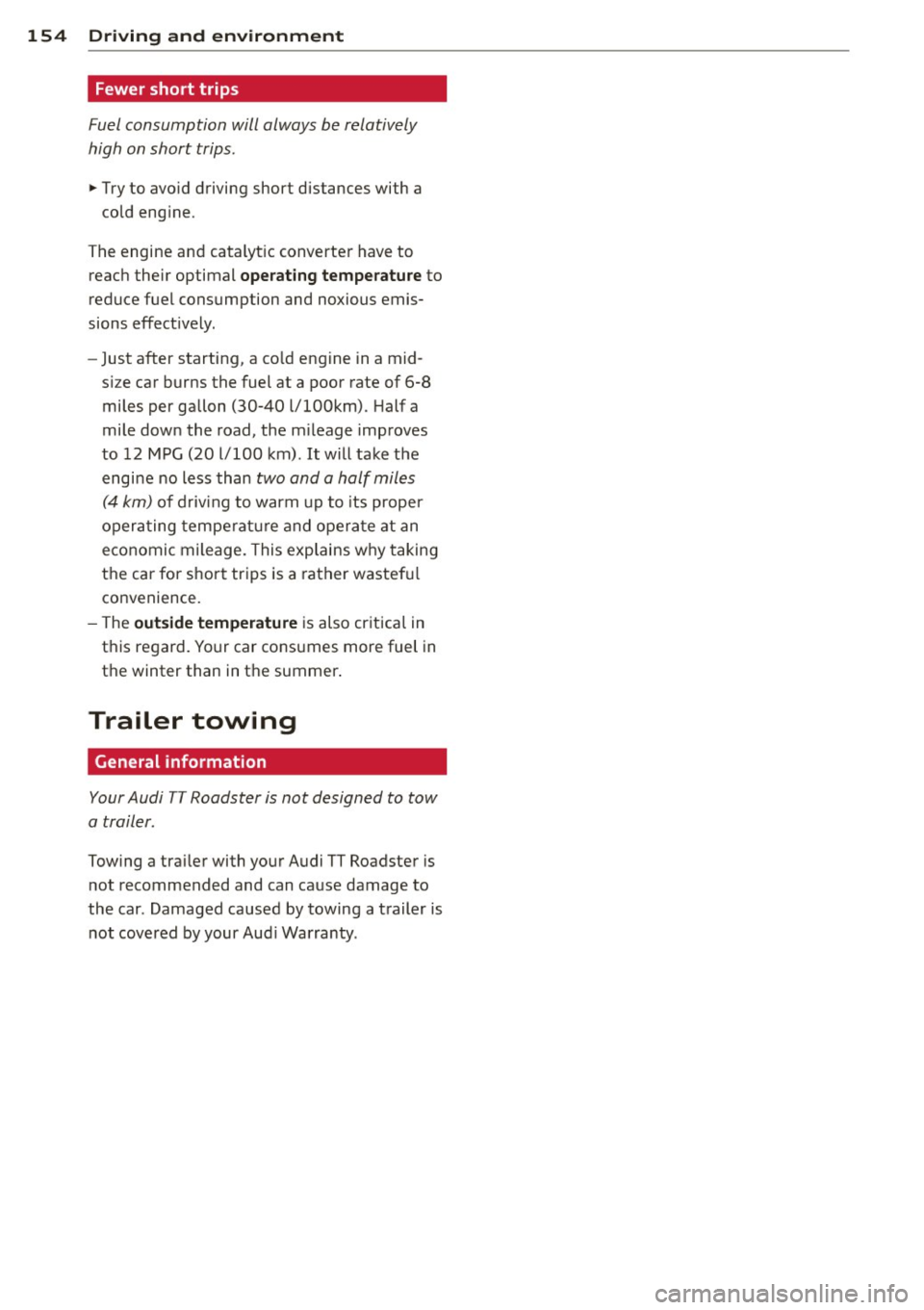
154 Driving and environment
Fewer short trips
Fuel consumption will always be relatively
high on short trips .
.,. Try to avo id driving short distances with a
cold eng ine.
The engine and catalyt ic converte r have to
reac h their optimal
operating temperature to
reduce fuel consumption and noxious emis
sions effect ively .
- Just after starting, a co ld engine in a m id
s iz e car burns the fuel at a poor rate of 6-8
miles per gallon (30-40 l/l00km). Half a
mile dow n the road, the m ileage imp roves
to 12 M PG (20 l/100 km) . It will take t he
engi ne no less than
two and a half mil es
(4 km) of driving to warm up to its prope r
oper ating tempe ra tur e and ope rate at an
e conomi c mileage. This explains w hy taking
t h e car for s hort tr ips is a rat her wastef ul
co nvenience.
- T he
outside temperature is also cr itica l in
t h is regard. Yo ur car consumes more fuel in
t h e winter than in t he summer .
Trailer towing
General information
Your Audi TT Roadster is not designed to tow
a trailer .
Towing a tra iler with yo ur Audi n Roadster is
n ot recommended and can ca use damage to
the car . Damaged caused by towing a t railer is
n ot cove red by your Aud i Warran ty .
Page 171 of 244

Detergent additives in the oil will make fresh
oil look dark after the engine has been run
n ing for a short time . This is norma l and is not
a reason to change the o il more often than
recommended.
D amage o r m alfu nctions due to lac k of
m ainten ance
It is essen tial that yo u change your oil at the
recommended inte rva ls using only engine oil
that complies with A udi oil standard
VW 502 00 . Your Lim ited New Vehicle War
ranty does not cover damage or malfunctions
due to failure to follow recommended mainte nance and use requ ireme nts as set forth in
the Audi Owner 's Manual and Warranty
&
Maintenance book let . Your dea ler will have to
deny warranty coverage u nless you p resent to
the dea ler proof in the form of Serv ice or Re
pa ir Orde rs that all scheduled maintenance
was performed in a timely manner.
Engine oil consumption
The engine in your vehicle depends on an ade
quate amount of oil to lubricate and cool all
of its moving ports.
I n o rder to prov ide effective l ubr ication and
cooling of internal engine components, a ll in
ternal comb ustion engines consume a certain
amo unt of oi l. Oi l cons umption varies from
engine to engine and may change significantly
over the life of the eng ine . Typ ically, eng ines
with a specified break-in per iod (see
¢ page 150) consume more o il during the
break-in per iod than they consume after oil
consumption has stab ilized .
Under normal conditions, the rate of oil con
sumpt io n depends on the quality and viscosity
of the oil, the RPM (revolutions per m inute) at
which the engine is ope rated, the ambient
temperature and road condi tions. Furt her fac
tors are the amo unt of oil d ilution from wate r
condensation or fuel residue and the oxida
tion level of the oi l. As any engine is subject to
wear as mileage bui lds up, the oil consump
tion may increase over time until rep lacement
of worn components may become necessary.
Checkin g and fillin g 169
With a ll these variab les coming into p lay, no
standard rate of oil consumption can be es
tab lished or spec ified . There is no alte rnative
to regular and frequent check ing of the o il lev
el, see
Note .
If the yellow engine oil leve l warning symbo l
in the instrument cluster
Ill li ghts up, you
sho uld check the oil leve l as soon as possib le
with the oil dipstick¢ page 170. Top off the
o il at your earliest convenience ¢
page 170 .
A WARNING
Before you check anything i n the engine
compartment, always read and heed a ll
WAR NINGS ¢
& in Working in the engine
compor tment on page 165.
(D Note
D riving w it h an insufficient o il level is like
l y to cause severe damage to the engine.
© Tips
- The oil pr essur e warn ing display. is
not an indicator of th e oil level. Do not
rely on it . Instead, che ck the oil level in
your engine at regu lar int ervals, pr ef
erably e ach time you r efuel, and always
before going on a long trip .
-If you have the impression yo ur engi ne
cons umes excess ive amoun ts of oil, we
recommend that you consu lt your Aud i
dea ler to have the cause of your concern
properly d iagnosed. Keep in mind that
the accurate meas urement of o il con
sumption requires great care and may
take some t ime . Your Audi dea ler has in
st ruct ions about how to measure oil con
sumption acc urately.
-
•
•