2014 AUDI TT COUPE headlights
[x] Cancel search: headlightsPage 7 of 284

Downloaded from www.Manualslib.com manuals search engine 0
N
co
....
\D L/'l
N
L/'l
.... Th
is Owner's Manual contains important infor
mation, tips, suggestions and warnings.
Please ensure that this Owner's Manual is always
kept in the vehicle. It should always be available
to anyone else driving the vehicle, i.e. anyone
renting, borrowing or buying the vehicle from
you.
Th is manual describes the equipment available
for the vehicle at the time of going to print.
Some of the equipment described here will not
be available until a Later date, or may only be
available in certain markets.
Some sections of this Owner's Manual do not ap
ply to all vehicles. If this is the case, a text at the
start of the section indicates which vehicles it ap
plies to, e. g. "Applies to vehicles: with bi-xenon
headlights". This optional or vehicle-specific
equipment is also marked with an asterisk "*".
Illustrations are intended as a general guide, and
may vary from the equipment fitted in your vehi
cle.
At the beginning of this Owner's Manual, you will
find a table of contents showing all the items de
scribed in this manual in the order in which they
appear. An alphabetical index is included at the
end of the Owner's Manual.
ALL references to positions such as "left", "right",
"front" or "rear" are given as seen facing in the
direction of travel.
* Optional or vehicle-specific equipment
1iJJ,, The
section is continued on the following
page.
� A Refers to a "WARNING" within the same
section. If the WARNING symbol is followed by a
page number the warning text referred to is in
cluded in a different section .
.&_ WARNING
Texts with this symbol contain safety informa
tion. They warn you of serious dangers, possi
bly involving accident or injury. Notes
on this Owner's Manual
CD CAUTION
Texts with this symbol draw your attention to
a possible risk of damage to your vehicle.
Texts with this symbol refer to points relevant
to the protection of the environment.
(CT) Note
Texts with this symbol contain additional in
formation of a more general nature.
5
Page 9 of 284

Downloaded from www.Manualslib.com manuals search engine 0
N
co
....
\D L/'l
N
L/'l
.... (D
Side assist warning lamp
@ Door handle
®
© Central
locking switch ......... .
Air outlet with control for seat
heating
® Control lever for:
- Turn signals and main beam
headlights ................ .
- Main beam assist
........... .
- Active lane assist
........... .
® Multi-function steering wheel with:
-Horn
- Driver's airbag
- Controls for virtual instrument
cluster
including
driver informa
tion system, audio/video, tele
phone, navigation system and
speech dialogue system
- Paddle levers .............. .
(j) Instrument cluster ........... .
@ Control lever for windscreen wipers
and washer ................. .
® Starting the engine after a mal-
function .................... .
@ Adjustable steering column .... .
@ Control lever for cruise control sys-
tem ....................... .
@ Instrument lighting .......... .
@ Bonnet lock release ........... .
@ Light switch ................. .
@ Electric adjuster for exterior mir-
rors ....................... .
@ Electric windows ............. .
@ Air outlet with control for air condi-
tioner ...................... . 87
29
38
38 84
212
75 8
42
63 60
80
41
220
37
41
33
53
@ Lockable glove box . . . . . . . . . . . .
49
@ Deactivating front passenger's air-
bag . . . . . . . . . . . . . . . . . . . . . . . . . 211
@ Drives for CD, DVD and SIM/SD
cards . . . . . . . . . . . . . . . . . . . . . . .
169
@ Front passenger's airbag ...... . 210
@ Switch for rear window heating
@ Depending on equipment fitted,
buttons for:
- Drive select ................ . 90 View
of cockpit
- Start/stop system .......... .
- Electronic stabilisation control
(ES() ..................... .
- Hazard warning lights
- Automatic rear spoiler ....... .
- Park assist ................ .
@ Centre console with optional equip
ment:
- Storage compartment with AUX
input/USS charging socket ....
- Multimedia box for mobile phone
-Audi phone box ............. .
@ ON/OFF button for sound system
@ Infotainment control console
@ Depending on equipment fitted:
- Storage compartment
-Ashtray ................... .
- Cup holder ................ .
@ Hold assist .................. .
@ Parking brake ............... .
@ !
S TAR
T ENGINE ST
OP! button ..
.
@ Depending on equipment fitted: 63
102 40
105
95
176 175
125
48 49
68
66 60
- Selector lever (S tronic) or . . . . .
70
- Gear lever (on vehicles with man
ual gearbox)
((ij} Note
- Some of the items of equipment listed in
this section are only fitted on certain mod
els or are optional extras.
- The arrangement of switches and controls
on right-hand drive models* may be slightly
different from the layout shown on
¢ page 6. However, the symbols used to
identify the controls are the same.
7
Page 13 of 284

Downloaded from www.Manualslib.com manuals search engine 0
N
co
....
\D L/'l
N
L/'l
.... Instruments
and warning/indicator lamps
Electro-mechanical parking brake
¢page 11
Active lane assist*
¢page 85
Audi side assist*
¢page 89
Gearbox
¢page 77
Electro-mechanical parking brake
¢page 11
Camera-based traffic sign recogni
tion*
¢page 23
Rear seat belt./
¢page 17
Rear seat belt./
¢page 17
Main beam assist*
¢page 38
Speed limiter*
¢page 83
Main beam headlights
¢ page 38, ¢ page 38
( Q)) Brake system
If the warning lamp lights up, there is a fault in
the brake system.
• Brakes: stop vehicle and check brake fluid
level
Stop the vehicle and check the brake fluid level.
Obtain professional assistance if necessary .
• Warning! Brake servo inoperative
You need to apply much more force to operate
the brakes if the brake servo fails. Obtain profes
sional assistance.
• Brakes: fault. Safely stop vehicle
If the ABS indicator lamp Ii] and ESC indicator
lamp DJ light up together with the brake warn
ing lamp .
and this driver message appears,
the ABS, ESC and brake force distribution sys
tems have failed ¢ A. •
Parking brake: fault. See owner's manual
- If the warning lamp and the message appear
after you switch on the ignition when the ve
hicle is stationary, please check whether you
can release the parking brake. If the parking
brake cannot be released you should obtain
professional assistance. If the parking brake
can be released but the warning lamp/message
still appears, drive to a qualified workshop
without delay and have the fault rectified.
- If the warning lamp and the message appear
while driving, there may be a malfunction in
the parking brake auto release or the emergen
cy brake functions. You may not be able to ap
ply or release the parking brake. Do not park
the car on a gradient. Obtain professional assis
tance.
A WARNING
- Before opening the bonnet and checking the
brake fluid level, observe the warning infor
mation on ¢ page 220, Working on compo
nents in the engine compartment.
- If the brake warning lamp does not go out,
or if it lights up when driving, the brake flu
id level in the reservoir is too low -this may
cause an increased accident risk. Stop the
vehicle and do not drive on. Obtain profes
sional assistance.
- If the brake warning lamp lights up togeth
er with the ABS indicator lamp and the ESC
indicator lamp, this can mean that the con
trol function of the ESC/ABS is not working.
Input from the functions that stabilise the
vehicle is no longer available. This could
cause the tail of the vehicle to skid side
ways. Drive carefully to the nearest qualified
works hop and have the fault rectified.
(®) Electro-mechanical parking brake
The warning lamp.
lights up when the parking
brake is applied.
• Parking brake: caution! Vehicle parked too
steep
If the warning lamp flashes and the message ap-
pears, the brake may not be strong enough to .,.
11
Page 18 of 284
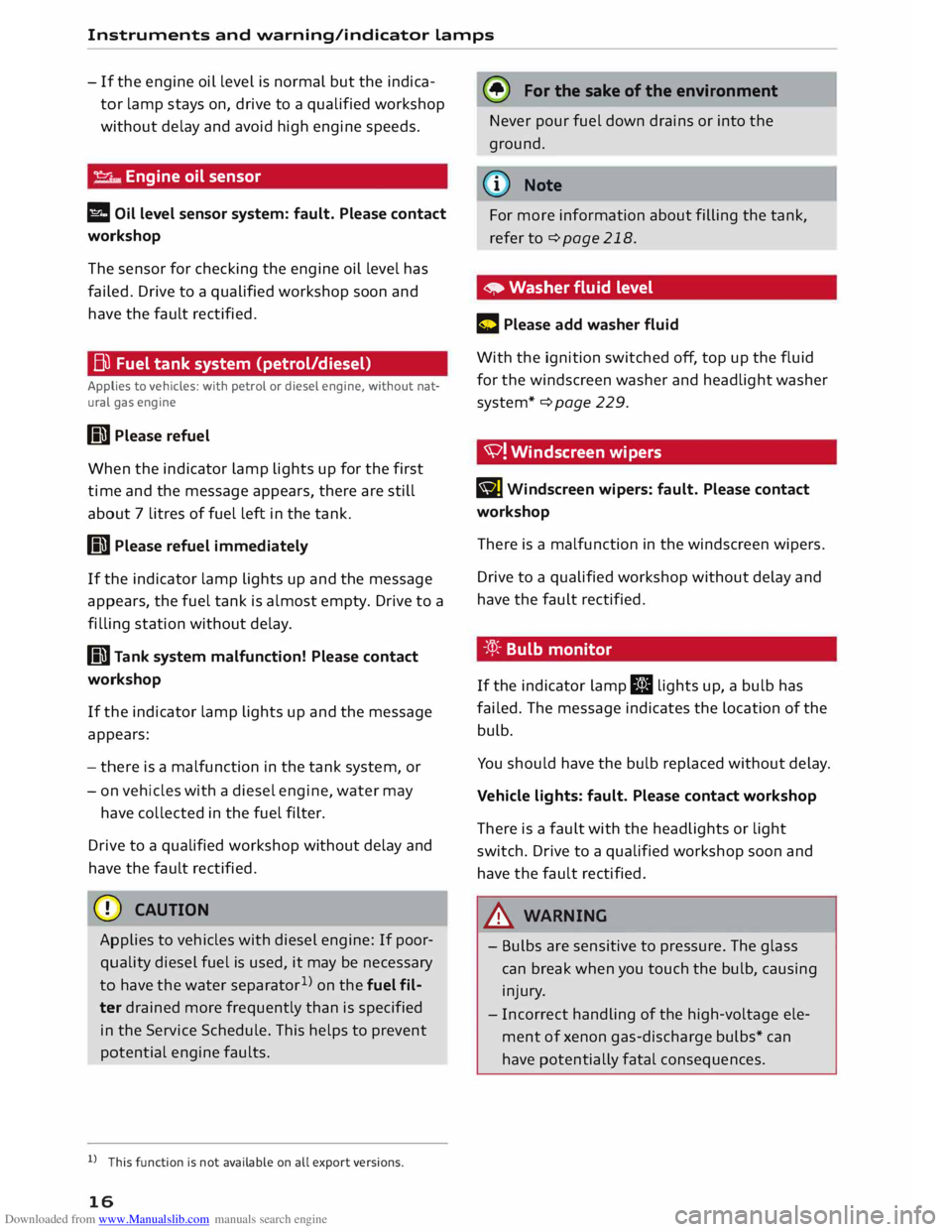
Downloaded from www.Manualslib.com manuals search engine Instruments
and warning/indicator lamps
- If the engine oil level is normal but the indica
tor lamp stays on, drive to a qualified workshop
without delay and avoid high engine speeds.
-e:r ..,. Engine oil sensor
l!I Oil level sensor system: fault. Please contact
workshop
The sensor for checking the engine oil level has
failed. Drive to a qualified workshop soon and
have the fau Lt rectified.
Bu Fuel tank system (petrol/diesel)
Applies to vehicles: with petrol or diesel engine, without nat
ural gas engine
GD Please refuel
When the indicator lamp lights up for the first
time and the message appears, there are still
about 7 litres of fuel left in the tank.
GD Please refuel immediately
If the indicator lamp lights up and the message
appears , the fuel tank is almost empty. Drive to a
filling station without delay.
GD Tank system malfunction! Please contact
workshop
If the indicator lamp lights up and the message
appears:
- there is a malfunction in the tank system, or
- on vehicles with a diesel engine, water may
have collected in the fuel filter.
Drive to a qualified workshop without delay and
have the fau Lt rectified.
CD CAUTION
Applies to vehicles with diesel engine: If poor
quality diesel fuel is used, it may be necessary
to have the water separator 1
>
on the fuel fil
ter drained more frequently than is specified
in the Service Schedule. This helps to prevent
potential engine faults.
l l
This function is not available on all export versions.
16 (®
For the sake of the environment
Never pour fuel down drains or into the
ground.
(CD) Note
For more information about filling the tank,
refer to¢ page 218.
• Washer fluid level
C Please add washer fluid
With the ignition switched off, top up the fluid
for the winds creen washer and headlight washer
system* ¢ page 229.
'V! Winds creen wipers
B] Windscreen
wipers: fault. Please contact
workshop
There is a malfunction in the windscreen wipers.
Drive to a qualified workshop without delay and
have the fault rectified.
-:cp:- Bulb monitor
If the indicator lamp II lights up, a bulb has
failed. The message indicates the location of the
bulb.
You should have the bulb replaced without delay.
Vehicle lights: fault. Please contact workshop
There is a fault with the headlights or light
switch. Drive to a qualified workshop soon and
have the fault rectified.
_& WARNING
- Bulbs are sensitive to pressure. The glass
can break when you touch the bulb, causing
injury.
- Incorrect handling of the high-voltage ele
ment of xenon gas-discharge bulbs* can
have potentially fatal consequences.
Page 19 of 284

Downloaded from www.Manualslib.com manuals search engine 0
N
co
....
\D L/'l
N
L/'l
.... Instruments
and warning/indicator lamps
i,(D Headlight range control
II Headlight range control: fault. See owner's
manual
There is a malfunction in the headlight range
control which may cause other road users to be
dazzled.
Drive to a qualified workshop without delay and
have the fault rectified.
§§0 Audi adaptive light
Applies to vehicles: with Audi adaptive light
Ill Audi adaptive light: fault. See owner's man
ual
There is a malfunction in the adaptive light. The
dipped beam headlights will still be working nor
mally.
Drive to a qualified workshop soon and have the
fault rectified.
fi. o Light sensor/ rain sensor
Applies to vehicles: with light sensor/ rain sensor
El Automatic headlights: fault. See owner's
manual
El Automatic wipers: fault. See owner's man
ual
The light sensor/rain sensor is out of action.
For safety reasons, the dipped beam headlights
will then be switched on permanently when the
light switch is set to the AUTO position. You can
still switch the lights on and off in the normal
way with the light switch. You can also continue
to use all the other wiper functions that do not
use the rain sensor.
Drive to a qualified workshop soon and have the
fault rectified.
Q Suspension control
Applies to vehicles: with Audi drive select
I) Suspension: fault. You can continue driving
There is a malfunction in the suspension control
system. Drive
to a qualified workshop without delay and
have the fault rectified.
¢ ¢ Turn signals and hazard warning
lights
If the indicator lamp.
or.
flashes, the turn
signals are on. If both indicator lamps flash, the
hazard warning lights are on.
If one of the indicator lamps flashes twice as fast
as usual, a turn signal bulb has failed. You should
have the bulb replaced without delay.
Of� Rear seat belt
Applies to vehicles: with seat belt warning system (rear)
The warning lamp 111,tfil lights up briefly when
the ignition is switched on.
If a rear seat belt is buckled/unbuckled, the cor
responding indicator lamp lights up briefly.
H- If the indicator lamp lights up briefly, the
corresponding rear seat is not occupied or the
seat belt is not buckled. If the seat belt is un
buckled while the vehicle is moving, you will also
hear a warning tone.
ill- If the indicator lamp lights up briefly, the
seat belt has been fastened.
@ Note
For further information on the seat belts
c::>page204.
17
Page 39 of 284

Downloaded from www.Manualslib.com manuals search engine 0
N
co
....
\D L/'l
N
L/'l
.... Lights
and vision
Exterior lights
Switching lights on and off
Fig. 35 Dashboard: Light switch
Light switch -'!;5.-
T urn the switch to the appropriate position. The
�oo: symbol lights up when the lights are on.
0 - Lights off (on vehicles for some markets the
daytime running lights* are switched on when
the ignition is switched on).
AUTO* -The automatic headlights switch on (and
off again) automatically according to the ambient
light conditions (for instance at dusk, in the rain
or in a tunnel).
�oo: -Side lights
�D -Dipped headlights
� - All-weather lights*
@!l - Rear fog light(s)
All-weather lights*
On vehicles with all-weather lights, the front
lights are adjusted automatically so that the
headlights on your own vehicle do not blind you,
for instance when driving on a wet road.
Automatic dynamic headlight range control*
Your vehicle is equipped with a headlight range
control to prevent oncoming traffic from being
dazzled when the vehicle is heavily laden. The
headlight beam settings are adjusted automati
cally (even during braking and acceleration). Lights
and vision
Light functions
The following light functions depend on which
equipment is fitted in your vehicle and work only
when the light switch is set to AUTO. You can de
activate them in the Audi adaptive light menu in
the infotainment system¢ page 39.
Static cornering light (turning light)* (on
vehicles with LED headlights) -the turning light
is automatically activated when the steering
wheel angle exceeds a specified value (up to
about 70 km/h) or when the turn signals are
switched on (up to about 40 km/h). This feature
provides better illumination at the side of the ve
hicle when you turn off at a junction.
Motorway light* (on vehicles with LED head
lights) -this function adjusts the vehicle lighting
on motorways, according to your speed.
Speed-dependent light distribution* (on
vehicles with LED headlights) -this function ad
justs the light distribution as required in towns,
on motor ways and on other main roads. Intersec
tions can also be illuminated if your vehicle is
equipped with a navigation system*.
A WARNING
- The automatic headlights* are only intended
to assist the driver. The driver must always
ensure that the headlights are used when
required, and may have to switch them on
manually when the light conditions or visi
bility are poor. For example, the light sen
sors are not able to detect fog. Therefore,
you should always switch on the dipped
headlights io in these conditions and when
driving after dark.
- Observe all relevant statutory requirements
when using the lighting systems described
here.
CD CAUTION
To avoid dazzling the traffic behind you, the
rear fog light should only be used in accord
ance with statutory regulations.
37
Page 40 of 284

Downloaded from www.Manualslib.com manuals search engine Lights
and vision
@ Note
- The light sensor for the automatic head
lights* is Located in the mounting for the in
terior mirror. Do not affix any stickers on
this section of the windscreen.
- Some of the settings for the exterior light
ing can be adjusted in the driver informa
tion system.
- A buzzer will sound if you remove the igni
tion key and open the door when the exteri
or Lighting is on.
- On vehicles for some markets, the rear
lights switch on together with the daytime
running lights.
- In cool or damp weather, the inside of the
headlights, turn signals or rear lights can
sometimes mist up, due to the temperature
difference between the interior and exterior
of the car. They should clear again partially
or completely soon after you switch on the
headlights. This phenomenon has no influ
ence on the life expectancy of the vehicle
lights.
Turn signal and main beam lever
The turn signal Lever also operates the main
beam headlights, parking Lights and headlight
flasher.
Fig. 36 Turn signal and main beam headlight lever
Turn signals ¢¢ and parking lights pE
The turn signals will flash if you move the Lever
while the ignition is switched on. The parking
Lights will be switched on if you do this with the
ignition switched off.
@ -Turn signals/parking lights (right side)
38 0 @
-Turn signals/parking lights (left side)
If you just tap the Lever, the turn signals will
flash three times (one-touch signalling).
Main beam and headlight flasher �D
Move the lever to the appropriate position:
@ -Main beam headlights on (vehicles with main
beam assist* � page 38)
@ -Main beam headlights off or headlight flash
er
The indicator Lamp Ill will light up in the instru
ment cluster.
A WARNING
The main beam can dazzle other drivers. Risk
of accident! Never use the main beam head
lights or the headlight flasher if they could
dazzle other drivers.
((D Note
A buzzer will sound if you open the door when
the parking light is on.
' Main beam assist
Applies to vehicles: with main beam assist
The main beam assist automatically switches
the main beam headlights on or off depending
on the surrounding Light conditions.
Fig. 37 Turn signal and main beam lever: Switching main
beam assist on/off 0
A camera (located in the mounting for the interi
or mirror) detects light sources from other road
users. The main beams are activated or deactiva
ted automatically depending on the position of
vehicles on either side of the road, on the road �
Page 41 of 284

Downloaded from www.Manualslib.com manuals search engine speed,
and on other traffic and ambient condi
tions.
On vehicles with matrix LED headlights, individu
al segments of the main beam are activated or
deactivated. The relevant sector in front of the
vehicle is masked, while the surrounding areas
remain lit. The ambient surroundings are thus il
luminated optimally without dazzling other road
users.
Activating the main beam assist
Important: The light switch must be set to AUTO,
the dipped beam headlights must be on and the
main beam assist must be activated on the info
tainment system¢ page 39.
.,. Press the lever forwards CD to activate the main
beam assist. The indicator lamp I! will light
up in the infotainment display and the main
beams will be switched on/off automatically.
An indicator lamp II lights up when the main
beams are switched on.
Switching the main beams on/off manually
If the main beams are not switched on or if the
headlights are not dipped as expected, you can
control the dip function manually:
.,. To switch on the main beams manually, push
the lever to position (D. The indicator lamp II
will light up.
.,. To dip the headlights manually, pull the lever
towards you@. The main beam assist will be
deactivated.
Flashing the headlights
.,. Pull the lever towards you @ to flash the head
lights when the main beam assist is activated
and the main beams are dipped. The main
beam assist will remain activated.
Driver messages on the infotainment display
Main beam assist: fault. See owner's manual
Drive to a qualified workshop soon and have the
fault rectified. You can still switch the main beam
0
"' headlights on and off manually.
co ....
\D U'l
N
U'l
.... Lights
and vision
Main beam assist: currently unavailable. Cam
era view restricted due to surroundings. See
owner's manual
The camera vision is impaired, e.g. by stickers or
dirt.
The sensor is located between the interior mirror
and the windscreen. Do not affix any stickers on
this section of the windscreen.
& WARNING
The main beam assist is only intended to as
sist the driver. The driver must always ensure
that the headlights are used when required,
and may have to switch them on or off man
ually, e.g. when the light conditions or visibili
ty are poor. In the following situations man
ual interve ntion may be necessary:
- Hazardous weather conditions such as fog,
heavy rain and snow or water splashes
- Roads on which oncoming traffic is partially
concealed (e.g. on motorways)
- Indi scernible road users (e.g. cyclists with
insufficient lighting or vehicles with dirty
rear lights)
- Tight corners, steep hill crests or valleys
- Poorly lit towns
- Highly reflective objects, such as road signs
- Windscreen misted up, dirty, frosted or cov-
ered by stickers in front of the sensor
Adjusting the settings for the exterior
light ing
You can change the settings for these functions
on the infotainment system .
.,. Select the following on the infotainment sys
tem: I MENU
I button >Car> left control button
> Vehicle settings > Exterior lighting.
Automatic headlights
The following settings are available in the Auto
matic headlights menu:
Activa tion time -You can determine how soon
the lights are switched on by using the settings
early, medium or late to adjust the sensitivity of
the light sensor.
IJi,,
39