2014 AUDI TT COUPE turn signal
[x] Cancel search: turn signalPage 40 of 284

Downloaded from www.Manualslib.com manuals search engine Lights
and vision
@ Note
- The light sensor for the automatic head
lights* is Located in the mounting for the in
terior mirror. Do not affix any stickers on
this section of the windscreen.
- Some of the settings for the exterior light
ing can be adjusted in the driver informa
tion system.
- A buzzer will sound if you remove the igni
tion key and open the door when the exteri
or Lighting is on.
- On vehicles for some markets, the rear
lights switch on together with the daytime
running lights.
- In cool or damp weather, the inside of the
headlights, turn signals or rear lights can
sometimes mist up, due to the temperature
difference between the interior and exterior
of the car. They should clear again partially
or completely soon after you switch on the
headlights. This phenomenon has no influ
ence on the life expectancy of the vehicle
lights.
Turn signal and main beam lever
The turn signal Lever also operates the main
beam headlights, parking Lights and headlight
flasher.
Fig. 36 Turn signal and main beam headlight lever
Turn signals ¢¢ and parking lights pE
The turn signals will flash if you move the Lever
while the ignition is switched on. The parking
Lights will be switched on if you do this with the
ignition switched off.
@ -Turn signals/parking lights (right side)
38 0 @
-Turn signals/parking lights (left side)
If you just tap the Lever, the turn signals will
flash three times (one-touch signalling).
Main beam and headlight flasher �D
Move the lever to the appropriate position:
@ -Main beam headlights on (vehicles with main
beam assist* � page 38)
@ -Main beam headlights off or headlight flash
er
The indicator Lamp Ill will light up in the instru
ment cluster.
A WARNING
The main beam can dazzle other drivers. Risk
of accident! Never use the main beam head
lights or the headlight flasher if they could
dazzle other drivers.
((D Note
A buzzer will sound if you open the door when
the parking light is on.
' Main beam assist
Applies to vehicles: with main beam assist
The main beam assist automatically switches
the main beam headlights on or off depending
on the surrounding Light conditions.
Fig. 37 Turn signal and main beam lever: Switching main
beam assist on/off 0
A camera (located in the mounting for the interi
or mirror) detects light sources from other road
users. The main beams are activated or deactiva
ted automatically depending on the position of
vehicles on either side of the road, on the road �
Page 42 of 284

Downloaded from www.Manualslib.com manuals search engine Lights
and vision
Main beam assist* -You can switch the main
beam assist* on and off.
Audi adaptive light* -You can switch the adap
tive light on and off.
Headlight dip settings for driving at home
and abroad
If you drive a right-hand drive vehicle in a left
hand drive country, or vice versa, it is not neces
sary to adjust the headlights, as they are de
signed for use when driving on the left or right.
Coming home/ leaving home
The coming home function lights up the area
round the vehicle after dark when the ignition
has been switched off and the driver's door
opened. To activate this function, select Entry/
exit lights.
The leaving home function lights up the area
round the vehicle after dark when the vehicle is
unlocked. To activate this function, select Entry/
exit lights.
The coming home and leaving home functions
are operational after dark when the light switch
is set to AUTO.
Hazard warning lights
Fig. 38 Centre console: Switch for hazard warning lights
The hazard warning lights are used to make other
road users aware of your vehicle in hazardous sit
uations.
.,. Press the switch � to switch the hazard warn
ing lights on/off.
l l
This function is not available on all models or export ver
sions.
40 The
hazard warning lights are automatically
switched on1
>
if you brake hard (and automatical
ly switched off again afterwards).
You can use the turn signals to indicate a change
of direction (or lane) even when the hazard lights
are on. The hazard lights will be interrupted tem
porarily.
Th e hazard warning lights also work when the ig
nition is sw itched off.
Interior Lights
Interior lights
Fig. 39 Headliner: Interior lights
@ Interior lights (automatic)
Press button ®¢ Fig. 39 to control the interior
lights automatically. 0
0
If the LED in the button is lit, the interior lighting
will automatically come on when the vehicle is
unlocked, a door is opened or the ignition is
switched off. The interior lighting goes out a few
seconds after the doors are closed, or when the
vehicle is locked or the ignition is switched on.
The lighting goes out automatically after a few
minutes if a door is left open.
@ Interior Lights (manu al)
Press the §J button to switch the interior lights
on/off.
Interior lights
Various optional lighting functions are available
for the vehicle interior. The settings for certain .,.
Page 87 of 284

Downloaded from www.Manualslib.com manuals search engine 0
N
co
....
\D Lfl
N
Lfl
.... As
the system is designed for driving on motor
ways and other major roads, it is only active
above a speed of about 65 km/h (may vary in dif
ferent export markets).
Applies to vehicles with side assist*: If you oper
ate the turn signals while the active lane assist
and side assist are active, the steering will be cor
rected just before you cross the lane demarcation
if the side assist detects vehicles approaching
quickly or travelling at about the same speed as
your own vehicle and judges the situation to be
critical. This intervention is intended to keep the
vehicle in the lane.
Applies to vehicles without side assist*: The sys
tem does not warn you if you operate the turn
signal before crossing a lane demarcation. In this
case, it assumes that you intend to change lanes.
_&. WARNING
- The system initiates a corrective steering in
put to warn the driver that the vehicle is
about to leave the lane. As the driver you are
always responsible for staying in your own
lane.
- The system can assist you to keep the vehi
cle in the lane, however it is not capable of
driving on its own. Never take your hands off
the steering wheel.
- In certain situations, e.g. during heavy brak
ing, the system may not correct the steer
ing.
- In certain circumstances, not all of the lane
markings may be detected by the camera. A
corrective steering input can only be initi
ated if the system detects a lane marking on
the side in question.
- Variations in the road surface or objects on
the road may be misinterpreted as lane
markings. In this case, the steering may be
corrected unexpectedly or not at all.
- The camera's view might be obstructed, for
example by vehicles travelling in front, rain,
snow, a lot of water on the road, adverse
light or dirt on the windscreen. If this hap-
l l
The steering input function is not available on all export
versions Driver
assist systems
pens, the active lane assist may not detect
the lane markings or may respond incorrect
ly.
- In certain circumstances, for instance if visi
bility is poor, the setting for the steering in
put may be switched from "early" to "late"
1)
- In certain driving conditions, such as ruts in
the road surface, adverse cambers or side
winds, the assistance provided by the steer
ing correction may be insufficient to keep
the vehicle in the middle of the lane.
- For safety reasons, the active lane assist
must not be used in poor weather or in diffi
cult or slippery road conditions (such as ice,
fog, loose grit or gravel, heavy rain, snow,
etc.) -risk of accident!
Switching on/off
Applies to vehicles: with Audi active lane assist
Fig. 91 Turn signal lever: Button for active lane assist N
0
0
>
Fig. 92 Windscreen: Camera window for active lane assist
� Press the button ¢ Fig. 91 to switch the system
on/off. The indicator lamp. or IIJ in the in-
strument cluster will light up or go out.
.,..
85
Page 90 of 284
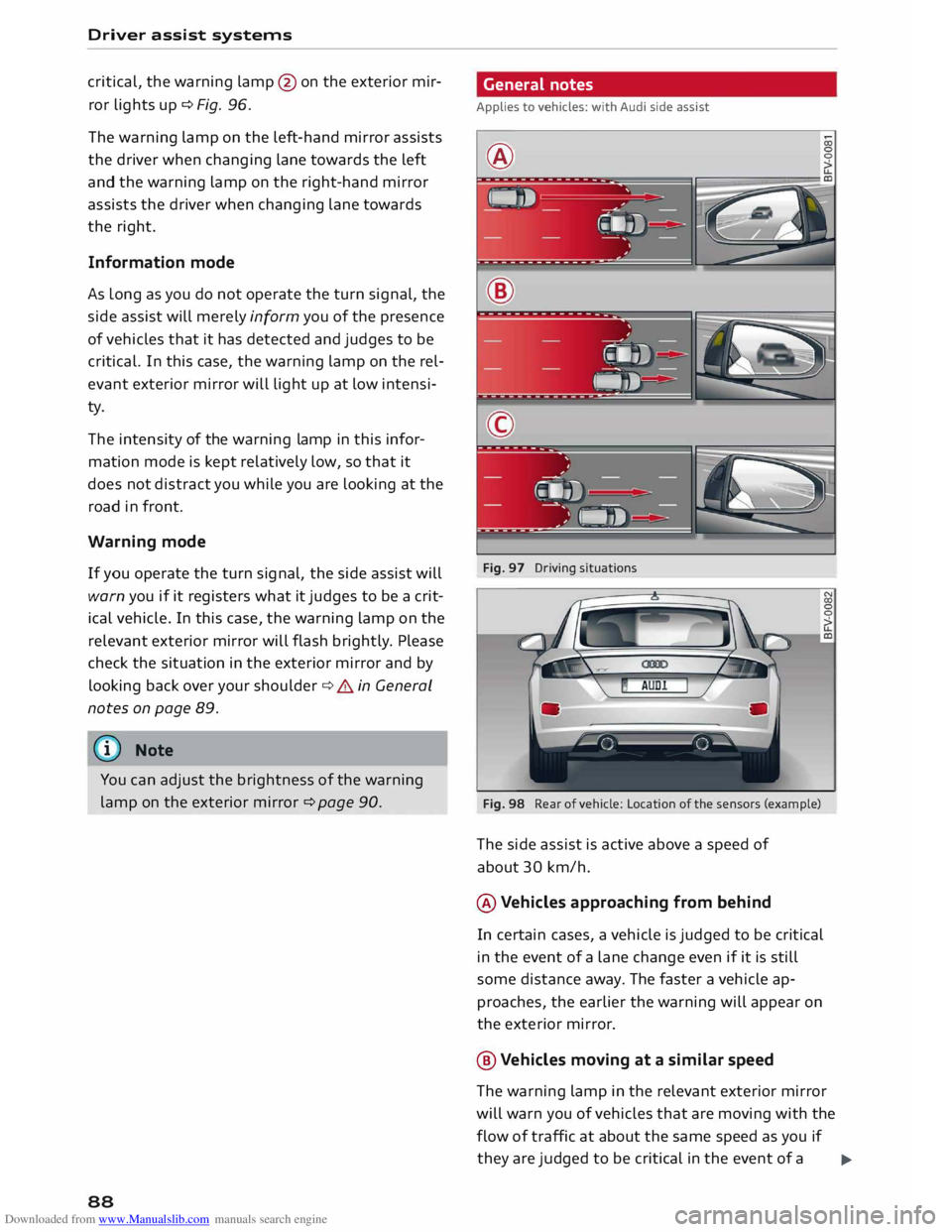
Downloaded from www.Manualslib.com manuals search engine Driver
assist systems
critical, the warning lamp@ on the exterior mir
ror lights up¢ Fig. 96.
The warning lamp on the left-hand mirror assists
the driver when changing lane towards the left
and the warning lamp on the right-hand mirror
assists the driver when changing lane towards
the right.
Information mode
As long as you do not operate the turn signal, the
side assist will merely inform you of the presence
of vehicles that it has detected and judges to be
critical. In this case, the warning lamp on the rel
evant exterior mirror will light up at low intensi
ty.
The intensity of the warning lamp in this infor
mation mode is kept relatively low, so that it
does not distract you while you are looking at the
road in front.
Warning mode
If you operate the turn signal, the side assist will
warn you if it registers what it judges to be a crit
ical vehicle. In this case, the warning lamp on the
relevant exterior mirror will flash brightly. Please
check the situation in the exterior mirror and by
looking back over your shoulder ¢.&. in General
notes on page 89.
@ Note
You can adjust the brightness of the warning
lamp on the exterior mirror¢ page 90.
88 General
notes
Applies to vehicles: with Audi side assist
®
Fig. 97 Driving situations
Fig. 98 Rear of vehicle: Location of the sensors (example)
The side assist is active above a speed of
about 30 km/h.
® Vehicles approaching from behind
In certain cases, a vehicle is judged to be critical
in the event of a lane change even if it is still
some distance away. The faster a vehicle ap
proaches, the earlier the warning will appear on
the exterior mirror.
@ Vehicles moving at a similar speed
The warning lamp in the relevant exterior mirror
will warn you of vehicles that are moving with the
flow of traffic at about the same speed as you if
they are judged to be critical in the event of a ..,.
Page 99 of 284

Downloaded from www.Manualslib.com manuals search engine 0
N
co
,-j
\D U'l
N
U'l
,-j Switching
on and off
Applies to vehicles: with park assist
Fig. 106 Centre console: Switch for park assist
®
Fig. 107 Instrument cluster: Looking for a parking space.
® parallel to the roadside, ® perpendicular to the road
side
.. To park parallel to the roadside, press the
I@ button once c::> Fig. 106. Display ®
c:> Fig. 107 will appear on the infotainment sys
tem. Or:
.. To park perpendicular to the roadside, press the
I@ button twice. Display @ will appear.
.. The LED in the I@ button is lit if the park assist
is switched on.
.. To switch off the park assist, press the I@ but
ton. The LED in the I@ button will go out. Parking
aids
Looking for a parking space
Applies to vehicles: with park assist
Fig. 108 Instrument cluster: Prompt to keep driving for
wards (a parking space has been detected)
The section below describes how to park parallel
to the roadside. The procedure for parking per
pendicular to the roadside is similar.
Impor tant: For the best parking result, you
should maintain a distance of approx. 1 metre to
the row of parked cars.
.. Activate
the turn signal for the side on which
you want to park.
.. To park parallel to the roadside, drive forwards
at not more than 30 km/h. Or:
.. To
park perpendicular to the roadside, drive for
wards at not more than 20 km/h.
.. The system will display a parking space when it
finds one c::> Fig. 108. Please check that the
parking space is suitable for your vehicle .
If you exceed a speed of about 50 km/h, the park
assist will be switched off.
The park assist will display a parking space only if
it is long and wide enough for the vehicle.
If you operate the left turn signal, the display will
show the left side of the road (and vice-versa).
Note
- You can activate the park assist after you
have already driven past a parking space (as
long as you were driving slowly enough). To
do so, press the I@ button and operate the
turn signal.
97 ...
Page 100 of 284

Downloaded from www.Manualslib.com manuals search engine Parking
aids
- The best parking results will be achieved if
you position the vehicle as parallel as possi
ble to the line of parked cars or the kerb be
fore you start the actual parking manoeu
vre.
- If there are suitable parking spaces on both
sides of the road (for instance on a one-way
street), you can change the direction of the
turn signals to park on the other side, even
if you have already activated the park assist.
Parking parallel to the roadside
Applies to vehicles: with park assist
The driver is responsible for parking the vehicle.
�' 3 "
I
- IR t;
-
- 1 '"*-� )
,-...-
\ D�
)__
�
READY
\. ,. OFF
Fig. 109 Instrument cluster: Prompt to select reverse
gear
t' 3
2 ,
I I
-
-
- 1 "
� \
�
"'+-
, -- ':" ' I
R )__
�
READY
_,..-
\. ,. OFF
Fig. 110 Instrument cluster: Manoeuvring into a parking
space
... Drive forwards until the arrow is displayed
¢ Fig. 109 ¢&. in Description on page 96,
¢ (D
in Description on page 96.
... After stopping for a moment, select reverse
gear.
... Wait
until the following text appears in the dis
play: Park assist: steering assistance active.
Please drive slowly and operate the brakes
yourself.
... Take your hands off the steering wheel.
98 ...
Watch the road. When the road is clear, press
the accelerator gently ¢ &. in Description on
page 96, ¢(D
in Description on page 96.
... Follow the instructions on the display
¢ page 99 and the acoustic warning tones
until the parking manoeuvre is complete. The
arrows show the required direction of travel.
The park assist automatically steers the vehicle
into the parking space while the driver operates
the pedals (accelerator, brake, clutch*). The max
imum parking speed is 7 km/h. The park assist
will be deactivated if you drive too fast or move
the steering wheel by hand. To continue the park
ing manoeuvre, press the I@ button again. The
park assist display will reappear in the instru
ment cluster.
Driving out of a parking space parallel to
the roadside
Applies to vehicles: with park assist
The driver is responsible for manoeuvring the ve
hicle out of the parking space.
If the vehicle is parked parallel to the roadside,
the park assist can help you to manoeuvre the ve
hicle so that you can drive straight out of the
parking space .
... Start the engine .
.., Press the !@button ¢page 97, Fig. 106 .
... Wait until the following text appears on the in
fotainment display: To leave parking space se
lect reverse gear and operate turn signal.
... Operate the appropriate turn signal.
... Engage reverse gear .
.., Ta ke your hands off the steering wheel.
... Watch the road. When the road is clear, press
the accelerator gently¢&. in Description on
page 96, ¢(D
in Description on page 96 .
... Follow the instructions on the display
¢ page 99 and the acoustic warning tones
until you are clear to leave the parking space .
... The procedure is over when no more manoeu
vring is necessary in order to drive out of the
space. Take over the steering.
The park assist automatically steers the vehicle
out of the parking space while the driver operates
the pedals (accelerator, brake, clutch*). The
..,.
Page 101 of 284

Downloaded from www.Manualslib.com manuals search engine maximum
manoeuvring speed is S km/h. The
park assist will be deactivated if you drive too
fast or move the steering wheel by hand. To con
tinue the parking manoeuvre, switch the engine
off/on. Then press the I@ button again. Alterna
tively, drive out of the parking space without us
ing the park assist.
Driver messages
Applies to vehicles: with park assist
I@ Park
assist: steering assistance active.
Please drive slowly and operate the brakes your
self
The park assist is ready. You can now park the ve
hicle. Watch the road c:::> A in Description on
page 96.
Ill Park assist: ended.
II Park assist: ended. Please take over steer
ing.
The park assist has finished the parking manoeu
vre.
Ill Park assist: cancelled. Continue steering ve
hicle!
The park assist has interrupted the parking ma
noeuvre.
Ill Park assist: cancelled. Steering input detec
ted. Continue steering vehicle!
The steering assistant has been deactivated be
cause the driver has intervened in the steering.
To continue the parking manoeuvre, press the
I@ button again.
[S] Reduce
your speed! For the best results when
passing the line of parked cars where you want to
park, do not drive faster than 30 km/h (if parking
parallel to the roadside) or 20 km/h (if parking
perpendicular to the roadside) c:::> page 97.
Ill Park assist: cancelled. Speed too high. Con
tinue steering vehicle!
You were driving too fast into the parking space.
0
"' Do not exceed 7 km/h when driving into the park-
� ing space.
....
\D Lfl
N
Lfl
.... Parking
aids
• Park assist: currently unavailable. Stabilisa
tion control (ESC) off
Switch the ESC on to use the park assist.
� To leave parking space select reverse gear
and operate turn signal.
The park assist is ready. You can leave the parking
space. Watch the road c:::> A in Description on
page 96.
• Park assist: cancelled. Stabilisation control
(ESC) input. Continue steering vehicle!
Ta ke over the steering. Finish parking without the
park assist or drive out of the parking space.
The park assist has interrupted the parking ma
noeuvre, because the ESC has been switched off.
Ta ke over the steering or switch on the ES(
c:::> page 104 and start the parking manoeuvre
again ¢page 97.
Ill Park assist: ended. Please take over steering
and continue driving.
The park assist has finished manoeuvring the ve
hicle out of the parking space. Please take over
the steering.
Ill Park assist: cancelled. Space too small
The assist function is unable to automatically
steer the vehicle out of the parking space be
cause the space is too small. Manoeuvre the vehi
cle out of the parking space without using the
park assist.
• Park assist: time limit exceeded
Ill Park assist: cancelled. Time limit exceeded.
Continue steering vehicle!
The parking manoeuvre was not completed with
in about six minutes after the park assist was ac
tivated. To continue the parking manoeuvre,
press the I@ button again.
• Park assist: currently unavailable
Ill Park assist: currently unavailable. Continue
steering vehicle!
The park assist cannot be used to park the vehi
cle. Try repeating the parking manoeuvre or
switching the ignition off and on again.
..,.
99
Page 195 of 284

Downloaded from www.Manualslib.com manuals search engine Before
every trip
The driver is responsible for the safety of the
passengers and the safe operation of the vehicle
at all times.
For your own safety and the safety of your pas
sengers, always note the following points before
every trip:
.,. Make sure that all lights and turn signals are
working properly.
.,. Check the tyre pressures.
.,. Make sure that all windows are clean and give
good visibility to the outside.
.,. Secure all luggage and other items carefully
¢page 201.
.,. Make sure that no objects can interfere with the
pedals.
.,. Adjust
the mirrors and the front seat according
to your body height.
.,. Make sure that children are protected with suit
able safety seats and properly worn seat belts
¢page 195.
.,. Sit in the correct position in your seat. Make
sure that your passengers are sitting in the cor
rect positions ¢ page 46 .
.,. Fasten your seat belt correctly. Make sure that
your passengers do the same ¢page 204.
What factors can impair your safety?
Safety on the road is directly related to how you
drive, and can also be affected by the passengers
in the vehicle.
The driver is responsible for the safety of the ve
hicle and all its occupants. If your ability to drive
is impaired in any way, you endanger yourself and
other road users ¢& . Therefore:
.,. Do not let yourself be distracted by passengers
or by using a mobile phone, etc.
.,. Never drive when your driving ability is im
paired (by medication, alcohol, drugs, etc.).
.,. Obey all traffic regulations and speed limits
and always maintain a safe distance to the vehi-
� de
in front.
� .,.
Always adjust your speed to suit the road, traf-
� fie
and weather conditions.
U'l
N
U'l
.-1 Safe
driving
.,. Take frequent breaks on long trips. Do not drive
for more than two hours without a stop.
.,. If possible, avoid driving when you are tired or
stressed.
A WARNING
- Distractions while driving or any kind of im
pairment to your driving ability increase the
risk of accident and injury .
- Do not place loose objects on the dash pan
el. These objects could fly around the interi
or when the vehicle is moving (under accel
eration or whilst cornering) and distract the
driver -risk of accident!
Correct sitting positions
Correct driving position
The correct driving position is important for safe
driving.
Fig. 172 Adjust seat and sit in correct position LO
0
0
For your own safety, and to reduce the risk of in
jury in the event of an accident, we recommend
the following driving position.
.,. Adjust the driver's seat and steering wheel so
there is a distance of at least 25 cm between
your breastbone and the centre of the steering
wheel¢ Fig. 172.
.,. Adjust the height and fore/aft position of the
driver's seat so that you are able to press the
pedals to the floor without fully straightening
your legs ¢ .&_ .
.,. Adjust the backrest to an upright position so
that your back remains in contact with the up-
holstery. ...,
193