2014 AUDI TT COUPE brakes
[x] Cancel search: brakesPage 4 of 284

Downloaded from www.Manualslib.com manuals search engine Table
of Contents
Notes on this Owner's Manual
Controls and displays ........... .
View of cockpit .................. .
Controls at a glance ................. .
Instruments and warning/ 5
6
6
6
indicator lamps . . . . . . . . . . . . . . . . . .
8
Instruments . . . . . . . . . . . . . . . . . . . . . . . .
8
Warning and
indicator lamps . . . . . . . . . . 9
Driver information
system . . . . . . 18
Overview . . . . . . . . . . . . . . . . . . . . . . . . . . .
18
Multi-function steering wheel with arrow
buttons............................ 19
Multi-function steering wheel with
I MODE!
button . . . . . . . . . . . . . . . . . . . . . .
21
Rev counter . . . . . . . . . . . . . . . . . . . . . . . . 21
Mileage recorder . . . . . . . . . . . . . . . . . . . .
22
On-board computer . . . . . . . . . . . . . . . . . . 22
Camera-based traffic sign recognition . . .
23
Setting off........................ 25
Doors and windows . . . . . . . . . . . . . .
25
Central locking system . . . . . . . . . . . . . . .
25
Boot lid . . . . . . . . . . . . . . . . . . . . . . . . . . . . 32
Electric windows . . . . . . . . . . . . . . . . . . . . 33
Garage door opener (Homelink) . . . . . . . .
34
Lights and vision . . . . . . . . . . . . . . . . . 37
Exterior lights . . . . . . . . . . . . . . . . . . . . . . 37
Interior lights . . . . . . . . . . . . . . . . . . . . . . .
40
Clear vision . . . . . . . . . . . . . . . . . . . . . . . . .
41
Windscreen wipers. . . . . . . . . . . . . . . . . . .
42
Digital compass . . . . . . . . . . . . . . . . . . . . .
44
Seats and storage ................ 46
General notes . . . . . . . . . . . . . . . . . . . . . . .
46
Front seats . . . . . . . . . . . . . . . . . . . . . . . . .
46
Rear seat bench . . . . . . . . . . . . . . . . . . . . .
47
Ashtray . . . . . . . . . . . . . . . . . . . . . . . . . . . .
48
Cigarette lighter and electrical socket . . .
48
Storage . . . . . . . . . . . . . . . . . . . . . . . . . . . .
49
Luggage compartment . . . . . . . . . . . . . . .
SO
Roof carrier . . . . . . . . . . . . . . . . . . . . . . . . .
52
Heating and cooling . . . . . . . . . . . . .
53
Air conditioner . . . . . . . . . . . . . . . . . . . . . . 53
2 Driving
............................ 58
General notes . . . . . . . . . . . . . . . . . . . . . . .
58
Steering . . . . . . . . . . . . . . . . . . . . . . . . . . .
60
Starting and stopping the engine . . . . . . .
60
Start/stop system . . . . . . . . . . . . . . . . . . .
63
Electro-mechanical parking brake . . . . . . . 66
Kick-down feature . . . . . . . . . . . . . . . . . . .
69
Automatic gearbox . . . . . . . . . . . . . . 70
S tronic . . . . . . . . . . . . . . . . . . . . . . . . . . . .
70
Driver assistance . . . . . . . . . . . . . . . . . 80
Driver assist systems . . . . . . . . . . . .
80
Speed warning function . . . . . . . . . . . . . . .
80
Cruise control system . . . . . . . . . . . . . . . .
80
Speed limiter . . . . . . . . . . . . . . . . . . . . . . .
82
Audi active lane assist (lane departure
warning feature) . . . . . . . . . . . . . . . . . . . .
84
Audi side assist (lane change assist
feature) . . . . . . . . . . . . . . . . . . . . . . . . . . . .
87
Audi drive select (vehicle set-up
functions) . . . . . . . . . . . . . . . . . . . . . . . . . .
90
Parking aids . . . . . . . . . . . . . . . . . . . . . . 93
General notes . . . . . . . . . . . . . . . . . . . . . . .
93
Rear parking aid . . . . . . . . . . . . . . . . . . . . . 93
Parking system plus . . . . . . . . . . . . . . . . . . 94
Park assist with 360°
display . . . . . . . . . . 95
Adjusting graphic display and warning
beeps . . . . . . . . . . . . . . . . . . . . . . . . . . . . . 100
Fault warnings . . . . . . . . . . . . . . . . . . . . . .
100
Intelligent technology . . . . . . . . . . .
101
Electro-mechanical power steering . . . . .
101
Brakes . . . . . . . . . . . . . . . . . . . . . . . . . . . . .
101
Electronic stabilisation control (ES() . . . .
102
Four-wheel drive (quattro) . . . . . . . . . . . . .
105
Rear spoiler . . . . . . . . . . . . . . . . . . . . . . . .
105
Power management . . . . . . . . . . . . . . . . . .
106
Information saved in the control units . . . 107
Infotainment . . . . . . . . . . . . . . . . . . . . .
109
Multi Media Interface . . . . . . . . . . . . 109
Introduction . . . . . . . . . . . . . . . . . . . . . . . .
109
Switching the MMI on/off . . . . . . . . . . . . .
109
How to use the system . . . . . . . . . . . . . . .
109
MMI touch . . . . . . . . . . . . . . . . . . . . . . . . .
111
Rotary pushbutton with joystick function .
112
Page 13 of 284

Downloaded from www.Manualslib.com manuals search engine 0
N
co
....
\D L/'l
N
L/'l
.... Instruments
and warning/indicator lamps
Electro-mechanical parking brake
¢page 11
Active lane assist*
¢page 85
Audi side assist*
¢page 89
Gearbox
¢page 77
Electro-mechanical parking brake
¢page 11
Camera-based traffic sign recogni
tion*
¢page 23
Rear seat belt./
¢page 17
Rear seat belt./
¢page 17
Main beam assist*
¢page 38
Speed limiter*
¢page 83
Main beam headlights
¢ page 38, ¢ page 38
( Q)) Brake system
If the warning lamp lights up, there is a fault in
the brake system.
• Brakes: stop vehicle and check brake fluid
level
Stop the vehicle and check the brake fluid level.
Obtain professional assistance if necessary .
• Warning! Brake servo inoperative
You need to apply much more force to operate
the brakes if the brake servo fails. Obtain profes
sional assistance.
• Brakes: fault. Safely stop vehicle
If the ABS indicator lamp Ii] and ESC indicator
lamp DJ light up together with the brake warn
ing lamp .
and this driver message appears,
the ABS, ESC and brake force distribution sys
tems have failed ¢ A. •
Parking brake: fault. See owner's manual
- If the warning lamp and the message appear
after you switch on the ignition when the ve
hicle is stationary, please check whether you
can release the parking brake. If the parking
brake cannot be released you should obtain
professional assistance. If the parking brake
can be released but the warning lamp/message
still appears, drive to a qualified workshop
without delay and have the fault rectified.
- If the warning lamp and the message appear
while driving, there may be a malfunction in
the parking brake auto release or the emergen
cy brake functions. You may not be able to ap
ply or release the parking brake. Do not park
the car on a gradient. Obtain professional assis
tance.
A WARNING
- Before opening the bonnet and checking the
brake fluid level, observe the warning infor
mation on ¢ page 220, Working on compo
nents in the engine compartment.
- If the brake warning lamp does not go out,
or if it lights up when driving, the brake flu
id level in the reservoir is too low -this may
cause an increased accident risk. Stop the
vehicle and do not drive on. Obtain profes
sional assistance.
- If the brake warning lamp lights up togeth
er with the ABS indicator lamp and the ESC
indicator lamp, this can mean that the con
trol function of the ESC/ABS is not working.
Input from the functions that stabilise the
vehicle is no longer available. This could
cause the tail of the vehicle to skid side
ways. Drive carefully to the nearest qualified
works hop and have the fault rectified.
(®) Electro-mechanical parking brake
The warning lamp.
lights up when the parking
brake is applied.
• Parking brake: caution! Vehicle parked too
steep
If the warning lamp flashes and the message ap-
pears, the brake may not be strong enough to .,.
11
Page 14 of 284

Downloaded from www.Manualslib.com manuals search engine Instruments
and warning/indicator lamps
hold the vehicle. The brakes have overheated. The
vehicle can roll away, even on a gentle slope.
• Press brake pedal to release parking brake
To release the parking brake, press the brake ped
al and simultaneously press the switch � (alter
natively, use the auto release function
¢ page 67, Driving away from a standstill).
l'iJ Parking brake: fault. See owner's manual
There is a malfunction in the parking brake. Drive
to a qualified workshop without delay and have
the fault rectified.
l!J Parking brake: fault. Safely stop vehicle.
Please contact workshop
There is a malfunction in the parking brake. Drive
to a qualified workshop soon and have the fault
rectified.
[i] Hold assist: only available when door is
closed and engine is running
If this message appears, make sure that the door
is closed, the seat belt is buckled and the engine
is running.
[i] Hold assist: unavailable
If this message appears, the system require
ments have not been met.
[§] Please release parking brake
If this message appears, release the parking
brake.
[§] Parking brake auto release: unavailable
If this message appears, press the brake pedal
and then release the parking brake.
[§] Parking brake: caution! Vehicle parked too
steep
If the warning lamp flashes and the message ap
pears, the brake may not be strong enough to
hold the vehicle. The brakes have overheated. The
vehicle can roll away, even on a gentle slope.
[§] Parking brake is applied
If this message appears, press the brake pedal
and then release the parking brake as necessary .
12 Note
For further information on the parking brake
refer to ¢ page 66.
-L /? Cooling system
• Switch off engine and check coolant level
The coolant level is too low.
Switch off the engine and do not drive on. Check
the coolant level¢ page 224.
- If the coolant level is too low, add more coolant
¢ page 225. Do not drive on until the warning
lamp has gone out.
- If the coolant level is correct, the overheating
may be caused by a malfunction of the radiator
fan. Do not drive on. Obtain professional assis
tance.
• Coolant temperature: too high. Let engine
run with vehicle stationary
Let the engine cool down by running it at idling
speed for a few minutes.
A WARNING
- Never open the bonnet if you can see or hear
steam or coolant escaping from the engine
compartment; there is a risk of being scal
ded. Wait until you can no longer see or
hear escaping steam or coolant.
- The engine compartment of any motor vehi
cle is a dangerous place. Before carrying out
any work in the engine compartment,
switch off the engine and allow it to cool
down. Please observe the important safety
warnings ¢ page 220, Working on compo
nents in the engine compartment.
CD CAUTION
Do not drive on if the warning lamp. lights
up; other wise there is a risk of engine dam
age.
� Engine oil pressure
• Switch off engine. Oil pressure too low
Page 52 of 284

Downloaded from www.Manualslib.com manuals search engine Seats
and storage
@ Note
The storage compartment will hold a maxi
mum weight of 1 kg.
Coat hooks
Applies to vehicles: with coat hooks
.&_ WARNING
- Make sure that any items of clothing hang
ing from the coat hooks do not obstruct
your view to the rear.
- Only use the coat hooks for light items of
clothing and make sure that there are no
heavy or sharp objects in the pockets.
Luggage compartment
General notes
.&_ WARNING
Please refer to the important safety notes on
¢ page 201, Stowing luggage safely.
Luggage compartment cover
The luggage compartment cover blocks the view
into the luggage compartment.
Fig. 58 Open boot Lid with closed luggage compartment
cover
so Fig.
59 Luggage compartment cover released
Removing the luggage compartment cover
� To release the luggage compartment cover,
turn the catch to the horizontal position
¢Fig. 58.
� Take hold of the luggage compartment cover by
the sides and pull it in the direction of the ar
rows ¢Fig. 59.
Installing the luggage compartment cover
� Fit the retainers onto the pins and slide the lug
gage comp artment cover upwards.
� Turn the catch to the vertical position (apply
light pressure only).
.&_ WARNING
- The luggage compartment cover must al
ways be fixed properly -risk of accident!
- Th e luggage compartment cover should not
be used as a storage shelf. Items placed on
this cover could cause injury in an accident
or if the brakes are applied suddenly.
CD CAUTION
Hard objects placed on the luggage compart
ment cover could chafe against the wires of
the heating element or aerial in the rear win
dow and cause damage.
Page 60 of 284

Downloaded from www.Manualslib.com manuals search engine Driving
Driving
General notes
Running in
A new vehicle should be run in over a distance of
1,500 km. For the first 1,000 km the engine
speed should not exceed 2/3 of the maximum
per missible engine speed -do not use full throt
tle. From 1,000 to 1,500 km you can gradually
increase the engine rpm and road speed.
During its first few hours of running, the internal
friction in the engine is greater than later on
when all the moving parts have bedded down.
How the vehicle is driven for the first 1,500 km
also influences the engine quality. After this peri
od you should continue driving at moderate en
gine speeds, in particular when the engine is
cold. This helps to reduce wear and tear on the
engine and increases the potential mileage which
can be covered by the engine.
You should also avoid driving with the engine
speed too Low. Change down to a lower gear
when the engine no longer runs "smoothly". Ex
cessively high engine speeds are prevented by an
automatic rev limiter.
Driving through water on roads
Please note the following in order to prevent
damage to the vehicle when driving through wa
ter (e.g. on flooded roads):
- The water level must not be higher than the ve
hicle's underbody.
- Do not drive faster than walking pace.
A WARNING
After driving through water, mud, sludge,
etc., the braking effect can be delayed slightly
due to moisture on the discs and brake pads.
Applying the brakes carefully several times
will remove the moisture and restore the full
braking effect.
58 CD
CAUTION
Parts of the vehicle (e.g. engine, gearbox, run
ning gear or electrical components) can be
badly damaged when driving through water.
ij} Note
- It is advisable to check the depth at the
deepest point before approaching the wa-
ter.
- Do NOT stop the vehicle, drive in reverse or
switch off the engine before you are out of
the water.
- Bear in mind that waves created by oncom
ing traffic could exceed the permissible
wading depth of your vehicle.
- Avoid driving through salt water (corrosion).
How to improve economy and minimise
pollution
Fuel econom y, environmental impact and wear
on the engine, brakes and tyres depend largely
on the way you drive the vehicle. By adopting an
economical driving style and anticipating the
traffic situation ahead, you can reduce fuel con
sumption by 10-15%. The following section gives
you some tips on lessening the impact on the en
vironment and reducing your operating costs at
the same time.
Anticipate well in advance
A car uses most fuel when accelerating. If you an
ticipate hazards and speed changes well in ad
vance, you will need to brake less and thus accel
erate less. Wherever possible, let the car slow
down gradually with a gear engaged, for in
stance when you can see that the next traffic
lights are red.
Change gear early to save fuel
An effective way of saving fuel is to change up
quickly through the gears. Running the engine at
high rpm in the lower gears uses an unnecessary
amount offuel. Press the accelerator slowly and
avoid using the "kick-down" feature.
...,
Page 70 of 284

Downloaded from www.Manualslib.com manuals search engine Driving
Emergency braking function
This feature enables you to stop the vehicle if the
main brake system should fail or if the pedal is
obstructed.
� To stop the vehicle with the parking brake in an
emergency, pull and hold the parking brake
switch q page 66, Fig. 74.
� The brakes will be released immediately if you
release the switch or press down the accelera
tor.
If you pull out and hold the parking brake switch
at a road speed above about 3 km/h, this will ini
tiate an emergency brake application. The brakes
are then applied hydraulically at all four wheels.
The effect is similar to heavy braking q .&. .
To prevent the emergency braking function from
being used accidentally, a warning buzzer sounds
when the switch is operated. The brakes are re
leased immediately when you release the switch
or press down the accelerator.
A WARNING
You should only use the emergency braking
function in a real emergency, for example if
the brake system were to fail or if the brake
pedal were to be obstructed. If you use the
emergency braking function by activating the
parking brake switch, this has the same effect
as heavy braking. Please remember that the
ESC (and the integrated ABS, EDL and traction
control functions) is still subject to certain
physical limits. In a corner or in bad road or
weather conditions an emergency stop can
cause the vehicle to skid or lose steering con
trol.
68 Hold
assist
Applies to vehicles: with hold assist
Fig. 75 Section of centre console: Button for hold assist
The hold assist helps the driver if the vehicle is
stationary for a long period or very often, for in
stance at traffic lights, on steep gradients or in
stop-and-go traffic.
Switching on the hold assist
Important: The driver's door must be closed, the
driver's seat belt buckled and the engine running.
� Press the button q Fig. 75 in the centre console
to switch on the hold assist function. The LED
in the button will light up.
Stopping with the hold assist
� Once it detects that the vehicle has stopped,
the hold assist keeps the vehicle stationary. You
can now take your foot off the brake pedal.
� Drive off in the normal way: the brake will be
released automatically and the vehicle will start
moving.
Switching off the hold assist
� Press the button to switch off the hold assist
function. The LED in the button will go out.
In certain situations, the hold assist transfers the
job of holding the vehicle to the parking brake. As
soon as the parking brake is holding the vehicle
still, the warning Lamp. appears in the instru
ment cluster.
A WARNING
The intelligent technology in the hold assist
function cannot defy the Laws of physics. Do
not let the extra convenience afforded by the
Page 75 of 284

Downloaded from www.Manualslib.com manuals search engine 0
N
co
....
\D U'l
N
U'l
.... can
roll away. Doors do not lock if lever is not in
P appears on vehicles with convenience key*. A
buzzer will also sound.
,. Pr ess and hold the brake pedal¢ A_ .
,. Apply the parking brake.
,. Move the selector lever to P.
Stopping on a slope
,. Always keep your foot on the brake pedal to
hold the vehicle and prevent it from rolling
back down the slope ¢ A_ . Do not try to stop
the vehicle "rolling back" by increasing the en
gine speed when a gear is engaged ¢(D.
Driving away on a slope (vehicles without hill
hold assist* / Audi hold assist*)
,. Apply the parking brake.
,. Once you have engaged a gear press the accel
erator carefully. The parking brake will be re
leased automatically if you are wearing your
seat belt.
Driving away on a slope (vehicles with hill
hold assist*)
,. Once you have engaged a gear, release the foot
brake and press the accelerator ¢ page 69, Hill
hold assist.
Driving away on a slope (vehicles with hold
assist*)
,. Once you have engaged a gear, release the foot
brake and press the accelerator ¢ page 68,
Hold assist.
In some situations (such as when driving on
mountain roads) it can be advantageous to
switch temporarily to the manual shift pro
gramme so that the gear ratios can be selected
manually to suit the driving conditions
¢page 75.
On level ground it is sufficient to move the selec
tor lever to P. On a gradient the parking brake
should be applied first and the selector lever
should be moved to P ¢ page 66. This reduces
the load on the locking mechanism and makes it
easier to move the selector lever out of position
P Automatic
gearbox
_&. WARNING
- The driver should never get out of the vehi
cle when the engine is running and a gear is
engaged. If you have to leave your vehicle
while the engine is running, you must apply
the parking brake and engage the parking
lock P.
- If the engine is running and a gear is engag
ed {D/S or R) or the vehicle is in "tiptronic"
mode, you will need to hold the car with the
footbrake. Otherwise, the car will "creep"
forwards as the power transmission is not
fully interrupted even when the engine is
idling.
- The accelerator pedal must on no account
be pressed inadvertently when the vehicle is
stationary . The vehicle could otherwise start
moving immediately (in some cases even if
the parking brake is engaged) and possibly
cause an accident.
- Do not press the accelerator while selecting
a gear with the vehicle stationary and the
engine running, as this could cause an acci
dent.
- Never move the selector lever to R or P
when driving at normal speeds, as this could
cause an accident.
- Before you drive down a steep gradient, re
duce the speed and use "tiptronic" to select
a low gear.
- Never allow the brake to drag when driving
downhill and do not use the brake pedal too
often or for long periods. Constant braking
will cause the brakes to overheat and will
considerably reduce the effectiveness of the
brakes. It will increase the braking distance
and could cause the brake system to fail.
- To avoid rolling back on gradients always
hold the vehicle with the footbrake or park
ing brake if you have to stop.
- Never attempt to hold the vehicle with the
clutch when stopping on a gradient. The
clutch is disengaged automatically if it is
overloaded and becomes too hot -accident
risk! If the clutch is overloaded, the indica
tor lamp [!l will light up and a message will
appear¢ page 77.
�
73
Page 76 of 284
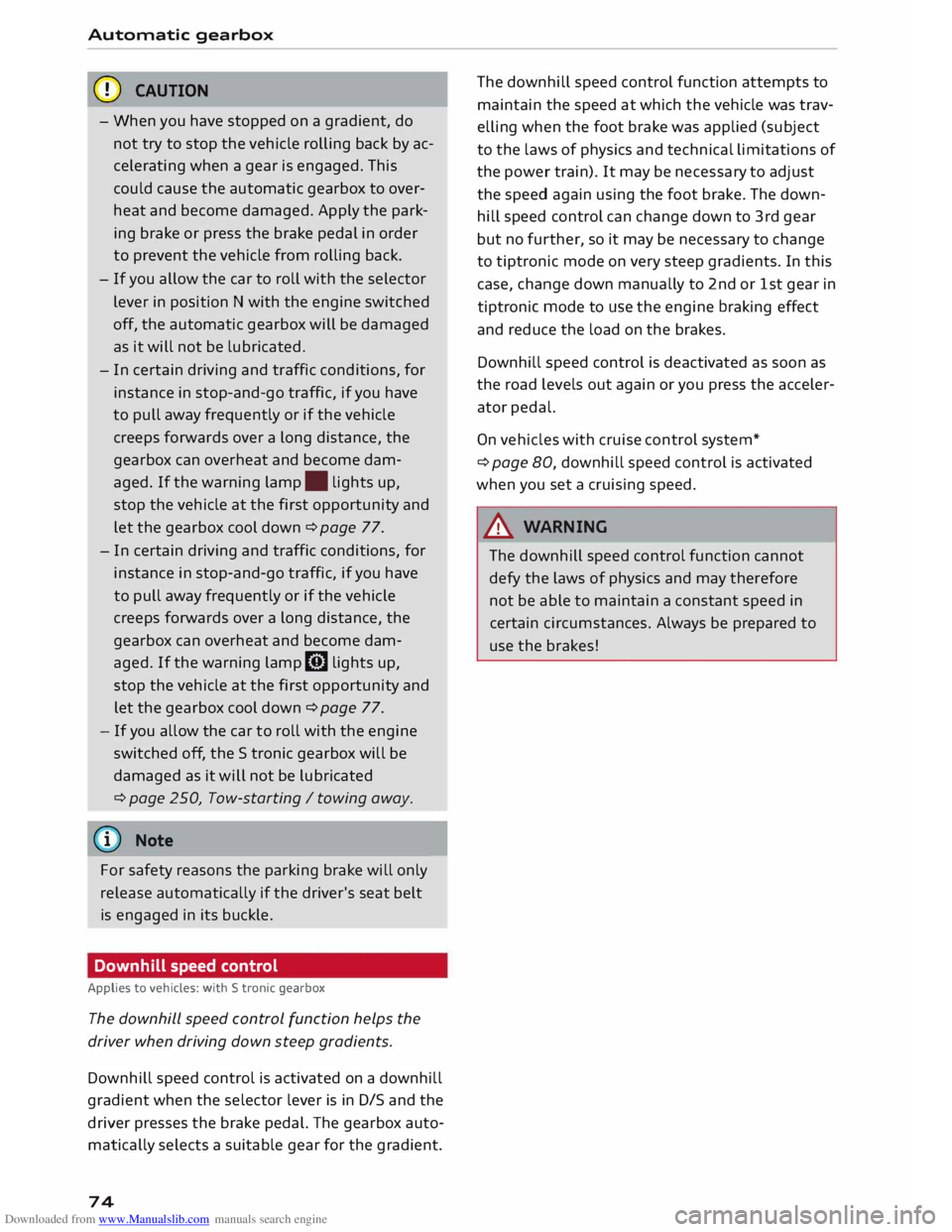
Downloaded from www.Manualslib.com manuals search engine Automatic
gearbox
CD CAUTION
- When you have stopped on a gradient, do
not try to stop the vehicle rolling back by ac
celerating when a gear is engaged. This
could cause the automatic gearbox to over
heat and become damaged. Apply the park
ing brake or press the brake pedal in order
to prevent the vehicle from rolling back.
- If you allow the car to roll with the selector
lever in position N with the engine switched
off, the automatic gearbox will be damaged
as it will not be lubricated.
- In certain driving and traffic conditions, for
instance in stop-and-go traffic, if you have
to pull away frequently or if the vehicle
creeps forwards over a long distance, the
gearbox can overheat and become dam
aged. If the warning lamp. lights up,
stop the vehicle at the first opportunity and
let the gearbox cool down ¢ page 77.
- In certain driving and traffic conditions, for
instance in stop-and-go traffic, if you have
to pull away frequently or if the vehicle
creeps forwards over a long distance, the
gearbox can overheat and become dam
aged. If the warning lamp� Lights up,
stop the vehicle at the first opportunity and
let the gearbox cool down ¢ page 77.
- If you allow the car to roll with the engine
switched off, the 5 tronic gearbox will be
damaged as it will not be lubricated
¢ page 250, Tow-starting I towing away.
(1) Note
For safety reasons the parking brake will only
release automatically if the driver's seat belt
is engaged in its buckle.
Downhill speed control
Applies to vehicles: with S tronic gearbox
The downhill speed control function helps the
driver when driving down steep gradients.
Downhill speed control is activated on a downhill
gradient when the selector lever is in 0/5 and the
driver presses the brake pedal. The gearbox auto
matically selects a suitable gear for the gradient.
74 The
downhill speed control function attempts to
maintain the speed at which the vehicle was trav
elling when the foot brake was applied (subject
to the laws of physics and technical limitations of
the power train). It may be necessary to adjust
the speed again using the foot brake. The down
hill speed control can change down to 3rd gear
but no further, so it may be necessary to change
to tiptronic mode on very steep gradients. In this
case, change down manually to 2nd or 1st gear in
tiptronic mode to use the engine braking effect
and reduce the load on the brakes.
Downhill speed control is deactivated as soon as
the road levels out again or you press the acceler
ator pedal.
On vehicles with cruise control system*
¢ page 80, downhill speed control is activated
when you set a cruising speed.
& WARNING
The downhill speed control function cannot
defy the laws of physics and may therefore
not be able to maintain a constant speed in
certain circumsta nces. Always be prepared to
use the brakes! -