2014 AUDI S8 buttons
[x] Cancel search: buttonsPage 11 of 314

(!) Door handle
@
®
©
®
®
Audi side assist display
Power locking switches
Audi side assist button
Air vents with thumbwheel
Control lever for :
- Turn signal and high beam
- Audi lane assist .......... .
0 Multifunction steering wheel
with:
- Horn
- Driver's airbag
- Driver information system but-
tons . ............... .. .. .
- Audio/video, telephone, navi
gation and voice recognition
buttons
- Shift paddles ........ .. .. .
@ Instrument cluster ......... .
® Windshield washer system
lever ..................... .
@ Starting the engine if there is a
malfunction ............... .
@ Buttons for:
- Start-Stop-System
- MMI display
- Elec tronic Stab ilizat ion Con-
trol (ESC) ............... .
- Emergency f lashers ....... .
@ Buttons for:
- Steering wheel adjustment
- Steering wheel heating
@ Lever for:
- Cruise control system 106
36
106
48
103
157
24
119
10
53
86
88
201
47
83
82
91
- Adaptive cruise control . . . . . 94
(8) Engine hood release . . . . . . . . . 231
@ Data Link Connector for On
Board Diagnostics (OBD II) . . . . 29
@ Light switch and instrument il-
luminat ion ................ .
@ Buttons for:
- All-weather lights
- Night vision assistant .. .. .. .
- Rear fog lights ........... . 46,51
46
113
46
Instruments and controls 9
@ Power exterior mirror adjust-
ment .... .. .............. .
@) Rear lid switch ... . .. .. ..... .
@ Power windows ............ .
@ Memory function buttons .... .
@ MMI display
@) Indicator lights/buttons for
- PASSENGER AIR BAG OFF
- Parking system ........... .
- Rear window power sun shade
@ Glove compartment ... ..... .
@ Front passenger's airbag .... .
@ Analog clock .. .. .......... .
@ Climate controls ........... .
@ MMI controls
@ Selector lever (automatic trans-
mission) ....... ........... .
@ Center console with cupholder
@ Ele ctromechanical parking
brake .................... . 55
37
41
66
164
122
52
76
157
27
80
116
75
86
@ I S T ART ENGI NE STO PI button 84
(D Tips
-Some of the equipment or features
shown in the general illustration may be
standard equipment on your vehicle or
may be optional equipment depending
on your model. Always ask your author
ized Audi dealer if you have a question
about your vehicle.
- Operation of the Multi Media Interface
(MMI) is described in a separate manual.
Page 27 of 314

Instrument s and warning /indicator lights 25
caused by the heat being radiated from
the engine.
- You can se lect the un its used fo r temper
atu re, speed and othe r measurements in
the MML
- Fo r informa tion on the a udio/video and
navigation* functions, refer to the se pa
r ate MMI ow ner's manual.
Operation
The driver information system is operated us
ing the buttons on the multifunction steering
wheel.
gi g ~------,i
~
F ig . 6 Mult ifu nct io n stee ring wheel: operat ing t he d riv
er informat ion system
Fi g. 7 Driver informat ion system: ope ning the ve hicle
funct io ns m en u
Operating concept
.. Switch the ign ition on.
.. To sw itch between t he tabs, press th e rocker
switch @to the left or right
c> fig . 6 .
.. To access additional informat ion be low or
above, rotat e the thumbwheel @ dow n or
up.
.. To confi rm a selection, press t he thumb
whee l@ .
Accessing Vehicle functions
.. Sele ct the first t ab with the ro cker swit ch
@.
.. Press the b utton [jg] _ The Vehicle funct ions
menu appears c> fig . 7.
.. To select a menu item , tu rn and press t he
thumbwhee l@ .
Resetting values to ze ro
.. Select the on-board computer / Efficiency
program
menu item in the Vehicle func
tions
men u.
.. Yo u can now select between t he long-term
memory and s hort-term memory .
.. To reset the values in a memory, p ress a nd
hold t he thumbwheel @ for one second .
The last function selected d isp lays when you
switc h the ig nition on.
On-board computer
You can ca ll up the followin g in formation in
the on -board computer:
- Date
- Dr iving t ime (h) from the shor t-te rm memo-
ry
- Average consumption in MPG ( l/100 km)
from the short-te rm memory
- Average speed i n mph ( km/h) from the
short-te rm memory
- Distance driven in miles (km) from the
short-te rm memory
- Cur ren t fue l consumption in MPG ( l/100
km)
- Short-term memory overview
- Long-term memory overview
T he short-te rm memory collects driv ing infor
mation from the time the ign ition is switc hed
on until it is switched off. If you continue driv
ing within two ho urs after switch ing the ig ni
tion off, the new values are included when cal
cu lating the c urrent trip information .
Un like the short -term memory, the long-term
memory is not erased automatically. You can
select the time period for evaluating t rip in
format ion yourse lf .
Page 37 of 314
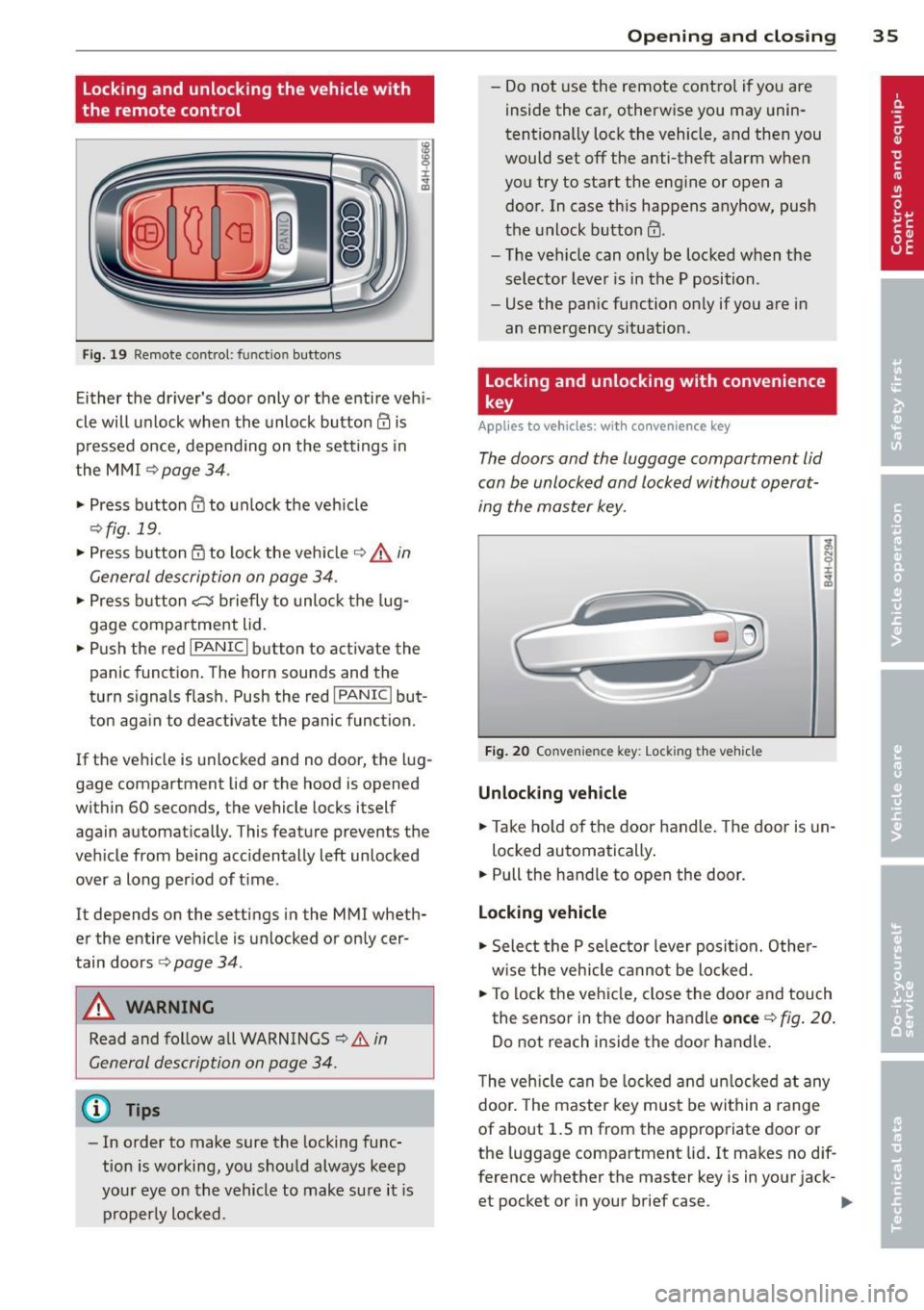
Locking and unlocking the vehicle with
the remote control
F ig. 19 Remote control: function buttons
Either the driver's door only or the entire veh i
cle will unlock when the unlock button
en is
p ressed once, depending on the settings in
the MMI
r::}page 34.
.. Press button @ to unlock the veh icle
¢ fig . 19 .
.. Press b utton @to lock the vehicle ¢.&. in
General description on page 34 .
.. Press b utton C::5 briefly to unlock the lug
gage compartment lid .
.. Push the red
I PANIC I button to activate the
panic function. The horn sounds and the
turn signals flash. Push the red
I PANIC ! but
ton again to deactivate the panic function.
If the vehicle is unlocked and no door, the lug
gage compartment lid or the hood is opened
within 60 seconds, the vehicle locks itself
again automatically. This feature prevents the
vehicle from be ing acc identally left unlocked
over a long period of t ime.
It depends on the settings in the MMI wheth
er the entire veh icle is unlocked or only cer
tain doors
c:> page 34 .
A WARNING
Read and follow all WARNINGS¢.&. in
General description on page 34.
@ Tips
- In order to make sure the locking func
tion is working, you s hou ld always keep
your eye on the vehicle to make sure it is
properly locked.
Op enin g an d clos ing 35
-Do not use the remote cont rol if you are
inside the car, otherwise you may unin
tentionally lock the vehicle, and then you
would set
off the anti-theft alarm when
you try to start the engine or open a door . In case this happens anyhow, push
the unlock button
en.
- The veh icle can only be locked when the
selector lever is in the P position .
- Use the panic function only if you are in
an eme rgency situation .
Locking and unlocking with convenience
key
Applies to vehicles: with convenience key
The doors and the luggage compartment lid
can be unlocked and locked without operat
ing the master key.
Fi g. 20 Co nve nience key: Lock ing the vehicle
Unlocking veh icle
.. Take ho ld of the door handle. The door is un-
locked automatically .
.. Pull the hand le to open the door.
Lo cking vehicle
.. Select the P selec tor lever posit ion. Other
w ise the vehicle cannot be locked .
.. To lock the vehicle, close the door and touch
the sensor in the door handle
on ce c:> fig . 20 .
Do not reach inside the door handle .
T he vehicle can be locked and un locked at any
doo r. The master key must be within a range
of about 1.5 m from the appropriate door or
the luggage compartment lid . It makes no dif
ference whether the master key is in your jack-
et pocket or in your brief case . ..,.
Page 41 of 314

-You press the e:5 button in the luggage
compartment lid, or
- You push the handle in the luggage com
partment lid, or
- You pull the
e:5 button in the driver's door ,
or
- When something blocks the luggage com
partment lid or makes it difficult for the lid
to move.
If you press one of the buttons e:5 now, the
luggage compartment lid will either open or
close, depending on its angle .
If you pull lightly on its handle, the luggage
compartment lid will close.
Closing will be stopped immediately when :
- You p ress the
e:5 button in the luggage
compartment lid, or
- You push th e handle in the luggage com
partment lid, or
- You release the
e:5 button on the driver's
door, or
- When something blocks the luggage com
partment lid or makes it difficult for the lid
to move.
If you press one of the buttons
e:5 now, the
luggage compartment lid will either close or
open, depending on its angle.
If you pull lightly on its handle, the luggage
compartment lid will close.
You can manually stop the automatic open ing/closing of the luggage compartment lid.
The automatic closing process begins if you push down on the luggage compartment lid.
A WARNING
-After closing the luggage compartment
lid, always pull up on it to make sure that
it is properly closed. Otherwise it could
open suddenly when the vehicle is mov
ing.
- To help prevent poisonous exhaust gas from being drawn into the vehicle, al
ways keep the luggage compartment lid closed while driving. Never transport ob-
Opening and closing 39
jects larger than those which fit com
pletely into the luggage area, because
then the luggage compartment lid can not be fully closed.
- Never leave your vehicle unattended es
pecially with the luggage compartment
lid left open . A child could crawl into the
car through the luggage compartment
and pull the lid shut, becoming trapped
and unable to get out. To reduce the risk
of personal injury, never let children play
in or around your vehicle. Always keep
the luggage compartment lid as well as
the vehicle doors closed when not in use.
- Never close the luggage compartment
lid inattentively or without checking
first . Although the closing force of the
luggage compartment lid is limited, you
can still seriously injure yourself or oth
ers .
- Always ensure that no one is within
range of the luggage compartment lid
when it is moving, in particular close to the hinges and the upper and lower
edges - fingers or hands can be pinched.
- Never try to interfere with the luggage
compartment lid or help it when it is be
ing opened or closed automatically.
(D Tips
- If there is a mechanical problem with au
tomatic closing for the luggage compart
ment lid or there is an obstruction, it
opens again immediate ly. Check to see
why the luggage compartment lid could
not be closed before attempting to close
it again.
- The following applies to vehicles equip
ped with the Convenience key* feature: if
the remote control key is left in the lug
gage compartment, luggage compart
ment will automatically unlock itself af
ter you lock the vehicle. This prevents
you from unintentionally locking your
key in the luggage compartment.
- When the vehicle is locked, the luggage
compartment lid can be unlocked sepa
rately by press ing the button
e:5 on the
Page 43 of 314

Child safety lock
Mechanical child safety lock in the rear
doors
The child safety lock prevents the rear doors
from being opened from the inside.
Fig. 30 Rear doors: child safety lock
The child safety lock is visible only when the
door is open.
• Remove the mechanical key<>
page 32.
• To switch on the child safety lock, turn the
key in the direction of the arrow .
• To switch
off the child safety lock, turn the
key in the opposite direction to the arrow.
When the child safety locks are activated, the
inside door handles do not work and the doors
can only be opened from the outside .
Power child safety lock for the rear
doors
Applies to vehicles: with power c hild safety lock in the
rea r doo rs
The power child safety lock t prevents the
rear doors from being opened from the in
side.
Fig. 31 Section from drive r's door: co ntrols
Opening and closing 41
• To activate the child safety lock for the left/
right rear door, press the left/right button
t
in the driver's door r=> fig. 31. The light in the
button will turn on .
• To deactivate the child safety lock for the
left/right rear door, press the left/right but
ton
t in the driver's door. The light in the
button turns
off.
The following features are switched off:
- The interior door handles in the rear doors,
- The power windows in the rear doors,
- The buttons for the sun shade* in the rear
window,
- The buttons for the power sun shades* in
the side windows,
- The front passenger power seat adjust
ment* button (by pressing the right button
Ii]).
In order to activate the ch ild safety lock on
the left and the right side, press the two safe
ty buttons
I!] in succession.
Power windows
Controls
The driver can control all power windows.
Fig. 32 Section of the driver's door: Controls
All power window switches are provided with
a two-position function :
Opening the windows
• Press the switch to the first stop and ho ld it
until the window reaches the desired posi
tion.
• Press the switch briefly to the
second stop
to automatically open the window. Ill-
Page 44 of 314

42 Opening and closing
Closing the windows
.,. Pull the switch to the first stop and hold it
until the window reaches the desired posi
tion .
.,. Pull the switch briefly to the
second stop to
automatically close the window.
Power window switches
@ Driver's door
@ Passenger's door
© Left rear door
@ Right rear door
® Safety button (or two safety buttons in
vehicles w ith power child safety locks
c:> page 41)
Child safety lock
When the safety button® c:> fig. 32 is press
ed, the LED in the button lights up. The fol
lowing features are switched off:
- The power windows in the rear doors,
- The buttons for the power sun shades * in
the side windows,
- The buttons for the power sun shade* in the
rear window,
- Front passenger power seat adjustment*
button.
&_ WARNING
- When you leave your veh icle - even if on
ly brief ly - always take the ignition key
with you. This applies particularly when children remain in the veh icle. Otherwise
the chi ldren could start the engine or op
erate electrical equipment (e.g. power
w indows). The power windows are func
tional until the driver's door or passeng
er's door has been opened .
- Be careful when closing the windows.
C heck to see that no one is in the way, or
serious injury could result!
- When locking the vehicle from outside,
the vehicle must be unoccupied since the
windows can no longer be opened in an
emergency.
(D Tips
- The driver can lower or raise the power
sun shades* in the s ide windows by using
switches © and @.
- After the ignition has been switched
off,
the windows can sti ll be opened or
closed for about 10 minutes. The power
w indows are not switched off until the
dr iver's door or passenger's door has
been opened .
What to do after a malfunction
The one-touch open and close function must
be reactivated if the battery has been discon
nected .
.,. Pull and hold the power window switch until
the window is fully closed .
.,. Release the sw itch and then pull it again for
at least one second.
Valet parking
The valet parking feature protects the lug
gage compartment from unauthorized ac
cess .
Fig. 33 Valet parking button
With "valet parking" activated , the luggage
compartment lid cannot be opened .
.,. Remove the mechanica l key
¢ page 32.
.,. Open the glove compartment and activate
c:> fig. 33 the "valet parking" feature by
pressing the
j VA LETi button . The indicator
light in the sw itch illuminates .
.,. Close the glove compartment and lock it
w ith the mechanical key . .,.
Page 63 of 314

enter and exit comfortably. The side bol
sters inflate again once you begin driv
ing.
Armrest
There is a storage compartment under the
armrest.
Fig. 56 Cockpit: center armrest
Opening the storage compartment
iii 0
±
"' m
• Press the button -arrow- and move the arm
rest up
¢ fig. 56 .
Adjusting the armrest
• To
move the armrest forward and up, press
the button -arrow- while pulling the armrest into the desired position.
• To bring the armrest back into its original
pos ition, press the button -arrow- while
pressing the armrest down .
Please note that the driver's arm movements
may be restricted with the armrest folded
down . For this reason, the armrest should not
be folded down when driving in c ity traffic.
Rear seats
General information
Safe transportation of passengers on the rear
seats requires proper safety precautions.
All passengers on the rear seats must be seat
ed in compliance w ith the safety guidelines
explained in
r=.> page 145 and ¢ page 153.
The correct seating position is critical for the
safety of front
and rear seat passengers alike
¢page 138.
Seats and storage 61
A WARNING
-Occupants in the front and rear seats
must always be properly restrained.
- Do not let anyone ride in the vehicle
without the head restraints provided.
Head restraints help to reduce injuries .
- Loose items inside the passenger com
partment can fly forward in a crash or
sudden maneuver and injure occupants.
Always store articles in the luggage com
partment and use the tie-down eyelets.
- Read and heed all WARNINGS
r=.> page 138, Proper seating positions
for passengers in rear seats.
Adjusting the rear seats
Applies to veh icles: w ith comfort seats
Fig. 57 Right rea r seat: seat adjustme nt buttons
@ -Adjusting the lumbar support: press the
button to the left/r ight to adjust the lumbar
support curvature
r=.> ,&. . Press the button up/
down to adjust the he ight of the lumbar sup
port ¢
A::,..
®-Moving the upper sect ion of the backrest
forward/back . Press the button forward/back
¢_&. .
©-Massage function*: to select the "pulsat
ing" massage function, press the button for
ward . To select the "wave" massage function,
press the button back .
If three lights in the
button turn on, the massage is at the stron
gest level. To reduce the massage level, press
the button again. To turn the massage func
tion off, press the button again until a ll of the
lights turn off . ..,.
Page 64 of 314

62 Seats and storage
@-Moving the seat forward/back: press the
button forward/back
r=:, .&. .
@ -Moving the seat up/down: press the but
ton up/down~ &..
©-Switching front passenger seat adjust
ment on/off: this function must be activated
in the MMI
<=:> page 64 , <=:> &, .To switch front
passenger seat adjustment on, press the but
ton. You can now adjust the front passenger
seats using the buttons @and @. If you do
not press the buttons ® or@ , front passen
ger se at adjustment switche s off automatical
ly after approximately ten seconds.
A WARNING
- The power adjustment for the individual seats also works with the ignition. For
this reason, children should never be left
unattended in the vehicle -they could be
injured!
- Exercise caution when adjusting the
seats . Unsupervised or careless seat ad
justment can pinch fingers or hands causing injuries.
- Vehicles with a pass through in the cen
ter console have seating for four. The
Reclining rear seat overview
Applies to vehicles: with reclining rear seat
,-@
_____ ___ ., ------- ---- ·-------- ----- ------
-
Fig. 58 Rear door : ad justing t he reclining po sit ion
CD -Adjusting the reclining position long center console between the two
rear seats is
not a seating position.
Therefore, a safety belt is not provided.
(D Note
If a child seat is attached to one of the rear
seats, this seat must not be adjusted using
the power controls under any circumstan
ces. The easy entry function for this seat
must also be deactivated in the MMI
<=:> page 64. The child seat as well as the
rear seat can be damaged by the adjust
ment process.
(D Tips
The massage function switches off auto
matically after approximately 10 minutes.
- If you cannot move the front passenger
seat, it may be because
- the front passenger's seat memory
function is switched off
r=;, page 67 or
- the child safety lock is switched on (the
@ button ¢ page 41 or the right t
button <=:> page 41 lights up in the driv
er's door), or
- the front passenger seat adjustment is
switched off in the MMI
r=;, page 64.
@ -Adjusting the standard position