2014 AUDI R8 SPYDER key battery
[x] Cancel search: key batteryPage 30 of 244
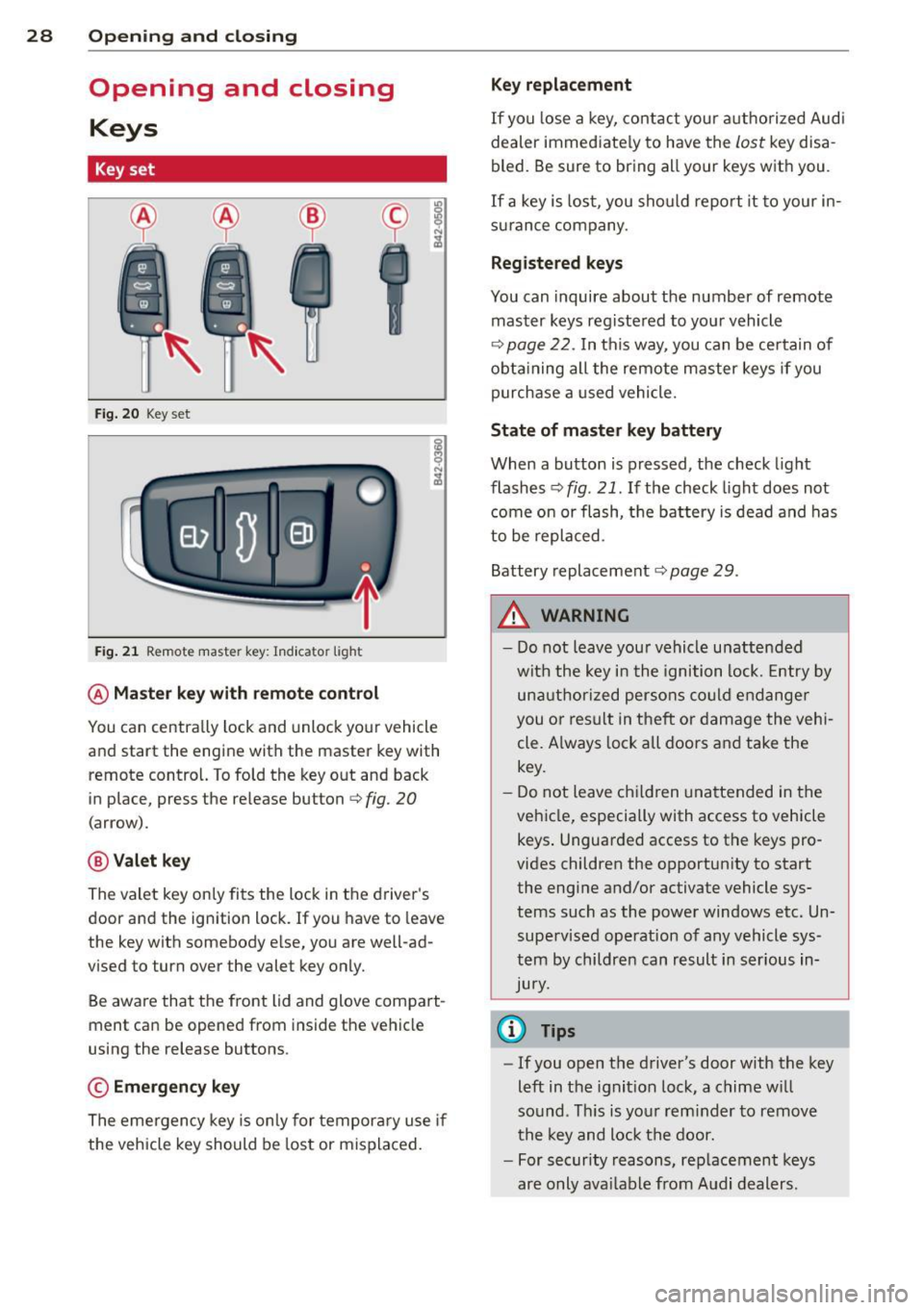
28 Opening and closing
Opening and closing
Keys
Key set
Fig. 20 Key set
Fig. 21 Remot e mas ter key : Indicator ligh t
@ Master key with remote control
You can centrally lock and unlock your vehicle
and start the engine with the master key with
remote control. To fold the key out and back
in place, press the re lease button
c:> fig. 20
( a rrow).
@ Valet key
The valet key on ly fits the lock in the driver's
door and the ignition lock . If you have to leave
the key with somebody e lse, you are well-ad
vi sed to tu rn over the valet key only.
Be aware that the front lid and glove compart
ment can be opened from inside the vehicle
using the release buttons .
© Emergency key
The emergency key is only for temporary use if
the vehicle key should be lost or misplaced.
Key replacement
If you lose a key, contact your authorized Audi
dealer immed iate ly to have the
Lost key disa
bled. Be sure to bring all your keys with you .
If a key is lost, you should report it to your in
surance company .
Registered keys
You can inquire about the number of remote
master keys registered to your vehicle
c:> page 22 . In this way , you can be certain of
obtaining all the remote master keys if you
purchase a used vehicle.
State of master key battery
When a button is pressed, the check light
flashes
c:> fig . 21 . If the check light does not
come on or flash, the battery is dead and has
to be replaced.
Battery replacement
c:::;, page 29 .
.&_ WARNING ~
- Do not leave your vehicle unattended
with the key in the ignition lock. Entry by
unauthorized persons could endanger
you or result in t heft or damage the vehi
cle. A lways lock all doors and take the
key.
- Do not leave children unattended in the
vehicle, especially with access to vehicle keys . Unguarded access to the keys pro
vides children the opportunity to start the engine and/or activate vehicle sys
tems such as the power windows etc. Un supervised operation of any vehicle sys
tem by children can result in serious in
Jury.
{l) Tips
- If you open the driver's door with the key
left in the ignit ion lock, a chime will
so und . This is your reminder to remove
the key and lock the door.
- For security reasons, replacement keys
are only available from Audi dealers.
Page 31 of 244

Master key with remote control
The remote control allows you to lock or un
lock the vehicle electronically .
The transmitter and battery are located in the
head of the remote control. The receiver is lo
cated inside the vehicle. The maximum effec
tive range depends on several things . Remem
ber, if the battery is wea k, the effective range
decreases.
If you need to replace the remote control, or if
you need to have it repaired, you must see
your author ized Audi dealer. Only then can
you use the key again.
(D Tips
- If the ignition is sw itched on, the remote
control system is deactivated .
- The remote control system can be affect ed by other systems operating in the
same frequency range close to the vehi
cle, such as mobi le telephones, televi
sion broadcasting stations, etc.
- Fo r De clarat ion of Compliance to United
Sta tes FCC and Indus try Canada regula
tions ¢
page 230.
Master key battery replacement
Each master key contains a battery housed
under the cover .
Fig . 22 Remote master key: opening the cover
.. Pry apart the base¢ fig. 22@and the cover
@ care full y with a coin .
.,. Remove the cover (arrow) .
.,. Remove the dead battery from the cover .
.. Install the new battery . Please make certain
that the" +" sign on the batte ry faces down
Op enin g an d clos ing 29
in the cover . Correct polarity is shown on the
cover .
.. Place the cover with the new battery on the
key base and press both parts together .
@ For the sake of the env ironment
Dispose of dead batteries properly so as
not to pollute the environment.
(D Tips
The replacement battery must be the
same specification as the origina l.
Electronic immobilizer
The immobilizer helps to prevent unauthor
ized use of your vehicle.
A computer chip ins ide your key automatica lly
deactivates the electron ic immobilizer when
you insert the key in the ign ition lock. When
you remove the key from the ignition lock, the
electronic immobilizer is automatically acti
vated once again.
A WARNING
---
Always take the key with you when you leave the vehicle. The key can disarm the
electronic engine immobilizer and permit
an unauthorized person to start the engine
and enable operation of the vehicle sys
tems such as power w indow leading to se
rious pe rsonal injury.
(D Tips
- T he ve hicle cannot be started if an unau
thorized key is used. The vehicle may not
start if another radio device s uch as a key
for another vehicle or a transponder is
located on the key ring .
- For Declaration of Compliance to United
States FCC and Industry Canada reg ula
tions¢
page 230 .
Page 33 of 244

accidentally press the power locking
switch in one of the doors.
- Do not leave children inside the vehicle
unsupervised. In an emergency it would
be impossible to open the doors from
the outside without the key.
@ Tips
- The dr iver's door can be locked and un
locked with the key if the power locking
system fails. The passenger's door can be locked manually
o page 33.
- In the event of a crash with airbag de
ployment all locked doors will be auto
matically unlocked to give access to the
vehicle occupants from the outside.
- The anti-theft alarm system cannot be
activated if the power locking system is
not activated.
- You are well advised not to keep valua
bles inside an unattended vehicle, visible
or not . Even a properly locked vehicle
cannot provide the security of a safe!
Unlocking and locking the vehicle with
the remote control
How the remote control works.
Fig. 23 Remote control: fu nctio n buttons
Whether only the driver's door or the entire
vehicle is unlocked when the opening button
@ is pressed once, depends on the settings in
the Driver information system
Central locking
menu o page 22.
To unlock the vehicle m
.. Press button @.
Opening and closing 31
.. Press button @ two times within two sec
onds
to unlock all doors and the front lid.
To lock the vehicle i'.'fl
.. Press button @ o &_ in General description
on page 30.
.,. Watch that all tu rn signal lights flash once.
To unlock front lid only C::$
.. Press button © for approximately one sec
ond.
PANIC Button
.,. Push the red button @to activate the panic
function . The horn sounds and the turn sig
nals flash.
.. Push the button @again to deact ivate the
pan ic function.
The remote controls allows you to:
- lock or unlock the vehicle
- selectively un lock the front lid.
The turn signals will flash briefly whenever
you lock or unlock the vehicle. Also, the interi
or light will come on or go off whenever you
open or close the driver's door .
The transmitter and battery are located in the
head of the remote control. The receiver is lo
cated inside the vehicle. The maximum effec
tive range depends on several things . Remem
ber, if the battery is weak, the effective range
decreases.
The remote-contro l key contains a fo ld-out
key that you can use to manually lock or un
lock the vehicle and to start the engine.
If you need to replace the remote control, or if
you need to have it repaired, you must see
your authorized Audi dea ler . Only then can
you use the key again.
A WARNING
Read and follow all WARNINGS o .&. in
General description on page 30.
Page 37 of 244

The indicator li ght q fig . 30 starts flashing
rapidly fo r 2 seconds and then blinks slowly.
How is the anti-theft alarm system
switched off?
The anti -the ft alarm system is switched off
on ly when you unlock your vehicle. If yo u do
not open a door with in 30 seconds after yo u
have unlocked with the remote control, the
ve hicle w ill lock itse lf again a utomat ically.
When will the anti theft alarm system be
triggered?
When the veh icle is locked, the alarm system
monitors and protects the following parts of
the vehicle:
- engine compartment
- luggage compartment
- doo rs
- ignition
When the system is activated , the alarm wi ll
be tr iggered if one of the doors, the eng ine
compa rtment lid or the front lid are opened .
The anti-theft a larm system will also go off
when the battery is disconnected .
You can a lso trigger the alarm by pressing t he
PANIC button on your remote-control key .
This will a lert other peop le in case of emer
gency . Press the
PANIC button again to tu rn
off the alarm .
How is the ant i-theft alarm switched off
when triggered?
The alarm system is switched off w hen you
u nl ock the vehicle us ing the remote-control
key or when the ignition is sw itche d on . T he
a larm w ill also switch itse lf off when it comes
t o the en d of its cycle.
Emergency flasher
The emergency f lasher w ill blink b riefly w hen
the doors, e ngine compartment l id and fron t
lid are properly clos ed .
If the emergency flashers do not blink, check
the doors, e ngine compartment l id and front
l id to make sure t hey a re p roperly closed . If
Opening and clo sin g 35
you close a doo r, the eng ine compartment lid
o r the fro nt lid with the anti -theft alarm
switched on, the eme rgency flashers w ill blink
o nl y after yo u have closed the door or lid.
@ Tips
For the a nti-theft alarm system to f unc
tion properly, make sure all ve hicle do ors
and windows are closed bef ore leaving t he
vehicle.
Power windows
Controls
Th e driver can opera te all windo ws.
F ig. 31 Driver 's doo r: power w indow sw it ches
T he powe r window swi tc hes have a two-posi
tion function :
Opening the windows
.,. Press the swit ch and hold it down u nt il the
w indow h as reached the desired posi tio n.
.,. Press t he swi tch
briefly to open the win dow
automatically .
... By briefly press ing/p ulling the sw itch again,
the downward t ravel of the window can be
stopped in any pos ition
¢ ,& .
Closing the windows
.,. Pull the sw itch and hold it until the w indow
has reached the desire d posi tion .
... Pull the sw itch
briefly to close t he window
automatically.
... By briefly pressing/pull ing the sw itch again,
the upwa rd trave l of the w indow can be
stopped in any pos it ion
¢ ,& . .,.
Page 38 of 244

36 Openin g and clo sing
A WARNING
- Do not leave children unattended in the
vehicle, especially with access to vehicle
keys . Unsupervised use of the keys can
result in starting of the engine and use
of vehicle systems such as powe r win
dows , etc. which cou ld result in serio us
injury.
- Remember -you can still open or close
the power w indows for abou t ten m i
nutes after the ignition is sw itched off .
Only when either of the front doors are
opened are the power windows switched
off.
- Be careful when closing the windows .
Check to see that no one is in the way, or
serious injury could result!
- Always remove the ignition key whenever
you leave your vehicle.
- If you lock your vehicle from the outside,
no one, especia lly children, sho uld re
ma in in the vehicle .
- Do not stick anything on the windows or
the windsh ield that may interfere with
the driver's fie ld of vision.
@ Tips
- When the doors are opened, the w in
dows are a utomatica lly lowered 0.4 in
(10 mm) .
Reactivating the system after battery
disconnection
If the vehicle ba ttery i s disconnected and
then reconnected, the automatic closing and
opening function will not work until it is reac
tivated .
• Pull and hold the power w indow swi tch un til
the window is completely clo sed .
• Release the switch and pull it again for one
second.
Page 51 of 244

Interior lights
Interior lights
The interior lights include the reading lights
for the driver and the front passenger .
Fig. 55 Section from headliner : In terior lights
Activating door contact circu it
• Press the button @. The LED in the button
illuminates.
Deactivating do or contact circu it
• Press the button @. The LED in the button
goes out.
Fr ont re ad ing l ight s
~
• Press one of the switches ® to turn the
right or left reading light on/off .
"' l1l 0
With the door contact circuit, the interior
lights turn on as soon as you unlock the vehi
cle or open the doors. The interior lights are
also turned on when the ignition key is re
moved. The lights turn off about 30 seconds
after the doors are closed . When the vehicle is
locked or when the ignit ion is tu rned on, the
inte rior lights are turned off .
When a door is open, the interior lights are
turned off after about 10 m inutes to prevent
battery draining.
The brightness of the lights is controlled au
tomatically by a dimmer when they are
switched on/off.
Clear vi sion 49
Instrument panel illumination
The illumination of the instruments, displays
and the center console can be adjusted .
Fig . 56 Instrumen t pa nel illuminat ion
You regu late the brightness of the instr u
ments with the left thumbwheel
C1 ~ fig . 56 .
Ignition ON, light switch at @
With the ign ition switched ON, the glow of
in
strument needles
can be adjusted to appea r
brighter o r dimmer.
Ignition ON, light switch at
:oo~ or ~D.
With the lights switched on, the brightness of
instrument cluster (i.e. needles, gauges and
displays) and center conso le illuminat ion can
be adjusted .
(D Note
The instrument cluster and center conso le
ill umination (gauges and need les) comes
on when you sw itch on the ignition and the
v eh icle headlight s are off . Be awa re of the
fo llow ing difference be tween models bu ilt
to US or Canadian specifications:
- USA mo dels: illumination o f the i nstr u
ment cl uster (gauges and need les), dash
and center conso le around the gearshift
lever is controlled by a light sensor locat
ed in the instrument pane l. The instru
ment pa nel illuminat ion w ill automati
cally become dimmer as the daylight
fades away and eventually will go out completely when outs ide light is very
low. This is to remind you, the dr iver, to
switch o n the hea dlights before it ge ts
too d ark .
Page 71 of 244

you leave your vehicle. This makes vehicle
theft even more difficu lt
r=:, .&. .
Ign ition on @
After switch ing the ignition on, the needles
move all the way up and then down.
If it is difficult to turn the key after you have inserted it into the ignit ion lock, turn the
steer ing whee l back and forth. This will take
the load
off the steering lock mechan ism and
you will be able to turn the key freely and start the engine .
Starting the engine @
In th is position the engine starts. While the
engine is start ing, the power supply to the
headlights and other e lectr ica l cons umers is
temporari ly inter rupted to conserve battery
power. After the engine has started, release
the key and it will return to position @.
Before the starter can be operated again the
key must be turned back to position
(D . The
non-repeat lock prevents you from damaging
the starter when the engine is running.
A WARNING
- Never remove the key from the ign ition
lock while the vehicle is moving. The
steering wheel will lock causing loss of
control.
- If you have to leave your veh icle - even
for just a m inute - a lways remove the ig
nition key and take it with you. This is es
pecially important if you a re going to
leave ch ildren behind i n the vehicle. The
children co uld s tart the engine or use
other vehicle controls . Unsupervised use
of vehicle controls (for example, power
windows) can cause serious personal in
juries.
@ Tips
I f the veh icle bat tery has been d isconnect
ed and then reconnected, then you must
leave the key in pos ition @for abo ut 5
seconds before you can start the engine.
-
On th e ro ad 69
Starting and stopping
the engine
Starting the engine
The engine can only be started with your orig
inal Audi key.
On vehicles with S tron ic*, the e ngine can be
sta rted in the neut ra l position N and in each
gear (1 - 7 a nd R).
" Set the park ing brake
r=:, & .
"On veh icles with manual transmiss ion*, fully
dep ress the clutch peda l.
" Press and hold the brake peda l.
" Tur n the igni tion key to pos it ion @
r=:> page 68, fig . 74 -do not depress the gas
peda l when sta rting the engine .
... Let go of the key as soon as the engine
starts - the starter m ust not cont inue to
run. On vehicles w ith S tronic, select gear
position N.
A cold engine may at first be loud after it has
been started. This is due to the hydraulic
valves bu ild ing up the oil p ressure . Th is is nor
mal and no need for concern .
If the engine does not start immediately, stop
trying after 10 seconds and then try to restart
the engine about 30 seconds later .
A WARNING
- Never start or let the engine run in a con
fined or enclosed area. Exhaust fumes
from the eng ine contain carbon mono x
ide, a co lor less and odorles s gas. Carbon
monox ide can be fata l if inh aled.
- Never leave the engine id ling una ttend
ed. An unat tended ve hicle with a runn ing
engine poses a danger of personal injury
or theft .
- With the engine r unning and a gear en
gaged, you have to hold the veh icle w ith
the foot bra ke.
Page 153 of 244

than is being generated and ensures an optimal state of charge for the battery.
@ Tips
- But even energy management cannot
negate the limits o f physics. Consider
that the power and life of a battery are
limited.
- If starting ability is threatened, you are
i nformed by a warning
¢ page 151,
Driver notification in the instrument
cluster display.
What you should know
The highest priority is given to maintaining
starting capability.
The battery is severely taxed in short-distance
driving, in city traffic and during the co ld time
of year. Abundant e lectrical energy is re
quired, but only a litt le is generated. It is also
cr itical if the engine is not runn ing and electri
cal components are turned on. In th is in
stance energy is being consumed but none is
be ing gene rated.
It is in precisely these situations that you w ill
notice energy management actively regulat
in g the distribution of energy .
Vehicle stands for an extended period
If you do not drive your vehicle over a period
of several days or weeks, electrical compo
nents are gradually cut back or switched off.
This reduces energy consumption and main
tains sta rting capab ility over a longer per iod.
Take into consideration that when you unlock
your veh icle, some convenience functions,
such as the remote key or power seat adjust
ment, may not be available . The convenience
functions will be ava ilable again whe n you
turn on the igni tion and star t the eng ine.
With the engine turned off
If you listen to the radio, for example, with
the eng ine turned off, the battery is being dis
charged .
Intellig ent technolog y 151
If starting capability is jeopardized d ue to en
ergy consumption, a message appears in the
drive r information d isplay .
You have to start t he engine to charge the
batte ry .
With the engine running
Although electrical energy is generated when
the ve hicl e is being driven, t he battery can be
come disc harged. This happens mostly when
li ttle energy is being generated and a great
deal consumed and the battery's state of
c h arge is not optimal.
T o b ring the energy ba lance back into equili
br ium, consumers which requ ire espec ially
large amounts of energy are temporari ly cut
back or switched off . Heating systems in pa r
ticu lar require a great deal of energy. If you
notice, for example, that the heated seats* or
the heated rear window are not heating, they
have been temporarily cut back or switched
off . These systems w ill be available again as
soon as the ene rgy balance has been restored.
You w ill also notice that engine id le speed has
been increased slightly . Th is is normal and not
a cause for concern . By increas ing engi ne idle
speed the additional energy required is gene r
ated and the battery is charged.
Driver notification in the instrument
cluster display
If battery power drops into the range where it
can limit the ability of the engine to start, this
is shown in the instrument cluster display
with the following driver message:
(•) Low battery charge: battery will be
charged while driving
T his not ificat ion reminds yo u that the start ing
capability of the engine may be limited . As
soon as you sta rt driving again, the battery
will be recharged and the not ificat ion w ill go
out. •
•