2014 AUDI Q5 brakes
[x] Cancel search: brakesPage 129 of 316

conditions. Always be ready to apply the
brakes.
Manual shift program
Using the manual shift program you can
manually select gears.
F ig. 134 Cente r console: sh ift in g t he gears manual ly
Fig. 135 S tee rin g wheel: S hift b utto ns*
Gear selection with selector lever
The tiptronic mode can be selected either with
the vehicle stationary or on the move.
.. Push the selector lever to the right from 0/
S. An
M appears in the instrument cluster
display as soon as the transmission has
shifted.
.. To upshift, push the selector lever forward
to the plus position
0 c:> fig. 134 .
.. To downshift, push the lever to the minus
pos ition
0 -
Gear selection with paddle levers*
The shift buttons are activated when these
lector lever is in D/S or the t iptron ic manual
shift program.
.. To upshift, touch the button on the right
0
c> fig . 135.
Autom atic transm ission 12 7
.. To downshift, touch the button on the left
0 .
.. If you do not press a sh ift button within a
short time while in the D/S position, the
transmission will return to automatic mode.
To keep shifting using the shift buttons,
move the selector lever to the r ight out of
the D/S position .
The transm iss ion automatically shifts up or
down before cr itical engine speed is reached.
The transmission only allows manual shifting
when the engine speed is within the permit
ted range .
@ Tips
-When you shift into the next lower gear,
the transmission will downshift only
when there is no possibility of over-rev
ving the engine.
- When the kick-down comes on, the
transmission will shift down to a lower
gear, depending on vehicle and engine
speeds.
- Tiptron ic is inoperative when the trans
mission is in the fail-safe mode.
- Hybrid drive*: electric driving is not pos
sible in tiptronic mode.
Kick-down
Kick-down enables maximum acceleration .
When you depress the accelerator pedal be
yond the resistance point, the automatic
transmission downsh ifts into a lower gear, de
pending on vehicle speed and engine speed .
The upshift into the next higher gear takes
place once the max imum specified engine
speed is reached .
_& WARNING
Please note that the drive wheels can spin
if kick-down is used on a smooth slippery
road -there is a risk of skidding .
Page 199 of 316

Intelligent technology Notice about data
recorded by vehicle
control modules
Your vehicle is not equipped with an Event Da
ta Recorder (EDR), installed by some manu
facturers for the express purpose of capturing
data for retrieval after an accident or crash
event. EDR's are sometimes called "crash re
corders".
Some state laws restrict the retr ieval or down
loading of data stored by EDR's that were in
stalled in a vehicle for the express purpose of
retrieving data after an accident or crash
event without the owner's consent.
Although your vehicle is not equipped with an
EDR, it is equipped with a number of electron
ic control modules for various vehicle systems
such as, for examp le, engine function, emis
sion control, as well as for the airbags and
safety belts.
These electronic control modules also record
vehicle-related data during norma l vehicle op
eration for diagnostic and repair purposes.
The recording capacity of the electronic con
trol modules is limited to data (no sound is re
corded) and only a small amount of data is ac
tually recorded over a very limited period of
time and stored when a system fault or other
condition is sensed by a control unit. Some of
the data then stored may relate to vehicle
speed, direction, braking as we ll as restraint
system use and performance in the event of a
crash or other condition. Stored data can only be read and downloaded with special equip
ment.
Electronic Stabilization
Control (ESC)
Description
The Electronic Stabilization Control (ESC) rein
forces driver safety. It reduces the risk of slip
ping and improves driving stability. ESC de
tects critical s ituations such as the vehicle
Intelligent technology 197
oversteering and understeering or the whee ls
spinning . The vehicle is stabilized by applying
the brakes or reducing eng ine torque . Once
the ESC is active, the indicator light
G1 blinks
in the instrument cluster.
ESC includes the anti-lock brake system (ABS),
brake assist system, anti-slip regulation
(ASR), electronic differential lock (EDL), dy
namic steering*, hill descent assist and selec
tive wheel torque control.
Anti-lock brake system (ABS)
ABS prevents the whee ls from locking up
when braking . The vehicle can still be steered
even during hard braking. App ly steady pres
sure to the brake pedal. Do not pump the ped
al. A pulsing in the brake pedal indicates that
the system is helping you to brake the vehicle .
Brake assist system
The brake assist system can decrease braking
distance. It increases braking power when the
driver presses the brake pedal quickly in emer
gency situations . You must press and hold the
brake pedal until the situation is over . In
vehicles with adaptive cruise control*, the
brake assist system is more sensitive if the
distance detected to the vehicle ahead is too
small.
Anti-slip regulation (ASR)
ASR reduces engine power when the drive
wheels beg in to sp in and adapts the force to
the road conditions. This makes it easier to
start, accelerate and drive up hill s.
Electronic differential lock (EDL)
The EDL brakes wheels that are spinning and
transfers the drive power to the othe r whee ls .
T his function is available up to about 78 mph
(125 km/h) .
In extreme cases, EDL automatically switches
off to help keep the brake on the braked wheel
from overheat ing. EDL will switch on again au
tomatically when conditions have returned to
normal.
•
•
Page 201 of 316

The following situations are exceptions where it may be useful to switch on offroad mode to
allow the whee ls to spin :
- Rocking the vehicle to free it when it is stuck
- Driv ing in deep snow or on loose ground
- Driving with snow cha ins
Offroad mode on
Intelligen t technolog y 199
- Driving downh ill wh ile braking on loose
ground
- Dr iving on roug h ter rain when much of the
car's weight is lifted
off the whee ls (axle ar
tic ulation)
Offroad mode off
Beha vior
The ESC and ASR stabilization funct ions The full stab ilizat ion function of the ESC
are limited ~,&. .
Operation Press the I~ OF FI button.
Ind icat or II tu rns on.
li g ht s
Dri ver me s- Stabilizat ion cont rol (ESC ): Offroad.
s age s War
nin g ! Rest ricted stab ility
A WARNING
You should only sw itch offroad mode on if
your dr iving abili ties and road cond itions
pe rmit .
- T he stabilization function is limited
when offroad mode is swi tched on. The
dr iv ing whee ls co uld spin and the vehicle
cou ld swe rve, especially on slick or slip
pery road surfaces.
- Yo u should o nly switch offroad mode o n
when driving offroad.
@ Tips
Offroad mode cannot be swit ched o n when
a dapt ive cr uise control* is sw itched o n.
Hill descent assist
The hill descent assist makes it possible to
drive down an incline at a constant speed.
F ig . 187 Top o f the ce nter conso le : hi ll d es cent ass ist
b utto n
and ASR is available again .
Press the
I ~ OFF I button again .
MJ tu rns off .
Stabil ization control (ESC ): On
Fi g. 18 8 Disp lay: hil l de sce nt ass is t
"' Press the~ button in the cen ter conso le
~ fig. 187 or on the sh ift ga te. Th e but ton
wi ll ill uminate.
"' Press the b utton again to sw itch it
off . The
diode in the button wi ll go out .
Hill descent assist brakes all four whee ls auto
matically in order to limit speed when driving
either forwa rd or reverse on hill s with a grade
up to approximate ly 50% .
When the hill descent assist is on, the current
driv ing speed, when your vehicle entered the
incline is maintained. It is on ly possible to
switch on the assist when driving slower than
37 mph (60 km/h). The assist works between
approximately 2 and 19 mp h (4 and 30 km/
h) . The driver can inc rease or decrease the ve
hicle speed within these limits by depress ing
the accelerator or brake pedal In addition, ve hicle steerab ility is increased due to the brak-
i ng distribution when driving i n reve rse . ..,.
Page 202 of 316

200 Intelligent technology
There must be however sufficient ground ad
hesion . The hill descent assist can
not do its
job if the incl ine is icy or if the incline ground
is loose ¢,&..
The system does not work at speeds between
19 and 37 mph (30 and 60 km/h). The system
is then in the ready-mode. The diode in the
button will come on . The system automatical
ly switched
off when you drive faster than 37
mph (60 km/h) . The diode will go out in this
case.
Active control at a specific speed up to approx
imately 19 mph (30 km/h) w ill appear in the
instrument cluster display ¢
fig. 188. Two
dashes' '-- " w ill appear in the ready mode.
Hill descent assist is automatica lly act ivated
under the following cond itions:
- the diode in the button illuminates,
- vehicle speed is be low approximate ly
19 mph (30 km/h)
- the incline is 10%.
A WARNING
-Always adapt your speed to the weather,
road and traffic conditions . Do not let
the increased safety provided tempt you
into taking r isks.
- The hill descent assist system cannot
overcome the laws of physics. Your driv
ing style must always be adapted to the
current road and traffic conditions.
- The hill descent assist may not be able to
hold your vehicle at a constant speed un
der all condit ions wh ile driving on an in
cl ine (for example if ground under the
vehicle is loose).
Brake system
Operating conditions and driving habits
The brakes on today's automobiles are st ill
subject to wear, depending largely on operat
ing conditions and dr iv ing habits ¢& . On
veh icles that are e ither driven mostly in stop
and-go city traffic o r are driven hard, the
brake pads should be checked by your author- ized Audi dealer more often
than specified in
the
Warranty & Maintenance booklet. Failure
to have your brake pads inspected can result
in reduced brake performance.
On steep slopes, you should use the braking
effect of the engine. This way, you prevent un
necessary wear on the brake system. If you
must use your brakes, do not hold the brakes
down cont inuously. Pump the brakes at inter
vals .
Noises may occur when braking depending on
the speed, braking force and outside condi
tions such as temperature and humidity.
Moisture or road salt
Under certain conditions, for example, when
driving through water or very heavy rain, or
even after washing your vehicle, the braking
effect can be reduced due to moisture (or in
freezing cond itions ice) on the brake pads. A
few careful brake applications should dry
off
the brake pads or remove any ice coatings .
When you are driving at higher speeds with
the windshield wipers on, the brake pads will
briefly touch the brake discs in regular inter
vals so as to improve reaction time when brak
ing on wet surfaces. You, the driver, will not
notice anything.
The effectiveness of the brakes can be reduced
when the vehicle is driven on a salt-covered
road and the b rakes are not used. Here too,
you should clean
off accumulated sa lt coating
from brake discs and pads with a few careful
applications of the brake ¢& .
Corrosion
The re may be a tendency for dirt to build up
o n the brake pads and corrosion to form on
the discs if the car is not driven regularly or
only for short trips with littl e use of the
brakes.
If the brakes a re not used frequently, o r if cor
rosion has formed on the discs, it is adv isable
to clean
off the pads and discs by braking
firmly a few times from a modera tely high
speed ¢£ .
IJll-
Page 203 of 316

Fa u lts in th e brake sy stem
If you should notice a sudden increase in
brake peda l travel, then one of the two brake
circuits may have failed~.&..
Low brak e flu id level
Malfunct ions can occur in the brake syste m if
the brake fl uid leve l is too low. The b rake fluid
l eve l is monito red electronically.
Brake boost er
The brake booster increases the pressure that
you generate w ith the brake pedal.
It only op
e rates while the eng ine is running or with the
i gnit ion sw itched on (hybr id dr ive*)~ .&,.
Brake lining wear statu s
Brake lining wear may be checked by visual in
spection of the condition of the brake pads
through the openings in the whee l. If neces
sa ry, the wheel may be removed for this in
spection
~ page 2 73, Changing a wheel.
.&_ WARNING
=
- You should perform braking maneuvers
for the purpose of clean ing the brake
system on ly if road conditions permit.
Other road users must not be put at risk -
you may cause an acc ident!
- Before descending a steep grade, reduce speed and shift transmiss ion into a lower
gear or lower driving range. Do not ride
the brakes or hold the pedal down too long or too often. This could cause the
brakes to get hot and dimin ish b raking
efficiency.
- Do not "ride the brakes" by resting your
foot on the pedal when you do not intend
to brake. Th is may cause the b rakes to
overheat, premat ure wear and increased
stopp ing distance .
- Under certain climat ic and operating
c ondit ions such as passing through wa
ter, driving in heavy rain or after wash ing
the vehicle, the effectiveness of the brakes can be reduced. In winter, ice can
accumulate on the brake pads, linings,
discs and drums. Carefully apply brakes
Int ellig ent technolog y 201
for a test . Brakes will dry and ice coat
ings w ill be cleaned
off after a few care
ful brake applicat ions.
- Driving for an extended period of time on
salt-covered roads without using your
brakes can a lso affect braking efficiency.
Clean
off accumulated salt coating from
brake discs and pads with a few ca reful
brake applications.
- If you damage the front spoiler, or if you install a different spoiler, be sure the ai r
f low to the front brakes is not obst ruct
ed. Otherw ise the bra ke system could
overhea t reducing the effectiveness of
the entire brake system .
- Failure of one b rake circuit will impair
the braking capab ility result ing in an in
creased stopping distance. Avoid driving
the vehicle and have it towed to the near
est a uthorized Audi dea ler or q ualified
workshop.
- Never let the vehicle roll to a stop with
the eng ine shut off .
- If the b rake booster is not working, the
brake peda l must be pressed considera
bly harder to make up for the lack of
booster assistance.
Electromechanical
power assist, Dynamic
steering
The electromechonical power assist helps the
driver when steering.
Power s teer ing adap ts electronically based on
the ve hicle speed .
Indicator lights and messages
• Stee ring d efec tiv e! Do not d rive vehi cle!
If this indicator light turns on and stays on
and this message appears, the power steer ing
may have failed .
Stop the vehicle in a safe location as soon as
poss ible. Do
not continue driving. See your
authorized Aud i dea ler or other qualified re-
pair facility fo r ass istance. ..,.
•
•
Page 207 of 316

Driving and
environment
The first 1
1000
miles
(11500 km) and
afterwards
New engine
The engine needs to be run-in during the first
1,000 miles (1 ,500 km) .
For the first 600 mile s (1,000
kilometers ):
.,. Do not use full throttle.
.,. Do not drive at engine speeds that are more
than 2/3 of the max imum permitted RPM .
From 600 to 1,000 miles (1 ,000 to
1,500 kilometers ):
.. Speeds can gradually be increased to the
maximum perm iss ible road or eng ine speed .
During and after br eak-in period
.. Do not rev the eng ine up to h igh speeds
when it is cold. Th is applies whether the
transmission is in N (Neutral) or in gear.
After the break- in peri od
.. Do not exceed max imum eng ine speed un
der any circumstances.
.. Upshift into the next higher gear before
reaching the red area at the end of the tach
ometer scale c.>page 10.
During the first few hours of driving, the en
g ine's internal friction is higher than later
when all the moving parts have been broken
in . How well this break -in process is done de
pends to a considerable extent on the way the
ve hicl e is driven du ring the first 1,000 miles
(1,500 k ilome ters).
(D Note
Extremely h igh engine speeds are auto
mat ica lly reduc ed. However, t hese rpm
lim its are programmed for a n engine well
r u n- in, not a new engine.
Driving and environment 205
@) For the sake of the environment
Do not drive with unnecessarily high en
g ine speeds -upshifting ear ly saves f uel,
reduces noise and protects the environ
ment.
New tires
If your vehicle is running on new tires, drive
very carefully for the first 350 miles (500 ki lo
meters) after fitting.
.&, WARNING
N ew tires tend to be sl ippery and mus t al
so be "b roken -in" . Be sure to remember
this dur ing the f irst 350 m iles (500 kilo
meters) . Brake gently . Avoid fo llowing
closely behind other vehicles or other sit
uations that m ight require sudden, hard
b raking .
New brake pads
Remember that new brake pads do not have a
full brak ing effect dur ing the first 250 m iles
(400 ki lomete rs) afte r they are installed.
New brake pads have to be "burnished in" be
fore they have optima l grab
c'.> .&. .
During the brea k-in period, yo u should avo id
putting severe loads on the brakes. Severe
l oads include , for example, sudden hard brak
i ng, in particular at very h igh speeds or, for
example, on mountain passes .
.&, WARNING
New b rake pads don 't have the best stop
p ing power and must be "broken-i n" dur
ing the initi al 100 to 150 miles (150 to
200 kilometers) o f no rma l ci ty driving . You
can compensate for this by pressing the b rake peda l more firm ly . This also applies
later when new pads are installed.
•
•
Page 209 of 316

A WARNING ,~
- Do not park your vehicle over flammable
materials such as grass or leaves because
the high temperature of the diesel par
t icu late filter could start a fire .
- Do not apply an underbody protectant in the exhaust system area or a fire could sta rt.
Avoid damaging the
vehicle
When you are driving on poor roads, o r over
curbs, steep ramps, etc., make ce rtain that
l ow -lying parts such as spoi lers and exhaust
system parts do not bottom out and get dam
aged.
This is especially true for vehicles with low
slung chassis (sports chassis)* and f ully load
ed vehicles.
Shutting down vehicle
I f you wou ld like your veh icle to remain inop
erative for a longer period of time, contact an
Audi or other specialized dealer. They can ad
vise you on necessary precautions e.g . corro
sion prevention, ma intenance and storage.
Pay attention to add itiona l information con
cerning the battery. Refer to
c::> page 242 .
Operate your vehicle
economically and
minimize pollution
General
Your personal style of driving will determine
the economy of your vehicle, as well as ex
haust and noise levels.
Fuel economy, environmental impact, and
wear on your engine, brakes and t ires largely
depend on th ree factors:
- you r persona l dr iving style
- operating conditions
- technica l lim itations
Dri vin g and en vironm ent 207
If you ant ic ipate what you need to do next and
drive economically, yo u can easily cut yo ur
fuel consumpt ion by 10 -15 percent. T his sec
tion w ill give you some tips on how you can
help the env ironment and your pocketbook.
Q) Tips
The consumption estimates as published
by ENVIRONMENTAL PROTECTION AGENCY
(EPA) and Transport Canada may not corre
spond to your actual consumption on the road, which will vary depending upon vehi
cle load and speed, road and weather con
dit ions, t rip leng th, etc.
Drive smoothly and keep a lookout
ahead
Vehicles use the most fuel when they are ac
celerating .
.,. Avo id u nnecessary accelerating and b rak ing.
Vehicles use the most fuel when they are ac
ce le rat ing . If you ant icipate what is going to
happen next, you will need to brake less and,
thu s, acce le rate less. Le t the vehicle coast
whenever possible -for examp le when you see
that the next t raff ic light is re d.
Avoid full throttle
Driving at moderate speeds saves fuel and
improves your mileage.
.,. Try and keep well below your car 's maximum
speed.
Acce le rat ing gently reduces fue l cons ump
tion, eng ine wear, and does not disturb the
environment.
Fuel consumpt ion, exhaust emiss ions and e n
gine noise inc rease disproport ionately at high
speeds . If you driv e at app rox imately th ree
quarte rs of top speed, fuel consumption w ill
be reduced by one ha lf. Never d rive fas ter
t han the pos ted speed limi t and weathe r con
ditions pe rmit.
•
•
Page 213 of 316
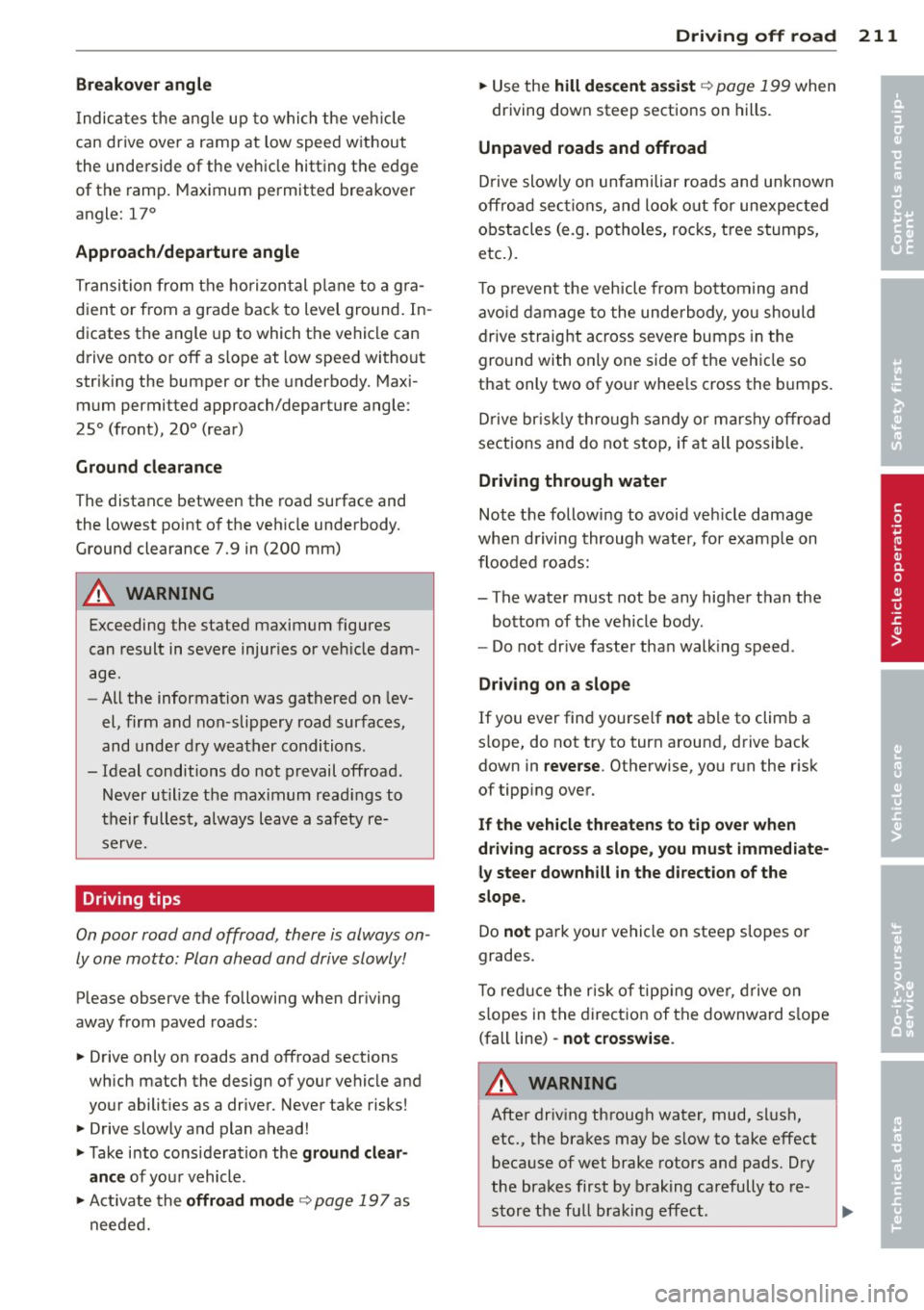
Breakover angle
Indic ates t he angle up to whi ch the veh icle
can drive ove r a ramp at low speed w it h out
the unde rside of the veh icle hitting the e dge
of t he ramp. Maximum permitted breakover
angle: 17°
Approach /departure angle
Transi tion from the ho rizon tal p lane to a g ra
d ient or from a grade back to level gro und. In
d icates the angle up to which the vehicle can
drive onto or off a s lope at low speed without
stri king the bumper or the underbody. Maxi
mum permitted approach/departure angle :
25° (front), 20° (rear)
Ground clearance
The distance between the road surface and
the lowest point o f the veh icle unde rbody.
Ground clearance 7.9 in (200 mm)
A WARNING
Exceeding the stated maximum figures
-
can result in severe injuries or veh icle dam
age.
- All the information was gathered on lev
el, firm and non-slip pery road surfaces,
and unde r dry wea ther condi tions .
- Ideal conditions do not prevail offroad .
Never utilize the maximum rea dings to
their full est, always leave a safety re
serve.
Driving tips
On poor road and offroad, there is always on
ly one motto: Plan ahead and driv e slowly!
Please observe the followi ng when dr iving
away from paved roads:
... Drive only on roads and off road sections
which match the design of your vehicle and
you r abilities as a drive r. Neve r take risks !
... Drive slowly and plan ahead!
... Take i nto cons ideration the
ground clear
ance
of you r vehicle .
.,. Ac tivate the
offroad mode ~ page 197 as
neede d.
Driving off road 211
... Use the hill descent assist~ page 199 when
driving dow n steep sections on hills.
Unpaved roads and offroad
Drive slowly on unfamiliar roads and unknown
off ro ad sec tions, an d loo k out for unexpec ted
o bstacles (e.g . potholes, roc ks, tree s tumps,
etc.).
T o p reven t the vehicle from bo ttoming and
av oid da m age to t he underbody, yo u should
d rive s traig ht a cross severe bumps in the
gro und with only one side o f th e veh icle so
that only two of yo ur whee ls cross the bumps .
Drive br is kl y through sandy o r m arshy offro ad
sections and do not stop, if at all possible.
Driving through water
Note t he follow ing to avoid veh icle damage
whe n driving through water, for examp le on
f loo ded roa ds:
- The water must not be any higher t han the
bottom of the vehicle body .
- Do not dr ive faster tha n wal king speed .
Driving on a slope
If you ever find yourse lf not a ble to clim b a
s lope, do not t ry to tur n arou nd, drive back
down in
reverse . Otherwise, you r un the r is k
of tipp ing over.
If the vehicle threatens to tip over when
driving across a slope, you must immediate
ly steer downhill in the direction of the
slope.
Do not pa rk your vehicle on steep s lopes o r
grades.
T o re duce the risk of tipp ing ove r, d rive on
s lopes in the direct ion of the downward s lope
(fall line) -
not crosswise .
A WARNING
After driv ing through water, mud, slus h,
etc ., the brakes may be s low to take effect
beca use of wet brake rotors and pads. D ry
the brak es first by braking carefully t o re-
-
stor e the full braki ng eff ect. .,..
•
•