2014 AUDI A8 change wheel
[x] Cancel search: change wheelPage 269 of 314

remain continuously illuminated. This se
quence will continue upon subsequent vehicle
start-ups as long as the malfunction exists.
When the malfunction indicator is illuminat
ed, the system may not be able to detect or
signal low tire pressure as intend ed . TPMS
malfunctions may occur for a variety of rea
sons, including the installation of replace
ment or alternate tires or wheels on the vehi
cle that prevent the TPMS from functioning
properly . Always check the TPMS malfunction
telltale after replacing one or more tires or
wheels on your vehicle to ensure that the re
placement or alternate tires and wheels allow
the TPMS to continue to function properly.
Tire pressure indicator appears
Applies to vehicles: with tire pressure monitoring system
The tire pressure indicator in the instrument
cluster informs you if the tire pressure is too
low or if there is a system malfunction.
Fig. 213 Display : underi nflatio n warning
Fig. 214 Di splay: Syste m mal functio n
Using the ABS sensors, the tire pressure moni
toring system compares the tire tread circum
ference and vibration ch arac teristics of the in
dividual tires. If the pressure decreases in one
or more tires, this is indicated in the instru-
Tires and wheels 267
ment cluster with a warning symbol [I] and a
message
r::!) fig. 213.
The tire pressure monitoring system must be
reset via MMI each time the pressures are ad
justed (e.g. when switching between partial
and full load pressure) or after changing or re
placing a tire on your vehicle
r::!) pag e 268. The
TPMS indicator only monitors the tire pres
sure that you have previously stored. You can
find the recommended tire pressures for your
vehicle on the label on driver's side 8-pillar
<=:>page 252 .
Tire tread circumference and vibration charac
teristics can change and cause a tire pressure
warning if:
- the tire pressure in one or more tires is too
low,
- the tire has structural damage,
- the tire pressure was changed, wheels rotat-
ed or replaced but the TPMS was not reset
r::!) page 268 .
Warning symbols
[I] Loss of pressure in at least one tire q &..
Check the tire or tires and replace or repair if
necessary. The indicator light
[I] in the instru
ment cluster also illuminates
¢page 11.
Check/correct the pressures of all four tires
and reset TPMS via MMI.
i:mJ) (Tire Pressure Monitoring System) Tire
pressure! System malfunction .
If@m appears after switching the ignition on
or while driving
q fig. 214 and the indicator
light
[I] in the instrument cluster blinks for
approximately one minute and then stays on,
there is a system malfunction .
Attempt to store the correct tire pressure
¢ page 268. If the indicator light does not
turn off or if it turns on shortly thereafter, im
mediately drive your vehicle to an authorized
Audi dealer or authorized repair facility to
have the malfunction corrected .
Page 270 of 314

268 Tire s and wheel s
_&. WARNING
-If th e tire pressure indicator appea rs in
the instrument cluster d isplay, one or
more of your tires is s ignificantly under
inflated. Reduce your speed immediately
and avoid any hard steering or bra king
maneuvers . Stop as soon as possible and
check the t ires and the ir pressures. In
flate the tire pressure to the proper pres
sure as indicated on the vehicle 's t ire
pressure label
q page 252. Driving on a
signif icant ly under-inflated tire causes
the tire to overheat and can lead to tire
failure. Under-inflation also is likely to impair the vehicle's handling and stop
ping ab ility .
- The driver is responsible for ma inta ining
the correct tire pressures. You must check the t ire pressures regula rly.
- Under certain cond itions (such as a spor
ty driving style, winter condit ions or un
paved roads), the pressure mon itor ind i
cator may be de layed.
- Ask your author ized Audi dealer if r un
flat tires may be used on your veh icle.
Yo ur vehicle regist rat ion becomes inval id
if yo u use these tires when not permit
ted. Damage to your vehicle or acc idents
cou ld also resu lt.
(D Tips
- The tire pressure monitoring system
stops working when there is an ESC/ABS
malfunction.
- Using snow chains may result in a system
malfunction.
- The tire pressure monitoring system on
you r A udi was developed using t ires with
the "AO" or "RO" identification on the
tire sidewall ~
page 259 . We recom
mend using these t ires.
Reset tire pressure monitoring system
Applies to vehicles: with tire pressure monitoring system
If the tire pressure is adjusted, wheels are ro
tated or changed, the TPMS must be reset via
MMI .
.. Switch on the ignition.
.. Select in the MMI :
ICARI function button>
Car system s control button > Servicing &
check s > Tire pres sure monitoring > Store
tire pre ssur es > Ye s, store now .
@ Tips
Do not sto re the tire pressure if there are
s now cha ins on the tire.
Page 274 of 314
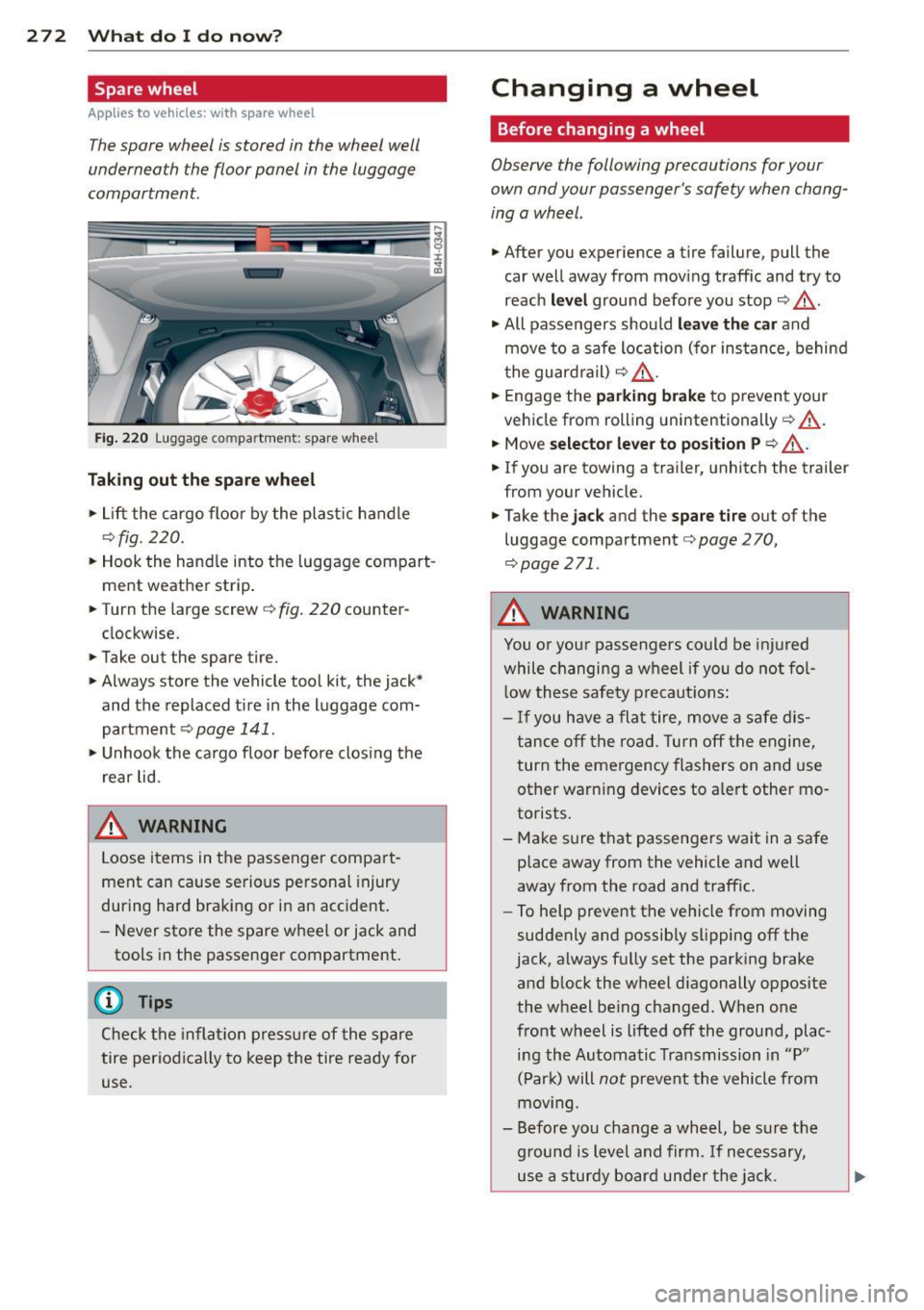
272 What do I do now ?
Spare wheel
App lies to vehicles: with spare wheel
The spare wheel is stored in the wheel well
underneath the floor panel in the luggage
compartment.
Fig. 220 L uggage compartment: spare wheel
Taking out the spare wheel
.,. Lift the cargo floor by the plastic handle
¢fig. 220.
.. Hook the hand le into the luggage compart
ment weather strip .
.. Turn the large screw¢
fig. 220 counter
clockwise.
.. Take out the spare tire.
.. Always store the vehicle tool kit, the jack*
and the replaced tire in the luggage com
partment ¢
page 141.
.,. Unhook the cargo floor before closing the
rear lid.
&_ WARNING
-
Loose items in the passenger compart
ment can cause serious personal injury
during hard braking or in an accident.
- Never store the spare wheel or jack and
tools in the passenger compartment.
(D Tips
Check the inflat ion pressure of the spare
tire periodically to keep the tire ready for
use.
Changing a wheel
Before changing a wheel
Observe the following precautions for your
own and your passenger's safety when chang
ing a wheel.
.. After you experience a tire failure, pull the
car well away from moving traffic and try to
reach
level ground before you stop ¢ .&_ .
.. All passengers should leave the car and
move to a safe location (for instance, behind
the guardra il)¢ .&_ .
.. Engage the
parking brake to prevent your
vehicle from rolling unintentionally¢ .&_.
.. Move
selector lever to position P ¢ A .
.. If you are towing a trailer, unhitch the trailer
from your vehicle .
.,. Take the
jack and the spare tire out of the
luggage compartment¢
page 270,
¢page 271.
&_ WARNING
You or you r passengers could be injured
while changing a wheel if you do not fol
l ow these safety precautions:
-If you have a flat tire, move a safe dis
tance off the road. Turn off the engine,
turn the emergency flashers on and use
other warning devices to alert other mo
torists .
- Make sure that passengers wait in a safe
p lace away from the vehicle and well
away from the road and traffic.
- To help prevent the vehicle from moving
suddenly and possib ly slipping off the
jack, always fully set the parking brake
and block the wheel d iagonally opposite
the wheel be ing changed. When one
front wheel is lifted off the ground, plac ing the Automatic Transmission in "P"
(Par k) will
not prevent the vehicle from
mov ing.
- Before you change a wheel, be sure the
g rou nd is level and firm. If necessary,
use a sturdy board under the jack.
-
Page 275 of 314

-Always store the vehicle tool ki t, the jack
and t he replaced t ire in the luggage com
partment ¢
page 141 .
@ Tips
Before chang ing the wheel, you must acti
vate the jacking mode, so that the auto
mat ic controls for the Adaptive Air Sus
pens ion do not make it more difficu lt to
lift the vehicle with the jack¢
page 2 75.
Changing a wheel
When you change a wheel, follow these
quence described below step-by-step and in
exactly that order .
1. Activate the vehicle jack mode
c:;.page275.
2. Remove the decorative whe el co ver* . For
mo re deta ils see also
c:;, page 2 73, Deco
rative wheel covers
or c:;, page 2 7 4,
Wheels with wheel bolt caps.
3 . Loosen the wheel bo lts c:;, page 2 7 4.
4. Locate the proper mo unt ing po int for the
jack and align the jack below that point
c:;, page 2 75.
5 . Rai se the car w ith the jack c:;, page 275.
6. Remove the wheel with the flat tire and
then install
the spare c:;, page 2 76 .
7. Tighten all wheel bo lts light ly .
8 .
Lower the ve hicle w it h the jack.
9 . Use t he wheel bolt wre nch and
firmly
tighte n all whee l bolts c:;. page 274.
10. Rep lace the de corative wheel cover* .
11. D eactivate the vehicle jack mode in t he
MMI:
! CARI fu nction button > Car system s
control button > Servicing & che cks > Air
susp.: jack mode > Off .
The vehicle jack mode sw itches off automati
cally at speeds above 10 km/h.
A WARNING
Always read and follow all WARNINGS and
information
c:;, .&. in Raising the vehicle on
page 275
and c:;, page 277.
What do I d o now ? 273
After changing a wheel
A wheel change is not complete without the
doing the following.
.,. Always store the vehicle tool kit, the jack*
and the replaced tire in the luggage com
partment
c:;, page 141 .
.,. Check the tire pressure on the spare whee l
immed iate ly afte r mounting i t.
.,. As soon as poss ib le, have the
tight ening
torque s
on all wheel bolts checked w ith a
torque wrenc h. The co rrec t tighten ing tor
que is 90 ft lb (120 Nm).
.,. Have the flat tire
replaced as soon as possi
ble .
@ Tips
-If you notice that the wheel bo lts a re
corroded and difficult to turn while
chang ing a tire, they should be replaced
before you c heck the tightening torque.
- Drive at reduced speed until you have the tightening torques checked .
- After changing a whee l, the ti re press ure
in all four tires must be checked/correct
ed and the tire press ure monitoring ind i
cator must be sto red in the M MI
c:;. page268 .
Decorative wheel covers
Applies to veh icles: w ith decorative w hee l cove rs
The decorative wheel covers mus t be removed
first to access the wheel bolts.
Fi g. 22 1 Chang ing a whee l: Re moving th e w hee l cover
Removing
.,. Insert the hook (provided with the vehicle
t oo l kit) in the ho le in the whee l hub cover .
i,,.
Page 277 of 314

hold on to the car to keep your ba lance
and take care not to slip.
Raising the vehicle
Th e ve hicl e must be li~ed with the jack first
before the wheel can be removed.
F ig. 224 Sill p anels : m arkin gs
Fig. 225 Sill: posi tioning th e vehicle jack
.. Activate the vehicle jack mode in the MMI:
I CAR I function button > Car sy stem s control
button
> Se rvicing & ch ecks > Air susp .:
jack mod e
> On.
.. Engage the par kin g brake to prevent your
vehicle from roll ing un intentionally.
.,. Move the
se lector lev er to p osition P .
.. Find the marking (imprin t) on the sill that is
nearest the wheel that w ill be changed
c::> fig. 224 . Behind the marking, there is a
lifting point on the si ll for the vehicle jack.
.. Turn the
veh icle jack located under the lift
ing point on the sill to raise the jack until its
arm @i:>
fig. 225 is located under the des
ignated plast ic mount
c::> _&.. c::>(D .
.. Align the jack so that its arm @ c::> fig. 225
engages in the designated lifting point in
the door sill and the movable base @ lies
flat on the ground. The base @ must be
ver
tical
under the lifting point @.
What do I d o now ? 275
.. Wind the jack up fu rther unti l the flat tire
comes off the ground
c::> _A .
Position the veh icle jack o nly under the desig
nated lifting points on the si ll
¢fig. 224.
There is exactly one locat ion for eac h wheel.
The jack must not be positioned at any other location
c::, .&, i:>0 .
An un stable surface under the jack can cause
the ve hicle to slip off the jack . Always provide
a firm base for the jack on the ground . If nec
essary place a sturdy board or simi lar s upport
under the jack. On
hard , sl ipper y su rf a ces
(such as tiles) use a rubber mat or similar to
prevent the jack from slipping
c::> .&, .
A WARNING
-You or your passengers co uld be in jured
while changing a wheel if you do not fo l
low these safety pre cautions:
- Position the vehicle jack on ly at the
designated lifting points and align the
jack. Otherwise, the vehicle jack could s lip a nd cause an injury if it does not
have sufficient hold o n the vehicle.
- A soft or unstable surface under the
jack may cause the ve hicle to slip off
the jack . Always provide a firm base for
the jack on the ground. If necessa ry,
use a stu rdy board under the jack.
- On hard, slippery su rface (such as t iles)
use a rubber mat or simi la r to prevent
the jack from slipping.
- To help prevent injury to yo urself and
your passengers:
- Do not raise the vehicle until you are
sure the jack is securely engaged.
- Passengers must not remain in the ve
hicle when it is jacked up.
- Make sure that passengers wait in a
safe place away from the veh icle and
well away from the road and traffic .
- Make sure jack position is correct, ad
j ust as necessary and then cont inue to
raise the jack .
- Changes in temperature or load can af
fect the height of the vehicle.
Page 279 of 314

and the hub. R emove a ll dirt from these
su rfaces before remo unt ing the wheel.
Tires with unidirectional tread design
Tires with unidirectional tread de sign must be
mounted with their tread pattern pointed in
the right direction.
Using a spare tire with a tread pattern
intended for use in a specific direction
When using a spa re tire w ith a tread patte rn
intended for use in a specific direction, please
note t he following:
- T he direction o f rotation is marked by an a r
r ow on the side of the tire.
- If the sp are tire has to be install ed in the in
correct di rection, use the spare tire only
temporar ily since the t ire wi ll not be a ble to
ac hieve its optimum performance character
ist ics with regard to aquaplaning, noise and
wear.
- We recommend that you pay particular at
tent ion to this fact during wet weat her and
t h at you adjust your speed to matc h road
condit ions .
- Replace the flat tire w ith a new one and
have it installed on your ve hicle as soon as
poss ib le to restore the hand ling advantages
of a uni direct io na l ti re.
Notes on wheel changing
Please read the information ¢ page 259, New
t ires and repl acing tires and wheels
if you are
goi ng to use a s pare t ire which is differen t
from the tires on your ve hicle.
Afte r you change a tire:
- Check the tire pressure on the spare imme
diately after installation .
- Have the wheel bolt tightening torque
checked with a torque wrench as soon as
possible by your authorized Audi dealer or
a qualified s ervice station .
- With steel and alloy wheel rims, the wheel
bolts are correctly tightened at a torque of
90 ft lb (120 Nm). What do I do now? 277
- If you notice that the wheel bolts are cor
roded and difficult to turn while changing
a tire , they should be replaced before you
check the t ightening torque.
- Replace the flat ti re with a new one and
have it installed on your vehicle as soon as
possible. Remount the wheel cover.
Until then , drive with extra care and at re
duced speeds.
A WARNING
- I f you are g oing to eq uip your vehicle
wit h tires o r rims which differ from those
which were factory installed, then be sure to read the information ¢
pag e 259,
N ew tires and replacing tir es and
w heels.
- Always ma ke sure t he damag ed wheel o r
even a fla t tire an d the jack a nd tool ki t
a re prope rly se cu red in t he luggage co m
p art me nt and a re not loose in the p as
senger compartment .
- I n an a ccide nt or sudde n maneuver they
could fly forward, injuring anyone in the
veh icle.
- Always s tore da mage d wheel, j ack and
t oo ls se curely in the lugg age comp art
men t. Othe rwise, in an accident o r su d
den maneuver they co uld f ly forwa rd,
causing inju ry to passengers in the veh i
cle. •
•
Page 305 of 314

l
Jack . ..... .. .. ..... ..... ... .. .. ... 270
J ump-starting ..... ..... ... .. .. .. .. . 283
Jumper cables ............. .... .. .. . 284
K
Key ... .. .. .. .. .. .. .. .... ... .. .. .... 31
Battery replacement master key ... .. .. 32
E mergency key . . . . . . . . . . . . . . . . . . . . . 31
Key not recogni zed . . . . . . . . . . . . . . . . . . 86
Key replacement . . . . . . . . . . . . . . . . . . . 31
Master key . . . . . . . . . . . . . . . . . . . . . . . . 31
Mechanical key . . . . . . . . . . . . . . . . . . . . . 32
Valet key . . . . . . . . . . . . . . . . . . . . . . . . . . 3 1
K ick-down (automat ic transm ission) . .. . 119
Knee airbags ... .. .. .. .... ... .. .... . 16 8
Description ... .. .. .. .... ... .. .. ... 168
H ow they work . .. ..... ... .. .. .. .. . 170
Important safety instructions . .. .. .. . 170
L
Lane assist
Activating and deactivating ... .. .. .. . 103
C leaning the camera area .. .. .. .. .. . 217
Descr ipt ion . ............. .... .. ... 103
Instrument cluster indicato r light . .. . 103
M essages .. ... .. .. ...... .. .. .. .. . 104
Notes on instrumen t cluster display .. . 103
Sett ing the steer ing wheel vib rat ion .. . 105
Sett ing t he war ning po in t .. .. .. .. .. . 105
Lane Change Ass istant
refer to S ide ass ist . ....... .. .. .. .. . 106
L A T CH .... .. .. .... .. .... ... .. .. ... 190
Description . ............. .... .. .. . 191
Guidance fixtures for lower anchorages 192
Instal ling a chi ld restraint .. .. .. .. .. . 193
Locat ion . . . . . . . . . . . . . . . . . . . . . . . . . 191
Mount ing and releasing the ancho rage
hook .. .. .. .... ... ... ..... .. .. .. . 193
Leather cleaning/protection . .. .. .. .. . 219
L eaving home .. ........... .. .. .. .... 48
Lifting jack .. ... .. .. ...... .. .. .. .. . 275
Lifting vehicle . .... ..... ... .. .. .. ... 287
L ight
Ambie nce lighting . . . . . . . . . . . . . . . . . . 50
Com ing/ Leaving home .. ... .. .. .. .. .. 4 8
Inde x 303
Daytime runn ing lights . ..... ... .. .. . 46
Emergency flashe rs .. ... .... ... .. .. . 47
Exterior lig hting . ... . .. ... .... ... .. . 46
Head light range control ............ . 46
Hig h beam .. .. .. .... ............. . 48
Hig h beam assist ................... 49
Low beam ... .. .. .. . .. .... .... .. .. . 46
Rea r fog lights . ......... ........... 46
S ide mar ker lig hts .. . .......... .... . 46
T urn s ignals . .. .. .... ........... .. . 48
Light/rain senso r
Head lights .. .. .. .. . .. .... .... .. .. . 46
Intermittent (w indshie ld w ipers) ...... 53
Senso r defec tive . . . . . . . . . . . . . . . . . . . . 22
Load ing the roof rack ............ .... . 73
Locking Luggage compartment l id .... ... .. .. . 37
Power loc king switch . ... .... ... .. .. . 36
Remote contro l .. .... ............. . 35
U sing the key .. .. .. ............... . 36
Low beams ....... ... .. .. ..... ... .. . 46
Lower unive rsal a nc horages (Canada) 190
Luggage compartment
Luggage compartment net . . . . . . . . . . . 70
Pass-through w ith ski sack ........... 71
Stow ing luggage ........ .......... 141
T ie-downs . . . . . . . . . . . . . . . . . . . . . . . . . 70
Luggage compartment lid Automat ic operation ........... .. .. . 38
Emergency re lease ............. .... . 40
Movement-act ivated open ing ....... .. 40
Open ing and closing .. .. ...... .... .. 37
Lumbar support Front seats . . . . . . . . . . . . . . . . . . . . . . . . 60
Rear seats . .. .. .. .. ............... . 61
M
Maintenance .. .. .. ................. 292
Malfunc tion Ind ic a tor Lamp (M IL)
Massage function 2
0 ,29
Front seats . . . . . . . . . . . . . . . . . . . . . . . . 60
Rea r seats ... .. .. .. . .. .... .... .. .. . 61
Reclining rear seat ............... .. . 64
Matte finish paint clean ing ....... .. .. 216
Mechan ica l key . ..... . .. .. ..... ... .. . 32
•
•