2014 AUDI A6 wheel
[x] Cancel search: wheelPage 74 of 304

7 2 Warm and cold
(D Note
To avoid damage to the heating e lements
in the seats, do not kneel on the seats or
place heavy loads on a small area of the
seat .
Setup
Applies to vehicles: with four-zone a utomat ic clima te con·
tro l
The climate control system setup is accessed
through the MMI .
.,. Se lect : I CAR I func tion button> (Car )* sys·
terns
con trol but ton > AC .
Rear cabin settings*
When th is fu nction is selected, all sett ings for
the rear can be adjusted through the climate
control sys tem in the cockpit. The cl imate
con trol sys tem se tt ings cannot be adjusted in
the rea r seat at the same time. This func tion
switches
o ff after a certain period of time or
when one of the dia ls in the cockp it is press
ed .
Auto recirculation*
The sensit ivity level of the au tomatic rec ircu
lation mode can be set at vario us leve ls from
off to sensit ive. The recirculation mode is con
trolled a utomat ica lly. You must p ress the ~
button if fog forms on the windows.
Footwell temperature
You can adju st the footwell temperat ure so
that it is cooler or wa rme r.
Supplementary heater*
The supplementary heater warms the interio r
of veh icles with diesel engines * mo re quick ly .
T he s upplementa ry he ater is cont ro lled au to
mat ic all y in the
Aut o setting .
Steering wheel heating
App lies to vehicles: wi th hea ted s tee rin g whe el
The steering wheel rim can be heated .
Fig. 72 Stee ring co lu mn : stee rin g w heel hea tin g but ·
ton
.,. Press the~ button to switch steering whee l
heating on/off. The message
Steering wheel
heating on !/Steering wheel heating off !
appears in the instrument cluster d isp lay.
T he temperat ure is maintained at a constant
l evel when steering wheel heating is switched
on.
T he steering wheel hea ting se tt ings are stor
ed automat ica lly and assigne d to the remote
control key that is in use .
Page 75 of 304

On the road
Steering
Manually adjustable steering wheel
Applies to vehicles: with manu ally adjustable steering
w hee l
The height and reach of the steering wheel
can be adjusted .
Fig. 73 Leve r on t he steer ing co lumn
" Pull the lever¢ fig. 73 -arrow -¢_&..
"Move the steer ing whee l to the desired posi
t ion.
" Push the lever aga inst the steeri ng column
u ntil it locks.
There must be at least 10 inc hes (25 cm) be
tween your chest and the cente r of the steer
in g wheel.
If you cannot sit more than 10 in
ches (25 cm) from the s teer ing whee l, see if
adaptive eq uipment is available to help you
reach the peda ls and increase the distance
from the steer ing whee l.
F or deta iled informa tion on how to adjus t the
d river's seat, see
r::!.> page 53.
_& WARNING
Improper use of steering wheel adjust
ment and improper seating position can
cause se rious personal injury .
- Adjust the steer ing whee l co lumn on ly
when the veh icle is not moving to pre
vent loss of veh icle cont rol.
-
- Adjust the driver's seat or steering wheel
so that there is a min imum of 10 inches
(25 cm) between your chest and the
steering wheel¢
page 129, fig . 144 . If
yo u cannot mai ntai n this min imum dis-
On the road 73
tance, the a irbag system cannot protect
you proper ly.
- If physical limitations prevent you from
sitting 10 inches (25 cm) or more from
the steering wheel, check with your au
thorized A udi dealer to see if adaptive
equ ipment is ava ilable .
- If the steer ing wheel is aligned with your
face , the suppleme nta l dr iver's a irbag
cannot provide as much protection in an
accident . Always make sure that the
steer ing whee l is a ligned with your
ches t.
- Always hold the ste ering whee l w ith your
hands at the 9 o'clock and 3 o'clock posi
tions to reduce the ris k of persona l injury
if the driver's airbag dep loys .
-Never hold the stee ring wheel at the 12
o' clock posi tion or wi th your hands ins ide
the stee rin g wheel rim or on t he steering
wheel hub . Holding the steering whee l
the wrong way can cause se rious injuries
to the hands, arms and head if the driv
er's airbag deploys.
Electrically adjustable steering wheel
App lies to vehicles: wi th electrica lly ad justable stee ring
w heel
The steering wheel position can be electrically
adjusted for height and reach.
F ig . 7 4 Sw itc h fo r steeri ng w hee l adju stment
"To adjust the height, p ress the switch up/
down. The steer ing column w ill cont inue
moving as long as you are press ing the
switch .
" To
move th e steering wheel forwa rd or back,
press the switch forward/back. The steering
I),-
Page 76 of 304
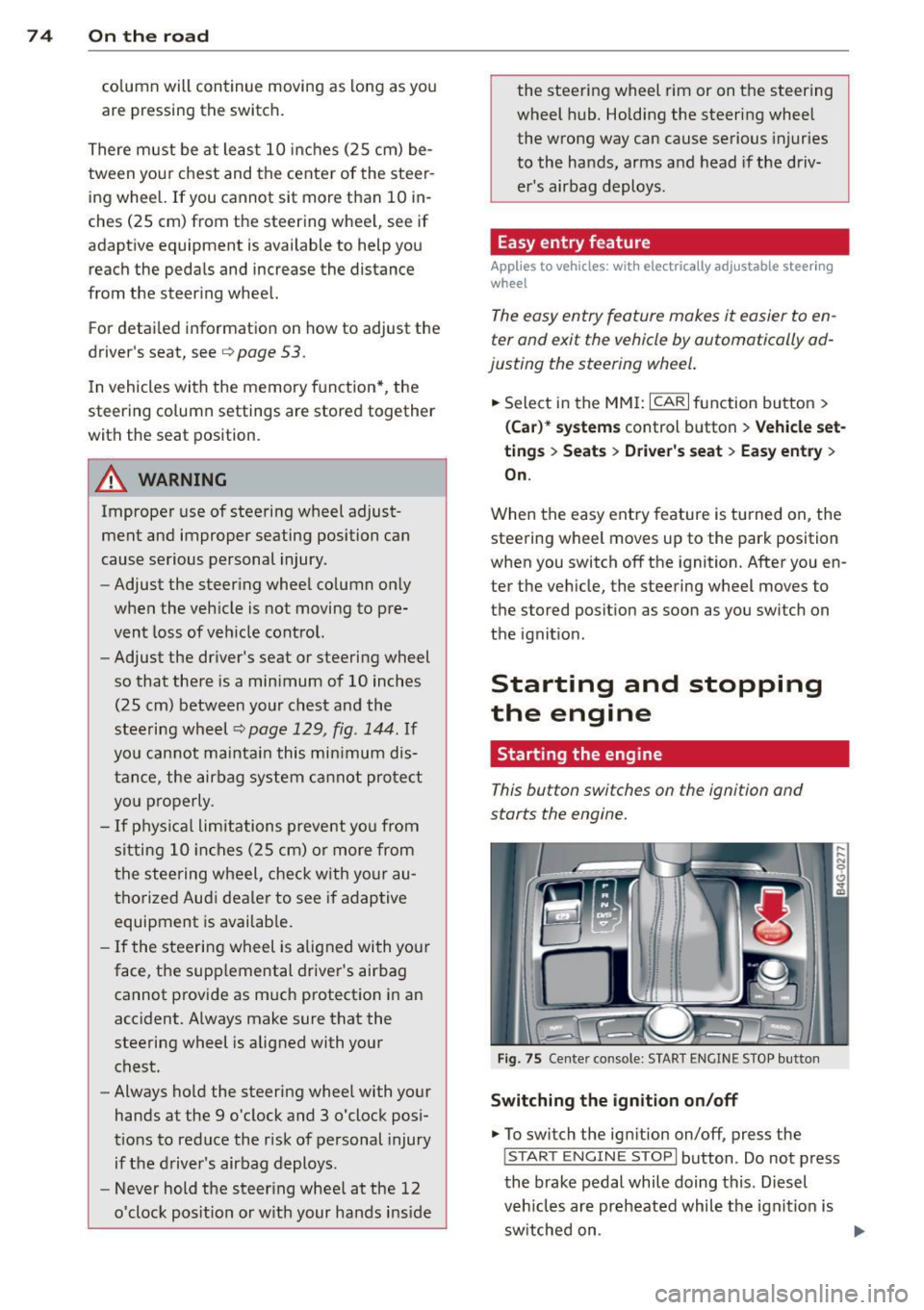
7 4 On the road
column will continue moving as long as you
are pressing the switch.
There must be at least 10 inc hes (25 cm) be
tween you r chest and the center of the steer
ing whee l.
If you cannot sit more than 10 in
ches (25 cm) from the steering whee l, see if
adaptive equipment is available to help you reach the pedals and increase the distance
from the steer ing wheel.
F or detai led information on how to adjust the
driver's seat, see
<::> page 53 .
In vehicles with the memory f unction* , the
steering column settings are stored together
with the seat position.
A WARNING
Improper use of steering wheel adjust
ment and improper seating position can
cause se rious personal injury.
- Adjust the steer ing whee l column on ly
when the vehicle is not moving to pre
vent loss of veh icle control.
-
- Adjust the driver's seat or steering wheel
so that the re is a min imum of 10 inches
(25 cm) between your chest and the
steering wheel ¢
page 129, fig. 144. If
you can not maintain this min imum dis
tan ce, the airbag system cannot protect
yo u properly.
- If phys ica l limi tations prevent you from
sitting 10 in ches (25 cm) o r more from
the steering wheel, check with yo ur au
tho rized Aud i dealer to see if adaptive
equipment is availab le .
- If the steering wheel is aligned with you r
face, the supp lemental drive r's airbag
cannot provide as much protect ion in an
acc ident. A lways make sure that the
steering wheel is aligned with your
chest.
- Always hold the steering wheel with your
hands at the 9 o'clock and 3 o'clock posi
t ions to reduce the risk of pe rsonal injury
if the d river 's airbag deploys.
- Never hold the steering whee l at the 12
o'clock posit ion or w ith your hands i nside the steering wheel rim or on the steering
wheel hub. Hold
ing the steer ing wheel
the wrong way can cause serious injuries
to the hands, arms and head if the driv
er 's airbag deploys.
Easy entry feature
Applies to vehicles: with electrically adjustable steering
wheel
The easy entry feature makes it easier to en
ter and exit the vehicle by automatically ad
justing the steering wheel.
.. Select in the MM I: ICARI function button>
(Car )* sys tem s control b utton > V ehicle set
ting s
> Seats > D rive r's seat > Easy entry >
On .
When the easy ent ry feature is turned on, the
steering wheel moves up to the park position
when you switch
off the ignition. After you en
ter the veh icle, the steering wheel moves to
the stored position as soon as you sw itch on
the ignit ion.
Starting and stopping
the engine
Starting the engine
This button switches on the ignition and
starts the engine.
Fig . 75 Center console: S TART ENGINE S TOP butto n
Switching the ign ition on /off
.. To switch the ign ition on/off, press the
I STAR T ENGINE ST OPI button . Do not press
the brake pedal while doing this . Diesel
veh icles are preheated while the ignit ion is
sw itched on .
lilJ,
Page 79 of 304

.. Hold the master key vertically in the loca
tion indicated
y>>) c::> fig. 76.
.. Press the brake pedal
c:;, A in Starting the
engine on page 75.
.. Press the l~S_T_A_R_T_ E_N_ G_ I_ N _ E_ S_T_ O_ P~ I button . The
engine will start .
.. Drive to your author ized Audi dealer imme
diately to have the malfunction co rrected .
('O Tips
You can view the message again by press
ing the
! START ENGINE STOP I button.
Electromechanical
parking brake
Operation
The electromechanical parking broke replaces
the hand broke.
Fig. 77 Center console: Park ing brake
.. Pull on the switch (®) c::> fig. 77 to apply the
parking brake. The indicator light in the
switch illuminates .
.. Step on the brake pedal or the acce le rator
pedal and press the switch(®) at the same
time to release the parking brake. The indi
cator light in the switch goes out.
Your veh icle is equipped w ith an electrome
chanica l park ing brake. The parking brake is
designed to prevent the vehicle from rolling
un intentiona lly and rep laces the hand brake.
I n addition to the normal functions of a tradi
tional hand brake, the electromechanica l
parking brake provides various convenience
and safety functions.
On the road 77
When starting from rest
-The integral start ing assist helps you when
driving by automatically re leasing the park
ing brake
c::> page 78, Starting from rest .
- When start ing on inclines, the starting as
sist p revents the vehicle from unintentiona l
ly rolling back. The braking force of the
parking brake is not re leased until sufficient
driving force has been built up at the
wheels.
Emergency brake function
An emergency brake ensures that the vehicle
can be slowed down even if the
normal brakes
fail
c:;, page 79, Emergency broking.
Indicator lights
- If the pa rking brake is closed with the ign i
tion
switched on the indicator lights come
on - (USA
models) ,tl (Canada models)
in the instrument cluster and in the switch.
- If the parking brake is closed with the igni
tion
switched off the indicator lights come
on - (USA
models) ,tl (Canada models)
in the instrument cluster and in the sw itch
for about 20 seconds.
A WARNING
Do not press the accelerator pedal inadver
tently if the veh icle is stationary but the
engine is running and a gear is selected .
Otherwise the vehicle w ill start to move
imm ediately and could result in a crash.
(D Note
If the symbol . in the disp lay or the indi
cator light
1111 (USA models)/. (Cana
da models) in the instr ument cluster fla sh
es, there is a malfunction in the brake sys
tem. Please refer to the detailed descrip
tion of the indicator lights
c::>poge 15.
-If the indicato r light - (USA mod-
els) /. (Canada models) or
11',1 turns
on, there may be a malf un ction in the
parking brake
c::>poge 16.
Page 80 of 304

78 On the road
-You can apply the parking bra ke at any
time -even w ith the ignition swi tched
off . The ignit ion must be on and the
brake pedal must be pressed in order to
release the parking brake .
- Occas iona l noises when the parking
brake is applied and released are norma l
and are not a cause for concern .
- When the vehicle is parked, the parking
brake goes through a se lf-test cycle at
regular intervals. Any assoc iated no ises
a re no rma l.
Parking
• Press the b ra ke peda l to stop the vehicle .
• Pull the swit ch(®) to set t he parking br ake.
• Move the se lecto r lever to P.
• Turn the eng ine off ~&, .
"' When on incl in es or declines, turn the steer
ing wheel so that yo ur vehicle will roll into
the curb if it begins to move.
A WARNING
- When you leave your veh icle -even if on
ly b riefly -always take the ignition key
with you. This applies partic ularly when
c hildren remain in the ve hicle. Otherw ise
t h e c hild ren could start t he engine, re
lease the pa rking brake or ope rate e lec
t rical equipment (e .g. power windows).
The re is the risk of an accident .
- When the vehicle is loc ked, no one -par
t icu larly not c hildren sho uld remain in
the vehicle . Loc ked doors make it more
difficult for emergency workers to get in
to the vehicle -putt ing lives at risk.
Starting from rest
The starting assist function ensures that the
parking brake is released automatically upon
star ting.
Stopping and applying park ing brake
"' Pull the switch(®) to apply the pa rk ing
brake.
Starting and automatically releasing the parking brake
"' When you start to drive as usual , the park
ing brake is a utomat ically released and your
veh icle beg ins to move.
When stopping at a traffic signal or stopping in city t raffic, the par king b rake can be ap
plied . The vehicle does not have to be he ld
with the footbra ke . The p arking brake elimi
nates the tende ncy to creep w ith a dr ive range
engaged . As soo n as yo u drive off as us ual ,
the pa rking brake is re leased automatically
and the vehicle s tarts to move.
Sta rting on slopes
When starting on inclines , the star ting assist
prevents the vehicle from u nintent ionally roll
ing back . The brak ing force of the parki ng
brake is not re leased unti l suff ic ient d riving
fo rce has been built up at the w heels.
(D Tips
Fo r safe ty reaso ns, the pa rking brak e is re
l eased automatically on ly when t he d riv
er's safety bel t is engaged in the buckle.
Starting off with a trailer
To prevent rolling back unintentionally on an
incline, do the following:
"' Keep the sw itch(®) pulled and depress the
accelerator . The pa rking brake stays applied
and prevents the v ehicl e from roll ing bac k
wa rd .
"' Yo u can rele a se the swit ch(®) once yo u are
sure t hat you are developing enoug h for
ward momentum at the whee ls as you de
press the acce lerator .
Depend ing on the we igh t of the rig (vehi cle
and t railer) and the severity of the incline, yo u
may ro ll backwards as yo u start . You can p re
vent rolling backwa rds by holding the park ing
brake switch (®) pulled o ut and accelerating -
just as you would when starting on a hill with a conventiona l hand brake .
Page 81 of 304

Emergency braking
In the event that the conventional brake sys
tem fails or locks .
11-In an emergency, pull the switch C®) and
conti nue to pull it to slow your vehicle down
with the parking brake .
11-As soon as you release the sw itch C®) or ac-
celerate, the braki ng p rocess stops.
If you pull the sw itch (®) and hold it above a
speed of about 5 mph (8 km/h), the emergen
cy braking function is in itiated. The vehicle is
b ra ked at a ll four wheels by activating the hy
d raul ic br ake system. The b rake performance
i s sim ilar to making an emergency stop¢.&. .
I n o rder not to activate the emergency brak
i ng by m istake, an audible warning tone (bu z
z er) sounds when the switc h(®) is p ulled. As
soon as the switch(®) is released, or the accel
erator pedal is dep ressed, emergency braking
stops .
.&_ WARNING
Emergency braking shou ld only be used in
an emergency, when the normal foot brake
has failed or the brake pedal is obstructed.
Using t he parking brake to perform emer
gency braking will slow you r vehicle down
as if you had made a fu ll brake applicat ion.
The laws of phy sic s ca nnot be s uspended
eve n w ith ES C and its a ssoci ated compo
nents (ABS, ASR, EDL). In corners and
when road or weather conditions are bad,
a full brake application can cause the vehi
cle to skid or the rear end to break away -
r isking a n accident.
Start-Stop-System
Description
Appl ies to vehicles : wit h Start-Stop-System
The Start-S top -System can he lp increase fuel
economy and reduce C O2 emissions.
I n the Start-Stop-mode , the eng ine shuts off
automatically whe n the vehicle is stopped,
such as at a traffic light. The ig nit ion remains
On th e ro ad 79
switched on during this stop phase. The en
gine wi ll be a utomatica lly restarted when
needed .
T he las t Start -Stop-Sys tem se tting (on/off us
ing the b utton
10 «<1) will be restored when the
ignition is turned on. The LED in the
!0 •·1 but
ton t urns on when the Start-Stop-System is
switched off manually.
Basic requir ements for the Start -Stop
mode
- The driver 's door is closed.
- The driver' seat belt is latched.
- The hood is closed.
- The vehi cle must have bee n dr iven faster
t han
2.5 mph (4 km/h) since the las t stop.
- A t railer is not hitched to the ve hicle.
.&_ WARNING
- Never let the ve hicle roll with the eng ine
sw itched off. You co uld lose control over
the vehicle. This can lead to a collision
an d serio us in juries .
- The brake boo ster and the s teering sup
port do not work while the engine is
switched off . More force is required to
stop and to steer the veh icle.
- To reduce t he risk of injuries, make sure
that the Start-Stop -System is tu rned off
when working in the eng ine compart
ment¢
page 81.
([) Note
Always switch off the Sta rt -Stop-System
when driving through water¢
page 81.
Page 82 of 304

80 On the road
Starting/stopping the engine
Applies to vehicles: with Start-Stop-Syste m
Fig. 78 Instrument duster : eng ine sw itched off (stop
phase)
.. Slow the vehicle to a stop us ing the bra ke
and keep p ress ing t he b rake pedal. The en
gine w ill switch off. The
[IJ in dicator light
appears in the information line in the instru
ment cluster d isplay .
.. When you take your foot off the brake ped
al, the engine restarts. The indicator light
turns off.
Additional information
The engine wi ll switch off in the P, D, N and S
positions as well as in manua l mode . In the P
position, the engine wi ll also remain off if you
take your foot off the brake pedal. The eng ine
starts again when you select another se lector
lever pos ition and take your foot off the brake
pedal.
If you select the R pos ition during a Stop
phase, the engine will start again.
Shift from D to P quickly to prevent the engine
from start ing unintentionally when shift ing
through R .
You can determine for yourself if the eng ine
will stop or not by reducing or increasing the
amount of force you use to press the brake pedal. For example, if you only lightly press
on the brake pedal in stop-and and-go traffic
or when turni ng, the engine will not switch off
when the vehicle is stationa ry . As soon as you
p ress the brake down harde r, the eng ine will
switch off.
General information
Applies to vehicles: with Start -Stop-System
The standard Start-Stop-mode can be cancel
led for different system-related reasons.
Fig. 79 Inst rume nt cluster: eng ine -S top te mporarily
un ava ilab le
Eng ine w ill not sw itch off
Before each stop phase, the system checks if
certain conditions have been met. For exam
ple, the eng ine will
not be switched off in the
follow ing s ituations :
- The engine has not reached the minimum
requ ired temperature for Start-Stop-mode.
- The interior temperat ure se lected by the A/C
system has not been reached.
- The outside temperatu re is extremely high/
low .
- The windshield is being defrosted
i=:> page 69, i=:> page 71.
- The parking system* is switched on.
-The battery charge level is too low.
- The steering wheel is sharply tur ned o r
t here i s a steer ing movemen t.
- After engaging the reverse gear .
- O n sharp incl ines.
The
r,J indicator light appears in the informa
t ion line in the instrument cluster d isplay
¢ fig . 79.
Engine automatically resta rts
T he stop p hase is inter rupted in the following
situations, for example . The engine resta rts
without any action by the driver .
- The interior tempera ture varies from the
temperature selected in the A/C system .
Page 87 of 304

Audi adapt ive crui se c ontrol an d bra kin g guard 85
vehicles or obstacles that are not moving
can trigger a collision warning and if con
firmed by the video camera, an acute col lis ion warn ing.
- For safety reasons, do not use adaptive
cruise control when driving on roads with
many curves, when the road surface is in
poor condit ion and/or in bad weather
(such as ice, fog, gravel, heavy rain and
hydroplan ing). Using the system under
these cond itions cou ld result in a co lli
sion .
- Switch adaptive c ruise control off tempo
rar ily when driv ing in turning lanes, on
expressway exits or in construction
zones . This prevents the vehicle from ac
celerating to the set speed when in these
situations .
- The adapt ive cru ise control system w ill
not brake by itse lf if you put your foot on
the accelerator pedal. Doing so can over ride the speed and distance regulation .
- When approaching stationary objects such as stopped traffic, adaptive cruise
control will not respond and braking
guard w ill have limited function.
- The adapt ive cruise control system and
braking guard do not react to people , an
ima ls, objects crossing the road o r on
coming objects .
- The function of the radar sensors can be
affected by reflective objects such as
guard ra ils, the entra nce to a tunnel,
heavy rain or i ce.
- Never follow a veh icle so closely that you
cannot stop your vehicle safe ly. The
adaptive cruise cont ro l c anno t slow or
brake the veh icle safely when you follow
another vehicle too closely. Always re
member that the automatic braking
funct ion cannot bring the veh icle to a
sudden or emergency stop under these
conditions .
- To prevent unintended operation, always
switch ACC off when it is not be ing used. (D Note
The sensors can be displaced by impacts or
damage to the bumper, wheel housing and
underbody. That cou ld affect the adaptive
cruise control system and brak ing guard .
Have your authorized Aud i dea le r or a u
thorized Audi Serv ice Facility check their
funct ion.
In curves
Applies to vehicles: with Audi adaptive cruise control
I
F ig. 8 4 Exampl e: dri vin g in to a curve
When dr iving into a curve c:> fig. 84 and out of
a cu rve, the ad aptive cruise con trol m ay react
to a vehicle in the next lane and apply the
brakes . You can override or prevent the brak
i ng by pressing the accelerator pedal b riefly.
Stationary objects
Applies to vehicles: with Audi adaptive cruise control
Fig. 85 Ex ampl e: object chang ing l anes and sta tio nar y
ob jec t
The adaptive cru ise con tro l system only reacts
to objects that a re mov ing o r th at the system
has a lready detected as moving . For examp le,
if a veh icle @, which has a lready been detect-
ed by the adaptive c ruise contro l, tu rns o r
changes lane s and another stationary vehicle .,._