2014 AUDI A5 COUPE remote start
[x] Cancel search: remote startPage 35 of 286

-If the power lock ing system should ma l
function, you can lock the driver's door
using the mechanical key
~ page 3 7.
- If the power locking system should fail,
you can still open the fue l tank flap in an
emergency <=>
page 205.
-You are well advised not to keep valua
bles inside an unattended vehicle, visible
or not . Even a properly locked vehicle
cannot provide the security of a safe .
- If the LED in the upper edge of the driv
er's door panel comes on for about
30
seconds after the vehicle is locked, there
i s a malfunction in the power locking or
the anti-theft warning system. Have the
malfunction corrected by an author ized
Audi dealersh ip or qua lified repair fac ili
ty.
Key set
Fig. 19 Key set
@ Remote cont rol k ey with me chanical
ke y
You can centrally lock and unlock your vehicle
and start the engine with the master key with
remote control. A mechanical key is integrat
ed i n the master key
<=> page 34 .
@ Emerg ency key
The emergency key is not intended for con
stant use.
It should on ly be used in an emer
gency, for example, in place of the ign ition key
<=> page 73. Keep it in a safe p lace and do
not carry it on your key ring .
Openin g an d clos ing 33
Ke y re plac ement
If you lose a key, contact your author ized Audi
dealer immediate ly to have the
lost key disa
bled. Be sure to bring all your keys with you .
Number of keys
You can check the number of assigned keys to
you r vehicle <=>
page 11. This allows you to
make sure you have re ceived all of the keys
when you purchase a used vehicle.
Data in th e mast er ke y
During driving, service and maintenance-rele
vant data is continuously stored on your mas
ter key. Your Audi service adviser can read out
this data and tell you abo ut the work yo ur ve
hicle needs . This applies also to vehicles with
convenience key*.
Person al comf ort settings
If two people use one vehicle, it is recom
mended that each person always uses "their
own'' master key. When the ignition is turned
off or when the vehicle is locked, pe rsonal
convenience settings for the following sys
tems are stored and assigned to the remote
master key.
- Climate control
- Powe r locking system
- Seat memory*
- Parking system*
- Adaptive cruise control*
- Side assist*
- Drive select*
T he sto red settings are automatically recalled
when you unlock the vehicle, when you open
the doors or when you turn on the ignition .
A WARNING
--
-Do not leave your vehicle unattended
with the key in the ignition lock . Entry by
unauthorized persons could endanger
you or result in theft or damage the vehi
cle .
- Do not leave ch ildren unattended in t he
veh icle, especially with access to vehicle
Page 36 of 286

34 Openin g and clo sing
keys. Unguarded access to the keys pro
vides children the opportunity to start the engine and/or act ivate vehicle sys
tems such as the power w indows etc . Un
supervised operation of any veh icle sys
tem by ch ildren can res ult in serious in
Jury.
- Do not remove the key from the ignition
lock until the vehicle has come to a com
plete stop. Otherwise the steering col
um n loc k co uld suddenly e ngage -caus
ing the risk of an accident.
@ Tips
- The operation of the remote contro l key
c a n be tempo rarily disrupted by in terfer
ence from tran smi tters in t he v ici nity of
the veh icle work ing in the same frequen
cy ra nge (e.g . a ce ll phone, radio equip
ment).
- Fo r security reasons, replacement keys
are on ly available from author ized Audi
dealer.
- For Decla ration of Compliance to United
States FCC and Industry Canada regu la
tions
c:> page 267.
Removing the mechanical key
Fi g. 20 Rem ote ma ste r ke y: remov ing the mec hanic al
key
" Press the release button ® c:> fig. 20 .
"Pull the mecha nica l key @out of the maste r
key .
Using the mechan ica l key , you can :
- lock and unlock* the glove compartment on
the passenger's sid er=>
page 60.
-lock and unlock the lockab le rear bench seat
and pass-through
r=> page 63 .
-lock and unlock the vehicle manua lly
¢ page 3 7 if this should not be possible
w ith the master key.
- use t he ignition key emergency release
r=> page35.
Check light and battery in the master
key
Fig. 21 Re mote mas ter ke y: r em ov ing th e ba ttery h old
e r
Check light in the ma ster key
The check light ®
r=> fig. 21 in the master key
provides information about different condi
t ions.
" The check light turns on br iefly once when a
button is pressed, and during an "inquiry"
by the convenience key system .
"If the check light does not come on, the bat
tery is dead and has to be replaced . In addi
tion, when the ba tte ry is dead the
I! indi
ca to r li ght a ppears in the instrument cl uster
d isp lay as well as the message
Plea se
c hange key battery .
Master key battery replacement
" Remove the mechan ica l key
r=> page 34.
" Press the re lease b utton @ r=> fig. 21 on the
b attery ho lde r and at the same time pull the
battery holde r out o f the master key in the
direction of the arrow.
" Insta ll the new battery CR 2032 with the
"+ " sign facing down.
" Push the battery holder carefully into the
master key .
" Insta ll the mechanical key.
Page 37 of 286

@ For the sake of the environment
Dispose of dead batteries properly so as
not to pollute the environment.
@ Tips
The replacement battery must be the
same specification as the original.
Emergency unlocking of the ignition key
In the event of malfunctions in the electrical
system, it may happen that you cannot re
move the ignition key .
• Remove the mechanical key r::!:> page 34 .
• Lock the vehicle using the mechanical key
r::!:>page 37.
• Have the electrica l system inspected by an
authori zed Audi dealership .
Locking and unlocking the vehicle with
the remote control
Fig. 22 Remote master key: function but tons
• Press button @to unlock the vehicle
r::!:>fig . 22.
• Press button {jj to lock the vehicle r::!:> .& in
General description on page 32 .
• Press button e5 briefly to unlock the rear
lid .
• Press the button
e5 for at least one second
to open the rear lid .
• Push the red
IPANICI button to activate the
panic function. The horn sounds and the
turn s ignals flash . Push the red
I PANIC ! but
ton again to deactivate the panic function.
If the vehicle is unlocked and no door, the rear
lid or the hood is opened within 60 seconds,
Opening and closing 35
the vehicle locks itself again automat ica lly.
This feature prevents the vehicle from being
accidentally left unlocked over a long period of time.
It depends on the settings in the radio or
MMI * whether the entire vehicle is unlocked
or only certain doors
r::!:> page 37.
On vehicles with automatic transmission, the
selector lever must be in the P position, other
wise the vehicle cannot be locked.
A WARNING
Read and follow all WARNINGS r::!:> .&. in
General description on page 32.
(D Tips
- In order to make sure the locking func
tion is working, you should a lways keep
your eye on the vehicle to make sure it is
properly locked.
- Do not use the remote control if you are
inside the car, otherwise you may unin
tentionally lock the vehicle, and then you
would set off the anti-theft alarm when
you try to start the engine or open a door . In case this happens anyhow, push
t he unlock button@.
- Use the pan ic function only if you are in
an emergency s ituation.
-Add itional remote control key functions
r::!:>page40 .
Page 38 of 286

36 Opening and clo sing
locking and unlocking with convenience
key
Appl ies t o vehicles : wit h convenience key
The doors ond the rear lid can be unlocked
and locked without operating the master key.
Fig . 23 Door hand le: lock ing the vehicle
Unlocking vehicl e
.. Take hold of the door handle . The door is un-
locked automatica lly.
.. Pull the handle to open the door.
locking vehicle
.. Move the se lector lever to the P position
(automatic transmission), o therwise the ve
hicle cannot be locked.
.. To lock the vehicle, close the door and touch
the sensor in the door hand le
o nce ¢ fig. 23
c:> A in General description on page 32. Do
not reach inside the door handle.
The vehicle can be locked and unlocked at any
door. The remote control key cannot be more
than 1.5 m away from the door handle. It
makes no difference whether the master key
is in your jacket pocket or i n your brief case.
If you grip the door handle while locking, this
can adversely affect the locking funct ion.
I t is not possible to re-open the door for a
brief period direct ly after closing it. This al
l ows you to ensure that the doors are properly
locked.
I t depends on the sett ings in the radio or
MMI* whether the entire vehicle is unlocked
or one of the doors
c:> page 3 7 .
A WARNING
-
Read and follow all WARNINGS c:> .&. in
General description on page 32 .
(D Tips
If your vehicle has been standing for an ex
tended per iod, please note the following:
- The proximity sensors are deactivated af-
ter a few days to save power. You then
have to pull on the door handle once to
unlock the vehicle and a second t ime to
open the vehicle .
- To prevent the battery from being d is
charged and to preserve yo ur vehicle's
ability to start for as long as possib le,
the energy management system gradu
ally switches off u nne cessary conven
ience func tions.
It is possib le th at you
w ill not be able to unloc k your vehicle us
ing these convenience func tions.
- For Declara tion of Complian ce to Unite d
States FCC and Ind ustry Canada reg ula
tions¢
page 267.
locking and unlocking the vehicle from
inside
F ig . 24 Driver's door: power lock ing switch
.. Press the button@ to lock the vehicle¢_& .
.. Press the button@ to unlock the vehicle
¢ fig. 24.
If you lock the vehicle using the power loc king
switch, p lease note the following:
- If a door is open, the veh icle cannot be
loc ked u sing the power loc king system
sw itch.
Page 40 of 286

38 Opening and closing
Unlocking/locking the driver's door with
the m echanic al key
.. Remove the mechanical key¢ page 34.
.. To un lock the driver's door, t urn the key to
the open position@¢
fig. 25.
.. To lock the dr iver's door, move the se lector
lever to the P position (automatic transmis
s ion) and t urn the key
once to the close pos i
t ion
@ ¢ &. in General description on
page
32.
Locking the front passenger's door with
the mechanical key
Th e emergency lock is located on t he rea r sid e
of the fron t passe nger's door.
It is o nly visib le
when t he doo r is open.
.. Remove the mechanical key ¢
page 34 .
.. Pull th e cove r cap out of th e opening
¢ fig . 26.
.. In se rt the key in the insi de slo t and turn it
all the way to the right.
On ce the front passenger 's doo r has been
closed, you cann ot ope n it ag ain from the o ut
si de. The door can be opened from the ins ide
by pulling the doo r hand le.
A WARNING
Read and follow a ll WARNINGS ¢.&. in
General description on page
32.
(D Tips
A ft er t he ign ition is swi tched on, the pow
er lock ing system switch an d the unloc king
button fo r the rea r lid
c:s in the door are
enabled.
Electronic immobilizer
T he immobilizer prevents your vehicle from
being started by unauthorized persons .
Inside the key there is a computer chip. This
chip automatically activates/deact ivates the
e lectronic immob ilizer.
Applies to vehicles with ignition lock:
The ele ctronic immobi lizer de activa tes auto
matically when yo u inse rt t he remote con tro l
k ey into the ign ition lock.
It activates again
a utomat ica lly w hen you remove the remote
control key from the ignition lock.
Applies to vehicles with convenience key:
If t he remo te co ntro l key is loca ted ins ide the
vehicle and you press the
I STAR T ENGI NE S TOP I button, the elect ro ni c
immobilizer deactivates automat ica lly. If you
switch the ign ition off and rem ove the remote
control key from the vehicle, the electronic
i mmob ilizer act ivates again a utomat ica lly.
A WARNING
= -
Always take the key wit h you when you
l e ave th e vehicle . Th e key ca n disa rm th e
e lectronic e ngine immobili ze r and permi t
an una utho rized pers on to st art t he engi ne
a nd enable opera tion o f the vehicle sys
tems such as power w indow o r power sun
roof leadi ng t o se rious pe rsonal injury.
(D Tips
- The ve hicl e c ann ot b e started if an una u
t hori zed key is used . The vehicle m ay not
s tart i f anot her radio device s uch as a key
for another ve hicle or a transponder is
located on the key ring .
- For Declaration of Comp liance to Unite d
States FCC and In dustry Canada reg ula
tions
c:> page 267.
Page 75 of 286

Starting the vehicle with the emergency
key
Applies to vehicles: with ignition lock
You can use the emergency key as an ignition
key in an emergency.
Fig . 75 G love compar tmen t: Adapter for emergency
key
Fig. 76 Insert emergency key into the adapter
.,.. Take the adapter for the emergency key out
of the glove compartment <=:>fig . 75 .
.,.. Push the emergency key~ fig . 76 fully into
the adap ter . Make sure that the Audi r ings
are facing up.
.,.. Press the emergency key in the adapter
down until it latches audibly .
.,.. Insert the adapter with the emergency key
forward into the ignition switch . The engine
can now be started as usual.
Stopping the engine
App lies to vehicles: with ig ni tion loc k
.,.. Bring the vehicle to a full stop.
.,.. Automatic transmission: Move the selector
lever to the P or N pos ition .
.,.. Press on the ignition key. The engine is
tu rned off.
.,.. You can now remove the key.
On th e road 73
Ste ering lo ck
The steering locks when yo u remove the ig ni
tion key. The lo cked steering helps prevent ve
hicle theft .
Emergency off
If it is necessary in unus ual circumstances, the
engine can be switched off while the veh icle is
moving. The engine will be switched off if you
press on the key for an extended period .
A WARNING
-Never turn off the engine before the ve
hicle has come to a comp lete stop. The
full funct ion of the brake booster and the
power steering is not guaranteed . You
must use more force to turn or brake if
necessary. Because you cannot steer and
brake as you usually would, this could
lead to crashes and ser ious injuries.
- For safety reasons, you should always
pa rk your vehicle with the selector lever
in P . Otherwise, the vehicle could inad
verten tly roll away.
- The radiator fan can continue to run fo r
up to 10 minutes even after you have
turned off the engine and removed the ignition key. The radiator fan can a lso
turn on again if the engine coo lant heats
up because of intense sunlight or heat
build-up in the engine compartment.
- Always take the key with you whenever
you leave your vehicle. Otherw ise, the
engine could be started or electrical
equipment such as the power windows
could be operated . This can lead to seri
ous injury.
- Never leave children or persons requiring
assistance unattended in the vehicle. The
doors can be locked using the remote
transmitter, preven ting people from es
caping from the veh icle on their own in
the event of an emergency . Depending
on the time of year, peop le inside the ve
hicle can be exposed to very high or very
low temperatures .
Page 76 of 286
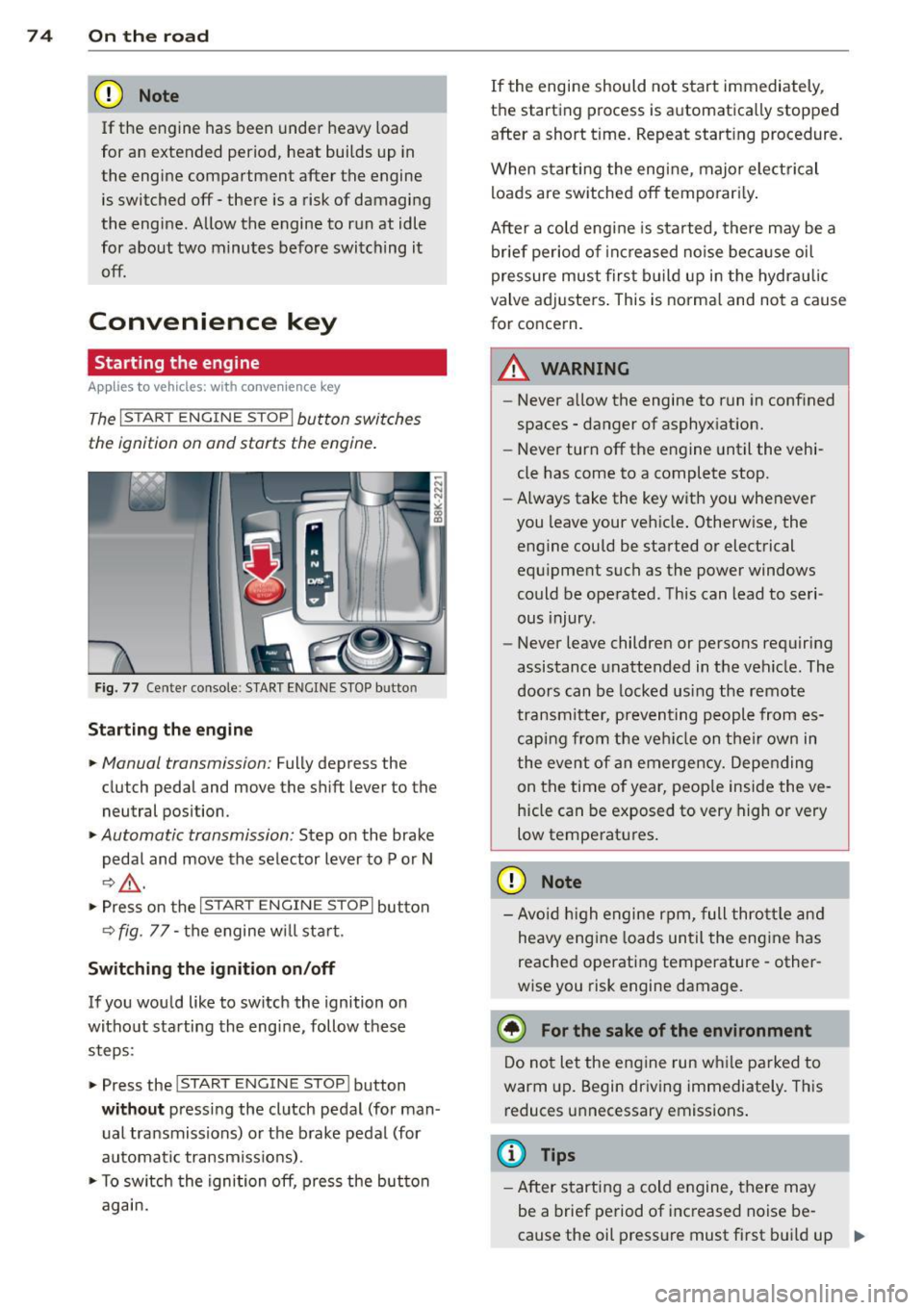
7 4 On the road
(D Note
If the engine has been under heavy load
for an extended period, heat builds up in
the engine compartment after the engine
is switched off -there is a risk of damaging
the engine . Allow the engine to run at idle
for about two minutes before switching it
off.
Convenience key
Starting the engine
Applies to vehicles: with co nve nience key
The I S TA RT EN GINE ST OP ! button switches
the ignition on and starts the engine .
Fig. 77 Center console : S TART ENGINE STOP bu tto n
Starting the engine
.. Manual transmi ss ion: Fully depress the
clutch pedal and move the shift lever to the
neutral posi tion .
.. Automatic transmission: Step on the brake
pedal and move the selector lever to P or N
I:?&_ .
.. Press on the I ST AR T ENGIN E ST OP I button
<=? fig . 77 -the engine w ill sta rt .
Switching the ignition on/off
If you would like to switch the ignition on
without starting the engine, follow these
steps :
.. Press the
!START ENGIN E STOP! button
without pressing the clutch pedal (for man
ual transmissions) or the brake pedal (for
automatic transmiss ions) .
.. To sw itch the ignition off, press the button
again. If
the engine should not start immediately,
the sta rting process is automatically stopped
afte r a short t ime. Repeat start ing procedure.
When sta rting the engine, major elect rical
loads are switched off temporar ily .
After a cold engine is started, there may be a
brief period of increased noise because oil
pressure must first build up in the hydrau lic
valve adjusters . This is norma l and not a cause
for concern .
.&_ WARNING
-
-Never allow the engine to run in confined
spaces -danger of asphyxiation.
- Never turn off the engine until the vehi
cle has come to a complete stop.
- Always take the key with you whenever
you leave your veh icle . Otherw ise, the
engine could be started or electrical
equ ipment such as the power windows
could be operated . This can lead to seri
ous injury .
- Never leave children or persons requiring
assistance unattended in the vehicle . The
doors can be locked using the remote
tr an smitter, preventing people from es
caping from the veh icle on their own in
the event of an emergency. Depending
on the time of year, peop le inside the ve
hicle can be exposed to very high or very
low temperatures .
(D Note
-Avo id high engine rpm, full throttle and
heavy eng ine loads until the engine has
reached operating temperature -other
wise you risk engine damage.
@ For the sake of the environment
Do not let the engine run while parked to
warm up. Begin driving immediately. This
reduces unnecessary emissions .
(D Tips
-After starting a cold engine, there may
be a brief period of increased noise be-
cause the oil pressure must first build up .,.
Page 115 of 286
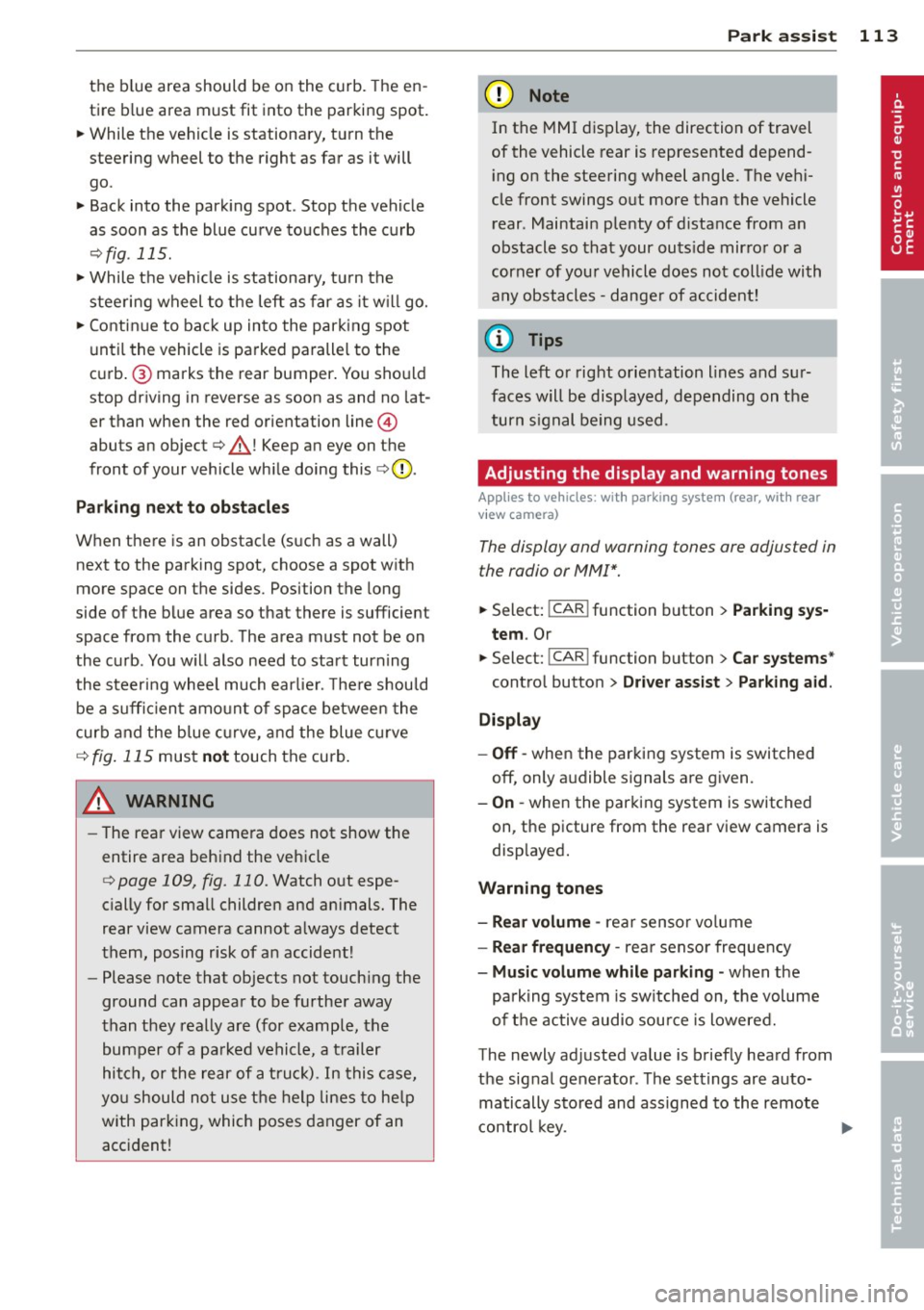
the blue area should be o n the curb. The en
tire b lue area must fit into the parking spot.
~ While the vehicle is stationary, t urn the
steering wheel to the right as far as it will go.
~ Back into the park ing spot . Stop the vehicle
as soon a s the blue curve touches the curb
¢ fig . 115.
~ While the vehicle is stationary, tu rn the
steering wheel to the left as far as it w ill go.
~ Continue to back up into the park ing spot
until the vehicle is parked paralle l to the
curb .@ marks the rear bumper . You should
stop dr iving in reverse as soon as and no lat
er than when the red orientation line@
abuts an object¢,& ! Keep an eye on the
front of your vehicle wh ile doing this ¢(D .
Par kin g ne xt to obst acles
When there is an obstacle (such as a wall)
next to the parking spot, choose a spot with
more space on the sides. Position the long
side of the blue area so that there i s sufficien t
space from the curb . The area must not be on
the curb . You w ill also need to start turning
the steeri ng whee l much ear lie r. T he re should
be a suffic ien t amo unt of space between the
curb and the b lue curve, and the blue c urve
¢
fig . 115 mus t not touch the curb .
&_ WARNING
-The rear view came ra does not show the
entire area behind the vehicle
¢ page 109, fig. 110. Watch out espe
c ially for small children and an imals. The
rear view camera cannot a lways detect
them, posing risk of an accident!
- Please note that objects not touch ing the
ground can appear to be further away
than they really are (for example, the bumper of a pa rked vehicle, a t railer
hi tc h, or the rear of a tru ck) . In this case,
yo u should not use the help lines to he lp
with park ing, which poses danger of an
accident!
P ark a ssis t 113
@ Note
In the MMI display, the direction of travel
of the vehicle rear is represented depend
i ng on the steering wheel angle . The vehi
cle front swings out more than the vehicle
rear. Maintain p lenty of d istance from an
obstacle so that your outs ide mirror or a
corner of you r vehicle does not coll ide with
any obstacles - dange r of accident!
(D Tips
The left o r right orie ntation lines and su r
faces will be displayed, depending on the
turn s ignal being used .
Adjusting the display and warning tones
Applies to vehicles: with parking system (rear, with rear
view camera)
The display and warning tones are adjus ted in
the radio or MM!*.
~ Select: !CAR ! function button > Par king sys
tem .
Or
--~ Select: !C AR ! function but ton> Car systems *
contro l butto n > Driver ass ist > Parking aid .
Di splay
- Off -when the parking system is switched
off, only a udible s ignals a re g iv en .
- On -when the parking system is switched
on, the picture from the rear view camera is
disp layed.
Warning tones
- Rear volum e -
rear sensor vo lume
- Rear frequency -rear senso r frequency
- Music volume while parking -when the
park ing system is sw itched on, the volume
of t he active audio sour ce is lowered.
The newly adjusted value is briefly heard from
the sig nal generato r. Th e settings are auto
matically stored and assigned to the remote
control key. ..,.