2014 AUDI A5 COUPE warning
[x] Cancel search: warningPage 89 of 286

"To upshift, push the selector lever fo rward
to the plus position
0 ~ fig. 86.
" To downshift, push the lever to the minus
pos it ion
Q .
Gea r se lection with paddle lever s*
The shift buttons are act ivated when these
l ector lever is in D/S or the tiptronic manual
shift program .
"T o upsh ift, touch the button on the right
0
~ fig. 87.
"To downshift, touch the button on the left
Q .
"If you do not press a shift button within a
short time while in the D/S position, the
transmission will return to automatic mode .
To keep shifting using the shift buttons, move the selector lever to the right out of
the D/S position .
T he transmission automatically shifts up or
down before critical engine speed is reached .
The transmission only a llows manua l shifting
when the engine speed is within the permit ted range .
(D Tips
-When yo u sh ift into the next lower gear,
the transmiss ion will downshift only
when there is no possibility of over-rev
v ing the engine .
- When the kick-down comes on, the
transmission will sh ift down to a lower
gear, depending on vehicle and engine
speeds.
- Tiptronic is inoperat ive when the trans
mission is in the fail-safe mode .
Kick-down
Appl ies to vehicles: with S tro nic/t iptronic
Kick -down enables maximum acceleration .
When you depress the accelerator pedal be
yond the resistance po int, the automat ic
transmission downshifts into a lower gear, de pending on vehicle speed and engine speed .
The upshift into the next higher gear takes
Tran sm iss ion 87
place once the max imum specified engine
speed is reached.
A WARNING
P lease note that the drive wheels can spin
if kick-down is used on a smooth slippery
road - there is a risk of skidd ing .
Launch Control Program
App lies to vehicles : wi th S tronic
The Launch Control Program provides the
best acceleration possible when starting from
a stop.
Req uirement: The engine must be at operat
ing temperature and the steering whee l must
not be t urned.
" Press the
I~ O FF ! button r::!:> page 182 whi le
the engine is running. The
II indicator light
ill uminates in the instrument cl uster and
Stabili zat ion control (ESC): Sport. Warn ·
ing! Restricted stability
appears in the driv
er information system display .
" Move the selector lever to the D/S posit ion
to select sport mode (S) or se lect the
d y
nami c driv ing mode in dr ive se lect*
r::!:> page 105.
"Press the brake pedal s trongly with yo ur left
foot and hold it down for at least 1 second .
" At the same time, press the acce lerator ped
al down completely with your right foot un
til the eng ine reaches and maintains a high
RPM.
" Remove your foot from the brake pedal
w ith in 5 seconds
r::!:> & .
A WARNING
-Always adapt your dr iving to the traffic
f low.
- On ly us e th e Launch Cont ro l Program
when road and t raff ic condi tions a llow i t
an d other d rivers w il l not be e ndangered
or annoyed by your driving and the vehi
cle's acceleration.
- Please no te that t he drivin g wheels c an
spin and the vehicle can break away
-
Page 92 of 286

90 Audi adaptive cruise control and braking guard
Audi adaptive cruise
control and braking
guard
Introduction
App lies to vehicles: with Audi adaptive cruise co ntrol
The adaptive cruise control system assists the
driver by regulating vehicle speed and helping
to maintain a set distance to the vehicle
ahead, within the limits of the system .
If the
system detects a moving vehicle up ahead,
adaptive cruise control can brake and then ac
celerate your vehicle. This he lps to make driv
ing more comfortable on long highway
stretches.
The braking guard system can warn you about
an impending collision and initiate braking
maneuvers
c:::> page 96.
Adaptive cruise control and braking guard
have technical limitations that you must
know, so please read this section carefully, un
derstand how the system works and use them
properly at all times.
General information
General information
Applies to vehicles: with Audi adaptive cruise co ntrol
Fig. 90 Front of t he veh icle: Posit io n of radar sensor
The area that contains the radar senso r
c:::> fig. 90 must never be covered by stickers or
other objects or obstructed with dirt, insects,
snow or ice that w ill interfere with the adap
tive cruise control system and braking guard.
F or information on cleaning, refer to
c:::> page 196. The same applies for any modifi
cations made in the front area. T
he function of the adaptive cruise contro l
system and braking guard is limited under
some condit ions:
- Objects can only be de tected when they are
within sensor range
c:::>page 92, fig . 93.
-The system has a limited ability to detect
objects that are a short distance ahead, off
to the side of your vehicle or moving into
your lane.
- Some kinds of vehicles are hard to detect; for examp le motorcycles, vehicles with high
ground clearance or overhanging loads may
be detected when it is too late or they may
not be detected at a ll.
- When driving through curves
c:::> page 91.
-Stat ionary objects c:::> page 91 .
A WARNING
-
Always pay attention to traffic when adap-
tive cruise contro l is switched on and brak
i ng guard is active. As the driver, you are
still respons ible for starting and for main
tain ing speed and distance to other ob
jects. Braking guard is used to assist you.
The dr iver must always take action to avoid
a col lision. The driver is always responsibl e
for braking at the correct time.
- Im proper use of adaptive cruise con trol
can cause collisions, other accidents and
serio us personal injury.
- Never let the comfort and convenience
that adaptive cruise control and braking
guard offer distract you from the need to
be alert to traffic conditions and the
need to remain in full control of your ve
h icle at all times,
- Always remember that the adaptive
cru ise contro l and brak ing guard have
limits -they will not slow the vehicle
down or maintain the set distance when
you drive towards an obstacle or some
thing on or near the road that is not
mov ing, such as vehicles stopped in a
traffic jam, a stalled or disabled vehicle.
If registered by the radar sensor, vehicles
or obstacles that are not moving can
trigger a co llision warning and if
Page 93 of 286

Audi adapt ive crui se c ontrol an d bra kin g guard 91
confirmed by the video camera, an acute
collision warning.
- For safety reasons, do not use adaptive
cruise control when driving on roads with
many curves, when the road surface is in
poor condition and/or in bad weather
(such as ice, fog, gravel, heavy rain and
hydroplan ing). Using the system under
these conditions cou ld result in a co lli
sion.
- Switch adaptive cruise control off tempo rar ily when driving in turning lanes, on
expressway exits or in cons truction
zones. This prevents the vehicle from ac celerating to the set speed when in these
situations.
- The adaptive cr uise control system wi ll
not brake by itse lf if you p ut your foot on
the accelerator pedal. Doing so can over
ride the speed and distance regulation .
- When approaching stationary objects
such as stopped traff ic, adaptive cruise
control will not respond and braking
guard w ill have limited function.
- The adaptive cruise control system and
braking guard do not react to people, an
ima ls, objects crossing the road or on
coming objects.
- The function of the radar sensor can be
affected by reflective objects such as
guard rails, the entrance to a tunnel,
heavy rain or ice.
- Never follow a ve hicle so closely that you
cannot stop your vehicle safely. The
adaptive cruise cont ro l cannot slow or
brake the veh icle safely when you follow
ano ther veh icle too closely. Alway s re
member that the automatic braking
function cannot bring the vehicle to a sudden or emergency stop under these
condit ions.
- To prevent unintended operation, always
switch ACC off when it is not being used.
(D Note
The sensor can be disp laced by impacts or
damage to the bumper, whee l housing and
underbody . That could affect the adaptive cruise control system and braking g
uard.
Have your authorized Audi dea ler o r au
thorized Audi Service Facility chec k their
funct ion.
In curves
App lies to vehicles: with A ud i ada ptive c ruise contro l
F ig . 91 Example: driving into a curve
When driving into a curve <=.> fig. 91 and ou t of
a curve, the adaptive cruise control may react
to a vehicle in the next lane and apply the
brakes. You can override or prevent the brak
ing by pressing the accelerator pedal briefly.
Stationary objects
App lies to vehicles: wit h Audi adapt ive cr uise contro l
F ig . 92 Example : objec t changing lanes an d stationary
object
The adaptive cru ise contro l system only reacts
to objects that are mov ing or that the system
has a lready detected as moving. For examp le,
if a ve hicle@ , which has already been detec t
ed by the adaptive cru ise con trol , turns or
changes lanes and another stationa ry vehicle
@ is located in front of that vehicle, the sys
tem will not react to the stationary vehicle.
Page 96 of 286

94 Audi adapti ve cruise control and bra king gu ard
A WARNING
Improper use of the adaptive cruise con
trol can cause coll is ions, other acc idents
and ser ious personal injuries.
- Pressing the
ISETI button when driving at
speeds below 20 mph (30 km/h), will au
tomatically accelerate the veh icle to
2 0 mph (30 km/h), which is the m ini
mum speed that can be set.
0) Tips
- If you switch the ignition or the adapt ive
cruise control off, the set speed is erased
from the system memory.
- The electronic stabilization control (ESC)
and the anti-slip-regu lation (ASR) are au
tomatically tu rned on when the adaptive
cruise control is turned on. Both sys tems
cannot be turned off if the adaptive
cruise control is turned on.
Changing the speed
Applies to vehicles: with Audi adap tive cruise control
0
f
• 0
Fig. 96 Selector leve r: changing the speed
.. To increase or reduce the speed in incre
ments,
tap the lever up o r down .
.. To increase or reduce the speed quickly,
hold
the lever up or down unti l the red LE D @
reaches the desired speed¢
page 93,
fig. 95.
Fo llowing any changes, the new stored speed
will be disp layed briefly in the display @
¢ page 93, fig. 95.
Interrupting cru ise control
Applies to vehicles: wit h Audi adapt ive cr uise contro l
Fig. 9 7 Selec to r lever
Requ irement: adaptive cruise control must be
switched on
¢fig. 97 @.
Ove rri ding crui se con tro l
.. To acce le rate manually, press the accelera
tor peda l. The message
ACC o ver ride ap
pears .
.. To resume adaptive cruise control, remove
your foot from the gas pedal. The system re
turns again to the speed that was saved be
fore.
.. You can save a new speed at any time by
p ressing the
ISET I button ¢ page 11, fig. 4.
Cance ling cruise control whil e dri ving
.. Move the lever into position @. The mes
sage
A CC st a ndby appears. Or
.. press the brake pedal.
.. To resume the stored speed, move the lever
into position @.
A WARNING
Never resume the stored speed if the
speed is too high for prevailing road, tra f
f ic or weather conditions.
Page 97 of 286
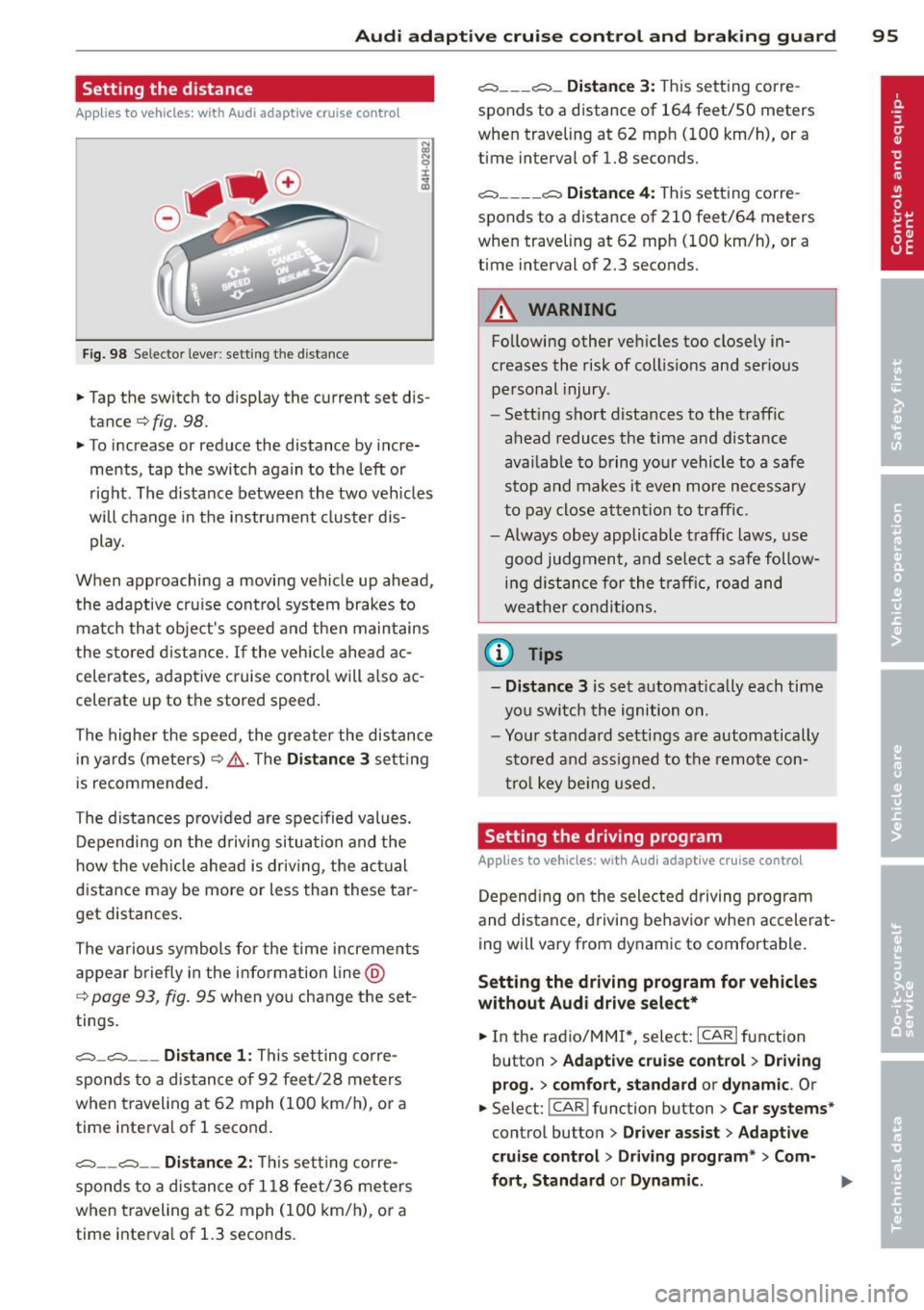
Audi adapt ive crui se c ontrol an d bra kin g guard 95
Setting the distance
Applies to vehicles: with Audi adaptive cruise control
Fig. 98 Selector lever: setting the distance
• Tap the switch to display the current set dis
tance¢
fig. 98.
• To increase or reduce the distance by incre
ments, tap the switch again to the left or
right. The distance between the two veh icles
will change in the instrument cluster dis play.
When approaching a moving veh icle up ahead,
the adaptive cru ise contro l system brakes to
match that object's speed and then maintains
the stored d ist ance.
If the veh icle ahead ac
celerates, adaptive cruise control will a lso ac
celerate up to the stored speed.
The highe r the speed, the greate r the distance
in yards (meters)¢ .&,.. T he
Dis tanc e 3 setting
is recommended.
The distances prov ided are spec ified values.
Depending on the drivi ng situation and the
h ow the veh icle ahead is driv ing, the actual
distance may be more or less than these tar
get distances .
The various symbols for the time increments
appear briefly in the information line @
¢
page 93, fig. 95 when you change the set
tings.
c::::,_c::::, ___ Distance 1: This setting corre-
sponds to a distance of 92 feet/28 me ters
when traveling at 62 mph (100 km/h), or a
time interva l of 1 second.
c::::, __ c::::, __ Distan ce 2 : This setting corre
sponds to a distance of 118 feet/36 meters
when traveling at 62 mph (100 km/h), or a
time interva l of 1.3 seconds .
c::::, ___ c::::,_ Distanc e 3: This setting corre-
sponds to a distance of 164 feet/SO meters
when traveling at 62 mph (100 km/h), or a
time interval of 1.8 seconds.
c::::, ___ _ c::::, Di stanc e 4: This setting corre-
sponds to a distance of 210 feet/64 meters
when traveling at 62 mph (100 km/h), or a
time interval of 2.3 seconds.
A WARNING
Following other vehicles too closely in
creases the risk of coll is ions and ser ious
personal injury .
- Sett ing short distances to the traffic
ahead reduces the time and distance
available to bring your vehicle to a safe
stop and makes it even more necessary
to pay close atten tion to traffic.
- Always obey applicab le traffic laws, use
good judgment, and se lect a safe follow
ing d istance for the t raff ic, road and
weather conditions .
@ Tips
- Di stanc e 3
is set automatically each time
yo u swi tch the ignition on.
- You r standard settings are automatically
stored and assigned to the remote con
t ro l key be ing used.
Setting the driving program
Applies to vehicles: with Audi adaptive cruise control
Depend ing on the selected driving program
and distance, driving behavior when accelerat
ing will vary from dynamic to comfortable.
Setting the d riv ing program f or vehicles
without Aud i dri ve sel ec t*
• In the radio/MM!*, select: !CARI function
button
> Ad apt ive crui se control > Drivin g
p rog. > comfort, st a nd ard or dyna m ic.
Or
• Select: !CAR I function button > Car s yste m s*
control button > Dr iver a ssist > Adapti ve
crui se control> Driv ing program " > Com-
f o rt , St andard or Dynamic .
IJI-
Page 98 of 286

96 Audi adaptive cruise control and braking guard
Setting the driving mode for vehicles with
Audi drive select*
Refer to¢ page 105 .
@ Tips
Your settings are automatically stored and
assig ned to the remote contro l key being
used .
Request for driver intervention
Appl ies to vehicles : with Audi adaptive cruise co ntrol
F ig . 99 In st ru m ent cl uster: request for drive r in te rven
t io n
In ce rtain situ ations, t he system w il l prompt
you to take action . This cou ld happen, for ex
ample, if braking by the adaptive cr uise con
trol system is not enough to maintain enough
d ista nce to the vehicle ahead.
The inst rument cluste r will warn you about
the danger ¢
fig. 99:
- A red vehicle is pic tured in t he d is pla y.
- T he text
DISTANCE! appea rs in the st atus
b ar.
- T he red ind icator light . blinks.
- In add itio n, a warning tone sounds .
Audi braking guard
Description
Applies to vehicles: wi th Audi ada ptive cr uise contro l
Fig. 100 In str ume nt clus ter: approach wa rning
Braking guard uses a radar sensor. It a lso
funct ions wit hin the lim its of the system
when adapt ive cruise control is switched off.
What can Audi braking guard do?
When detected in time, the system can assess
s ituations when a vehicle ahea d brakes s ud
denly o r if your own vehicle is traveling at a
high speed and approach ing a vehicle up
ahead that is moving mo re slowly . Braking
guard does not react if it cannot detec t the
s ituation .
The system advises you of var ious situations:
- The
distance warning is given if yo u are too
close to the vehicle ahead for a long time. If
the vehicle ahead brakes sharp ly , yo u will
not be ab le to avoid a collision . The indicator
light . in the display comes on .
- The
approach warning is given when a de
tected vehicle up ahead in your lane is mov
ing m uch more slowly than yo u are or if it
brakes s harply . When t his war ning is given,
it may o nly be poss ibl e to avo id a co llision
by swe rv in g or b ra ki ng s harp ly. The indica tor
light . and indicator i n the di spl ay will
warn yo u about the danger ¢
fig. 100. You
w ill also hea r an acoustic signal.
If you do not rea ct fas t eno ugh o r do not r eact
at all t o the si tu at ion, B raki ng g uard will in
tervene by b raking and the message
braking
guard intervention
wi ll appea r.
Page 99 of 286

Audi adaptive cru ise control and brakin g guar d 97
-If a co llision is imminent, the system will
first provide an
acute wa rnin g by briefly and
sharp ly app lying the brakes .
- If you do not react to the ac ute warning,
braking guard can brake within the limits of
the system. This reduces the vehicle speed
in the event of a coll is ion.
- At speeds under 20 mph (30 km/h), the sys
tem can in it iate a complete decelerat ion
shortly before a collis ion
1>.
- If the braking guard senses that you are not
braking hard enough when a collision is im
minent, it can increase the braking force.
Which function s can be controll ed?
You can switch braking guard and the dis
tance/approach warning on or off in the radio
or MM I
¢ page 9 7, Settings in the radio/
MMI.
A WARNING
Lack of attention can cause col lis ions, oth
er accidents and serious persona l injuries.
The braking guard is an assist system and
cannot prevent a coll is ion by itself. The
driver must always intervene. The d river is
always responsib le for br aking at the cor
rect time .
- Always pay close attention to traffi c,
even when the bra king g uard is switched
on . Be ready to intervene and be ready to
take complete control whenever necessa ry. A lways keep the safe and lega l dis
tance between your vehicle and vehicles
up ahead.
- Braking guard works w ith in limits and
will not respond outs ide the system lim
its, for example when approaching a
stopped vehicle or stationary obstacle
(end of a traff ic jam or vehicle that has
broken down in traffic).
- Always remember that the radar sensor
for the braking guard wo rks only within
defined detection and ra nge limits that
1
> T hi s is not ava ilable in some countries .
may prevent the proper detection of oth
er vehicles .
- The radar sensor's function and range
can be reduced by rain, snow and heavy
spray. Moving ve hicles up ahead may not
be prompt ly detected or may not be de
tected at all.
- Reflective surfaces incl uding crash barri
ers or tunne l entrances may impair the
function of the radar senso r.
(D Tips
- Yo u can cancel the bra king that is in itiat
ed by the system by braking yourself, by
accelerating not iceably or by swerving.
- Braking guard error messages
¢page 98.
- Keep in mind that braking g uard can
brake unexpected ly. Always secure any
cargo or objects that you a re tra nsport
ing to reduce the risk of damage or in
jury .
Settings in the radio/MMI
Applies to veh icles: w it h Audi ada ptive cru ise co ntro l
.,. Sele ct: !CAR ! func tion button> Car sy ste m s*
con trol butto n > Driv er a ssist > Audi brak
ing guard .
Or
.,. Select: !CAR ! function button > Audi braking
gua rd.
Sy stem -
Switch A udi braking guard On an d
Off. When you switch the ignit ion on, the
message
Audi braking guard off appears if
the system is switched off.
Early warning -The distance and approach
warnings in the d isplay can be switched
On/
Off.
(D Tips
- Yo ur settings are au tom atically stored
and assigned to the remote cont ro l key
bein g used at the times the settings are
made.
Page 100 of 286

98 Audi adaptive cruise control and braking guard
-If you restrict or switch off the ESC, the
braking guard also switches itself off
r=;,page 182.
-Switch braking guard off when you are
loading the vehicle onto a vehicle carrier,
train, ship or other type of transporta
tion. This can prevent undesired warn ings from the braking guard system.
Messages
Applies to vehicles: with Audi adaptive cruise co ntro l
Braking guard: Off
This driver message appears if the system is
turned off via the radio/MM!*. Otherwise, if
the system is turned off, the information ap pears every time shortly after the start of the
trip.
The driver message also appears if the system is not available due to a malfunction or if the
ESC is not switched on
r=;, page 182 . If this is
the case, the system will not provide warnings
about a possible collision.
Braking guard: Activated
This driver message appears if sharp brake
pressure was applied due to an acute warning.
•••
Three white dots appear if a setting cannot be
selected with the operating lever. For exam
ple, this happens if you want to raise/lower
the speed even though there was no previous
ly saved speed .
ACC: Deactivation
The driver message appears in vehicles with
manual transmission . If the clutch pedal was
pressed down for too long, the adaptive cruise
control turns off. A chime sounds as a remind
er .
ACC: Sensor blocked
This message appears if the sensor view is ob
structed, for example by leaves, snow, heavy
spray or dirt. Clean the sensor
r=;, page 90,
fig. 90 .
ACC: not available
The driver message appears if there is a mal
function. The adaptive cruise control turns off.
A chime sounds as a reminder. Have the sys
tem checked by an authori zed Audi dealer or
authorized Audi Service Facility.
ACC: unavailable
The driver message appears if, for example,
the brake temperature is too high. The adap
tive cruise control is temporarily unavailable.
A chime sounds as a reminder.
Engine speed!
This driver message appears in vehicles with
manual transmission if the driver had not up
shifted or downshifted in time while using
adaptive cruise control braking or accelerat
ing, causing the vehicle to exceed or not reach
the permitted limit speed. The adaptive cruise control turns off. A chime sounds as a remind
er .
Shift lever position!
Vehicles with an automatic transmission: the
driver message appears if the selector lever is
shifted to the N position. The adaptive cruise
control is not available while in this position.
Vehicles with manual transmission: the driver
message appears for vehicles with manual
transmission if there is no forward gear en
gaged, meaning if the reverse gear or the 1st
gear is engaged or if the selector lever is in
the neutral position. The adaptive cruise con
trol is not available while in this position.
Stabilization control (ESC)
This message appears if the electronic stabili
zation control (ESC) is taking action to stabi
lize the vehicle. The adaptive cruise control
turns off . A chime sounds as a reminder .
Speed too low
This message appears if the current speed is
too low
to set or to maintain the desired
speed .
The speed being saved must be at least
20 mph (30 km/h). The cruise control is
turned off for speeds lower than 12 mph