2014 AUDI A5 COUPE ECO mode
[x] Cancel search: ECO modePage 85 of 286
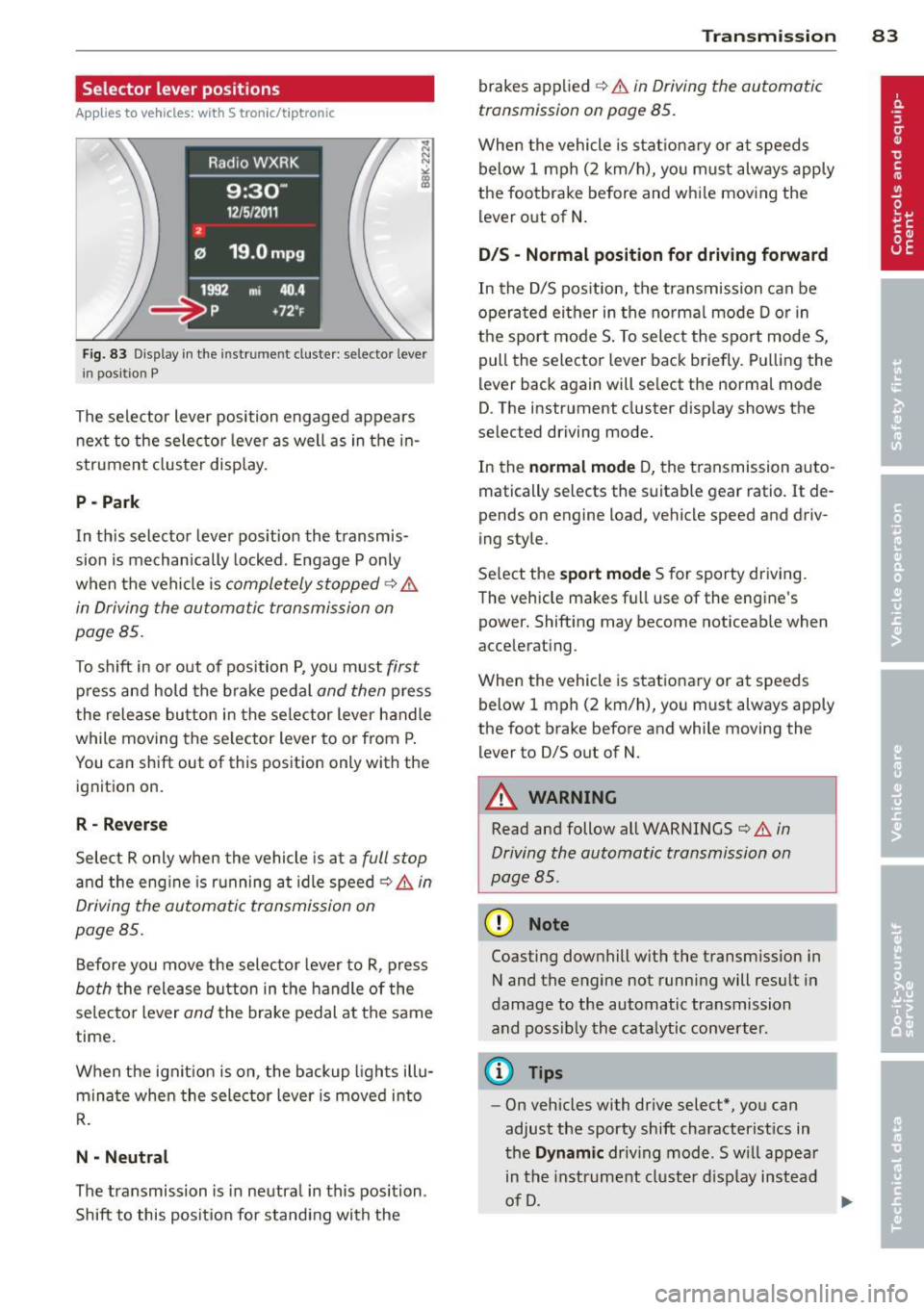
Selector lever positions
Applies to vehicles: with S tronic/t ipt ronic
Fig. 83 Display in th e in str um en t cluste r: selecto r leve r
i n posit ion P
The selector lever position engaged appears
next to the selector lever as well as in the in
strument cluster display.
P -Park
In th is selector lever position the transmis
sion is mechanically locked. Engage P only
when the vehicle is
completely stopped¢ &
in Driving the automatic transmission on
page 85 .
To shift in or out of position P, you must first
press and hold the brake pedal and then press
the release button in the selector lever handle
while moving the selector lever to or from P.
You can shift out of this position only with the ignition on.
R - Reverse
Select R only when the vehicle is at a full stop
and the eng ine is running at idle speed ¢ & in
Driving the automatic transmission on
page 85.
Before you move the selector lever to R, press
both the release button in the handle of the
selector lever
and the brake pedal at the same
time .
When the ignit ion is on, the backup l ights illu
minate when the selector lever is moved into
R.
N -Neutral
The transmission is in neutra l in this position .
Shift to this position for standing with the
Transmission 83
brakes applied ¢ & in Driving the automatic
transmission on page 85.
When the vehicle is stationary or at speeds
below 1 mph (2 km/h), you m ust always apply
the footbrake before and whi le moving the
lever out of N .
DIS -Normal position for driving forward
In the D/S pos ition, the transmission can be
operated either in the norma l mode D or in
the sport mode S . To select the sport mode S ,
pull the selector lever back briefly. Pulling the
lever back again will se lect the normal mode
D . The inst rument cluster display shows the
selected driving mode.
In the
normal mode D, the transmission auto
matically selects the suitabl e gear ratio.
It de
pends on engine load, vehicle speed and driv
ing style.
Select the
sport mode S for sporty driving.
The vehicle makes fu ll use of the engine's
powe r. Shifting may become noticeab le when
a ccelerating.
When the veh icle is stationary or at speeds
below
1 mph (2 km/h), you must always apply
the foot brake before and while mov ing the
lever to 0/S out of N.
A WARNING
Read and follow all WARNINGS ¢ & in
Driving the automatic transmission on
page BS.
(D Note
-
Coasting downhill with the transm ission in
N and the engine not running will result in
damage to the automatic transmission
and possibly the catalytic converter.
(D Tips
- On vehicles with drive select*, you can
adjust the sporty shift characteristics in
the
Dynamic driv ing mode .Swill appear
in the instrument cluster display instead
of D.
Page 87 of 286

~ Press and hold the release button in these
lector lever handle, se lect the desired se lec
tor lever position such as D/S and re lease
the button.
~ Wait br iefly until the transmission has shift
ed (you will feel a slight movement).
~ Remove your foot from the brake pedal and
acce lerate.
Stopp ing temporaril y
~ Keep the vehicle stationary us ing the brak
ing pedal, for example at traffic lights.
~ Do not press the accelerator pedal when do
i ng this.
~ To p revent the veh icle from rolling when you
sta rt driving, set the pa rking brake whe n
stopp ing on steep inclines ¢
&-
~ The parking brake will re lease automatically
and the vehicle will start moving once yo u
press the accelerator peda l.
Stopping /pa rking
If the selecto r lever is not in the P position
when yo u ope n the dr iver's door, the vehicle
could ro ll. The message
Transmis sion: Car
m ay ro ll! Shift to pa rk!
appears.
~ Press and ho ld the brake pedal unt il the ve-
hicle has come to a comple te stop.
~ Apply the parking brake ¢ page 77, Parking.
~ Select the P selector lever position c::, & -
Stopping on an incline
~ Always press t he b rake pedal to hold the ve
hicle i n place and preven t it from " rolling
back" ¢
& -Do not try to prevent the vehi
cle from "rolling back" when a gear is en
gaged by increasing the engine speed ¢(D .
Starting on an incline
~ Activate the par kin g b rake.
~ Wi th the driving gea r se lected, press the ac
ce lerato r pedal ca re fully . The parking brake
will release a utomatically i f yo ur seat belt is
fastened.
Under certain circumstances, s uch as driv ing
in the mountains, it may be useful to switch
temporari ly to the manua l shift program in or-
Tran sm iss ion 85
der to ad just the gears to the driv ing cond i
tions by hand
c::, page 86.
On s lopes, activ ate the parki ng b rake first and
then move the selec to r l ever to the P posi tion.
T his prevents too much st ress from being
placed on the locking mechanism .
A WARNING
-The vehicle can also roll when the engine
is stopped.
- Unintended vehicle movement can cause
serio us injury.
- Never leave your vehicle with the engine
ru nning while in gear. If yo u must leave
your veh icle when the engine is running,
activate the parking brake and move the
selector lever to P.
- Power is still transm itted to the wheels
when the engine is runn ing at idle. To
prevent the vehicle from "creeping", you
must keep your foot on the brake when
the eng ine is ru nning and the se lector
leve r is in D/S o r R or "t ipt ron ic" mode is
selec ted .
-Do not press the accelerator pedal when
changing t he se lector lever posi tion
while the veh icle is s ta tionary and the
engine is running .
- Never sh ift into R o r P wh ile d rivi ng.
- Before driving dow n a steep slope, re-
duce your speed and shift into a lowe r
gear wi th "tiptronic".
- Do not ride the bra kes o r press the bra ke
pe dal too ofte n or too long whe n driving
down a hi ll. Constant braking causes the
brakes to over heat and substantially re
duces braking performance, increases
brak ing distance or causes complete fa il
ure of t he brake system.
- To prevent the vehicle from ro lling back
when stopp ing o n inclines, always ho ld it
in place with the brake pedal or parking
brake.
- Never hold the vehicle on an incline with
a slipping clutch. The clutch opens auto mat ically when it becomes too hot from
the overload. An indicato r lamp
mJ
Page 89 of 286

"To upshift, push the selector lever fo rward
to the plus position
0 ~ fig. 86.
" To downshift, push the lever to the minus
pos it ion
Q .
Gea r se lection with paddle lever s*
The shift buttons are act ivated when these
l ector lever is in D/S or the tiptronic manual
shift program .
"T o upsh ift, touch the button on the right
0
~ fig. 87.
"To downshift, touch the button on the left
Q .
"If you do not press a shift button within a
short time while in the D/S position, the
transmission will return to automatic mode .
To keep shifting using the shift buttons, move the selector lever to the right out of
the D/S position .
T he transmission automatically shifts up or
down before critical engine speed is reached .
The transmission only a llows manua l shifting
when the engine speed is within the permit ted range .
(D Tips
-When yo u sh ift into the next lower gear,
the transmiss ion will downshift only
when there is no possibility of over-rev
v ing the engine .
- When the kick-down comes on, the
transmission will sh ift down to a lower
gear, depending on vehicle and engine
speeds.
- Tiptronic is inoperat ive when the trans
mission is in the fail-safe mode .
Kick-down
Appl ies to vehicles: with S tro nic/t iptronic
Kick -down enables maximum acceleration .
When you depress the accelerator pedal be
yond the resistance po int, the automat ic
transmission downshifts into a lower gear, de pending on vehicle speed and engine speed .
The upshift into the next higher gear takes
Tran sm iss ion 87
place once the max imum specified engine
speed is reached.
A WARNING
P lease note that the drive wheels can spin
if kick-down is used on a smooth slippery
road - there is a risk of skidd ing .
Launch Control Program
App lies to vehicles : wi th S tronic
The Launch Control Program provides the
best acceleration possible when starting from
a stop.
Req uirement: The engine must be at operat
ing temperature and the steering whee l must
not be t urned.
" Press the
I~ O FF ! button r::!:> page 182 whi le
the engine is running. The
II indicator light
ill uminates in the instrument cl uster and
Stabili zat ion control (ESC): Sport. Warn ·
ing! Restricted stability
appears in the driv
er information system display .
" Move the selector lever to the D/S posit ion
to select sport mode (S) or se lect the
d y
nami c driv ing mode in dr ive se lect*
r::!:> page 105.
"Press the brake pedal s trongly with yo ur left
foot and hold it down for at least 1 second .
" At the same time, press the acce lerator ped
al down completely with your right foot un
til the eng ine reaches and maintains a high
RPM.
" Remove your foot from the brake pedal
w ith in 5 seconds
r::!:> & .
A WARNING
-Always adapt your dr iving to the traffic
f low.
- On ly us e th e Launch Cont ro l Program
when road and t raff ic condi tions a llow i t
an d other d rivers w il l not be e ndangered
or annoyed by your driving and the vehi
cle's acceleration.
- Please no te that t he drivin g wheels c an
spin and the vehicle can break away
-
Page 106 of 286

104 Audi drive select
Audi drive select
Driving settings
Introduction
App lies to vehicles: with Audi drive select
Drive select provides the possib ility to exper i
e nce diffe ren t types of vehi cle sett ings in o ne
ve hicl e. For ins tance, us ing t he three
Com
fort , Auto and Dynamic modes, the driver can
switch from a sporty to a comfortab le drivi ng
mode with the press of a b utton.
A ddit ionally, in veh icles wi th MM I*, the vehi
cle setup for
Individual* mode can be c us
tom ized by you . This makes it possib le to
comb ine settings such as a sporty engine tun
ing with comfortable steering.
A WARNING
Improper use of the A udi drive select can
cause collisions , ot her acc idents and se ri
ous pe rsonal injury .
Description
Applies to vehicles: with Audi drive select
The vehicle setup in each mode depends on
the veh icle's features . However, the engin e,
automa tic t ransmissio n* and steer ing are al
ways involved.
-
Engine and automatic transmission*
Depending on the mode , the e ngine and the
automatic t ransm ission respond quicke r or i n
a mo re ba la nced manne r to a cce le rator pedal
move ments. In t he sporty dynam ic mode, the
a utom atic t ra nsm ission shifts at h igher R PMs.
Steering
The stee ring adapts in terms of stee ring effort
and st eering ra tios . Ind ir e ct steer ing that
moves easi ly, l ike the stee ring in comfort
mode, is bes t su ite d to long dr ives on a high
way. In co ntr ast, dynam ic mo de p rov ides
sporty, direct steerin g.
Th e fo llow ing applies to vehicl es with dynam ic
s teer ing*: the stee ring rati o changes based on
ve hicl e spee d in order to main ta in op timum stee
ring effort for the drive r at all times . This
sets the stee ring to be less sens itive at higher
speeds in order to provide improved vehicle
control. At reduced speeds, however, steer ing
is more d irect in order to keep the steering ef
fort as minima l as poss ible when the drive r is
mane uveri ng the veh icle . At low and ave rage
spe eds, dynamic steering add itiona lly pro
vides more responsive stee ring pe rforma nce.
Adaptive dampers*
The adaptive dampers* use se nsors to record
i nforma tion regard ing st eer ing movements,
braking and acceleration o perations by the
drive r, road surfac e, d riv ing speed, and load.
T his makes it poss ible to adapt damp ing to
t h e dr iving si tua tion v irtu ally in real t ime.
Dr ive sele ct also makes i t possib le to sa tisfy
t h e desi re fo r spo rty suspension ( Dynamic)
and comfortab le suspension (Comfort) with
o ut giving up ba lanced tuning (Auto) .
Sport differential*
As a compone nt of t he all whee l dr ive sys tem
(quat tro)
~ page 185, t he spo rt differential *
dist ributes the driving power to the rear ax le
depen ding on the sit uat io n. The distrib ution
of power var ies depending on the mode se
lected. The goal is a high level of agility and
ability to accelerate on curves . T he ve hicle is
very res pons ive to steering .
Audi adaptive crui se control*
The behav ior when accelerating can be adjust
ed from comfortab le to sporty, depending on
t h e drive select mode. Adaptive cr uise control
also responds to the driv ing behavior of the
vehicle ahead in a mo re conservative o r spo rty
man ner.
Engine sound*
The sound of the eng ine is adapted to these
lected mode and ranges from subtle to sporty.
(!) Tips
- In s ome models, the maximum vehicle
spee d can only be reached in the
Auto
and Dynamic modes.
Page 111 of 286

Parking system (rear,
with rear view camera)
Introduction
Applies to vehicles: with parking system (rear, with rear
view camera)
Fig. 108 Parking mode 1: reverse parking
Fig. 109 Parking mode 2: parallel park ing
Vehicles with the parking system are equipped
with a
rear view camera in addition to the
acoustic parking system.
You can choose between two modes to assist
you with parking. For example, you can use "parking mode
l" when parking in a parking
space or garage
q fig. 108. When you want to
park parallel to the edge of the street, select
"parking mode 2"
qfig. 109.
The rear acoustic park assist system is inte
grated in the rear of the vehicle and the rear
view camera is integrated in the rear lid
qpage 110.
A WARNING
-The rear view camera has blind spots, in
wh ich objects cannot be detected. Be es
pecially careful to check for small chil
dren and animals before backing up.
Small chi ldren and anima ls will not al
ways be detected by the sensors . Park assist 109
General Information
Applies
to vehicles: with parking system (rear, with rear
view camera)
Fig. 110 Covered area(!) and uncovered area@of th e
r ear v iew camera
0
Fig. 111 Trunk lid: Locat ion of the rear view camera
Senso rs in the bumper
Sensors are located in the rear bumpers. If
these detect an obstacle, audible signals warn
you. The range at which the sensors begin to
measure is approximately:
To the side
2 ft (0.60 m)
Center rear 5.2 ft (l.60 m)
Distance warning when reversing starts when
an obstacle is detected in the range of the
parking assist system . As the distance de
creases, the time interval between the audible
tones becomes shorter .
When the distance is less than 1ft (0.30 m),
the tone becomes continuous. At th is point
you should stop backing up.
If the distance to an obstacle stays the same,
the volume of the distance signa l chime is
gradually reduced after about 4 seconds (does ..,_
Page 113 of 286

Switching off
• Drive faster than 9 mph (15 km/h), or
• take the vehicle out of reverse gear. The
acoustic parking system is immediately de
activated, and the rear view camera picture is deactivated automatically after a period
of about 15 seconds, or
• switch off the ignition.
The delay in deactivating the camera provides
an uninterrupted view behind the vehicle es
pecially when maneuvering in tight parking
spaces and prevents the picture from turning
off the every time you sh ift out of reverse .
If the warning message appears in the display but not the rear view camera picture, read and
confirm the warning message . The acoustic
d istance signal is always active.
If you press a function button on the MMI
control console, the rear view camera picture
disappears . The rear view camera picture reap
pears the next time you park.
Further information on the warning message
and the MMI control console can be found in
the MMI instruction booklet.
A WARNING
- Only use the rearview camera to assist
you if it shows a good, clear picture. For
example, the image may be affected by
the sun shining into the lens, dirt on the
lens or if there is a defect.
- Use the rearview camera only with the
rear lid completely closed. Make sure any
objects you may have mounted on the
rear lid do not block the rearview cam
era.
(D Tips
- The rear v iew camera picture is available
as soon as the MMI Display or the MMI is
switched on, or the start-up phase is
completed.
- The sensors must be kept clean and free
of snow and ice for the park assist to op
erate.
Park assist 111
- You can change the vo lume and pitch of
the signals as we ll as the disp lay
~page 113.
-What appears in the display is time-de
layed.
Reverse Parking
App lies to vehicles: wit h parking system (rear, with rear
v iew camera}
Parking mode 1 can be used when parking in
a garage or parking space.
Fig. 112 MMI Display: Aim ing at a park ing spot
Fig. 113 MMI Disp lay : Al ign ing the veh icle
• Switch the MMI on and select the reverse
gea r.
• Turn the steering wheel until the orange ori
entation lines (!) appear in the parking spot
i=> fig. 112. Use the markings @to help you
estimate the distance from an obstacle.
Each marking corresponds to 3 ft (1 m). The
blue area represents an extens ion of the ve
hicle's outline by approximately 16 ft (5 m)
to the rear.
• Wh ile driving in reverse gear, adjust the
steer ing whee l angle to fit the parking space
with the aid of the orange orientation lines
i::>0 .@ marks the rear bumper. You should
stop driving in reve rse as soon as and no
Ill>-
Page 117 of 286

Homelink
Universal remote
control
Description
Applies to vehicles: with Home link
The HomeLink universal remote control can
be programmed with the remote control for
devices that are already present.
With Home Link, you can control devices such
as the garage door, security systems, house
lights , etc. comfortably from the inside of you
vehicle.
Homelink makes it possible for you to rep lace
three different remote controls from dev ices
in your home with one universal remote. This
feature works for most garage door and exte
rior door motor signals. Programming the in
dividual remote control for your remote con
trol takes place near the center of the radiator
grille. There is a control module attached at
this location .
A one-time programming of the sensor must be performed before you are able to use sys
tems with Homelink. If the system does not activate after performing the one-time pro
gramming, check whether the system uses a rolling coder:!.>
page 118 for vehicles without
the
MMI*.
,& WARNING
-
- Never use the Homelink transmitter
with any garage door opener that does
have not the safety stop and reverse fea
ture as requ ired by federa l safety stand
ards. This includes any garage door open
er model manufactured before April 1,
1982.
-A garage door opener which cannot de
tect an object, signaling the door to stop
and reverse does not meet current feder
al safety standards . Using a garage door
opener without these features increases
risk of serious injury or death.
Homelink 115
- For safety reasons never release the
parking brake or start the engine while
anyone is standing in front of the vehicle .
- A garage door or an estate gate may
sometimes be set in motion when the
Homelink remote control is being pro
grammed. If the device is repeatedly ac
tivated, th is can overstrain motor and
damage its electrical components - an
overheated mo tor is a fire hazard!
- To avoid possib le injuries or property
damage, please always make abso lutely
certa in that no persons or objects are lo
cated in the range of motion of any
equipment being operated.
(0 Tips
- If you would like more information on
Homelink, where to purchase the Home
Link compat ible products, or would like
to purchase the Home Link Home Light
ing Package, please call toll-free :
1-800-355-3515.
-For Declaration of Compliance to United
States FCC and Industry Canada regula
tions
¢ page 267.
-For security reasons, we recommend that
you clear the programmed buttons be
fore selling the vehicle.
Operation
App lies to vehicles : with Homeli nk
,~
1~
1 r ·O : O ·) 1111 ~
®
Fig.
116 Headl iner: controls
Req uirement: The buttons must be program-
med
¢page 116 or ¢page 117. ..,_
Page 118 of 286

116 Homelink
• To open the garage door, press the p rogram
med button . The LED @will light up or
flash.
• To close the garage door, pre ss the button
again.
@ Tips
To open the garage door, press the button, but do not press it for longer ten seconds
or the Homelink module will switch to
programming mode.
Programming the transmitter (version A)
Appl ies to vehicles: with Home link and MMI
Fig. 1 17 D ista nce between t he ra d iato r grille and t he
hand tran sm itter
You can p rogram the fixed code and ro lling
code systems using the descr ibed procedure.
Programming the button
• Turn the ign ition on .
• The re a re two ways to program the button :
P res s the but ton
¢ page 115, fig. 116 tha t
you wou ld like to p rogram. Use the instruc
tions that appear in the MM I* to pe rform
the p rogramming. Or
• Se lect : ICAR ifunct ion button>
Car sy stems*
con trol but ton > Vehicle sett ing s> Garage
door opener
> Program garage door open·
er .
If this path is not ava ilable, program
Homelink as desc ribed in vers ion B
~ page 117.
• Se lect t he button t hat yo u wo uld like to p ro
gram.
• Fo llow the ins tructions in the MMI* .
• If the garage door open ing must also be
synchronized w it h the Homel ink modu le, refer to the owner
's manua l for the garage
door opener .
Remote con tro l unit s fo r garage door ope ne rs
in Canada are se t to stop t ransmi tting radio
frequency signa ls afte r two seconds . This time
may not be sufficient for the Homelink sys
tem to learn the radio frequency signa l. Per
form all other steps as described above.
Erasing /Clearing the programmed button
s etting s
• To erase all of the programmed buttons at
the same time, select : ICAR !function b utton
> Car Systems * control butto n > Vehicle set·
tings
> Garag e door opener > Clear pro·
gram setting s> Yes .
The prog rammed but
tons can not be erased individua lly. Repro
gram the buttons if ne cess ary.
• Reprogr am an individua l bu tton in the same
manner that you wou ld for the one-time
programming .
Displaying the version /status /country
code
• Sele ct: !CAR I function bu tton > Car sy stem s*
contro l but to n > Vehicle settings > Garage
door opener
> Version information .
(D Tips
- Programming throug h the MMI* is not
possible with all infotainment systems.
If this is the case , program Homelink as
descr ibed in version B
c:) page 117.
-The required distance betwee n the hand
transm itter and the Homelink module in
the radiator gr ille
¢ fig. 117 depends on
the system that you are prog ramming .
- Depending on the mode l of the garage
door opener, you may need to release the
butto n on the remote and press it again
w hen programming. When program ·
m ing a new device, keep the butto n
presse d for at least 15 seconds before
t ry ing ag ain w ith the transmit ter in a dif
fere nt posi tion. W atch o ut for the emer
gency flasher during tha t time.