2014 AUDI A5 CABRIOLET radio controls
[x] Cancel search: radio controlsPage 26 of 286
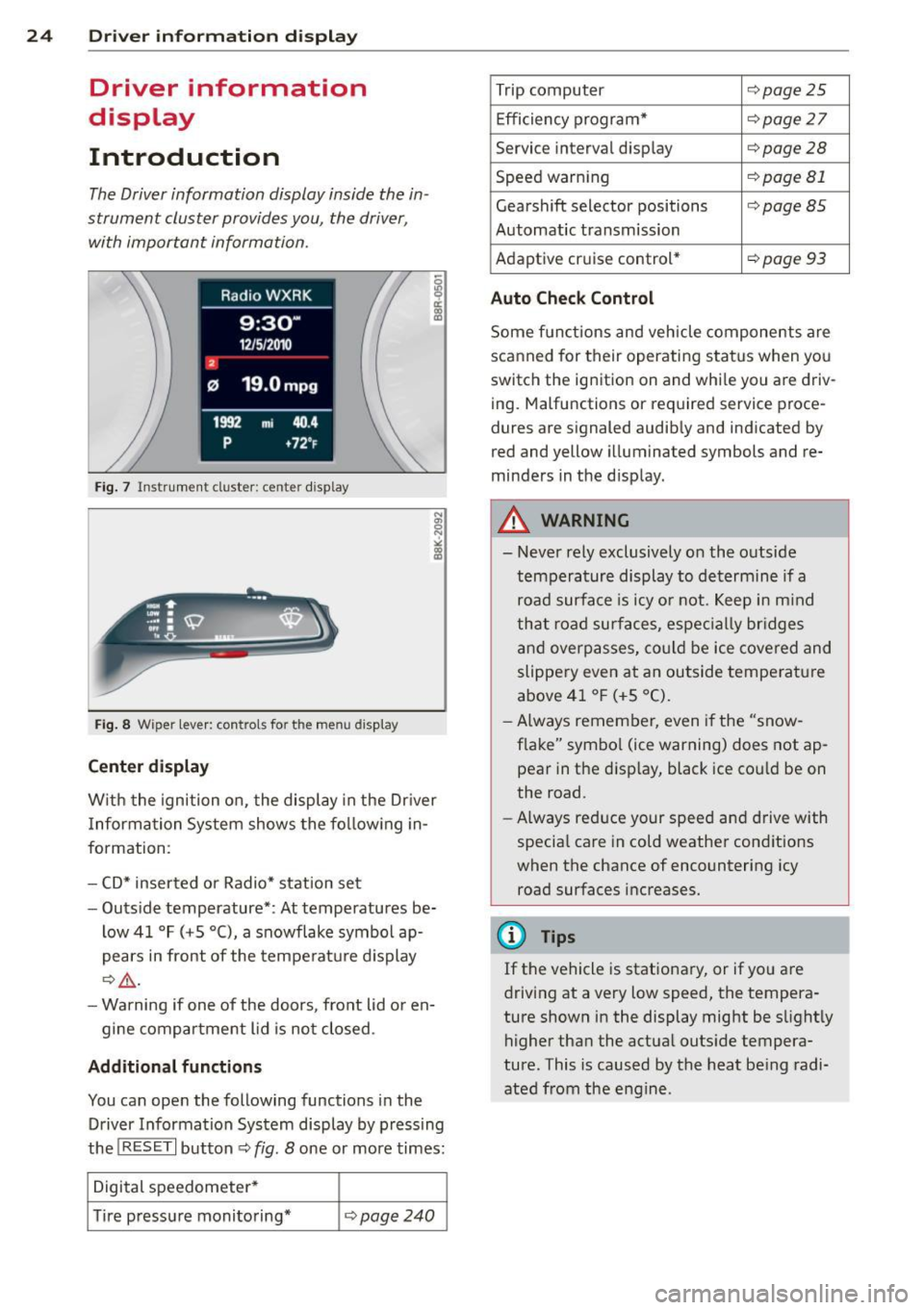
24 Driver information d isplay
Driver information
display
Introduction
The Driver information display inside the in
strument cluster provides you, the driver,
with important information.
Fig. 7 Instrument cluster: ce nter display
Fig. 8 Wiper lever: controls for the menu display
Center display
With the ignition on, the display in the Dr iver
I nformation System shows the following in
formation:
- CD* inserted or Radio* station set
- Outside temperature*: At temperatures be-
low 41 °F (+S °C), a snowflake symbol ap
pears in front of the temperature display
c::> .&_.
-Warning if one of the doors, front lid or en-
gine compartment lid is not closed.
Additional functions
You can open the following functions in the
Driver Information System display by pressing
the
! RESET I button c::> fig. 8 one or more times:
Digital speedometer*
Tire pressure monitoring*
<::>page240
Trip computer <::>page25
Efficiency program* <::> page 27
Service interval display <::> page 28
Speed warning <::> page 81
Gearshift selector positions <::> page 85
Automatic transmission
Adaptive cr uise control*
<::> page 93
Auto Check Control
Some functions and vehicle components are
scanned for their operating status when you
switch the ignition on and whi le you are driv
ing . Malfunctions or required service proce
dures are signaled audibly and indicated by
red and yellow illuminated symbols and re
minders in the d isplay.
A WARNING
--- Never rely exclusively on the outside
temperature display to determine if a
road surface is icy or not . Keep in mind
that road surfaces , espec ially br idges
and overpasses, could be ice covered and
slippery even at an outside temperature
above 41 °F (+S °C).
- Always remember,
even if the "snow
flake" symbol (ice warning) does not ap
pear in the disp lay, black ice cou ld be on
the road.
- Always reduce your speed and drive with
specia l care in cold weather conditions
when the chance of encountering icy
road surfaces increases.
¢j) Tips
If the vehicle is stationary, or if you are
driving at a very low speed, the tempera
ture shown in the display might be slightly
higher than the actual outside tempera
ture. This i.s caused by the heat being radi
ated from the engine .
Page 74 of 286

7 2 Warm and cold
(D Note
To avoid damage to the heating e lements
in the seats, do not kneel on the seats or
place heavy loads on a small area of the
seat .
Setup
The basic climate control settings can be ad
justed in the radio or MM!* .
.. Se lect : ICAR !function button>
A /C control
button. Or
.. Se lect : ICAR !funct ion button>
Ca r sy st e m s*
control button > AC .
Automatic re ci rculation*
When switched on, automatic recirculation
controls the recirculation mode automatica lly.
If the windows fog up, press the I@ FRONTI
button .
Synchronization*
When synchronization is sw itched on, the
same settings are applied to both the driver
and front passenger, except for the seat heat ing/ventilat ion *. Synchronization switches off
when you adjust the settings on the front pas
senger's side.
You can a lso switch synchronization on by
press ing and holding the knob on the driver's
side.
Suppl ementary heater
The supplementa ry heate r warms the interio r
of vehicles with flexib le fue l engines more
quickly . The supplementary heater is control
led automatically in the
Auto setting.
Upper cabin heating
Applies to vehicles: with upper cabin heating
Fig. 85 Driver's sea t: ve nt for upper cab in heat ing
F ig . 86 D river's seat: upper cab in heating button
The upper cab in area of the front seats can be
heated at three levels when the engine is run
ning.
.. Press the~ button to switch the upper cab
in heating on. The LED illuminates .
.. Press the~ button repeatedly until the LED
goes out to switch the upper cabin heating
off.
A WARNING
--
- Individuals w ith reduced sensitivity to
pa in or temperature cou ld deve lop burns
when using the u pper cabin heating. To
red uce the risk of inju ry, these individu
a ls sho uld not use upper cabin heating.
- The output from the upper cabin he atin g
sys tem m ay be very hot tempora rily if
the air vents in the seats~ fig. 85 are
covered by clothing or other objects
when the system is switched on. Th is can
cause burns on unprotected skin exposed
d irectly to the vents .
~
Page 121 of 286

Programming the transmitter (version B)
A pplies to vehicles: with Horne link
Fig. 131 Distance between the radiato r grille and the
hand transmitte r
Programming: phase 1 on the control unit
1. Switch on the ig nit ion (do not start the
engine) .
2. Press and hold both of the outer Home
Link buttons
r=>page 117, fig. 129 until
the LED @ turns off completely (about
20
seconds). This procedure clears the stand
ard codes that were set at the factory and
does
not need to be repeated again to
program the other buttons.
3. Briefly press the Homelink button that
you would like to program .
4 . Wait until the LED@ beg ins to blink
quickly. The Home Link modu le wi ll now
remain in learning mode for
5 minutes .
5. Now stand in front of your vehicle with
the original hand transmitter for the ga rage door opener or for the device that
you would like to allocate to the Home
Link button.
Programming: phase 2 on the radiator
grille
6. Hold the original hand transmitter some
what towards the center of your vehicle's radiator griller=>
fig. 131.
7. Now activate (press) the hand transmit
ter.
8 . Pay attention to the turn signals for your
vehicle when activating the hand trans
mitter. If th e emergency flashers blink
three times, the programming was suc
cessful. If the emergency flasher only
blinks one time, the 5 minute time limit
Homelink 119
for the adaptation has expired or the pro
gram ming was unsuccessful. Repeat the
programming from step 3 on the controls
or se lect another distance from the radia
tor grille.
9. If the garage door or other devices still
fail to be activated w ith the Homelink
control buttons after programming is
completed, it is possible that these sys
tems might be working with a rolling code
instead of the normal fixed code.
A Roll
ing code programming must be per
formed
r=> page 120 .
Program the remaining two buttons acc ord ing
to the instructions mentioned above . Begin
similarly with the 3rd step if the program
ming connection was successful for the first
button.
Remote control units for garage door openers
in Canada are set to stop transmitting radio
frequency signa ls after two seconds. This time
may not be suffic ient for the Homelink sys
tem to learn the radio frequency signal. Per
form all other steps as described above.
Erasing the buttons
.,. Switch on the ignition (do not start the en
gine).
.,. Press and hold both of the outer buttons un
til the LED@ turns off completely (about
20 seconds) to erase all of the buttons si
multaneously .
.,. Programmed buttons cannot be erased indi
vidua lly. Reprogram the buttons if necessa
ry.
Reprogramming the buttons
.,. Switch on the ignition (do not start the en
gine).
.,. To reprogram an individua l button, press
and hold the button until the LED @ starts
to fla sh quickly (after about ten seconds).
Release the button immedia tely. The Home
L ink module will now remain in learning
mode for 5 minutes.
.,. Continue with step 5.