2014 AUDI A5 CABRIOLET instrument cluster
[x] Cancel search: instrument clusterPage 26 of 286
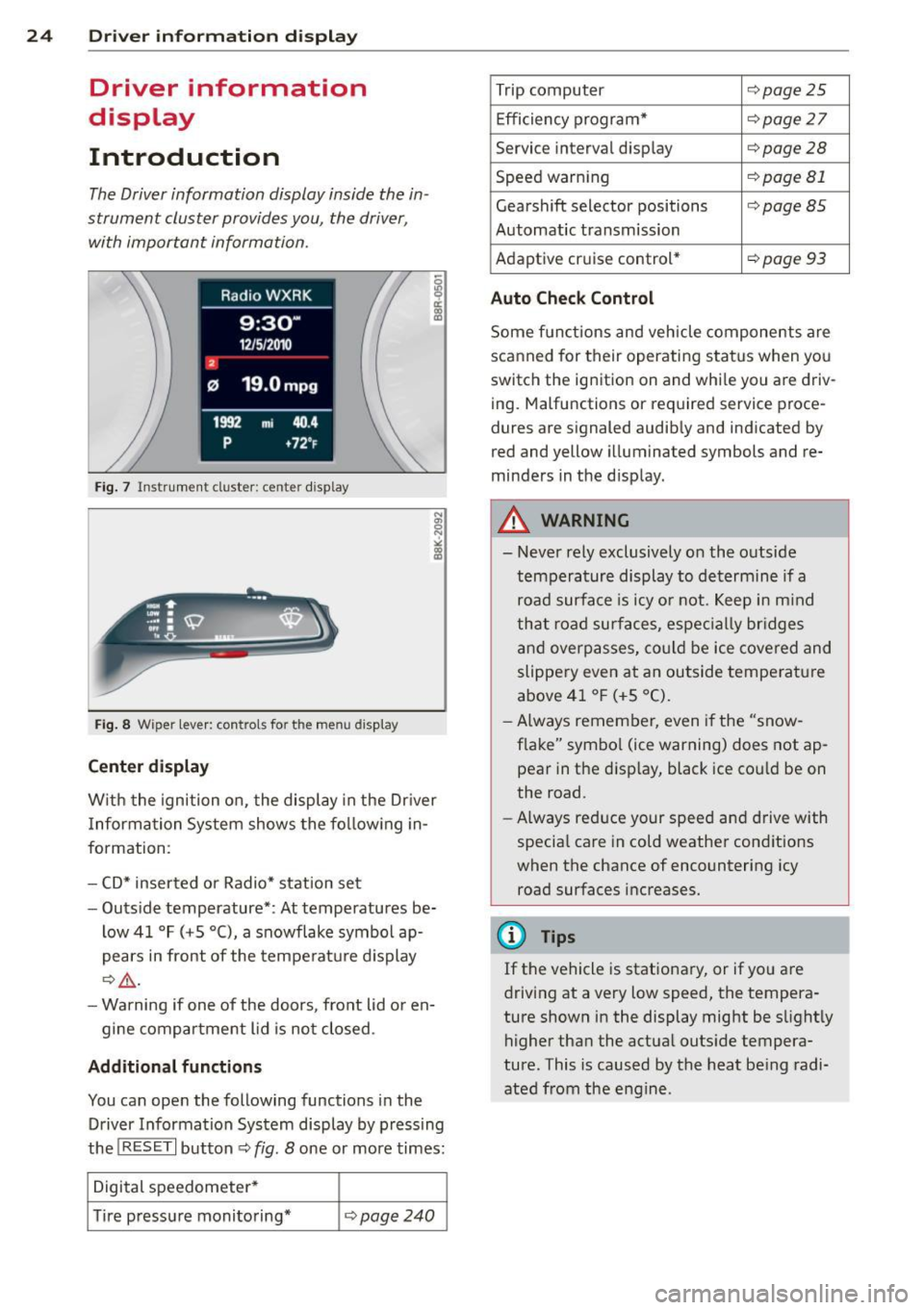
24 Driver information d isplay
Driver information
display
Introduction
The Driver information display inside the in
strument cluster provides you, the driver,
with important information.
Fig. 7 Instrument cluster: ce nter display
Fig. 8 Wiper lever: controls for the menu display
Center display
With the ignition on, the display in the Dr iver
I nformation System shows the following in
formation:
- CD* inserted or Radio* station set
- Outside temperature*: At temperatures be-
low 41 °F (+S °C), a snowflake symbol ap
pears in front of the temperature display
c::> .&_.
-Warning if one of the doors, front lid or en-
gine compartment lid is not closed.
Additional functions
You can open the following functions in the
Driver Information System display by pressing
the
! RESET I button c::> fig. 8 one or more times:
Digital speedometer*
Tire pressure monitoring*
<::>page240
Trip computer <::>page25
Efficiency program* <::> page 27
Service interval display <::> page 28
Speed warning <::> page 81
Gearshift selector positions <::> page 85
Automatic transmission
Adaptive cr uise control*
<::> page 93
Auto Check Control
Some functions and vehicle components are
scanned for their operating status when you
switch the ignition on and whi le you are driv
ing . Malfunctions or required service proce
dures are signaled audibly and indicated by
red and yellow illuminated symbols and re
minders in the d isplay.
A WARNING
--- Never rely exclusively on the outside
temperature display to determine if a
road surface is icy or not . Keep in mind
that road surfaces , espec ially br idges
and overpasses, could be ice covered and
slippery even at an outside temperature
above 41 °F (+S °C).
- Always remember,
even if the "snow
flake" symbol (ice warning) does not ap
pear in the disp lay, black ice cou ld be on
the road.
- Always reduce your speed and drive with
specia l care in cold weather conditions
when the chance of encountering icy
road surfaces increases.
¢j) Tips
If the vehicle is stationary, or if you are
driving at a very low speed, the tempera
ture shown in the display might be slightly
higher than the actual outside tempera
ture. This i.s caused by the heat being radi
ated from the engine .
Page 27 of 286

Trip computer
Introduction
The trip computer gives you information on
current and average fuel mileage, average
speed, fuel range and driving time .
Fig. 9 Trip computer display: Average fuel mileag e
The fo llowing information is continuously
eva luated by the trip computer and can be dis
p layed sequentially in the instrument cluster
display:
Fuel range
The estimated cruising range in miles (km)
appears in the display. This tells you how far
your vehicle wi ll be able to travel on the cur
rent tank of fue l and with the same driving
style. The display changes in increments of
5 miles (10 km).
The cruising range is calcu lated based on the
fuel cons umption for the last 18 mi les
(30 km) . If you drive conservatively, the cruis
ing range will increase.
Average fuel mileage
The average fuel economy in MPG (l/100 km)
since you last cleared the memory appears in
this display. You can use this disp lay to adjust
your driving technique to achieve a desired
mileage .
Current fuel mileage
The instantaneous fuel consumption in miles
per gallon (l/100 km) is shown in this display .
You can use this display to adj ust yo ur driving
technique to ach ieve a desired mileage.
Driver information display 25
Fuel consumption is recalcu lated at intervals
of 33 yards (30 meters). This display switches
to gallons/hour (liters/hour) when the veh icle
is not moving.
Average speed
The average speed in mph (km/h) s ince you
last reset the memory appears in the display.
Elapsed time
The length of time that yo u have been driving
s ince you last reset the memory appears in
th is disp lay.
Distance
The distance that has been covered since the
last time the memory was cleared appears in
the d isplay .
(0 Tips
- Fuel consumptions (average and cur
rent), range and speed are displayed in
metric units on Canadian mode ls.
- All stored values will be lost if the vehi
cle battery is disconnected.
Memories
The trip computer is equipped with two fully
automatic memories as well as an efficiency
program* .
Fig . 10 Tri p computer display: memory leve l 1
You can switch between the trip computer 1
and 2 and the efficiency program* by pressing
the
I RESET I button @r:::> page 26, fig. 11 .
You can tell which memory leve l is currently
active by the number o r the sign in the display
II--
Page 29 of 286

In addition , you can determine what informa
tion from the trip computer should be shown in the instrument cluster display. If one of the
pieces of driver information is turned
O ff , that
driver information will not be shown in the
d isp lay. The information will continue to be
calculated by the trip computer and can be
turned back
On at any time .
(D Tips
-This function is not availab le on all
vehicles .
- The driving information in the efficiency
program is also reset to zero with t he
s ingle-trip memo ry.
Efficiency program
Description
Applies to vehicles: with trip computer w it h eff ic iency
program
F ig. 12 Disp lay : efficiency p rogram
.,. Press the I RES ET I but ton @ ¢ page 26,
fig. 11 repeatedly until the efficiency pro
gram appears in the display.
The efficiency program can help you to use less fuel. It evaluates driving information in
reference to fuel consumption and shows oth
e r equipment influencing consumption as wel l
as shift recommendations. Fue l economy
messages ¢
page 2 7 prov ide tips for effi
cient driv ing.
The eff ic iency p rogram uses distance and con
sumpt ion data from tr ip compute r
1. If the
data are deleted in the eff iciency p rog ram,
those values are a lso reset in trip computer
1.
Dri ver inform ation di spl ay 2 7
Othe r equipment
Applies to vehicles: wit h trip computer with efficiency
program
Fig . 1 3 D isplay: other equ ipmen t
.,. In the efficiency program, p ress the function
selection switch ¢
page 26, fig. 11 @ re
peated ly until the other equipment appears
in the display .
Other equipment t hat is currently affecting
fuel consumptio n is listed i n the effic iency
program. The display shows up to three othe r
items of equ ipment @. The equ ipment using
the mos t fuel is listed firs t. If more than three
items us ing fuel are switched on, the equip
ment that is currently us ing the most fuel is
displayed .
A scale @also shows the current total con
sumption of all other equipment.
Fuel economy messages
App lies to vehicles: with trip computer with efficiency
program
F ig . 14 Display: fuel e cono my message
Fuel economy messages are d isplayed when
fuel consumpt ion is increased by certai n con
ditions. If you follow these fuel economy mes
sages, you can reduce your vehicle's consump-
tion of fuel. The messages appear .,..
Page 31 of 286

-The information in the Service Reminder
remains stored even when the vehicle
battery is disconnected .
On-Board Diagnostic
system (OBD)
Malfunction Indicator Lamp (MIL)
The Malfunction Indicator Lamp (MIL) ¢4 in
the instrument cluster is part of the On-Board Diagnostic (080 II) system.
The warning/indicator light illuminates when
the ignition is switched on and goes out after
the engine starts and the idle has stabilized.
This indicates that the MIL is working proper
ly.
If the light does not go out after the engine
is started, or illuminates whi le you are driv
ing, a malfunction may exist in the engine sys
tem.
If the light illuminates, the catalytic con
verter could be damaged.
Continue driving
with reduced power (avoid
ing sustained high speeds and/or rapid accel
erations) and have the condition corrected.
Contact your authorized Audi dealer .
If the light illuminates, the electronic speed
limiter may also be malfunctioning. For more
information ¢ page 29, Electronic speed
limiter .
An improperly closed fuel filler cap may also
cause the MIL light to illuminate
¢page 204.
On-Board Diagnostics
Fig . 16 Locat ion of Data Link Connector (DLC)
Driver information display 29
On-Board Diagnostics monitors the compo
nents of your emission contro l system . Each
monitored component in your engine system
has been assigned a code. In case of a mal
function, the component will be identified
and the fault stored as a code in the control
module memory .
The MIL light may also illuminate if there is a leak in the on-board fuel vapor recovery sys
tem . If the light illuminates after a refueling,
stop the vehicle and make sure the fuel filler
cap is properly closed
~ page 204.
In order to make an accurate diagnosis, the
stored data can on ly be displayed using spe
c ial diagnostic equipment (generic scan tool
for 080).
In order to connect the special diagnostic
equipment, push the plug into the Data Link
Co nnector (DLC) . The DLC is located to the
right of the hood release ¢ fig . 16 .
Your authorized Audi dealer or qualified work
shop can interpret the code and perform the necessary repair.
A WARNING u:;
Do not use the diagnostic connector for
personal use. Incorrect usage can cause
malfunctions, which can increase the risk
of a collision!
Electronic speed limiter
-
Your vehicle may be factory equipped with
tires that are rated for a maximum speed of
130 mph (210 km/h). This is may be less than
the maximum speed of your vehicle. To reduce
the risk of sudden tire failure and loss of con
trol if the vehicle is operated at excessive
speeds, your vehicle has an electron ic speed
limiter . The electronic speed limiter prevents
your vehicle from go ing faster than the tire
speed rating. For more information
¢page 233.
If the engine control unit receives faulty veh i
cl e roadspeed signals, the Malfunction Ind ica-
tor Light (MIU
¢4 will illuminate. If this Iii>
Page 35 of 286

keys. Unguarded access to the keys pro
vides children the opportunity to start
the engine and/or activate veh icle sys
tems such as the power windows etc. Un supervised operation of any vehicle sys
tem by ch ildren can result in serious in
jury.
- Do not remove the key from the ignition
lock until the vehicle has come to a com
plete stop. Otherw ise the steering col
umn lock cou ld suddenly engage -caus
ing the risk of an accident.
(D Tips
- The operation of the remote contro l key
can be temporarily disrupted by interfer
ence from transmit ters in the vici nity of
the vehicle working in the same frequen
cy range (e .g . a ce ll phone, radio equip
ment).
- Fo r security reasons, replacement keys
are on ly available from authorized A udi
dealer.
- For Declaration of Compliance to United
States FCC and Industry Canada regula
tions¢
page 267.
Removing the mechanical key
Fi g. 18 Remote master key: removing the mechanical
key
... Press the release button@¢ fig. 18.
... Pull the mechan ical key @ out of the master
key.
Using the mechanical key, you can:
- lock and unlock* the glove compartment on
the passenger's side
9 page 66 .
Op enin g an d clos ing 33
- lock and unlock the vehicle manually
¢ page 36 if this should not be possible
w ith the master key.
- use the ignition key emergency release
¢page 34.
Check light and battery in the master
key
F ig . 1 9 Remote master key: removing the battery hold
er
Check li ght in the mast er key
The check light@¢ fig. 19 in the master key
provides information about different condi
tions.
... The check light turns on br iefly once when a
button is pressed, and during an "inquiry"
by the convenience key system .
... If the check light does not come on, the bat
tery is dead and has to be rep laced. In addi
tion, when the batte ry is dead the
!I indi
ca tor light appears in the instrument cluster
disp lay as well as the message
Pl ease
change ke y battery .
Master key battery replacement
.,. Remove the mechan ica l key ¢page 33 .
... Press the release b utton @¢ fig. 19on the
bat tery ho lder and at the same time pull the
battery ho lder out of the master key in the
direction of the arrow .
... Insta ll the new battery CR 2032 with the
"+ " sign facing down.
... Push the battery holder carefully into the
master key.
.,. Install the mechanical key.
Page 44 of 286

42 Power top
Power top
Automatic power top
General information
The sophisticated design of the fabric power
top allows you to operate it easily and quickly.
You can open and close the power top while
driving as long as the vehicle is traveling be
low 30 mph. When open, the power top is
stored in a special compartment which is
equipped with a cover.
Under normal conditions, the power top is
wind- and waterproof . In rare cases, small
droplets of water may form under extreme
weather conditions such as torrential or pro longed rain. That is normal and no cause for
concern.
F ollow the maintenance instructions to main
tain the attractive appearance of the converti ble and to ensure that it does not leak
¢ page 195. Also observe the following:
- Only open and close the power top when it is
clean. Sharp-edged particles of dirt can
scratch the rear window when the power top is folded and can cause abrasion that result
in damage to the power top over time. You
should also remove ice and snow before
opening the power top.
- Never remove snow and ice with sharp
edged objects. You can remove ice from the
rear window w ith a standard ice scraper.
- You should only open the power top when it
is completely dry. Opening the power top
and stowing it in the compartment when it
is wet can cause marks on the top that de
tract from its appearance. Mi ldew can also
form if the power top is stowed for an ex
tended period of time when it is wet.
- Do not leave the power top open for several
weeks at a time. Always close it between uses to prevent discoloration and creases
from forming. This is especially important if
it was not completely dry when stowed.
- Opening or closing the power top in temper
atures below 32 °F (0 °C) is not recommend- ed because the flexibility of the fabric
de
creases is sub-zero temperatures .
A WARNING ,-
-When operating the power top, make
sure the function is not affected by wind
or other factors and that it does not in
terfere w ith other dr ivers.
- Never drive when the power top is not
locked correctly. The wind from driving
could cause the power top to open . This
can result in injuries and damage to the
veh icle.
- When opening and closing the power
top, make sure no one will be injured by
the supports and other moving parts.
- Operating the power top reduces the
headroom in the rear of the vehicle.
Make sure there is enough clearance be
tween the rear passenger and the power
top when opening and closing it.
-
- When operating the power top, visibility
to the rear is limited . Avo id operat ing the
top while driving in reverse.
(D Note
-Always make sure there is enough clear
ance above the vehicle so the power top
is not damaged when opening and clos
ing it.
- Do not store any objects in the power top
compartment to avoid damage when
opening the top.
@ Tips
- To prevent the battery from discharg ing,
do not open or close the power top re
peated ly when the engine is switched
off.
-A message in the instrument cluster dis
play will a lert you if a protection function
was activated or if there is a malfunction
¢page 43.
-The power top can also be operated
manually if there is a malfunction .,..
Page 45 of 286

¢ page 46, Power top emergency op
eration.
Have you authorized Audi dealer
correct the cause of the malfunction as
soon as possible.
- If parking the vehicle with the power top
open, remember that the vehicle interior
will not be protected from the weather
or from unauthorized entry. Closing the
power top before leaving the vehicle is
recommended . If you leave items in the
vehicle, lock them in the trunk.
=-· Power top operation
The indicator light monitors the power top .
The I!!! indicator light illuminates for approxi
mately 2 seconds when the ignition switches
on to check the function and then goes out
again . The indicator light also:
- illuminates when the power top opens or
closes.
- blinks if the power top switch is operated
but the conditions for opening or closing the
power top are not met . A warning message
also appears in the instrument cluster dis
play ¢
page 43, Error message in the in
strument cluster display.
-if the power top did not open or close com
pletely.
0) Tips
The indicator light stays on if the power
top was opened manually.
Error message in the instrument cluster
di splay
An error message appears if the power top
cannot open or close.
Several conditions must be met for the power
top to open or close automatically.
An error message in the instrument cluster
d isplay indicates if one of the conditions is not
met or there is a malfunction.
Power top 43
Power top: please close rear lid
The luggage compartment lid must be closed
when the power top is opening or closing. This
error message appears in the instrument clus
ter display if the luggage compartment lid is
not closed.
Storage bay not lowered. Please remove
obstruction
The power top storage bay must lower when
the power top is opening. This error message
appears in the instrument cluster display if
the storage bay is not lowered. If the storage
bay does not lower automatically because of
objects in the luggage compartment, remove
the objects that are in the way from the stor
age bay area . Otherwise, you can operate the
power top storage bay manually
c::> page 45.
Power top: cannot be used
This error message appears if the convertible
cannot open or close automatically because of safety reasons or if there is a malfunction. The
following causes are possible :
-Vehicle speed too high: Power top opera
tion is deactivated and an error message ap
pears if the vehicle speed is too high. Re
duce the vehicle speed and operate the
sw itch again to open or close the power top.
-Battery voltage too low: The power top can
not be operated if the battery voltage is too
low. This ensures there will be enough bat
tery voltage left to start the vehicle. The
power top can be operated again after the
engine is started.
- Rollover protection active: If the power top
is operated continuously for an extended pe
riod of ti me, rollover protection will activate
to prevent damage to the hydraulic unit .
This protective function prevents the power top from opening or close for approximately
15 to 30 minutes .
It will function again af
ter that
c::> ,& .
-Malfunction: Failure of system components
is one possible cause for malfunction. If this
happens, you can also operate the power
top by hand¢
page 46.
Page 54 of 286

52 Clear vis ion
@ Tips
- The light sensor* for headlight control is
located in the rear view m irror mount.
You should therefore not apply any st ick
ers to the windsh ield in this area in order
to prevent malfunctions or failures.
- Some exterior lighting functions can be
adjusted
¢page 52.
- When you remove your key from the igni
tion while the vehicle's lights are turned
on, a buzzer sounds as long as the driv
er's door is open .
- In cool or damp weather, the ins ide of
the headlights, turn signals and tail lights can fog over due to the tempera
ture difference between the inside and
outside. They will clea r shor tly after
switching them on. This does not affect
the service life of the lighting.
- In the even t of a light sensor malfunc
tion, the driver is no tified in the instru
ment cluster disp lay¢
page 22.
Turn signals and high beam lever
The lever operates the turn signals, the high
beams and the headlight flasher .
Fig. 55 Tu rn s ig na l and hig h beam lever
Turn sign als ¢i ¢
The turn signals activate when you move the
l ever into a turn s ignal pos ition when the ign i
tion is switched on.
(D -right turn signal
@-left tur n signa l
The turn s ignal blinks three times if you just
tap the lever .
High be ams and headlight flasher [D
Move the lever to the correspon ding posit io n:
@ -high beams on
@ -high beams off or headlight flasher
The indicator light
ii in the instrument cl us
te r turns on .
Notes on thes e features
-The turn signals on ly wor k w ith the ignition
t ur ned on. The indicator ligh ts
Ct or a in
the instrument cluster also blink.
- After you have turned a co rner, the turn s ig
na l switches off au toma tically .
- The
high beam works on ly w hen the head
lights a re on. The ind icator ligh t
II in the
instrument cluster illuminates when the
high beams are on .
- The
headlight flasher works o nly as long as
you ho ld the lever -even if there a re no
lights switched on . The indicator light
II in
the instrument cluster illuminates when you
use the headlight flasher.
A WARNING
--
Do not use the h igh beam or headlight
flasher if you know that these could blind
oncom ing traffic.
Adjusting exterior lighting
The functions ore selected in the radio or
MMI" .
.,. Select: !CARI function button> Exte rior
light ing .
Or
.,. Select: !CARI function button > Car systems *
control button > Vehicle s etting s> Exterior
lighting .
Coming home (light when leav ing car }*,
Leav ing home (light when unlocking car )*
The coming home function illuminates the
area around the vehicle when the ignition is
switched off and th e dr ive r's door is open ed.
Depend ing on veh icle equ ipment, the function
can be switched on and off or the length of
time the lig hts remain on* can be ad justed . ..,.