2014 AUDI A5 CABRIOLET towing
[x] Cancel search: towingPage 5 of 286

Safety belts . . . . . . . . . . . . . . . . . . . 13 2
General notes . . . . . . . . . . . . . . . . . . . . 132
Why safety be lts? . . . . . . . . . . . . . . . . 133
Safety belts . . . . . . . . . . . . . . . . . . . . . 135
Safety belt pretens ioners . . . . . . . . . . 138
Airbag system . . . . . . . . . . . . . . . . . 140
Important things to know . . . . . . . . . . 140
Front airbags . . . . . . . . . . . . . . . . . . . . 144
Mon itor ing the Advanced Airbag
System . . . . . . . . . . . . . . . . . . . . . . . . . 150
Knee ai rbags . . . . . . . . . . . . . . . . . . . . . 1 55
Side airbags . . . . . . . . . . . . . . . . . . . . . 158
Child Safety . . . . . . . . . . . . . . . . . . . 16 1
I mpor tant th ings to know . . . . . . . . . . 16 1
C hi ld safety sea ts . . . . . . . . . . . . . . . . . 16 7
I ns tall ing a chi ld safety seat . . . . . . . . 171
L A T CH Lower anchorages and tether
for children ... .... .... ... .. .. .. .. 175
Addit ional Information
178
Vehicle operat ion . . . . . . . . . . . . . 179
Intelligent technology . . . . . . . . 179
Not ice about data recorded by vehicle
control modules.......... .... .. .. 179
Electronic Stabilization Control (ESC) . 179
Braking . . . . . . . . . . . . . . . . . . . . . . . . . 182
E lect ro-mechanical power assist ,
dynamic stee ring . . . . . . . . . . . . . . . . . 184
Driving w ith your qu attro . . . . . . . . . . 184
E ne rgy management . . . . . . . . . . . . . . 185
Driving and environment . . . . . 1 87
The first 1,000 miles (1,500 km) and
afterwards . . . . . . . . . . . . . . . . . . . . . . 187
Avoid damaging the vehicle . . . . . . . . . 187
Driving through water on roads . . . . . 187
Catalytic converter . . . . . . . . . . . . . . . . 188
Shutting down vehicle . . . . . . . . . . . . . 189
Operate your vehicle econom ically and
minim ize pollution . . . . . . . . . . . . . . . . 189
Trailer towing . . . . . . . . . . . . . . . . . 192
Driving w ith a t ra iler . . . . . . . . . . . . . . 192
Trailer towing tips . . . . . . . . . . . . . . . . 194
Table of contents 3
Vehicle care . . . . . . . . . . . . . . . . . . .
195
Vehicle care and cleaning . . . . . 195
Genera l information . . . . . . . . . . . . . . 195
Car washes . . . . . . . . . . . . . . . . . . . . . . 195
Cleaning and care information . . . . . . 196
Fuel supply and filling your
fuel tank . . . . . . . . . . . . . . . . . . . . . . .
201
Gasoline . . . . . . . . . . . . . . . . . . . . . . . . 201
Fuel tank . . . . . . . . . . . . . . . . . . . . . . . . 203
Checking and filling . . . . . . . . . . . 206
Engine hood . . . . . . . . . . . . . . . . . . . . . 206
Engine compartment . . . . . . . . . . . . . . 208
E ngine oil . . . . . . . . . . . . . . . . . . . . . . . 208
En gine cooling system . . . . . . . . . . . . . 213
Br ake fluid . . . . . . . . . . . . . . . . . . . . . . 216
Battery . . . . . . . . . . . . . . . . . . . . . . . . . 217
Windshie ld/headlight* washer
container . . . . . . . . . . . . . . . . . . . . . . . 220
Tires and wheels . . . . . . . . . . . . . . 22 2
Tires . . . . . . . . . . . . . . . . . . . . . . . . . . . 222
Tire pressure monitoring system 240
Do-it-yourself service . . . . . . . . . 243
What do I do now? . . . . . . . . . . . . 24 3
Vehicle tool kit . . . . . . . . . . . . . . . . . . . 243
Space-saving spare tire (compact
spare tir e) . . . . . . . . . . . . . . . . . . . . . . . 243
Chang ing a wheel . . . . . . . . . . . . . . . . . 244
Fuses and bulbs . . . . . . . . . . . . . . . 2SO
Fuses ... .. .. .. .. .. . .. .... ...... . 250
Bulbs . . . . . . . . . . . . . . . . . . . . . . . . . . . 253
Emergency situations . . . . . . . . . 255
General . . . . . . . . . . . . . . . . . . . . . . . . . 255
Starting by pushing or towing . . . . . . . 255
Star ting with jumpe r cables . . . . . . . . 255
U se of jumpe r cables . . . . . . . . . . . . . . 256
E mergency towing with commercia l
tow truck . . . . . . . . . . . . . . . . . . . . . . . 257
Lifting vehicle . . . . . . . . . . . . . . . . . . . . 259
•
•
Page 44 of 286

42 Power top
Power top
Automatic power top
General information
The sophisticated design of the fabric power
top allows you to operate it easily and quickly.
You can open and close the power top while
driving as long as the vehicle is traveling be
low 30 mph. When open, the power top is
stored in a special compartment which is
equipped with a cover.
Under normal conditions, the power top is
wind- and waterproof . In rare cases, small
droplets of water may form under extreme
weather conditions such as torrential or pro longed rain. That is normal and no cause for
concern.
F ollow the maintenance instructions to main
tain the attractive appearance of the converti ble and to ensure that it does not leak
¢ page 195. Also observe the following:
- Only open and close the power top when it is
clean. Sharp-edged particles of dirt can
scratch the rear window when the power top is folded and can cause abrasion that result
in damage to the power top over time. You
should also remove ice and snow before
opening the power top.
- Never remove snow and ice with sharp
edged objects. You can remove ice from the
rear window w ith a standard ice scraper.
- You should only open the power top when it
is completely dry. Opening the power top
and stowing it in the compartment when it
is wet can cause marks on the top that de
tract from its appearance. Mi ldew can also
form if the power top is stowed for an ex
tended period of time when it is wet.
- Do not leave the power top open for several
weeks at a time. Always close it between uses to prevent discoloration and creases
from forming. This is especially important if
it was not completely dry when stowed.
- Opening or closing the power top in temper
atures below 32 °F (0 °C) is not recommend- ed because the flexibility of the fabric
de
creases is sub-zero temperatures .
A WARNING ,-
-When operating the power top, make
sure the function is not affected by wind
or other factors and that it does not in
terfere w ith other dr ivers.
- Never drive when the power top is not
locked correctly. The wind from driving
could cause the power top to open . This
can result in injuries and damage to the
veh icle.
- When opening and closing the power
top, make sure no one will be injured by
the supports and other moving parts.
- Operating the power top reduces the
headroom in the rear of the vehicle.
Make sure there is enough clearance be
tween the rear passenger and the power
top when opening and closing it.
-
- When operating the power top, visibility
to the rear is limited . Avo id operat ing the
top while driving in reverse.
(D Note
-Always make sure there is enough clear
ance above the vehicle so the power top
is not damaged when opening and clos
ing it.
- Do not store any objects in the power top
compartment to avoid damage when
opening the top.
@ Tips
- To prevent the battery from discharg ing,
do not open or close the power top re
peated ly when the engine is switched
off.
-A message in the instrument cluster dis
play will a lert you if a protection function
was activated or if there is a malfunction
¢page 43.
-The power top can also be operated
manually if there is a malfunction .,..
Page 69 of 286

Luggage compartment
General information
A WARNING
Read and follow the important safety pre
cautions on
<=> page 12 7, Stowing lug
gage.
Enlarging the luggage compartment
The backrests can be folded forward either
separately or together .
Fig. 79 Luggage compartment: release lever
Folding the backrest forward
• Pull the release lever in the direction of the
arrow to fold the backrest forward.
Folding the backrest back into the upright
position
• Fold the backrest back up again until it
latches securely <=>&_ .
A WARNING
The backrest must be securely latched so
objects cannot slide forward out of the
luggage compartment du ring sudden
braking.
(D Note
When folding the backrest forward, make
sure the rear safety belts are in the belt
guides so they do not become p inched in
the backrest lock and damaged. Other ob
jects should be removed from the rear bench seat to protect the backrest from
damage.
Seats and storage 67
Tie-downs
The luggage compartment is equipped with
four tie-down rings to secure luggage and
other items.
Fig. 80 Luggage compartment : tie-down s
• Secure objects using elast ic cords attached
to the t ie-downs
<=> fig. 80.
• Observe the safety notes <=> page 128.
Securing the ski sack
App lies to vehicles: wi th ski sack
Long objects such as skis or snowboards can
be transported in the ski sock.
Fig. 81 Luggage compartment: Secur ing the ski sack
Fig. 82 Rea r bench seat: securing the sk i sack
• Fold both backrests forward q page 67 .
Page 70 of 286

68 Seats and storage
• Slide the ski sack from the luggage com
partment through the opening¢
A with
the zipper at the rear.
• To secu re the ski sack in the luggage com
partment, hang the hooks@¢
fig. 81 in
the rear tie -downs .
• Tighten the strap®¢
fig. 82 on the ski
sack to prevent the objects in the sack from
sliding .
& WARNING
-
- The ski sack is intended only for the
transportation of skis and other light ob
jects. To reduce the risk of serious per
sonal injury, never transport heavy or
pointed objects in the ski sack.
- When braking rapidly or during an acci
dent, the load could be displaced and
cause injury to occupants.
- Sharp edges on the load must be covered
for protection. Always fasten the belt
tightly around the sack and its contents
¢ fig . 82 .
-For safety reasons, do not transport
more than two pairs of skis in the ski
sack .
- You must secure the ski sack with the
strap after loading.
- Make sure that all objects you are trans
porting with the backrests folded for
ward are secured. Otherwise they could slide around during sudden braking ma
neuvers and cause injuries.
(i) Tips
- Never stow the ski sack away when it is
still wet or damp (for example, snow melting from skis) . Allow it to dry com
pletely before stowing it away .
- When transporting skis or snowboards, tighten the securing strap between the
bindings.
- Position skis in the ski sack with the
pointed ends facing the front and ski
poles with the pointed ends facing the
rear.
Page 105 of 286
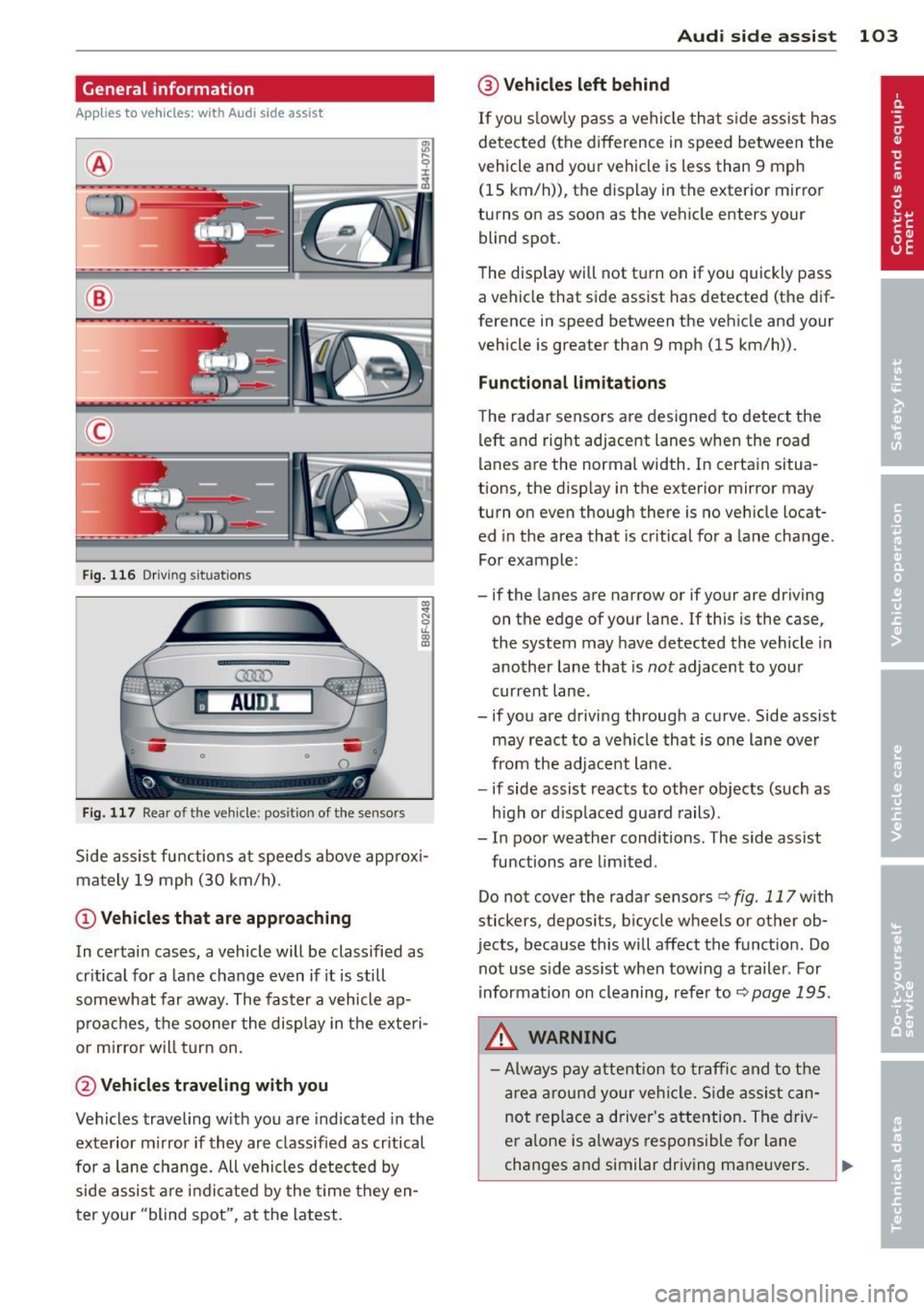
General information
Applies to vehicles: with Audi side assist
®
©
Fig . 116 Dr iving situations
Fig. 117 Rear of t he ve hicle: positio n of t he se nsors
., ... N 0 IL
l:l
Side assist functions at speeds above approx i
mately 19 mph (30 km/h).
@ Vehicl es th at ar e approaching
In certain cases, a vehicle will be classified as
cr itical for a lane change even if it is still
somewhat far away. The fas ter a vehicle ap
p roaches, the sooner the display in the exteri
or m irror will t urn on.
@ Vehicles traveling with you
Vehicles traveling w ith you are indicated in the
exterior m irror if they are classified as cr itical
for a lane change. All vehicles detec ted by
side assist are indicated by the time they en
ter your "blind spot", at the latest.
Audi side assist 103
@ Veh icle s left behind
If you s low ly pass a vehi cle that s ide assist has
detected (the difference in speed between the
vehicle and you r vehicle is less than 9 mph
(15 km/h)), the display in the exterior mirror
turns on as soon as the vehicle enters your blind spot.
T he disp lay will not t urn on if you quickly pass
a vehicle that side assist has detected (the dif
ference in speed between the veh icle and your
vehicle is greater than 9 mph (15 km/h)).
Functional limitations
The radar senso rs are designed to detect the
left and right adjacent lanes when the road
lanes are the normal width. In certain situa
tions, the disp lay in the exterior mirror may
turn on even though there is no vehicle locat
ed in the area that is cr itical for a la ne change.
For example:
- if the lanes are narrow or if your are dr iving
on the edge of your lane.
If this is the case,
the system may have detected the vehicle in
another lane that is
not adjacent to your
current lane .
- if you a re driving through a curve. Side assist
may react to a vehicle that is one lane ove r
from the adjacent lane.
- if side assist reacts to other objects (such as
high or d isp laced guard rails) .
- In poor weather conditions. The side assist
functions are l imited .
Do not cover the radar sensors <=>
fig. 117 with
stickers, depos its, bicycle wheels or other ob
jects, because this will affect the funct ion. Do
not use s ide ass ist when towing a trailer. For
i nformation on cleaning, refer to<=>
page 195.
_&. WARNING
- Always pay attention to traffic and to t he
area a round your ve hicl e. S ide assist can
not repla ce a driver's attention. T he driv
er a lone is always responsible for lane
changes and similar driving mane uvers.
Page 107 of 286

@ Tips
-Side assist is not active whi le you are
making the adjustment.
- Your settings are automatica lly stored
and assigned to the remote control key
being used.
Driver messages
Applies to vehicles: with Audi side assist
If s ide ass ist switches off by itself, the LED in
the button turns off and a message will ap
pear in the instrument cluster display:
Audi side assist unavailable: Sensors blocked
The radar sensors' vision is affected. Do not
cover the area in front of the sensors with bike
wheels, stickers, dirt or other objects. Clean
the area in front of the sensors, if necessary
¢ page 103, fig. 117.
Audi side assist: Currently unavailable
Side assist cannot be switched on temporarily
because there is a malfunc tion (for example,
the battery charge leve l may be too low) .
Audi side assist: System fault!
The system cannot guara ntee that it will de
tect veh icles correctly and it is switched off .
The sensors have been displaced or are faulty.
H ave the system checked by an authorized
Aud i dealer or authorized Aud i Service Facility
soon.
Audi side assist: Unavailable when towing
Side assist sw itches off automatically when a
factory- insta lled trailer h itch is connected to
the electrical connector on the trailer. There is
no guarantee the system will switch off when
usi ng a retrofitted t ra iler hitch. Do not use
side assist when towing a trailer .
Audi side assist 105
Page 129 of 286

the pedals or the ability to control the
vehicle.
- Never place or install floor mats or other
floor coverings on top of already insta l
led floor mats . Additional floor mats and
other coverings will reduce the size of
the pedal area and interfere with the
pedals.
- Always property reinstall and secure floor
mats that have been taken out for clean
ing .
- Always make sure that objects cannot fall into the driver footwell wh ile the ve
hicle is moving. Objects can become
t rapped under t he brake pedal and accel
erator peda l causing a loss of veh icle
control.
Stowing Luggage
Loading the luggage compartment
All luggage and other objects must be prop
erly stowed and secured in the luggage com
portment.
F ig. 134 Safe load pos ition ing: place heavy objects as
low a nd as fa r forwa rd as possible .
-M N 0 u.
ill
Loose items in the luggage compartment can
shift suddenly, changing vehicle handling
characterist ics. Loose items can also increase
the risk of serious personal injury in a sudden
veh icle maneuver or in a collision .
.. Distribute the load evenly in the luggage
compartment.
.. Always place and properly secure heavy
items in the luggage compartment as low
and as far forward as poss ible
c::> fig . 134 .
Drivin g Sa fely 12 7
.. Secure luggage using the tie-downs p rovid
ed
c::> page 67.
.. Make sure that the rear seatback is securely
latched in place.
A WARNING
Improperly stored luggage or other items
can fly through the ve hicle causing ser ious
pe rsonal injury in the event of hard brak
ing or an accident . To help reduce the risk
of ser ious persona l injury:
- Always put objects, for example, luggage
or other heavy i tems in the luggage com
pa rtment.
- Always secure objects in the luggage
compa rtment using the t ie-down eyelets
a nd suitab le st raps.
A WARNING
Heavy loads w ill influence the way yo ur ve
hicle handles. To help reduce the risk of a
loss of contro l leading to serious personal
i nj ury :
-Always keep in mind w hen transporting
heavy objects, that a change in the cen
ter of gravity can a lso cause changes in
veh icle handling:
- Always distribute t he load as evenly as
possible.
- Place heavy objects as far forward in
the luggage compartment as possible .
- Never exceed the Gross Axle We ight Rat
ing or the G ross Vehicle We ight Rating
specified o n the sa fety compliance stick
e r on the left door jamb. Exceeding per
miss ible weight standards can cause the
vehicle to slide and hand le different ly .
- P lease observe in format ion on sa fe dr iv
ing
<::> page 121.
A WARNING
To help prevent poisonous exhaus t gas
from being drawn into the vehicle, a lways
keep the rear lid closed while driving.
- Never transport objects larger than
those fitting comp lete ly into the l uggage _..
Page 181 of 286

Intelligent technology Notice about data
recorded by vehicle
control modules
Your vehicle is not equipped with an Event Da
ta Recorder (EDR), installed by some manu
facturers for the express purpose of capturing
data for retrieval after an accident or crash
event. EDR's are sometimes called "crash re
corders".
Some state laws restrict the retr ieval or down
loading of data stored by EDR's that were in
stalled in a vehicle for the express purpose of
retrieving data after an accident or crash
event without the owner's consent.
Although your vehicle is not equipped with an
EDR, it is equipped with a number of electron
ic control modules for various vehicle systems
such as, for examp le, engine function, emis
sion control, as well as for the airbags and
safety belts.
These electronic control modules also record
vehicle-related data during norma l vehicle op
eration for diagnostic and repair purposes.
The recording capacity of the electronic con
trol modules is limited to data (no sound is re
corded) and only a small amount of data is ac
tually recorded over a very limited period of
time and stored when a system fault or other
condition is sensed by a control unit. Some of
the data then stored may relate to vehicle
speed, direction, braking as we ll as restraint
system use and performance in the event of a
crash or other condition. Stored data can only be read and downloaded with special equip
ment.
Electronic Stabilization
Control (ESC)
Description
ESC helps to improve road holding and vehicle
dynamics to help reduce the probability of
skidding and loss of veh icle control. It works
only when the engine is running. ESC detects
Intelligent technology 179
certain difficult driving situations, including
when the vehicle is beginning to spin (yaw)
out of control and helps you to get the veh icle
back under control by se lectively braking the
wheels, and/or reducing engine power and
providing steering ass istance to help hold the
vehicle on the driver's intended course. The in
dicator light
B.J in the instrument cluster
blinks when ESC is taking action to help you
control the vehicle.
ESC has limitations .
It is important to remem
ber that ESC cannot overcome the laws of
physics.
It will not always be able to help out
under all conditions you may come up against.
For example, ESC may not always be able to
help you master situations where there is a
sudden change in the coefficient of friction of
the road surface. When there is a section of dry road that is suddenly covered with water,
slush or snow, ESC cannot perform the same
way it would on the dry surface . If the vehicle
hydroplanes (rides on a cushion of water in
stead of the road surface), ESC will not be
able to help you steer the vehicle because con
tact with the pavement has been interrupted
and the vehicle cannot be braked or steered .
During fast cornering, particularly on winding
roads, ESC cannot always deal as effectively
with difficu lt driving situations than at lower
speeds. When towing a trailer, ESC is not able
to help you regain control as it would if you
were not tow ing a trailer.
Always adjust your speed and driving style to road, traffic and weather conditions. ESC can
not override the vehicle's physical limits, in
crease the available traction, or keep a vehicle
on the road if road departure is a result of
driver inattention. Instead, ESC improves the
possibility of keeping the vehicle under con
trol and on the road dur ing extreme maneu
vers by using the driver's steering inputs to
help keep the vehicle going in the intended di
rection. If you are traveling at a speed that
causes you to run off the road before ESC can
provide any assistance, you may not experi
ence the benefits of ESC.
•
•