2014 Alfa Romeo MiTo phone
[x] Cancel search: phonePage 258 of 280
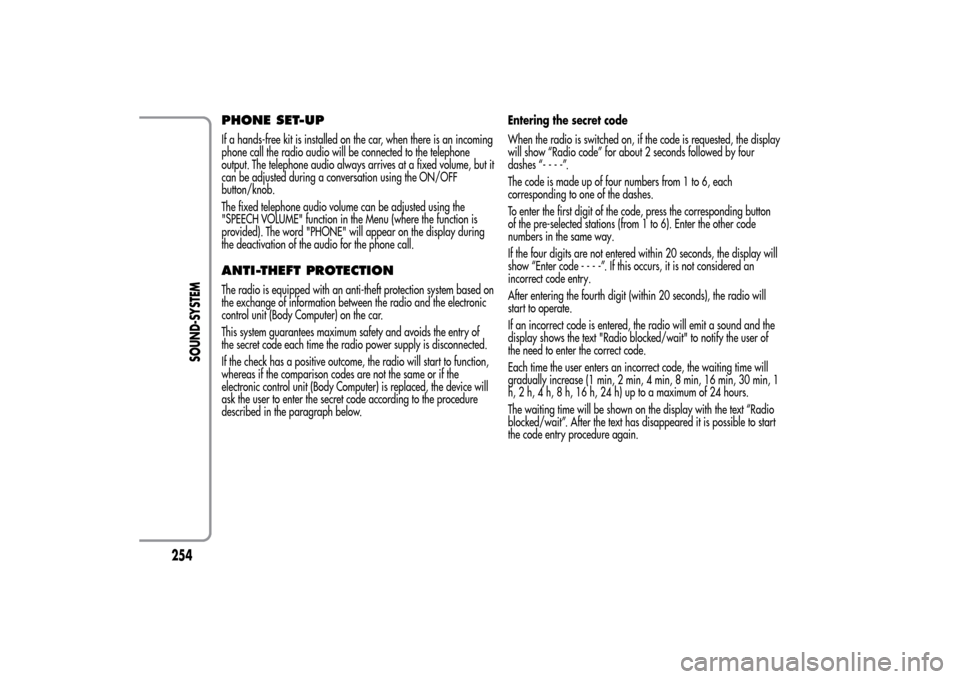
PHONE SET-UPIf a hands-free kit is installed on the car, when there is an incoming
phone call the radio audio will be connected to the telephone
output. The telephone audio always arrives at a fixed volume, but it
can be adjusted during a conversation using the ON/OFF
button/knob.
The fixed telephone audio volume can be adjusted using the
"SPEECH VOLUME" function in the Menu (where the function is
provided). The word "PHONE" will appear on the display during
the deactivation of the audio for the phone call.ANTI-THEFT PROTECTIONThe radio is equipped with an anti-theft protection system based on
the exchange of information between the radio and the electronic
control unit (Body Computer) on the car.
This system guarantees maximum safety and avoids the entry of
the secret code each time the radio power supply is disconnected.
If the check has a positive outcome, the radio will start to function,
whereas if the comparison codes are not the same or if the
electronic control unit (Body Computer) is replaced, the device will
ask the user to enter the secret code according to the procedure
described in the paragraph below.Entering the secret code
When the radio is switched on, if the code is requested, the display
will show “Radio code” for about 2 seconds followed by four
dashes “----”.
The code is made up of four numbers from 1 to 6, each
corresponding to one of the dashes.
To enter the first digit of the code, press the corresponding button
of the pre-selected stations (from 1 to 6). Enter the other code
numbers in the same way.
If the four digits are not entered within 20 seconds, the display will
show “Enter code----”.Ifthisoccurs, it is not considered an
incorrect code entry.
After entering the fourth digit (within 20 seconds), the radio will
start to operate.
If an incorrect code is entered, the radio will emit a sound and the
display shows the text "Radio blocked/wait" to notify the user of
the need to enter the correct code.
Each time the user enters an incorrect code, the waiting time will
gradually increase (1 min, 2 min, 4 min, 8 min, 16 min, 30 min, 1
h, 2 h, 4 h, 8 h, 16 h, 24 h) up to a maximum of 24 hours.
The waiting time will be shown on the display with the text “Radio
blocked/wait”. After the text has disappeared it is possible to start
the code entry procedure again.
254
SOUND-SYSTEM
Page 262 of 280
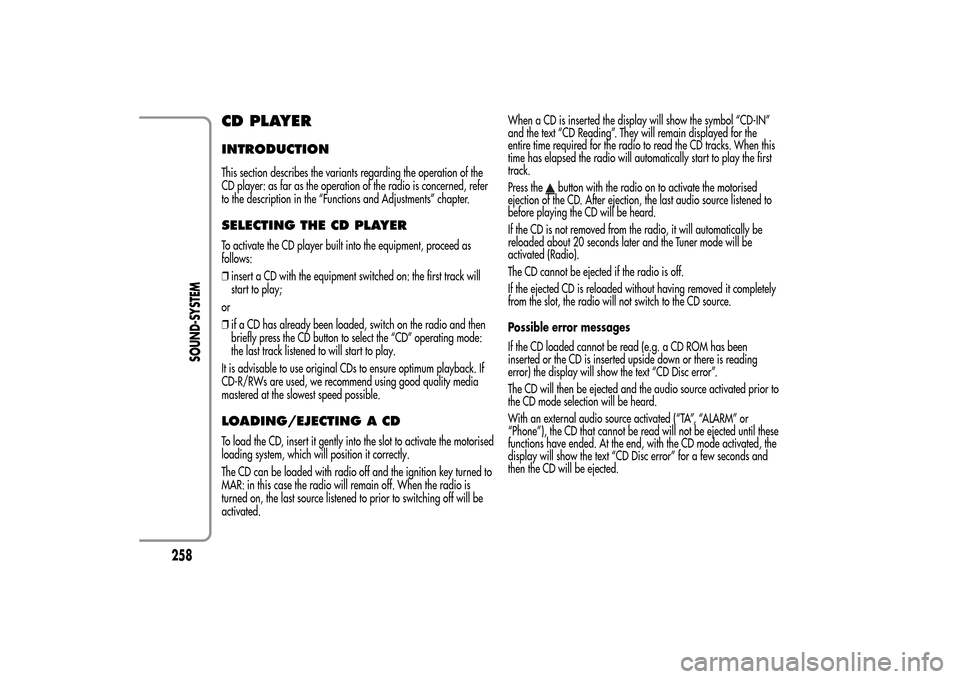
CD PLAYERINTRODUCTIONThis section describes the variants regarding the operation of the
CD player: as far as the operation of the radio is concerned, refer
to the description in the “Functions and Adjustments” chapter.SELECTING THE CD PLAYERTo activate the CD player built into the equipment, proceed as
follows:
❒insert a CD with the equipment switched on: the first track will
start to play;
or
❒if a CD has already been loaded, switch on the radio and then
briefly press the CD button to select the “CD” operating mode:
the last track listened to will start to play.
It is advisable to use original CDs to ensure optimum playback. If
CD-R/RWs are used, we recommend using good quality media
mastered at the slowest speed possible.LOADING/EJECTING A CDTo load the CD, insert it gently into the slot to activate the motorised
loading system, which will position it correctly.
The CD can be loaded with radio off and the ignition key turned to
MAR: in this case the radio will remain off. When the radio is
turned on, the last source listened to prior to switching off will be
activated.When a CD is inserted the display will show the symbol “CD-IN”
and the text “CD Reading”. They will remain displayed for the
entire time required for the radio to read the CD tracks. When this
time has elapsed the radio will automatically start to play the first
track.
Press the
button with the radio on to activate the motorised
ejection of the CD. After ejection, the last audio source listened to
before playing the CD will be heard.
If the CD is not removed from the radio, it will automatically be
reloaded about 20 seconds later and the Tuner mode will be
activated (Radio).
The CD cannot be ejected if the radio is off.
If the ejected CD is reloaded without having removed it completely
from the slot, the radio will not switch to the CD source.
Possible error messages
If the CD loaded cannot be read (e.g. a CD ROM has been
inserted or the CD is inserted upside down or there is reading
error) the display will show the text “CD Disc error”.
The CD will then be ejected and the audio source activated prior to
the CD mode selection will be heard.
With an external audio source activated (“TA”, “ALARM” or
“Phone”), the CD that cannot be read will not be ejected until these
functions have ended. At the end, with the CD mode activated, the
display will show the text “CD Disc error” for a few seconds and
then the CD will be ejected.
258
SOUND-SYSTEM
Page 275 of 280

Hill Holder system ................................ 93Identification data
– bodywork paint plate....................... 197
– Chassis marking .............................. 197
– engine marking ............................... 197
– identification data plate ................... 196
Ignition device ..................................... 43
– Steering lock ................................... 43
Installation of electrical/electronic
devices .............................................. 104
Installing a Universal Isofix child seat ..... 124
Interior fittings ...................................... 73
Interiors (cleaning)................................ 194Jack................................................... 144Light clusters
– front light clusters
(changing a bulb)............................ 156
– rear light clusters
(changing a bulb)............................ 158
Lubricants (features).............................. 224
Luggage compartment .......................... 84
– Closing the luggage compartment..... 84
– Emergency luggage compartment
opening .......................................... 84
– Extending the luggage
compartment................................... 85– Luggage compartment
initialisation .................................... 85
– Opening the luggage
compartment................................... 84
Luggage compartment roof light
– bulb replacement............................. 160
M
ain beam headlights ....................... 63
– bulb replacement............................. 156
Maintenance and care
– heavy-duty use of the car ................. 178
– periodic checks ............................... 178
– scheduled servicing ......................... 173
– scheduled servicing plan .................. 174
Menu options ....................................... 24
MSR system ......................................... 94
Multifunction display ............................ 20
N
umber plate lights
– bulb replacement............................. 159
Parking ............................................. 135
– Handbrake ..................................... 135
Parking lights ....................................... 62
Parking sensors .................................... 105
Performance ........................................ 217
Pollen filter........................................... 187
Power sockets....................................... 74Preparation for "Isofix" child seat .......... 123
Pretensioners........................................ 116
– Load limiters ................................... 116
Protecting the environment .................... 111
Puddle light
– bulb replacement............................. 162
Radio transmitters and mobile
phones.............................................. 104
Rain sensor .......................................... 65
Raising the car ..................................... 171
Rear fog light ....................................... 72
Rear fog light/reversing light................. 159
Rear view mirrors ................................. 49
– Door mirrors ................................... 50
– Internal mirror ................................. 49
Rear window washer jets ...................... 192
Rear window washer
– rear window washer fluid level ......... 186
Rear window washer/wiper .................. 66
Rear Window Wiper
– blade replacement ........................... 191
– blades ............................................ 190
Reconfigurable multifunction display ...... 21
Refuelling ............................................ 221
Refuelling the car ................................. 110
2GETTING TO KNOW
YOUR CAR
SAFETY
STARTING AND
DRIVING
IN AN EMERGENCY
SERVICING AND
MAINTENANCE
TECHNICAL
SPECIFICATIONSINDEX
71