Page 153 of 331

152
uu Audio System Basic Operation u Playing the AM/FM Radio
Playing the AM/FM Radio
AM/FM Button
Press to select a band.
SCAN Button
Press to sample each of the strongest
stations on the selected band for 10 seconds.
To turn off scan, press the button again.
Knob
Press to turn th e audio system
on and off.
Turn to adjust the volume.VOL/Preset Buttons (1-6)
To store a station:
1. Tune to the selected station.
2. Pick a preset button and hold it
until you hear a beep.
To listen to a stored station, select a
band, then press th e preset button.
Selector Knob
Turn to tune the radio frequency.
TITLE Button
Press to switch the RDS name
on and off.
CATEGORY Bar
Press either side to display and
select an RDS category. SKIP Bar
Press and hold to search up and
down the selected band for a
station with a strong signal.
A.SEL (Auto Select) Button
Press to scan both bands and store
the strongest station
in each preset.
To turn off auto select, press the
button again. Th is restores the
presets you or iginally set.
14 ACURA TSX 5D-31TL76300.book 152 ページ 2013年6月17日 月曜日 午後3時21分
QRG
Index
FeaturesTOC
2014 TSX Sport Wagon
Page 154 of 331

153
uu Audio System Basic Operation u Playing the AM/FM Radio
Provides text data information related to your selected RDS capable FM station.
■RDS INFO ON
Press the TITLE button while listening to an RDS capable station. RDS INFO ON
appears, and the station name is displayed.
■To find an RDS station from your selected program category
1.Press the CATEGORY bar to display and
select an RDS category.
2. Use SKIP or SCAN to select an RDS station.
■Radio Data System (RDS)1Playing the AM/FM Radio
The ST indicator appears on the display indicating
stereo FM broadcasts.
Stereo reproduction in AM is not available.
Switching the Audio Mode
Press the MODE button on the steering wheel.
2 Audio Remote Controls P. 150
You can store 6 AM stations and 12 FM stations into
preset button memory. FM1 and FM2 let you store 6
stations each.
A.SEL function scans and stores up to 6 AM stations
and 12 FM stations with a strong signal into the
preset button memory.
If you do not like the stations auto select has stored,
you can manually store your preferred frequencies.
1Radio Data System (RDS)
The display shows up to 31 ch aracters of text data.
Press and hold the TITLE button to see additional
characters. indicates that the text data continues.
The display goes back to the previous screen if you
press and hold the button again.
RDS Category
14 ACURA TSX 5D-31TL76300.book 153 ページ 2013年6月17日 月曜日 午後3時21分
QRG
Index
FeaturesTOC
2014 TSX Sport Wagon
Page 155 of 331

154
uu Audio System Basic Operation u Playing the XM ® Radio
Playing the XM ® Radio
(XM®) Button
Press to select XM® Radio.
TITLE Button
Press and release to cycle the
display between the name, title,
and category.
CATEGORY Bar
Press either side to display and
select an XM® Radio category.
SCAN Button
Press to sample all channels (in the channel
mode), or channels within a category (in the
category mode).
Each sampling continues for a few seconds.
Press SCAN again to cancel scanning and
continue listening to the channel.
Knob
Press to turn th e audio system
on and off.
Turn to adjust the volume.VOL/
Preset Buttons (1-6)
To store th e channel:
1. Select the channel.
2. Pick a preset button and hold it until you hear a beep.
To listen to a stored station, select
XM, then press the preset button.
SKIP Bar
Press to skip to the previous or
next channel.
Selector Knob
Turn to select channels.
14 ACURA TSX 5D-31TL76300.book 154 ページ 2013年6月17日 月曜日 午後3時21分
QRG
Index
FeaturesTOC
2014 TSX Sport Wagon
Page 156 of 331

155
uu Audio System Basic Operation u Playing the XM ® Radio
1. Press the button to select the XM ® radio band (XM1 or XM2).
2. Press and hold the TITLE button to switch between the channel mode and
category mode.
If you press the MENU button, rotate to select MODE/CATEGORY or MODE
CHANNEL . Each time you press , the mode switches between them.
Press the button to enter the setting.
3. Select a channel using the TUNE ( ), SKIP , CATEGORY , SCAN , or Preset
buttons.
1.Press to display a channel list.
2. Rotate to select a channel, then
■To Play the XM ® Radio
■To Select a Channel from a List
1Playing the XM® Radio
In the channel mode, all available channels are
selectable. In the category mode, you can select a
channel within a category (Ja zz, Rock, Classical, etc.).
You can store 12 XM ® stations in the preset buttons.
XM1 and XM2 let you store 6 stations each.
There may be instances when XM ® Radio does not
broadcast all the data fields (artist name, title). This
does not indicate a problem with your audio system.
Channel list is shown.
14 ACURA TSX 5D-31TL76300.book 155 ページ 2013年6月17日 月曜日 午後3時21分
QRG
Index
FeaturesTOC
press .
2014 TSX Sport Wagon
Page 186 of 331

Continued185
uu Bluetooth® HandsFreeLink ® u HFL Menus
This command group allows you to change or customize HFL basic settings.
■To set a four-digit passcode to lock the HFL system for security
1. Say “System Setup.”
2. Say “Security.”
3. Follow the HFL prompts and say the four-digit number of your choice.
4. Follow the HFL prompts and confirm the number.
■To change the security passcode
1. Say “System Setup.”
2. Say “Change Passcode” after the prompts.
3. Say the new four-digit passcode after the HFL prompts.
4. Follow the HFL prompts.
■To select a ring tone or a prompt as the incoming call notification
1. Say “System Setup.”
2. Say “Call Notification” after the prompts.
3. Say “Ring Tone” or “Prompt” after the prompts. For no audible
notification, say “Off.”
■System Setup1System Setup
Press the button before a command.
Once a passcode is set, you are required to enter the
passcode with every new key cycle to use HFL.
If you forget the code, go to your dealer to have the
passcode reset. Yo u can also cancel the passcode by
clearing all the data st ored in the HFL system.
2 To clear the system P. 186
The default setting of the incoming notification is a
ring tone.
14 ACURA TSX 5D-31TL76300.book 185 ページ 2013年6月17日 月曜日 午後3時21分
QRG
Index
FeaturesTOC
2014 TSX Sport Wagon
Page 213 of 331

212
uu When Driving u Tire Pressure Monitoring System (TPMS)
Tire Pressure Monitoring System (TPMS)
Monitors the tire pressure while you are driving. If your vehicle’s tire pressure
becomes significantly low, the low tire pressure/TPMS indicator comes on and a
message appears on the mu lti-information display.
To select the tire pressure monitor, turn the
ignition switch to ON
(w
and press the
(information) button until you see
the tire pressure screen.
If all the tire pressures are normal, TI
RE
PRESSURE OK will be displayed.
To display the pressure of all four tires, press
the SEL/RESET button.
The pressure for each tire is displayed in PSI.
■Tire Pressure Monitor
1Tire Pressure Monitoring System (TPMS)
Conditions such as low ambient temperature and
altitude change directly a ffect tire pressure and can
trigger the low tire pressure/TPMS indicator to come
on.
2 If the Low Tire Pre ssure/TPMS Indicator
Comes On or Blinks P. 302
1Tire Pressure Monitor
The pressure displayed on the multi-information
display can be slightly different from the actual
pressure as measured by a gauge. If there is a
significant difference between the two values, or if
the low tire pressure/TPMS indicator and the message
on the multi-information display do not go off after
you have inflated the tire to the specified pressure,
have the system checked by a dealer.
SYSTEM FUNCTION ERROR may appear if there is a
problem with the TPMS.
14 ACURA TSX 5D-31TL76300.book 212 ページ 2013年6月17日 月曜日 午後3時21分
QRG
Index
DrivingTOC
2014 TSX Sport Wagon
Page 214 of 331
213
uu When Driving u Tire Pressure Monitoring System (TPMS)
If any tire has low pressure, LOW TIRE
PRESSURE is displayed on the multi-
information display. Check the pressure of
each tire by pressing the SEL/RESET button.
CHECK TIRE PRESSURE is displayed when a
tire has significantly low pressure. The specific
tire is displayed on the screen.1Tire Pressure Monitoring System (TPMS)
Tire pressure checked and inflated in:•Warm weather can beco me under-inflated in
colder weather.
•Cold weather can become over-inflated in warmer
weather.
The low tire pressure/TPMS indicator will not come
on as a result of over inflation.
14 ACURA TSX 5D-31TL76300.book 213 ページ 2013年6月17日 月曜日 午後3時21分
QRG
Index
DrivingTOC
2014 TSX Sport Wagon
Page 232 of 331
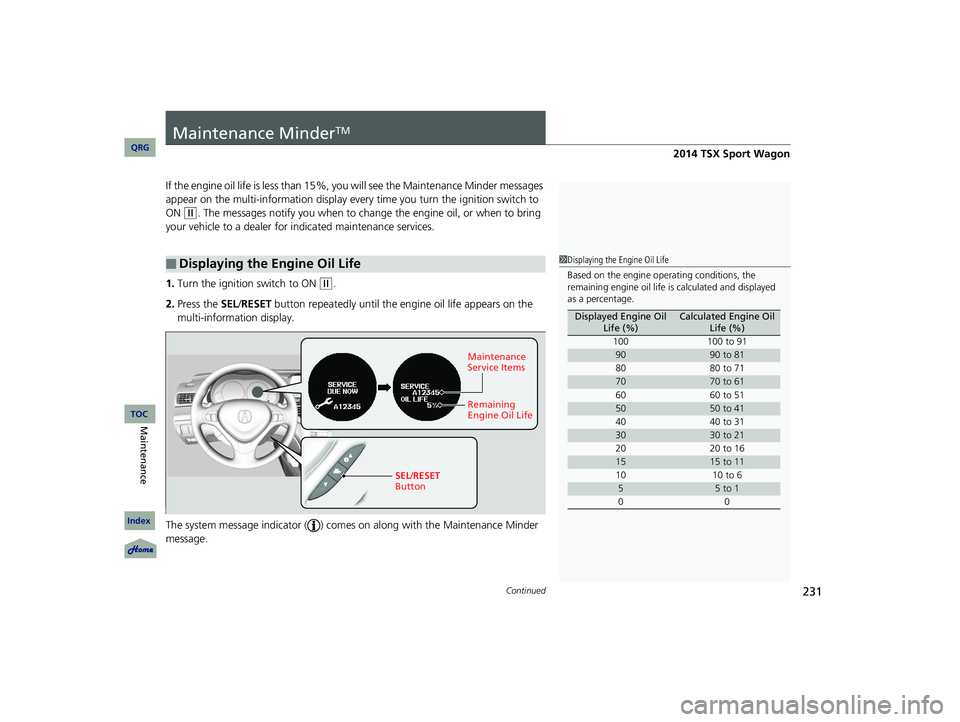
231Continued
Maintenance MinderTM
If the engine oil life is less than 15%, you will see the Maintenance Minder messages
appear on the multi-information display every time you turn the ignition switch to
ON
(w
. The messages notify you when to change the engine oil, or when to bring
your vehicle to a dealer for indicated maintenance services.
1. Turn the ignition switch to ON
(w
.
2. Press the SEL /RESET button repeatedly until the e ngine oil life appears on the
multi-information display.
The system message indicator ( ) comes on along with the Maintenance Minder
message.
■Displaying the Engine Oil Life1Displaying the Engine Oil Life
Based on the engine operating conditions, the
remaining engine oil life is calculated and displayed
as a percentage.
Displayed Engine Oil Life (%)Calculated Engine Oil Life (%)
100 100 to 91
9090 to 81
80 80 to 71
7070 to 61
60 60 to 51
5050 to 41
40 40 to 31
3030 to 21
20 20 to 16
1515 to 11
10 10 to 6
55 to 100
SEL/RESET
Button Maintenance
Service Items
Remaining
Engine Oil Life
14 ACURA TSX 5D-31TL76300.book 231 ページ 2013年6月17日 月曜日 午後3時21分
QRG
Index
MaintenanceTOC
2014 TSX Sport Wagon