Page 210 of 653

�µ�µ
�µ �µ
You must select the ON mode by
operating the engine start/stop
button (see page ) to use the
heaters and the air ventilation
system. To use the heaters, press the seat
heater button. The indicator (red)
above the button will come on. There
are four settings in the heaters:
HI Three indicators on.
MID Two indicators on.
LO One indicator on.
OFF All indicators of f .
When you press the seat heater
button once, the heater is set to HI.
After the seat reaches a comfortable
temperature, select MID or LOW by
pressing the seat heater button. This
will keep the seat warm. To shut
down the heater, press the seat
heater button until the indicators go
of f .
Both f ront seats are equipped with
seat heaters and an air ventilation
system. The passenger seat only has
heaters in the seat bottom because
of thesideairbagsystem. 185
TL with Advance Package and Canadian
Elite Package modelsSH-AWD with Advance Package and
Canadian SH-AWD Elite Packagemodels
Seat Heaters and Ventilations
204
INDICATORS
Driver’s
seat
HEATERS
Passenger’s
seat
SEAT VENTILATION
BUTTON
SEAT HEATER BUTTON
12/07/20 10:55:53 31TK4640_209
Page 212 of 653

�µ
�Î
�Î
To open either f ront
window f ully, push the window
switch f irmly down to the second
detent, then release it. The window
automatically goes down all the way.
To stop the window f rom going all
the way down, pull back on the
window switch briefly.
To close either f ront window f ully,
pull back the window switch f irmly
to the second detent, then release it.
The window automatically goes all
the way up. To stop the window f rom
going all the way up, push down on
the window switch briefly.
Turn the ignition switch to the ON
(II) position to raise or lower any
window. To open a window, push the
switchdownandholdit.Releasethe
switch when you want the window to
stop. Pull back on the switch and
hold it to close the window. Models equipped with the
keyless access system have an
engine start/stop button instead
of an ignition switch. ON Mode
is the equivalent of ON (II). For
more inf ormation, see pages
and .
:
184 187 AUTO
Power Windows
206
DRIVER’S WINDOW
SWITCH
MAIN SWITCH
FRONT PASSENGER’S
WINDOW SWITCH INDICATOR
Closing a power window on
someone’s hands or fingers can
cause serious injury.
Make sure your passengers are
away from the windows before
closing them.
12/07/20 10:56:06 31TK4640_211
Page 214 of 653

Press the UNLOCK button once
to unlock the driver’s door.
Press the UNLOCK button a
second time, and hold it. The
remaining doors unlock, and all
f our windows and the moonroof
start to open. To stop the windows
and moonroof , release the button.
To open the windows and
moonroof f urther, press the
button again (within 10 seconds of
step 1) and hold it. If the windows
and the moonroof stop bef ore the
desired position, repeat steps 1
and 2.
You cannot close the windows or the
moonroof with the remote
transmitter. You can open and close the windows
and moonroof with the key in the
driver’s door lock.To open:
Insert the key in the driver’s door
lock.
Turn the key clockwise, then
release it.
Turnthekeyclockwiseagain,and
hold it. All f our windows and the
moonroof start to open. To stop
the windows and the moonroof ,
release the key.
To open the windows and the
moonroof f urther, turn and hold
the key again (within 10 seconds
of step 2).
1.
2.
3.
1.
2.
3.
4.
Power Windows
Opening/Closing the Windows
and Moonroof with the K ey or the
Built-in key
208
Close
CloseOpen
Open
Vehicle without keyless access system
Vehicle with keyless access system BUILT-IN KEY
12/07/20 10:56:25 31TK4640_213
Page 216 of 653

�µ
�Î
�Î
To close the moonroof f ully, f irmly
push the moonroof switch f orward,
then release it. The moonroof
automatically closes all the way. To
stop the moonroof f rom closing,
push the switch briefly. To open the moonroof
f ully, pull back the moonroof switch
f irmly, then release it. The moonroof
automatically opens all the way. To
stop the moonroof f rom opening,
push the switch briefly.
The moonroof can be tilted up in the
back f or ventilation, or it can be slid
back into the roof. Use the switch on
the f ront ceiling to operate the
moonroof . You must turn the
ignition switch to the ON (II)
position to operate the moonroof . Models equipped with the
keyless access system have an
engine start/stop button instead
of an ignition switch. ON Mode
is the equivalent of ON (II). For
more inf ormation, see pages
and .
To open the moonroof , pull back on
the switch and hold it. Release the
switch when the moonroof reaches
the desired position. To close the
moonroof , push the switch f orward
andholdit.Releasetheswitchto
stop the operation. To tilt up the moonroof , push on the
center of the moonroof switch. To
stop the moonroof f rom tilting up
f ully, push the switch brief ly. :
184 187 AUTO
Moonroof
210
OpenTilt
Close MOONROOF SWITCH
Opening or closing the
moonroof on someone’s hands
or fingers can cause serious
injury.
Make sure all hands and fingers
are clear of the moonroof
before opening or closing it.
12/07/20 10:56:38 31TK4640_215
Page 221 of 653

�Î
�Î
Your vehicle has two accessory
power sockets. One is next to the
shif t lever. The other is in the
console compartment.
To access the f ront accessory socket,
slide the lid f orward until it latches.
To close it, push in on the lid to slide
it backward. To use an accessory power socket,
the ignition switch must be in the
ACCESSORY (I) or ON (II) position.
Models equipped with the
keyless access system have an
engine start/stop button instead
of an ignition switch.
ACCESSORY Mode is the
equivalent of ACCESSORY (I),
and ON Mode is the equivalent
of ON (II). For more information, see pages and
.
Each socket is intended to supply
power f or 12 volt DC accessories
that are rated 120 watts or less (10
amps).
None of the sockets will power an
automotive type cigarette lighter
element.
Make sure to put the socket cover
back in place to prevent any small
foreign objects from getting into the
socket.
: 187
184
A ccessory Power Sockets
Interior Convenience Items
Inst rument s and Cont rols
215
CONSOLE COMPARTMENT
Slide the lid
forward. Pull up the lid.
FRONT
12/07/20 10:57:10 31TK4640_220
Page 228 of 653
�´�µ�Î�Î
The courtesy light in each f ront door
comes on when the door is opened,
and goes out when the door is closed.
In addition to the courtesy lights on
the ceiling, the driver’s ambient f oot
light comes on.
Your vehicle also has a courtesy light
in the ignition switch. This light
comesonwhenyouopenthedriver’s
door. It f ades out in about 30
seconds af ter the door is closed.
Models equipped with the
keyless access system have an
engine start/stop button instead
of an ignition switch. ON Mode
is the equivalent of ON (II). For
more inf ormation, see pages
and .
Thecourtesylightscomeonwhen
the parking lights are turned on. To
adjust its brightness, press either of
the instrument panel brightness
control buttons ( or ) with the
ignition switch in the ON (II)
position. :
187
184
On models without keyless access
system
Interior Lights
Courtesy Lights
222
COURTESY LIGHTS
12/07/20 10:58:09 31TK4640_227
Page 261 of 653
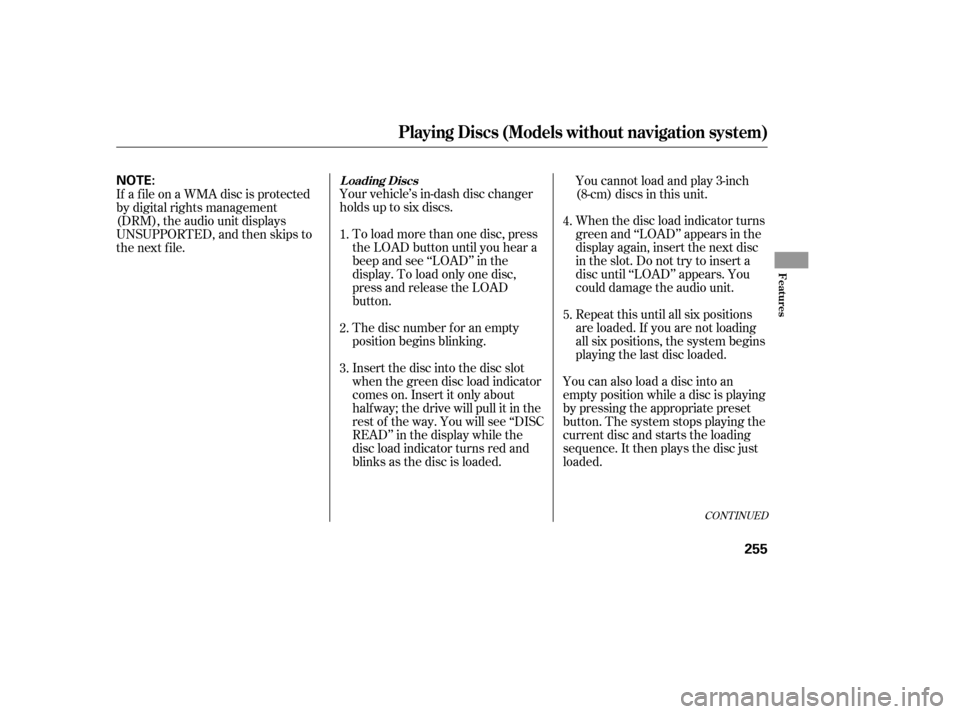
Your vehicle’s in-dash disc changer
holdsuptosixdiscs.To load more than one disc, press
the LOAD button until you hear a
beep and see ‘‘LOAD’’ in the
display. To load only one disc,
press and release the LOAD
button.
The disc number f or an empty
position begins blinking. When the disc load indicator turns
green and ‘‘LOAD’’ appears in the
display again, insert the next disc
in the slot. Do not try to insert a
disc until ‘‘LOAD’’ appears. You
could damage the audio unit.
Repeat this until all six positions
are loaded. If you are not loading
all six positions, the system begins
playing the last disc loaded.
You can also load a disc into an
empty position while a disc is playing
by pressing the appropriate preset
button. The system stops playing the
current disc and starts the loading
sequence. It then plays the disc just
loaded. You cannot load and play 3-inch
(8-cm) discs in this unit.
Insert the disc into the disc slot
when the green disc load indicator
comes on. Insert it only about
half way; the drive will pull it in the
rest of the way. You will see ‘‘DISC
READ’’ in the display while the
disc load indicator turns red and
blinks as the disc is loaded.
If a f ile on a WMA disc is protected
by digital rights management
(DRM), the audio unit displays
UNSUPPORTED, and then skips to
the next f ile.
1.
2.
3.4.
5.
CONT INUED
L oading Discs
Playing Discs (Models without navigation system)
Features
255
NOTE:
12/07/20 11:02:12 31TK4640_260
Page 293 of 653
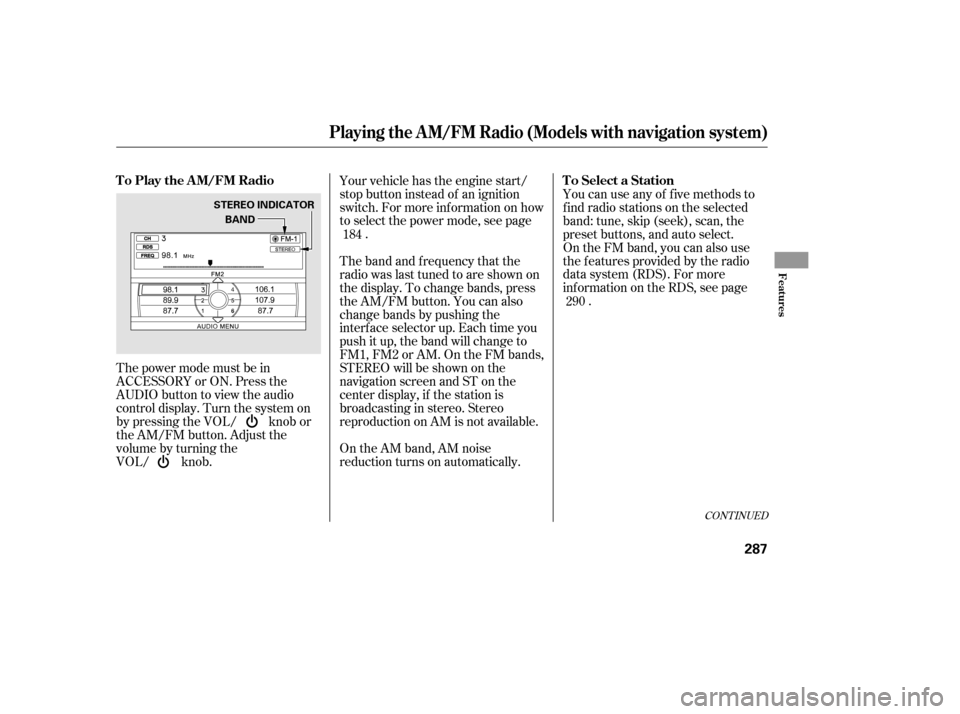
The power mode must be in
ACCESSORY or ON. Press the
AUDIO button to view the audio
control display. Turn the system on
by pressing the VOL/ knob or
the AM/FM button. Adjust the
volume by turning the
VOL/ knob.Your vehicle has the engine start/
stop button instead of an ignition
switch. For more inf ormation on how
to select the power mode, see page
. You can use any of f ive methods to
f ind radio stations on the selected
band: tune, skip (seek), scan, the
preset buttons, and auto select.
On the FM band, you can also use
the f eatures provided by the radio
data system (RDS). For more
inf ormation on the RDS, see page
.
On the AM band, AM noise
reduction turns on automatically. The band and f requency that the
radio was last tuned to are shown on
the display. To change bands, press
the AM/FM button. You can also
change bands by pushing the
interf ace selector up. Each time you
push it up, the band will change to
FM1, FM2 or AM. On the FM bands,
STEREO will be shown on the
navigation screen and ST on the
center display, if the station is
broadcasting in stereo. Stereo
reproduction on AM is not available. 184
290
CONT INUED
T o Play the A M/FM Radio T o Select a Station
Playing the A M/FM Radio (Models with navigation system)
Features
287
BAND
STEREO INDICATOR
12/07/20 11:06:21 31TK4640_292