Page 237 of 343
236
Bluetooth® HandsFreeLink®
Making a Call
Bluetooth ® HandsFreeLink®
HMENU button (on Phone Settings)
Phonebook
1.The phonebook is stored
alphabetically. Move r to Search .
You can use the keyboard on
the touch screen for an
alphabetical search.
2. Rotate i to select a number.
Press u.
Dialing starts automatically.
■Using the Phonebook
1 Using the Phonebook
This function is disabled while the vehicle is
moving. However, you can call a stored voice-
tagged speed dial number, phonebook name, or
number using voice commands.
2 Limitations for Manual Operation P. 211
2 Setting Up Speed Dialing P. 219
You can use the keyboard on the On Demand
Multi-Use Display
TM for an alphabetical search.
Page 238 of 343
237
Bluetooth® HandsFreeLink®
Making a Call
Bluetooth® HandsFreeLink®
HMENU button (on Phone Settings)
Dial
1.Rotate i to select a number.
Press u.
2. Rotate i to select h. Press u.
H MENU button (on Phone Settings) Redial
You can display a caller's picture on an incoming call screen. Rotate i to select Dial. Press u.
Dialing starts automatically.
■Entering a Phone Number
1 Entering a Phone Number
This function is disabled while the vehicle is
moving. However, you can call a stored voice-
tagged speed dial number, phonebook name, or
number using voice commands.
2 Limitations for Manual Operation P. 211
2 Setting Up Speed Dialing P. 219
You can use the keyboard on the On Demand
Multi-Use Display
TM to input numbers.
Select numbers, then h to start dialing.
■Using Redial
Page 259 of 343
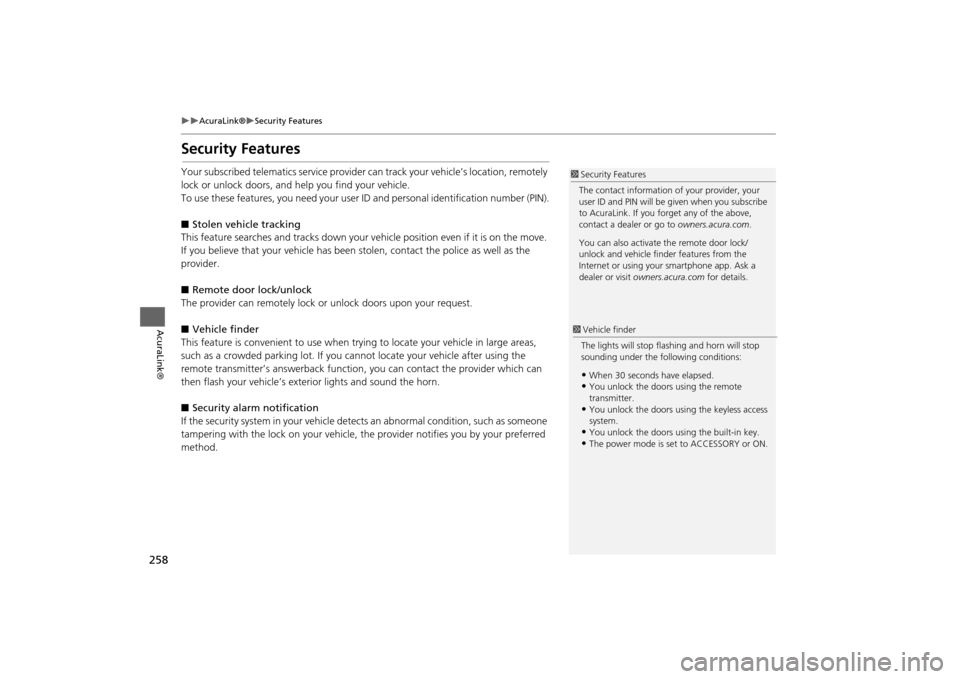
258
AcuraLink®
Security Features
AcuraLink®
Security FeaturesYour subscribed telematics service provider can track your vehicle’s location, remotely
lock or unlock doors, and help you find your vehicle.
To use these features, you need your user ID and personal identification number (PIN).
■ Stolen vehi cle tracking
This feature searches and tracks down your ve hicle position even if it is on the move.
If you believe that your vehicle has been stolen, contact the pol ice as well as the
provider.
■ Remote door lock/unlock
The provider can remotely lock or unlock doors upon your request.
■ Vehicle finder
This feature is convenient to use when try ing to locate your vehicle in large areas,
such as a crowded parking lot. If you ca nnot locate your vehicle after using the
remote transmitter’s answerback function , you can contact the provider which can
then flash your vehicle’s exterior lights and sound the horn.
■ Security ala rm notification
If the security system in your vehicle dete cts an abnormal condition, such as someone
tampering with the lock on your vehicle, the provider notifies you by your preferred
method.
1 Security Features
The contact information of your provider, your
user ID and PIN will be given when you subscribe
to AcuraLink. If you forget any of the above,
contact a dealer or go to owners.acura.com.
You can also activate the remote door lock/
unlock and vehicle finder features from the
Internet or using your smartphone app. Ask a
dealer or visit owners.acura.com for details.1Vehicle finder
The lights will stop fl ashing and horn will stop
sounding under the following conditions:•When 30 seconds have elapsed.•You unlock the doors using the remote
transmitter.•You unlock the doors us ing the keyless access
system.•You unlock the doors using the built-in key.•The power mode is set to ACCESSORY or ON.
Page 287 of 343
286Other Features
Trip ComputerHINFO button
Trip Computer
View the distance traveled and average fuel consumption. Move w or y to select the trip
information.
The following item s are available:
• Current Drive : Displays the current trip information.
• History of Trip A : Displays information for three previous histories. The
information is stored ever y time you reset Trip A.
• Delete History : Deletes the trip information. Move r on the Trip A screen to
select Delete History , then press u. You will receive a confirmation message on
the screen. Rotate i to select Yes, then press u.
1Trip Computer
Displays the following trip information:•Instant Fuel : The current estimated instant
fuel economy.•Average Fuel : The average fuel economy
since the last key cycle.•1st, 2nd, 3rd Prev. : The previous average fuel
consumption.•RANGE : The estimated distance you can travel
on the fuel remaining in the tank.
These values are estimates only.
Page 334 of 343
333
Voice Commands
Spelling Assistance
Voice Commands
■Numbers
Say … Say … or Number …
1
One
2T wo
3
Three
4 Four
5
Five
6Six
7
Seven
8E ig ht
9
Nine
0 Zero
■Letters
Say … Or say…
A
Apple/Alpha
B Boy/Bravo
C
Charlie
DD og /D elt a
E
Edward/Echo
F Frank/Foxtrot
G
George/Golf
HH en ry /H ote l
I
Igloo/India
J John/Juliet
K
King/Kilo
L Larry/Lima
M
Mary/Mike
NNancy/NovemberO
Oscar
P Paul/Papa
Q
Queen/Quebec
R Robert/Romeo
S
Sam/Sierra
T Tom/Tango
U
Uncle/Uniform
VVictor
W
William/Whiskey
XX-ray
Y
Yellow/Yankee
ZZ eb ra /Z u lu
Say …
Or say…