2014 Acura ILX navigation system
[x] Cancel search: navigation systemPage 213 of 234

212
Reference Information
Legal Information
Copyrights
•Infogroup-Data: Certain business data
provided by Infogroup © 2011, All
RIghts Reserved.
• EXIT-Data: © ZENRIN CO., LTD. 2011.
All rights reserved.
• Building foot print: © ZENRIN CO., LTD.
2011. All rights reserved.
• Junction View Data: © ZENRIN USA,
INC. 2011. All rights reserved.
• ZAGAT SURVEY: © 2012 Zagat Survey,
LLC. Zagat Survey is a registered
trademark of Zagat Survey, LLC
The Zagat Content displayed may not
reflect the most up-to-date Zagat
Content available to the public.
• Brand icon: The ma rks of companies
displayed by this product to indicate
business locations are the marks of their
respective owners. The use of such
marks in this product does not imply any
sponsorship, approval, or endorsement
by such companies of this product.
User Agreements
In using this HDD “Satellite Linked
Navigation System” (the “HDD”), which
includes HONDA MOTOR CO., LTD.
software, PIONNER CORPORATION
software, and NAVTEQ database contents
(hereinafter referred to as “Licensers”),
you are bound by the terms and conditions
set forth below. By using your copy of the
HDD, you have expressed your Agreement
to the terms and co nditions of this
Agreement. You should, therefore, make
sure that you read and understand the
following provisions. If for any reason you
do not wish to be bound by the terms of
this Agreement, pleas e return the HDD to
your dealer.
• The HDD may not be copied, duplicated,
or otherwise modified, in whole or in
part, without the express written
permission of the Licensers.
• The HDD may not be transferred or
sublicensed to any third party for profit,
rent or loan, or licenced for reuse in any
manner.
■Navigation System User
Agreement
• The HDD may not be decompiled,
reverse engineered or otherwise
disassembled, in whole or in part.
• The HDD may not be used in a network
or by any other manner of simultaneous
use in multiple systems.
• The HDD is intended solely for personal
use (or internal use where the end-user
is a business) by the consumer. The HDD
is not to be used for commercial
purposes.
• The Licensers do not guarantee to the
client that the functi ons included in the
HDD meet the specific objectives of the
user.
• Licenser shall not be responsible for any
damages caused by the use of the HDD
to the actual user or to any third party.
• The warranty on the HDD shall not
extend to an exchange or refund due to
misspelling, omission of letters, or any
other cosmetic discrepancy in the
contents of the HDD.
• The right to use the HDD shall expire
either when the user destroys the HDD
or software, or when any of the terms
of this Agreement ar e violated and the
Licensers exercise th e option to revoke
the license to use the HDD or software.
Page 219 of 234
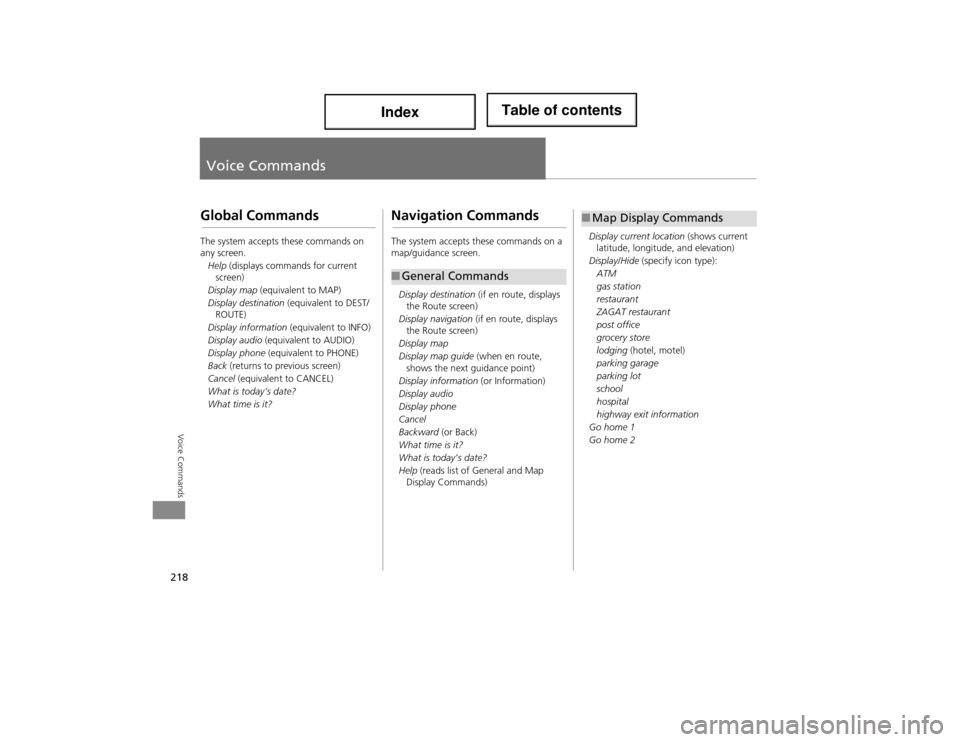
218
Voice Commands
Voice Commands
Global Commands
The system accepts these commands on
any screen.Help (displays commands for current
screen)
Display map (equivalent to MAP)
Display destination (equivalent to DEST/
ROUTE)
Display information (equivalent to INFO)
Display audio (equivalent to AUDIO)
Display phone (equivalent to PHONE)
Back (returns to previous screen)
Cancel (equivalent to CANCEL)
What is today’s date?
What time is it?
Navigation Commands
The system accepts these commands on a
map/guidance screen.
Display destination (if en route, displays
the Route screen)
Display navigation (if en route, displays
the Route screen)
Display map
Display map guide (when en route,
shows the next guidance point)
Display information (or Information)
Display audio
Display phone
Cancel
Backward (or Back)
What time is it?
What is today’s date?
Help (reads list of General and Map
Display Commands)
■ General Commands
Display current location (shows current
latitude, longitude, and elevation)
Display/Hide (specify icon type):
ATM
gas station
restaurant
ZAGAT restaurant
post office
grocery store
lodging (hotel, motel)
parking garage
parking lot
school
hospital
highway exit information
Go home 1
Go home 2
■ Map Display Commands
Page 231 of 234

230
Index
Index
Community (Place Category) .................... 76
Continue Trip ........................................... 121
Contrast ..................................................... 24
Coordinate ................................................. 83
Correct Vehicle Position ............................ 59
Current Location ..................................... 106
Current Position Editing Address Book ............................... 39
Setting Destination ................................... 85
D
Day ModeMap Colour .............................................. 28
Menu Colour ............................................ 28
Switching Display Mode ........................... 29
Delete a Phone ........................................ 167
Dest. Menu 1 ............................................. 64
Dest. Menu 2 ............................................. 64
DEST/ROUTE Button Changing Route ..................................... 110
Entering a Destination .............................. 64
Destination List Adding Waypoint ................................... 112
Editing ................................................... 116
Destination Map ........................................ 89
Detour ...................................................... 111
Dial ........................................................... 175
Dial Tones ................................................ 177
Direct Dial ................................................ 177
Directions ................................................... 98
Disc Playing ................................................... 133
Voice Commands List ............................. 222
DISC Button ......................................... 6, 133 Display Voice Command Tips ................... 26
E
Edit Album
.............................................. 143
Edit Avoid Area ......................................... 52
Edit Phone Name/PIN .............................. 171
Edit Speed Dial ........................................ 169
Edit Track ................................................. 144
Edit Waypoint Search Area ...................... 54
Emergency (Place Category) ..................... 76
ENT Button .................................................. 8
Error Messages ........................................ 200
Disc Player ............................................. 201
iPod® .................................................... 202
Navigation System ................................. 200
USB Flash Drive ...................................... 203
Exit Info ..................................................... 99
F
Favorite Subcategory ................................ 78
Find Nearest... ......................................... 117
FM/AM Button .................................... 6, 126
FM/AM Radio Playing ................................................... 126
Voice Commands List ............................. 221
Folder List Disc ....................................................... 135
USB Flash Drive ...................................... 155
G
Get Album Info ....................................... 145
Go Home 1 ................................................ 12 Go Home 1 PIN
......................................... 42
Go Home 2 ................................................ 12
Go Home 2 PIN ......................................... 42
Guidance Menu ........................................ 97
Directions ................................................ 98
Exit Info ................................................... 99
Guidance Mode ..................................... 100
Guidance Mode ...................................... 100
H
HDD
Playing .................................................. 137
Voice Commands List ..... ....................... 222
HDD Setup
Disc ....................................................... 134
HDD .................. .................................... 139
HDD/AUX Button ........ 6, 137, 148, 153, 156
Heading-up ............................................. 105
Home Address 1 .................................. 12, 41
Home Address 2 .................................. 12, 41
I
Icon Option ............................................. 104
Interface Dial .............................................. 8
Interface Dial Feedback ........................... 25
Intersection ............................................... 84
iPod® Connecting, Disconnectin g ............ 147, 152
Playing .................................................. 147
Voice Commands List ..... ....................... 223