2014 Acura ILX phone
[x] Cancel search: phonePage 224 of 234
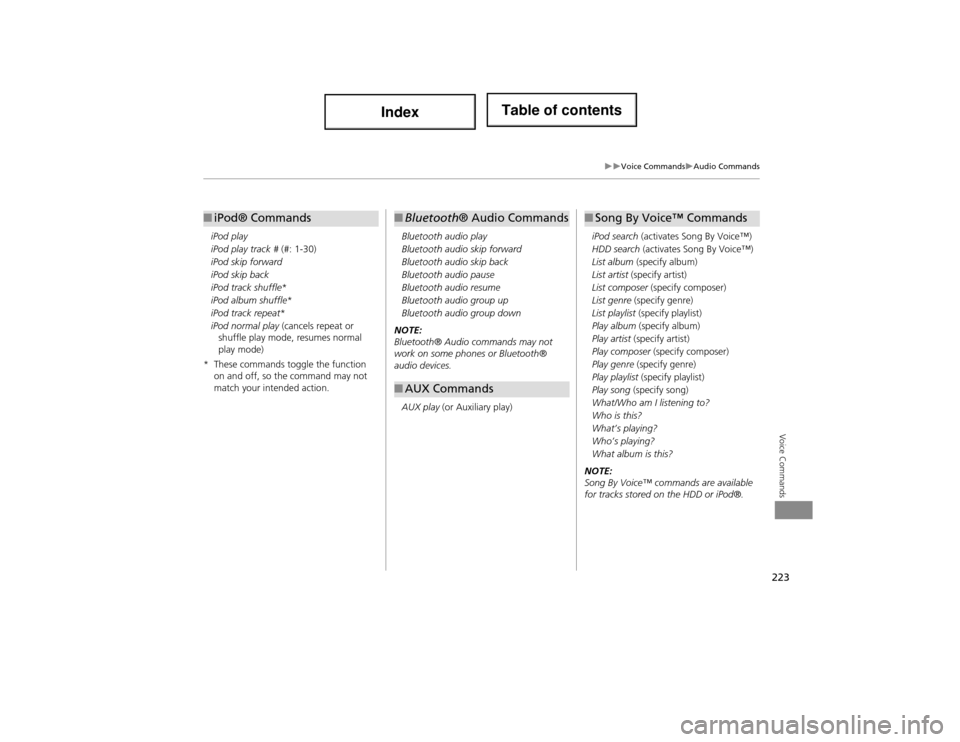
223
Voice CommandsAudio Commands
Voice Commands
iPod play
iPod play track # (#: 1-30)
iPod skip forward
iPod skip back
iPod track shuffle*
iPod album shuffle *
iPod track repeat *
iPod normal play (cancels repeat or
shuffle play mode, resumes normal
play mode)
* These commands toggle the function on and off, so the command may not
match your intended action.
■iPod® Commands
Bluetooth audio play
Bluetooth audio skip forward
Bluetooth audio skip back
Bluetooth audio pause
Bluetooth audio resume
Bluetooth audio group up
Bluetooth audio group down
NOTE:
Bluetooth® Audio commands may not
work on some phones or Bluetooth®
audio devices.
AUX play (or Auxiliary play)
■ Bluetooth ® Audio Commands
■AUX Commands
iPod search (activates Song By Voice™)
HDD search (activates Song By Voice™)
List album (specify album)
List artist (specify artist)
List composer (specify composer)
List genre (specify genre)
List playlist (specify playlist)
Play album (specify album)
Play artist (specify artist)
Play composer (specify composer)
Play genre (specify genre)
Play playlist (specify playlist)
Play song (specify song)
What/Who am I listening to?
Who is this?
What’s playing?
Who’s playing?
What album is this?
NOTE:
Song By Voice™ co mmands are available
for tracks stored on the HDD or iPod®.
■ Song By Voice™ Commands
Page 225 of 234

224
Voice CommandsCellular Phone Commands
Voice Commands
Cellular Phone Commands
The system accepts these commands only
on the Cellular Phone screen.Redial
Call history
Phone book
Dial
Text message
More speed dial
Phone setup
These commands can be made from any
screen. Dial/call by number
Dial/call by voice tag The system accepts these commands on
the Inbox Message screen.
Reply
Call
Send
Full message
Next message
Previous message
Read*
Cancel*
* These commands are accepted when a text message is received.
■Text Message CommandsMain Setup Screen
Commands
The system accepts these commands on
the Main Setup screen.
Brightness up
Brightness down
Brightness minimum/min.
Brightness maximum/max.
Contrast up
Contrast down
Contrast minimum/min.
Contrast maximum/max.
Black level up
Black level down
Black level minimum/min.
Black level maximum/max.
Volume up
Volume down
Volume minimum/min.
Volume maximum/max.
Volume off
Interface dial feedback off
Interface dial feedback auto
Interface dial feedback on
Page 226 of 234

225
Voice CommandsOn-Screen Commands
Voice Commands
On-Screen Commands
The system accepts these commands on
any screen. There are over 100 on-screen
commands. Say what is written on the
screen to activate that selection. For lists,
you can say the list item number to select
that item.
Next (or Down)
Previous (or Up)
Return
OK (excluding Startup Confirmation
screen)
Delete
Spelling Assistance
The voice control system can also
recognize phonetic alphabet input for
numbers, letters, accented letters,
punctuation marks, and symbols.
NOTE:
When selecting letters using the voice
control system, a co nfirmation box may
pop up to confirm the entry.
■ Numbers
Say … Say … or Number …
1One
2Two
3Three
4 Four
5Five
6Six
7Seven
8Eight
9Nine
0 Zero
■ Letters
Say … Or say…
AApple/Alpha
BBoy/Bravo
CCharlie
DDog/Delta
EEdward/Echo
FFrank/Foxtrot
GGeorge/Golf
H Henry/Hotel
IIgloo/India
J John/Juliet
KKing/Kilo
L Larry/Lima
MMary/Mike
Continued
Page 230 of 234

229
Index
Index
Symbols
K (Back) Button .................................. 5, 22
a (Display Mode) Button .................... 29
j (Hang-Up) Button .............................. 177
h (Pick-Up) Button ........................ 177, 178
8 (Sound) Button .......................... 6, 158
d (Talk) Button .................................... 5, 22
A
A.SEL (Auto Select) .................................. 127
Acura Client Relations ............................ 210
Add to Address Book ........................ 87, 121
Add to Dest. List ........ 87, 115, 119, 120, 121
Address
Editing Address Book ....... ........................ 39
Editing Avoid Area ................................... 53
Setting Destination ................................... 66
Address Book Editing Address Book ....... ........................ 37
Setting Destination ................................... 71
Address Book PIN ...................................... 42
Adjust Time ............................................... 56
Advanced (Place Category) ....................... 76
Audio ....................................................... 123
Basic Operation .......................................... 6
Control Display .......................................... 7
Remote Control ..................................... 159
Sound Setup .......................................... 158
Voice Commands List ............................. 221
AUDIO Button ............................................. 7 Audio Menu
Bluetooth ® Audio ................................. 157
Disc ....................................................... 134
FM/AM Radio ........................................ 127
HDD ................ ...................................... 138
iPod® .................................................... 149
USB Flash Drive ...................................... 154
XM® Radio ........................................... 131
Auto Answer ........................................... 172
Auto Daylight ........................................... 55
Auto Service (Place Category) .................. 76
Auto Time Zone ........................................ 55
Auto Transfer .......................................... 172
AUX Input Jack ........ ...................................... 124
Voice Commands List ............................ 223
Avoid Streets ........................................... 111
B
Banking (Place Category) ......................... 76
Basic Settings ............................................ 26
Black Level ................................................. 24
Bluetooth ® Audio
Playing ................................................... 156
Voice Commands List ............................ 223
Bluetooth ® HandsFreeLink® ................. 161
Editing User Name/PIN ........................... 171
Making a Call ........................................ 174
Pairing a Phone ...................................... 164
Receiving a Call ..................................... 177
Setting Speed Dials ................................ 169
Brightness ............................................ 24, 29
C
Calculator ................................................. 186
Calendar ................................................... 184
Call ..................................................... 87, 121
Making .................................................. 174
Receiving ................................................ 177
Call History ............................................... 176
Cancel Route ............................................ 111
Category
Editing Address Book ............................... 39
Place Category List ................................. 228
Setting Destination ................................... 76
CATEGORY Bar ............................................ 6
Category Scan .......................................... 131
Cellular Phone
Voice Commands List ............................. 224
CH (Channel) Button ............................... 160
Change Language ..................................... 20
Change Province ........................................ 67
Change Route Preference ......................... 88
Channel List ............................................. 131
Channel Scan ........................................... 131
City ............................................................. 68
City Vicinity ................................................ 77
Clear Cellular Phone Information .......... 173
Clear Personal Data ................................... 61
Clock Adjustment ...................................... 55
Adjust Time .............................................. 56
Auto Daylight ........................................... 55
Auto Time Zone ....................................... 55
Resetting .................................................. 56
Colour ........................................................ 27 Map Colour .............................................. 28
Menu Colour ............................................ 28
Page 231 of 234

230
Index
Index
Community (Place Category) .................... 76
Continue Trip ........................................... 121
Contrast ..................................................... 24
Coordinate ................................................. 83
Correct Vehicle Position ............................ 59
Current Location ..................................... 106
Current Position Editing Address Book ............................... 39
Setting Destination ................................... 85
D
Day ModeMap Colour .............................................. 28
Menu Colour ............................................ 28
Switching Display Mode ........................... 29
Delete a Phone ........................................ 167
Dest. Menu 1 ............................................. 64
Dest. Menu 2 ............................................. 64
DEST/ROUTE Button Changing Route ..................................... 110
Entering a Destination .............................. 64
Destination List Adding Waypoint ................................... 112
Editing ................................................... 116
Destination Map ........................................ 89
Detour ...................................................... 111
Dial ........................................................... 175
Dial Tones ................................................ 177
Direct Dial ................................................ 177
Directions ................................................... 98
Disc Playing ................................................... 133
Voice Commands List ............................. 222
DISC Button ......................................... 6, 133 Display Voice Command Tips ................... 26
E
Edit Album
.............................................. 143
Edit Avoid Area ......................................... 52
Edit Phone Name/PIN .............................. 171
Edit Speed Dial ........................................ 169
Edit Track ................................................. 144
Edit Waypoint Search Area ...................... 54
Emergency (Place Category) ..................... 76
ENT Button .................................................. 8
Error Messages ........................................ 200
Disc Player ............................................. 201
iPod® .................................................... 202
Navigation System ................................. 200
USB Flash Drive ...................................... 203
Exit Info ..................................................... 99
F
Favorite Subcategory ................................ 78
Find Nearest... ......................................... 117
FM/AM Button .................................... 6, 126
FM/AM Radio Playing ................................................... 126
Voice Commands List ............................. 221
Folder List Disc ....................................................... 135
USB Flash Drive ...................................... 155
G
Get Album Info ....................................... 145
Go Home 1 ................................................ 12 Go Home 1 PIN
......................................... 42
Go Home 2 ................................................ 12
Go Home 2 PIN ......................................... 42
Guidance Menu ........................................ 97
Directions ................................................ 98
Exit Info ................................................... 99
Guidance Mode ..................................... 100
Guidance Mode ...................................... 100
H
HDD
Playing .................................................. 137
Voice Commands List ..... ....................... 222
HDD Setup
Disc ....................................................... 134
HDD .................. .................................... 139
HDD/AUX Button ........ 6, 137, 148, 153, 156
Heading-up ............................................. 105
Home Address 1 .................................. 12, 41
Home Address 2 .................................. 12, 41
I
Icon Option ............................................. 104
Interface Dial .............................................. 8
Interface Dial Feedback ........................... 25
Intersection ............................................... 84
iPod® Connecting, Disconnectin g ............ 147, 152
Playing .................................................. 147
Voice Commands List ..... ....................... 223
Page 232 of 234

231
Index
Index
K
Key to ZAGAT Ratings ............................ 190
L
Language ................................................... 31
Leisure (Place Category) ........................... 76
Lodging (Place Category) ......................... 76
M
Map Colour ............................................... 28
Map Information ..................................... 102
Map Input Editing Avoid Area ................................... 53
Setting Destination ................................... 85
Map Legend ...................................... 10, 107
Map Menu ................................................. 95
Map Screen ................................................ 90
Icon ......................................... 10, 103, 109
Orientation ............................................ 105
Scale ...................................................... 108
Map Update status Checking Version ................................... 188
Obtaining Update Data .......................... 211
Viewing Update Status ........................... 189
MAP/GUIDE Button ........................... 11, 100
Menu (Dest. Menu 1) ................................ 64
Menu (Dest. Menu 2) ................................ 64
Menu (Route) .......................................... 110
Menu Colour ............................................. 28
Message Text Messages ........................................ 181
Mode ....................................................... 131 MODE Button
.......................................... 159
More Speed Dial ..................................... 162
Music Search
HDD ................ ...................................... 142
iPod® .................................................... 150
Phonetic Modification .............................. 46
Song By Voice .................................. 45, 151
Music Search Setup ................................... 44
Mute ........................................................ 177N
Night Mode
Map Colour ............................................. 28
Menu Colour ........................................... 28
Switching Display Mode ........................... 29
North-up .................................................. 105
O
Off-road Tracking
Driving ..................................................... 93
Setting ..................................................... 58
P
Pair Phone ............................................... 164
Pass-Key ................................................... 166
Personal Information ................................ 36
Phone Setup ............................................ 162
Phonebook Making a Call ........................................ 175
PIN Numbers ............................................. 42 Place Category
Editing Address Book ............................... 39
Place Category List ................................. 228
Setting Destination ................................... 76
Place Name Editing Address Book ............................... 39
Setting Destination ............................. 73, 77
Place Phone No. Editing Address Book ............................... 39
Setting Destination ................................... 80
Postal Code ................................................ 67
Preset Buttons ............................................. 6
Previous Destinations Deleting ................................................... 43
Editing Address Book ............................... 39
Setting Destination ................................... 72
R
RadioFM/AM ................................................... 126
XM® ...................................................... 130
Random Disc ........................................................ 134
HDD ....................................................... 139
Pass-Key ................................................. 166
USB Flash Drive ...................................... 154
RDS Search ............................................... 128
Read Radio Text ...................................... 129
Rearview Camera .................................... 192
Recalculation ....................................... 49, 92
Record CD ................................................ 141
Reminder ........................................... 20, 185
Page 233 of 234

232
Index
Index
RepeatDisc ........................................................ 134
HDD ............. .................................. ........ 139
iPod® .................................................... 149
USB Flash Drive ...................................... 154
Rerouting ................................................... 49
Reset Clock Settings .................................. 56
Reset Factory Default ................................ 60
Restaurant (Place Category) ..................... 76
Roadside Assistance ................................ 189
Route (Menu) .......................................... 110
Route Pref. ................................................. 88
Routing & Guidance .................................. 48
S
Scan
Disc ........................................................ 135
FM/AM Radio ......................................... 127
HDD ............. .................................. ........ 139
USB Flash Drive ...................................... 154
SCAN/A.SEL Bar ............................................ 6
Scenic Road Information ......................... 188
Schedule
Calendar ................................................ 184
Search a Next Connected Phone ............ 168
Search Along ........................................... 113
Search Around ......................................... 113
Search by Keyword .................................... 77
Search Phonebook .................................. 175
Security PIN Code .................................... 206
Shopping (Place Category) ....................... 76
Show Icon on Map .................................. 103
Show Wallpaper ...................................... 191
Shuffle ...................................................... 149 Single Screen
........................................... 100
SKIP Bar ....................................................... 6
Song By Voice Searching Music ..................................... 151
Setting ..................................................... 45
Voice Commands List ............................. 223
Sort by Distance to Travel ........................ 77
Sound Setup ............................................ 158
Speed Dial
Making a Call ........................................ 176
Registering ............................................. 169
Split Screen .............................................. 101
Street ......................................................... 69
System/Device Information .................... 188T
Text Message
Receiving ............................................... 181
Replying ................................................. 182
Text Message Notice ............................... 173
TITLE Button ................................................ 6
Transfer ................................................... 177
Travel (Place Category) ............................. 76
Tune FM/AM Radio ......................................... 127
XM® Radio ............................................ 131
TUNE Bar ..................................................... 6
U
Unit Conversion ...................................... 186
Units (mile or km) ..................................... 26
Unverified Area Routing .......................... 50
Update Gracenote Info ........................... 146 Update System Software
Finding Update Informatio n ................... 211
Obtaining Update Data .......................... 211
USB Flash Drive Connecting, Disconnectin g ............ 147, 152
Playing .................................................. 152
Voice Commands List ..... ....................... 222
V
Vehicle ....................................................... 57
Correct Vehicle Position ........................... 59
Off-road Tracking .................... ................ 58
Verbal Reminder ....................................... 26
View Area Map ......................................... 52
View Routes .............................................. 88
Voice .......................................................... 94
Voice Commands
Basic Operation ......................................... 9
Help Info ................................................... 5
Voice Commands List ..... ....................... 218
Voice Control System ............................... 22
Voice Control Operation Basic Operation ......................................... 5
Voice Recognition Tutor .......................... 26
Voice Tag ................................................ 170
VOL (Volume) Button ............................. 159
VOL 9 (Volume/Power) Knob .................. 6
Volume ...................................................... 24
W
Wallpapers Setting
Deleting, Importing, Setting ..................... 32
Viewing ................................................. 191