2014.5 Peugeot Bipper radio
[x] Cancel search: radioPage 27 of 192
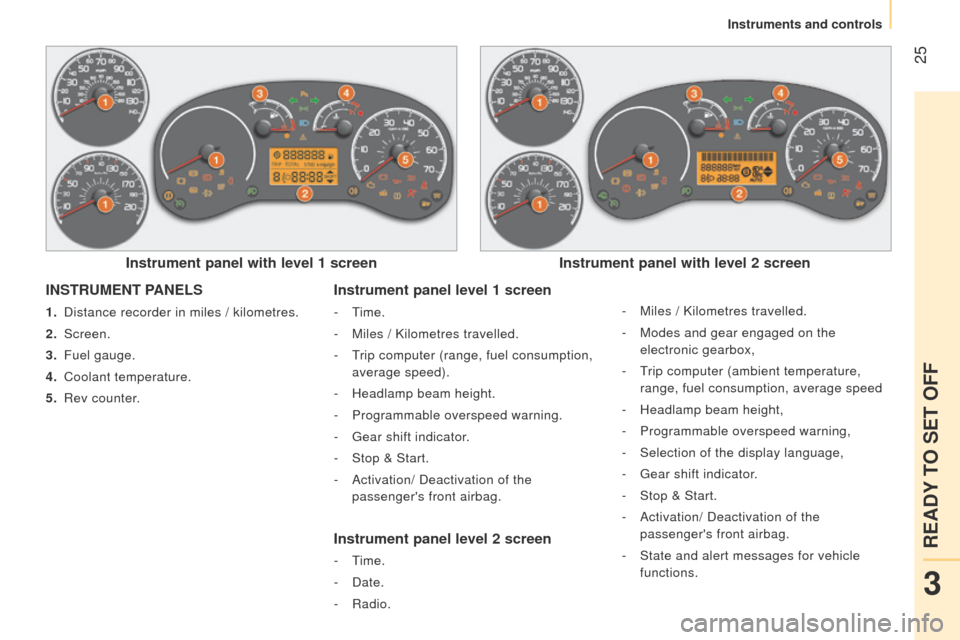
25
Bipper_en_Chap03_pret-a-partir_ed02-2014
INSTRUMENT PANELS
1. Distance recorder in miles / kilometres.
2. Screen.
3.
Fuel gauge.
4.
Coolant temperature.
5.
Rev counter
.
Instrument panel with level 1 screen Instrument panel with level 2 screen
Instrument panel level 1 screen
- time.
-
Miles / Kilometres travelled.
-
t
rip computer (range, fuel consumption,
average speed).
-
Headlamp beam height.
-
Programmable overspeed warning.
-
g ear shift indicator.
-
Stop & Start.
-
Activation/ Deactivation of the
passenger's front airbag.
Instrument panel level 2 screen
- time.
-
Date.
-
Radio. -
Miles / Kilometres travelled.
-
Modes and gear engaged on the
electronic gearbox,
- t
rip computer (ambient temperature,
range, fuel consumption, average speed
-
Headlamp beam height,
-
Programmable overspeed warning,
-
Selection of the display language,
-
g ear shift indicator.
-
Stop & Start.
-
Activation/ Deactivation of the
passenger's front airbag.
- State and alert messages for vehicle
functions.
3
READY TO SET OFF
Instruments and controls
Page 88 of 192
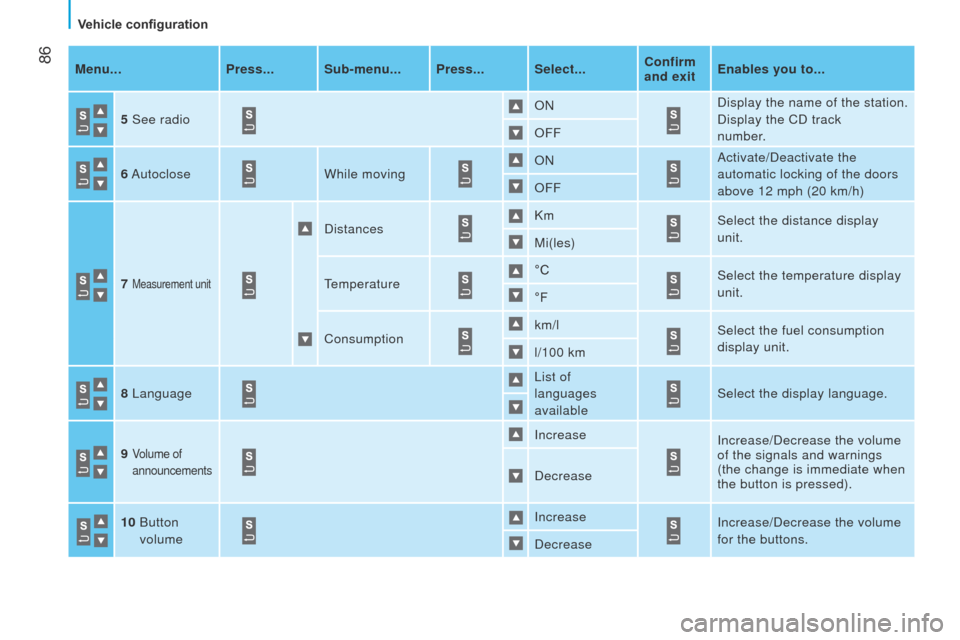
86
Bipper_en_Chap05_technologie_ed02-2014
Menu...Press... Sub-menu... Press... Select... Confirm
and exitEnables you to...
5 See radio ON
Display the name of the station.
Display the CD track
number.
OFF
6 Autoclose While moving ON
Activate/Deactivate the
automatic locking of the doors
above 12
mph (20 km/h)
OFF
7
Measurement unit
Distances Km
Select the distance display
unit.
Mi(les)
temperature °C
Select the temperature display
unit.
°F
Consumption km/l
Select the fuel consumption
display unit.
l/100 km
8
l
anguage
l
ist of
languages
available Select the display language.
9
Volume of
announcements
Increase Increase/Decrease the volume
of the signals and warnings
(the change is immediate when
the button is pressed).
Decrease
10
Button
volume Increase
Increase/Decrease the volume
for the buttons.
Decrease
Vehicle configuration
Page 91 of 192
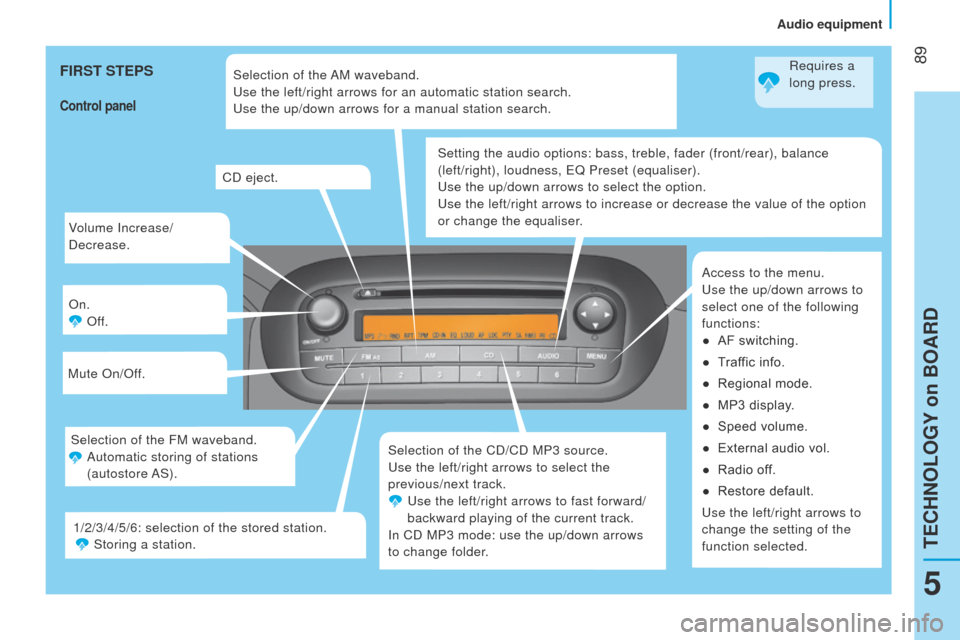
89
Bipper_en_Chap05_technologie_ed02-2014
Volume Increase/
Decrease.
On.Off.
Mute On/Off.
Selection of the CD/CD MP3 source.
u
se the left/right arrows to select the
previous/next track.
u se the left/right arrows to fast forward/
backward playing of the current track.
In CD MP3 mode: use the up/down arrows
to change folder. Setting the audio options: bass, treble, fader (front/rear), balance
(left/right), loudness, e Q Preset (equaliser).
u
se the up/down arrows to select the option.
u
se the left/right arrows to increase or decrease the value of the option\
or change the equaliser.
Access to the menu.
u
se the up/down arrows to
select one of the following
functions: ●
AF switching.
●
T
raffic info.
●
Regional mode.
●
MP3 display
.
●
Speed volume.
●
External audio vol.
●
Radio of
f.
●
Restore default.
u
se the left/right arrows to
change the setting of the
function selected.
CD eject.
Selection of the FM waveband. Automatic storing of stations
(autostore AS). Selection of the AM waveband.
u
se the left/right arrows for an automatic station search.
u
se the up/down arrows for a manual station search.
1/2/3/4/5/6: selection of the stored station. Storing a station.
Control panel
FIRST STEPSRequires a
long press.
5
TECHNOLOGY on BOARD
Audio equipment
Page 92 of 192

90
Bipper_en_Chap05_technologie_ed02-2014
FIRST STEPS
Steering
mounted
controls
Increase volume.
Mute On / Off.
Bluetooth hands-free system*. Reduce volume.RADIO: select the next preset station
down.
CD: select the previous track.
CD MP3: select the previous folder.
Change audio source: RADIO /
CD / CD MP3.
Select waveband: FM1 / FM2 /
FM
t
/ MW /
l
W
.
Bluetooth hands-free system*.
RADIO: select the next preset station up.
CD: select the next track
CD MP3: select the next folder.
*
For more information on the using the Bluetooth hands-free system,
refer to the corresponding section.
Audio equipment
Page 93 of 192
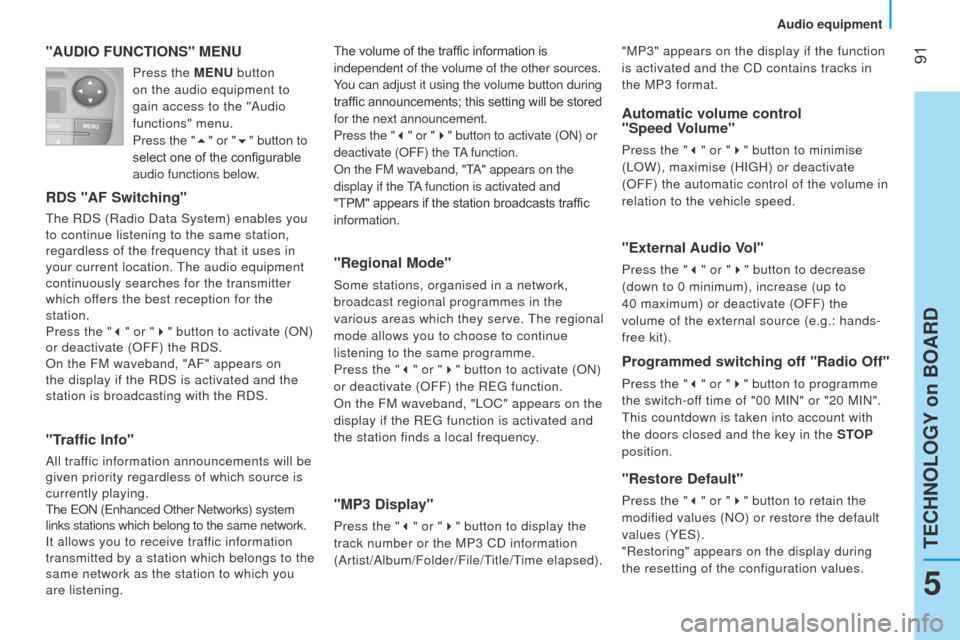
91
Bipper_en_Chap05_technologie_ed02-2014
"AUDIO FUNCTIONS" MENU
RDS "AF Switching"
the RDS (Radio Data System) enables you
to continue listening to the same station,
regardless of the frequency that it uses in
your current location.
t
he audio equipment
continuously searches for the transmitter
which offers the best reception for the
station.
Press the " 3" or " 4" button to activate (ON)
or deactivate (OFF) the RDS.
On the FM waveband, "AF" appears on
the display if the RDS is activated and the
station is broadcasting with the RDS.
"Traffic Info"
All traffic information announcements will be
given priority regardless of which source is
currently playing.
t
he e ON ( e nhanced Other Networks) system
links stations which belong to the same network.
It allows you to receive traffic information
transmitted by a station which belongs to the
same network as the station to which you
are listening.
"Regional Mode"
Some stations, organised in a network,
broadcast regional programmes in the
various areas which they serve.
t
he regional
mode allows you to choose to continue
listening to the same programme.
Press the " 3" or " 4" button to activate (ON)
or deactivate (OFF) the R
eg function.
On the FM waveband, "
l OC" appears on the
display if the R
eg function is activated and
the station finds a local frequency.
"MP3 Display"
Press the " 3" or " 4" button to display the
track number or the MP3 CD information
(Artist/Album/Folder/File/
t
itle/
t
ime elapsed).
Automatic volume control
"Speed Volume"
Press the " 3" or " 4" button to minimise
( l OW), maximise (HI g H) or deactivate
(OFF) the automatic control of the volume in
relation to the vehicle speed.
The volume of the traffic information is
independent of the volume of the other sources.
You can adjust it using the volume button during
traffic announcements; this setting will be stored
for the next announcement.
Press the "
3" or " 4" button to activate (ON) or
deactivate (OFF) the tA
function.
On the FM waveband, "
t
A" appears on the
display if the
tA
function is activated and
"TPM" appears if the station broadcasts traffic
information.
"External Audio Vol"
Press the " 3" or " 4" button to decrease
(down to 0 minimum), increase (up to
40
maximum) or deactivate (OFF) the
volume of the external source (e.g.: hands-
free kit).
Programmed switching off "Radio Off"
Press the " 3" or " 4" button to programme
the switch-off time of "00 MIN" or "20 MIN".
t
his countdown is taken into account with
the doors closed and the key in the STOP
position.
"Restore Default"
Press the " 3" or " 4" button to retain the
modified values (NO) or restore the default
values (Y
e S).
"Restoring" appears on the display during
the resetting of the configuration values. "MP3" appears on the display if the function
is activated and the CD contains tracks in
the MP3 format.
Press the MENU
button
on the audio equipment to
gain access to the "Audio
functions" menu.
Press the "5" or "6" button to
select one of the configurable
audio functions below.
5
TECHNOLOGY on BOARD
Audio equipment
Page 95 of 192
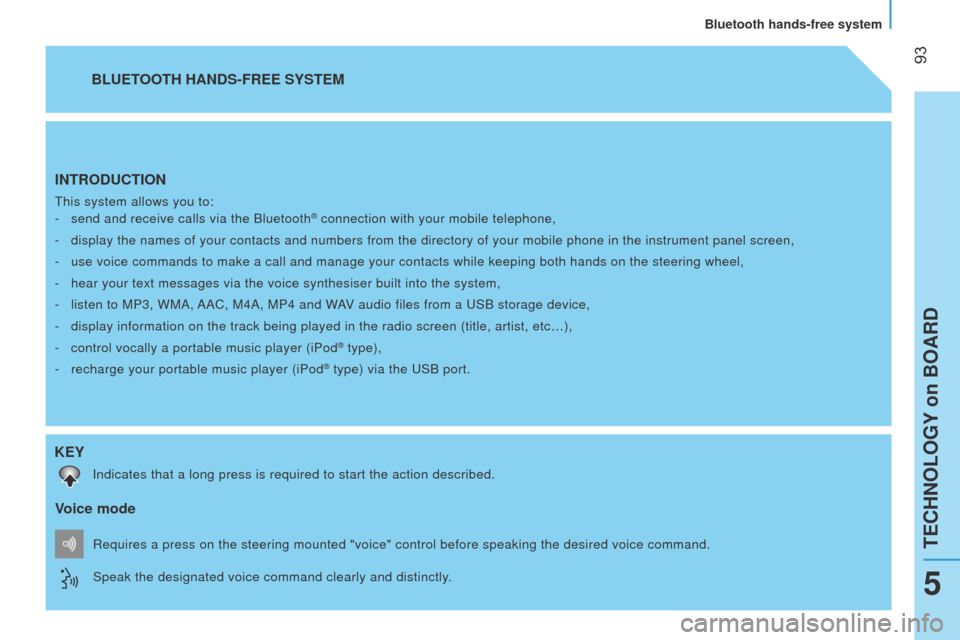
93
Bipper_en_Chap05_technologie_ed02-2014
INTRODUCTION
this system allows you to:
-
send and receive calls via the Bluetooth® connection with your mobile telephone,
-
display the names of your contacts and numbers from the directory of you\
r mobile phone in the instrument panel screen,
-
use voice commands to make a call and manage your contacts while keeping\
both hands on the steering wheel,
-
hear your text messages via the voice synthesiser built into the system,\
-
listen to MP3, WMA,
AAC, M4A, MP4 and WAV audio files from a u SB storage device,
-
display information on the track being played in the radio screen (titl\
e, artist, etc…),
-
control vocally a portable music player (iPod® type),
-
recharge your portable music player (iPod® type) via the uSB port.
BLUETOOTH HANDS-FREE SYSTEM
K
EY
Indicates that a long press is required to start the action described.
Voice mode
Speak the designated voice command clearly and distinctly. Requires a press on the steering mounted "voice" control before speaking\
the desired voice command.
teCHNOlOgY on BOARD
Bluetooth hands-free system
5
Page 110 of 192
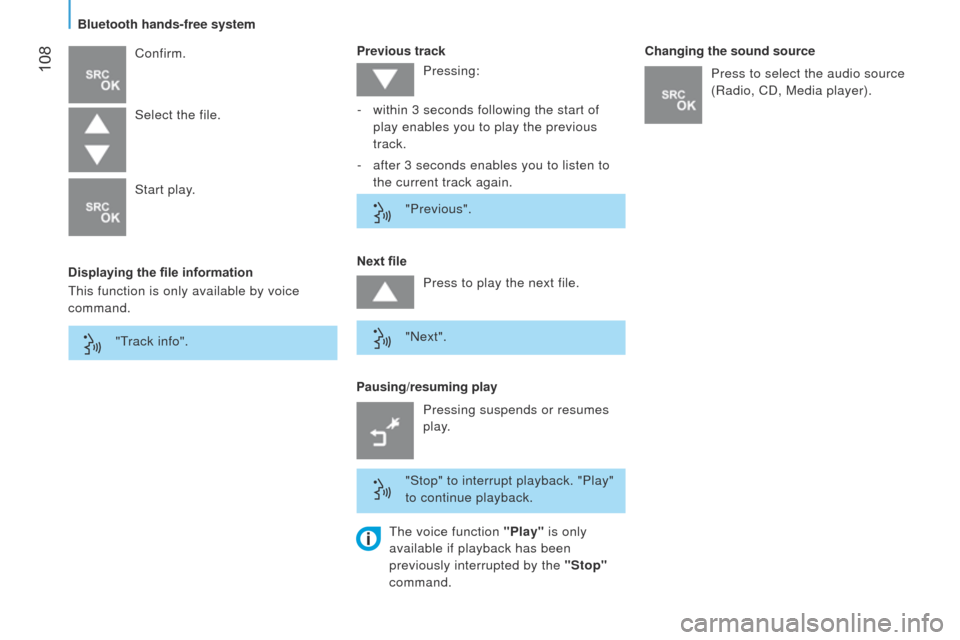
108
Bipper_en_Chap05_technologie_ed02-2014
Displaying the file informationPrevious track
Confirm.
Pausing/resuming playNext file Changing the sound source
Select the file.
Start play.
t
his function is only available by voice
command. Pressing:
-
within 3 seconds following the start of
play enables you to play the previous
track.
-
after 3 seconds enables you to listen to
the current track again.
"Previous".
Press to play the next file.
"Next".
"Stop" to interrupt playback. "Play"
to continue playback. Press to select the audio source
(Radio, CD, Media player).
Pressing suspends or resumes
play.
"
t
rack info".
t
he voice function "Play" is only
available if playback has been
previously interrupted by the "Stop"
command.
Bluetooth hands-free system
Page 141 of 192
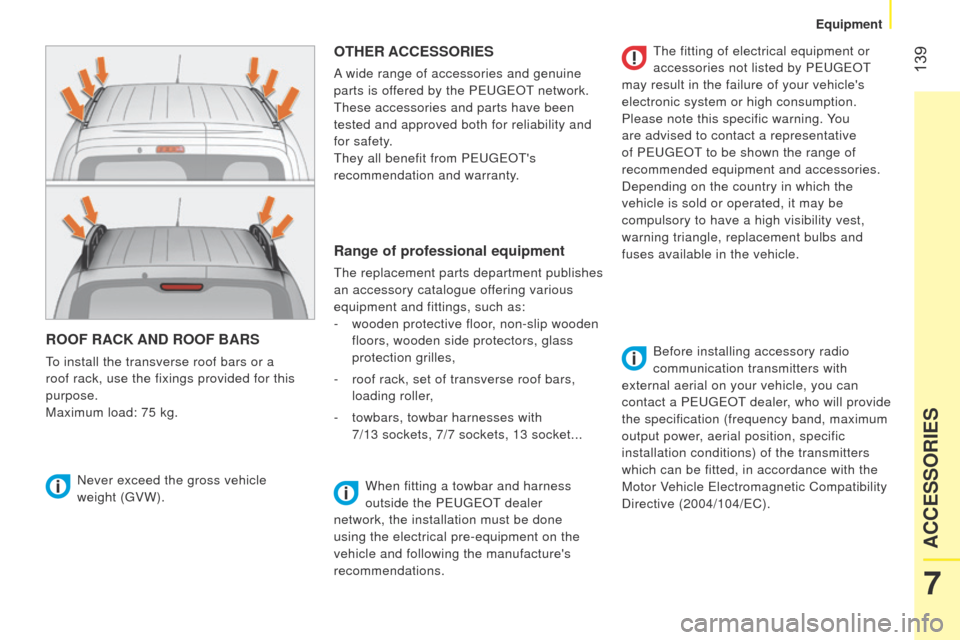
139
Bipper_en_Chap07_accessoire_ed02-2014
ROOF RACK AND ROOF BARS
to install the transverse roof bars or a
roof rack, use the fixings provided for this
purpose.
Maximum load: 75 kg.
OTHER ACCESSORIES
A wide range of accessories and genuine
parts is offered by the P euge O t
network.
t
hese accessories and parts have been
tested and approved both for reliability and
for safety.
t
hey all benefit from P euge O t 's
recommendation and warranty.
Never exceed the gross vehicle
weight (
g
VW).
Range of professional equipment
the replacement parts department publishes
an accessory catalogue of fering various
equipment and fittings, such as:
-
wooden protective floor
, non-slip wooden
floors, wooden side protectors, glass
protection grilles,
-
roof rack, set of transverse roof bars,
loading roller,
-
towbars, towbar harnesses with
7/13
sockets, 7/7 sockets, 13 socket...
t
he fitting of electrical equipment or
accessories not listed by P euge O t
may result in the failure of your vehicle's
electronic system or high consumption.
Please note this specific warning. You
are advised to contact a representative
of P euge O t
to be shown the range of
recommended equipment and accessories.
Depending on the country in which the
vehicle is sold or operated, it may be
compulsory to have a high visibility vest,
warning triangle, replacement bulbs and
fuses available in the vehicle.
Before installing accessory radio
communication transmitters with
external aerial on your vehicle, you can
contact a P
euge O t
dealer
, who will provide
the specification (frequency band, maximum
output power, aerial position, specific
installation conditions) of the transmitters
which can be fitted, in accordance with the
Motor Vehicle
e lectromagnetic Compatibility
Directive (2004/104/
e C).
When fitting a towbar and harness
outside the P
euge O t
dealer
network, the installation must be done
using the electrical pre-equipment on the
vehicle and following the manufacture's
recommendations.
7
ACCESSORIES
Equipment