Page 95 of 192
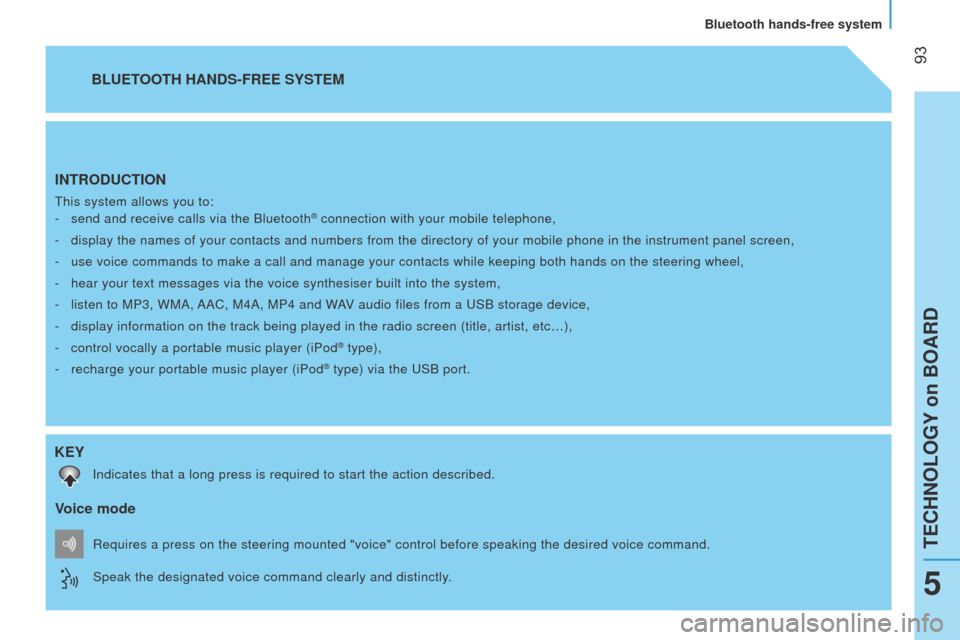
93
Bipper_en_Chap05_technologie_ed02-2014
INTRODUCTION
this system allows you to:
-
send and receive calls via the Bluetooth® connection with your mobile telephone,
-
display the names of your contacts and numbers from the directory of you\
r mobile phone in the instrument panel screen,
-
use voice commands to make a call and manage your contacts while keeping\
both hands on the steering wheel,
-
hear your text messages via the voice synthesiser built into the system,\
-
listen to MP3, WMA,
AAC, M4A, MP4 and WAV audio files from a u SB storage device,
-
display information on the track being played in the radio screen (titl\
e, artist, etc…),
-
control vocally a portable music player (iPod® type),
-
recharge your portable music player (iPod® type) via the uSB port.
BLUETOOTH HANDS-FREE SYSTEM
K
EY
Indicates that a long press is required to start the action described.
Voice mode
Speak the designated voice command clearly and distinctly. Requires a press on the steering mounted "voice" control before speaking\
the desired voice command.
teCHNOlOgY on BOARD
Bluetooth hands-free system
5
Page 96 of 192
94
Bipper_en_Chap05_technologie_ed02-2014
PRESENTATION
Display
, USB port, controls
Bluetooth hands-free system
Page 109 of 192
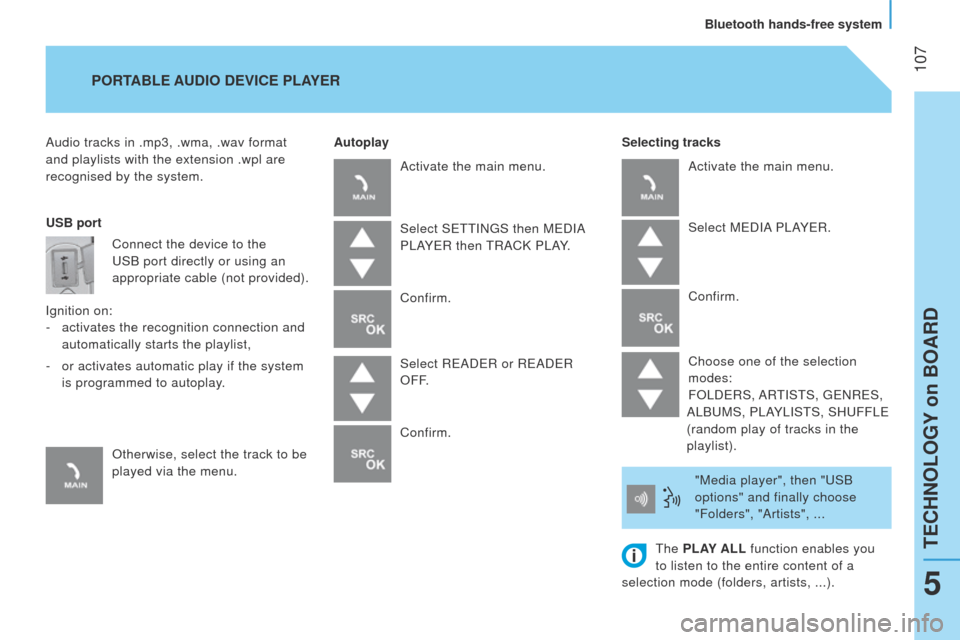
107
Bipper_en_Chap05_technologie_ed02-2014
Audio tracks in .mp3, .wma, .wav format
and playlists with the extension .wpl are
recognised by the system.Selecting tracks
PORTABLE AUDIO
DEVICE PLAYER
Autoplay
USB port Connect the device to the
u
SB port directly or using an
appropriate cable (not provided).
Ignition on: -
activates the recognition connection and
automatically starts the playlist,
-
or activates automatic play if the system
is programmed to autoplay.
Otherwise, select the track to be
played via the menu. Activate the main menu.
Select S
ett IN g S then M e DIA
P
l AY e R then
t
RACK P l AY.
Confirm.
Select R
e AD e R or R e AD e R
OFF.
Confirm. Activate the main menu.
Select M
e DIA P l AY e R.
Confirm.
Choose one of the selection
modes:
FO
l D e RS, AR
t
IS t S,
ge
NR e S,
A
l B u MS, P l AY l IS t S, SH u FF le
(random play of tracks in the
playlist).
"Media player", then "
u SB
options" and finally choose
"Folders", "Artists", ...
t
he PLAY ALL function enables you
to listen to the entire content of a
selection mode (folders, artists, ...).
teCHNOlOgY on BOARD
Bluetooth hands-free system
5