2014.5 Peugeot Bipper ignition
[x] Cancel search: ignitionPage 63 of 192
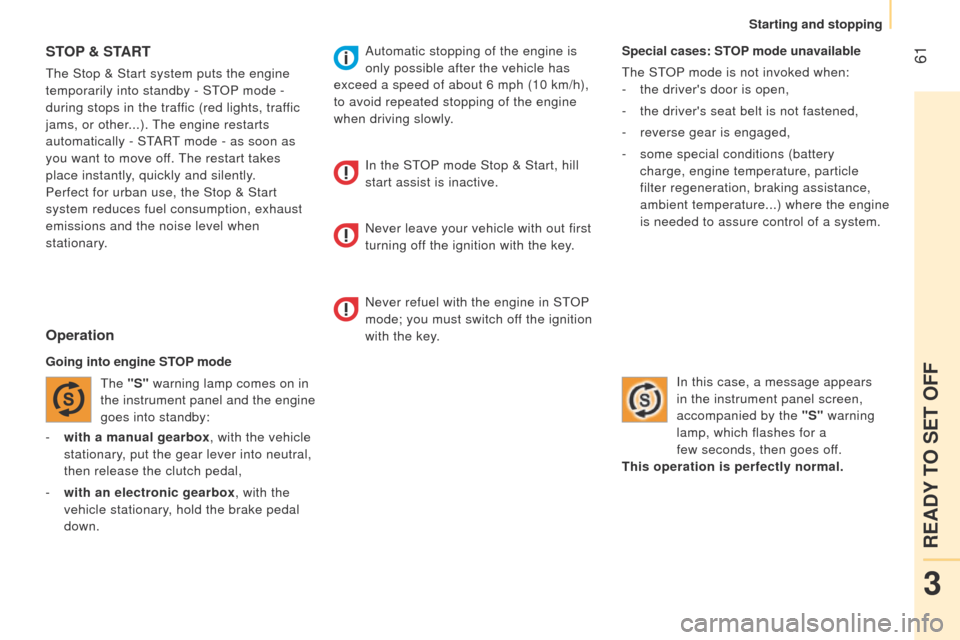
61
Bipper_en_Chap03_pret-a-partir_ed02-2014
- with a manual gearbox, with the vehicle
stationary, put the gear lever into neutral,
then release the clutch pedal,
-
with an electronic gearbox
, with the
vehicle stationary, hold the brake pedal
down. Special cases: STOP mode unavailable
t
he S t
OP
mode is not invoked when:
-
the driver's door is open,
-
the driver's seat belt is not fastened,
-
reverse gear is engaged,
-
some special conditions (battery
charge, engine temperature, particle
filter regeneration, braking assistance,
ambient temperature...) where the engine
is needed to assure control of a system.
In this case, a message appears
in the instrument panel screen,
accompanied by the "S" warning
lamp, which flashes for a
few seconds, then goes off.
This operation is perfectly normal.
STOP & S TART
the Stop & Start system puts the engine
temporarily into standby - S t
OP
mode -
during stops in the traffic (red lights, traffic
jams, or other...).
t
he engine restarts
automatically - S
t
ARt mode - as soon as
you want to move off.
t
he restart takes
place instantly, quickly and silently.
Perfect for urban use, the Stop & Start
system reduces fuel consumption, exhaust
emissions and the noise level when
stationary.
Operation
Going into engine STOP mode
t
he "S" warning lamp comes on in
the instrument panel and the engine
goes into standby: Automatic stopping of the engine is
only possible after the vehicle has
exceed a speed of about 6 mph (10 km/h),
to avoid repeated stopping of the engine
when driving slowly.
In the S t
OP
mode Stop & Start, hill
start assist is inactive.
Never leave your vehicle with out first
turning off the ignition with the key.
Never refuel with the engine in S
t
OP
mode; you must switch off the ignition
with the key.
3
READY TO SET OFF
Starting and stopping
Page 64 of 192

62
Bipper_en_Chap03_pret-a-partir_ed02-2014
Special cases: START invoked
automatically
t
he S t
ARt mode is invoked automatically
when:
-
the vehicle's is free wheeling on a slope,
-
the engine has been stopped for around
3 minutes with Stop & Start,
-
some special conditions (battery charge,
engine temperature, braking assistance,
ambient temperature...) where the engine
is needed to assure control of a system. Good practice
With a manual gearbox in S
t
OP
mode, if a
gear is engaged without fully depressing the
clutch pedal, restarting may not take place.
A warning lamp or message is displayed
in the instrument panel asking you to fully
depress the clutch pedal to allow restarting.
With the engine stopped in S
t
OP
mode,
if the driver unfasten's their seat belt and
opens a front door, the engine can only
be restarted using the ignition key.
t
his is
indicated by an audible signal, accompanied
by flashing of the service warning lamp and
a message in the instrument panel screen.
If following an automatic restart in S
t
ARt
mode, the driver takes no action on the
the vehicle during the next
3 minutes, the
system stops the engine definitively.
t
he
engine can then only be restarted using
the key.
Going into engine START mode
t
he "S" warning lamp goes off and
the engine starts:
-
with a manual gearbox
, depress the
clutch pedal,
-
with an electronic gearbox
:
●
gear lever in position
A or M, release the
brake pedal,
●
or engage rever
se gear. In this case, a message appears
in the instrument panel screen,
accompanied by the "S" warning
lamp, which flashes for a few
seconds, then goes off.
This operation is perfectly normal.
In S
t
OP
mode, moving the gear lever
on an electronic gearbox starts the
engine, in anticipation of moving off.
If the engine stops automatically when
the vehicle is on a slope, as hill start
is only active with the engine running, it is
necessary to restart the engine by engaging
a forward gear and releasing the brake
pedal.
Starting and stopping
Page 65 of 192
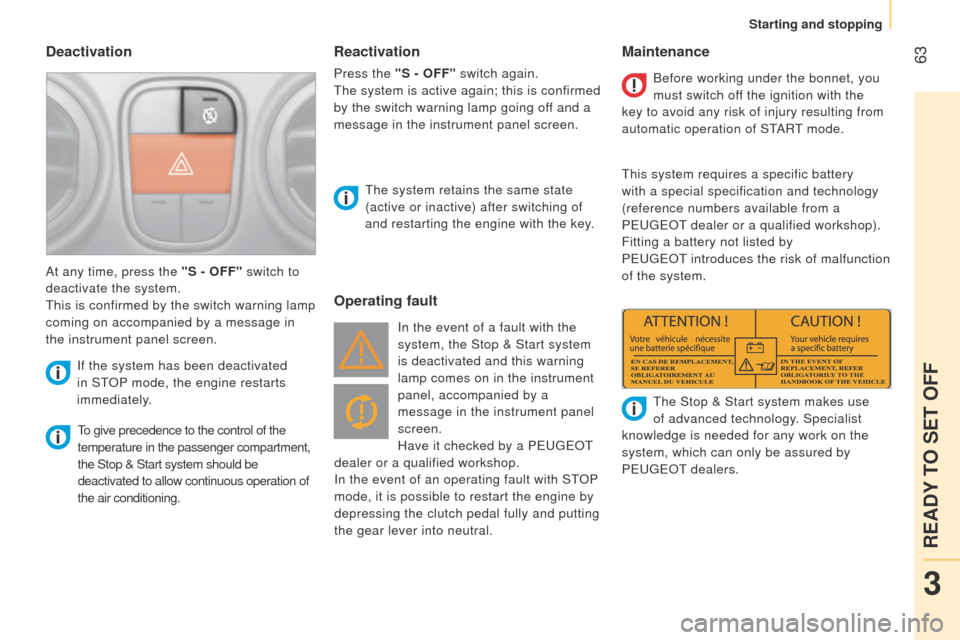
63
Bipper_en_Chap03_pret-a-partir_ed02-2014
Deactivation
to give precedence to the control of the
temperature in the passenger compartment,
the Stop & Start system should be
deactivated to allow continuous operation of
the air conditioning.
t
he system retains the same state
(active or inactive) after switching of
and restarting the engine with the key.
At any time, press the "S - OFF" switch to
deactivate the system.
t
his is confirmed by the switch warning lamp
coming on accompanied by a message in
the instrument panel screen.
If the system has been deactivated
in St
OP
mode, the engine restarts
immediately.
Operating fault Maintenance
In the event of a fault with the
system, the Stop & Start system
is deactivated and this warning
lamp comes on in the instrument
panel, accompanied by a
message in the instrument panel
screen.
Have it checked by a P
euge O t
dealer or a qualified workshop.
In the event of an operating fault with S
t
OP
mode, it is possible to restart the engine by
depressing the clutch pedal fully and putting
the gear lever into neutral. Before working under the bonnet, you
must switch off the ignition with the
key to avoid any risk of injury resulting from
automatic operation of S t
ARt mode.
t
his system requires a specific battery
with a special specification and technology
(reference numbers available from a
P euge O t
dealer or a qualified workshop).
Fitting a battery not listed by
P euge O t introduces the risk of malfunction
of the system.
t
he Stop & Start system makes use
of advanced technology. Specialist
knowledge is needed for any work on the
system, which can only be assured by
P
euge O t
dealers.
Reactivation
Press the "S - OFF" switch again.
t
he system is active again; this is confirmed
by the switch warning lamp going off and a
message in the instrument panel screen.
3
READY TO SET OFF
Starting and stopping
Page 84 of 192

82
Bipper_en_Chap04_ergonomie_ed02-2014
INTERIOR LIGHTING
Front courtesy lamp
this is located in the centre of the roof.
It is switched on by:
-
tilting the lens,
-
opening or closing a door
,
-
locking or unlocking the vehicle.
It switches of
f automatically, after a few
minutes, if the doors remain open, or when
the ignition is switched on.
t
he courtesy lamp unit may be fitted with an
alarm sensor, a microphone for the hands-
free kit and reading lamps.
t
he reading lamps have right-hand and
left-hand switches.
Rear courtesy lamp
this is located on the upper part of the rear
right side.
Press the side of the courtesy lamp lens to
switch it on or off.
It comes on automatically when a door is
opened (Combi).
It comes on automatically when opening
a sliding side door or the side-hinged rear
doors (light vans).
Good practice
It switches off automatically:
- if the switch is not pressed down,
-
in all cases within approximately
15 minutes if the doors remain open,
-
on closing the doors, after a timed period,
-
when the ignition is switched on,
-
when locking.
Boot lamp
this is located in the centre of the torch
base.
t
he lamp operates in accordance with the
three positions of the switch below.
Permanently on.
In this "AUTO"
position, it comes
on gradually when the vehicle is
unlocked and when a rear door or
the tailgate is opened.
It switches off automatically, after a few
minutes, if a rear door or the tailgate
remains open, or when the ignition is
switched on.
Permanently off.
When closing the doors, the time
before the front and rear courtesy
lamps go out may not be same.
Practical information
Page 86 of 192

84
Bipper_en_Chap05_technologie_ed02-2014
Level 1 screen
- Speed (speed beep).
- t
ime (Setting the time).
-
Buzz (V
olume for announcements).
-
u nit ( u nits of measurement).
-
Bag p (Passenger's airbag).
Refer to the corresponding line of the
configuration - personalisation table on the
following pages.
CONFIGURATION /
P ERSONALISATION OF THE VEHICLE
Level 2 screen
Refer to the corresponding line of the
configuration - personalisation table on the
following pages.
Control panel
the side control panel located beside the
steering wheel provides access to screen
menus allowing personalisation of some of
your systems.
e
ight languages are available: Italian,
e
nglish, g erman, French, Spanish,
Portuguese, Dutch and
turkish.
As a safety precaution, the menus can
only be accessed when the ignition is
off (engine off).
Vehicle configuration
Page 99 of 192

97
Bipper_en_Chap05_technologie_ed02-2014
When prompted by the telephone, enter the
PIN displayed in the instrument panel.
If the pairing has been successful, the
system announces "Connecting".
t
he name of the telephone identified
appears in the instrument panel screen,
pairing is confirmed.
"Settings"\wait for a
response\"Pairing".
PIN
Pairing a mobile telephone
Pairing consists of setting your vehicle's
Bluetooth
® system to recognise your mobile
telephone.
For this you must activate the Bluetooth
®
function of your telephone and set its
visibility.
MOBILE TELEPHONE WITH HANDS-FREE FUNCTION
With the ignition on, activate the
main menu.
Select S
ett IN g S.
Confirm.
Select PAIRIN
g .
Confirm.
t
his number, which permits
recognition of your mobile
telephone, is generated
randomly by the system.
It is communicated by the instrument panel
screen and is repeated verbally by the
system.
t
his PIN is independent of your SIM card
and your mobile's access code.
Once your handset has been paired, there is
no need to keep a record of this number.
If you change your mobile telephone, you
must repeat the pairing procedure as you
will be given a new PIN.
l
ook for the option which displays
the Bluetooth
® system detected
by your telephone.
When the system has been
identified, a message appears in
your telephone (My car,
…).
Pressing MAIN or eSC during the pairing
phase may cancel the procedure.
If the pairing fails, an error message will
appear; in this case, repeat the procedure.
teCHNOlOgY on BOARD
Bluetooth hands-free system
5
Page 102 of 192
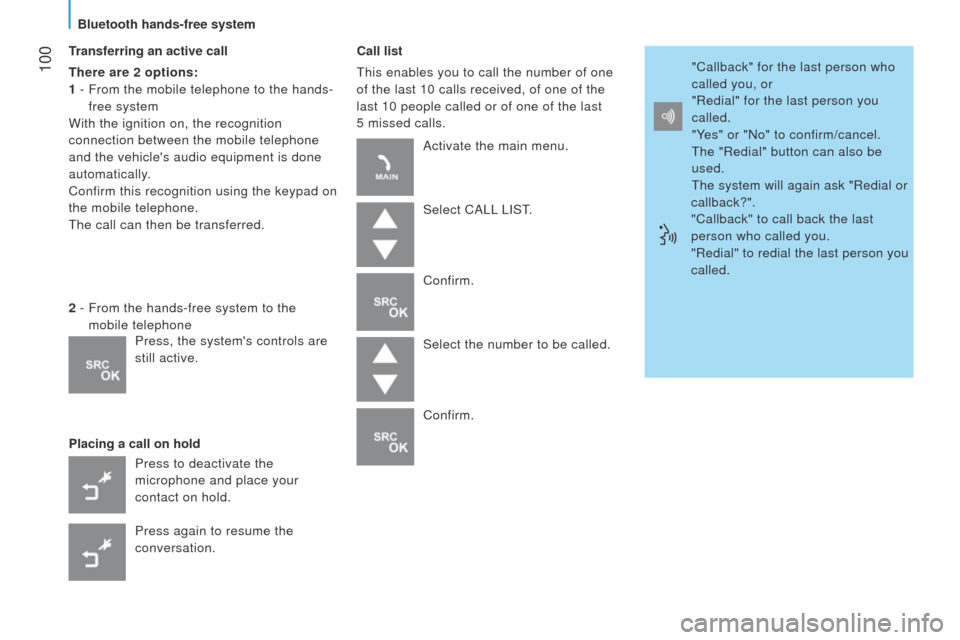
100
Bipper_en_Chap05_technologie_ed02-2014
Transferring an active call
There are 2 options:
1 -
From the mobile telephone to the hands-
free system
With the ignition on, the recognition
connection between the mobile telephone
and the vehicle's audio equipment is done
automatically.
Confirm this recognition using the keypad on
the mobile telephone.
t
he call can then be transferred.
Placing a call on hold Call list
t
his enables you to call the number of one
of the last 10 calls received, of one of the
last 10 people called or of one of the last
5
missed calls.
2 -
From the hands-free system to the
mobile telephone
Press to deactivate the
microphone and place your
contact on hold.
Press again to resume the
conversation. Activate the main menu.
Select CA
ll
l IS t
.
Confirm.
Select the number to be called.
Confirm. "Callback" for the last person who
called you, or
"Redial" for the last person you
called.
"Yes" or "No" to confirm/cancel.
t
he "Redial" button can also be
used.
t
he system will again ask "Redial or
callback?".
"Callback" to call back the last
person who called you.
"Redial" to redial the last person you
called.
Press, the system's controls are
still active.
Bluetooth hands-free system
Page 109 of 192
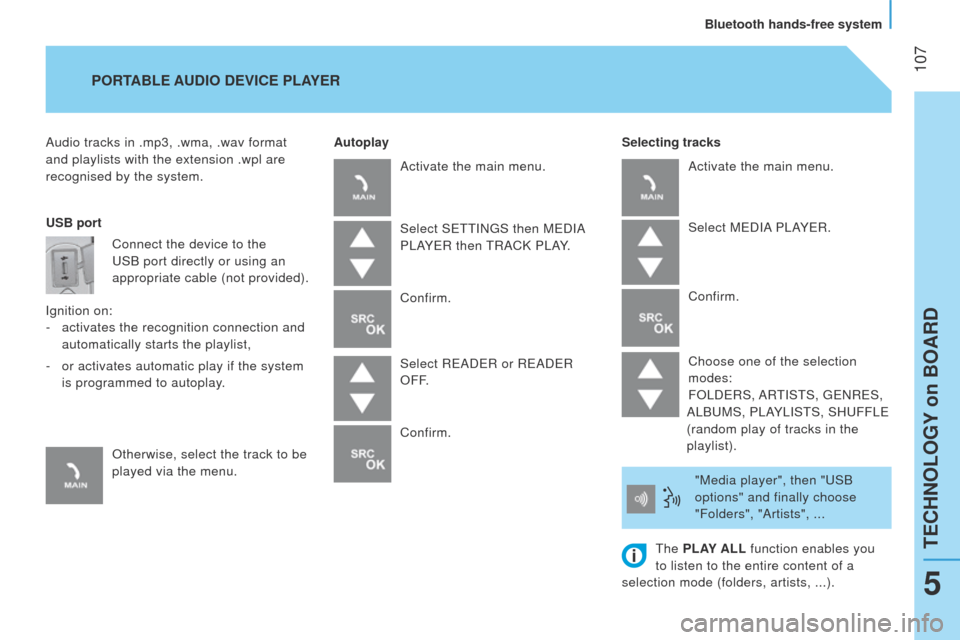
107
Bipper_en_Chap05_technologie_ed02-2014
Audio tracks in .mp3, .wma, .wav format
and playlists with the extension .wpl are
recognised by the system.Selecting tracks
PORTABLE AUDIO
DEVICE PLAYER
Autoplay
USB port Connect the device to the
u
SB port directly or using an
appropriate cable (not provided).
Ignition on: -
activates the recognition connection and
automatically starts the playlist,
-
or activates automatic play if the system
is programmed to autoplay.
Otherwise, select the track to be
played via the menu. Activate the main menu.
Select S
ett IN g S then M e DIA
P
l AY e R then
t
RACK P l AY.
Confirm.
Select R
e AD e R or R e AD e R
OFF.
Confirm. Activate the main menu.
Select M
e DIA P l AY e R.
Confirm.
Choose one of the selection
modes:
FO
l D e RS, AR
t
IS t S,
ge
NR e S,
A
l B u MS, P l AY l IS t S, SH u FF le
(random play of tracks in the
playlist).
"Media player", then "
u SB
options" and finally choose
"Folders", "Artists", ...
t
he PLAY ALL function enables you
to listen to the entire content of a
selection mode (folders, artists, ...).
teCHNOlOgY on BOARD
Bluetooth hands-free system
5