2014.5 PEUGEOT 4008 clock setting
[x] Cancel search: clock settingPage 46 of 389
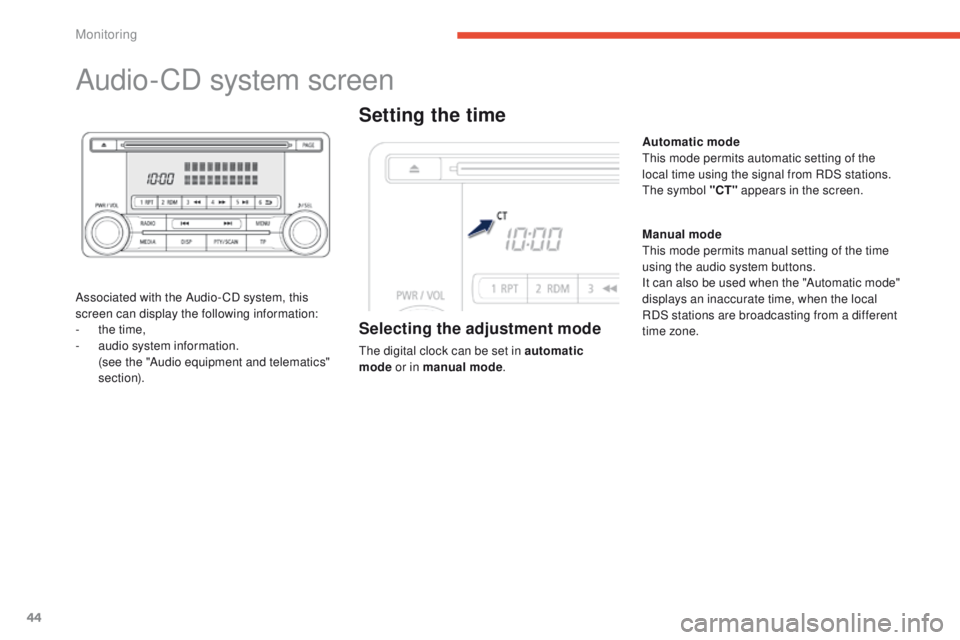
44
Audio-CD system screen
Associated with the Audio- CD system, this
screen can display the following information:
-
t
he time,
-
a
udio system information.
(
see the "Audio equipment and telematics"
section).
Setting the time
Selecting the adjustment mode
the digital clock can be set in automatic
mode or in manual mode . Manual mode
th
is mode permits manual setting of the time
using the audio system buttons.
It can also be used when the "Automatic mode"
displays an inaccurate time, when the local
RDS stations are broadcasting from a different
time zone. Automatic mode
th
is mode permits automatic setting of the
local time using the signal from RDS stations.
th
e symbol "CT"
appears in the screen.
Monitoring
Page 47 of 389
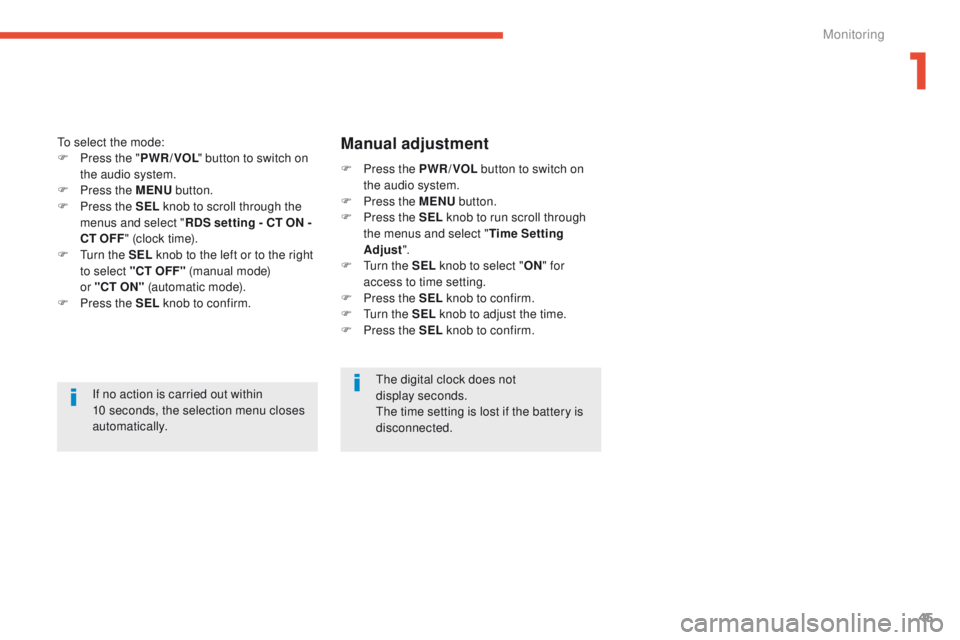
45
If no action is carried out within
10 seconds, the selection menu closes
automatically.
to s
elect the mode:
F
P
ress the "
PWR / VOL " button to switch on
the audio system.
F
P
ress the MENU
button.
F
P
ress the SEL
knob to scroll through the
menus and select " RDS setting - CT ON -
CT OFF " (clock time).
F
t
u
rn the SEL
knob to the left or to the right
to select "CT OFF" (manual mode)
or "CT ON" (automatic mode).
F
P
ress the SEL
knob to confirm.th e digital clock does not
display seconds.
th
e time setting is lost if the battery is
disconnected.
Manual adjustment
F Press the PWR / VOL button to switch on
the audio system.
F
P
ress the MENU button.
F
P
ress the SEL knob to run scroll through
the menus and select " Time Setting
Adjust ".
F
t
u
rn the SEL knob to select " ON" for
access to time setting.
F
P
ress the SEL knob to confirm.
F
t
u
rn the SEL knob to adjust the time.
F
P
ress the SEL knob to confirm.
1
Monitoring
Page 49 of 389
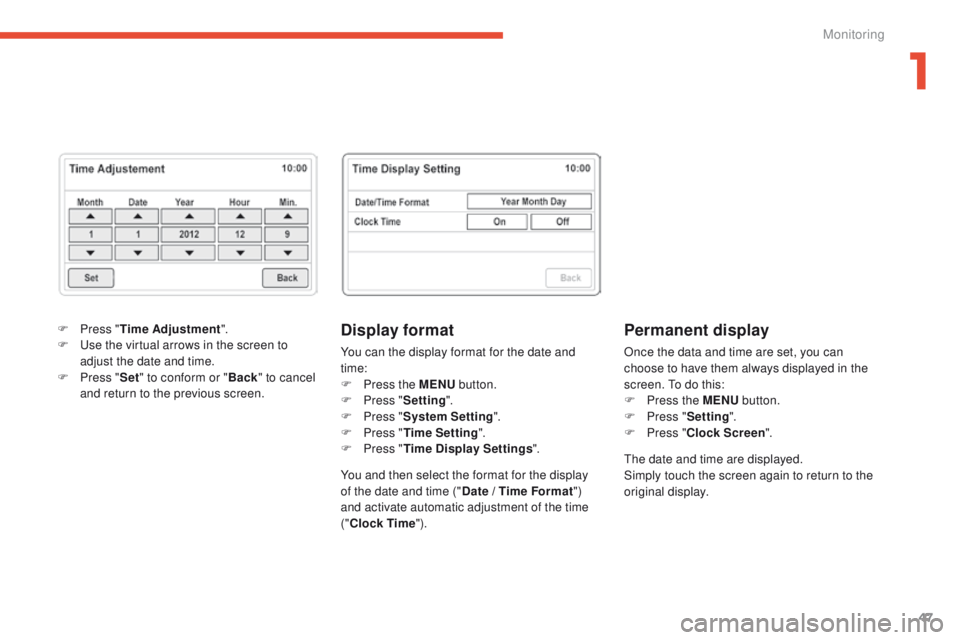
47
Display format
You can the display format for the date and
time:
F
P
ress the MENU button.
F
P
ress " Setting ".
F
P
ress " System Setting ".
F
P
ress " Time Setting ".
F
P
ress " Time Display Settings ".
Permanent display
Once the data and time are set, you can
choose to have them always displayed in the
screen.
t
o d
o this:
F
P
ress the MENU button.
F
P
ress " Setting ".
F
P
ress " Clock Screen ".
You and then select the format for the display
of the date and time (" Date / Time Format")
and activate automatic adjustment of the time
("Clock Time ").
th
e date and time are displayed.
Simply touch the screen again to return to the
original display.
F
P
ress "
Time Adjustment ".
F
us
e the virtual arrows in the screen to
adjust the date and time.
F
P
ress " Set" to conform or " Back" to cancel
and return to the previous screen.
1
Monitoring
Page 51 of 389
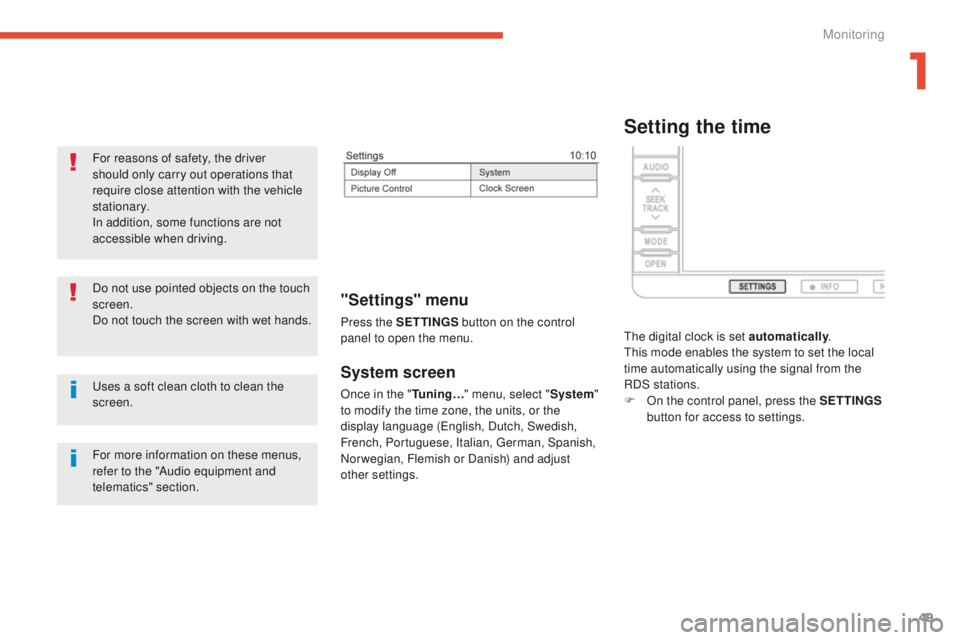
49
System screen
Once in the "Tuning…" menu, select " System"
to modify the time zone, the units, or the
display language (
en
glish, Dutch, Swedish,
French, Portuguese, Italian,
g
e
rman, Spanish,
Norwegian, Flemish or Danish) and adjust
other settings.
"Settings" menu
Press the S ETTINGS button on the control
panel to open the menu.
uses a soft clean cloth to clean the
screen. Do not use pointed objects on the touch
screen.
Do not touch the screen with wet hands. For reasons of safety, the driver
should only carry out operations that
require close attention with the vehicle
stationary.
In addition, some functions are not
accessible when driving.
For more information on these menus,
refer to the "Audio equipment and
telematics" section.
Setting the time
the digital clock is set automatically .th
is mode enables the system to set the local
time automatically using the signal from the
RDS stations.
F
O
n the control panel, press the SETTINGS
button for access to settings.
1
Monitoring
Page 285 of 389

283
Level 1
Level 2 Level 3 Comments
Display Off
Choose to switch off the screen.
to switch it back on, touch the screen or press any button.
System
timeChoose adjustment of the time by the RDS signal, time zone, summer time.\
LanguageSelect the language (english, Français, Deutsch, Nederlands, Português, e spañol, Svenska, Italiano, Dansk, Vlaams, Polski, Norsk).
PairingSelect an authorisation "Select Device to Connect", "Register Device",
"Set Passkey: Fixed", "Set Passcode".
unitsSelect the units for the calculation of distances (km or miles and °\
C or °F).
Keyboard LayoutSelect the type of input keyboard (alphabet or PC).
Reset allRestore factory settings.
After reinitialisation, restart the system.
tP StandbySelect the traffic information (TP) setting: on or off.
Picture Control BrightnessAdjust the image settings for: brightness, contrast, black level.Contrast
Black Level
Clock Screen
Page 340 of 389

338
Speedometer .................................................. 12
Spotlamps, side ............................................ 185
Starting the vehicle
................................... 98, 99
Steering mounted controls, audio
........................................... 251, 291, 314
Stopping the vehicle
.................................98, 99
Stop Start system (Auto Stop
g
o
)
............................................ 111
St
orage
................................................ 76, 91, 96
Stowing rings
............................................ 96, 97
Sun visor
......................................................... 91
System, ABS
................................................. 142
System, audio-CD
..............................
...............311-333
System, audio-telematics
..................... 24
9 -288to uch screen audio- CD system ...................
289to
uch screen
audio-telematic system
.............................. 24
9
to
w b a r
...........................................................201
to
wed loads
...........................220-225, 227-232
to
wing another vehicle
.................................20
0
tP
(
tr
affic information)
.................2
74, 301, 320
tra
ction control
(
tC
L)
...........................................................14 4
tr
affic information
(
tM
C)
...............................
...........................268
tr
ajectory control systems ............................14 4
ty
re pressures
......................................114 , 2 3 5
ty
r e s
........................................................1 0 , 114
ty
re under-inflation detection
.................15 , 114
un
der-inflation (detection)
......................1
5 , 114
unl
ocking
..............................
....................52, 56
u
SB
..................94, 278 -281, 304-305, 328 -329
Vehicle identification
.....................................235
Ventilation
..............................
...................80 - 87
Voice commands
...................................2 37-24 8
U
V
T
table of weights .....................2 20-225, 227-232tab
les of engines .................................. 219, 226
t
CL
................................................................ 14 4
te
chnical data
....................................... 219 -232
te
lephone
............................................ 308, 309
te
lephone,
with voice recognition
..........................2 37-24 8
te
mperature adjustment
........................... 8
2, 84
te
mperature, coolant
...................................... 35
te
mporary puncture repair kit
......................171
th
ird brake lamp
................................... 18 6, 187
thr
ee flashes function
(direction indicators)
...................................141
tM
C (
tr
affic info)
.......................................... 26
8
to
o l s
.............................................................. 175
to
tal distance recorder
...................................32
Screen
(audio equipment)
............................
44, 46, 48
Screen, instrument panel
..........................
19 - 31
Screen menu
........................................
253, 294
Screenwash, front
.........................................
13 5
Screen-wash reservoir
.................................
215
SD card
........................................
265, 279, 280
Seat adjustment ...............................
......... 71, 72
Seat back storage pockets
............................. 95
Se
at belts
............................................... 14
6 -149
Seat belts warning lamp
............................... 14
6
Seats, electric
................................................. 72
Seats, rear
....................................................... 75
Serial number, vehicle
.................................. 23
5
Service indicator
............................................. 33
Servicing
...............................
.......................... 10
Setting the clock
................................ 44, 46, 48
Sidelamps
..................................... 182, 18 4, 18 6
Side repeater
..............................
.................. 185
Ski flap
..............................
.............................. 76
Snow chains
.................................................. 18
1
Spare wheel
...............................
........... 114 , 17 6
S
Replacing the passenger
compartment filter ...................................... 216
Replacing wiper blades .................................197
Rev counter
..................................................... 12
Reversing camera
......................................... 126
Roof bars
....................................................... 20
3
Roof blind
........................................................ 70
Routine checks
..................................... 216, 218
Running out of fuel (Diesel)
..........................2
12
Alphabetical index