2014.5 Citroen DS4 RHD instrument panel
[x] Cancel search: instrument panelPage 212 of 444

Manual operation
F Select position M for sequential changing
of the six gears.
F
P
ush the lever towards the + sign to
change up a gear.
F
P
ull the lever towards the - sign to change
down a gear.
It is only possible to change from one gear to
another if the vehicle speed and engine speed
permit; other wise, the gearbox will operate
temporarily in automatic mode.
D disappears and the gears
engaged appear in succession in the
instrument panel.
If the engine speed is too low or too high, the
gear selected flashes for a few seconds, then
the actual gear engaged is displayed.
It is possible to change from position D
(automatic) to position M (manual) at any time.
When the vehicle is stationary or moving
very slowly, the gearbox selects gear M1
automatically.
The sport and snow programmes do not
operate in manual mode.
Sport and snow programmes
Sport programme "S"
F Press button "S" , after starting the engine.
The gearbox automatically favours a dynamic
style of driving.
S appears in the instrument panel.
Snow programme " T"
F Press button " T", after starting the engine.
The gearbox adapts to driving on slippery
roads.
This programme improves the vehicle's ability
to move off and traction when grip is poor.
T appears in the instrument panel.
Return to automatic
operation
F At any time, press the button selected again to quit the programme engaged and
return to auto-adaptive mode.
These two special programmes supplement the
automatic operation in very specific conditions
of use.
Page 214 of 444
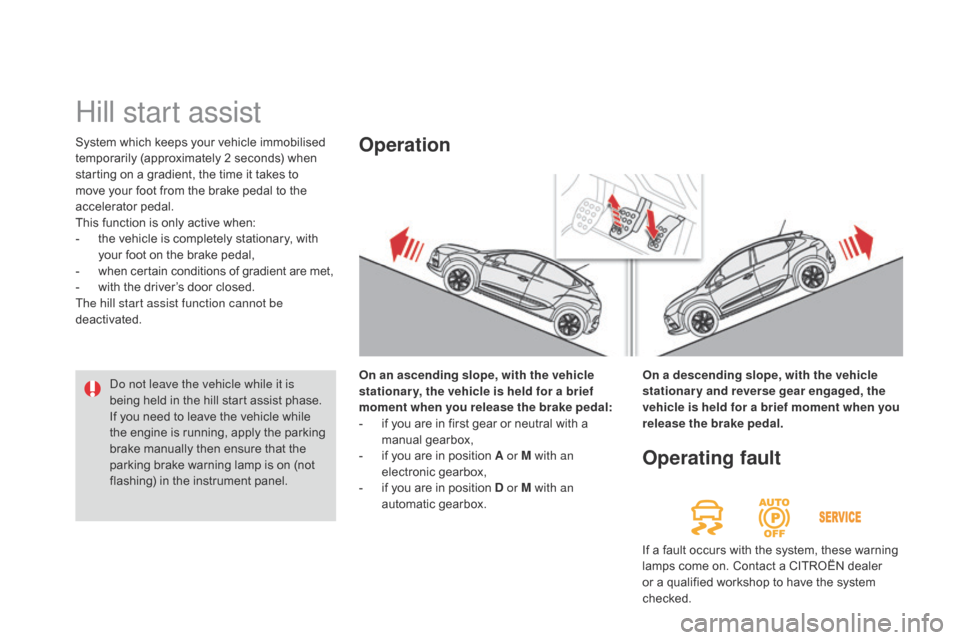
System which keeps your vehicle immobilised
temporarily (approximately 2 seconds) when
starting on a gradient, the time it takes to
move your foot from the brake pedal to the
accelerator pedal.
This function is only active when:
-
t
he vehicle is completely stationary, with
your foot on the brake pedal,
-
w
hen certain conditions of gradient are met,
-
w
ith the driver’s door closed.
The hill start assist function cannot be
deactivated.
Hill start assist
On an ascending slope, with the vehicle
stationar y, the vehicle is held for a brief
moment when you release the brake pedal:
-
i
f you are in first gear or neutral with a
manual gearbox,
-
i
f you are in position A or M with an
electronic gearbox,
-
i
f you are in position D or M with an
automatic gearbox.
Operation
Operating fault
If a fault occurs with the system, these warning
lamps come on. Contact a CITROËN dealer
or a qualified workshop to have the system
checked.
Do not leave the vehicle while it is
being held in the hill start assist phase.
If you need to leave the vehicle while
the engine is running, apply the parking
brake manually then ensure that the
parking brake warning lamp is on (not
flashing) in the instrument panel.
On a descending slope, with the vehicle
stationary and reverse gear engaged, the
vehicle is held for a brief moment when you
release the brake pedal.
Page 215 of 444

213
Gear efficiency indicator*
Operation
Depending on the driving situation and your
vehicle's equipment, the system may advise
you to skip one (or more) gear(s). You can
follow this instruction without engaging the
intermediate gears.
The gear engagement recommendations must
not be considered compulsory. In fact, the
configuration of the road, the amount of traffic
and safety remain determining factors when
choosing the best gear. Therefore, the driver
remains responsible for deciding whether or not
to follow the advice given by the system.
This function cannot be deactivated.The information appears in the instrument
panel in the form of an arrow.
The system adapts its gear change
recommendation according to the
driving conditions (slope, load, ...) and
the demands of the driver (power,
acceleration, braking, ...).
The system never suggests:
-
e
ngaging first gear,
-
enga
ging reverse gear,Example:
-
Y
ou are in third gear.
-
Y
ou press the accelerator pedal.
-
T
he system may suggest that you engage
a higher gear.
System which reduces fuel consumption by recommending the most appropriate gear.
* Depending on engine. With an electronic or automatic gearbox, the
system is only active in manual mode. On vehicle fitted with a manual gearbox,
the arrow may be accompanied by the gear
recommended.
On BlueHDi Diesel 150 versions with manual
gearbox, the system may suggest changing into
neutral so that the engine can go into standby
(STOP mode with Stop & Start), in certain
driving conditions. In this case, N is displayed
in the instrument panel.
Driving
Page 218 of 444

Stop & StartThe Stop & Start system puts the engine temporarily into standby - STOP mode - during stops in the traffic (red lights, traffic jams,
o r other...). The engine restarts automatically - START mode - as soon as you want to move off. The restart takes place instantly,
quickly and silently.
Per fect for urban use, the Stop & Start system reduces fuel consumption and exhaust emissions as well as the noise level
when stationary.
Operation
Going into engine STOP mode
With an electronic gearbox, for your
comfort during parking manoeuvres,
STOP mode is not available for a few
seconds after coming out of reverse
g e a r.
STOP mode does not affect the
functionality of the vehicle, such as
braking, power steering, for example.
Never refuel with the engine in STOP
mode; you must switch off the ignition
with the key or the "START/STOP"
button.
The
"ECO" warning lamp comes on
in the instrument panel and the engine
goes into standby automatically:
-
w
ith a manual gearbox
, at speeds below
12 mph (20 km/h), or vehicle stationary with
PureTech 130 petrol and BlueHDi 115 and
120 Diesel versions, when you put the gear
lever into neutral and release the clutch
pedal,
-
w
ith an electronic gearbox , at a speed
below 5 mph (8 km/h), when you press
the brake pedal or place the gear lever in
position N .
-
w
ith an automatic gearbox, vehicle
stationary, when you press the brake pedal
or place the gear lever in position N .If your vehicle is fitted with the
system, a time counter calculates
the sum of the periods in STOP
mode during a journey. It resets
itself to zero every time the
ignition is switched on with the
key or the "START/STOP" button.
STOP mode is not invoked when:
-
t
he vehicle is on a steep slope (up or
d ow n),
-
t
he driver's door is open,
-
t
he driver's seat belt is not fastened,
- t he vehicle has not exceeded 6 mph
(10 km/h) since the last engine start (using
the key or the "START/STOP" button),
-
t
he electric parking brake is applied or
being applied,
-
t
he engine is needed to maintain a
comfortable temperature in the passenger
compartment,
-
d
emisting is active,
-
s
ome special conditions (battery charge,
engine temperature, braking assistance,
ambient temperature...) where the engine is
needed to assure control of a system.
Special cases: STOP mode
unavailable
In this case, the "ECO" warning lamp
flashes for a few seconds, then goes
of f.
This operation is perfectly normal.
Page 221 of 444

219
This system requires a specific battery with a
special specification and technology (reference
numbers available from a CITROËN dealer or a
qualified workshop).
Fitting a battery not listed by CITROËN
introduces the risk of malfunction of the
system.
In the event of a malfunction with the system,
the "ECO OFF" switch warning lamp flashes,
then comes on continuously.
have it checked by a CITROËN dealer or a
qualified workshop.
Operating fault
Maintenance
Before doing anything under the
bonnet, deactivate the Stop & Start
system to avoid any risk of injury
resulting from automatic operation of
START mode.
The Stop & Start system makes use
of advanced technology. All work on
this type of battery must be done only
by a CITROËN dealer or a qualified
workshop.
In the event of a fault in STOP mode, the
vehicle may stall. All of the instrument
panel warning lamps come on.
Depending on version, an alert
message may also be displayed asking
you to put the gear lever into position N
and put your foot on the brake pedal.
It is then necessary to switch off the
ignition, then restart the engine using
the key or the "START/STOP" button.
Driving
Page 225 of 444
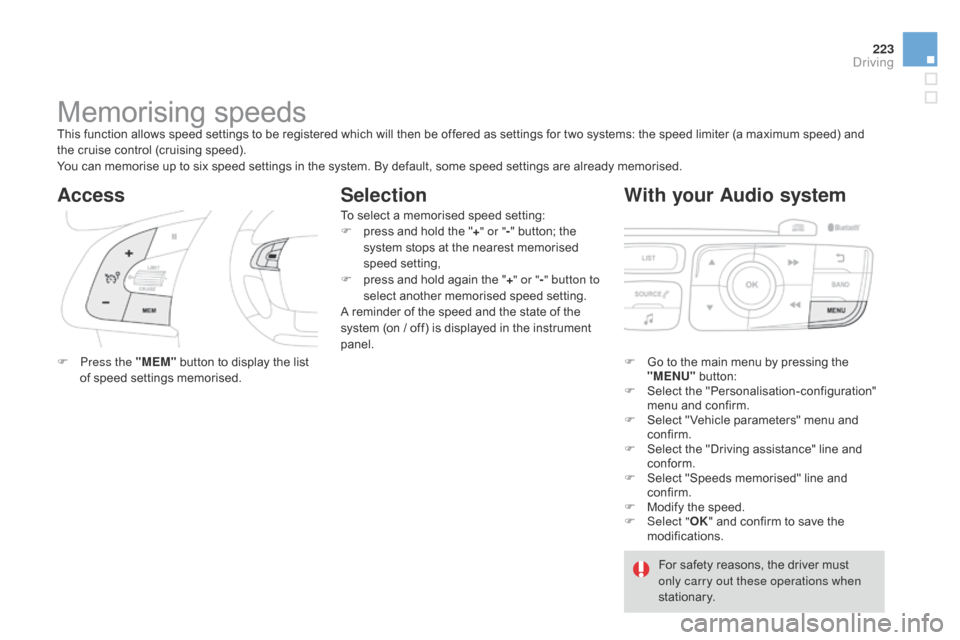
223
Memorising speedsThis function allows speed settings to be registered which will then be offered as settings for two systems: the speed limiter (a maximum speed) and
the cruise control (cruising speed).
You can memorise up to six speed settings in the system. By default, some speed settings are already memorised.
Access
F Press the "MEM" button to display the list
of speed settings memorised.
Selection
To select a memorised speed setting:
F p ress and hold the " +" or " -" button; the
system stops at the nearest memorised
speed setting,
F
p
ress and hold again the " +" or " -" button to
select another memorised speed setting.
A reminder of the speed and the state of the
system (on / off) is displayed in the instrument
panel.
F
G
o to the main menu by pressing the
"MENU" button:
F
Sel
ect the "Personalisation-configuration"
menu and confirm.
F
S
elect " Vehicle parameters" menu and
confirm.
F
S
elect the "Driving assistance" line and
conform.
F
S
elect "Speeds memorised" line and
confirm.
F
M
odify the speed.
F
Sel
ect "OK" and confirm to save the
modifications.
With your Audio system
For safety reasons, the driver must
only carry out these operations when
stationary.
Driving
Page 227 of 444

225
System which prevents the vehicle from exceeding the speed programmed by the driver.
When the programmed speed limit is reached, pressing the accelerator pedal no longer has any effect.
Speed limiter
The speed limiter cannot, in any circumstances, replace
the need to observe speed limits, nor can it replace the
need for vigilance on the part of the driver.
The functions of this system are grouped
together on the steering mounted controls.
1.
S
peed limiter mode selection wheel.
2.
P
rogrammed value decrease button.
3.
P
rogrammed value increase button.
4.
S
peed limiter on / off button.
5.
L
ist of memorised speeds display button.
Steering mounted controls
The programmed information is grouped
together in the instrument panel screen.
6.
S
peed limiter on / off indication.
7.
S
peed limiter mode selection indication.
8.
P
rogrammed speed value.
9.
S
election of a memorised speed.
Displays in the instrument panelOperation
The speed limiter is switched on manually:
it requires a programmed speed of at least
20
mph (30 km/h).
The speed limiter is switched off by manual
operation of the control.
The programmed speed can be exceeded
temporarily by pressing the accelerator firmly
beyond the point of resistance.
To return to the programmed speed, simply
release the accelerator pedal.
The programmed speed remains in the memory
when the ignition is switched off.
Driving
Page 229 of 444

227
Cruise control
System which automatically maintains the
speed of the vehicle at the value programmed
by the driver, without any action on the
accelerator pedal.The functions of this system are grouped
together on the steering mounted controls.
1.
C
ruise control mode selection dial.
2.
S
peed programming / value decrease
button.
3.
S
peed programming / value increase
button.
4.
C
ruise control off / resume button.
5.
M
emorised speeds display button.Steering mounted controls
The cruise control system cannot, in
any circumstances, replace the need to
observe speed limits, nor can it replace the
need for vigilance on the part of the driver.
You are advised to keep your feet near the
pedals at all times.
The programmed information is grouped
together in the instrument panel screen.
6.
C
ruise control off / resume indication.
7.
C
ruise control mode selection indication.
8.
P
rogrammed speed value.
9.
S
electing a stored speed.
Displays in the instrument panel
Operation
The cruise control is switched on manually: it
requires a minimum vehicle speed of 25 mph
(40 km/h) and engagement of:
-
f
ourth gear on the manual gearbox,
-
s
econd gear on the electronic or automatic
gearbox, in manual driving mode,
-
p
osition A on the electronic gearbox or D
on an automatic gearbox.
The cruise control is switched off manually
or by pressing the brake or clutch pedal or on
triggering of the trajectory control systems, for
safety reasons.
It is possible to exceed the programmed speed
temporarily by pressing the accelerator pedal.
To return to the programmed speed, simply
release the accelerator pedal.
Switching off the ignition cancels any
programmed speed value.
Driving